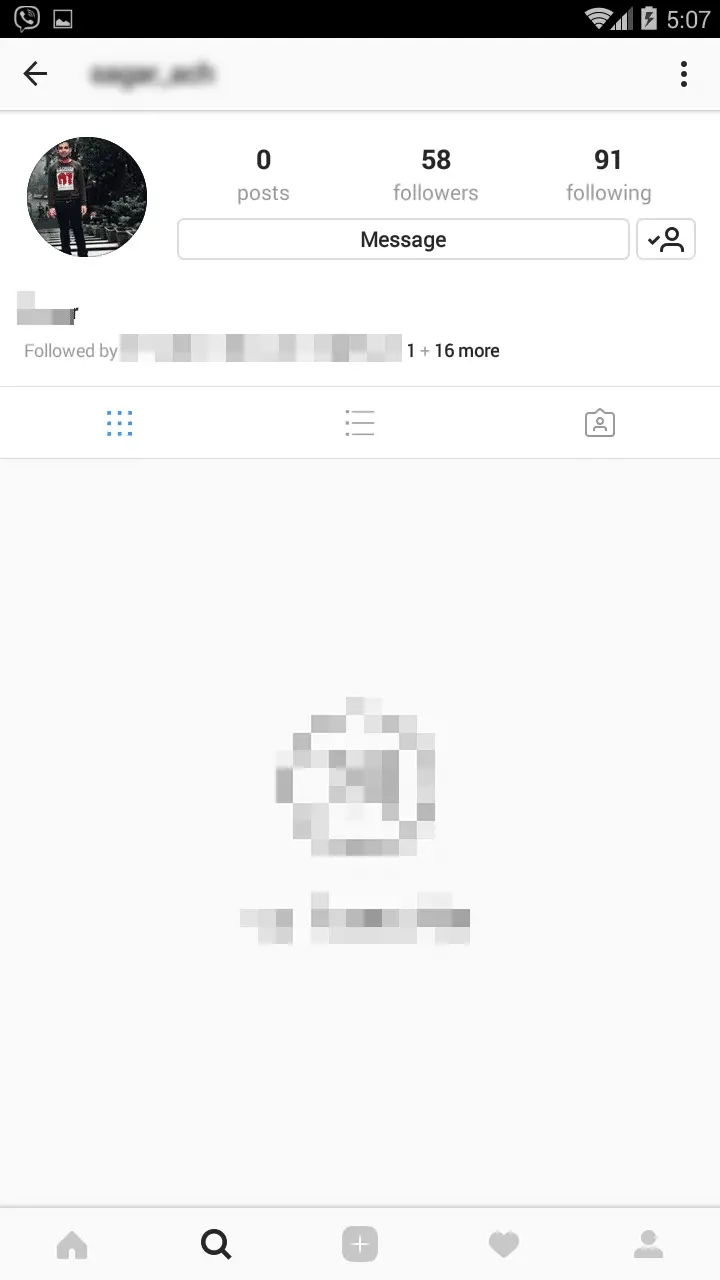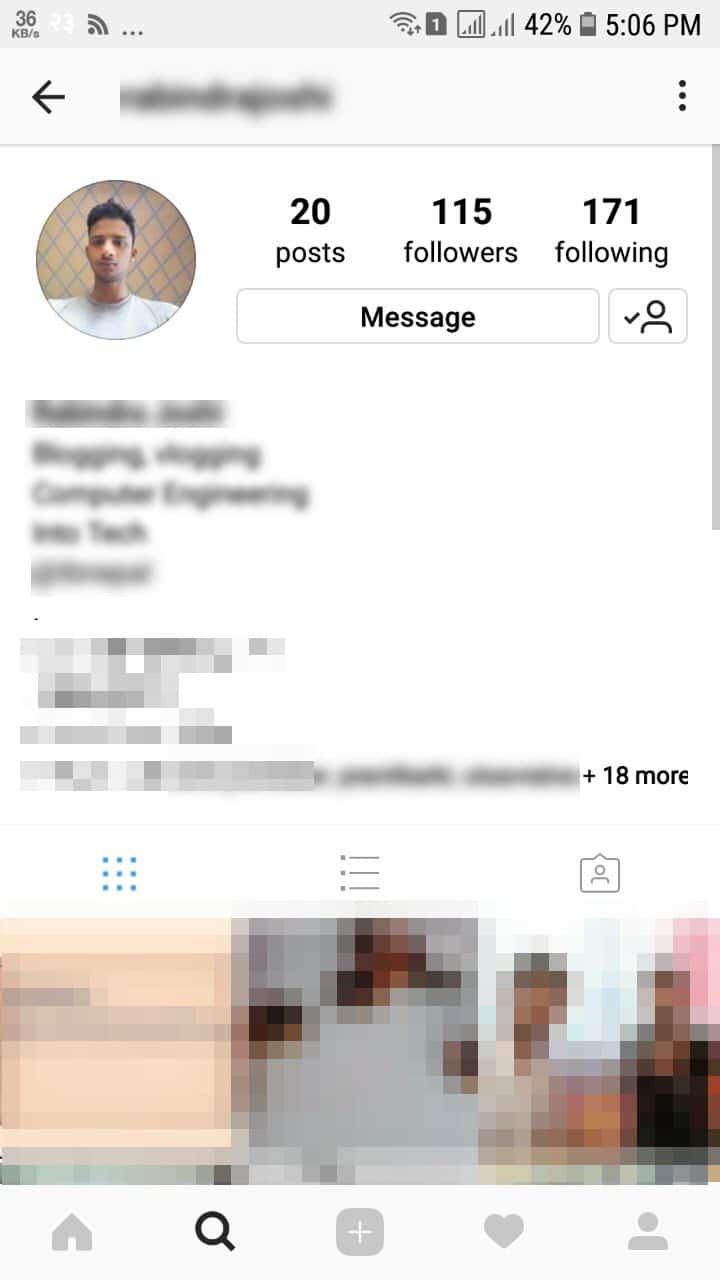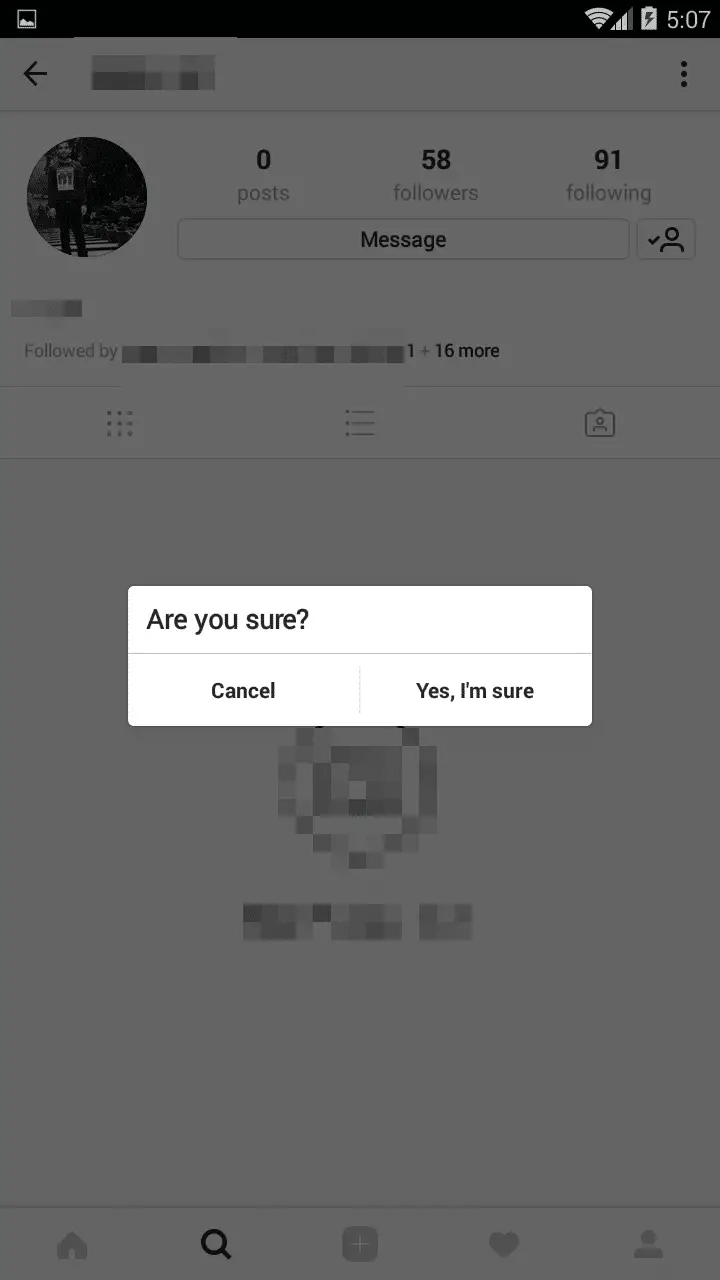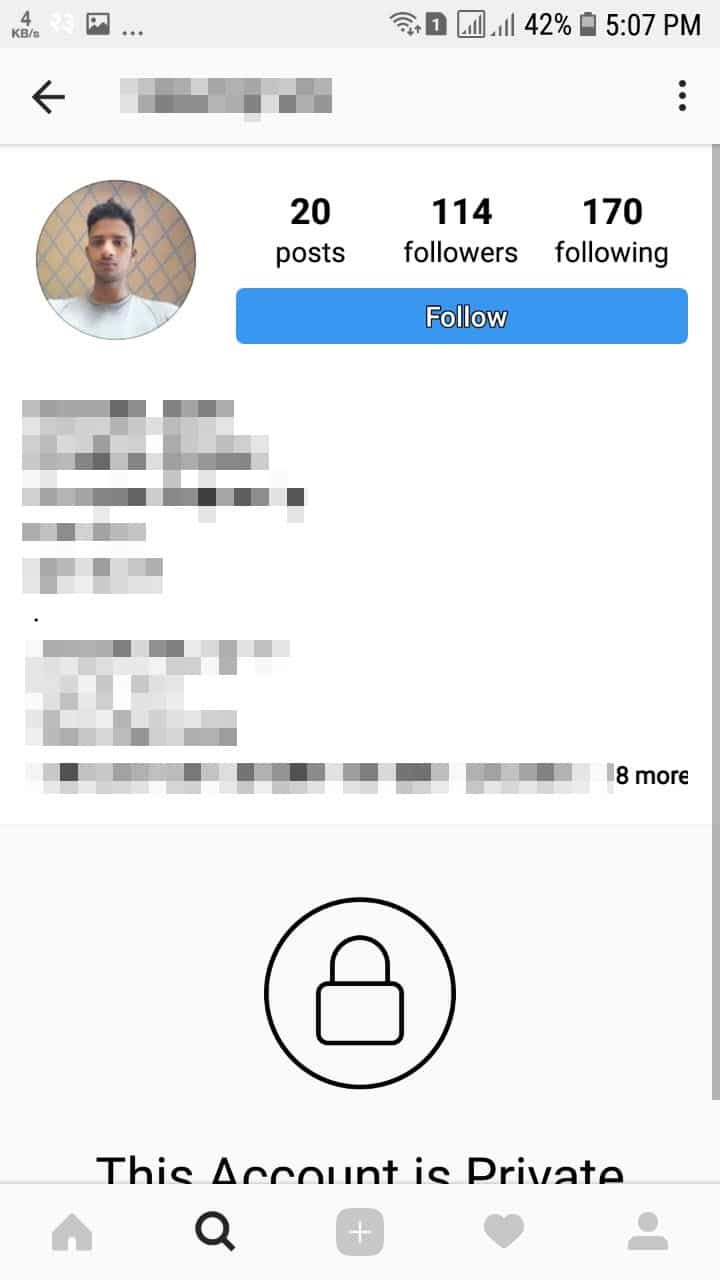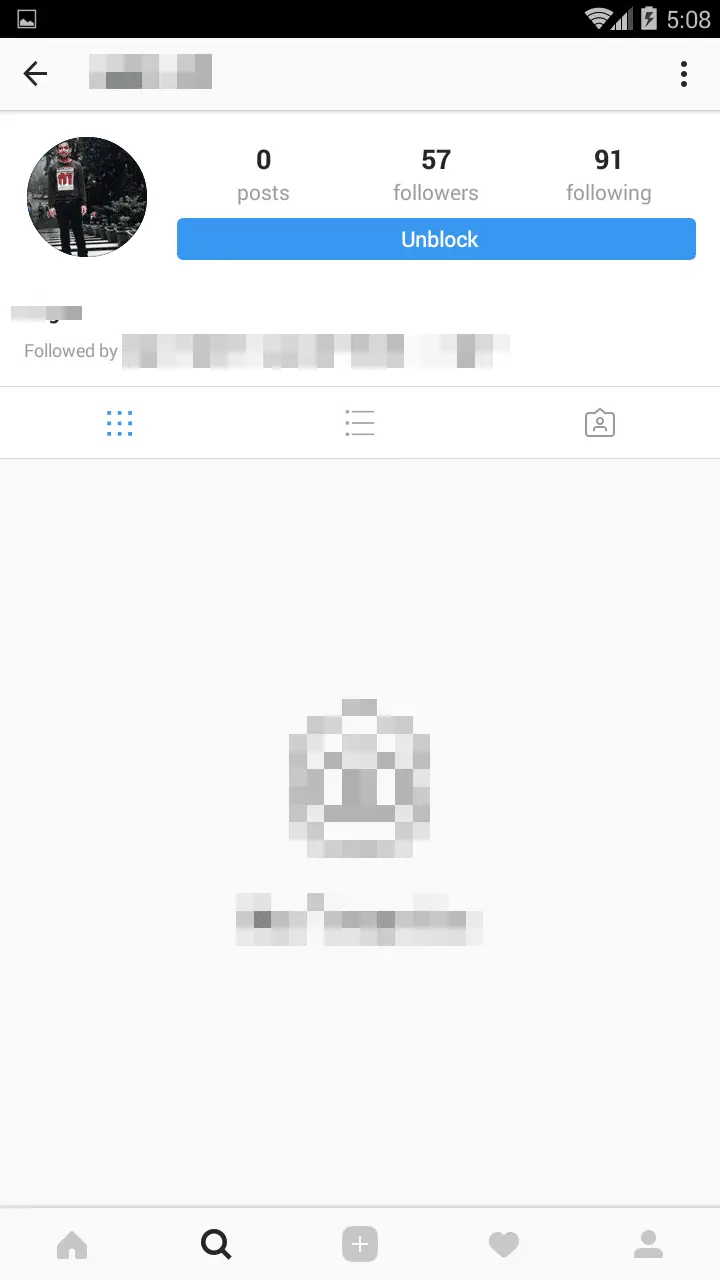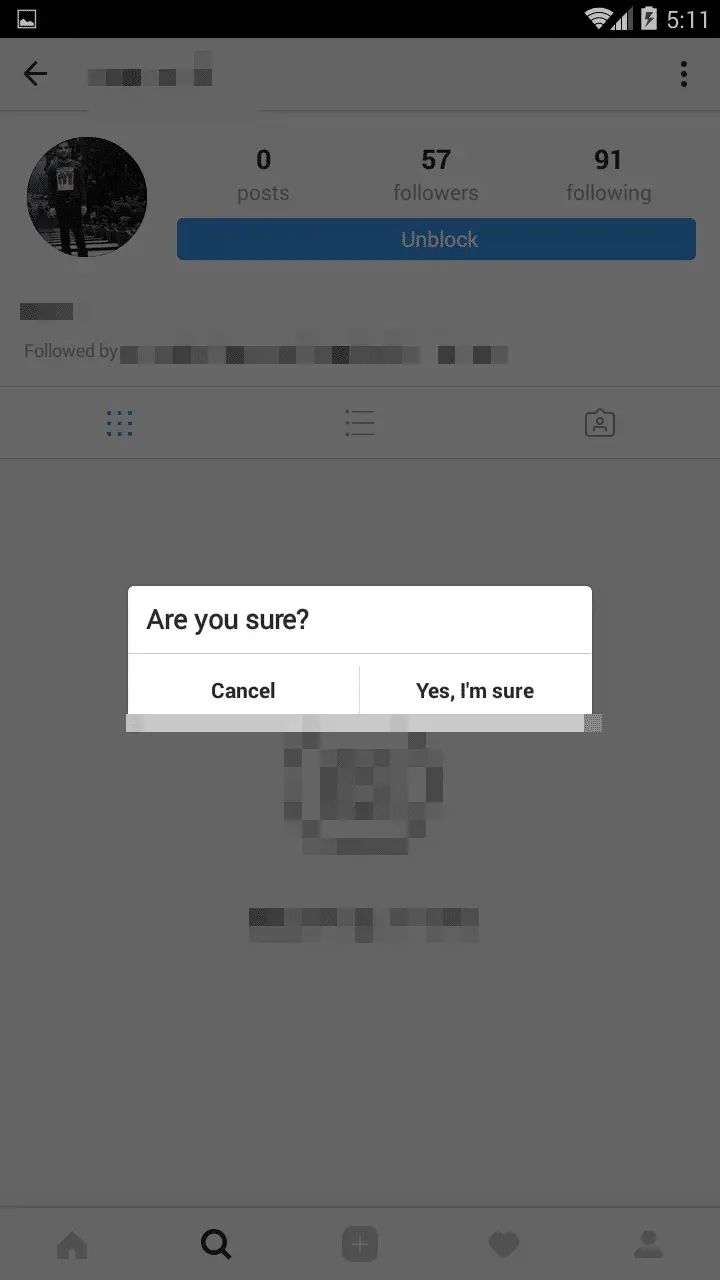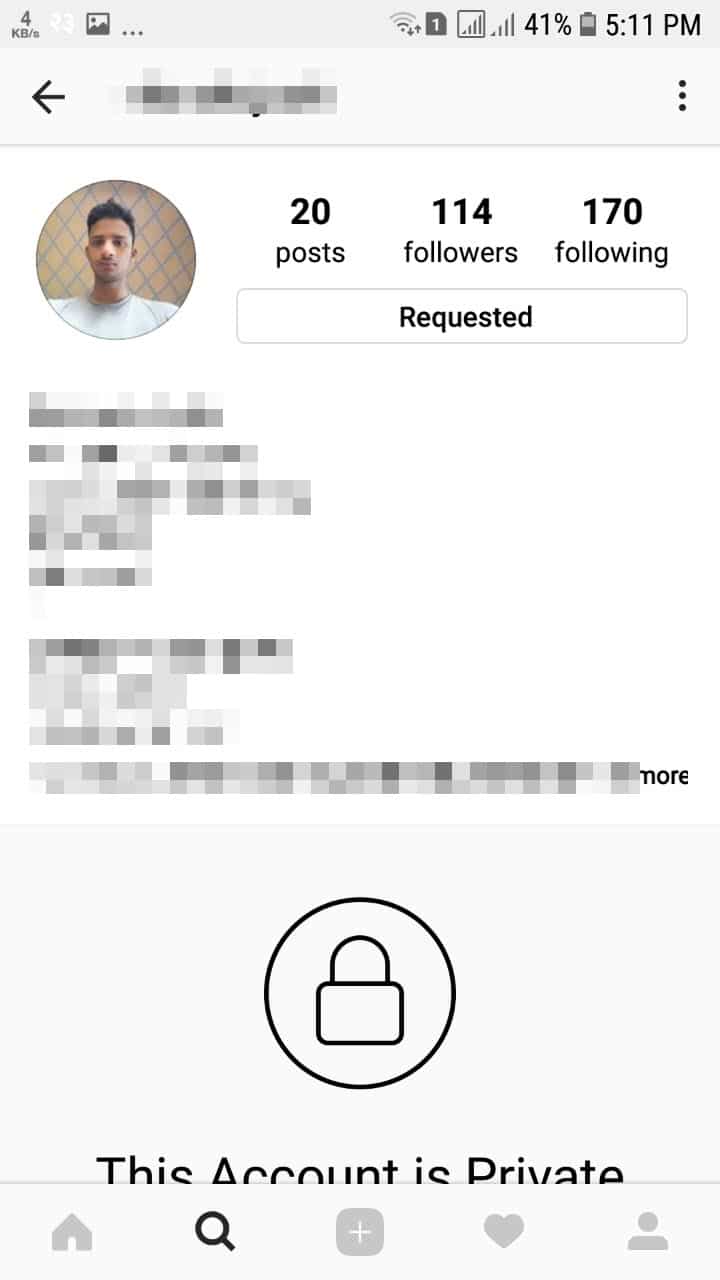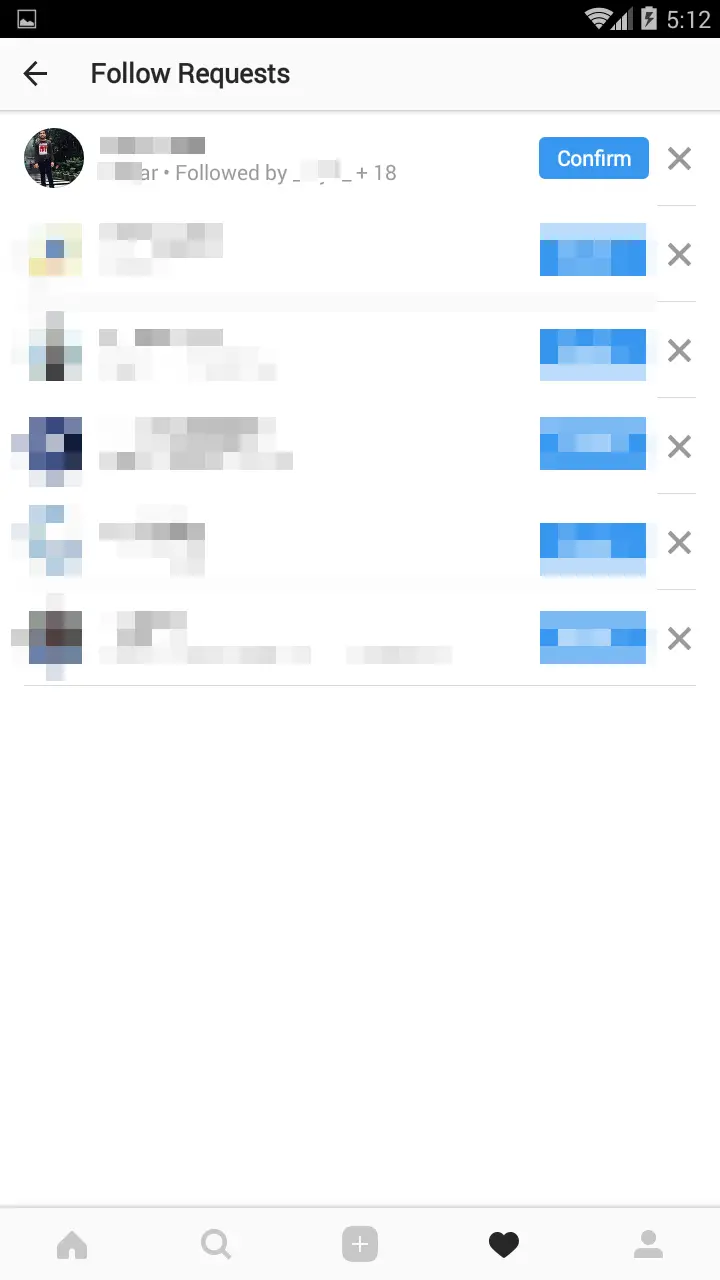You hate somebody or you had a nasty fight that made you want to block an Instagram account? Do you feel like not giving someone access to your beautiful pictures on Instagram? This is an easy guide to show how to do that. We’ll also show you how it will look to the other user when you’ve blocked on the Instagram.
You need to have an Instagram app to block anyone or be able to access instagram.com via the web, that’s so obvious.
How to Use Facebook Custom Reaction Pack
1. Block someone on Instagram From Smartphone
The first thing to do is locate the profile you want to block. This can be done by searching on the search bar or anywhere you find from that user’s posts to favorites, it doesn’t matter if you get there.
Here’s how the profiles look to each other. Completely normal.
Now, if you’re ready to block that user. Tap the three dots on the top right corner of your screen as in the picture below. Choose the “Block” option. 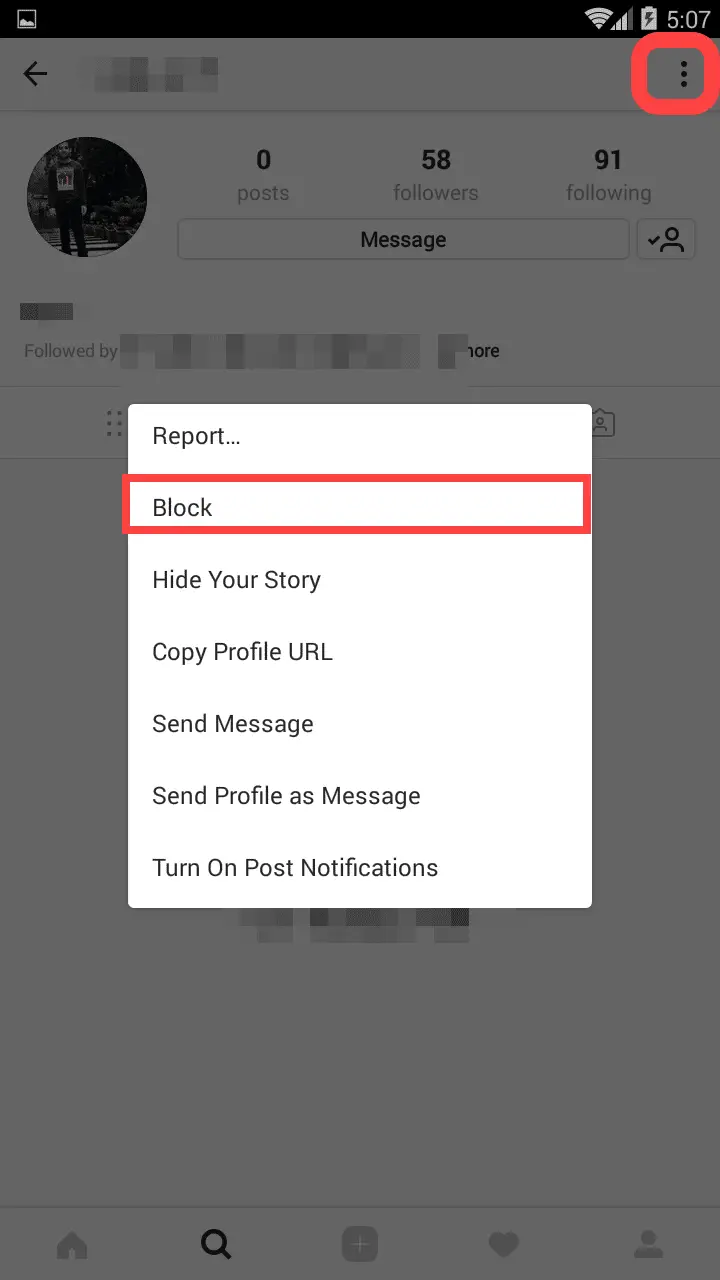
Instagram will ask you to confirm the block. You must tap on “Yes…” to block.
You’ve successfully blocked the user, congratulations!
If the user tries to view your profile here’s what it’ll look like.
It is same an unfriending on Facebook, he can only view the stuff your profile is public. If he tries to send a follow request, the “Follow” button will change to “Requested” for a moment and then change back to “Follow”. Now, you know what happens after blocking the user.
For you, here’s what the profile will look like.
There’s an option to unblock. The profile here was public so I was able to view his posts (there were none). If it was private no posts will be visible. Take this in mind that you won’t be able to view his posts too. You can choose to unblock, it’ll ask for the confirmation again.
After unblocking the blocked user can send you the follow request and here’s what it looks, no different from a normal request.
You can accept the follow request if you want to.
That’s all about blocking, unblocking and everything in between on Instagram!
Note:- I have written a post for people looking for How To Download Instagram Stories From a Computer?, do read it If you are interested.
2. Block someone on Instagram From Web
It’s exactly same from the web except for the interface. The three dots will only give 3 options, instead of 7.
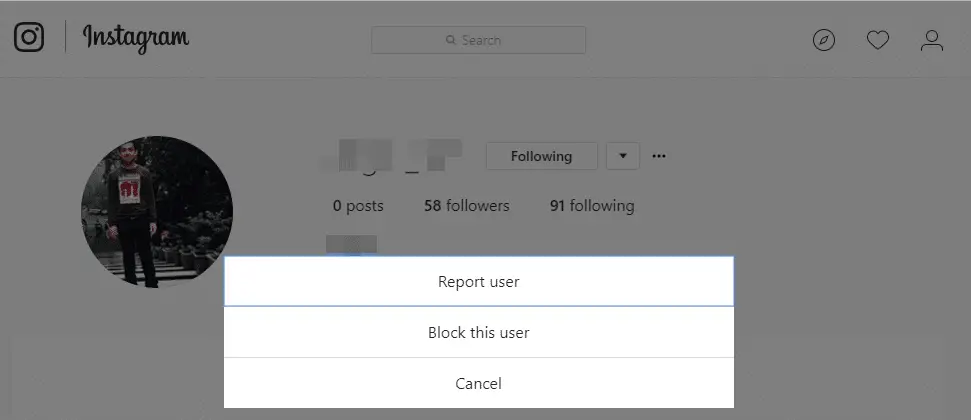
Hope my article “How to block someone on Instagram and the consequences?” helps you to block someone on Instagram easily. If you have any query, feel free to comment.