You may have noticed that it is not possible to delete your Kik account from the mobile app. This doesn’t mean that it is impossible to delete a Kik account. This article on how to delete Kik accounts will explain the process involved in deleting an account from Kik.
There are many reasons why someone would want to delete their account. They may be facing harassment, bullying, or blackmail on Kik; their friends may have stopped using Kik, or they no longer find it interesting, or they may just want to take a break from social media in general or Kik in particular.
This article would cover not just how to delete Kik accounts for yourself, your teenage children, and dead relatives; but also the option to temporarily deactivate the account. Finally, other alternative sites for chatting and interacting with others will be introduced.
What Is Kik
Kik is a free instant messaging mobile app. It has versions for both iOS and Android devices. Though Kik was initially intended as a music sharing app it quickly evolved into a chatting app where you can send messages, share pictures, videos, web pages, etc.
Since its release in 2010, it has grown incredibly. It boasts of more than 300 million users. In a report released in 2016, Kik announced that more than 40% of U.S. teenagers are Kik users.
Deactivation Vs Deleting
Many people who are wondering how to delete their Kik account are not aware that there is an option to deactivate the account temporarily. Depending on your circumstance, deactivation may be a preferable option.
A good way to look at the option to temporarily deactivate your account is to see it as a test run of what life would be like without using your Kik account. It is possible that after a while you will begin to miss your friends. If that happens you can easily return to your old chats if you had deactivated your account rather than deleting it.
It is also possible that you will have your desire to delete the account strengthened after being away for a while. If that happens you can easily do so.
So, before you delete your account, consider if deactivating it is not a better option. Deleting your Kik account closes it permanently and irretrievably.
Temporarily Deactivating Kik
Temporarily deactivating Kik is a way to keep your activity on Kik on hibernation. Some people deactivate their accounts while they pursue other endeavors like their career goals, vacations, and so forth.
Some do it because they are bored with Kik but are not yet ready or willing to permanently deactivate their account.
Whatever your reasons are you should note the following about deactivating your account. When you deactivate Kik
- You won’t messages from your friends on Kik or email notifications from Kik
- You won’t show up on Kik searches
- Your name will be deleted from Kik contact lists
To activate your account, all you have to do is sign in normally.
Note also that the conversation history will still appear for those who had previously interacted with you.
How To Temporarily Deactivate Kik
Deactivating Kik cannot be done on the mobile app. It can only be done through the website. You also need to remember the email address connected to the Kik account and have access to that email. Follow these steps to deactivate Kik
Follow this link on your web browser.
Enter in the text box provided the email address associated with the account.
Tap “Go”. A message will be sent to the email address provided.
Open the email. The subject line will contain something about temporarily deactivating your account.
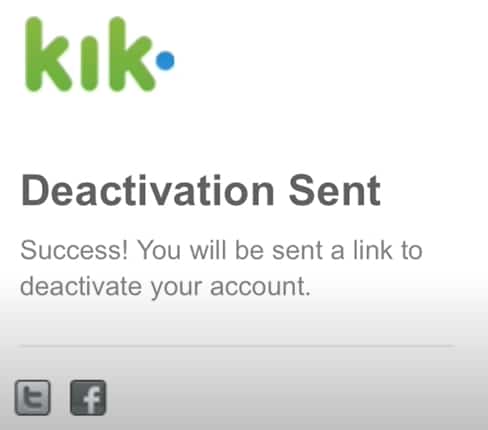
An optional survey about why you are deactivating will appear. Remember it is optional so you can take the survey if you want to.
Deleting Kik
Deleting Kik is more final than deactivating. Once deleted, you cannot return to that account. To use Kik, you’ll have to create a new account. When you delete Kik, the following happens:
- Your account will no longer be accessible
- You will neither receive messages from friends on Kik nor will you receive emails or notifications from Kik
- Your username will not be searchable
- Your profile will be removed from friends contacts
- You would never be able to login into the account. To use Kik again, you’ll need a new account.
- Your conversation history will be deleted permanently. Even your friends whom you interacted with will not be able to access it.
Note that it may take a few days for all traces of your account to vanish. Your conversations and conversations may still be accessible for a while. Note also that deleting your account does not automatically delete the app from your phone.
How To Delete Kik Accounts
Here are the steps to delete your Kik account.
- On your web browser go to https://ws.kik.com/delete.
- Enter your username and the email address linked to the account.
- Select your reason for leaving Kik.
- Check the box to show that you acknowledge that deleting your account will mean that you won’t be able to login into it again.
- Tap “Go”. A message will be sent to your email.
- Open the message in your email.
- Tap permanently deactivate.
Deleting Your Child’s/Teen’s/Deceased Kin’s Kik Account
So far, we have explained how to delete or deactivate your account. Some circumstances may warrant you deleting the account of others.
You may be worried about whom your underage child is interacting with on Kik, or that they are being bullied. There are some valid reasons why a parent may want the child’s Kik Account deleted is deactivated.
Also, you may not want to leave open the account of a loved one who passed away.
Deleting another person’s account takes more time and is more difficult than deleting your own, especially if you do not have access to their email.
Deleting Using Email and Username
If you have the email and username of the account you want to delete and you have access to your child’s/deceased relative’s email, follow these steps
- Follow the links given previously to deactivate or delete an account.
- Enter the email and username for the account in the spaces provided.
- If you’re deleting the account enter the reason why
- Tap Go. A message will be sent to the email.
- Open the email
- Tap deactivate or permanently deactivate
Email Kik Support
If you don’t know the username or email for the account you want to delete, or you don’t have access to the email, you can email Kik support for help.
For loved ones who have passed email support@kik.com. Be sure to include all relevant information including your relationship with the deceased, a death certificate or obituary, and any other information about their account you may have.
If you’re worried about your underage child’s safety, email safety@kik.com. Include their username and age in the email, along with any other information you find relevant.
Alternatives To Kik
If you’re tired of Kik and are looking for alternatives, here are some other messaging apps that you should consider.
1. WhatsApp
WhatsApp is a very popular messaging app, particularly outside the U.S. If you’re looking for a chatting app with easy to use functionality and exciting features, WhatsApp should be one of the first apps to consider.
A subsidiary of Facebook, WhatsApp offers texting, along with a voice note feature and voice and video call capabilities. You can send music, pictures, videos, and external links via WhatsApp.
In addition to this, you can upload pictures and short videos that stay as your status for 24 hours.
2. Facebook Messenger
Facebook is perhaps the most popular social media site. You can connect with friends, both old and new. The Facebook messenger makes it easy to interact with those friends.
Facebook messenger has interesting features including video calling capabilities. Using the app is a nice way to interact with your existing friends and find new ones.
3. LINE
Popular in Asia, and gaining popularity around the world. Line allows you to chat with a large number of people. There are also video and voice call capabilities. You can also create group chats with as many as 200 participants.
4. Viber
While its interface is different from Kik, there are many similarities. So this may be one app that will be easy for former Kik users to get used to.
Once you link your contact with Viber, you will be able to chat instantly with anyone on your contact who also used Viber. Viber also allows both voice and video calls for free.
5. Telegram
It has wonderful chatting features that users of Kik will also appreciate. One of the major selling points with Telegram is privacy. Its use of end-to-end encryption means nobody except the sender and receiver can see the content of a message.
6. MeWe
MeWe aims to compete with the big tech giants such as Facebook and Instagram. If you’re looking for a social site without ads disturbing your use and without censorship MeWe is a good place to go. The drawback is that you have to pay a monthly subscription.
Conclusion
There are several reasons why someone may want to delete a Kik account. Regardless of the reasons you should consider whether temporarily deactivating your account isn’t a better option.
This article has explained how to deactivate or delete your Kik account. Share the article with friends who may be wondering how.

























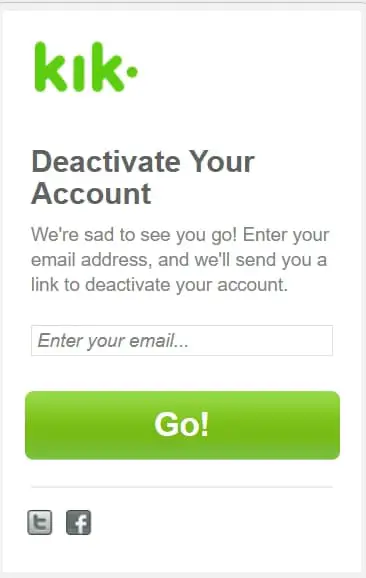
![How To Delete Kik Account [Step-By-Step Guide]](https://technicalustad.com/wp-content/uploads/2021/01/go.jpg)
![How To Delete Kik Account [Step-By-Step Guide]](https://technicalustad.com/wp-content/uploads/2021/01/deactivate.jpg)
![How To Delete Kik Account [Step-By-Step Guide]](https://technicalustad.com/wp-content/uploads/2021/01/delete.jpg)
![How To Delete Kik Account [Step-By-Step Guide]](https://technicalustad.com/wp-content/uploads/2021/01/deletes.jpg)

