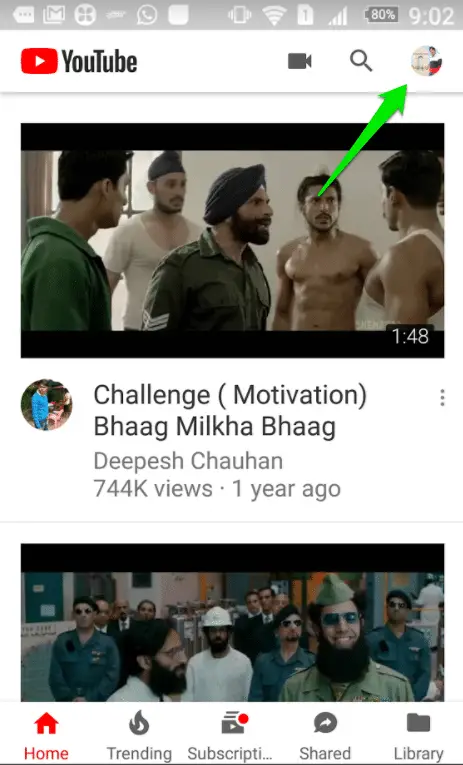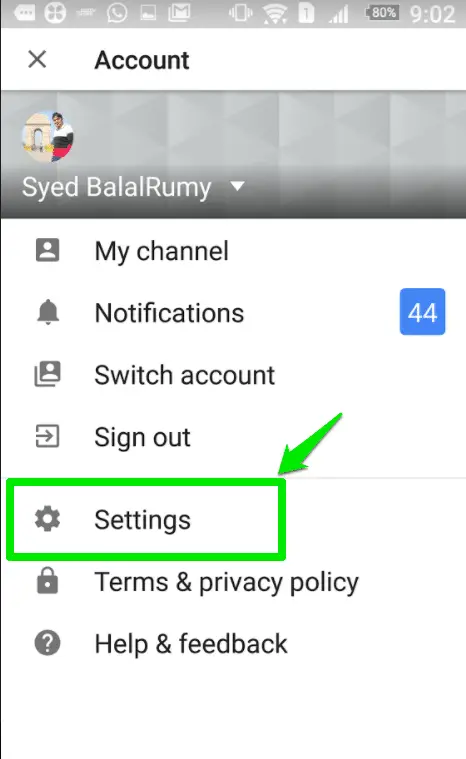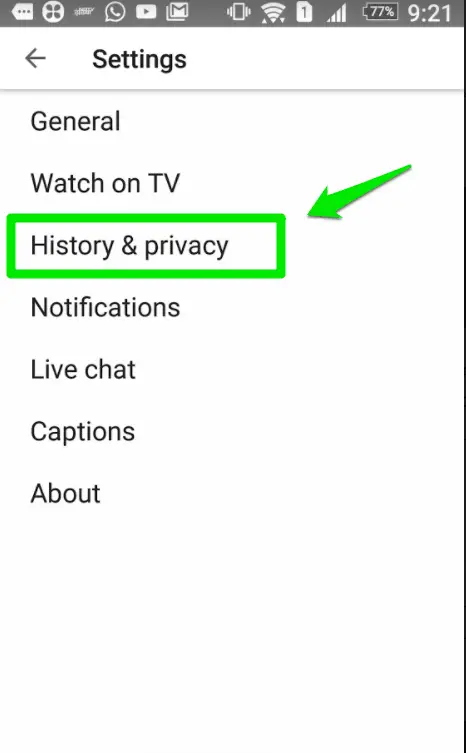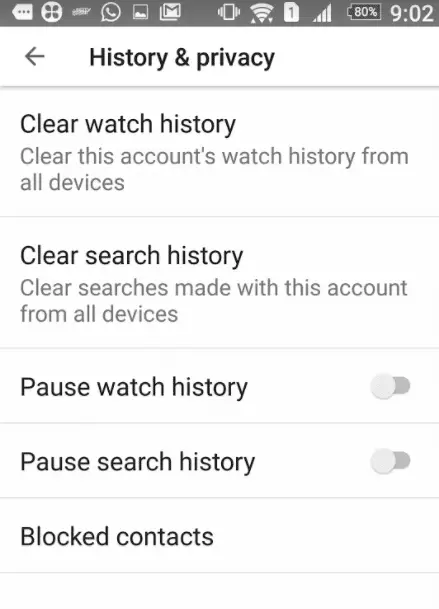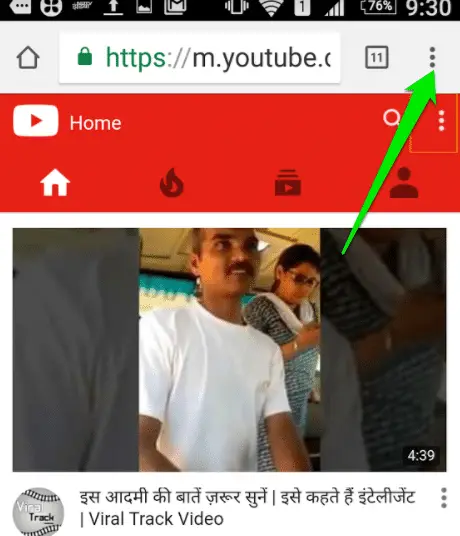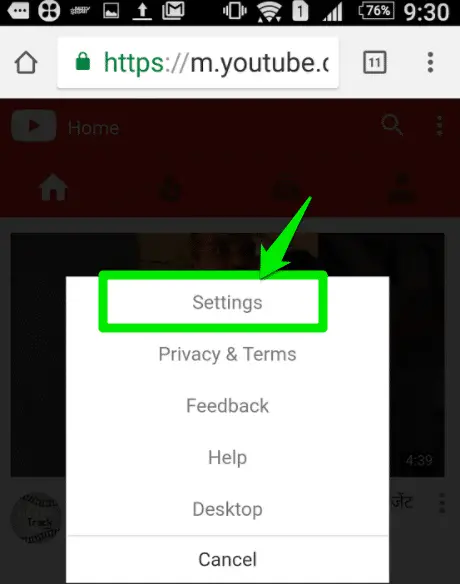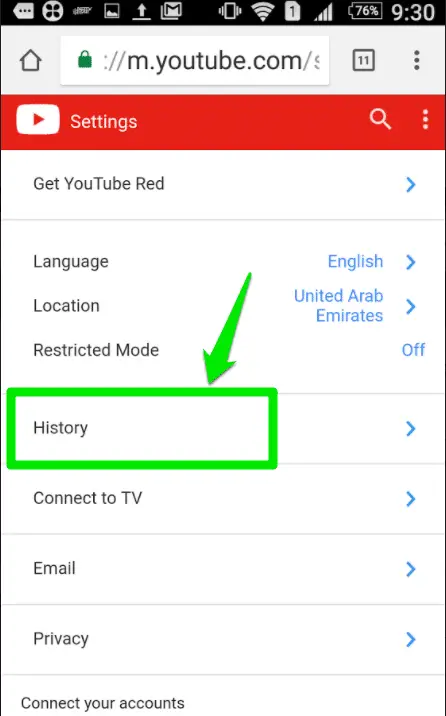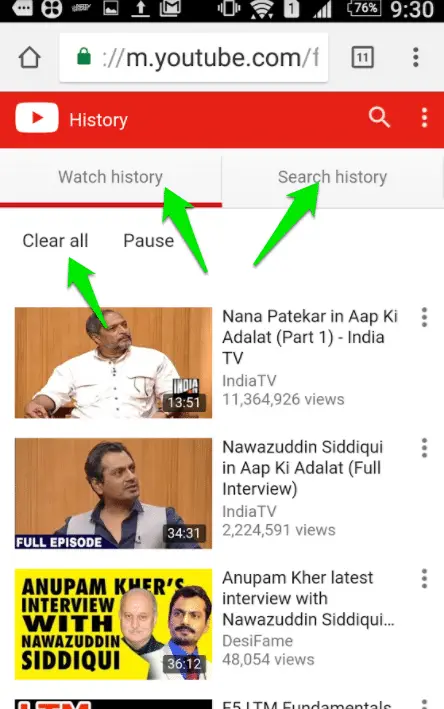YouTube is the second most used search engine on the internet, nowadays people used to expand lot’s of time on Youtube. All the video’s that you visit in the Youtube app or web browser on your Android device is saved as browsing history. This allows Youtube to show you related video’s to you.
Sometimes it’s a good idea to clear this web browsing history so no one else knows which Video’s you have visited, especially when you are lending your phone to a friend. Clearing the history is really easy in Youtube Android app and all other Browers.
Here is the Process to Delete YouTube history in Android:-
Delete YouTube history on YouTube Android App
Open Youtube Android app in your Phone, Tap on your Picture icon
Now tap on the “Settings”
and tap on “History & Privacy”
and Finally tap on “Clear Watch History” to clear out watch history, To clear out Search history, tap on the “Clear Search history” and if you want’s to Pause Watch history, tap on the “Pause watch history” to turn it on. That’s it.
Delete YouTube history in Chrome and other Browser
Clearing YouTube history in Chrome and other browser is same, you need to follow the same steps.
Tap on the … Dot icons in the Right-pane side
and Tap on the “Setting” tab
and tap on the “History” tab.
and here you have the option to clear “Watch History” and “Search History” and tap on the “Clear All” to Delete YouTube History in Android. That’s it.
Final Conclusion
It’s easy for your friends to borrow your phone and see your YouTube Watch history. If you don’t want that to happen, you can clear your entire browsing history using the steps given above.
Hope my article “How to Delete YouTube History in Android” helps you. if you have any query, feel free to comment.
Also, Check:-
How to get best Youtube Red feature for Free on Android
How to Automatically add Subtitle on Your Youtube videos