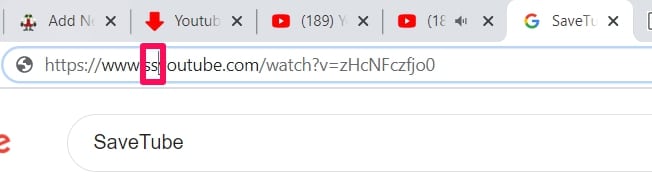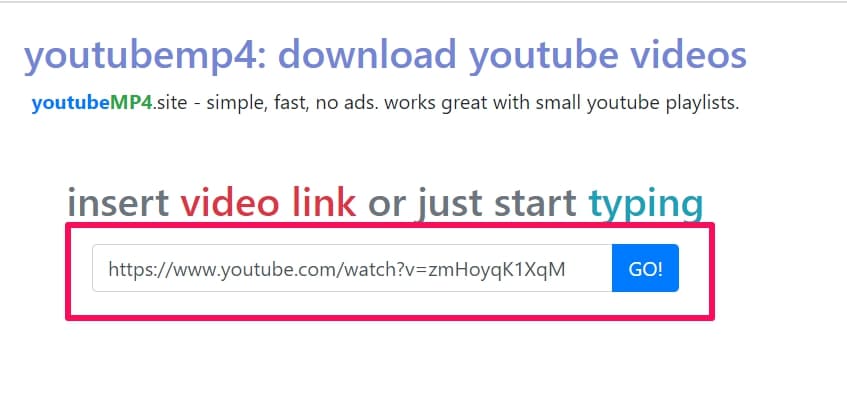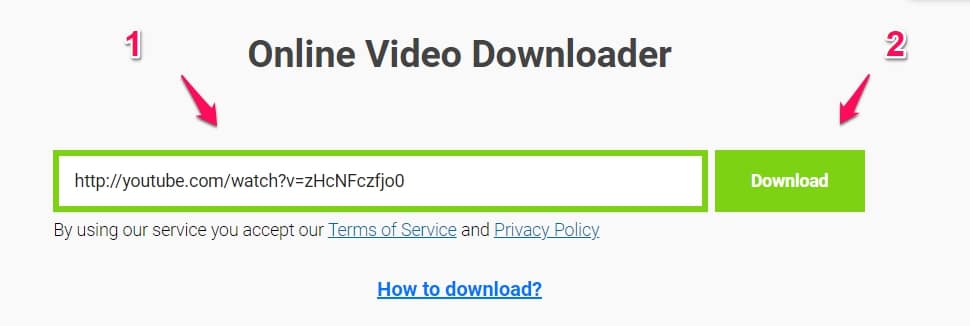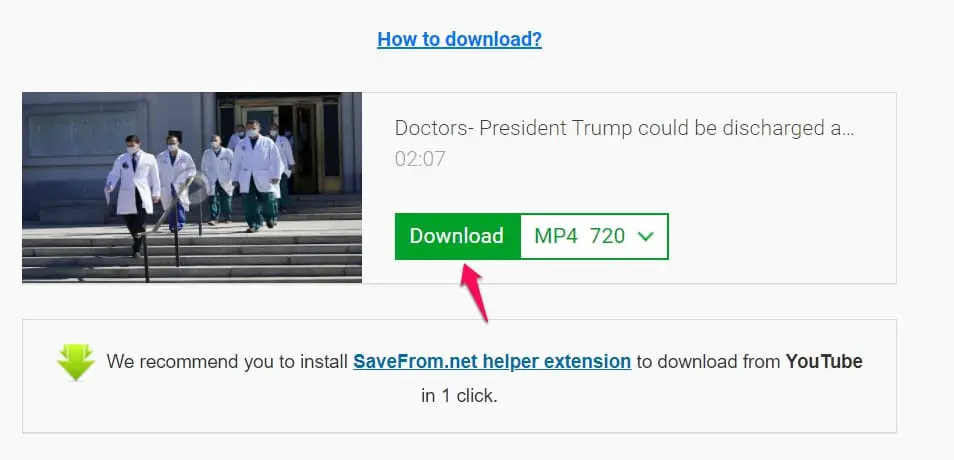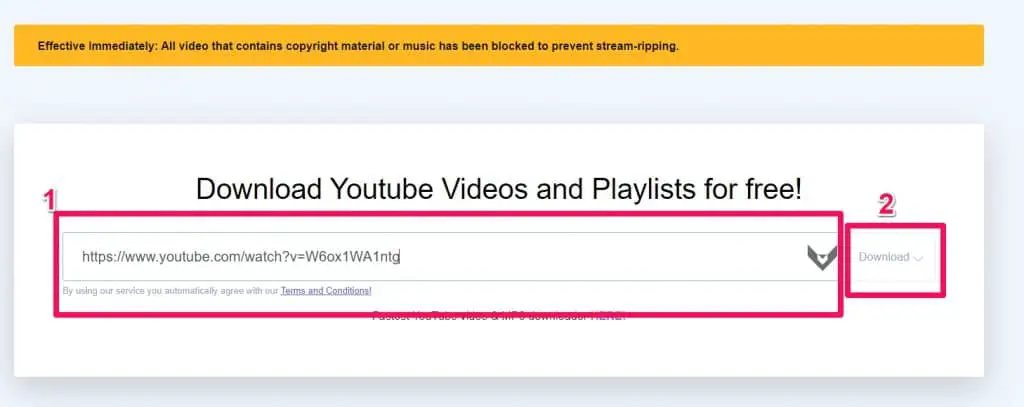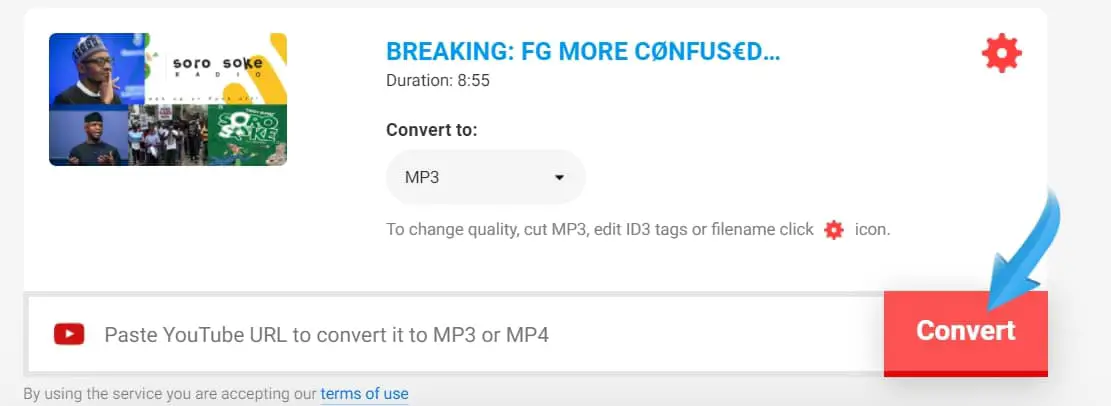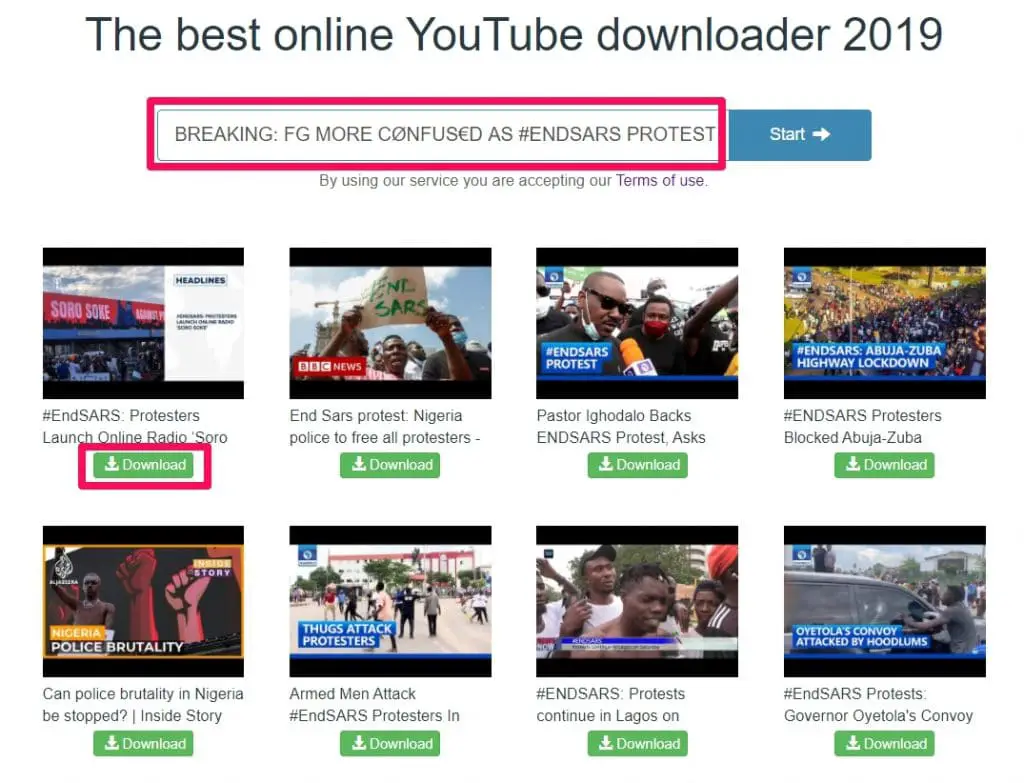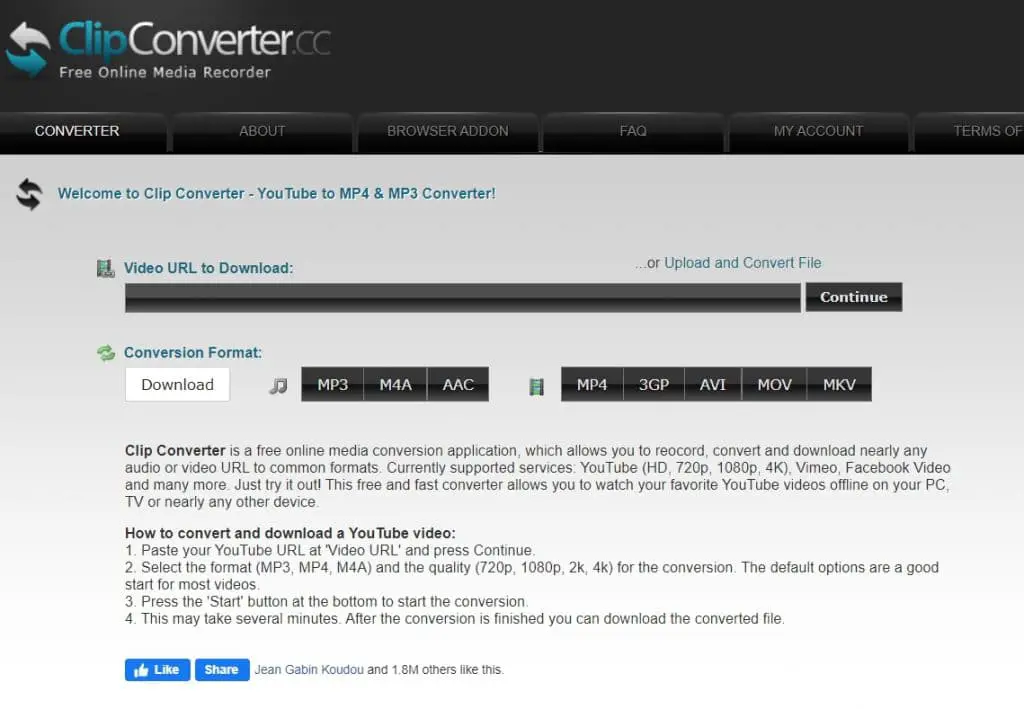If you’re wondering how to download YouTube videos without any software, this article will tell you how to do this. YouTube is the home to all kinds of videos from sports to music videos to entertainment videos.
It is the go-to place for whatever video you’re looking for. You can stream videos non stop on YouTube. You sometimes want to watch a video offline or watch your favorite videos repeatedly without having to use the internet. Learning how to download YouTube videos without any software will help you achieve your aims.
There are a few good software to download YouTube videos such as 4k video downloaded and WinX YouTube downloader. A disadvantage is that the software takes up space on your device storage.
It may be more convenient to utilize the several online tools available for downloading YouTube videos. This article will walk you through the different tools for downloading YouTube videos without using any software.
Downloading YouTube Videos On The YouTube App
It should be noted that with the YouTube app, you can download many videos. This is probably the easiest and most straightforward way of downloading YouTube videos for offline use. Many videos on YouTube have the option to download so you can watch offline.
There are however a few limitations to this method. First, the videos are embedded within the YouTube app. This means you cannot watch the videos outside the app on your video player, nor can you share a whole or part of the video outside the app. Also, you need to be online at least once within a 30 day period for the videos to still be available.
Another thing to note is that not all videos can be downloaded this way. Content creators have the option of preventing the download of videos through this method.
A more appropriate way to look at this method of downloading is as saving for offline use because the videos are not actually downloaded for viewing outside the YouTube app.
How To Download YouTube Videos Without Any Software
To download YouTube videos without any software, you can use several online tools. You can download a browser extension that makes it easy to download the videos.
You can also use several websites that offer YouTube video downloading services. Given below are some of the best and most popular methods for downloads.
1. Saving Using SS
This is one of the most well-known methods for downloading YouTube videos without any software. As long as you have a good browser, you can use SaveTube. One advantage of using SaveTube to download your YouTube videos is that it is easy to use, even for a beginner.
The first step is to open the video you want to download and copy the URL. You can open the video on the YouTube app and then copy the link, or open the video on one of the browser tabs and copy the URL.
Next, paste the URL on a different tab of your browser. Before you hit the enter button, add “SS” to the copied link just after the ‘www.”. You can also use “kiss” in place of the “SS”.
After imputing the SS, hit the enter button and you’ll be redirected to SaveTube. Select your preferred video resolution and hit download. Almost as easy as ABC.
2. YouTube MP4
As the name suggests, you can download YouTube videos in the mp4 format. You get good quality videos that you can then enjoy offline. The two major advantages of using YouTube MP4 is that it is easy to use, and you can preview the video you want to download.
To download videos, copy the link of the video you want to download. Next, open the YouTubeMp4 website and paste the link in the space provided. Next, hit the Go button to fetch the desired video. Finally, tap download to download the video for offline access.
3. Savefrom.net
As mentioned earlier, you can use third-party websites or browser plugins to download videos from YouTube. Savefrom falls in the latter category. It is a versatile tool because it can be used to download videos not only from YouTube but from other popular sites like Facebook and Vimeo.
Just visit the savefrom website and paste the video URL in the textbox provided. Hit the download button.
You should be able to see a download option beneath your video. Savefrom makes downloading videos from popular sites relatively hassle-free.
4. Ddownr
If you’re interested in downloading high-quality videos, use ddownr. Many video downloading sites are not particular about the video quality of YouTube videos. You can download high-quality videos including 4k and 8k videos with ddownr.
The quality is not the only attraction. You can download videos in two video formats and 3 audio formats. Ddownr also has a mobile app, in addition to the website that is accessible from your browser.
To download the YouTube video, copy the IRL and paste it on the ddownr site. Click on the download button, then choose your preferred resolution and output format. Finally, save the downloaded video to your computer.
5. Converto
When it comes to downloading YouTube videos, Converto is one of the best tools you can use. With Converto you can download, watch, or listen to the videos.
It is also easy to use. You can download the video in several formats such as MP4, MP3, and GIF. In addition to that, you can edit the filename, IF3 tag prior to downloading. The output quality of the video can be selected using the settings button.
To download YouTube videos using Converto, copy the video URL and paste it on the conversion bar or Converto. Select your preferred file format and tap the convert button. Finally, hit the “click here” link to download the video to your device storage.
6. YouTubeNow
Almost all the tools discussed here have similar procedures for downloading YouTube videos. You first copy the URL of the to be downloaded video.
You then paste it into your chosen site. You usually have the option to choose the video resolution and output format. YouTubeNow is not an exception to the rule.
However, with YouTubeNow, you can still attempt to download without copying the URL. You can simply search for the name of the video and all related videos will appear. You can then choose the exact video you want to copy.
You can watch different kinds of YouTube videos and even listen to music on the site’s interface. You can also convert YouTube playlists to a soundtrack in different formats such as MP3, M4A, and WebM.
YouTubeNow is therefore a very valuable tool for downloading YouTube videos to your device storage.
7. ClipConverter.cc
ClipConverer.cc offers a way to download YouTube videos hassle-free. The ease of use isn’t the only advantage. You have different video formats you can make your choice from.
As you have come to expect, you have to copy the YouTube video URL. Once copied, open ClipConverter.cc on your browser.
Paste the URL in the space provided for that. Next, select the output format you want. After selecting, click continue. Next, select the video resolution and click start. Tap the download button.
Conclusion
YouTube is the most popular source of videos. You can stream a lifetime worth of videos and still have countless videos leftover.
For many, it is a primary source of entertainment, education, and even news. It is natural to want to have your favorite videos saved for offline use. Knowing how to download YouTube videos is therefore important.
This article has focused on how to download youtube videos without any software. Feel free to use any of the tools discussed here.
You probably have been asked in the past if you know how to download YouTube videos. Share this article with your friends also, so you all can enjoy unlimited videos even when offline.