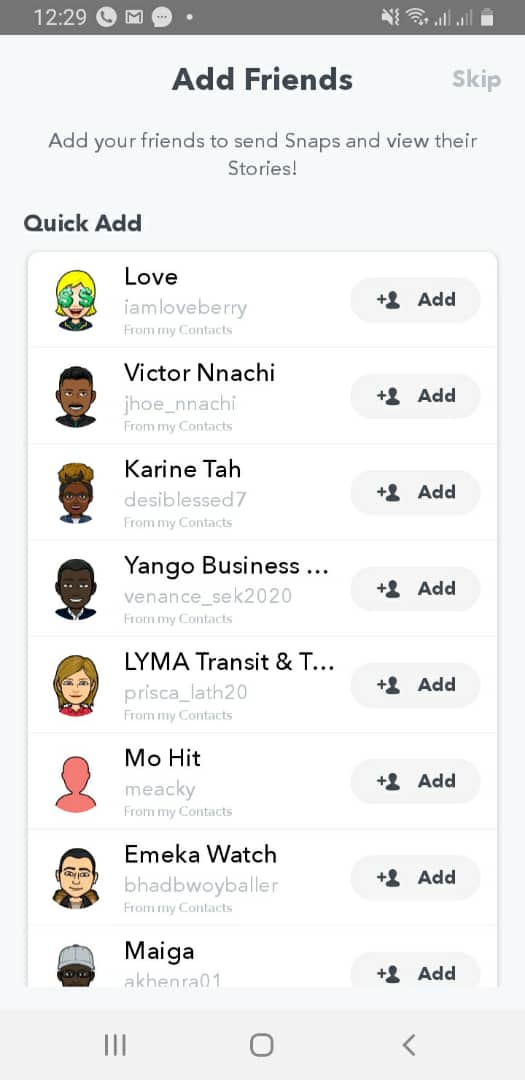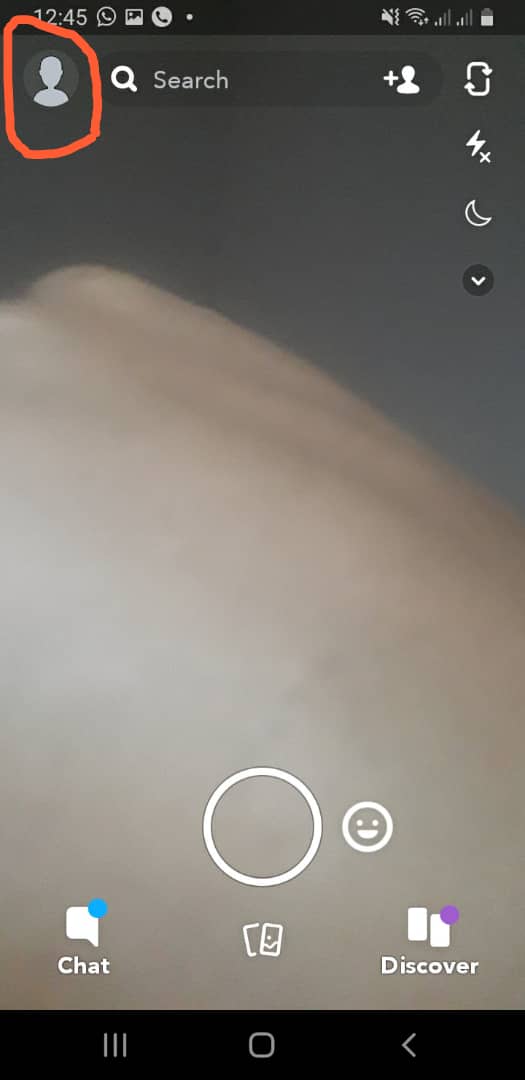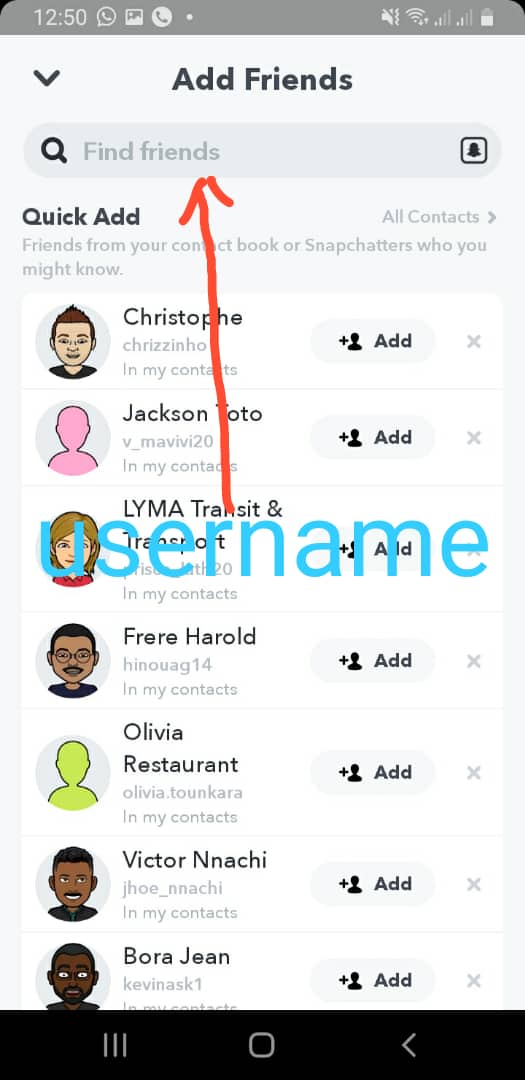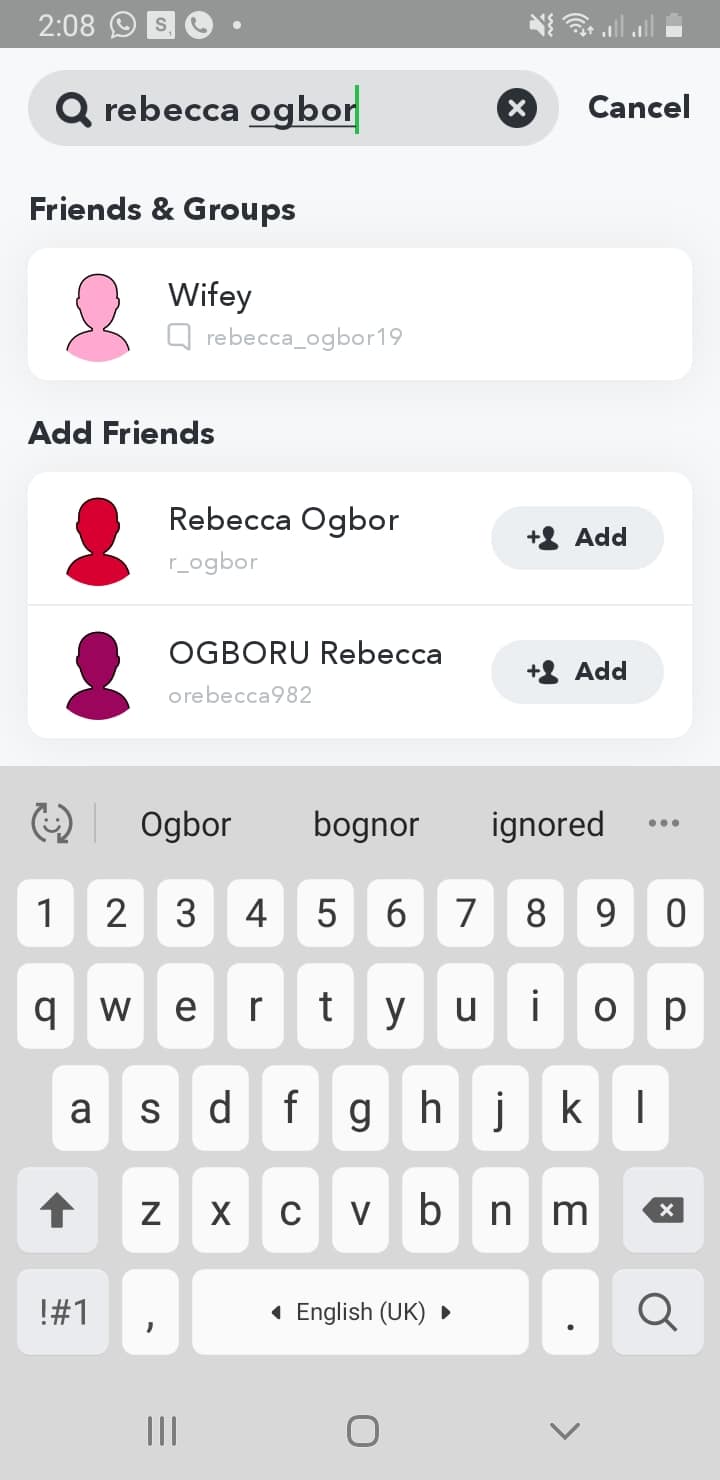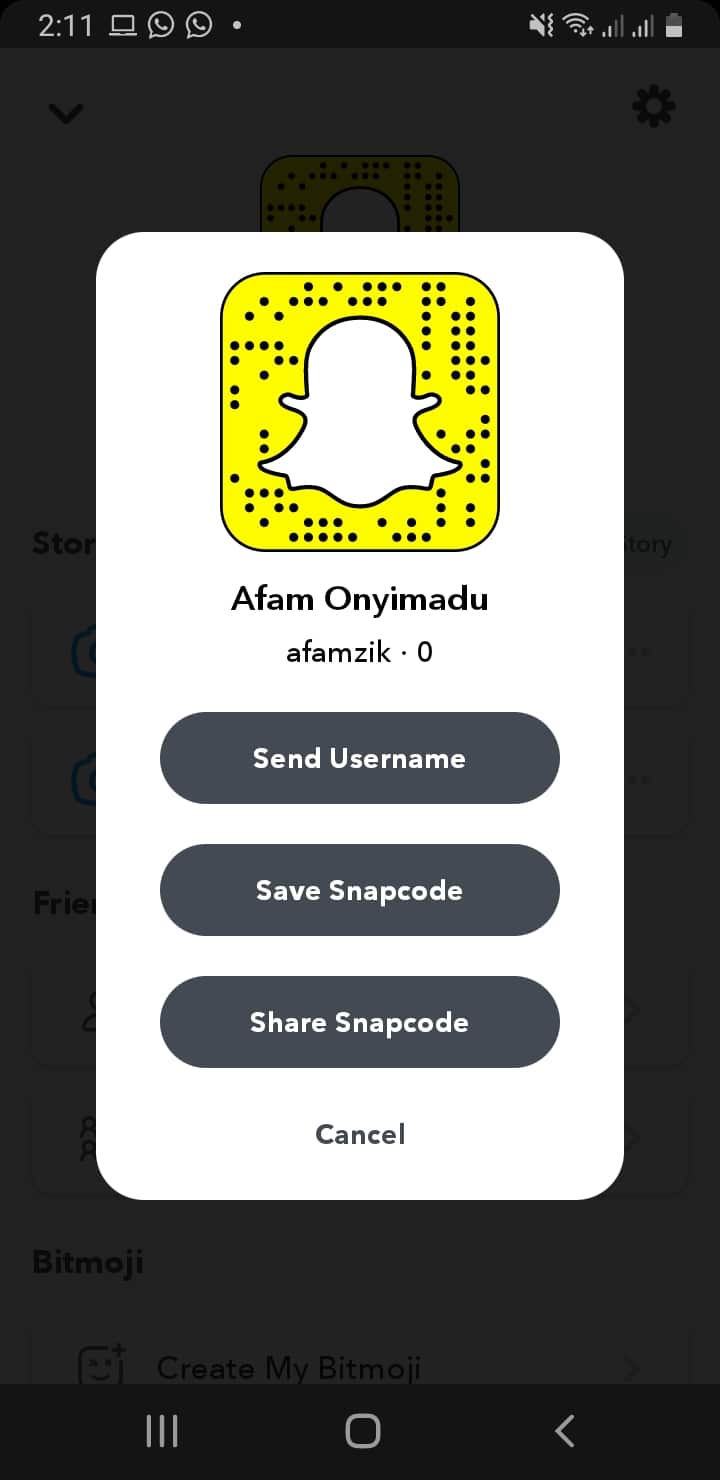Snapchat is one of the most popular social media sites around. With over 220 million daily users, Snapchat is in popular demand. The question in the minds of most newbies is how to find someone on Snapchat.
This article will give the most effective ways of finding and adding your friends on Snapchat. It will also give tips on reasons why you’re unable to find someone.
How To Find Someone On Snapchat 🥽
Try any of the below methods to find someone on Snapchat:-
1. Search Your Phonebook Contacts
People whose phone numbers are in your contact list are usually the people closest to you, such as your spouse or someone you are in a romantic relationship with, close friends, your colleagues. Snapchat makes it easy to add those people as friends, so you can begin sharing texts and pictures with them.
When you’re new on snap chat, you don’t even need to ask those closest to you if they’re also on Snapchat because you can find out as long as their phone numbers are saved on yours. To add someone on snap chat using their phone number, follow these steps.
Open the Snapchat app on your phone and login. If you’re new, create an account. Next, open the profile page by swiping down on the camera screen. You’ll be given some options, choose the option “My Friends”.
Tap “Contacts“. You’ll have to grant Snapchat access to your address book if you haven’t already done so. You’ll also be prompted to add your phone number to Snapchat. Once that is done, you’re almost set.
Scroll through the list of your contacts and add whomever you want to from your contacts. You can speed up the search by typing the name of the contact you want in the search bar at the top. Tap “Add” to add the contact as a friend. If the friend is not on Snapchat, you’ll see the “Invite” button beside their name.
Some of your friends may be on Snapchat, but they’ve chosen not to add their contact, or they added a different number from the one you have. You’ll have to use any other method from our list to find them.
2. Search By Username
You’ve created your Snapchat account. Naturally, you’ll want to add people you know first, so you can exchange pictures, share memories and chat with them. You’ll be excited to Snapchat with your friend, family members, work colleagues, and your significant other.
Searching by username is the most obvious way of finding someone. As part of the process of creating a Snapchat account, everyone has to choose a username that becomes part of their identity on Snapchat. The usernames are unique, and you can’t change it once it has been chosen.
To add someone by username, the process is simple. First of all, ask them for their username. Find out the username from whomever you want to add. That seems fairly obvious.
Next, open the Snapchat app and login using your username (or email address) and password. Once you’re logged in, go to your profile page. You do this by clicking on the icon beside the search bar.
There are a few options on the profile page: “Add Friends” and “My friends“. Tap the ” Add Friends” option.
In this section, there are options such as that to add by username, “My Contacts” and “Snapcode”. Select the option to add by username.
Type out the username you want to add. Make sure you’ve typed it out correctly so you don’t add someone else. After typing tap the add button found at the right side of the user’s name.
They will have to accept your request for them to view anything you send them.
3. Search By Name
You probably have that old friend you haven’t seen in a long while, and you want to be able to catch up with them. Perhaps you’re wondering if your old classmates are on Snapchat.
Adding them by username is impossible because you don’t have their username, and you are not in constant contact with them, so you cannot ask them. There is a way to find them on Snapchat, and that’s by adding by name.
The method for doing this is identical to the method of adding friends by username. You go to your profile page, then you select the option to add friends. Once again you select the option to add by username.
Since you don’t know their username, you’ll do the next best thing and type their name, or nickname. Usually, as you type Snapchat brings suggestions, so you know if you’re headed down a dark alley or not.
A reason why this method works is because many people use their names and nicknames or something similar to it in choosing usernames.
4. Scan User’s Snap Codes
Snap codes are one feature that makes Snapchat different from virtually every other social site. It is a quick way of adding friends on Snapchat. Every Snapchat user has their own unique snap code.
Sometimes you can find people’s Snapchat snap codes on other sites like YouTube, Twitter and so forth, because people live them there so they can be added on Snapchat.
To add a friend using the snap code, you can either scan it or upload it as an image before adding it. Alternatively, you can be the one sharing your snap code with others.
To scan your friend’s snap code so you can automatically add them as friends on Snapchat, ask your friend to open their snap code. They do this by tapping their profile icon. Their snap code is the yellow square with dotted pattern.
Open Snapchat on your phone and find the camera function. Point your camera over your friend’s snapcode so it’s clearly visible on your camera. Then, tap and hold the snap code on your screen for about two seconds then let go of it.
Then your app will scan the snap code and pull up the user it belongs to. Finally, tap the purple “Add Friend” button to add the friend on Snapchat.
If you have the image of your friends snap code saved on your phone, you can also add it. The process is similar to that of adding friends from your phone book or by searching for username. Go to your profile page, select the “Add Friends” option.
You’ll be given further options after tapping on “Add Friends“, such as a search option, ” My Contacts” and “Snap code”. Tap the ” Snap code” option then select the photo of the snap code and add it.
5. Add by Mention
You can expand your circle of friends on Snapchat by adding friends of your friends, or mutual friends you forgot to add on Snapchat. If you view a Snapchat story in which another snapchatter is mentioned you can add the user that is mentioned.
First view the story the user is mentioned in. Next, swipe up on the snap and finally, tap on “Add“.
By viewing stories and adding featured snapchatters, you can expand your circle of friends.
6. NB: Add Nearby
This used to be a very resourceful way of enlarging your circle on Snapchat. This option meant you could add people close to your geographical location especially if they had this function turned on.
Of course, for this to work you would have had to enable the Add Nearby option on your Snapchat. Sadly this function has been disabled in Snapchat and would no longer work either for old or new Snapchat users.
7. Troubleshooting Problems While Adding
If you’ve tried any of these methods and you’re still having problems adding someone, the reason may be one of these.
You have internet problems. Your internet connection is slow or bad.
Try using a different WiFi connection, or try again at another time when you have faster internet.
You have reached the limit of friends. There is a limit for friends and problems you have adding new friends may be because you’ve reached that limit. You can remove some old inactive friends to create space for new ones
Your friend deleted their account. Once in a while, someone deletes their account. The account may still be displayed on Snapchat temporarily.
You were blocked by a user on Snapchat. If someone has blocked you, you’ll be unable to interact with them on Snapchat.
At the time of our research on How To Find Someone On Snapchat, we found a video about “5 Secret Snapchat Tricks That NOBODY Knows” which is worth watching.
Conclusion
Snapchat can be so much fun. As with many things, the more the merrier. This article will make it easy for you to find and add friends on Snapchat.