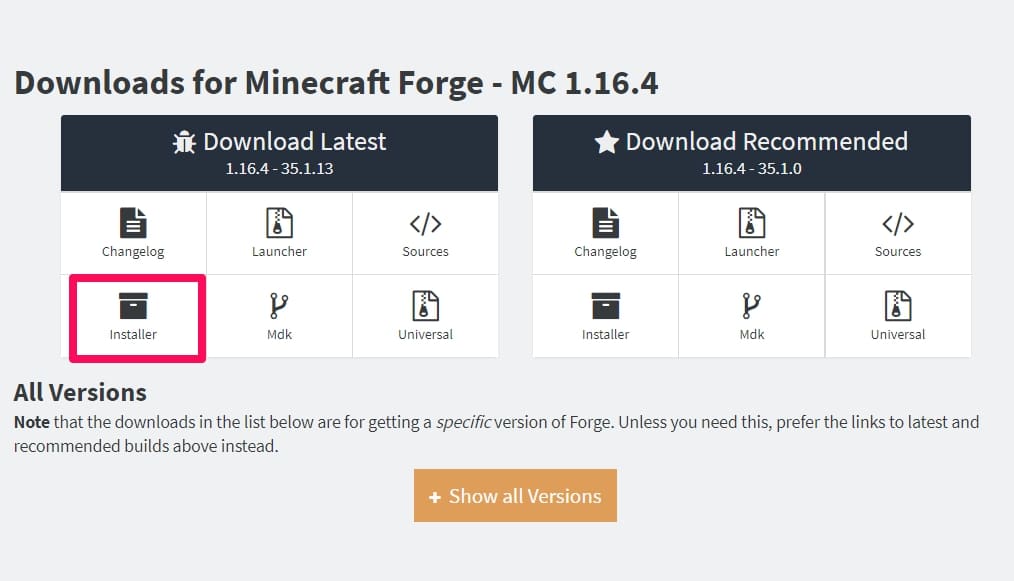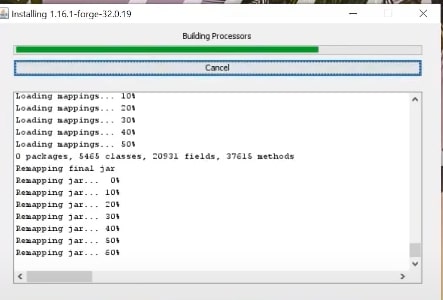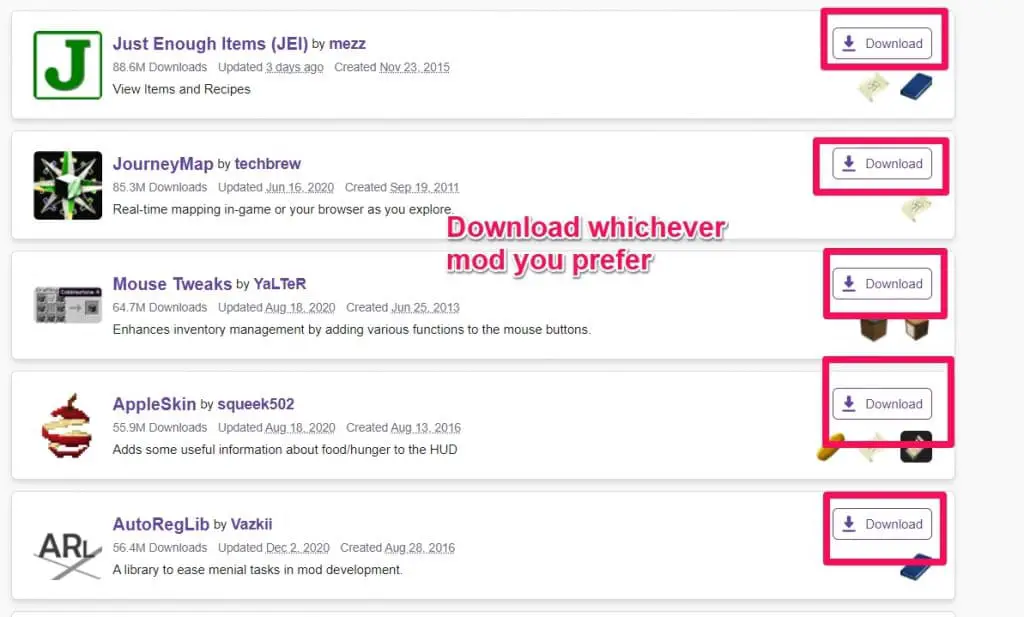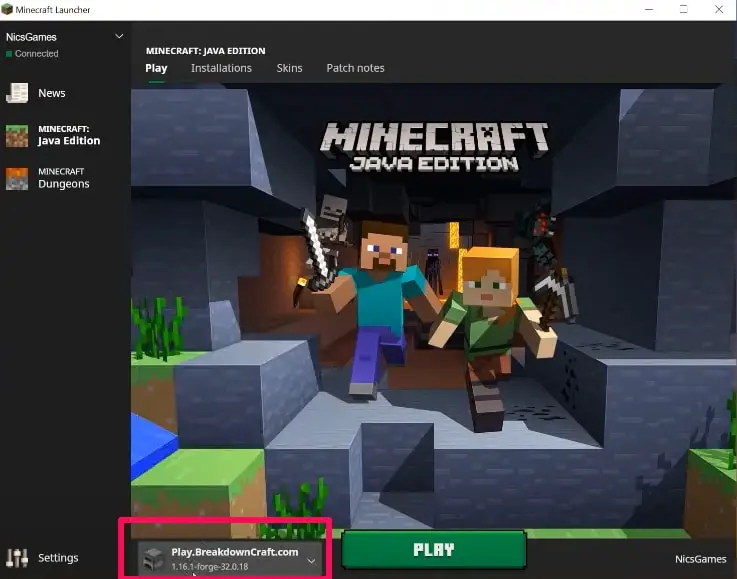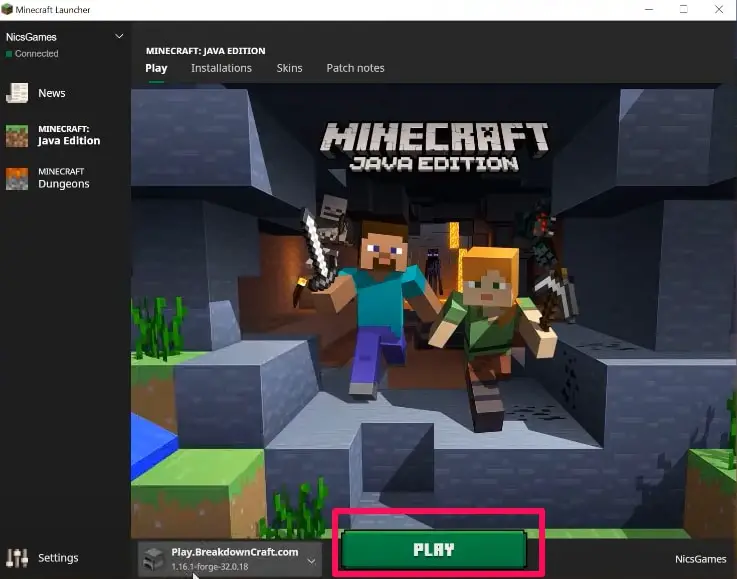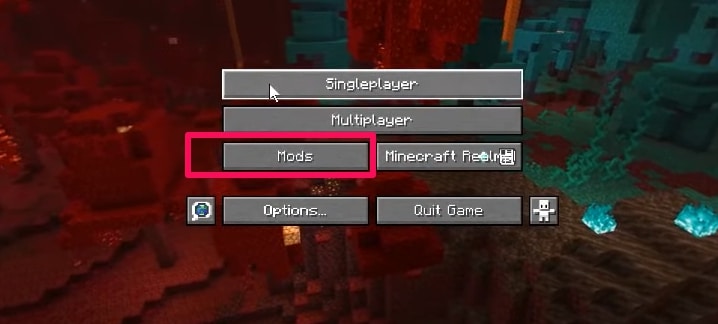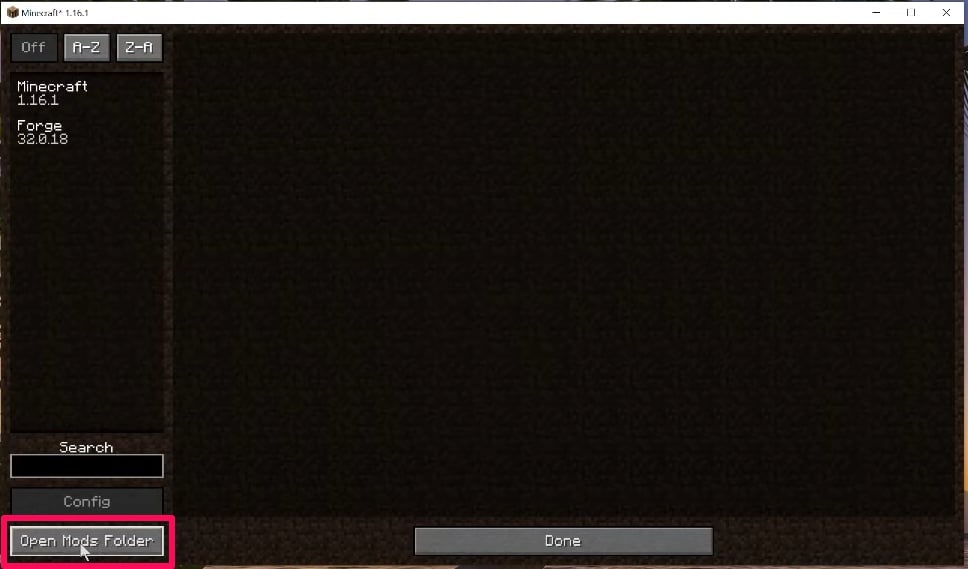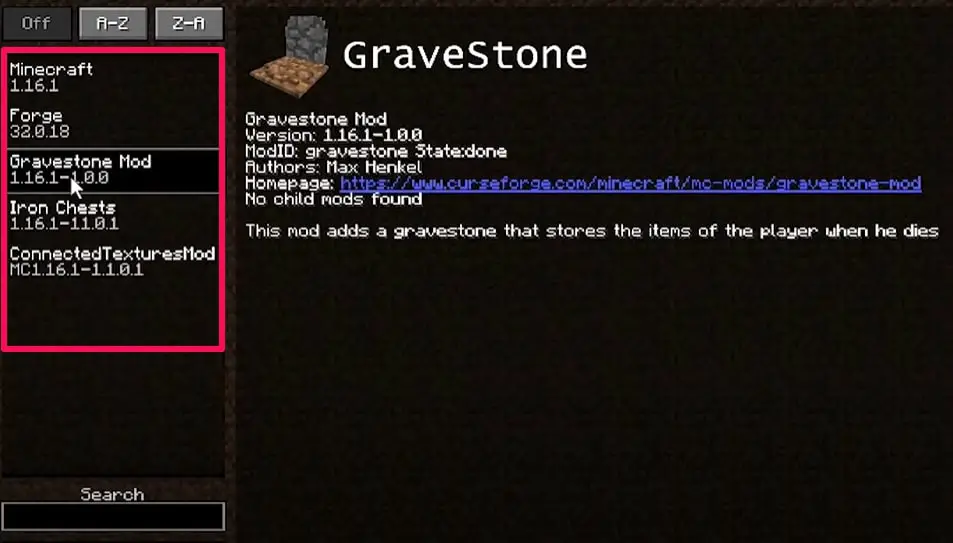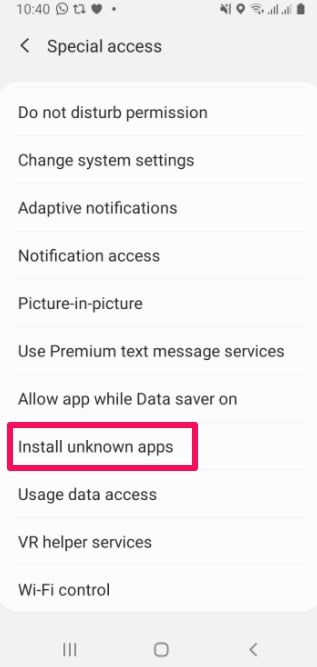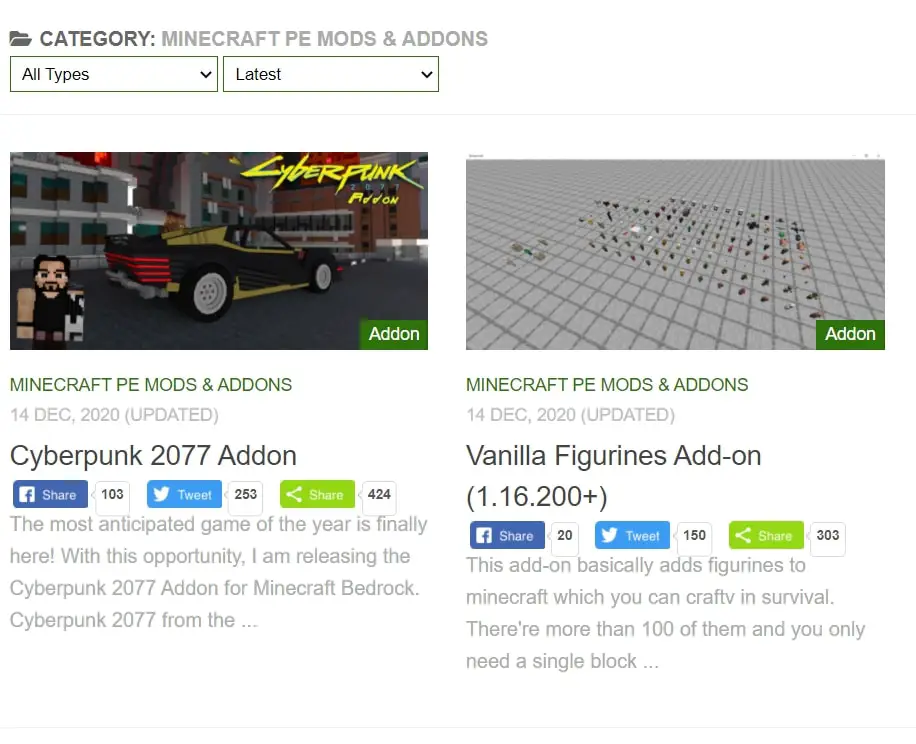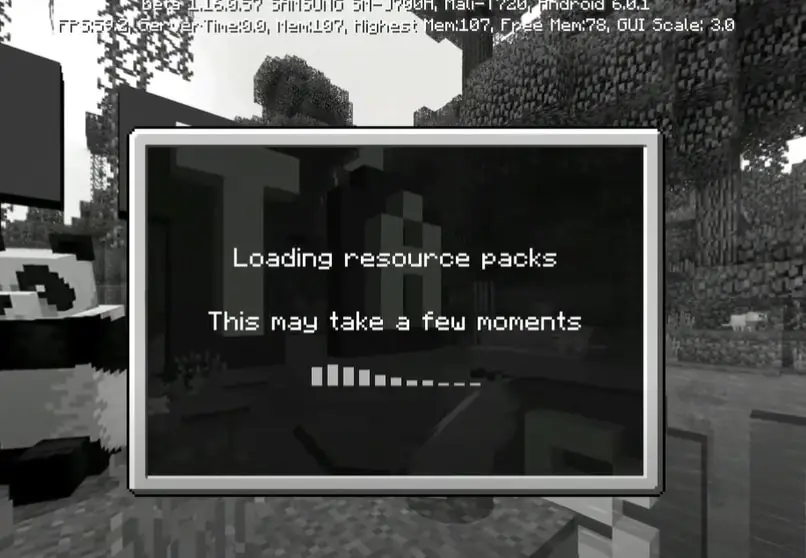If you’ve been playing Minecraft for a while, you’ve probably explored all there is to explore. You may be looking for some variety to spice up your gaming. Mods are the answer to that problem.
This article on how to mod Minecraft servers will tell you all you need to know to incorporate the exciting features mods offer to your game.
Mods help you customize your servers on Minecraft, making them more interesting. The ability to mod servers is available for users of the Java edition or Minecraft pocket edition. This article would explain how to mod Minecraft servers on desktop and on Android and iOS smartphones.
How To Mod Minecraft Servers On Desktop
Users of the Minecraft Java edition usually play it on desktop. The easiest way to get the mods is through the Minecraft forge client. The mods need to be downloaded on Minecraft client before you can run them on the servers.
So, the steps involved to mod Minecraft servers on the desktop are:
- Download and install forge
- Download your desired mod
- Install the mod, and run your server.
We shall now dive into these steps.
How To Install Forge
Minecraft forge is a free source server that makes it possible and easy to download and run mods on Minecraft. It aims to resolve compatibility issues between different mods and Minecraft editions.
Here are the steps to download it:
Download the installer for your desired forge version. Download the Windows installer for Windows or installer for Linux or Mac.
Run the installer, then select the “install server” option.
Create a folder on your desktop to install forge into. Though it is recommended that you create a folder on your desktop, you can decide to create the folder in another location.
To begin downloading the forge files hit ok.
After all the files are downloaded, rename the Forge universal jar file to “custom jar”. The file name will appear as something similar to ” forge-1.12.2-14.23.1.2560-unoversal.jar “.
Using an FTP client like FileZilla, upload the generated if led to your server.
Set your server type to the custom jar option on the control panel.
How To Download Mods
To download mods on the desktop, follow these steps:
You can get mods from here or from the mods authors’ websites. Try to get your mods from a reliable source.
Once you’ve loaded the curseforge page, search for the mod of your choice and click on the name to open the mod page.
View the available versions by opening the files tab (if it’s present). Choose a version that is compatible with your version of forge. Tap download on the version you’ve chosen.
Return to the mods page and tap the relations tab to see if there are any related mods/dependencies to enable your mod function properly. If there are, download them too.
How To Upload Mods
After downloading the mods, you need to upload them for use on the server. These are the required steps:
Ensure your server is set to forge under the jar dropdown.
Click on the play after setting the dropdown to forge.
It will then open Minecraft with your forge already installed. Then you will be able to install the downloaded mods. Next click on the mods button.
On the bottom left, you will have an “open mods folder” button. Click on it.
Next, drag and drop your downloaded mods into the opened mods folder. Once that is done, quit the game and reopen up the Minecraft launcher again. Make sure you select forge like before hitting play.
When the game reopens and you click on the mods button, you will see all the newly installed mods by the left pane.
How To Mod Minecraft Servers On Android
Minecraft servers can also be modes on the pocket edition version of Minecraft. To do it on Android smartphones, follow these steps:
Enable unknown sources to download. Go to your device settings, tap security then switch on the unknown sources option.
Download and install the BlockLauncher app on the Google play store. Then on google chrome, navigate this link.
Find your desired mod and tap the download link. If there is more than one link you have to repeat that step for all of them.
When prompted tap ok. When asked if you can download from an unknown source tap ok so the download can continue.
After the downloads, open the BlockLauncher app. The app will automatically detect and open the Minecraft PE app.
Open the settings menu by tapping the wrench icon at the top of the screen. Tap the manage mod PE scripts option. This opens a new window.
Enable mod management if it is not already enabled. It is the switch to the right of the “manage modPE scripts“.
Tap + at the bottom right corner of the screen.
In the pop-up menu, tap local storage. This opens a file explorer for your Android folders.
Tap download.
Select mod files. If you downloaded more than one, you’ll have to repeat the step for each.
Create a new world to test for corruption in the new mods and run the server.
How To Mod Minecraft Servers On IOS
Note that these steps are more or less a replica of the steps on Android. Follow these steps to mod Minecraft servers on iOS.
- Download MCPE Addons app from the App store.
- Open MCPE Addons.
- Search for your desired mod. You can use the search feature or scroll through the categories.
- Select your desired mod, and tap it to open its page.
- Tap the download button. If there is more than one, you’ll have to repeat this step for each.
- After the ads tap the X at the top corner of the screen to exit.
- Tap the install button. This prompts a pop up menu. If there are multiple install buttons, you’ll repeat the process.
- Tap Minecraft from the pop up.
- Wait for the mod to install. You’ll see an ” import completed” or “import successful” notification. If there are multiple install buttons, return to the MCPE Addons and tap the next install button.
- After the installations, create a new world to test the mods for corruption.
- Run the servers.
Conclusion
Mods make your gameplay on Minecraft more exciting. They give you more to explore. This article on how to mod Minecraft servers helps you download and install mods to enhance your gaming experience on Minecraft.