A session trace is a plain text file which contains all communication sent to and received from the network device NCM is trying to connect to. It is important while troubleshooting, in particularly when troubleshooting download configuration and script execution issues. The session trace contains any commands or messages sent, including errors the device has responded with.
1. Open the Orion Web Console
2. Navigate to Settings, then NCM settings
3. In the Advanced section click on “Advanced settings“
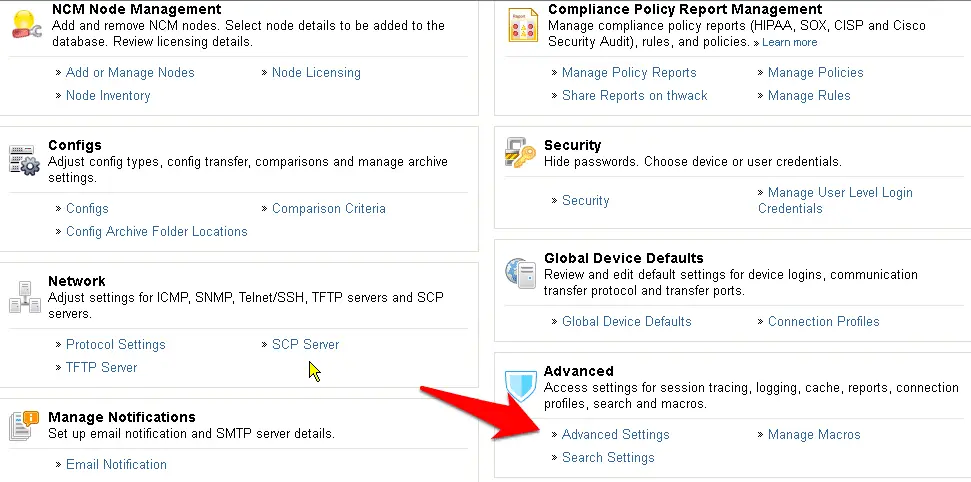
4. Enable Session Tracing, checkbox at the top of this page, then submit
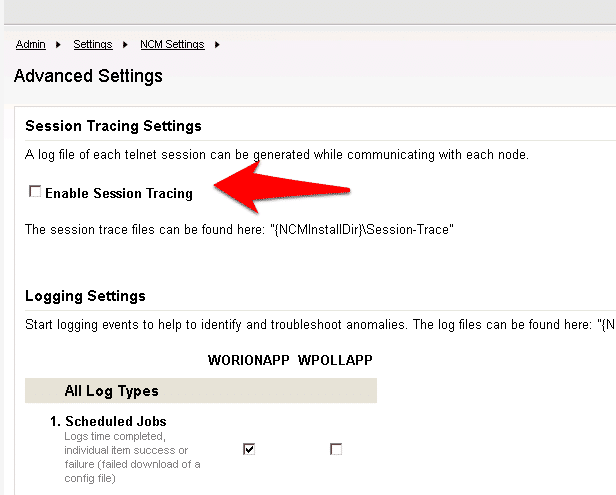
5. If you are running this NCM download/command through the web console, skip this step.
If you were using the 32-bit Windows application on the server to download a config, you would have to close and re-open the NCM application for this setting to take effect in that application.
6. Once the error has been reproduced please turn off the session trace and send me a copy of the trace and debug file
These trace and debug file will be located in the NCM installation directory. By default that would be under C:\Program Files (x86)\SolarWinds\Orion\NCM\Session-Trace\. If your NCM installation was upgraded on this server from a version of 6.1 or before, that default path would instead be C:\Program Files (x86)\Solarwinds\Configuration Management\Session-Trace\.
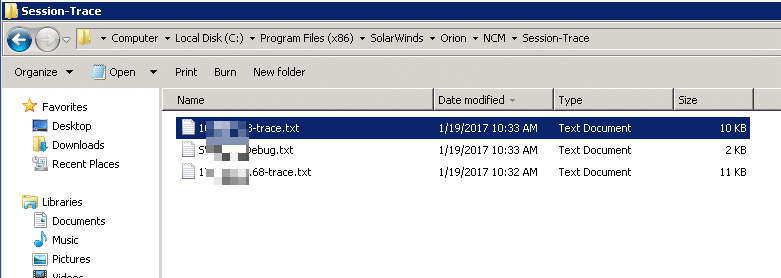
To disable the Session trace, Clear the Enable Session Tracing check box.
I will recommend you to read SolarWinds Orion Network Performance Monitor.
Also, Check



























