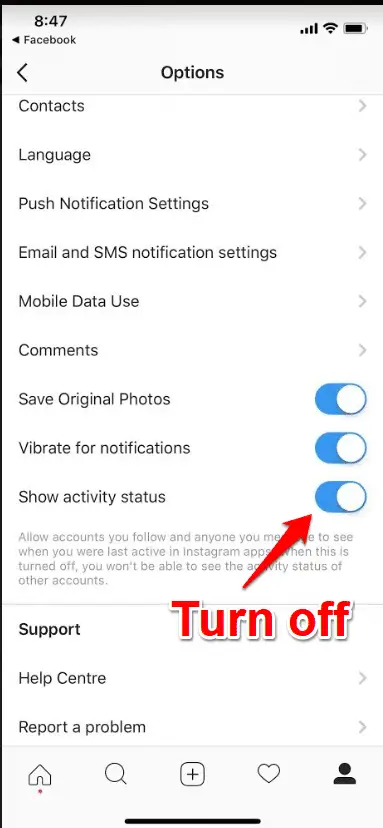Instagram has quietly introduced a feature that reveals when you last used the app. It displays this information whenever a person who you follow or direct messages scrolls through your feed, which we think feels like an invasion of privacy, particularly since the default setting for this is ‘on’.
Stop revealing your Instagram status
To turn it off, go to the Settings page in the Instagram app by tapping on the User icon.
swipe down and deselect the option ‘Show activity status’.
By turning it off, you won’t be able to see the up-to-date activity status of other accounts, but you may think this is a small price to pay if you don’t want people to know when you’re active on the social network.
Note:- I have written a post for people looking for How To Download Instagram Stories From a Computer?, do read it If you are interested.