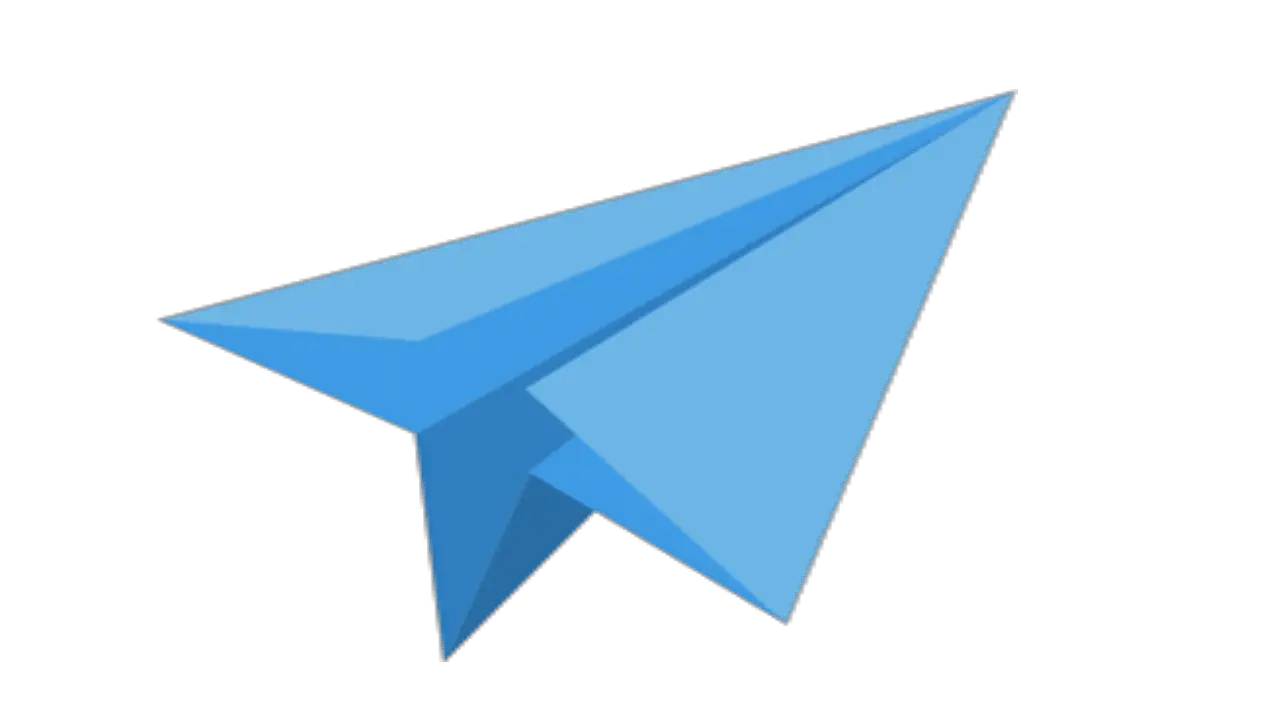Automation is the best example of technological evolution. While it is a new thing, the major part of it still remains unexplored. With this technology, you can conclude even the most complicated tasks quickly and without any error. Hence, experts emphasize automation. They believe it is indispensable for a company to maintain high growth based on productivity.
Most companies utilize automation with flexibility. Unlimited bulk upload of products through automation exemplifies it perfectly. If you aren’t too tech-savvy, you might find it a little different than other activities. But once you get well acquainted with the technique, the rest becomes simple and easy.
Not sure how to do bulk uploading with this revolutionized automation technology? No worries, as this post will cover the procedure for it. Read on to get an insight into it.
What Is Automation 101?
Automation is a term that can be defined in different ways. In general, it refers to the process of making a system or an apparatus work on its own. But because it has an indispensable role in automating several manual processes, it also relates to the development and tracking of production as well as the delivery of products.
In the world of business and technology, many people address automation 101 with another name. They also refer to it as robotic process automation 101. It is the technology that involves digital programming assistants. These programming digital assistants or bots replicate the actions of humans and use technology in a familiar way.
This application finds more significant usage in the eCommerce industry, wherein companies need to find a way to upload products in bulk. Such businesses generally do so on online marketplaces such as Etsy. At present, Etsy shops constitute popular marketplaces for buying accessories, clothing, cosmetics, clothing, vintage furniture, collectibles, toys, and other items.
Do you have an eCommerce business, and you wish to upload products on Etsy in bulk? If you have answered yes, you would be delighted to know that there are many ways in which you can do it. Read on to learn more about it.
How To Bulk Upload Products On Etsy?
Uploading one product at a time may sound like a systematic approach. But it may not be a feasible option if your store has too many products. If you wish to sell a wide range of products, the best option for you is to upload products in bulk.
The process may have been difficult in the past, but things have changed ever since the emergence of a compatible plugin. Yes, you have read it right. You can use the Etsy plugin for WooCommerce to bulk upload your products.
Include Variations For The Listing Of Your Items
Depending on the versions of certain items, you might want to add more than one item in a single listing. You are more likely to do so if an item has multiple versions. An example of this kind of listing is apparel that comes in different sizes or color options.
In such cases, you need to know the process for adding the variations to a single listing and the method to upload photos for the items.
Follow the process below to add different variations to a listing:
- Navigate to the page for listings. Choose the options from the drop-down menu based on your preferences.
- Depending on the categories that you choose, you will see relevant options in the drop-down menu. In case you offer products with variations, choose the “I offer more than one” option.
- If you wish to add variations, you must navigate to the option corresponding to it and then take the mouse’s cursor on “Add variations” and click on it.
- Next, you will see the option to add the type of variation you offer for a product.
- Thereafter, you can explore the option to include price variations and SKU numbers.
- If all seems well, click on the “save” option. Before you do it, you might want to review if you have done everything correctly.
Including The Images For Items Corresponding To Variations
Though this process looks simple on paper, it can be taxing if you do not know the right method. Knowing the correct way will make things simple and easy for you, though. Follow the steps below to accomplish this task.
- Go to the page with the listings and choose the option you wish to add a photo.
- Choose the relevant option (“Add photo”).
- Now select the pictures and images that you wish to add. You can select up to 10 photos for this purpose.
- Depending on the types of variations of your products, you can add a photo for each product individually.
- Review the photos to check if you have added the right photo for the items. If everything seems ok, click on “Save” to save the changes.
After concluding these steps, you can think about email personalization. But before proceeding with it, make sure that you go through the details of customers and segregate them under a list based on their relevance.
Final thoughts
At present, knowing the powerful tactics to improve eCommerce sales can be a game-changer for an eCommerce business. Being able to bulk upload the listings of products is a part of it. Follow the aforementioned process to bulk upload your product and see how Etsy automation 101 works wonders for your business thereafter.