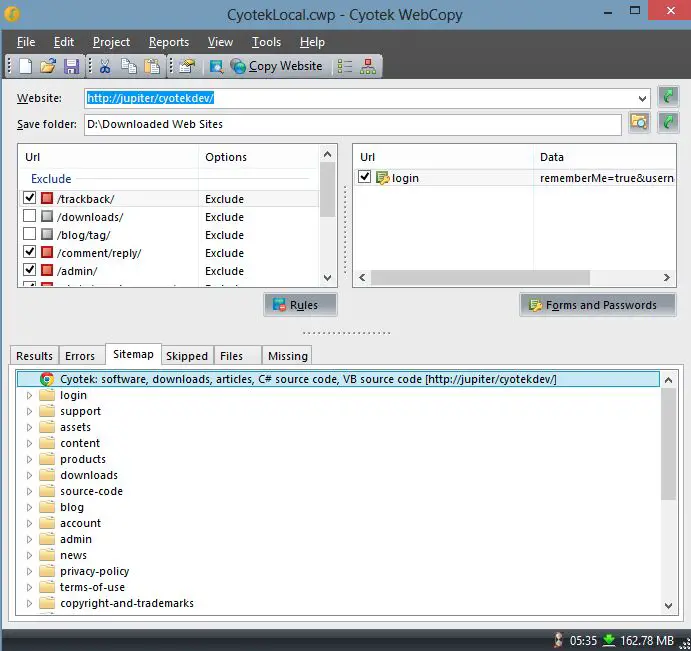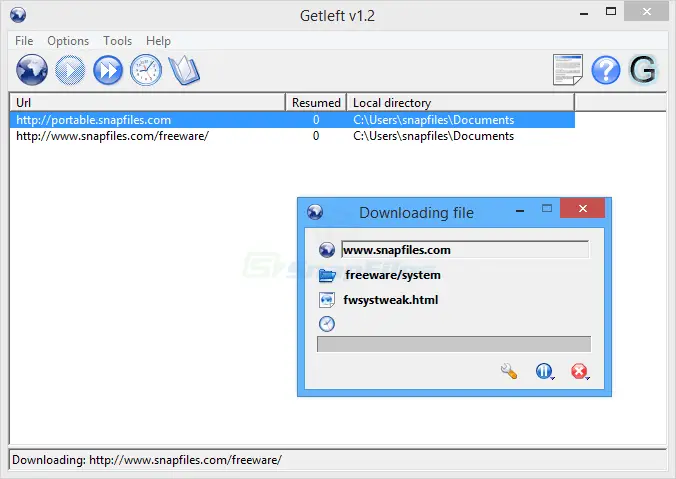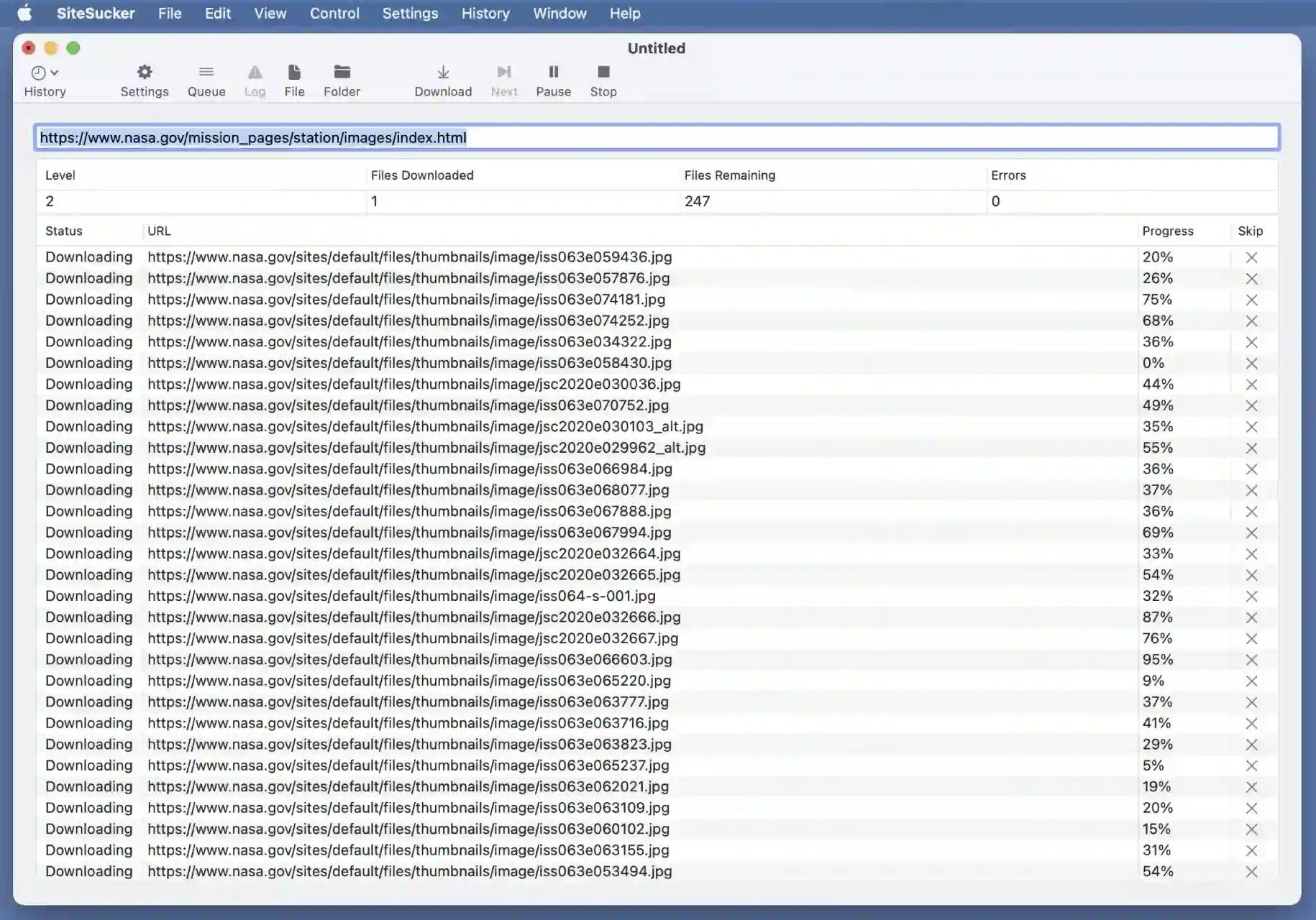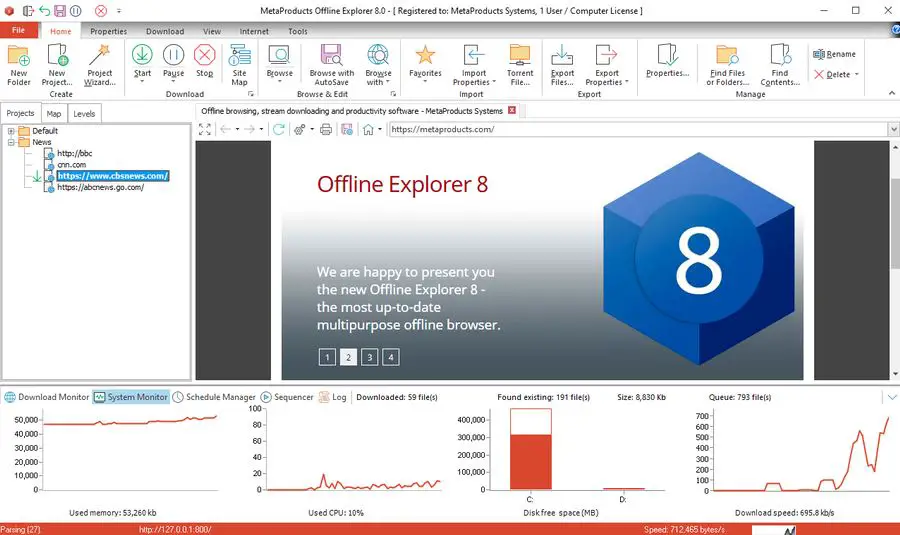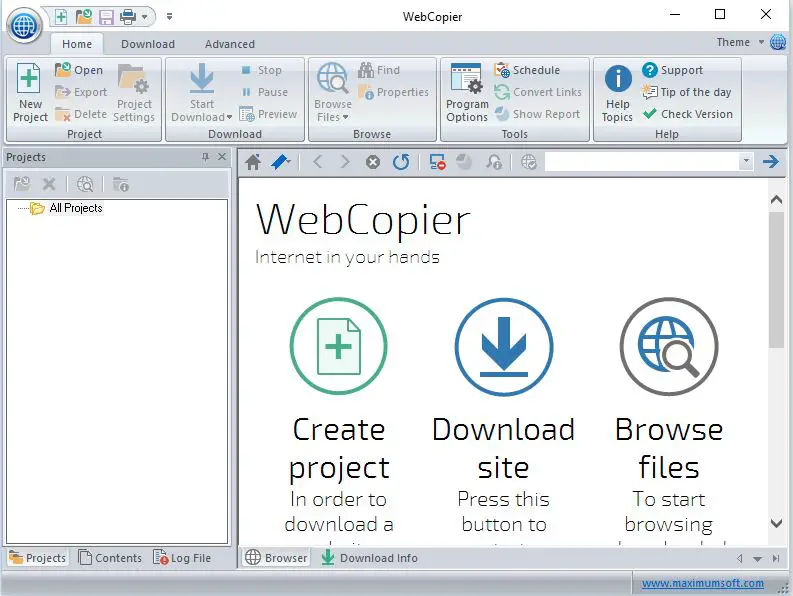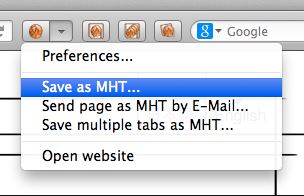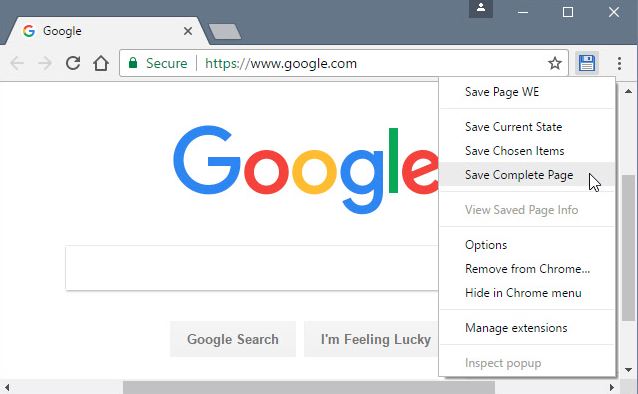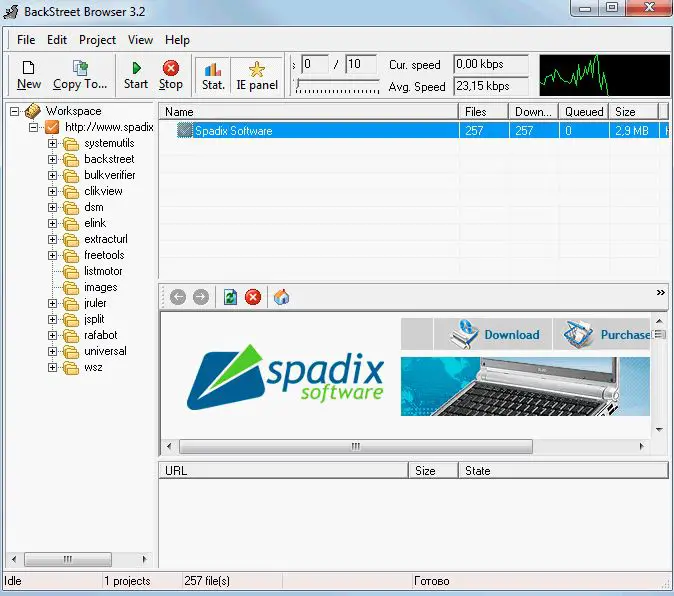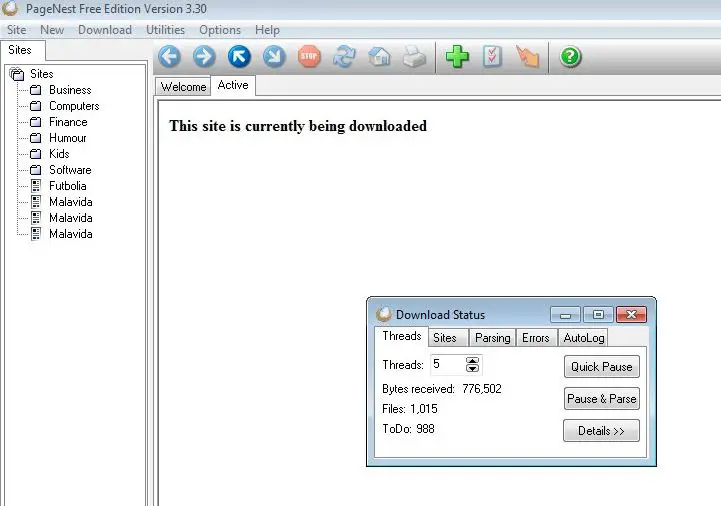Are you grappling with the frustration of trying to clone or download an entire website for offline viewing only to stumble upon roadblocks?
Maybe you’ve been using Httrack, a tool popular for this very purpose, but you’re finding it lacking. Perhaps it’s too complicated for you, or maybe it’s not getting all the data you need.
It could be it’s simply not meeting your specific needs. Whatever the reason, the reality is clear – Httrack is not working for you, and you need an alternative.
It’s a common scenario – you start a project with Httrack expecting it to fetch all the data you need from a website smoothly, but instead, you’re faced with errors, missing content, or user-unfriendly interfaces.
And the worst part is that there’s no immediate solution. This frustration can seriously damper your productivity, stalling your projects and making what should be a simple task a time-consuming struggle.
But don’t worry; it’s not a dead-end. You don’t have to stick with a tool that’s more of a hindrance than a help. There are several powerful Httrack alternatives available that can solve your website cloning woes.
These tools are user-friendly and have advanced features to cater to your needs.
In this article, we will explore some of the best Httrack alternatives, helping you to discover new tools to get your projects back on track.
What is Httrack?🤷♂️
HTTrack, a popular website copying tool, allows users to download and browse entire websites offline.
It recursively retrieves HTML, images, and other files from a specified website, creating a local copy that mimics the original site’s structure.
While HTTrack offers convenience and offline accessibility, it is essential to understand its limitations.
One limitation of HTTrack is its lack of dynamic content capture. Websites heavily relying on client-side scriptings, such as JavaScript frameworks or AJAX, pose challenges for HTTrack.
These technologies generate content dynamically, making it difficult for HTTrack to capture the complete website accurately.
Another limitation is the potential impact on server loads. When using HTTrack, multiple requests are made to the target website, consuming bandwidth and server resources.
This increased traffic can disrupt website performance and potentially violate the website’s terms of service.
Furthermore, HTTrack may not always handle complex website structures and navigation systems effectively.
Websites with intricate hierarchies, user authentication, or form submissions may not be fully replicated by HTTrack, resulting in an incomplete copy.
In addition, maintaining an up-to-date copy of a website using HTTrack can be challenging. The downloaded copy quickly becomes outdated as websites are continuously updated, requiring frequent re-downloading to stay current.
In conclusion, while HTTrack provides a convenient means of offline browsing, it has limitations when capturing dynamic content, potentially impacting server performance, and effectively replicating complex website structures.
Understanding these limitations is crucial for users seeking more robust web scraping or archiving solutions.
Criteria for Evaluating HTTrack Alternatives
When searching for alternatives to HTTrack, it’s important to consider various criteria to ensure you choose the best option for your web scraping needs.
By evaluating these key factors, you can make an informed decision and select a tool that aligns with your requirements.
1. Ease of Use and User-Friendly Interface
An intuitive and user-friendly interface is crucial for seamless navigation and efficient operation. Look for alternatives that prioritize ease of use, offering clear instructions and a streamlined workflow.
2. Customization Options and Flexibility
Evaluate alternatives that provide extensive customization capabilities, allowing you to tailor the scraping process to your specific requirements.
Look for features like flexible data extraction, customizable scraping rules, and the ability to handle complex website structures.
3. Speed and Efficiency
Consider the speed and efficiency of the scraping process. Look for alternatives with efficient algorithms and optimized performance, enabling faster data retrieval without compromising accuracy.
4. Platform and Operating System Support
Ensure that the alternative you choose supports your preferred platform and operating system. Whether you’re using Windows, macOS, or Linux, compatibility is essential for a seamless user experience.
5. Availability of Advanced Features
Assess the alternative’s feature set and determine if it includes advanced functionalities that can enhance your web scraping capabilities.
Features like JavaScript rendering, proxy support, scheduling, and API integrations can significantly expand your scraping options.
By carefully evaluating these criteria for evaluating HTTrack alternatives, you can select a web scraping tool that meets your specific needs and empowers you to extract valuable data from websites effectively and efficiently.
Best Httrack Alternatives For Efficient Web Data Downloading👌
1. ChatGPT Scraper Plugin
In the realm of digital data extraction, the ChatGPT Scraper Plugin emerges as a formidable contender, particularly when considering Httrack Alternatives for web scrapping.
This innovative tool, powered by OpenAI’s language model, offers a unique approach to the extraction of web content, providing a seamless user experience that is both efficient and effective.
Unlike traditional web scraping tools, the ChatGPT Scraper Plugin focuses on user-friendliness and adaptability.
It transcends the limitations of conventional scraping tools, offering a more interactive and intuitive platform for data extraction.
This makes it an excellent Httrack Alternative for web scrapping, especially for users seeking a more streamlined and less technical solution.
The ChatGPT Scraper Plugin is not merely a tool; it’s a comprehensive solution that empowers users to extract a wide array of data types from web pages, including text, images, and links.
Its versatility and ease of use make it a compelling choice for those seeking to transition from more traditional scraping tools like Httrack.
In conclusion, the ChatGPT Scraper Plugin is a testament to the evolution of web scraping technology.
Its user-centric design and versatile functionality position it as a leading Httrack Alternative for web scrapping, offering users a more efficient and effective means of extracting valuable data from the vast expanse of the internet.
Here is the awesome video on this.
2. Microsoft Power Automate
Regarding web scraping, one of the best HTTrack alternatives that stand out is Microsoft Power Automate.
Known for its robust automation capabilities, Power Automate provides a comprehensive platform for building efficient and scalable web scraping workflows.
With its vast range of connectors and actions, Microsoft Power Automate enables seamless integration with various web services and APIs, making it ideal for extracting data from websites.
Users can precisely retrieve and extract specific information from web pages by utilizing its HTTP requests and HTML parsing capabilities.
An inherent advantage of Power Automate is its deep integration with other Microsoft products and services, such as Power BI and Excel, enabling users to export scraped data for further analysis and visualization directly.
Furthermore, Power Automate offers robust scheduling and triggering options, allowing users to automate their web scraping tasks regularly or in response to specific events.
This ensures that data extraction is executed in a timely and efficient manner.
Power Automate’s visual workflow designer enables users to easily create complex scraping workflows, incorporating conditional logic, data transformations, and error handling.
In conclusion, when seeking the best HTTrack alternative for web scraping, Microsoft Power Automate stands out as a powerful and versatile tool.
Its automation capabilities, integration with other Microsoft services, and user-friendly interface make it an excellent choice for individuals and businesses looking to streamline their web scraping workflows.
Step-by-Step Process to Use Microsoft Power Automate in Web Scraping
Web scraping has become an essential technique for extracting data from websites, and Microsoft Power Automate offers a powerful platform for automating this process.
Follow this step-by-step guide to leveraging the capabilities of Power Automate for web scraping.
Step 1:- Define the Scope Identify the website from which you want to extract data. Determine the specific web pages and data elements you intend to scrape.
Step 2:- Set up a Flow In Power Automate, create a new flow and select the appropriate trigger, such as Recurrence or HTTP Request, to initiate the scraping process.
Step 3:- Retrieve Web Page Utilize the HTTP action to retrieve the web page’s HTML content. Specify the URL of the target webpage as a parameter.
Step 4:- Parse HTML Apply the HTML parsing action to extract the desired data elements from the retrieved HTML. Use CSS selectors or XPath expressions to target specific HTML elements containing the data.
Step 5:- Perform Data Transformation If necessary, manipulate the scraped data using Power Automate’s built-in data operations. This step enables you to clean, format, or enrich the extracted data.
Step 6:- Store or Export Data. Choose the appropriate action to save the scraped data. Options include storing it in a SharePoint list, Excel, OneDrive, or any desired destination.
Step 7:- Test and Refine Validate the flow by executing it and reviewing the output. Fine-tune the workflow and iterate to ensure accurate and reliable web scraping results.
By following this step-by-step process, you can effectively utilize Microsoft Power Automate for web scraping tasks, enabling you to easily extract valuable data from websites.
Here is a detailed tutorial on it.
3. Wget
Regarding web scraping and mirroring, Wget stands out as a powerful alternative to HTTrack.
Renowned for its versatility and robustness, Wget is a command-line utility offering various advanced features.
With its command-driven interface, Wget provides many options and flags that allow users to tailor their downloads to precise specifications.
Whether it’s fetching a single webpage or recursively mirroring an entire website, Wget handles the task with aplomb.
One notable advantage of Wget is its ability to operate in the background, making it an excellent choice for unattended or automated tasks.
By utilizing cron jobs, users can schedule downloads at predefined intervals, ensuring the retrieval of updated content without manual intervention.
What sets Wget apart is its support for multiple protocols, including HTTP, HTTPS, and FTP, rendering it highly compatible with a wide range of web resources.
Moreover, it offers seamless integration with proxy servers, allowing users to access content through intermediaries.
To further enhance productivity, Wget facilitates the use of configuration files, enabling users to define default behaviors and parameters. This feature simplifies repetitive tasks and streamlines the scraping process.
In conclusion, while HTTrack remains popular for website mirroring, Wget shines as a commendable alternative.
Its command-line nature might require a learning curve, but its advanced features, versatility, and automation capabilities make it an invaluable tool for web scraping and mirroring enthusiasts.
4. Cyotek WebCopy
Regarding web scraping and mirroring, one of the top contenders that stands out as the best HTTrack alternative is Cyotek WebCopy.
With its comprehensive features and user-friendly interface, Cyotek WebCopy is a powerful tool for capturing and replicating website content.
Cyotek WebCopy offers an intuitive and visually appealing interface that simplifies configuring and executing web copy tasks.
With its URL filters and content exclusion rules, users have granular control over the specific elements they want to copy, allowing for efficient and precise website mirroring.
One notable feature that sets Cyotek WebCopy apart is its ability to handle dynamic websites.
It can navigate through JavaScript-driven pages and AJAX requests, ensuring the complete capture of dynamic content.
Another advantage of Cyotek WebCopy is its support for multi-threading, which allows for concurrent downloads, optimizing performance and reducing the time required to mirror websites.
Moreover, Cyotek WebCopy provides robust reporting and logging capabilities, allowing users to track and review the progress of their mirroring tasks.
The detailed reports provide insights into the status of each downloaded file, ensuring that the entire mirroring process is transparent and accountable.
In conclusion, when searching for the best HTTrack alternative, Cyotek WebCopy emerges as a powerful and feature-rich tool for web scraping and mirroring.
Its user-friendly interface, advanced capabilities, and comprehensive reporting make it a top choice for individuals and organizations looking to effectively capture and replicate website content.
5. Getleft
Regarding web mirroring and offline browsing, Getleft emerges as a robust and feature-rich alternative to HTTrack.
With its unique capabilities and user-friendly interface, Getleft offers a compelling solution for capturing and browsing websites offline.
One notable feature that sets Getleft apart is its ability to download a website’s complete structure, including HTML pages, images, CSS files, and external resources.
This comprehensive approach ensures that users can browse the mirrored website offline with all the necessary elements intact.
Getleft also provides powerful filtering options, allowing users to customize their downloads based on file extensions, keywords, and depth levels.
This flexibility ensures that only relevant content is captured during the mirroring process.
Additionally, Getleft offers an intuitive and visually appealing interface that simplifies the configuration and management of mirroring tasks.
Users can easily navigate the mirrored website using the built-in browser, providing a seamless offline browsing experience.
Another advantage of Getleft is its ability to handle complex websites with JavaScript-driven content.
It intelligently parses and captures dynamic elements, ensuring the completeness and accuracy of the mirrored website.
In conclusion, when seeking an alternative to HTTrack, Getleft stands out as a powerful tool for web mirroring and offline browsing.
Its comprehensive downloading capabilities, advanced filtering options, user-friendly interface, and support for dynamic content make it a compelling choice for individuals and organizations alike.
6. SiteSucker
SiteSucker (Download Here) is a powerful HTTrack alternative designed for Mac users.
With its intuitive interface and robust features, SiteSucker provides an efficient solution for mirroring websites on the Mac platform.
One of the standout features of SiteSucker is its ability to download entire websites, including HTML pages, images, stylesheets, and even videos.
It replicates the original structure of the website, allowing users to browse the mirrored content offline.
SiteSucker offers various customization options to tailor the mirroring process to specific needs. Users can filter which files to download based on file type, size, or URL patterns, ensuring the extraction of only relevant content.
Furthermore, SiteSucker provides advanced settings, such as limiting the mirroring depth, adjusting the number of simultaneous connections, and specifying the user agent string, enhancing flexibility and control over the mirroring process.
The application also features a built-in web browser, enabling users to preview the mirrored website before and during downloading. This allows for quick verification and identification of any potential issues.
In conclusion, SiteSucker serves as an exceptional HTTrack alternative for Mac users.
Its comprehensive mirroring capabilities, customization options, and user-friendly interface offer a seamless experience for capturing websites and browsing them offline.
7. Teleport Pro
Teleport Pro (Download Here) is a powerful tool that empowers users with comprehensive web mirroring capabilities.
With its advanced features and user-friendly interface, Teleport Pro offers a robust solution for capturing and browsing websites offline.
One of the standout features of Teleport Pro is its ability to accurately replicate websites by capturing HTML pages, images, scripts, and other resources.
It meticulously maintains the structure and integrity of the original website, allowing users to explore the mirrored content offline.
The application boasts an intuitive interface that simplifies the configuration and execution of web mirroring tasks.
Users can easily specify the target website and customize various parameters, such as mirroring depth, file filters, and bandwidth limits, providing fine-grained control over the mirroring process.
Teleport Pro also supports advanced features like website mapping and keyword searching.
The website mapping feature provides users with a visual representation of the website’s structure, enabling easy navigation and exploration.
On the other hand, the keyword searching feature allows users to search for specific content within the mirrored website.
Furthermore, Teleport Pro includes powerful filtering options, allowing users to include or exclude specific file types or directories during the mirroring process.
This level of customization ensures efficient use of storage space and bandwidth.
8. Offline Explorer
Regarding web mirroring and offline browsing, one name that stands out as a formidable alternative to HTTrack is Offline Explorer.
With its robust features and user-friendly interface, Offline Explorer offers a comprehensive solution for capturing and accessing websites offline.
With Offline Explorer, users can effortlessly download complete websites, including HTML pages, images, scripts, and other resources. The application replicates the original website’s structure, providing a seamless offline browsing experience.
One of the standout features of Offline Explorer is its advanced filtering options. Users have precise control over the mirroring process, including or excluding specific file types, URLs, or directory levels based on their requirements.
Additionally, Offline Explorer offers powerful scheduling capabilities, enabling users to automate and plan mirroring tasks.
Whether recurring downloads or one-time captures, the application ensures that the mirrored websites are always up to date.
The intuitive interface of Offline Explorer simplifies project configuration and management. Users can easily navigate the downloaded website’s structure and explore the captured content effortlessly.
In conclusion, when seeking an alternative to HTTrack, Offline Explorer emerges as the ideal choice.
Its robust mirroring features, advanced filtering options, and user-friendly interface provide a reliable and efficient solution for capturing and accessing websites offline.
9. WebCopier
The WebCopier (Download Here) is one of the numerous HTTrack alternatives you should consider.
It is an easy-to-use yet advanced type of programming that can be used to download any website.
The WebCopier lets you copy and save internet connection for future reference on any site on your computer. The stored site can be accessed offline, and sharing the file with other users is possible.
This tool can be used on Windows, Windows Phone, and Mac OS X. WebCopier offers website analysis structures, recovery of dead links, and transfer of files or work from one operating system to another.
Complete information on any site of your choice can be stored. This is not limited to stock quotes and magazines alone.
It has free and paid versions that you can choose from. The paid version has more features and functionality that are more advanced than the free version.
Features:-
- Once data is downloaded, it can be accessed at any time
- Copying and printing of websites are done with ease
- Pages that are saved can be copied on thumb drives and disks
- The downloading process can be scheduled
- Downloaded data can be stored on CDs and DVDs
- If there is an incomplete download due to interruption, it resumes automatically once the interruption is fixed.
- Filters can be used for partial downloads.
- A specific language can be used for a particular download
- The interface can be customized using skins
10. UnMHT Firefox Add-on
The UnMHT (Get Here) is a tool for checking out website archives saved in MTH and MHTML format.
It is one of the few HTTrack alternatives to save HTML, CSS, and images into one file. Every downloaded file can be opened by leading web browsers with few exceptions.
It has an information panel that receives and saves data on every ongoing process of websites.
Features:-
- Webpages are saved by one click into a prespecified directory
- Many tabs can be stored in one MTH file
- Lots of tabs can be saved at once in an MTH file
- Webpages can be saved as an MTH file
- The URL and date of web pages can be saved in an MTH file
To enjoy every feature of the UnMHT, you must enable your web browser’s JavaScript.
11. The Save Page WE (Chrome Extension)
The Save Page WE is a Chrome extension (Get Here) that lets users save a web page as a single HTML file.
This file can be used on all browsers. It provides users with the simplicity that comes with saving data on websites.
You can save several pages by choosing more than one tab or using a list of page URLs.
The saved data are accurate and are a copy of the original representation of the website where it is gotten from. It is one of my httrack alternatives.
Features:-
- Copies of CSS images can be merged, and maximum depth specifications for nested frames can be stored.
- Files in HTML ie images, videos, audio, etc, can be saved
- The location a user wants a file to be saved in can be set
- A predefined default field of a saved file may be found.
12. BackStreet Browser
BackStreet Browser (Download Here) is an offline browser allowing users to download their preferred website and then explore it on the PC offline.
It provides a compressed version of the downloaded webpage. You may look over the site’s contents by browsing it.
Everything is downloaded and displayed for you to look at, including images, HTML, Java applets, sound, and other such things.
Features:-
- Users can view links
- A stylesheet formatting mode may be used
- A user may give an order of placeholders
- It allows for the configuration
- It gives you a comprehensive report of websites
- Website diagrams may be customized according to the users’ preference
13. Fresh WebSuction
Fresh Websuction (Download Here) is one of the HTTrack alternatives that comes as an offline web browser that makes downloading and exploring any site possible offline.
It is one of the best tools for downloading important content like reference materials, news, online books, articles, etc. This tool lets you share the download content with as many users as possible.
Sometimes, you may want to use web downloading programs to build a permanent data record.
This way, you can save yourself additional internet connection payment and still have the availability of the downloaded information at your disposal without the need to visit the site again.
It has several key functionalities that are listed below:-
- It can make simple configuration
- It gives several options to choose the type of file extension you would want the program to operate on
- The file extension can be added or removed
- It has a user-friendly interface
- Conversion of links can be done with the Fresh WebSuction application
14. WebZip
WebZip (Download Here) is one great tool that you can use to get content off a site by downloading the whole website.
When a download is completed, you can access the file offline with all its content intact without returning to the site.
This download file could be a video file, photo, sound, or another file you wish to have saved on your personal computer. All downloaded files can be saved in HTML format.
A newly integrated tool in the WebZip called the FAR system allows users to compile downloaded HTML-help content.
The FAR system lets users save downloaded content into a single compressed file without the fear of losing some important data.
This WebZip option is great for archiving purposes and sharing them with other users.
Features:-
- Save a lot of time
- Easy-to-use interface
- Efficiently captures every data you want to save
- It lets you enjoy easy offline access
15. Mozilla Archive Format
Mozilla Archive Format (Download Here) is an archive format available in an extension form for Firefox. It stores content from one or more web pages and websites.
One exceptional aspect of the Mozilla tool is it has a unique way of working compared to other traditional MHTML-based platforms.
The scrapbook extension on Mozilla is also one of my go-to ways of getting whole websites.
Features:-
- It is highly compatible
- It efficiently saves your data in a file without losing any. Saved files could be audio or video.
- Every downloaded file is linked to where it is originally obtained form
- You can take snapshots with this tool
- It is a free tool that can be used on any OS
- It lets you convert saved pages
- It has a user-friendly interface that anyone can use
- Once or more web pages can be opened and used all at the same time
16. PageNest
PageNest (Download Here) has features that let you download a set of twenty or more files simultaneously. You can get every downloaded content you choose without fear of network interruption.
Since all downloaded files are in HTML and JPEG format, they can be moved to another device when downloading is completed. This is one of the few tools that let you download a complete website and have instant access to all of its functionalities intact.
It provides two download options for downloading a full website or some specific pages that are important to your need. It has a customizable system lets you set ranges for the pages you wish to download.
It works efficiently with host websites on any server, and you can set a minimum and maximum range value of the download size you wish to carry out.
Features:-
- Processes HTML, CSS, and Java quickly
- It is a built-in browser
- It offers all users a two-way click-download option
- The navigation of downloaded sites can be easily managed
- It oversees site management functions
- Any file can be downloaded and save
- It has a pause and resumes download option for its users
📗FAQ
What is better than HTTrack?
HTTrack stands as a potent website copying tool, yet various alternatives present comparable or superior features, contingent on your necessities.
Wget, a free and open-source command-line tool available for Windows, Mac, and Linux, is worth considering.
Teleport Pro, a commercial website downloader, offers speedy and reliable service and works on Windows. It can download entire websites comprising images, videos, and other media files.
SiteSucker, available exclusively for Mac, is a user-friendly application that can download websites and their entire content, including HTML pages, images, videos, and other files.
WebCopy, a free Windows tool, lets you download entire websites or specific sections of a website and save them locally. You can exclude specific file types or limit the crawl depth by tweaking the download process.
Offline Explorer, a commercial tool available on Windows, can download entire websites, including all media files, and save them locally. You can exclude specific URLs or file types, among other options, to customize the download process.
What is the alternative for HTTrack in Kali Linux?
WebHTTrack is a graphical user interface (GUI) tool that facilitates copying websites for offline use or archival purposes.
It offers features such as copying entire websites, selecting specific files to copy, and setting of download limits to manage bandwidth usage. However, WebHTTrack is less customizable than HTTrack, lacking some advanced customization options.
To use WebHTTrack in Kali Linux, type “webhttrack” in the terminal to launch the application or access it via the Kali Linux menu in the top left corner of the screen.
Then, specify the website URL you want to copy and adjust the copy settings according to your needs.
Is HTTrack website copier safe?
HTTrack website copier is safe to use. It’s a trustworthy tool that’s been available for years. However, there are some risks associated with its use.
One significant risk of HTTrack is potential copyright or intellectual property law violations. Copying a website without the owner’s consent is illegal. Ensure you have permission from the website owner before using HTTrack or similar tools.
Another risk is that some websites have security measures that prevent copying or downloading their content.
HTTrack usage may activate these measures, resulting in errors or IP blocking.
Lastly, HTTrack is a potent tool malicious actors can exploit to copy confidential data from websites. Utilize HTTrack lawfully and ethically to avoid unauthorized data copying or distribution.
Can you get sued for copying a website?
Copying a website without permission may result in legal action for copyright infringement.
Website owners have exclusive rights over their content, including distribution and reproduction. Copying a website without permission could infringe on these rights and lead to legal penalties.
Website owners may send a cease and desist letter to halt the use of their content or copied website. Legal action may follow if the infringement continues, resulting in fines, damages, or other penalties.
It’s important to note that copyright law exceptions, like fair use, may permit legal copying in some circumstances. However, these exceptions are limited and may not apply in every case.
To avoid legal infringement, obtain permission from the owner or seek legal counsel before copying a website.
What is the best way to clone a website?
To clone a website, the best method depends on your needs and technical abilities. Some common methods are:
Website Copier Tools:– These tools, such as HTTrack and Wget, can clone entire websites for offline or archival purposes. They are easy to use and require minimal technical knowledge.
Manual Copying:- Another option is to download the website’s HTML, CSS, and media files and recreate the website on a new server. This method provides greater control but is more technical and time-consuming.
CMS Usage:- A plugin or tool can clone the website if the website is built on a CMS. This method may require expertise in the specific CMS.
Web Scraping:- This method involves software to extract data from a website automatically. It can be challenging but is useful for extracting specific data or content.
Final Thoughts
In conclusion, while Httrack has been a handy tool for many looking to clone or download entire websites, it’s not the only option.
There’s no reason to continue wrestling with frustration if you’re struggling with its limitations.
The Httrack alternatives we’ve explored in this article offer a user-friendly experience and come loaded with advanced features to meet your specific needs.
Whether you require more sophisticated data capture, a better user interface, or a more reliable tool, an alternative to Httrack will likely work for you.
Remember, the right tool should help you enhance your productivity, not hinder it. By exploring these Httrack alternatives, you’re taking a step forward in making your projects more efficient and your work life a little easier.