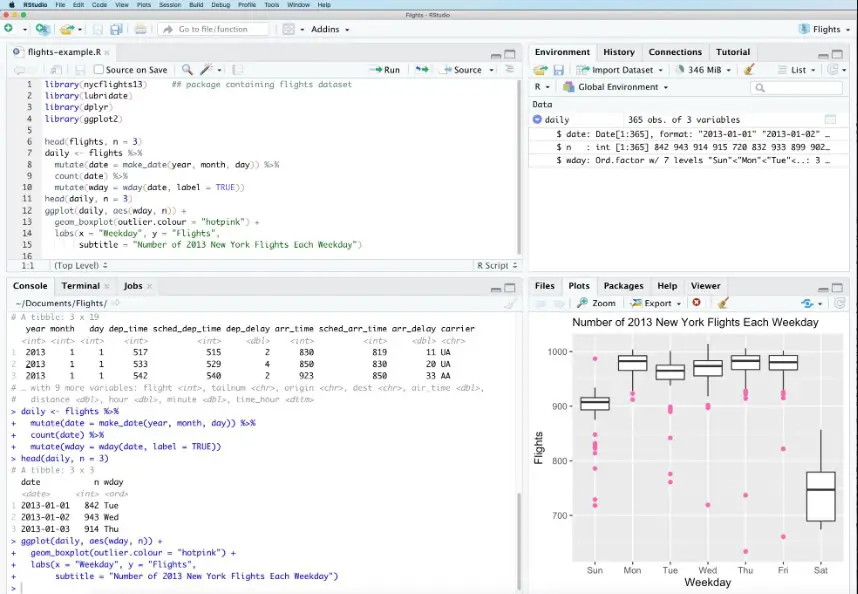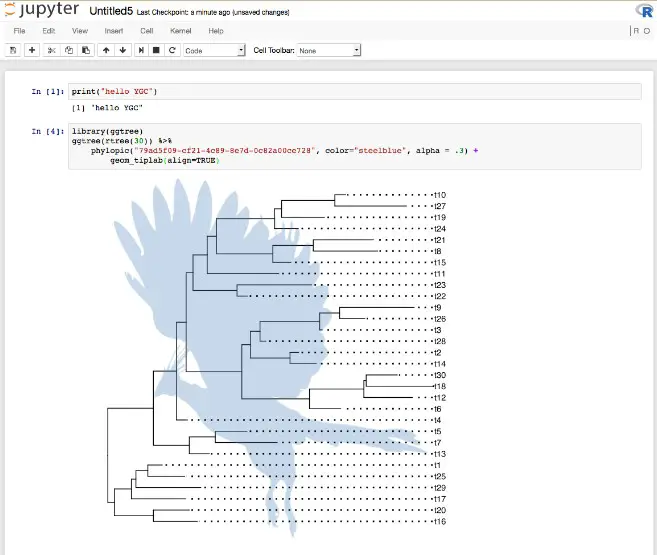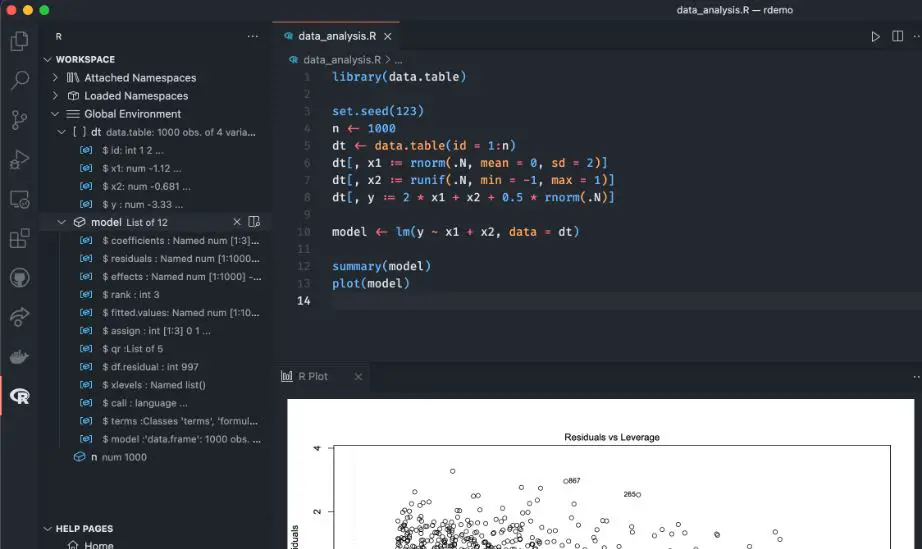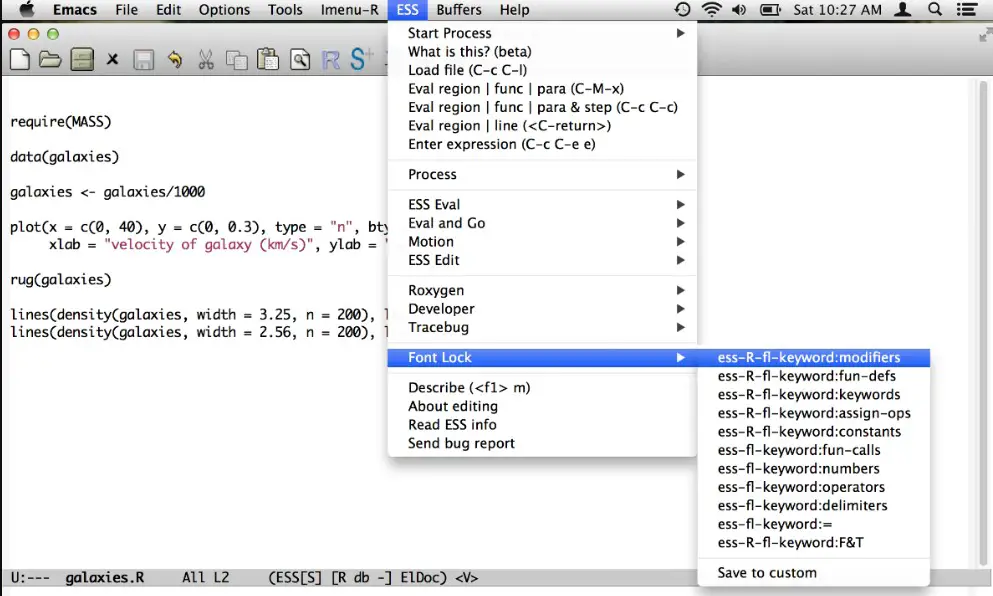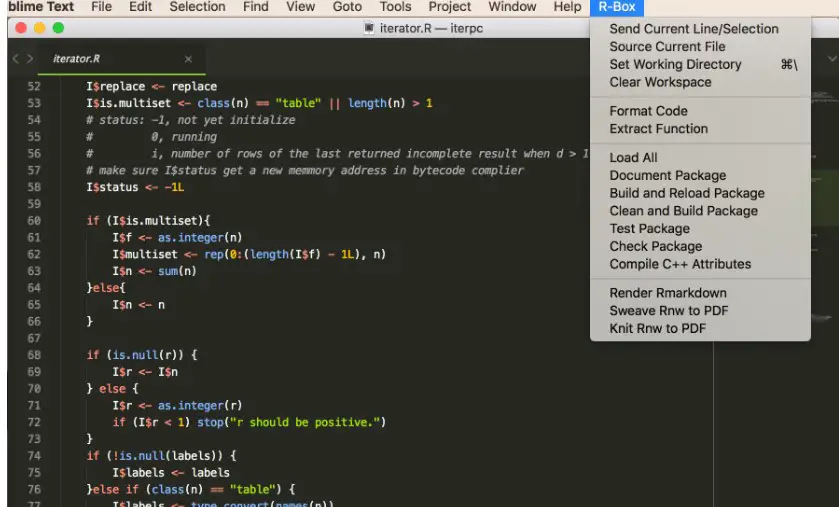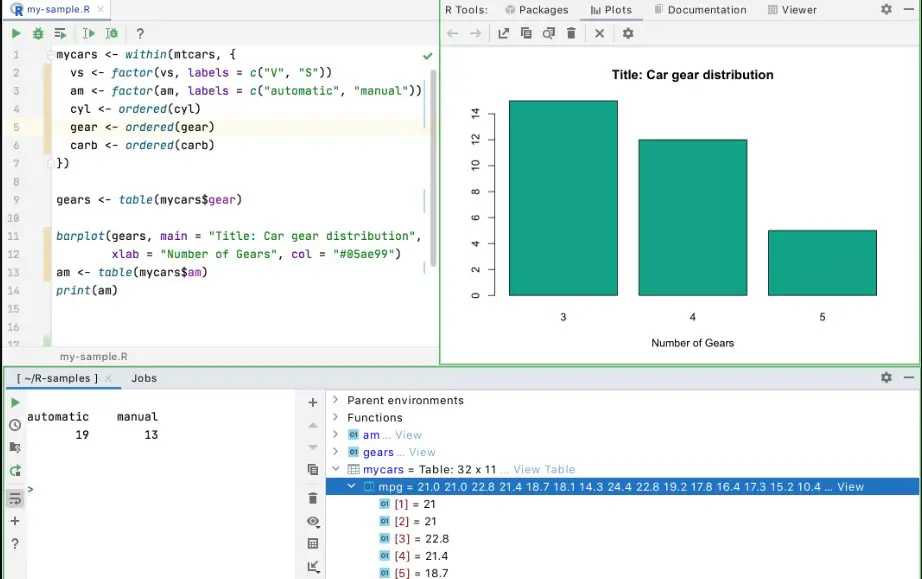R programming has revolutionized data analysis, graphics, and statistical modeling.
It’s a powerful tool that, when used correctly, can provide meaningful insights from complex data sets. But as many professionals and enthusiasts can attest, R programming can become daunting without the right Integrated Development Environment (IDE).
Traditional text editors fall short when dealing with the complexity and intricacy of R code. This might leave you feeling frustrated, unproductive, and overwhelmed.
The wrong IDE, or the absence of one, can drastically slow down your work, causing annoying lags in running your scripts, a lack of valuable syntax highlighting, or even a poor user interface.
This disrupts your workflow and increases the risk of errors, which can sometimes take hours to debug. It may also hinder your ability to visualize data effectively and create compelling reports, and crucial data analysis components.
The right IDE for R programming, however, can make a world of difference. It can streamline your coding process, facilitate debugging, and enhance data visualization capabilities.
In this article, we will guide you through the best IDEs for R programming, shedding light on their unique features, advantages, and how they can improve your R coding experience.
Whether you’re a beginner just getting started with R or an experienced data scientist seeking to maximize productivity, this guide will help you decide on the best IDE for your R programming needs.
Understanding IDEs and Their Importance in R Programming
In the realm of data science and statistical analysis, R programming stands as a powerful language that empowers researchers and analysts to uncover valuable insights from complex datasets.
To harness the full potential of this programming language, one must comprehend the significance of integrated development environments (IDEs) in the R ecosystem.
IDEs, such as RStudio and Visual Studio Code, serve as comprehensive platforms that facilitate coding, debugging, and project management in R.
These robust tools elevate the productivity and efficiency of programmers by offering a plethora of features tailored to the needs of R development.
With syntax highlighting, code completion, and integrated documentation, an IDE empowers programmers to write code more swiftly and accurately.
It ensures the smooth execution of R programs by identifying errors, suggesting fixes, and providing debugging capabilities.
Furthermore, IDEs enable the seamless organization and exploration of datasets, bolstering the efficiency of data analysis.
The importance of IDEs in R programming extends beyond mere convenience. These tools empower users to collaborate effectively through version control systems like Git, making team projects more manageable.
IDEs also support the creation of interactive reports and data visualizations, enhancing the communication of findings to stakeholders.
In conclusion, comprehending IDEs and their significance is paramount for maximizing the potential of R programming.
By leveraging the capabilities of these comprehensive environments, programmers can streamline their workflows, improve code quality, and extract meaningful insights from data more efficiently.
Key Features To Consider When Selecting an IDE for R Programming
When delving into the world of R programming, it is essential to carefully evaluate and select an Integrated Development Environment (IDE) that caters to your specific needs.
The right IDE can significantly enhance your programming experience and boost your productivity.
To make an informed decision, consider the following key features when selecting an IDE for R programming:-
1. Code Editing Capabilities
Look for an IDE with advanced code editing features like syntax highlighting, auto-completion, and code navigation. These features streamline your coding process and improve code accuracy.
2. Debugging Tools
Ensure that the IDE offers robust debugging tools that allow you to efficiently identify and fix errors in your R code. Features like breakpoints, variable inspection, and step-by-step execution are invaluable for troubleshooting.
3. Package Management
Check if the IDE supports easy R package installation, management, and loading. Efficient package management ensures seamless integration with the vast R package ecosystem, enabling access to various statistical functions and data manipulation capabilities.
4. Data Visualization
Consider an IDE that offers built-in data visualization tools or integration with popular visualization libraries. Visualizing data directly within the IDE lets you explore, analyze, and present insights effectively.
5. Integration with Version Control
Look for an IDE that seamlessly integrates with version control systems like Git. This enables efficient collaboration, code sharing, and tracking changes, ensuring project integrity.
6. Customization and Extensibility
Assess the IDE’s flexibility and extensibility through plugins, themes, and customizable settings. Tailoring the environment to your preferences can enhance your comfort and productivity.
By carefully evaluating these key features when selecting an IDE for R programming, you can optimize your workflow, streamline development, and unlock the full potential of R for data analysis and statistical modeling.
Here, we have prepared a list of some of the best ones for you –
Top IDEs For R Programming For Unleashing the Power of R
1. RStudio
When it comes to R programming, one Integrated Development Environment (IDE) stands out as a top choice among data scientists and statisticians: RStudio.
With its comprehensive features and intuitive interface, RStudio has established itself as a go-to IDE for R programming enthusiasts.
RStudio offers a seamless coding experience, providing a range of key features that enhance productivity and efficiency.
Its code editor supports syntax highlighting, auto-completion, and smart indentation, ensuring clean and error-free code.
The built-in console lets users execute R code interactively, providing real-time feedback and facilitating experimentation.
One of the notable advantages of RStudio is its seamless integration with the R ecosystem.
It simplifies package management by providing an intuitive interface to install, update, and load R packages effortlessly.
Additionally, RStudio offers a built-in package development toolkit, enabling users to create and document their packages easily.
The visualization capabilities of RStudio are also noteworthy. The integrated plotting functionality allows users to create stunning data visualizations with just a few lines of code.
Moreover, RStudio supports the creation of interactive visualizations using packages like shiny, enabling users to build web-based dashboards and applications.
Collaboration is made easy with RStudio as well. It seamlessly integrates with version control systems like Git, allowing for efficient code sharing, collaboration, and tracking of changes.
With its powerful features, user-friendly interface, and strong community support, it is no wonder that RStudio has solidified its position as a top IDE for R programming.
Whether you are a beginner or an experienced R programmer, RStudio provides the tools and environment necessary to streamline your workflow and unlock the full potential of R.
Key Features:-
Intuitive Interface: RStudio offers a user-friendly and intuitive interface, making it easy to navigate and use.
Code Editor: The code editor provides syntax highlighting, auto-completion, and smart indentation, ensuring clean and error-free code.
Interactive Console: RStudio’s built-in console allows for the interactive execution of R code, providing real-time feedback and facilitating experimentation.
Package Management: RStudio simplifies package management, offering an intuitive interface to install, update, and load R packages effortlessly.
Package Development: RStudio includes a built-in package development toolkit, making creating and documenting your own R packages easy.
Data Visualization: RStudio offers integrated plotting functionality, allowing users to easily create visually appealing data visualizations.
Interactive Visualizations: RStudio supports the creation of interactive visualizations using packages like shiny, enabling the development of web-based dashboards and applications.
Version Control Integration: RStudio seamlessly integrates with version control systems like Git, facilitating efficient code sharing, collaboration, and change tracking.
Extensive Community Support: RStudio benefits from a strong and active community, providing resources, tutorials, and support for R programming.
Cross-Platform Compatibility: RStudio is available for Windows, macOS, and Linux, ensuring flexibility and accessibility across different operating systems.
RStudio’s combination of powerful features, an intuitive interface, and extensive community support make it an ideal choice for R programming, empowering users to enhance their productivity and maximize the potential of R.
Pros:-
Powerful Features: RStudio offers many powerful features, including a comprehensive code editor, interactive console, package management, and data visualization capabilities.
Intuitive Interface: The user-friendly and intuitive interface of RStudio makes it easy to navigate and use, even for beginners.
Package Development Toolkit: RStudio provides a built-in toolkit for package development, simplifying the process of creating and documenting R packages.
Community Support: RStudio benefits from a large and active community of R programmers, providing access to resources, tutorials, and support.
Cross-Platform Compatibility: RStudio is available for Windows, macOS, and Linux, ensuring compatibility across different operating systems.
Integration with Version Control: RStudio seamlessly integrates with version control systems like Git, enabling efficient code sharing, collaboration, and change tracking.
Cons:-
Steep Learning Curve: Although RStudio has an intuitive interface, R programming can have a steep learning curve, especially for beginners without prior programming experience.
Resource Intensive: RStudio can be resource-intensive, particularly when working with large datasets or running computationally intensive operations.
Limited Language Support: While RStudio excels in R programming, its support for other programming languages may be limited compared to dedicated IDEs for those languages.
Limited GUI Development: While RStudio offers interactive visualization capabilities, it may have limitations when building complex graphical user interfaces (GUIs) compared to specialized GUI development tools.
Overall, the powerful features, user-friendly interface, package development support, and strong community make RStudio a top choice for R programming.
However, it’s important to consider the learning curve and specific needs, such as GUI development, when evaluating whether RStudio fits your programming requirements.
2. Jupyter Notebooks with R Kernel
Jupyter Notebooks with R Kernel provides a dynamic and interactive environment for R programming.
As a web-based IDE, it allows users to combine code, visualizations, and explanatory text in a single document, fostering a seamless data exploration and analysis workflow.
One of the standout features of Jupyter Notebooks with R Kernel is its interactivity. Users can execute R code in cells, seeing the results immediately below.
This interactivity enables an iterative approach to data analysis, allowing for quick experimentation and rapid prototyping.
With Jupyter Notebooks, users can create narrative-driven analyses by interspersing R code with rich-text explanations, images, and equations.
This makes it an ideal platform for creating data reports, presentations, and tutorials that are both visually appealing and informative.
The extensibility of Jupyter Notebooks further enhances its functionality. Users can install and use R packages within the notebook environment, leveraging the extensive R ecosystem for data manipulation, statistical analysis, and machine learning.
Additionally, Jupyter Notebooks with R Kernel supports collaboration through its ability to share notebooks with colleagues or publish them online.
This promotes reproducibility and enables others to reproduce and build upon your analyses.
With its blend of interactivity, narrative storytelling, extensibility, and collaboration features, Jupyter Notebooks with R Kernel empowers R programmers to explore and communicate their data analyses effectively, making it a valuable tool in the data science toolkit.
Features:-
Interactive Environment: Jupyter Notebooks with R Kernel allows users to execute R code in cells, providing real-time feedback and enabling an interactive data analysis workflow.
Narrative-driven Analyses: Users can seamlessly combine R code with rich-text explanations, images, and equations, creating narrative-driven analyses that are visually appealing and informative.
Extensibility: Jupyter Notebooks supports the installation and use of R packages, enabling users to leverage the extensive R ecosystem for data manipulation, statistical analysis, and machine learning.
Data Visualization: Users can create interactive and customizable data visualizations directly within Jupyter Notebooks, enhancing data exploration and presentation capabilities.
Collaboration and Sharing: Jupyter Notebooks allows users to share their notebooks with colleagues or publish them online, promoting collaboration, reproducibility, and knowledge sharing.
Code Reusability: Jupyter Notebooks with R Kernel facilitates code reusability by allowing users to save and organize code snippets and functions for future use.
Multi-language Support: Jupyter Notebooks supports multiple programming languages, making it a versatile environment for data analysis and experimentation with R and other languages.
Integration with Version Control: Jupyter Notebooks can be easily integrated with version control systems like Git, facilitating collaborative development and tracking changes to notebooks.
Flexible and Customizable: Users can customize the appearance and behavior of Jupyter Notebooks, tailoring the environment to their preferences and optimizing their workflow.
These features make Jupyter Notebooks with R Kernel a powerful and flexible tool for interactive data analysis, data storytelling, collaboration, and sharing in the realm of R programming.
Pros:-
Interactivity: Jupyter Notebooks with R Kernel provides an interactive environment, allowing for real-time execution of R code and immediate feedback, enhancing the data analysis workflow.
Data Storytelling: The ability to combine code, visualizations, and narrative text in a single document makes Jupyter Notebooks ideal for creating data-driven narratives and reports.
Extensibility: Jupyter Notebooks supports the use of R packages, enabling access to a wide range of libraries and tools for data manipulation, statistical analysis, and machine learning.
Collaboration: Jupyter Notebooks can be easily shared with others, promoting collaboration and facilitating reproducibility by allowing others to run and modify the analysis.
Multi-language Support: Jupyter Notebooks is not limited to R programming alone; it supports multiple programming languages, providing flexibility for different tasks and integration with other languages.
Visualizations: Jupyter Notebooks allows for the creation of interactive and customizable data visualizations, enhancing data exploration and presentation capabilities.
Cons:-
Learning Curve: The initial setup and learning curve of using Jupyter Notebooks with R Kernel may be steep for individuals new to the platform or unfamiliar with working in a notebook-style environment.
Resource Intensive: Jupyter Notebooks can be resource-intensive, particularly when dealing with large datasets or computationally intensive operations, requiring sufficient computational resources.
Version Control: Although Jupyter Notebooks can be integrated with version control systems, managing version control on notebooks can be challenging due to the nature of the notebook format.
Considering these pros and cons, Jupyter Notebooks with R Kernel provides a powerful and interactive data analysis, visualization, and collaboration environment.
However, knowing the learning curve and resource requirements is essential when incorporating it into your R programming workflow.
3. Visual Studio Code with R Extension
Visual Studio Code with R Extension offers a versatile and powerful Integrated Development Environment (IDE) for R programming.
With its extensive features and customization options, Visual Studio Code (VS Code) becomes an excellent choice for R developers seeking a flexible coding environment.
Installing the R extension in Visual Studio Code allows users to access a suite of tools specifically tailored for R programming.
The extension provides a robust code editor with syntax highlighting, code navigation, and intelligent code completion, ensuring efficient and error-free coding.
One of the notable advantages of Visual Studio Code with R Extension is its seamless integration with other tools and languages.
It supports the use of various R packages and libraries, allowing users to leverage the full capabilities of the R ecosystem.
Additionally, VS Code’s rich extension marketplace provides access to many extensions for data visualization, Git integration, and more.
VS Code’s debugging capabilities also shine through the R extension. Users can set breakpoints, inspect variables, and step through code execution, facilitating identifying and resolving bugs in R programs.
Moreover, Visual Studio Code emphasizes customization and extensibility. Users can tailor the editor’s appearance, keybindings, and other settings to suit their preferences.
The ability to install themes, plugins, and extensions further enhances the development experience.
In summary, Visual Studio Code with R Extension combines VS Code’s power and versatility with specific R programming tools and features.
Its integration with R packages, robust code editing capabilities, debugging support, and customization options make it a top choice for R developers looking to maximize their productivity and efficiency.
Features:-
Robust Code Editor: Visual Studio Code with R Extension provides a feature-rich code editor with syntax highlighting, code navigation, and intelligent code completion for efficient and error-free coding.
Seamless Integration: The R extension seamlessly integrates with R packages and libraries, enabling users to leverage the full capabilities of the R ecosystem.
Extensive Extension Marketplace: Visual Studio Code offers a rich extensions marketplace, allowing users to enhance their R programming experience with data visualization tools, Git integration, and more.
Debugging Capabilities: Users can use VS Code’s debugging features, including setting breakpoints, inspecting variables, and stepping through code execution for effective bug identification and resolution.
Customization and Extensibility: Visual Studio Code emphasizes customization, enabling users to personalize the editor’s appearance, keybindings, and settings to suit their preferences. Users can also install themes, plugins, and extensions to extend its functionality.
Multi-Language Support: Visual Studio Code with R Extension supports multiple programming languages, making it a versatile IDE for various tasks and facilitating integration with other languages.
Integrated Version Control: VS Code provides seamless integration with version control systems like Git, making it easy for users to manage their code repositories.
Cross-Platform Compatibility: Visual Studio Code is available for Windows, macOS, and Linux, ensuring compatibility across different operating systems.
Active Community: Visual Studio Code boasts an active community of users and developers, providing ongoing support, updates, and a wealth of resources.
These features make Visual Studio Code with R Extension a robust and flexible IDE for R programming, empowering users to streamline their workflow, customize their development environment, and leverage the extensive capabilities of R and other languages.
Pros:-
Versatile IDE: Visual Studio Code with R Extension offers a versatile and powerful IDE that supports multiple programming languages, making it suitable for various tasks beyond R programming.
Robust Code Editing: The extension provides a feature-rich code editor with syntax highlighting, code navigation, and intelligent code completion, enabling efficient and error-free coding.
Seamless Integration: Visual Studio Code seamlessly integrates with R packages and libraries, allowing users to leverage the extensive capabilities of the R ecosystem.
Extensibility: The extension marketplace offers many extensions, enabling users to enhance their development experience with additional tools, themes, and plugins.
Debugging Support: When combined with the R extension, Visual Studio Code’s debugging capabilities facilitate effective bug identification and resolution in R programs.
Customization Options: Users can customize and personalize Visual Studio Code’s appearance, keybindings, and settings to suit their preferences and optimize their workflow.
Active Community: Visual Studio Code boasts a vibrant community of users and developers, providing ongoing support, updates, and a wealth of resources for users to tap into.
Cons:-
Learning Curve: Visual Studio Code may have a learning curve, especially for users new to the IDE or with limited experience with code editors.
Resource Intensive: Depending on the size and complexity of the projects, Visual Studio Code with R Extension can be resource-intensive, requiring sufficient computational resources to run smoothly.
Complex Configuration: Configuring Visual Studio Code and managing extensions may require technical expertise, especially when dealing with complex setups or specific project requirements.
Considering these pros and cons, Visual Studio Code with R Extension offers a robust and customizable development environment for R programming, with extensive integration, debugging support, and a vibrant community.
However, users should be aware of the learning curve and resource requirements when incorporating Visual Studio Code into their R programming workflow.
4. Emacs with ESS
Emacs with ESS (Emacs Speaks Statistics) is a powerful combination that provides a highly customizable and efficient Integrated Development Environment (IDE) for R programming.
Emacs, known for its extensibility and text editing capabilities, becomes a versatile platform for R development when coupled with ESS.
Emacs with ESS offers many features tailored to enhance the R programming experience.
The integration of ESS enables syntax highlighting, code navigation, and intelligent code completion specifically designed for R code. This ensures a smooth and error-free coding process.
One of the standout advantages of Emacs with ESS is its remarkable customization and extensibility.
Emacs provides a vast array of options for personalization, allowing users to adapt the IDE to their preferences and optimize their workflow.
ESS extends this capability by offering additional R-specific customization options, such as keybindings, code formatting, and interactive help.
Furthermore, Emacs with ESS excels in efficiency and productivity. The powerful editing features, code navigation, and integration with the R REPL (Read-Eval-Print Loop) enables users to write, test, and debug R code seamlessly within a single environment.
While Emacs with ESS may have a steeper learning curve than other IDEs, its versatility and extensive customization options make it a preferred choice for experienced R programmers and enthusiasts.
By leveraging the unique features of Emacs and the R-specific enhancements ESS provides, users can enjoy a highly tailored and efficient IDE for their R programming needs.
Features:-
Extensibility: Emacs with ESS offers a highly extensible environment, allowing users to customize and personalize the IDE according to their preferences and workflow.
Powerful Text Editing: Emacs, known for its robust text editing capabilities, provides features like syntax highlighting, code navigation, and intelligent code completion for efficient R programming.
R-Specific Enhancements: ESS extends Emacs with R-specific enhancements, including keybindings, code formatting, and interactive help tailored for R programming.
Seamless Integration: Emacs with ESS seamlessly integrates with the R REPL, enabling users to write, test, and debug R code within a single environment.
Efficiency and Productivity: The combination of powerful editing features, code navigation, and R REPL integration enhances R programming efficiency and productivity.
Customization Options: Emacs with ESS offers extensive customization options, allowing users to adapt the IDE to their specific needs and optimize their workflow.
Version Control Integration: Emacs supports integration with version control systems like Git, facilitating efficient collaboration and code management.
Wide Community Support: Emacs and ESS have a dedicated community of users and developers, providing ongoing support, updates, and a wealth of resources for R programming.
These features make Emacs with ESS a powerful and customizable IDE for R programming, allowing users to tailor their environment to suit their preferences and maximize their productivity in R development.
Pros:-
Extensibility: Emacs with ESS provides a highly extensible environment, allowing users to customize and personalize the IDE to their needs.
Powerful Text Editing: Emacs offers powerful text editing capabilities, including syntax highlighting, code navigation, and intelligent code completion, enhancing the coding experience for R programming.
R-Specific Enhancements: ESS extends Emacs with R-specific enhancements, such as keybindings, code formatting, and interactive help, tailored specifically for R programming.
Efficiency and Productivity: The integration of ESS with Emacs enables seamless writing, testing, and debugging of R code within a single environment, boosting efficiency and productivity.
Customization Options: Emacs with ESS provides extensive customization options, allowing users to tailor the IDE to their preferences and optimize their workflow.
Version Control Integration: Emacs supports integration with version control systems like Git, facilitating efficient collaboration and code management.
Wide Community Support: Emacs and ESS have a dedicated community of users and developers, offering support, updates, and a wealth of resources for R programming.
Cons:-
Learning Curve: Emacs with ESS may have a steeper learning curve than other IDEs, requiring some time and effort to become proficient in its usage.
Limited GUI Features: Emacs is primarily a text-based environment, which may limit graphical user interface (GUI) features compared to dedicated GUI-based IDEs.
Resource Intensive: Emacs with ESS can be resource-intensive, especially when dealing with larger datasets or computationally intensive operations, requiring sufficient computational resources to run smoothly.
Considering these pros and cons, Emacs with ESS offers a powerful and customizable IDE for R programming, enabling users to tailor their development environment, leverage R-specific enhancements, and enhance efficiency and productivity.
However, users should be aware of the learning curve and resource requirements when incorporating Emacs with ESS into their R programming workflow.
5. Sublime Text with R-Box
Sublime Text with R-Box offers a versatile and efficient IDE for R programming.
Sublime Text, known for its sleek design and extensibility, becomes a powerful platform for R development combined with the R-Box package.
Sublime Text with R-Box provides a range of features designed to enhance the R programming experience.
With the R-Box package, users can benefit from syntax highlighting, code completion, and intelligent code snippets tailored for R code. These features ensure a smooth and productive coding process.
One of the notable advantages of Sublime Text with R-Box is its emphasis on speed and performance.
Sublime Text’s lightweight design allows for fast loading times and smooth navigation, even with large codebases.
Furthermore, Sublime Text’s extensibility shines through the R-Box package. Users can customize and extend the IDE with additional plugins and themes, tailoring the environment to their preferences and optimizing their workflow.
Although Sublime Text with R-Box may not provide the same extensive ecosystem and dedicated features as some other IDEs, its simplicity, speed, and customization options make it a preferred choice for R programmers seeking a minimalist yet powerful coding environment.
By leveraging the features of Sublime Text and the R-Box package, users can enjoy an efficient and customizable IDE for their R programming needs.
Features:-
Sleek and Lightweight: Sublime Text offers a sleek and lightweight design, providing a fast and responsive coding environment for R programming.
Syntax Highlighting: Sublime Text with R-Box provides syntax highlighting specifically tailored for R code, enhancing code readability and comprehension.
Code Completion: The R-Box package offers intelligent code completion, suggesting relevant code snippets, function names, and variable suggestions, improving coding efficiency.
Extensibility: Sublime Text’s extensibility allows users to customize and extend the IDE with additional plugins and themes, enabling a personalized development environment.
Fast and Responsive: Sublime Text with R-Box is known for its speed and performance, ensuring smooth navigation and responsiveness, even with large codebases.
Customization Options: Users can customize the appearance, keybindings, and settings of Sublime Text to suit their preferences and optimize their workflow.
Cross-Platform Compatibility: Sublime Text with R-Box is available for Windows, macOS, and Linux, ensuring compatibility across different operating systems.
Multiple Language Support: Sublime Text supports multiple programming languages, making it versatile for various coding tasks and facilitating integration with other languages.
Minimalist Design: Sublime Text’s minimalist design and distraction-free interface provide a clean and focused coding environment.
These features make Sublime Text with R-Box a powerful and customizable IDE for R programming, offering a lightweight yet efficient coding experience.
Its sleek design, fast performance, and extensibility options make it a preferred choice for R programmers seeking a minimalist and productive coding environment.
Pros:-
Sleek and Lightweight: Sublime Text with R-Box offers a sleek and lightweight design, providing a fast and responsive coding environment.
Syntax Highlighting: R-Box provides syntax highlighting specifically tailored for R code, improving code readability and comprehension.
Code Completion: The intelligent code completion feature of R-Box suggests relevant code snippets, function names, and variable suggestions, enhancing coding efficiency.
Extensibility: Sublime Text’s extensibility allows users to customize and extend the IDE with additional plugins and themes, enabling a personalized development environment.
Fast and Responsive: Sublime Text with R-Box is known for its speed and performance, ensuring smooth navigation and responsiveness even with large codebases.
Customization Options: Users can customize the appearance, keybindings, and settings of Sublime Text to suit their preferences and optimize their workflow.
Cross-Platform Compatibility: Sublime Text with R-Box is available for Windows, macOS, and Linux, ensuring compatibility across different operating systems.
Minimalist Design: Sublime Text’s minimalist design and distraction-free interface provide a clean and focused coding environment.
Cons:-
Limited R-specific Features: Sublime Text with R-Box may not provide the same extensive ecosystem and dedicated R-specific features as some other IDEs.
Learning Curve: Sublime Text with R-Box may have a learning curve for users new to Sublime Text or unfamiliar with code editors.
Dependency on Plugins: Sublime Text’s functionality heavily relies on the availability and compatibility of plugins, which may require additional configuration and maintenance.
Considering these pros and cons, Sublime Text with R-Box offers a lightweight, fast, and customizable coding environment for R programming.
While it may not have the same dedicated R-specific features as some other IDEs, its sleek design, performance, and customization options make it an appealing choice for R programmers looking for a minimalist and efficient coding experience.
6. PyCharm with R Plugin
PyCharm with R Plugin combines the power of Python and R programming in a single IDE, offering a seamless and versatile coding experience for data scientists and analysts.
PyCharm, renowned for its robust features and Python support, becomes an exceptional environment for R programming with the integration of the R Plugin.
PyCharm with R Plugin provides a comprehensive set of tools and features for R programming.
With the R Plugin, users can leverage the syntax highlighting and code completion capabilities specific to R, ensuring clean and error-free coding. The plugin also seamlessly integrates with R’s vast ecosystem of packages and libraries.
One of the standout advantages of PyCharm with R Plugin is its robust debugging capabilities.
Users can efficiently trace and resolve issues in their R code using PyCharm’s powerful debugging tools, enhancing their productivity and efficiency in R development.
Moreover, PyCharm’s intelligent code analysis and refactoring features benefit R programmers by providing suggestions for code improvement, identifying potential errors, and allowing for code restructuring.
With the ability to work seamlessly with both Python and R, PyCharm with R Plugin promotes code integration and collaboration between the two languages.
Data scientists can use PyCharm’s Python support for preprocessing, machine learning, and visualization while seamlessly incorporating R’s statistical analysis and data manipulation capabilities.
In summary, PyCharm with R Plugin combines the strengths of Python and R, providing a feature-rich IDE for data scientists and analysts.
The integration of R-specific features, debugging capabilities, code analysis, and collaboration options make PyCharm with R Plugin a powerful choice for those working with both Python and R in their data-centric workflows.
Features:-
Syntax Highlighting: PyCharm with R Plugin offers syntax highlighting specifically tailored for R code, enhancing code readability and comprehension.
Code Completion: The R Plugin provides intelligent code completion, suggesting relevant code snippets, function names, and variable suggestions for efficient coding.
Seamless Integration: PyCharm with R Plugin seamlessly integrates with R’s extensive ecosystem of packages and libraries, enabling users to leverage the full capabilities of R in their projects.
Robust Debugging: PyCharm’s powerful debugging tools, combined with the R Plugin, facilitate efficient issue identification and resolution in R code, improving productivity and code quality.
Intelligent Code Analysis: PyCharm with R Plugin offers intelligent code analysis, providing suggestions for code improvement, error detection, and refactoring options to enhance code quality.
Code Integration: With PyCharm’s support for both Python and R, users can seamlessly integrate code written in both languages, fostering collaboration and code reuse.
Version Control Integration: PyCharm provides seamless integration with version control systems like Git, enabling efficient collaboration, code sharing, and tracking of changes.
Data Science Capabilities: PyCharm with R Plugin combines R’s statistical analysis and data manipulation capabilities with Python’s data preprocessing, machine learning, and visualization capabilities, making it an ideal IDE for data science workflows.
Cross-Platform Compatibility: PyCharm with R Plugin is available for Windows, macOS, and Linux, ensuring compatibility across different operating systems.
These features make PyCharm with R Plugin a robust and versatile IDE for data scientists and analysts, seamlessly integrating Python and R programming.
With its syntax highlighting, code completion, debugging capabilities, code analysis, and collaboration options, PyCharm with R Plugin empowers users to efficiently develop and analyze data using the strengths of both languages.
Pros:-
Seamless Integration: PyCharm with R Plugin seamlessly combines the power of Python and R programming in a single IDE, allowing users to work efficiently with both languages.
Syntax Highlighting and Code Completion: The R Plugin provides syntax highlighting and intelligent code completion specific to R, enhancing code readability and productivity.
Robust Debugging: PyCharm’s powerful debugging tools, combined with the R Plugin, enable efficient issue identification and resolution in R code, improving productivity and code quality.
Intelligent Code Analysis: PyCharm with R Plugin offers intelligent code analysis, providing suggestions for code improvement, error detection, and refactoring options to enhance code quality.
Code Integration: PyCharm with R Plugin supports seamless Python and R code integration, promoting code reuse and collaboration between the two languages.
Data Science Capabilities: With support for both Python and R, PyCharm with R Plugin is well-suited for data science workflows, combining statistical analysis and data manipulation capabilities with machine learning and visualization features.
Cons:-
Learning Curve: PyCharm with R Plugin may have a learning curve, especially for users new to PyCharm or unfamiliar with IDEs in general.
Resource Intensive: PyCharm with R Plugin can be resource-intensive, especially when working with large datasets or running computationally intensive operations, requiring sufficient computational resources.
Paid Version for Full Features: Some advanced features and capabilities in PyCharm require a paid version, which may limit access to certain functionalities for users who opt for the free version.
Considering these pros and cons, PyCharm with R Plugin offers a robust and feature-rich IDE for data scientists and analysts, providing seamless Python and R programming integration.
Its intelligent code analysis, debugging capabilities, code integration, and data science features make it a valuable tool for those working with both languages in their data-centric workflows.
However, users should know the learning curve and resource requirements when incorporating PyCharm with R Plugin into their programming environment.
7. Atom with language-R package
Atom with the language-R package offers a flexible and customizable IDE for R programming.
Atom, known for its hackability and extensive community support, becomes an excellent platform for R development when combined with the language-R package.
Atom with the language-R package provides a range of features specifically designed for R programming.
The language-R package offers syntax highlighting for R code, making it easier to read and understand. It also provides code autocompletion and function signatures, helping developers write code more efficiently.
One of the standout advantages of Atom with the language-R package is its flexibility. Atom allows users to customize the editor’s appearance, keybindings, and functionality to suit their preferences and workflow.
The package manager in Atom makes it easy to install additional packages and extensions to enhance the IDE’s capabilities.
Moreover, Atom’s extensive community support ensures that a wide range of themes, packages, and plugins are available for R programming.
Users can tap into the vibrant Atom community to discover new tools and share knowledge with other R programmers.
Atom with the language-R package is a versatile IDE that combines the power of Atom’s hackability with R-specific features.
It provides a flexible and customizable environment for R programming, enhancing productivity and code quality.
Whether you are a beginner or an experienced R programmer, Atom with the language-R package offers a compelling option for your R development needs.
Features:-
Syntax Highlighting: Atom with the language-R package provides syntax highlighting specifically tailored for R code, making code more readable and understandable.
Code Autocompletion: The language-R package offers code autocompletion, suggesting R-specific functions, variable names, and code snippets to enhance coding efficiency.
Function Signatures: Atom with the language-R package displays function signatures, providing information about the arguments and parameters of R functions, aiding in code development and documentation.
Flexibility and Customization: Atom allows users to customize the IDE’s appearance, keybindings, and functionality to suit their preferences and optimize their workflow.
Package Manager: Atom’s package manager makes installing and managing additional packages and extensions easy, extending the IDE’s capabilities for R programming.
Vibrant Community: Atom has a thriving community of users and developers, offering a wide range of themes, packages, and plugins specifically designed for R programming.
Hackability: Atom is highly hackable, allowing users to create their own packages or modify existing ones to cater to their specific needs in R programming.
Multi-platform Support: Atom with the language-R package is available for Windows, macOS, and Linux, ensuring compatibility across different operating systems.
Integration with Version Control: Atom supports integration with version control systems like Git, facilitating collaborative development and code management.
These features make Atom with the language-R package a versatile and customizable IDE for R programming.
The combination of syntax highlighting, code autocompletion, function signatures, flexibility, and a vibrant community ensures a productive and efficient coding experience for R developers.
Pros:-
Syntax Highlighting: Atom with the language-R package provides syntax highlighting tailored for R code, enhancing code readability and comprehension.
Code Autocompletion: The language-R package offers code autocompletion, suggesting R-specific functions, variable names, and code snippets for efficient coding.
Function Signatures: Atom with the language-R package displays function signatures, providing information about the arguments and parameters of R functions, aiding in code development and documentation.
Flexibility and Customization: Atom allows users to customize the IDE’s appearance, keybindings, and functionality to suit their preferences and optimize their workflow.
Package Manager: Atom’s package manager makes installing and managing additional packages and extensions easy, expanding the IDE’s capabilities for R programming.
Vibrant Community: Atom has a thriving community of users and developers, offering a wide range of themes, packages, and plugins specifically designed for R programming.
Hackability: Atom is highly hackable, allowing users to create their own packages or modify existing ones to cater to their specific needs in R programming.
Multi-platform Support: Atom with the language-R package is available for Windows, macOS, and Linux, ensuring compatibility across different operating systems.
Integration with Version Control: Atom supports integration with version control systems like Git, facilitating collaborative development and code management.
Cons:-
Performance: Atom with the language-R package may not perform as efficiently as other IDEs, especially when dealing with larger codebases or computationally intensive operations.
Learning Curve: Atom’s flexibility and extensive customization options may have a steeper learning curve, particularly for users new to Atom or code editors.
Limited R-specific Features: While the language-R package offers R-specific features, Atom may not provide the same extensive ecosystem and dedicated R-specific tools as some other IDEs.
Considering these pros and cons, Atom with the language-R package offers a flexible and customizable IDE for R programming.
It provides a productive environment for R developers with features like syntax highlighting, code autocompletion, function signatures, and a vibrant community.
However, users should be aware of potential performance limitations, the learning curve, and the availability of R-specific features when considering Atom with the language-R package for their R programming needs.
📗FAQ’s
Which IDE is used for R programming?
RStudio is the most widely used IDE for R programming. It provides a comprehensive and user-friendly environment for writing, executing, and debugging R code.
With its powerful features like code highlighting, debugging tools, and integrated package management, RStudio significantly enhances the productivity and efficiency of R programmers.
What is the IDE for R and Python?
RStudio supports both R and Python programming languages, making it a versatile IDE for data scientists and statisticians. While RStudio excels in its native support for R, it also offers robust capabilities for Python development, including code editing, execution, and package management.
What is the most commonly used IDE to run R scripts?
RStudio is the most commonly used IDE to run R scripts. Its intuitive interface, code editor with syntax highlighting, and built-in tools for data visualization and analysis make it a preferred choice among R users.
What is the best compiler for R programming?
The R language does not require a separate compiler. R is an interpreted language, and the R interpreter executes R code. However, there are just-in-time (JIT) compilers like the “compiler” package in R that can optimize the execution speed of certain R functions.
Is there a Python IDE like RStudio?
Yes, there are several Python IDEs available that offer similar features to RStudio. Some popular options for Python include PyCharm, Jupyter Notebook, Visual Studio Code, and Spyder. These IDEs provide code editing, debugging, and interactive environments for Python development.
Is it better to use R or Python?
The choice between R and Python depends on the specific use case and personal preferences. R has a strong focus on statistical analysis and data visualization, making it well-suited for data science and research tasks.
On the other hand, Python is a versatile language with a vast ecosystem of libraries, making it suitable for a wide range of applications beyond statistics.
Do I need both Python and R?
The need for both Python and R depends on your specific requirements and the tasks you intend to perform. While Python and R can complement each other in data analysis and machine learning projects, it is not necessary to use both. Depending on your familiarity and preferences, you can achieve similar results using either language.
What is Python IDE called?
The Python IDE (Integrated Development Environment) is called PyCharm. PyCharm provides a rich set of features for Python development, including code editing, debugging, version control integration, and support for various frameworks and libraries.
What is the difference between R programming and RStudio?
R programming refers to the language itself, while RStudio is an integrated development environment (IDE) specifically designed for R. RStudio provides a user-friendly interface, tools, and features that enhance the R programming experience, making it easier to write, debug, and execute R code.
Which IDE do most companies use?
The choice of IDE varies among companies based on individual preferences and requirements. However, RStudio is widely used in the data science and analytics community and is a popular choice for companies working with R.
Other common IDEs companies use include PyCharm, Jupyter Notebook, and Visual Studio Code for Python development.
Do people still use RStudio?
Yes, RStudio continues to be widely used by data scientists, statisticians, and R developers. Its robust features, ease of use, and extensive package ecosystem make it a preferred IDE for working with the R programming language.
Is R programming harder than Python?
The difficulty of learning R programming versus Python depends on individual background and familiarity with programming concepts.
Both languages have their syntax and features, but Python is often considered more beginner-friendly due to its readability and simplicity. R may require a steeper learning curve, particularly for those new to programming.
Is R programming obsolete?
No, R programming is not obsolete. R remains a popular and powerful statistical analysis, data manipulation, and visualization language. It has a dedicated community, active package development, and widespread adoption in academia, research, and finance, healthcare, and social sciences.
Is R programming better than Excel?
R programming and Excel serve different purposes. Excel is a spreadsheet software primarily used for data entry, basic calculations, and simple analysis.
R programming, on the other hand, provides a wide range of statistical and data manipulation capabilities, making it more suitable for advanced analysis, modeling, and visualization of complex data.
Is RStudio faster than Python?
The execution speed of code depends on several factors, including the efficiency of the underlying algorithms and the specific implementation.
In general, Python tends to have faster execution times compared to R. However, RStudio’s performance highly depends on the R code being executed and the efficiency of the packages and functions used.
Can I replace R with Python?
It is possible to replace R with Python for certain tasks, as both languages have extensive data analysis and statistical modeling libraries. However, certain R-specific packages and functionalities may not have direct equivalents in Python.
The choice depends on the specific requirements and the availability of suitable packages and tools in Python.
Why do people prefer R over Python?
People may prefer R over Python for its extensive statistical and data analysis package collection, powerful visualization capabilities, and strong presence in academic and research communities.
R’s syntax is optimized for statistical operations, making it easier to perform complex analyses and generate publication-ready outputs.
Does Google use R or Python?
Google uses both R and Python for various purposes. Google uses Python for its versatility and extensive library ecosystem, while R is used for statistical analysis, data visualization, and research. The choice of language depends on the specific project requirements and the teams’ preferences.
Should I learn R or Python first?
The choice between learning R or Python first depends on your specific goals and the domains you are interested in.
Learning R first may be more beneficial if you are primarily interested in statistics, data analysis, and visualization. If you have a broader interest in general-purpose programming and a wide range of applications, starting with Python may be a good option.
How long does it take to learn R if you know Python?
The time required to learn R if you already know Python can vary depending on your prior programming experience and the depth of knowledge you want to acquire.
With some familiarity with programming concepts, you can become proficient in R within a few weeks to a few months by focusing on the language-specific syntax and core data analysis libraries.
How long does it take to learn R or Python?
The time required to learn R or Python depends on various factors, such as prior programming experience, the amount of time dedicated to learning, and the depth of knowledge desired.
It is possible to gain a basic understanding of either language with consistent effort and practice within a few weeks. However, mastering the intricacies and advanced features of the languages may take several months or more.
Should I learn SQL or Python?
Learning SQL and Python can be beneficial as they serve different purposes. SQL is a language for managing and querying relational databases, while Python is a general-purpose programming language with extensive data processing and analysis capabilities. Knowing SQL and Python can enhance your ability to work with data effectively.
What is the most popular Python IDE for data science?
The most popular Python IDE for data science is Jupyter Notebook. It provides an interactive environment for data analysis, exploration, and visualization.
Jupyter Notebook allows you to combine code, visualizations, and narrative text in a single document, making it a powerful tool for data scientists.
What is the best Python IDE for deep learning?
PyCharm is often considered one of the best Python IDEs for deep learning. It provides advanced features such as intelligent code completion, debugging tools, and integration with popular deep-learning libraries like TensorFlow and PyTorch.
Other notable options for deep learning include Visual Studio Code with appropriate extensions and Jupyter Notebook.
Is Anaconda a Python IDE?
Anaconda is not a Python IDE but a distribution of Python and other scientific computing libraries. It includes popular data science packages and environments such as Jupyter Notebook and Spyder, which can be used as IDEs for Python.
Is R programming the same as SQL?
No, R programming and SQL are different languages with distinct purposes. R programming is primarily used for statistical analysis, data manipulation, and visualization, while SQL is specifically designed for managing and querying relational databases.
Does anyone use R without RStudio?
Yes, R can be used without RStudio. RStudio is an integrated development environment that provides a user-friendly interface and additional tools for working with R.
However, depending on personal preferences and project requirements, R can be used with other text editors or IDEs, or even through the command line.
Does anyone use R programming?
Yes, R programming is widely used by data scientists, statisticians, researchers, and professionals in various finance, healthcare, and social sciences domains.
Its extensive package ecosystem, statistical capabilities, and visualization libraries make it popular for data analysis and research.
Which IDE did Mark Zuckerberg use?
Mark Zuckerberg, the co-founder of Facebook, is known to have used Emacs as his preferred text editor for coding. Emacs is a powerful and highly customizable text editor popular among developers for many years.
Do programmers use IDEs?
Yes, programmers commonly use Integrated Development Environments (IDEs) as they provide a comprehensive set of tools for coding, debugging, and managing projects.
IDEs offer code completion, syntax highlighting, version control integration, and debugging capabilities that enhance productivity and streamline development.
Which IDE does Facebook use?
Facebook has developed its own IDE called Nuclide, built on top of the Atom text editor. Nuclide provides advanced features and integrations tailored to Facebook’s internal development needs.
Why is R programming so powerful?
R programming is considered powerful due to its extensive collection of statistical and data analysis packages, its rich ecosystem for visualization and graphics, and its support for advanced modeling and machine learning techniques. The language’s expressiveness and flexibility make it popular among statisticians and data scientists.
Which is better Matlab or R?
The choice between Matlab and R depends on the specific requirements and context. Matlab is known for its strength in numerical computing, engineering, and simulation, while R is focused on statistical analysis and data manipulation.
Matlab offers a proprietary environment with extensive toolboxes, but R has a large and active open-source community and a wide range of packages available.
Is R the easiest programming language?
The ease of learning a programming language is subjective and depends on individual preferences and background.
Some people may find R easier to learn due to its focus on statistical analysis and data manipulation, while others may find Python or other languages more intuitive.
Exploring different languages and choosing the one that aligns with your goals and interests is recommended.
Why is R slower than Python?
R can be slower than Python in certain scenarios due to differences in the underlying implementation and performance optimizations.
Python has a broader ecosystem and benefits from highly optimized libraries for numerical computations. However, the performance difference can vary depending on the specific tasks and the choice of packages and functions used in both languages.
Do data scientists still use R?
Yes, data scientists still use R extensively in their work. R’s statistical capabilities, data visualization libraries, and its strong presence in the research community make it a popular choice for analyzing and modeling complex data.
Do computer scientists use R?
Computer scientists may use R for specific data analysis, visualization, or statistical modeling tasks. However, computer science encompasses a wide range of sub-disciplines, and the choice of programming languages may vary depending on the specific area of focus.
Why do companies still use R?
Companies use R for various reasons. R’s statistical capabilities, extensive package ecosystem, and visualization libraries make it a valuable tool for data analysis, research, and decision-making.
R’s open-source nature also allows companies to leverage community contributions and customize the language to suit their specific needs.
Is R best for machine learning?
R is a powerful language for machine learning, offering a wide range of packages and algorithms specifically tailored for statistical modeling and data analysis.
While other languages like Python are also popular for machine learning, R’s focus on statistics and its dedicated packages make it a viable choice for machine learning tasks.
Why is R better than Java?
R and Java serve different purposes, and their suitability depends on the specific requirements. R is designed for statistical analysis, data manipulation, and visualization, making it well-suited for those tasks.
On the other hand, Java is a general-purpose programming language used for building scalable applications and systems. The choice between the two depends on the project’s context and nature.
Recap of the Discussed IDEs for R Programming
In this article, we explored several IDEs for R programming that offer a range of features and functionalities to enhance the coding experience.
Let’s recap the key points discussed:-
RStudio:- As a popular choice among R programmers, RStudio provides a comprehensive and user-friendly environment with features like integrated development tools, package management, and data visualization capabilities.
Jupyter Notebooks with R Kernel: Jupyter Notebooks, combined with the R Kernel, offers an interactive and notebook-based approach to R programming, allowing users to combine code, visualizations, and explanations in a single document.
Visual Studio Code with R Extension: Visual Studio Code, coupled with the R Extension, provides a versatile and customizable IDE with features like code editing, debugging support, and integration with other tools and languages.
Emacs with ESS: Emacs with ESS (Emacs Speaks Statistics) offers a highly customizable and extensible IDE for R programming, leveraging Emacs’ powerful text editing capabilities and ESS’ R-specific enhancements.
Sublime Text with R-Box: Sublime Text, complemented by the R-Box package, provides a sleek and lightweight IDE with features like syntax highlighting, code completion, and customization options.
Atom with language-R package: Atom, combined with the language-R package, offers a flexible and customizable IDE with features like syntax highlighting, code autocompletion, and integration with R’s ecosystem of packages.
Each IDE discussed has its own strengths and caters to different preferences and requirements. Whether you prioritize user-friendliness, extensibility, lightweight design, or integration with other tools, there is an IDE that suits your needs.
As an R programmer, explore these IDEs and choose the one that aligns with your workflow and enhances your productivity in R programming.