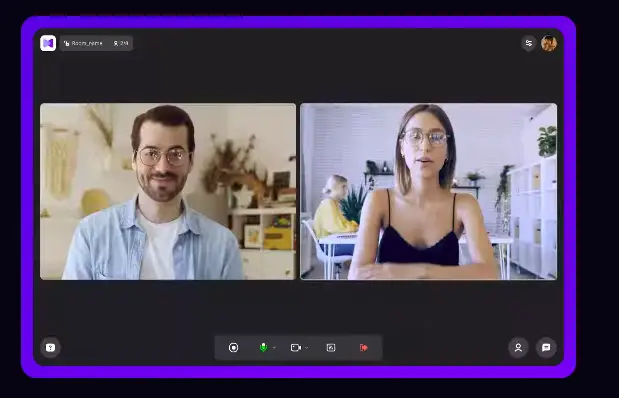Remote communication tools are a go-to thing in matters of business. The more technologies develop, the more opportunities for comfortable remote interaction appear. Today, video conferencing platforms are the most convenient and comfortable interaction way. iMind is a popular, easy-to-use team chat platform, and further in this article, we will reveal why it became so popular and discussed.
What features does the iMind platform have?
The iMind tool provides many helpful options for various business needs, but its core features are iMind chat for business and non-charged plan functions. They are decent to save the work process from troubles.
Free plan
To start, let’s clarify what functions iMind.com offers for no payment. The list of free features includes:
- possibility for several participants to do screen sharing at the same time;
- establishing the limits for the volume of invitees;
- recording the conferences and saving them for later sharing and rewatching;
- creating no more than ten conference rooms;
- inviting no more than a hundred people;
- planning your meetings.
As you can see, the list is pretty long for unlimited free usage. As you might have noticed, the solution is claimed to be easy to use. Indeed, to join or organize an online meeting, you need no more than five minutes, as the user-friendly interface is intuitively understandable. Complete it with the core peculiarities providing you with in-browser or in-app use and high-quality video and sound. The sound quality is provided due to a noise suppression feature that does not require supplementary equipment.
Thus, armed with such a variety of helpful options, you can hold your business calls and don’t worry about any inconvenience.
Chargeable features
As it’s logical to assume, paid functionality gives you a free hand for more comfortable communication. Except for the unpaid plan, there are three more with advanced functionality:
- Pro subscription enables you to make more rooms for business conferences, allows for simultaneous conference recordings (for several ones), and opens a function of online chat usage. There, you also get 24-hour online-support service opportunities.
- The business plan adds to the attendees’ maximum and offers a live-streaming feature. You can also get a subdomain assigned to your account and cloud store your conference records for unlimited time.
- The enterprise option extends the opportunities to the possible maximum. You get personalized service and use all the iMind solution professional advantages.
The only thing that does not change depending on the plan you choose is the maximum duration of one conference. For any of the mentioned variations, it is a 24-hour-long conference.
What are the main advantages of iMind?
As you can see, video conferencing with iMind is an easy thing. At any step of your development, whatever you encounter, you will always find a solution for your issue. To be more specific, the benefits you will experience are:
- realizable interface with nothing unnecessary to fill in your screen space;
- options for both browser and in-app use;
- extended free peculiarities providing comfortable work for the minimum effort;
- default features providing high-quality communication channels;
- rapidly developing project where the team pays attention to the reviews and feedback;
- video conferencing tool for companies of any size;
- ability to talk all day long if necessary;
- individual approach for the customers using chargeable subscriptions;
- recognition in the United States and other locations in the world.
Regarding these advantages, you can judge better the platform’s capacity for development. So even if you doubt its reliability in the future, the tendencies of its previous improvements can suggest the answer.
What are users’ reviews about the platform in the USA?
Reviews are one of the crucial aspects for some people learning about the software they are going to use. As for the iMind app, you can find many favorable reviews after using it for diverse periods, but most claim this solution is optimal for most tasks to accomplish. Users from the U.S.A. and some other places shared their vision on the G2 reviews website and presented their subjective judgments and overall experience impressions.
Laudatory reviews
Mostly, people have a positive opinion about iMind because of its simplicity and particular functions. To be more specific, you can find people complimenting:
- free functionality, where you can invite up to a hundred people or use simultaneous screen display;
- ease of use, allowing users to give their rooms some names and get a link generated according to the name you gave it (sharing the link is much easier than other ways of inviting the attendees that the reviewers have met before);
- not overloaded and stylish interface;
- planning the appointments, assigning the conferences for some specific time during the day;
- high security provided by data encryption and allowing people to decide if a person can join the meeting or not;
- excellent quality of sound and video, providing smooth communication between all the members of interaction.
Generally, users say the platform is almost perfect but has some little nuances in its work.
Complaints
As we’ve mentioned, the U.S. reviewers referred to some inconveniences in the tool’s work. Some doubt if those are the issues arising from the iMind team mishaps; others ask for adding some peculiarities to facilitate some specific process. There are complaints about:
- some lags appearing in-app or when working in the browser; when it’s too many attendees, and when people change their background;
- no live support for unchargeable use;
- calls dropping off in case of poor connection;
- the price is considered high on an annual basis.
However, despite all these problems, people appreciate the brilliant overall experience with this application.
The bottom line is that iMind is a platform providing effective negotiations within and across teams in your company. Functionality allows for freedom of action even with limits, so it’s hard to overestimate this solution for professional use. But as always, it’s better to have some personal experience for a broader vision. Try iMind now, and you’ll need no words!