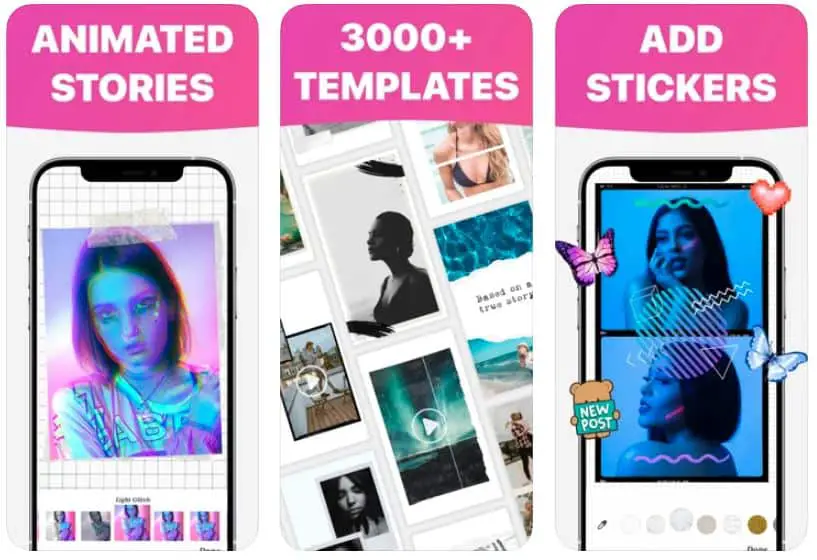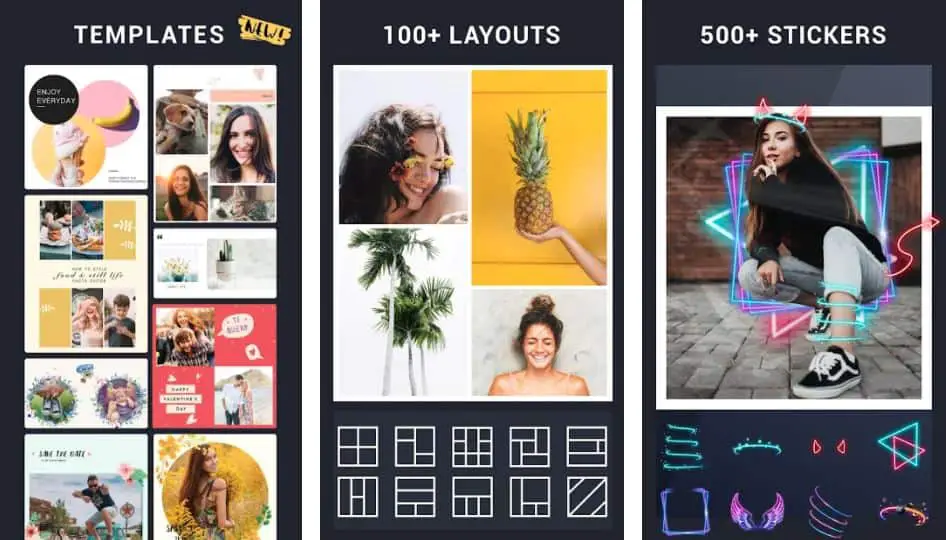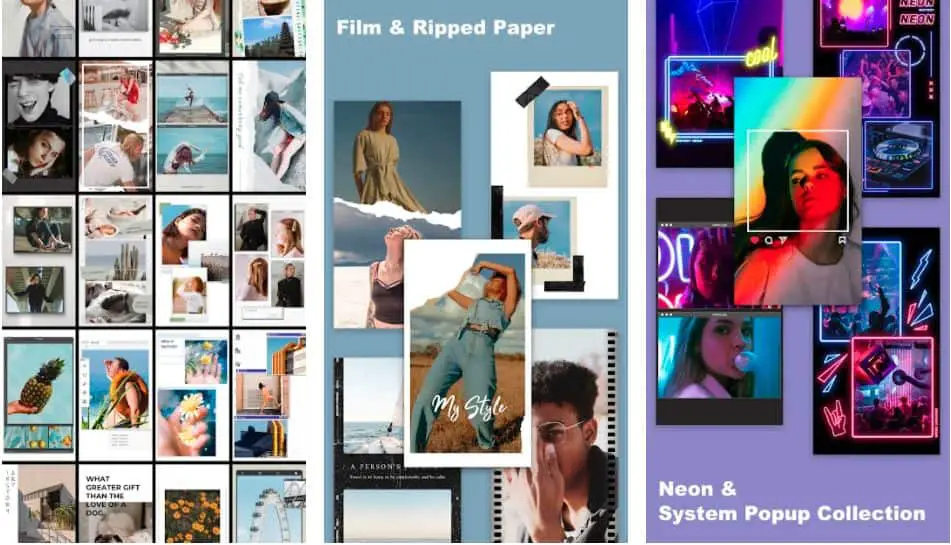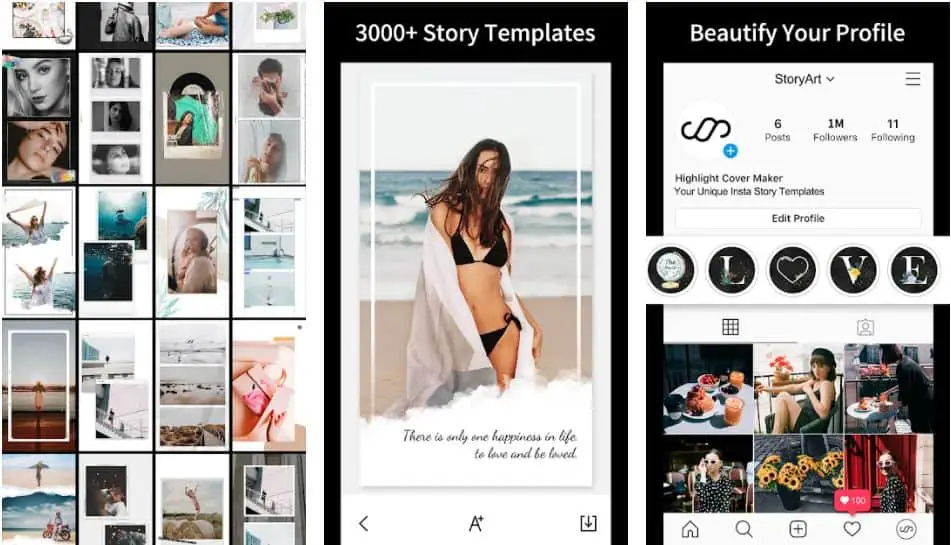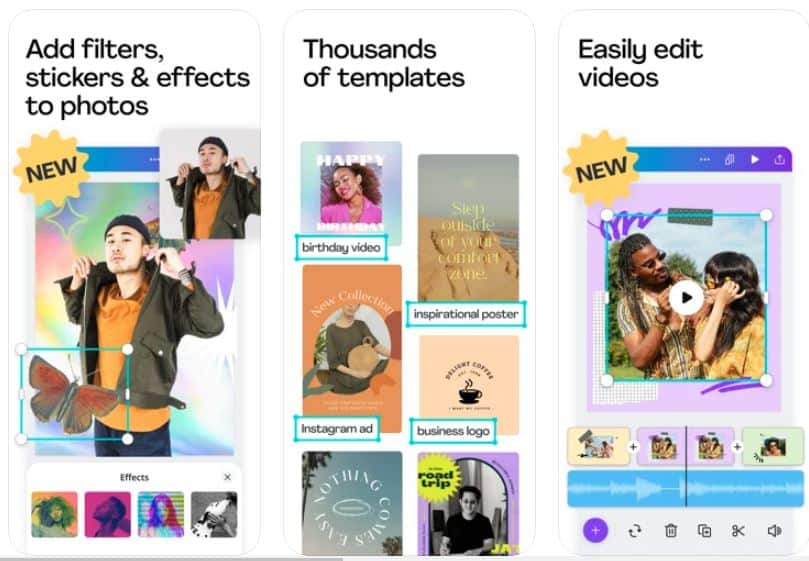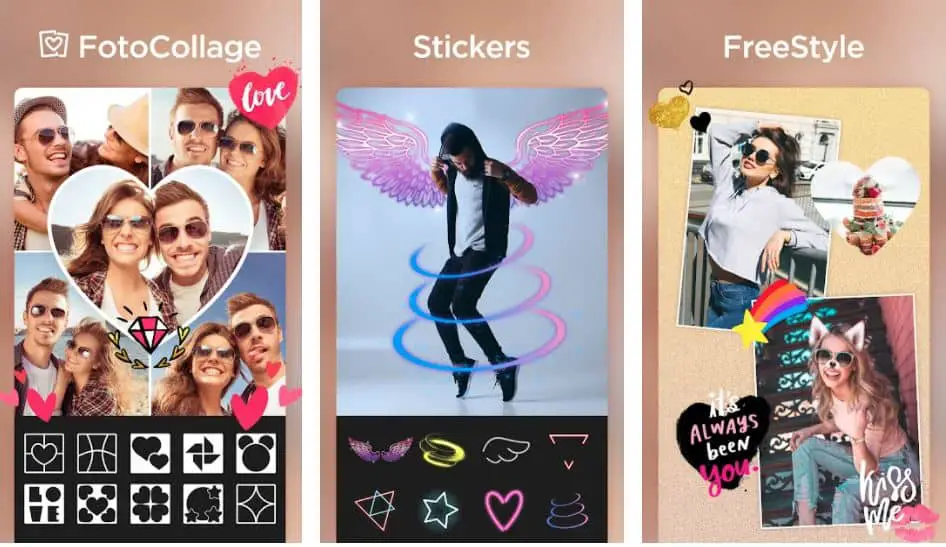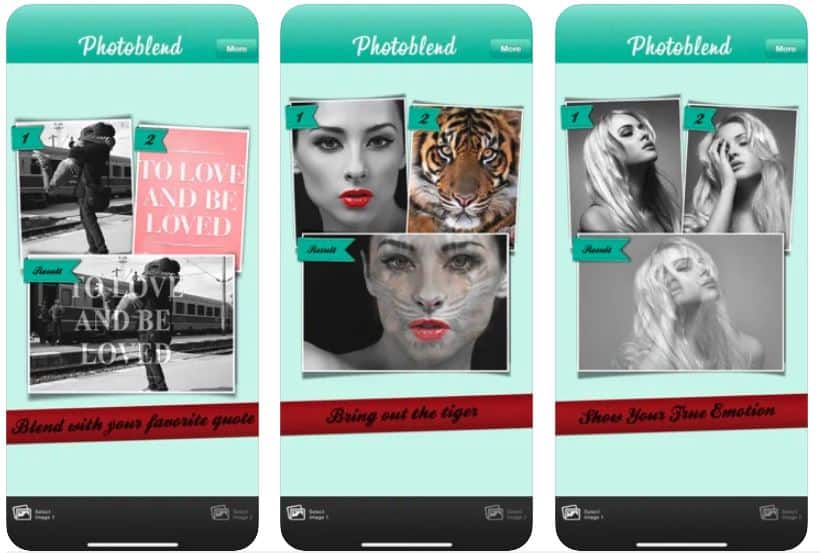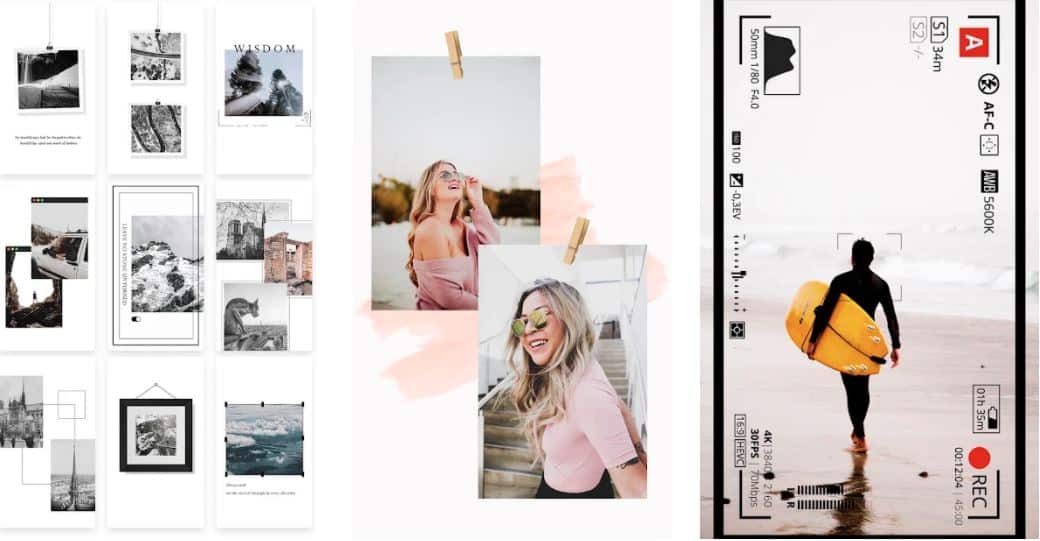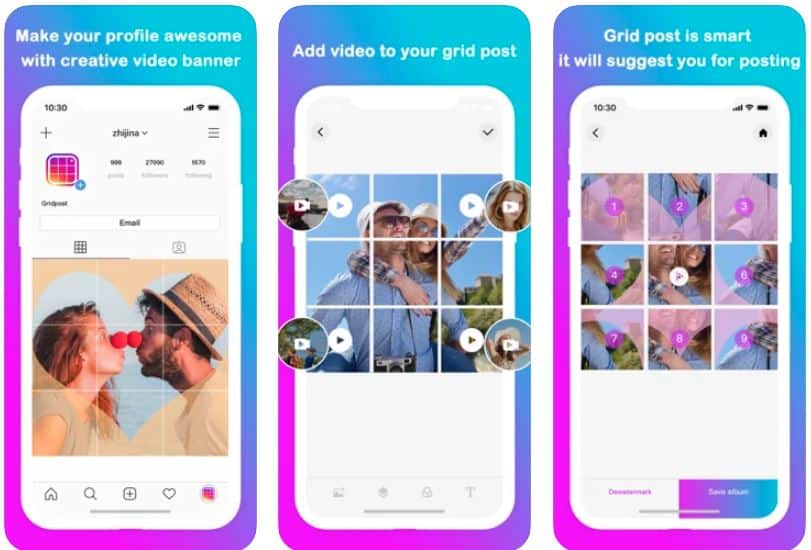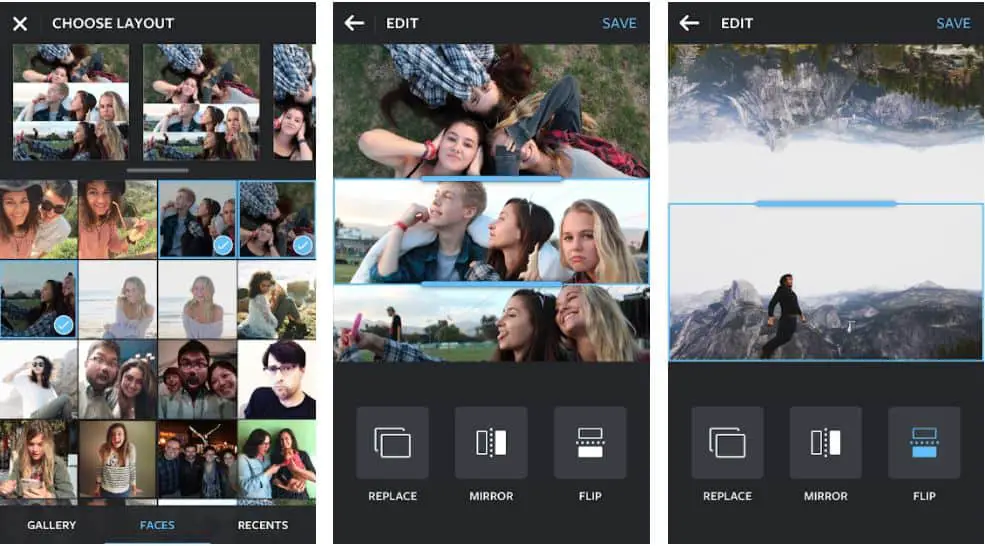Looking for some fun as well as effective ways of creating eye-catching and stand-out Instagram content, but don’t know what to do? You can try using collages for conveying beautiful stories through Instagram, sharing memories from your holiday, and a lot of different things.
Instagram is already packed with some extraordinary features and gives you a very strong platform to connect to the world with powerful and meaningful pictures. However, if you want to get more from the app, you always have the option of downloading and using special Instagram layout apps.
These apps will always keep you ahead of other Insta users and can help you to amaze your followers with breathtaking posts. Using the layout apps is very easy and simple, but can completely transform the way you have been using your Insta account.
Multiple apps can be proved more than handy for making Insta collages and layouts. And like always, we have decided to review some of the best ones available for both Android and IOS. Let’s check them once.
Best Instagram Layout Apps – Our Top Pick👌
1. Layer – 3000+ Instagram layout template
The layer is on top of our list of the best Instagram layout apps with some exciting features. The app can be proved a blessing for iPhone users.
If you are a blogger, you are interested in photography, or you want to showcase your photo-editing skills on Instagram, you can surely have a look at Layer.
There are so many noisy apps around promising to be handy layout apps. But you won’t find something like Layer, and we are very sure about this!
From minimalist user experience to various photo-editing options, the app gives you everything you need to make your Insta stories and feeds stunningly outstanding.
Using the app, you can give some ordinary photos a unique touch to make them extraordinary. Combine photos, stickers, videos, eye-catching templates, and attractive texts, and showcase your creativity on Instagram and other social media platforms just in seconds.
How you can get the best out of Layer? It’s very simple! Just choose a template of your liking, insert photos and/or videos, and the most suitable animated texts, and you are ready to share!
Features of Layer:-
- Professionally designed beautiful templates
- Stylish texts and fonts for adding a touch of creativity
- A wide range of stickers for all types of occasions
- Customized colors and high-quality filters
- Supports 4K HD photos and videos
Devices – IOS Devices Including iPhone and iPad
Ratings on Apple Store – 4.9 / 5
Download the App on Apple App Store
2. Collage Maker – Multi Image Instagram collage Photo App
A very exciting app for making photo collages with photo editing using 300+ layouts, filters, texts, fonts, grids, and stickers.
Collage Maker is one of the most complete Instagram layout apps and is packed with multiple handy photo-editing features. You only have to upload some of the best photos, and the app will instantly mix them into beautiful collages and layouts.
The app allows you to choose the layouts, backgrounds, shapes, texts, filters, and styles according to your preferences. There are tons of different photo frames you can use to give your ordinary photos a completely different dimension.
Showcase your creativity with a free collage maker and grid maker. You can easily create very stylish photos using collages and grids. Combine them with attractive texts and fonts to make your photos even more beautiful.
Features of Collage Maker:-
- Create extraordinary collages by combining up to 20 images
- 300+ layouts, photo frames, and grids are available free of cost
- A huge database of backgrounds, fonts, doodles, and stickers
- Crop the pictures to keep only what you want
- Typical square Insta photos for perfect Insta stories and feeds
Device – Android
Ratings on Google Play Store – 4.9 / 5 | 1,00,00,000+ Downloads
Download App on Google Play Store
3. Story Maker – Layout for Instagram Story
Create Instagram stories like never before! Use 500+ beautiful templates, collages, fonts & very useful story editor tools.
Story Maker is one of the best Instagram layout apps that allows you to make your Insta stories stand out and unique without putting in a lot of effort.
There are more than 500 beautiful, unique, and chic designs to effectively express what do you think, how do you feel.
Convert your beautiful life moments into elegant Insta stories with Story Maker. Simply select your favorite photos, beautify and decorate them with stylish texts, attractive backgrounds, highlight covers, and templates. That’s all! You’re done!
Features of Story Maker:-
- 100+ attractive templates including magazine, ripped paper, and film, etc. to make your Insta stories look stand out
- Note your mood down attractively with hundreds of beautiful texts
- Extraordinary icons to make some of the best highlight covers
- Backgrounds featured with different beautiful colors
- High-quality export even without opening an account on the app!
Device – Android
Ratings on Google Play Store – 4.8 / 5 | 50,00,000+ Downloads
Download the App on Google Play Store
4. StoryArt: template for Instagram & WhatsApp Status
Use StoryArt to creatively unfold your Instagram stories and make them attractive like never before.
StoryArt is an excellent Instagram layout editor app that helps you with more than 2000 story templates and allows you to design high-quality, eye-catching collages and layouts for Instagram Stories, Instagram Feeds, and Instagram Reels.
The app can be proved more than handy for you to get more likes and comments on everything you post.
Just stretch out one finger, and start customizing your stories and video status without much fuss! Being a collage maker and photo editor is very simple, and at the same time, very exciting on StoryArt.
You can find background colors, flawless layout templates, highlight cover icons, stickers, collage designs, and a lot more for dazzling your Insta account!
Features of StoryArt:-
- Professional toolbox and mojo filters for editing your Insta photos and videos
- High-quality color story templates with unique styles and borders
- Popular window blind effects and avatar sun blind effects are also available
- 60+ themes featured with different colors, designs, including Film, Minimalism, Retro, and Polaroid, etc.
- Create stunningly attractive Insta chroma stories
Device – Android
Ratings on Google Play Store – 4.8 / 5 | 10,000,000+ Downloads
Download the App on Google Play Store
5. Canva: Design, Photo & Video
One of the best Instagram layout apps with a lot of additional photo-editing and video-editing tools. Using the app, you can’t only create stunning Insta stories, but can also make some of the most beautiful logos, videos, and much more!
Canva is a versatile, multi-featured graphic design app, poster maker, photo editor, logo maker, and video logo maker. You can use the app effectively to design attractive and unique Instagram stories, Instagram Highlight Covers, posts, and video collages without much fuss.
In addition, you can use the app for making all types o banners for your social media accounts including Facebook, Instagram, Twitter, and Pinterest. What more? Design wedding invitations and birthday invitations in a very peculiar way.
Features of Canva:-
- Instagram layout maker, logo designer, book cover, birthday invitations, wedding card maker, video editing app.
- Allows you to add motivational quotes, designs, texts, memes to your photos
- A very simple and quick way of designing and extracting high-quality, attractive photos
- Collaborate with the Canva team, and work together on some of the best photo-editing projects
- Give your Instagram templates a touch of uniqueness only in a few seconds
Devices – Android and IOS
Ratings on Google Play Store – 4.7 / 5 | Ratings on Apple Store – 4.9 / 5
Download the App on Google Play Store
Download the App on Apple App Store
6. FotoCollage – Pic Collage Maker, Photo Editor
FotoCollage is among the most powerful yet easy-to-use Instagram layout apps. In addition, the app can be helpful for you as a collage maker and photo editor as well.
Simply select the images you love the most, and arrange them perfectly to make beautiful layouts. You can add a wide range of texts, backgrounds, frames, texts, pic arts, and much more to create awesome and very distinct Insta layouts and collages.
The app offers you hundreds of different templates. Using these templates, you can mix and collage up to 20 images. If you want, you can always add different types of shapes such as heart and diamond to further beautify your already awesome photo editing work.
You are certainly going to love the features of the font including colors, shadows, outlines, backgrounds, and sizes without spending a penny! Insert words of your choice anywhere in the collage, record your wonderful times, and share them like never before!
500+ emoji stickers, filters with advanced looks, Graffiti brush, background & pattern, etc. are all there to make your Insta account stand out from most of the other users.
Features of FotoCollage:-
- Beautify your photos with amazing layouts
- Change the layouts of photos, convert them into attractive rounded corners
- 37 attractive photo effects for making a wide range of unique photo collages
- Emojis, texts, tags, stickers, and a lot of borders and frames
- Drag, flip, mirror, swap, pinch, rotate, and zoom in or zoom out
Device – Android
Ratings on Google Play Store – 4.7 / 5 | 50,000,000+ Downloads
Download App on Google Play Store
7. Photoblend photoshop like edit
If you are annoyed and bored with old-fashioned and typical collage makers, and their unattractive grid-type-layouts, here is one of the most unique Instagram layout apps for you.
As the name suggests, the app creatively blends your images and converts them into high-quality, eye-catching Instagram layouts.
Blending photos accurately is not the easiest of things, and sometimes it requires costly applications and software.
However, the Photoblend app makes things very simple and easy and helps you achieve the desired photography perfection without investing a lot of money.
The app helps you with a wide range of photo frames, layouts, and gids. You can use them very to decorate your photos and videos and add a blend of imagination and creativity. Adding the texts to your Insta templates is also super easy with Photoblend.
Features of Photoblend:-
- Combine two different images, blend them, and give a very unique double exposure effect
- Upload the pictures directly from your phone’s camera or gallery, and start editing them like a pro
- Different types of frames available with cool stickers
- Simple, intuitive, and clean user interface
- Allows you to share your work on other social media platforms as well
Devices – IOS Devices Including iPhone and iPad
Ratings on Apple Store – 4.6 / 5
Download the App on Apple App Store
8. PicCollage
Unleash your photography skills and creativity with PicCollage. Bring your imaginations and ideas to life!
PicCollage gives you some of the most stunning Instagram layout options and template customizations to completely transform the way you post on Instagram and other social media platforms. You can create easy and quick collages and share them with your friends and followers.
You can also make custom designs to flex your photography and editing skills. Create and collaborate with your friends to celebrate your best moments in the best possible way.
PicCollage makes things really easy when it comes to photo collaging and making Insta layouts. Explore completely free story layouts, card templates, photo frames, and much more to infuse some life to all your virtual celebrations.
Features of PicCollage:-
- Packed with some extraordinary stickers
- Beautiful templates to make your Insta stories more interesting
- The blank canvas option gives you complete freedom of expressing through your own ideas and imaginations
- Instant photo grids to arrange photos beautifully and quickly
- Decorate all your Insta posts with high-quality images, stickers, backgrounds, and doodles, etc.
Device – Android and iOS
Ratings on Google Play Store – 4.6 / 5 | 50,000,000+ Downloads and 4.8/5 on iOS
Download the App on Google Play Store
Download the App on Apple App Store
9. StoryChic – Stories Editor for Instagram, Snapchat
Here is one of the most useful Instagram layout apps with a wide range of features including photo frames, advanced texts, and styles, preset story templates, hype-type fonts, prequel filters, mojo effects, etc.
StoryChic is already featured by so many popular Instagram Influencers and YouTubers, and there is no reason, why you can’t be the next to blast your Insta account with superb images, collages, layouts, and videos.
The app offers you thousands of beautiful templates and collages for Instagram and other social media platforms.
Animated and static templates are beautified with advanced text tools, a wide range of tezza styles, and prequel filters.
Dozens of animated texts are there with customizable fonts, styles, and sizes. Features like swag templates, mojo stories, and story boost make it a very handy Instagram layout app.
Features of StoryChic:-
- Thousands of unique Insta collage templates
- Prequel effects and filters to make your photos and videos even more attractive
- All types of texts including Hype Type with different styles, colors, fonts, and designs are available
- Instagram highlight cover with logo maker
- 50 amazing lightroom presets
Device – Android
Ratings on Google Play Store – 4.5 / 5 | 10,000,000+ Downloads
Download the App on Google Play Store
10. Collage Maker Grid Pic Jointer
One of the best Instagram layout apps and photo editors that allows you to innovatively share your best moments on Instagram. Just returned from holiday?
Recently joined a birthday party? Just finished some fun times with family? Put your best photos together and maintain that holiday mood even on your social media platforms!
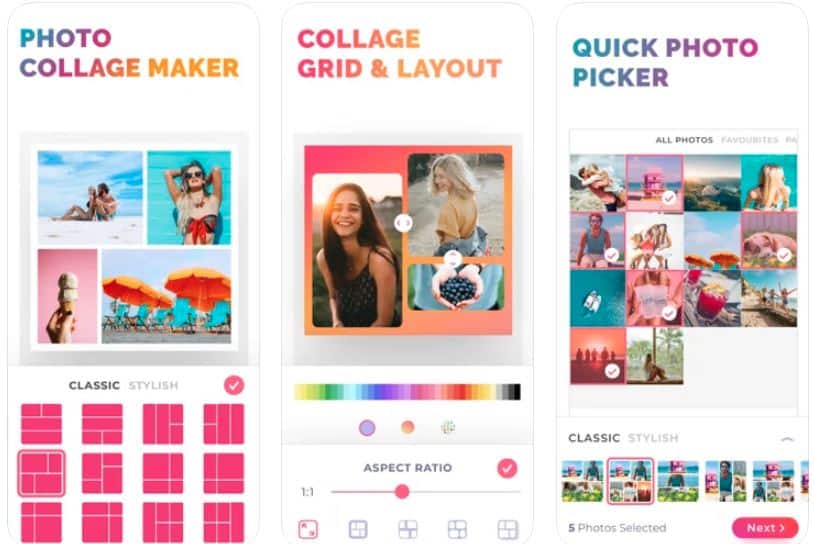
You get a wide range of basic and natural filters to make your photos look special and attractive. The app offers you a powerful combination of photo editing tools with brilliant effects to showcase your photography skills and creativity.
Hundreds of fonts, stickers, and frames are available to make your Insta posts even more special. And match them in the way you like with the help of some of the coolest layouts. Just a few taps and you are ready to impress everyone with your Insta posts and feeds.
Features of Collage Maker Grid Pic Jointer:-
- Easy but very effective photo editing tools
- Rotate, pan, mirror, and zoom your photos and create some of the best combinations
- Design and edit your layouts with different types of colors, frames, fonts, and patterns
- Colorful and stylish texts with funky fonts to make your Insta posts even more expressive
- Tap once and share on your Instagram or Facebook
Devices – IOS Devices Including iPhone and iPad
Ratings on Apple Store – 4.5 / 5
Download the App on Apple App Store
11. Grid Post Maker for Instagram
If you are also someone who only admires the beautiful images and videos on Instagram, it’s high time for you to get some admiration for yourself as well!
With Grid Post Maker, you can convert your simple photos into an example of creativity and hard work without putting in a lot of effort!
There are multiple layouts in the app that can help you to make all your Instagram posts unique. What more? Using the app, you can also divide various parts of a photo and post them separately to your Insta feeds.
The app also allows you to create and design whole banners without compromising on the image quality.
You have the option of combining your best photos in your phone’s gallery with some stunning photos already available on the app. The simple and easy design makes one of the most interesting Instagram collage maker apps for iPhone users.
Features of Grid Post Maker for Instagram:-
- Allows you to make 50+ different types of grids and layouts
- Suggests the best possible sequence of adding photos one by one
- Cropping the images becomes so easy with the app
- Add your favorite videos to make grids lively
- No compromise with the quality of edited photos
Devices – IOS Devices Including iPhone and iPad
Ratings on Apple Store – 4.5 / 5
Download App on Apple App Store
12. Layout from Instagram – Instagram layout planner
Make creative, beautiful, one-of-a-kind, fun layouts for your Instagram stories, feeds, and reels simply by mixing some of your best photos, and sharing them quickly with your contacts.
Layout from Instagram is an excellent photo and video editor that allows you to quickly transform ordinary images into stunningly beautiful Insta collages and templates.
The built-in Photo Booth helps you to take spur-of-the-moment shots like a professional photographer. Instantly see all your images converting into various aesthetically pleasing combinations.
Using the app, you can choose the layouts of your preferences, edit them the way you want, and create Insta stories and feeds in a completely different way.
The smooth and intuitive process of Layout gives you complete control when it comes to giving a touch of creativity and uniqueness to your photos.
Simply tap on the mirror, flip or replace any image, swap them simply by holding and dragging, zoom in and zoom out with easy pinching, and resize the images by pulling in and pulling out. You have a very handy tool for showcasing your creativity – so, do it in a completely different way!
Features of Layout by Instagram:-
- Add and remix up to 9 images at a time and create personalized and fun Instagram layouts
- Faces tab for quick navigation of the photos with the face of the people
- Save high-quality layouts to your device, and share them anytime through other platforms as well
- Photo Booth for capturing the moments with spontaneous and quick shots
- Recent tabs for checking up to 30 previous photos
- Easy to download and use
Devices – Android and IOS
Ratings on Google Play Store – 4.4 / 5 | Ratings on Apple Store – 4.4 / 5
Download App on Google Play Store
Download the App on Apple App Store
13. UNUM – Design Layout & Collage
One of the most useful Instagram layout apps for professional photographers and artists. UNUM helps you to create your own brand not only on Instagram but on other social media platforms as well.
You can copy and paste the photos in the app or directly upload them from your phone’s gallery. The app is packed with some very decent features and tools to make attractive collages, layouts, and frames.
Using the app, you can add up to 9 images in a single layout, and that too, without compromising on the image quality.
The best part about the app we liked is, that it suggests the most suitable hashtags according to your photos and moments. And you already know, what difference proper hashtags can make!
There are multiple colors and lights for you to play with! Create some stunning photo collages and layouts, and show the world how creative you are in layout Instagram posts!
Planning the description of the photos is surprisingly easy with UNUM, and hence, it also saves a lot of time for you!
Features of UNUM:-
- One of the very few photo-editing and collaging apps featured in Elite Daily, ELLE, Bustle, Buzzfeed, Forbes, etc.
- Add multiple photos, albums, and videos to get amazing Instagram layouts
- Hundreds of fresh preset and overlays
- Whiten, Border, HSL, and other advanced editing tools at one place
- Add captions and hashtags directly in the app
Devices – Android and IOS Devices Including iPhone and iPad
Ratings on Apple Store – 4.4 / 5 and 3.7/5 on Google Play Store
Download the App on Google Play Store
Download the App on Apple App Store
📗FAQ on Instagram layout apps guide
Which app is best for Instagram layout?
Layer, Collage Maker, Story Maker, and StoryArt etc. are among the best applications for Instagram layout, and offer a wide range of features to make your Instagram stories effective and eye-catching.
How do you use Instagram layout on Android?
You can learn here how you can use Instagram layout on Android.
Which apps do Instagram models use?
Adobe Lightroom Photo Editor, VSCO, Afterlight, and PicsArt etc. are some of the most popular applications used by Instagram models.
What is the best Instagram app for Android?
Snapseed, Canva, A Color Story, VSCO etc. are among the best Instagram applications for Android you can have a look at.
How do I use Instagram layout?
It’s as simple as it gets! Swipe right anywhere in your feed or tap at the top. Tap history at the bottom, tap again at the left. Tap at the bottom to easily select a series of photos with your camera or gallery, tap in the bottom left to select up to four pictures. Tap again at the bottom, and it tap the Your Story in the bottom left. You are good to go!
Why has my Instagram layout changed 2022?
Reels are now the center of attention as far as the home screen is concerned. Both photo and video content have completely been reformatted to take the more screen space. Everything remained longer like previously, but for those posts that are not automatically formatted to the 9:16 ratio, a blurred border is automatically added in the background. And, as far as the “why” is concerned, Instagram have decided to bring in these changes due to massive demands from users.
Why does my Instagram look different 2022?
I’ve you have been noticing some differences in your Instagram feed like bigger photos and videos, you don’t have to worry at all. After a test in May 2022, Instagram launched a new feed it tested that automatically supersizes the videos and photos in your feed on June 16th to select users.
Can I go back to the old Instagram layout?
According to a trusted spokesperson from Meta, Instagram users in the feed test could not revert their account feeds to the original layout, and it doesn’t appear that there is away for that.
Why has Instagram changed layout?
According to Meta spokesperson, the Instagram is changing in a way so that the video is more important part of the home experience rather than the photo, where the overall content is more immersive. And, that’s why the feed takes more space ask compare to earlier.
Why is Instagram scrolling different?
The news calling feature is the part of Instagram’s new layout changes. In May 2022, Instagram CEO Adam Mosseri announced new changes in the overall layout, which are supposed to make the overall Instagram experience more immersive on his Twitter handle.
Did Instagram scrolling change?
Yes, there has been some changes in overall Instagram scrolling, as the social media giant is currently testing feed updates and new layouts, including the refreshingly new scrolling capability. All these changes were revealed by Instagram CEO Adam Mosseri, which are meant to make the overall Instagram experience more immersive.
The Conclusion on Instagram layout apps guide
Creating Instagram layouts is all about your creativity and imagination. It’s up to you, how funky and innovative you can be with your photos.
Having a very good camera or camera phone with extraordinary photography skills is definitely the basics. But you can give that much-needed finishing touch to your Insta posts and feeds with these Instagram layout apps.
The layer is the number one app for creating extraordinary Insta layouts with some amazing features. But others are not far behind too.
And you can, of course, try all of them to decide which one is the best for you! After all, you want to be standout with your Insta posts! And it is worth trying a few different things!