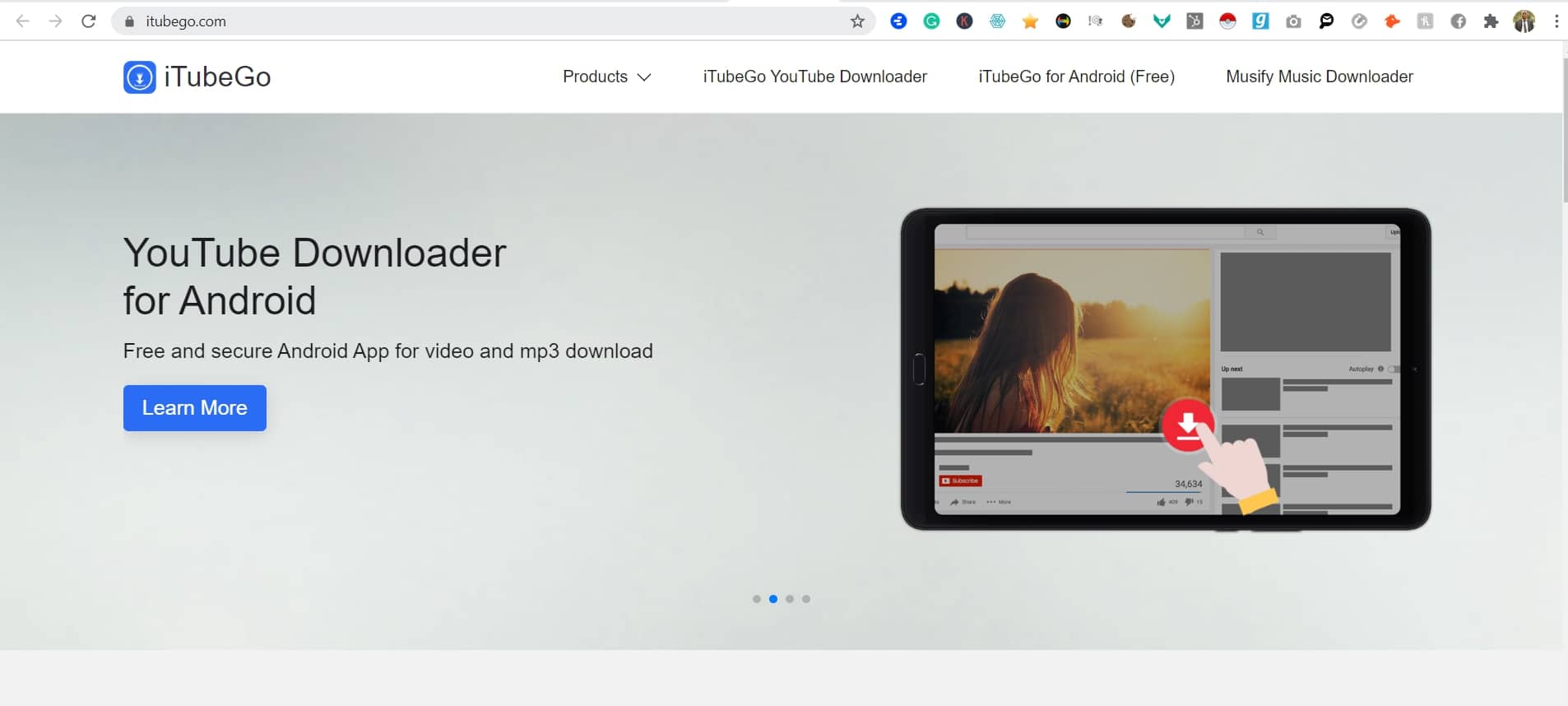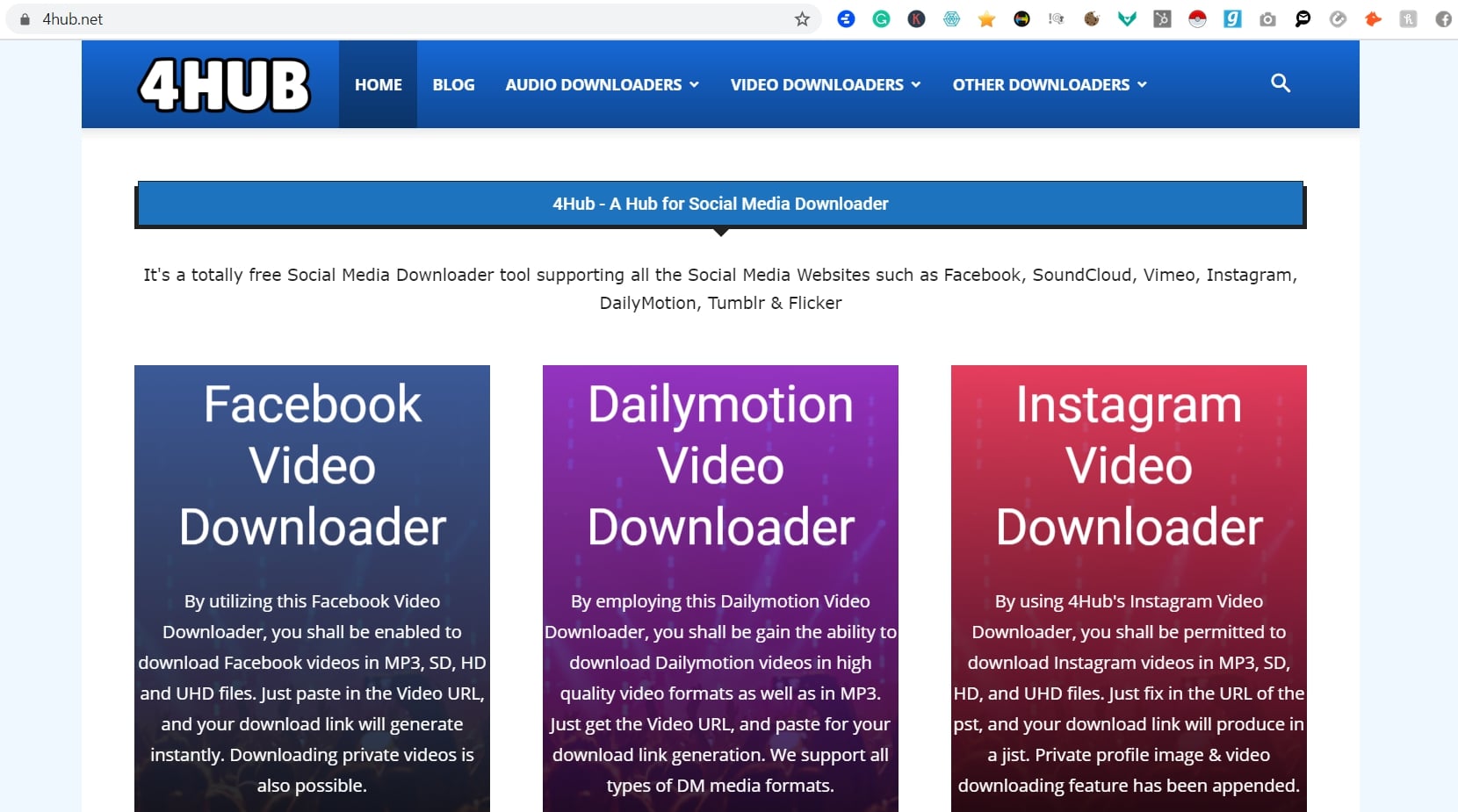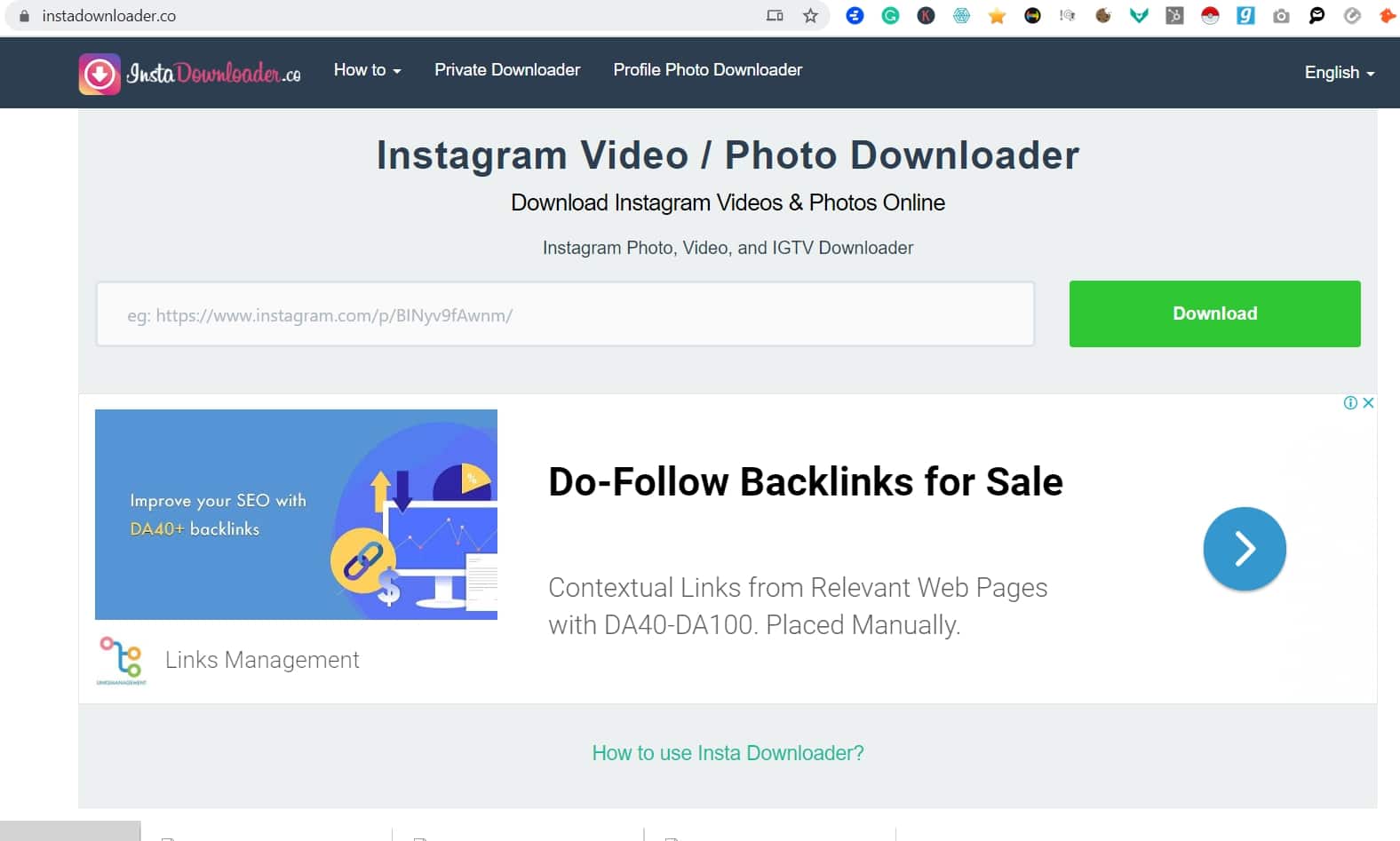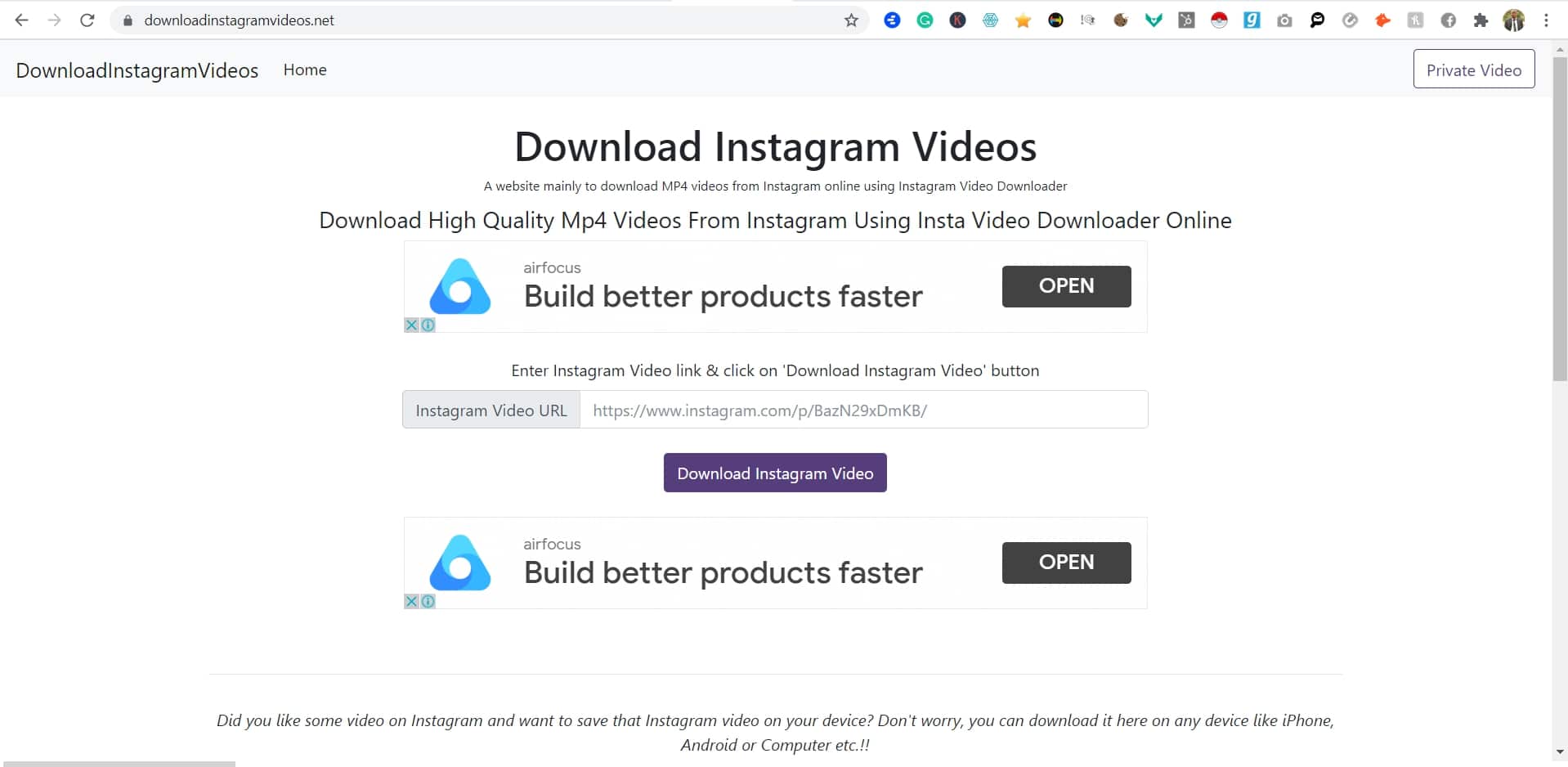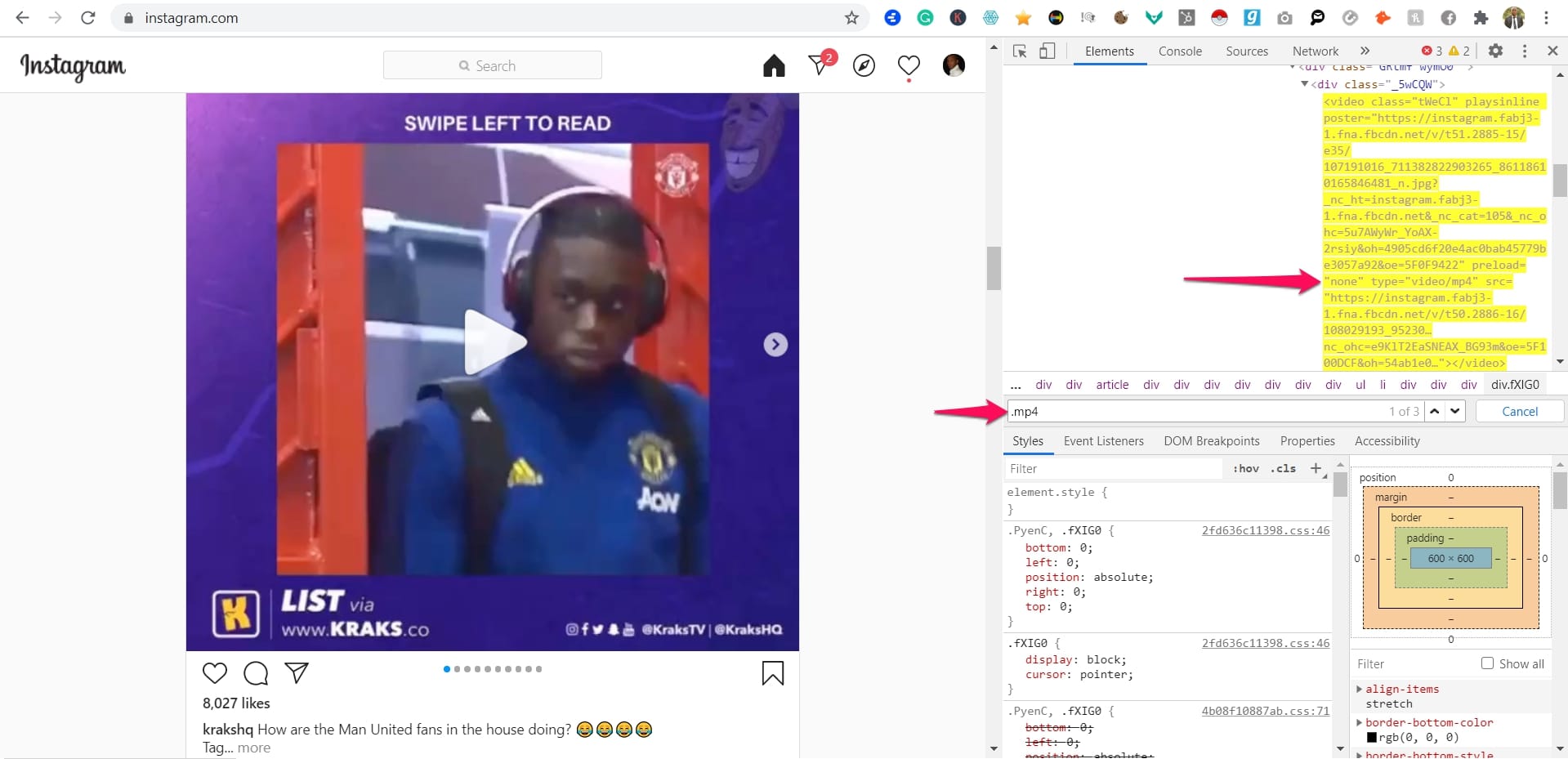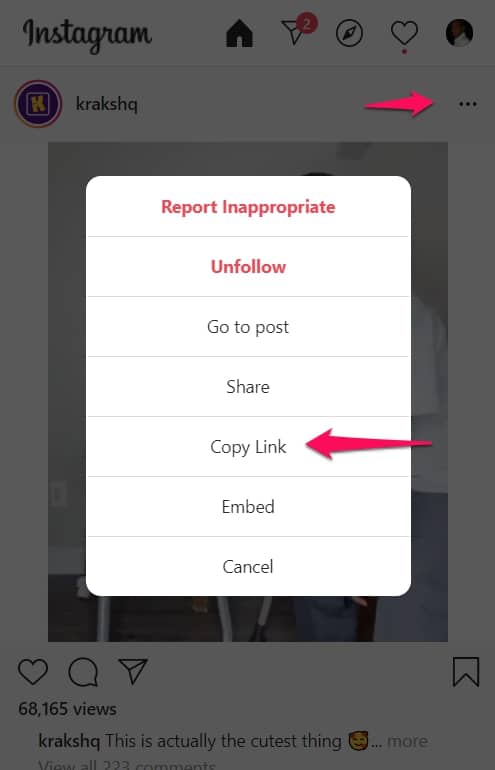You may have wondered how you can save a funny or insightful video so you can watch it later. Instagram doesn’t have a download button for videos. There is a way to download videos on Instagram.
This article will explain how to download videos on Instagram to mp4 format. It will explain the various methods you may consider, and his to execute them.
Download Videos on Instagram To MP4 Format
There are several ways to Download Videos on Instagram To MP4 Format. The method you choose will depend on your device and personal preferences.
Online Services:-
The internet is a very vast place. You can find almost anything you want. Sites that help with downloading videos or converting them to different forms are so numerous.
In this regard, you are spoilt for choice. If you do not like the user interface of the one you can switch to another. If you are not satisfied with the speed of download or conversion of one site, there are hundreds more that are faster. The good news is that many of these sites that download Instagram videos in mp4 are free.
You can simply search for “download Instagram videos in mp4” and you’ll be bombarded with more choices than you can possibly use. We’ll briefly discuss some of the popular ones here. Note that even the less popular ones can also offer wonderful services.
1. ITubeGo
It’s one of the go-to sites for downloading Instagram videos. They do not only deal with Instagram videos but videos from YouTube, Vimeo, Facebook and many other platforms that host videos.
They have developed a reputation for giving clean videos that do away with viruses and ads, as much as is possible. An extra bonus is that ITubeGo works on all browsers, so you won’t have to worry about compatibility.
2. 4hub
It is another option for downloading Instagram videos in mp4. Users of Android phones and iOS phones do not have to worry about compatibility.
Though our emphasis is on downloading videos in mp4, it should be noted that you can download videos in different formats. This means you can download videos no matter your preference, even if all you want is a gif.
3. Instadownloader
Here is another site for downloading Instagram videos in mp4. As the name seems to imply, it specializes in downloading content from Instagram. Not only does it make it possible to download videos, but it also makes downloading pictures a reality.
One of the main attractions of instadownloader is that it can download private photos and videos. Many other sites that download content from Instagram only download from accounts that have been made public, instadownloader however downloads from both public and private accounts.
4. Downloadinstagramvideos.net
It may have a long name, but, the name is easy to remember. On this site, you can download private videos as well as public ones. This is one of the main attractive features. In addition to that, the interface is compatible with whatever device you want to use in downloading the videos.
Only a few sites have been mentioned, you can obviously choose to use any of the others not mentioned here.
Use third-party Apps:-
This method has a lot in common with the previous method discussed. The major similarity is that you need an internet connection for both the use of online tools and third-party apps to work.
Another similarity between your generic online tools and specialized apps is that the procedure for downloading is similar. For most web apps, you need to first log in to Instagram, and when you see a video you want to watch offline later, you copy the URL by tapping the three dots at the top right corner.
Once the link is copied, you can head to the app of your choice and paste the URL, and follow all the prompts to download.
Having an app makes the process of downloading Instagram videos more specialized. It is advisable you get an app or two for this purpose if you regularly have to download videos on Instagram.
VideoGrabby Video Download helper and Freemake Video Downloader are some common apps that you can use for this purpose. These apps also can be used to download content from other video hosting and streaming sites.
Video Downloaded for Instagram is a good option for Android users. It makes the process of download easy. With a single post, you can download or repost videos you see on Android. It even gives you the option of downloading tags associated with the video.
When you download a video, it automatically saves it in your phone’s gallery. You can search for other apps that are compatible with your Android on the google play store.
Another app we cannot recommend enough is IFTTT. It is available on Android, iOS and on web. With this app, downloading Instagram videos is very easy. With a single tao, you can have a video downloaded.
Setting up IFTTT can make it possible for videos you liked to automatically be downloaded. The downside is that you need in addition to having an Instagram account, and IFTTT account, and a Dropbox account. With these, any video you like or add will automatically be dropped on your chosen Dropbox folder.
Download From Source Code:-
This option is available to those who open Instagram on PC. Users of mobile devices do not have this option open to them. Of course, PC users can choose to use third-party software or any of the hundreds of online tools for downloading Instagram videos.
To download Instagram videos using the source code, open Instagram on your browser. As you scroll through your feed, for any video you wish to download, right-click on it. You can also search for videos and right-click.
After right-clicking, choose the option “Inspect element“. On some browsers, this will appear as ” View page source“. Once selected, press Ctrl + F to open the “Find” option. Once opened, type .mp4 in it.
This search will open up a section of code. What you have to do is copy the link next to src=. This link you’re copying usually ends with mp4.
Open a new tab and paste the link. The video will start playing automatically. Right-click on the video and select “Save as“. Follow the prompts to download the video.
Download From Phone Cache:-
A cache is a form of data left in your device when you visit a site. It makes the site recognize your device faster, hence pages load faster. When you watch a video on Instagram it leaves a trace in the cache folder. The video can be downloaded from your cache folder.
The first step is to go and actually watch the video on Instagram. Whatever portion of the video you watch will be downloaded. If you don’t watch the entire video, only the part you watch will be downloaded.
Next, open your device file manager. Open ” Android“, then “Data“. Next open “com.instagram.android”. In that section of the folder, open ” cache” then “video”. You’ll find all the videos you’ve watched. Tap on them and you can watch.
Note that not all phones support these videos in the cache. You can use an online video converter to convert them to mp4.
How To Copy an Instagram Video of Photo URL
The steps involved in downloading Instagram videos in mp4 format are similar, regardless of what online tool you use.
The first step is to open Instagram. If there is a video you previously saw on your feed you want to download, search for it. If there is a new video you want to download, you can proceed as well.
Tap the three dots at the upper right corner of the video and choose to copy the link. Once the video URL has been copied, you can head to your chosen online tool.
Once your online tool is loaded, paste the video URL in the search box, and hit the download button. In some sites, you’ll be given the option to choose the format you want the video downloaded to. Choose your preferred format, and follow the prompts to download the video.
At the time of our research on How To Download Videos on Instagram To MP4 Format, we found a video about “42 EASY WAYS TO MAKE YOUR INSTAGRAM PHOTOS VIRAL” which is worth watching. 😎🤴
Conclusion
Sometimes we want to enjoy a video over and over again, even when we are offline. A good way to enjoy Instagram videos anywhere you are is by downloading them. There are several options for downloading Instagram videos, and you can choose whichever you find most convenient.