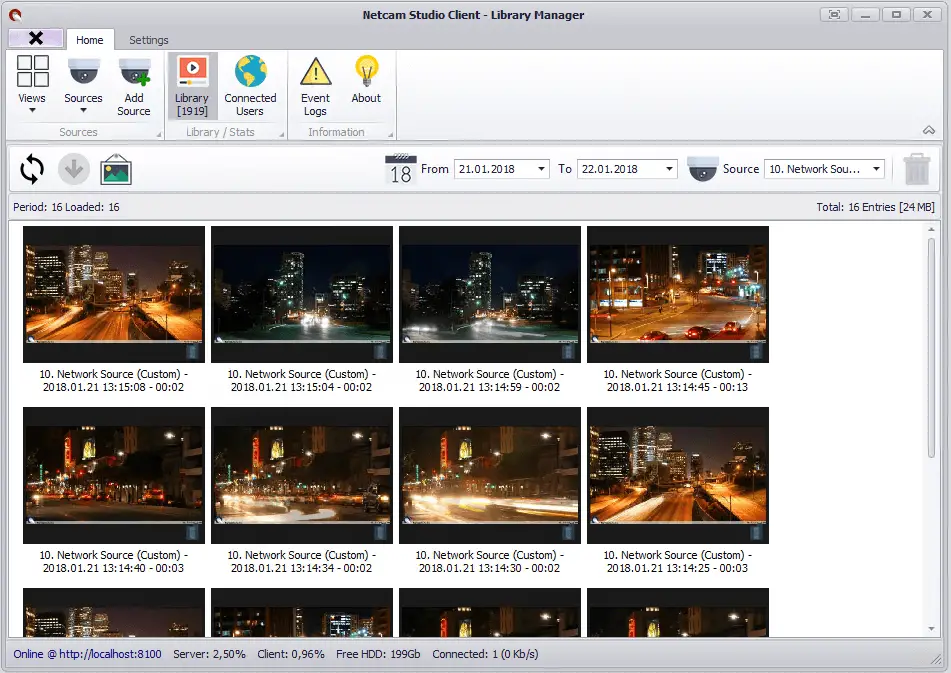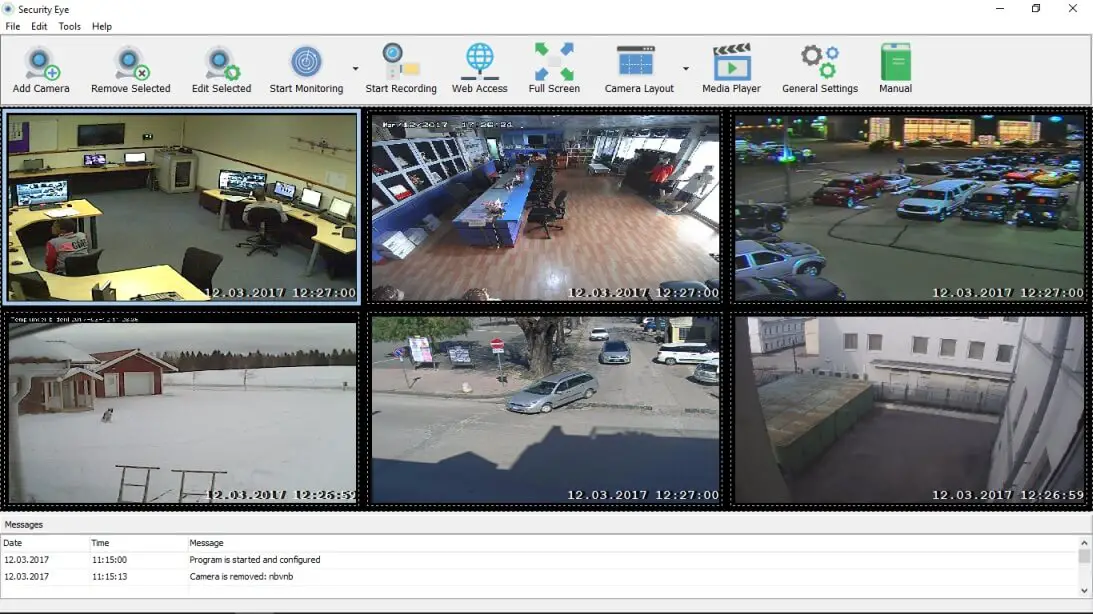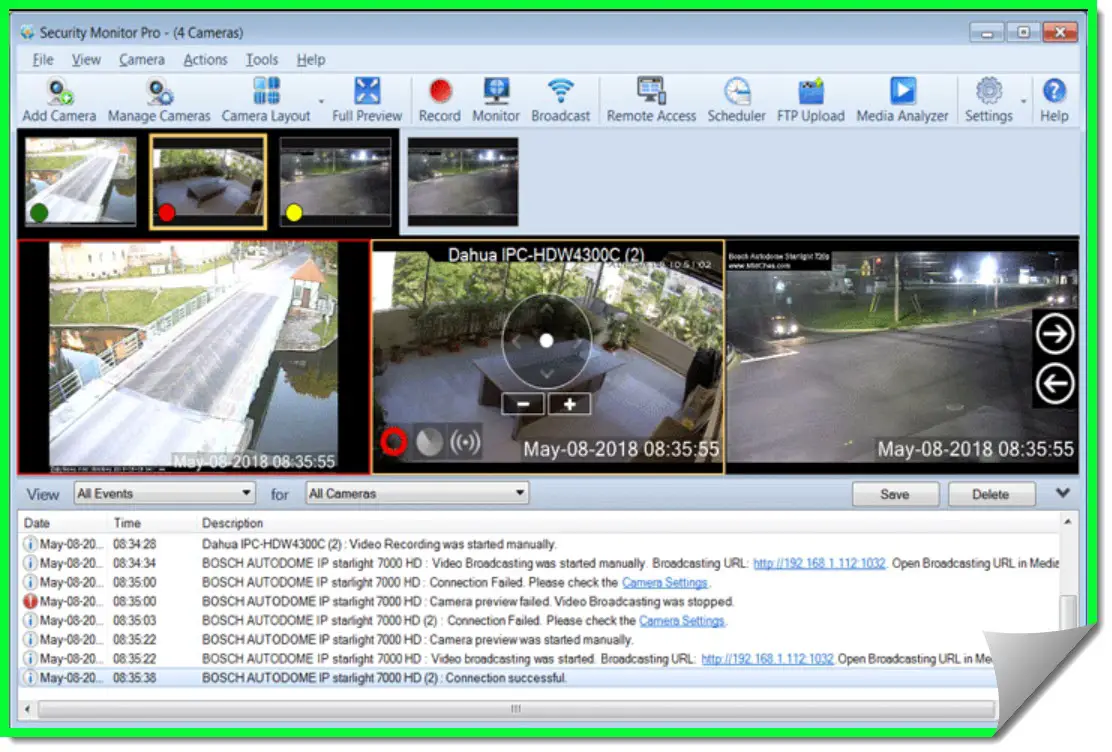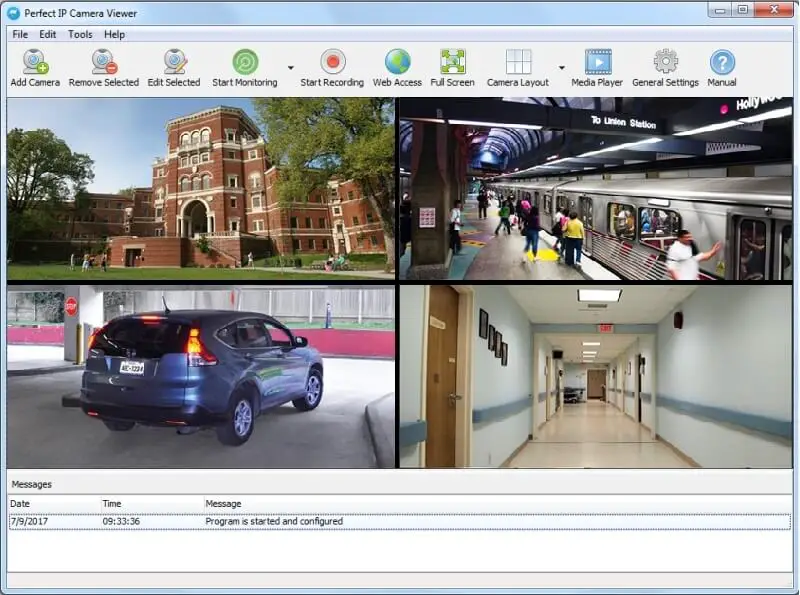In this modern world, robbery and other malicious practices have become a common problem everywhere. The safety of the homes, offices and shops can be a big issue for the owners. People are looking for different solutions to get rid of these issues.
Wireless CCTVs cameras can be an excellent solution to these problems. It allows you to monitor every activity in your home or office to ensure the safety of your place.
The typical CCTV cameras connect to the monitor or PC through a wire. However, it has several shortcomings due to its offline or local nature. A small cut even in the cable can lose all the connections. The best alternative is to use a wireless or IP Camera.
An IP camera allows you to establish a connection over the internet. Hence, you can monitor any place through your PC from even miles away from the location. However, it is essential to have IP Camera software on your PC to access the footage of the IP camera.
Finding the right software is not easy. Many software and programs are present on the internet that claims to provide the best accessibility. However, most of them are not worth the amount of the charges.
In this article, we have provided the best IP Camera software present on the web. You can read this detailed article to select the one that suits you best according to your requirement. Now, let’s have a look at them with proper details.
Best IP Camera Software To Try – Our Top Picks
1. Netcam Studio
When it comes to the best IP camera software available over the internet, then you cannot ignore Netcam Studio. You can opt for the free version of this software if you are looking for software for home use.
The free version allows you to view up to two cameras. However, it contains a watermark on the recorded videos as well as live footage.
This software allows the user to access the live footage of the camera from any location. It also has many advanced features, including audio triggering, license plate detection, email notification, etc.
The advanced internal scheduler present in this software makes it stand out in the crowd. Users can also opt for the premium version if they want to use this software for professional places.
The paid version includes no watermark and 250-day notifications. Moreover, the support of the premium version is much better than the free one.
When you buy the license of this software, then you can use it for a lifetime. You can also purchase upgrades after two years of purchasing if required.
It is compatible with Windows, as well as direct web. It means that you can access it anywhere if you have an active internet connection.
Pros:-
- The free version of this software can be excellent for homes.
- It is compatible with various camera brands.
- The developer frequently upgrades this software to tackle different bugs.
- It has many advanced features audio as well as motion detection.
- It allows users to remote access recorded videos, alerts, and events.
Cons:-
- The interface of this software can be confusing for beginners.
- Watermarks present in the free version can be annoying for users.
- It can be challenging for users to troubleshoot audio problems.
If you want to try this software on your PC, you can download it from here.
2. Security Eye
Security Eye (Download Here) is one of the best IP camera software available on the internet for professionals. It has several advanced features that make it more functional as compared to other similar tools. Earlier, this software was paid for and offered only 2 hours of surveillance in the free version.
However, developers 2019 made it free for all users. We are not sure whether they will keep it free in the future or not, but you must not miss this opportunity to try this incredible software without any charge.
It also consists of a timer that allows the users to determine the time of recording the videos. It enables the users to capture the images in JPEG format too.
Moreover, there is an option to compress the photos for storing it properly. Users can even watch the live footage from the browsers using this software.
A motion detector is another impressive feature of this software. It helps the users to protect themselves from intruders. Users can easily customize the motion sensor to ensure that they won’t get any fake alerts.
It also allows the users to receive alerts through sirens or loud sounds. Users can also record the videos to keep their property safe even when they are not present there.
Pros:-
- The Xvid MPEG-4 Codec present in this software allows the users to record high-quality videos.
- This software comes with many advanced features, including a motion detector and a masking tool.
- This professional tool is entirely free for users.
- No recording limit is present in this software.
- It allows the users to view the live footage from 64 sources, including the web.
Cons:-
- This software requires 2GB of HHD disk and 1 GB of RAM for installation.
- Users cannot install it on devices that have a processor lower than Intel Pentium 1.8.
- The Icons of this software can be hard to understand for new users.
People who want to try this software for making their homes or office more secure can download it from here.
3. IVideon
If you are looking for the best IP camera software for windows that is entirely free, then IVideon can be the right option. The performance of this software is much better than other free wireless camera software present on the web.
It comes in two different editions, i.e., one for home while the other for business. You can download the one according to your requirement. It has many advanced features, including a motion detector that makes it unique from others.
The facial detector feature can be an incredible feature of this software. However, it is not very accurate, to be honest. The best thing about this software is that it instantly alerts the user about an unknown sound or motion.
Hence, you need not stick in front of your PC screen for monitoring your home or office. It also allows users to view live videos on PC, tablets, and even smartphones. Hence, you can easily track your property even from miles away.
This software also allows the user to connect the cloud service with any camera or recorder. Hence, you need not spend on new cameras for using this software.
It is compatible with devices having OS Windows and also with Mac, Linux, and even smartphones.
Pros:-
- The home-use edition of this software is entirely free.
- It has a friendly user interface, which makes it excellent for new users.
- The smart notification system allows the users to get notifications when the camera detects any unusual motion or sound.
- This software has its mobile apps, which allow it to use, even on smartphones.
Cons:-
- This software has limited features as compared to professional security tools.
- The facial detector system present in this software is not very accurate.
If you find the features of this software impressive, you can try it after downloading it from here.
4. Security Monitor Pro
It is one of the camera software in terms of support and features. Unlike other wireless camera software, this software (Download Here) has a team of programmers that dedicatedly helps and supports the users.
The powerful features of this software can transform your computer into a surveillance hub. It allows users to add up to 32 cameras.
The best thing about this software is that it supports 2,200 camera models. Hence, you need not purchase any new camera for using this software.
The motion detection feature makes this software more functional. It can set motion-triggered actions for every camera individually. Moreover, it comes with an audible alarm to alert the user to motion detection. Hence, you need not monitor the screen every time by using this software. It also allows the users to add the desired watermarks in the footage.
This software not only records video but audio as well. Users can also schedule the camera to start the recording automatically using this software. It also allows the users to adjust the video quality according to the requirement.
The hidden mode present in this software makes it stand out in the crowd. By using this feature, no one can know that surveillance software is running on your device.
Pros:-
- This software can operate up to 32 cameras at a time.
- It supports around 2200 models of IP Cameras and webcams.
- It allows the users to schedule records and adjusts the video quality as well.
- The notification feature notifies the users when the camera detects any unusual motion.
- It not only records video but audio as well.
- You can also operate this software in hidden mode.
Cons:-
- The videos of free trial in this software come with a watermark.
- The interface of this software can be tough for new users.
- It is only available for devices having Windows OS.
Individuals who want to try this software can download it from here.
5. Xeoma
Xeoma is famous for its many professional features. It includes recognizing emotions, places, and detection of missing items, crowds, floor plans, etc.
All these features make it a perfect video surveillance software. However, most of these features are not available for free users. The interface of this software is not easy to learn, but it can be excellent for people who need to manage many cameras.
The free version of this software allows users to add only four cameras. This lite version has limited features, but users can use it as long as they want.
Users can also test the trial of the paid version. The best thing about this software is that it can work with several types of cameras. It has an excellent support team to assist the users in any problem.
It also allows the users to configure the features according to the requirement. It can work with many cameras at a time. Hence, this software can be excellent for large enterprises. It is compatible with many popular OS, including Mac, Linux, Windows, etc.
Pros:-
- This software comprises many professional features that make it excellent for large enterprises.
- The free version of this security software is even free from annoying ads.
- It supports different types of cameras.
- It has an excellent support team to assist the users.
- The updates of this software are frequent.
Cons:-
- This software can be challenging to set up and learn for new users.
- The free version contains limited features as compared to the paid ones.
If you want to try this powerful software on your device, then you can download it from here.
6. Perfect Surveillance
It is a combination of three free software (Visit Here), i.e., IP Camera recorder, IP camera viewer, and webcam monitor. Perfect IP camera viewer allows the users to monitor the IP cameras directly from the PC.
It also supports remote monitoring by which you can watch the place miles away from the location. This software can monitor up to 64 cameras at a time. The masking tool present in this software helps the users to get rid of false alerts without any mess.
The other software is an IP camera recorder that is responsible for recording the videos streaming from the IP cameras. It can record videos from many different sources at the same time.
It is compatible with around 1200 models of cameras. It also allows the user to secure the streaming with the password to ensure proper safety over the internet. Users can also set the time interval for recording the videos in this software.
The name of the third software is the perfect webcam monitor. It can monitor all the activities at your home or office. It can also record the videos in the absence of the users.
This software has a motion detection system that notifies the users about any unusual activity or person. Users can also turn on the siren through the computer speakers.
It allows the users to schedule the video recording too. The best thing about this software is that it is entirely free.
Pros:-
- This software has a friendly user interface that makes it very easy to use.
- It can monitor up to 64 devices at a time.
- It supports around 1200 models of cameras.
- The motion detection system present in this software notifies the users about any unusual activity.
- It allows the users to schedule the video recording when required.
Cons:-
- This tool requires the installation of three software, which can be long and annoying for the users.
- The lack of instructions provided in this software can make it tough for new users.
- It is only compatible with devices having Windows OS.
Individuals who find the features of this IP camera software impressive can download it from here.
7. iSpy
It is an open-source IP Camera software developed by iSpyConnect. This software (Download here) has many incredible features that make it superior to others.
Hence, it is one of the most downloaded home and business security software in the world. The best thing about this software is that it is entirely free to use.
This software allows the user to install unlimited cameras. This program also has a text-to-speech feature by which users can talk via the website. It also offers remote microphones access by which you can access the mic from any location.
The remote commands option is another impressive feature present in this software. It enables the user to give various commands like on or off the camera from miles away.
Users can also upload the recorded videos on different platforms like Youtube, Google Drive, etc. using this software.
This software is excellent for people who want to avoid the mess of useless features present in different security software. If you wish to access the live footage remotely, you need to upgrade to the paid version of this software.
It also allows you to have full control over motion detection properties. This program is compatible with devices having Windows OS.
Pros:-
- This software is easy to use due to its friendly user interface.
- It is open-source software that is free to download and use.
- Users can monitor unlimited cameras using this software.
- It allows the user to record audio as well as video on demand.
- The motion detection feature of this software instantly notifies the user about any unusual activity at home or office.
- It enables the users to schedule the recording of the videos when required.
Cons:-
- It is not compatible with Linux or Mac OS.
- The installation of this software requires 2 GB RAM and 200 GB Hard disk space.
If you want to try this appealing software on your PC, then you can download it from here.
8. Genius Vision
If you are looking for IP camera software to secure your business, then you cannot ignore Genius Vision (Download Here). It has many advanced features to ensure the safety and security of your workplace.
The best thing about this software is that it supports various types of CCTV and security cameras. It links all the cameras to a central hub for providing complete control of webcams to the users.
The built-in remote access feature allows the users to monitor the live footage even from miles away from the location. It also comprises a panorama view that makes this software more functional.
Users can also export the recorded videos to AVI file format using this software when required. It also allows the user to monitor up to 256 cameras on one screen. This software can work with a different array of cameras.
The motion detection feature allows the user to notify if the program detects any malicious activity. This software is available for devices having Windows OS. Moreover, the apps of this software can run on smartphones powered by Android as well as iOS.
Pros:-
- This software has a friendly user interface, which makes it easy for new users.
- It can work with a different array of cameras and CCTVs.
- It has many advanced features, like motion detection and a panoramic view.
- The smartphone app of this software allows the user to manage the cameras from mobile.
- It can monitor up to 256 cameras at a time.
Cons:-
- The remote access feature of this software is not easy to set up.
- This software doesn’t have any direct troubleshooting resistance.
If you want to try this IP camera software on your PC, you can download it from here.
📗FAQ
What is IP camera software?
The IP camera software is an application that you can use for business, protecting your family, and for home surveillance. They can instantly detect any motion outside your property or inside and alert you through calls or messages.
How can I control my IP camera from my computer?
It is pretty simple. You can find the instructions on the app. The moment you download them, you need to be connected to the same camera network on your PC. It is pretty simple to use your smartphone than the PC.
Is IP camera Viewer free?
The IP camera Viewer offers you a digital zoom though it is not supported by your camera. Then it lets you to set up a system that blends with your requirement and is absolutely free for your business purposes.
Can I use any app for my IP camera?
Yes, you can use most of the apps for your IP camera. This is possible to do on your Android devices and not on your iOS devices. It is the ideal platform for you to use the IP webcam. You must use the Wi-Fi connection, set up the right app, and position your device.
Is there a universal IP camera app?
The iCamViewer is a universal IP camera app that can be used on Android devices and tablets. It allows you to view live video through your CCTV cameras & network IP cameras when used having a supported network video server.
Can I view an IP camera directly on my computer?
Yes, you can view the IP camera directly on your PC system if you want. You can connect it directly to your PC device using several methods. They do not need the NVR, or Network Video Recorder using the IP cameras.
How can I see my IP camera without NVR?
Yes, you can see the IP camera without using the NVR with the help of the other alternatives. Some of them would be using a security camera having a built-in Micro SD card. You can insert a memory card into the IP cameras and record motion-triggered events.
How can I use an IP camera without Internet?
Yes, you can use your IP camera without the Internet. At times, due to signal problems, the internet connectivity might not work. But the good news is that your IP camera can work without the Internet, and you can record the events on your hard drive and use your monitor.
Final Words
Due to the increasing number of malicious activities, it can be challenging for the owners to keep their property safe. If you want to get rid of this stress, you must have an IP or wireless camera system installed in your home or office.
It allows you to monitor your property miles away from the physical location. However, the internet is full of many IP camera software that claims to provide the best user experience.
Nothing in this world is perfect. Similarly, every IP camera software present on the internet has some benefits and shortcomings. In the above sections of this article, we have provided the best software available on the internet.
However, each one of them has its pros and disadvantages. We have mentioned them in detail to give the right information to the users. You can try some of them to finalize the one that works best for you.
Before choosing any premium software, you can try the free trial version to explore all its features. These IP Camera programs can transform your PC into a surveillance system to ensure that everything inside the place stays safe and secure.