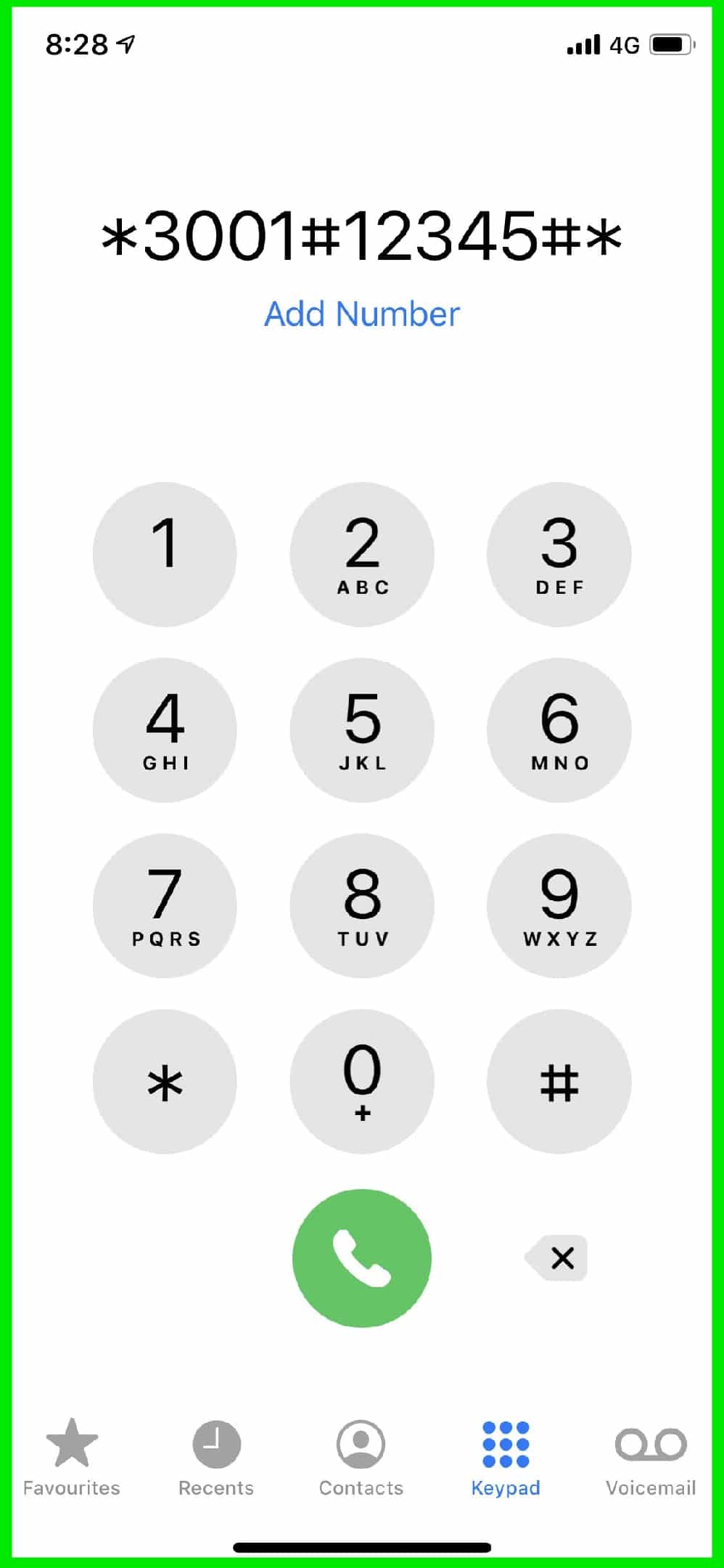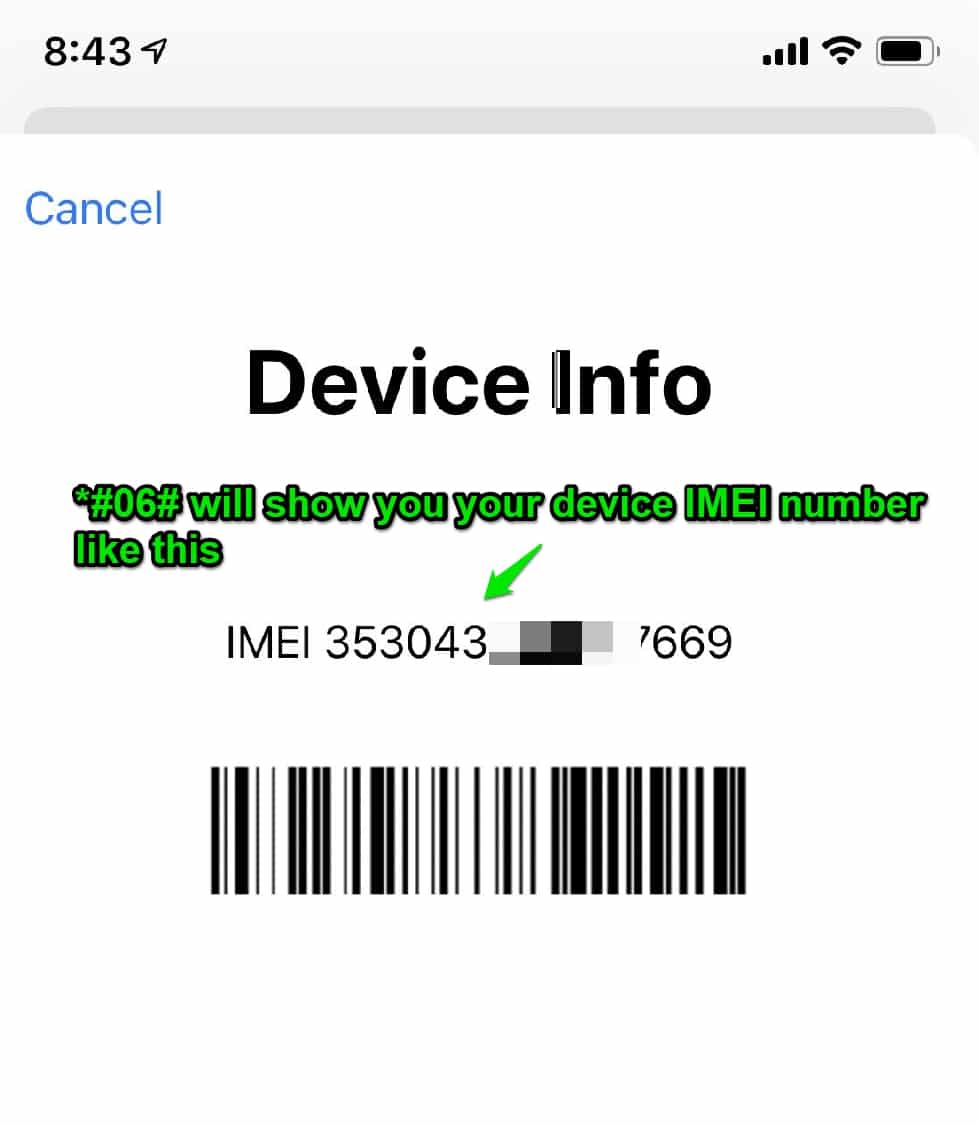Looking for the Best iPhone Secret Codes For Your iPhone? 🤔 We collected 17 of the best ones for our readers in this post.
Note:- Might be some code will not work on your iPhone based on your Ios version and the country you are living in.
Without any further delay, let’s explore this guide. 📗
How often does it happen that being a new iPhone user, you don’t go well with all of its features at the same time? Most of the time, we reckon.
You would rarely find a person on this planet who doesn’t love to put his hand on a brand new iPhone. The market value of iPhones is generally high and it is just a desire for so many people out there to get it. It becomes a dream wish list.
But when you buy an iPhone, you will feel how different it is from the usual Android phones that you have used in the past. iPhones are unique devices in their own way and they have zero resemblance in comparison to the other phones out there.
This is why you need to know the iPhone secret codes which will keep you handy with all the important iPhone functions.
If you have ever used an iPhone, you know how the entire system works. It is not even easy to find out how you will get where you want to get as the guide to some of its functions isn’t even available in its user manual.
Adding more to it, if you lose on something, you will find it impossible to get back to where you started.
It has been a huge problem with most of iPhone systems that a normal person cannot understand all of its features in one go, it will always take you time to get to know its features but if you want to get there as soon as possible, you should be accessing iPhone secret codes which will make everything all that easy for you.
At the time of our research on Best iPhone Secret Codes, we found a video about “20 Secret iPhone Settings Apple Doesn’t Talk About” which is worth watching. 🤴😎
These iPhone secret codes are going to make the processing very easy for you. The time required to get to somewhere will not be stretched.
Sometimes you cannot afford to lose on the time and this is when these codes come into play as they are a shortcut to where you want to get. It will allow you to make the entire thing all that easy for you.
Especially when you are a new user and you are not used to technology much, you will be required to put yourself into the entire process nicely.
It will always take your time to be able to go through various processes and iPhone secret codes would no longer keep it so difficult for you.
As you use the phone and grow with its use over time, you will be in a good space using the phone and after a certain point of time, everything will come to normal regarding its use.
Here is The List Of The Best iPhone Secret Codes
1. Field Test Mode ( *3001#12345#* )
One of the basic iPhone secret codes that you must know about is the field test mode. You will get to know about it once you dial *3001#12345#*. Once you enter it, you will get the entire definition of the network system on your phone.
It will allow you to know about the SIM cards inserted in your iPhone along with the name of the network carrier.
You are usually not required to know about it in the first place since it does not carry much importance but in case you want to know additional information regarding your data and your SIM cards, you should be using the code.
2. IMEI number ( *#06# )
Now, this is something that you should know about every time. IMEI number is required in most places. Sometimes you should try to note it down too since if you ever lose your phone, this number is going to track it down.
IMEI has various features of its own. These features should never be discounted and you would generally look into your phone bill to know about it but if you lose it, you find yourself in trouble. You should dial *#06# and you will be able to find your IMEI number.
There are many more uses of IMEI number but the most basic of it is in this sense. This number will help you find the location of your SIM card and in some cases, you will be able to know the location of your phone at the same point of time.
3. Anonymous Calls
Sometimes making an anonymous call can prove to be for a bad use but in order to reverse the move; you should be going for an anonymous call too.
There are times when you want to prank with someone in a fun way, in that case, you are required to understand how anonymous calls work. You should be dialling *67 before dialling the 10 digit number and your number would not appear at the receiving end.
Isn’t it really crazy? Yes, it definitely is and iPhone gives you a feature that you will get nowhere else.
There are times when people conduct frauds around and you want to get to those people and understand what they want to do. If you have an anonymous number, it will be rather easier to get there.
But most people would use it for the pranks and nothing else would even matter. It can be fun at points but some people also tend to get to the wrong side of things too which should clearly be avoided.
Note:- This feature is not supported in many countries.
4. Showing Number on caller ID
Sometimes people tend to go for anonymous numbers. It means that whenever you make a phone call, your number will not show up. But there are times when you want to show your number to your close ones or it can be anything in the same range.
In case you want to reverse the entire anonymous calls thing, you should be dialling *82 before dialling the entire number. Once you end up doing it, your number is sure to appear on the receiving end.
Sometimes you want to be too secretive regarding what you want to show on the other end and what you do not want to show. It becomes a habit and you almost end up following the same rules.
But those people who are very much connected to you should know your little secrets too. So in case you have an anonymous number, you should not be hiding it from your friends and your family for sure.
If you are facing issue in following watch out our below YouTube Video
5. Test Emergency Alerts
There are two ways of looking at test emergency alerts. Either you want them because it is really important or you are not required to use it at all in the first place.
In most cases, you get annoyed with these alerts. In order to enable the test alerts, you are required to go with *5005*25371#. If the alerts are disabled, they will start getting on straight away. In most cases, you would want to disable it.
In order to do that, you should be dialling *5005*25370#. If you want to interchange frequently, you can look to use both the codes.
6. Call Directory Assistance
There are times when you want to do things manually but there are other times too when you want everything to happen automatically. Most of the people in today’s day and age go for the latter option.
Sometimes you want to know basic information regarding your phone numbers like the phone number itself, address or basic info regarding the business. In order to know any of it, you will be required to go for iPhone secret codes.
You should be dialling 411 in order to get in terms with the information. Sometimes it becomes the need of the hour too so you should not be wasting too much of your time and hurry up until it causes the damage.
Initially, you do not know a lot of information more often than not which you need to know. When you dial 411, you are going to get assisted really well and you will also end up knowing much more than you need to know which is only a good thing in the long run.
7. Call Forwarding
iPhone secret codes tend to have uses which you would need more often than not. Call forwarding is one such thing that you would need a lot more often. Call forwarding is needed in many cases.
Sometimes someone wants to talk to some other person and have only your number, you would want to use the facility of call forwarding. Sometimes someone is itching up to you and is constantly trying to irritate you.
In that case, you would be required to get in touch with call forwarding as well. It is not important that call forwarding would be done to a phone number which is still in use. There are times when you can use it for a number which does not exist in the first place.
You need to dial *21# in order to activate call forwarding but you would want to know the status just to be sure with it. This is when you are required to go for dialling of *#67# which will tell you if you have successfully forwarded the call or not. If you have been unsuccessful, you can go for the entire thing all over again.
Code: *#43# (Check Status), *43# (Enable Call Waiting), #43# (Disable Call Waiting)
8. SMS Centre
This is not the same world anymore. People are connected in other ways so they do not care about SMS anymore. But there are times when SMS becomes important. There are those times when you register with your phone number somewhere and you need to get access to the messages.
These messages can be related to OTP and codes which is required at that very important. But you are not able to get those messages and you are not able to do what you desire to do at the same point of time.
SMS centre is a place which you can contact and come up with your queries. You need a solution to your queries more often than not. You need to dial *#5005*7672# and then go on to press the call. You will be directly in touch with the SMS centre.
You should be directly telling the problems that you are facing with your SMS and you need to find a solution in such a way that you do not face the same problem anymore.
SMS services sometimes tend to irritate you and the disable becomes very important at that point of time. You should definitely be going to disable the SMS service for good in such a case.
9. Postpaid Minutes
You are not a machine if are a human being, it is obvious in the first hand. You are not always knowing how much exactly your pack is left or when you need to recharge your SIM card in order to have further access to the features.
So you should be checking exactly how many minutes are left with you and when you are required to recharge. When you dial *646#, you will get to know exactly how much postpaid minutes are left with you or when your pack is going to expire. It totally depends on the pack that you have used to get access.
10. Checking Prepaid Balance
It is one of the most common things you are going to do on your phone. If you do not know how to check the balance on your phone, there’s no need to have it in the first place because it is one of the basic things that you can look to have there.
iPhone secret codes are generally going to help you in this context too. In order to check the balance on your iPhone, you will be required to dial *777#.
There would be a menu that with appear and it will tell you your balance and it will tell you regarding the remaining time left with your pack too. It will tell you the special packs that you have gotten over there.
In case you want to know more of it, you can click on the option and it will tell you the value of the pack and how many days it will be there for you.
11. Checking Postpaid Balance
Postpaid balance works way differently than prepaid balance. As you would know, prepaid balance is going to be fixed and there is a particular value attached with it. While when it comes to postpaid value, it totally depends on how much of a data you have used.
If you have used a small amount of it, you will be required to pay a small price. If you use too much of the data and the call minutes, you will be required to pay a huge sum too.
So you should be looking to check your postpaid balance on a continuous basis in order to know what you are required to pay at a particular point of time and how much of the data you have to consume in the future. You can dial *225# in order to know the balance.
12. EFR mode
EFR mode can be referred to as an enhanced full rate mode. Now you would want to know what it means in the first place. There are times when you feel the voice quality is sub-par at best. You are not able to hear properly on your phone.
There are times when it happens with the important calls too. You cannot keep up with the same thing over and over again as it can cause damage in the future. You should be looking to get better with the quality. This is when you need to activate EFR mode.
It is sure to drain more of your battery but is also going to ensure quality at the same point of time. You are required to dial *3370# and you will get the access to this mode.
You will be able to spot the difference straight away as the quality of voice call is sure to increase. The same will be the case with video calls too. EFR mode is not widely used but thanks to iPhone secret codes, you will be able to access it easily.
13. DND Mode
There are times when you are stuck in situations which means a lot to you. This is the time when you do not want any sort of disturbance. Imagine getting a call and it just spoils your mood and the entire thing.
Sometimes you end up in meetings and it means a lot to you. DND mode will always prove to be beneficial in these situations. DND can be referred to as do not disturb mode. When you do not want anyone to cut you off in important situations, you can then on this mode and you will have the sigh of relief.
To activate this mode you need to dial *44#. Once you dial it, you will not be receiving any calls. You can get rid of the mode by switching it off in the settings.
14. Factory Reset
The malware enters out of nowhere into your system and cause harms to your files. In case you do not want to suffer anymore, you are required to do the factory reset.
There are times when your internal storage starts to take a toll and keeps on decreasing when you have not really done anything of sorts. Factory reset option will throw you back to the time when you first bought the mobile phone.
You might be losing a lot of data in case you have not asked for a backup but it is sure to provide the freshness to the entire system.
In order to activate it, you should be dialling *#*#7780#*#*. Once you dial it, you will see the phone get back to the basics. You need to make sure that you have the backup to important files otherwise a lot of harm might be done.
15. A Unique Name To Call
So in case you are bored with the same kind of routine stuff that your phone has to offer, there are chances to get to something different as well. Starter me is a service that you will get only on an iPhone.
Through the use of this service, you will be able to find a resurgence of sorts in terms of people who contact you. If they have not saved your number, they will generally see the full ten-digit number.
But with the help of this service, you will be able to provide yourself with a nickname and that name will appear on everyone’s phone if they have not even saved your number in the first place. If you are interested in getting your hands on this service, you need to dial **63 and you will be able to subscribe to it.
16. Call Recording
This service is very common in most of the phones. You will be able to find an option very easily too if you want to do it otherwise. But if you want to go a bit unorthodox, you can have a code for it as well.
You need to dial *#*#8351#*#* and you be able to record the call. Generally, call recording does not offer you much but if it is meant for the professional purpose, you can try to record the entire version of it so that you can make something out it. You might have had enough of those note-making sessions and it is time to do things differently.
17. Missed Calls
You miss the calls often when you do not have a phone in your hand. Sometimes you keep it on silent mode and you miss on a lot of them. But is there a way you can find the missed calls up there very easily? Yes, there is a way you can find all those calls.
You can dial *#61# or *#62# and it will give you a detailed list of missed calls. This is one of those iPhone secret codes that can truly be beneficial for you because there are times when you get those calls which you do not attend and when you have not saved the number, you cannot get back to it in any other manner.
So these are some of the codes which will make the use of the iPhone much simpler for you. It is not very easy to use an iPhone but these codes can definitely make the job easier!