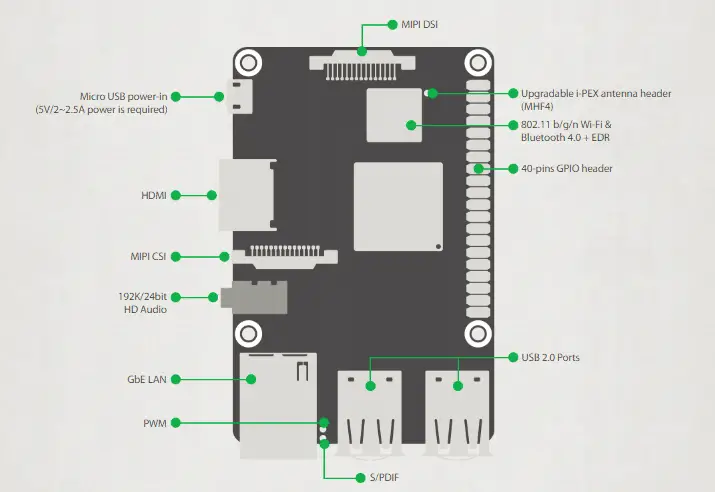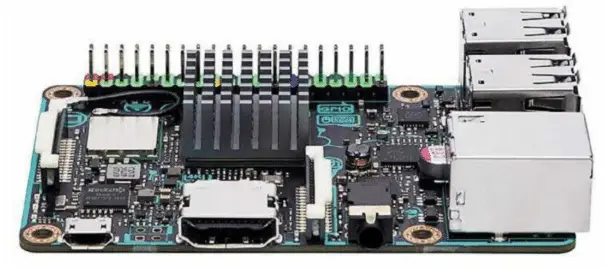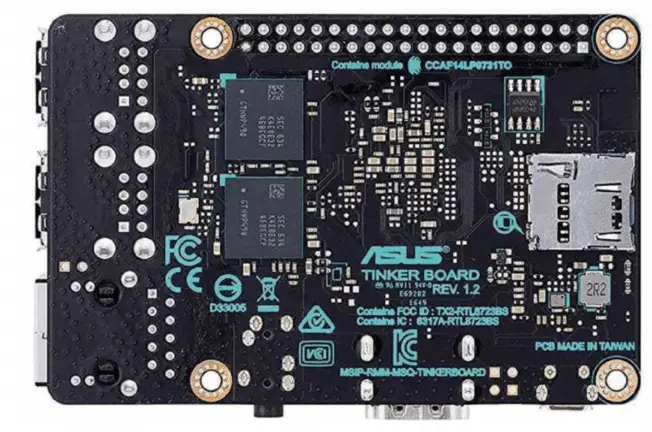THE RASPBERRY PI rekindled people’s love of low-level computing and projects, thanks to its combination of performance, low price and active community. Asus now wants in on the act with its competitor to the Raspberry Pi 3, the more powerful – and expensive – Tinker Board. Put the Tinker Board next to the Raspberry Pi 3, and you can’t help but notice the similarity.
For compatibility reasons, Asus has used the same layout as on the Raspberry Pi 3, complete with the same headers. You get the 40-pin header with 28 GPIO pins, for external peripherals such as LEDs or motors; there’s a CSI connector for a camera; and a DSI connector for an external display. Helpfully, the connectors are all labelled on the board, making it easy to select the right one without having to refer to the manual.
The four USB2 and Ethernet ports are in the same location as on the Pi 3, as is the microSD card slot, HDMI and 3.5mm audio outputs.
As the Tinker Board is also the same physical size as the Raspberry Pi 3, it should fit into most Raspberry Pi cases. In many situations, a Tinker Board could be a straight swap for a Raspberry Pi.
While ports and connectors may be in the same place as the Pi Asus has upgraded many of the components, making the Tinker Board an altogether more premium product.
For starters, while the Pi 3 has only 10/100Mbit/s Ethernet, the Tinker Board has both Gigabit Ethernet and its own Ethernet controller (the Pi uses a USB-to Ethernet bridge), which Asus says gives its board superior performance.
While both boards have 802.11n Wi-Fi, the Tinker Board has an upgradeable i-PEX
antenna header, should you want to boost wireless performance. The Tinker Board also has a superior sound chip, supporting 24-bit, 192KHz audio.
This could make Asus’s product the better choice for audio applications. Finally, the Tinker Board has unpopulated PWM and S/PDIF holes on the board.
Make your own Rubber ducky USB/ Hacking USB/BAD USB
TOP PERFORMANCE
Asus has gone all out to boost performance, too. The Tinker Board’s 2GB of RAM is double that of the Pi 3, and a more powerful Rockchip Quad-Core RK3288 processor is fitted as well.
As this CPU can generate a bit more heat than the Pi 3’s Broadcom BCM2837 processor the Tinker Board ships with a stick-on heatsink that you should fit to stop
the processor from getting too toasty.
Power is provided by the micro USB input, and we recommend using a 2.5A USB adaptor
to provide enough juice, particularly if you’re planning on connecting a lot of USB devices.
As with the Pi 3, the Tinker Board comes without storage or an operating system.
You’ll need to provide your own microSD card, on which you can install an OS. Via Asus’s
a website, you can download Android 6.0 Marshmallow or the Debian-based TinkerOS.
Android is an interesting choice. Asus has tweaked Marshmallow to make it play better
with a keyboard and mouse, but there’s no Google Play Store option.
Instead, if you
want to install apps, you have to download the APK and sideload using the provided
installer. Technically, it should be possible to sideload the Google Play Store, but we found
it exceptionally hard to do.
Beginners guide for Arduino UNO
BIT ON THE SIDE
Otherwise, though, sideloading apps is not too hard, and we soon had Geekbench and Netflix installed. Basic-looking it may be, but the operating system did work well with the
keyboard and mouse that we connected.
Most people will use the Tinker Board with the Linux-based TinkerOS. With a smart GUI
and command line, it’s a straightforward OS to use. Asus supplies it with a different range of apps to the Pi, but you can use the sudo apt-get command to install anything you want.
Given the fast processor and amount of RAM available, TinkerOS turns the Tinker
Board into a usable desktop computer.
You certainly had no trouble browsing the web using the Chromium web browser, playing HD YouTube videos or editing simple documents. Certainly, in this mode, the Tinker Board feels much snappier than the Pi 3 does.
Our benchmark results show just how much
faster the Tinker Board is. While the Pi 3 has a quad-core Broadcom BCM2837, with each core running at 1.2GHz, the Tinker Board has a nippier quad-core Rockchip RK3288, where each core runs at up to 1.8GHz.
Running Geekbench 4 on the Android OS, the Tinker Board scored a decent 800 in the single-core test, and 1,966 in the multicore test.
In TinkerOS, we ran Sysbench on the Tinker Board, verifying all prime numbers up to the
maximum of 10,000. Running on a single thread, the Tinker Board completed the test in just 94.25s, compared to the Pi 3’s 182.49s.
Running the same test on four cores, the Tinker Board completed the test in 23.91s, compared to the Pi 3, which took 45.86s. Clearly, for demanding applications or even using the Tinker Board as a standalone computer, it’s far faster than the Pi 3.
Graphics performance is also better, thanks to the Tinker Board’s Mali-T764 GPU. While you can’t play games on it, this GPU has integrated H.265 decoding so it can play 4K video.
Testing in Kodi by streaming the open-source 4K film Tears of Steel, the Tinker Board effortlessly played the file; the Pi 3 struggles and soon drops frames. Although 4K films can be decoded, the Tinker Board itself is not actually a true Ultra HD device.
With its HDMI 1.4 output and no HDCP support, the Tinker Board is capable of a maximum resolution of 4K at a fairly jerky 30Hz. Running at this resolution, the Tinker Board upscales 1080p content to fill the screen, bar 4K video played through the bundled video player.
HOW TO BUILD USB DONGLE COMPUTER WITH RASPBERRY PI ZERO A 5$ COMPUTER
TINKER, TAILOR, SOLDER, PI
While the Tinker Board can be used as a desktop computer, it’s designed for projects. Fortunately, most Pi code can be translated to run on the Tinker Board with only minor modifications.
This is great news, as there are thousands of example Pi projects online for you to choose from, many of which would benefit from the Tinker Board’s faster processor and networking. Alternatively, if one of your existing Pi projects needs a bit more oomph, you can swap out your existing computer for the Tinker Board.
Be prepared to do a bit of work, as not all Pi scripts will work out of the box and may need a slight modification to suit the Tinker Board’s environment.
For the savvy Linux user, this
shouldn’t be a problem, but it does raise a potential issue with the Tinker Board, and one
that’s not easily fixed: the community. Thanks to the Raspberry Pi being so wildly successful, there’s a huge, active user base behind it.
If you buy a Raspberry Pi and have any problems with it or a project, the Pi community is
on hand to help you. Run into a problem with the Tinker Board and, currently, there’s just not the same level of support.
That’s not to say that things won’t improve in the future, but it’s going to take a while (if ever) for the Tinker Board to develop the same level of community.
None of which means that the Asus Tinker Board should be ignored. For those that need a
Pi-compatible computer to run more demanding jobs, the Tinker Board is an excellent choice and available at a great price.
For less savvy users looking to get into project-based computers, then the Raspberry Pi 3 probably makes the most sense. It’s slower, but the Pi 3 is cheaper than the Tinker Board and has a better community to help first-time users.
SPECIFICATIONS
- PROCESSOR 1.8GHz quad-core Rockchip RK3288
- RAM 1GB
- FRONT USB PORTS None
- REAR USB PORTS 4x USB2
- TOTAL STORAGE None (microSD card required)
- GRAPHICS Mali-T764
•DISPLAY None - OPERATING SYSTEM TinkerOS or Android 6
•DETAILS https://www.asus.com/Single-Board-Computer/Tinker-Board/
Hope my article “Is Asus Tinker Board is Better than a Raspberry Pi” helps you to understand Is Asus Tinker Board is Better than a Raspberry Pi. if you have any query, feel free to comment.