Do you feel paranoid when visiting certain websites? If you do, you are in good company, and there are many reasons why this may be the case.
My professional advice would be not to visit websites or give out any sensitive data (Especially credit card details/bank details) if you are not convinced that the website is safe.
In this article, I will answer the question is this website legit? I would give you all the pointers and a few red flags to note when surfing the web.
Let us dive straight in!
Is this Website Legit? – Points To Note
Here is a table that outlines the parameters to consider when determining if a website is legitimate:-
| Parameter | Description |
|---|---|
| Domain name | Check if the domain name is trustworthy and relevant to the website’s content. |
| HTTPS Encryption | A legitimate website should have HTTPS encryption to ensure user data is secure. |
| Contact Information | A trustworthy website will provide contact information such as an email address, physical address, and phone number. |
| Website Design | A professional website design indicates a legitimate website, whereas a poorly designed website with broken links and missing images could signify a scam. |
| Reputation | Check the website’s reputation by searching for reviews, feedback, and complaints on independent websites and forums. |
| Payment Methods | A legitimate website will offer secure and well-known payment methods such as credit cards or PayPal. |
| Social Media Presence | A legitimate website will have a social media presence on popular platforms like Facebook, Twitter, or Instagram. |
Once you open up a website, especially if it is one you are not used to using, here are some details never to overlook.
1. Is HTTPS enabled on the website?
HTTPS stands for Hypertext Transfer Protocol Secure. It simply implies that sessions between a web server offering you a website and the browser on a mobile device or any other device is encrypted.
In layman’s terms, once enabled, you would be safe from most “man-in-the-middle attacks.” These usually could be spoofing or phishing attacks.
How do you know if HTTPS is enabled?
The green or locked padlock found on the far left corner of the URL (address) bar is a positive sign indicating HTTPS enabled on the website. The company’s name may be next to the green or locked padlock for a few websites.
When you have the green/locked padlock and the company, it is an even better signal and should prove that the website is legit and safe to visit.
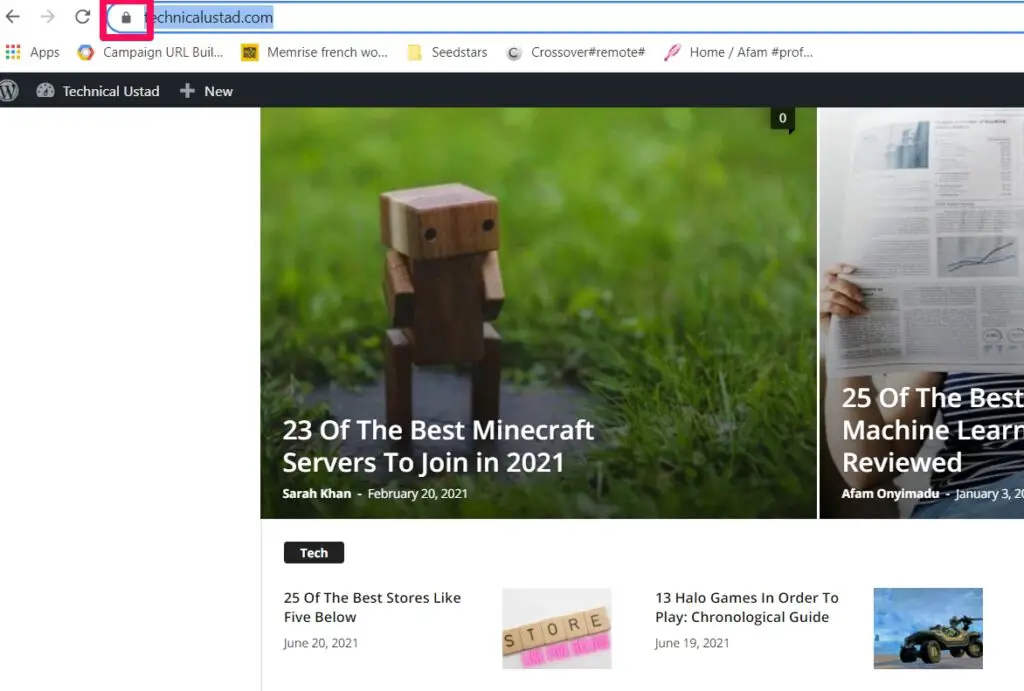
Browsers would try to alert users when HTTPS isn’t enabled on a website. They would display a “Not Secure” if the HTTP webpages need users to input data into forms. These may include surveys or even login forms.
You must resist giving your data to a website after you see the not secure warning or if you do not notice a green or locked padlock icon.
Providing your data would invite hackers, which could be third parties, to access your private information, including passwords and credit card data.
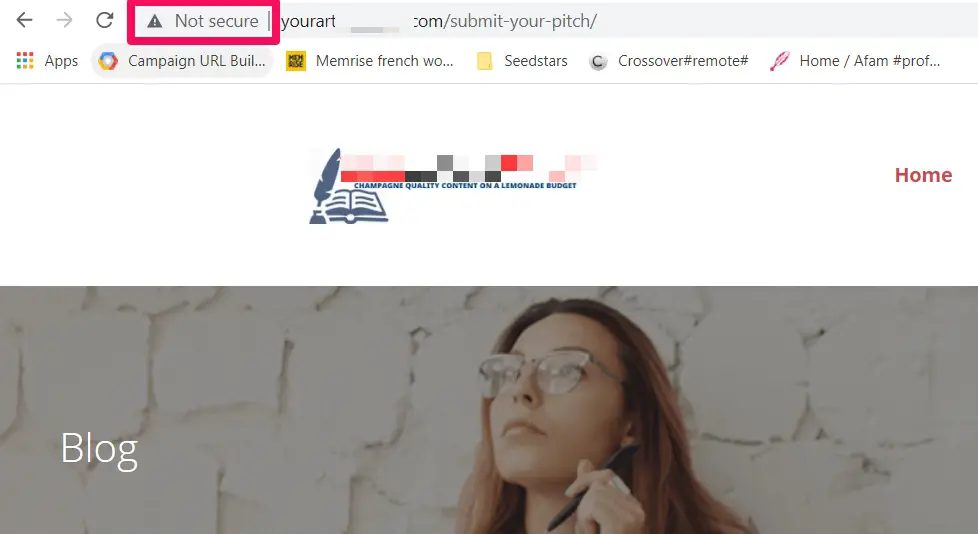
Disclaimer: A green or locked padlock shows some trust but doesn’t guarantee that the website wouldn’t use your information maliciously.
It only guarantees that some third party cannot intercept or change your data.
2. Is the Advertising Aggressive or Invasive?
There is no fixed way to go with this, especially since the level of aggressiveness or invasiveness can always be debated.
It would strictly depend on how you feel about it. It is fair to say that having banners and some adverts is standard ad practice for many websites (They must make some money).
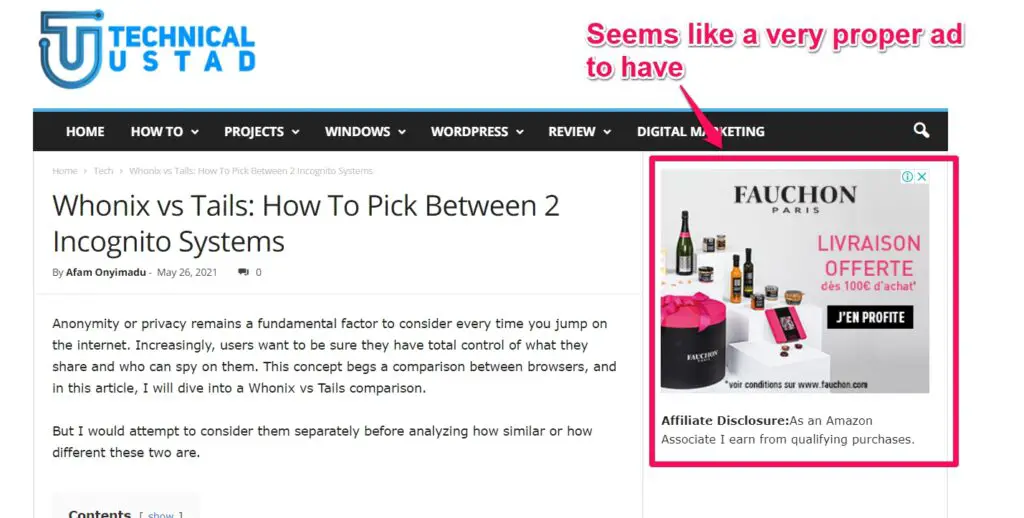
There are, however, some ads that would constitute red flags. They may not always be malicious but would hint that the website is poorly managed. You must be cautious when on such sites.
Here are a few ads to beware of:-
Redirecting ads – You may have encountered one website banner with a download button. Sometimes you realize clicking on download keeps redirecting but never lets the item be downloaded.
This is a huge no-no, and my advice would be, “get out now.” Sadly some harm may have already been done.
Interactive ads:- This may not always be bad, but it still raises some questions. If the Ad requires that you perform some action, perhaps take a survey or answer questions, then maybe you should consider exiting.
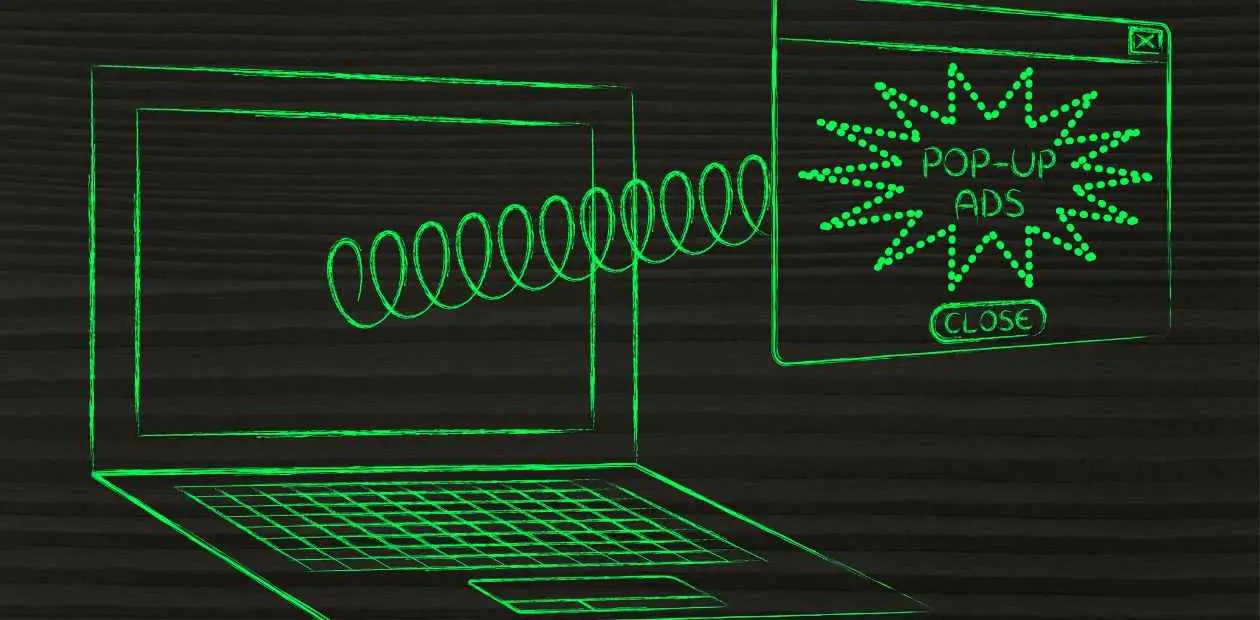
Pop-up ads:- I would just say that good websites rarely use these. So if you encounter them, please exit.
3. Does the Website Have Trust Seals or Symbols?
Do you know when you go for a job interview and you are asked about your references? That is exactly what a trust seal is.
A clickable badge or badges usually indicate these at some part of a website. It redirects to the provider’s website.
These seals should usually be from known/popular entities like Paypal, VeriSign, TrustE, etc.
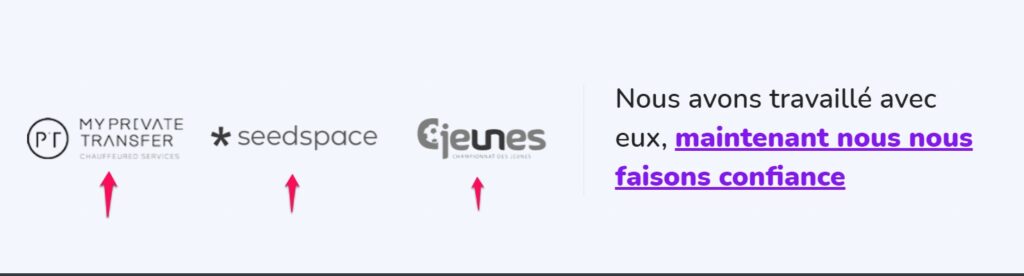
Please note that the absence of these should not be a deal-breaker. Many websites may not need or have these trust seals and would still pass the “Is This Website Legit” test.
Can you always trust these seals?
The answer is NO!
Several scammers can do a simple copy and paste to fool you. The original partner websites they are faking would mostly never no or bother to find out.
Your smell test will be to verify if the seals click on the real site’s URL. So if a website uses a PayPal seal, you expect that when the link is clicked, it will direct you to Paypal.com. If this is not the case, please exit instantly.
A big point to note is sealed with funny names or names that look too enforced. For example, you may have a seal for “Microsoft Certified” or Norton-Secured.
This means nothing, especially since any website can use the latter once it has no virus. This doesn’t mean they are not waiting to capture and damage your data.
4. Does It Have a Return Policy?
This applies to online stores or eCommerce websites. A return policy states the ground on which items can be sent back. It is a way website owners tell you that they can be trusted.
If you go through the website and you do not find any, do not buy a thing and do not give them any valuable personal data, especially credit card information.
5. Does It Have a Privacy Policy?
Privacy policies refer to how a website expects to use your data. Sadly we rarely bother about reading this when we stumble upon a website unless we feel there has already been a huge privacy breach. This may be too little too late.
The policy should state how your data will be kept, whether or not it is ever shared, especially with third parties, and the steps you would need to take to get all your data deleted from their database.
The simple rule is this: If you have not read the privacy policy, you have no business submitting your data.
6. Can I Verify the Body Behind the Website?
Doing this wouldn’t always yield results, at least not 100% results, but you generally would get a better idea of the owners or entities managing the website.
Step one is to search for existing social signals. A good place to start is if there is a phone number or a real physical address.
Performing a look-up on Whois is another way to go. This gives some valid information about the site and its owners. You could often see the owner’s names, addresses, phone numbers, etc.
A whois lookup may also provide nothing if the entities behind the site have paid third parties to take on this responsibility.
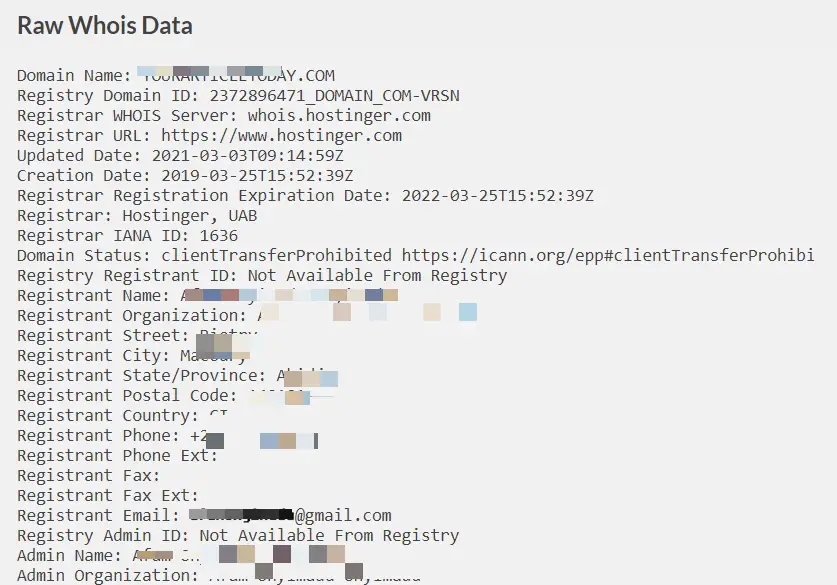
7. Can You Run a Successful Website Safety Check?
Website safety checks can not be over-emphasized. If it is not a familiar site and you cannot run a comprehensive check, you should proceed cautiously.
To check for the safety of specific websites, you may have to employ some of the common website checker online tools. While there may be a host, this virus total tool is a nice and simple-to-use option.
It gives a text field where you would input the website URL. After that, click enter then watch; it does its work.
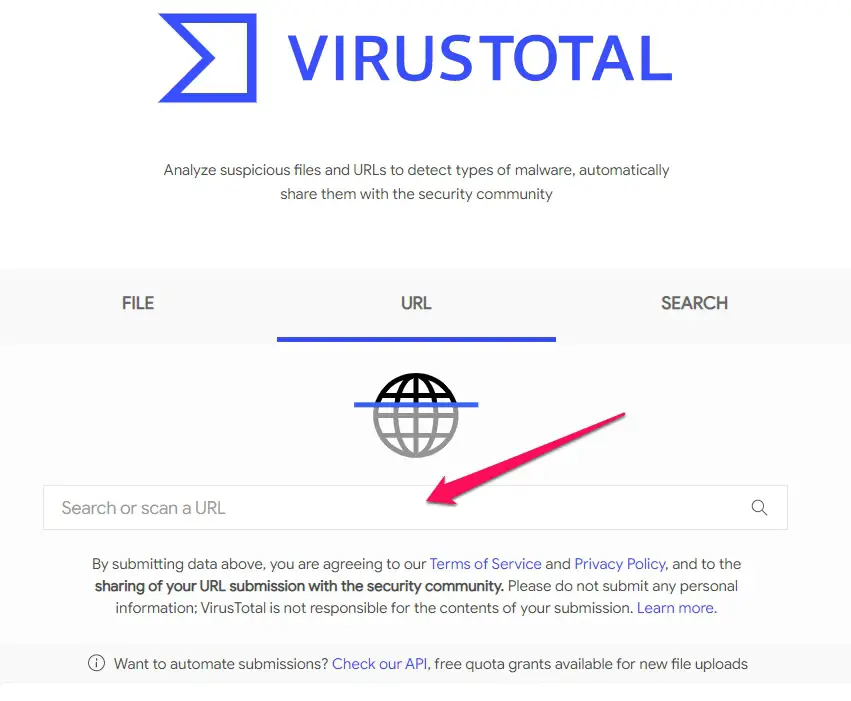
You would love to see a lot of green when the results come in. This is positive. In the example used below, the website scores 82, which gives a sense that, to a large extent, you can trust the website.
Please note that this check should not be independent of other ways of verifying or answering the question, “is this website legit.”
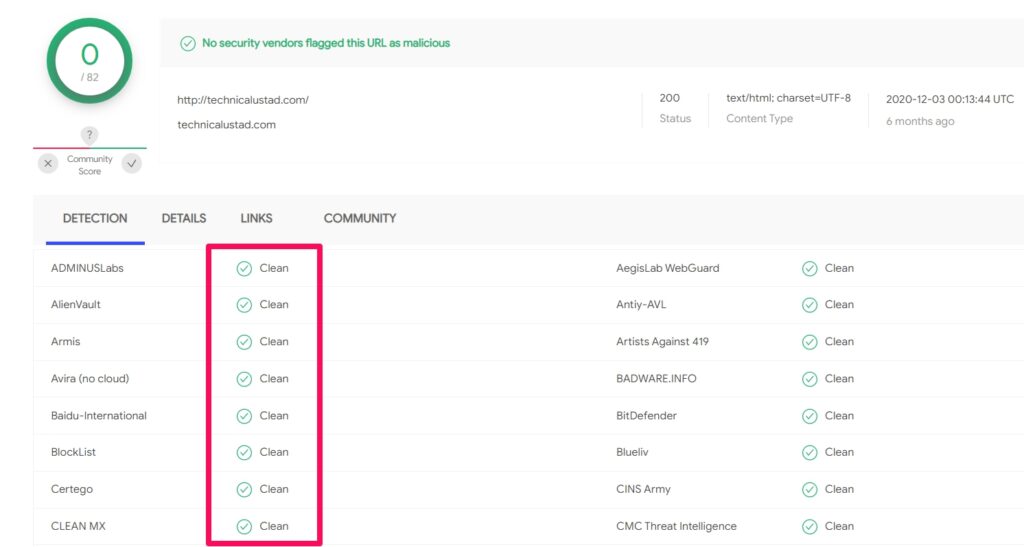
8. Does My Browser Display and Warnings?
If you are seriously pondering, “is this website legit”? One way to know is to take notes of warnings your browsers may display. This is not uncommon, especially if your internet use requires you are constantly stumbling upon new websites not earlier visited.
A major reason is that browsers warn users not to proceed to a site if it has been compromised. These prompts would not stop you if you eventually decide to proceed. But like they say, to be forewarned is to be forearmed.
Top Legit Website Checker Services To Check Website Safety
Several fake website checkers can be used to check a website’s credibility and security. Here are some options:
Google Safe Browsing:- This service from Google helps to identify unsafe websites that may contain malware or phishing scams.
Norton Safe Web:- Norton Safe Web analyzes websites to see how they affect you and your computer. It checks for viruses, spyware, and phishing scams and provides a safety rating for each website.
Sucuri SiteCheck:- This service checks a website for malware, blacklisting, and other security issues.
VirusTotal:- VirusTotal checks websites for viruses and other malware using multiple antivirus engines.
Web of Trust (WOT):- WOT is a community-driven website reputation and reviews service that helps users make informed decisions about websites they visit.
Here’s a table comparing some of the top Legit Website Checker Services:-
| Website Checker Service | Description | Price | Features |
|---|---|---|---|
| Scamadviser | Scamadviser provides website safety checks, trust reviews, and fraud prevention measures. It analyzes website data and provides a trust score based on various factors. | Free (basic), $99/month (pro) | Website trust score, SSL certificate, domain name age, social media presence, customer reviews, blacklist status |
| Norton Safe Web | Norton Safe Web checks websites for malware, phishing attacks, and other security issues. It also provides a rating system to help users assess the safety of a website. | Free | Malware scan, phishing protection, website rating system, browser extension |
| Google Safe Browsing | Google Safe Browsing is a service provided by Google that helps protect users from phishing and malware attacks. It checks websites against a list of known unsafe websites and warns users before visiting a potentially dangerous one. | Free | Phishing protection, malware protection, website warning system |
| Sucuri SiteCheck | Sucuri SiteCheck is a security scanner that checks websites for malware, blacklisting, and other security issues. It also provides a website firewall and other security features. | $199.99/year | Malware scan, blacklist monitoring, website firewall, security alerts, uptime monitoring |
| Web of Trust | Web of Trust (WOT) provides website safety ratings based on user feedback and data from other sources. It also provides a browser extension to help users assess the safety of websites. | Free | Website safety ratings, browser extension, user feedback |
📗FAQ
How to check if a website is legit?
To check if a website is legit, look for a physical address and contact information. Additionally, you can search for reviews and feedback about the website online.
You should also check if the website has a security certificate or a privacy policy, which can indicate that it is a legitimate website.
How do I verify a website trust seal?
To verify a website trust seal, click on the seal and check if it takes you to the website of the organization that issued the seal.
You can also look for the seal on the organization’s website to confirm that it has been issued to the website you are visiting. Additionally, you can research the organization that issued the seal to ensure it is reputable.
Can you check if a website is secure?
You can check if a website is secure by looking for the padlock icon in the browser address bar or the “https” prefix in the URL. These indicate that the website is using encryption to protect your data.
How do I verify a website link?
To verify a website link, you can hover your mouse over the link and check if the URL displayed in the browser matches the URL of the website you expect to visit. You can also use a link checker tool to verify if the link is safe.
What is a trust symbol on a website?
A trust symbol on a website is a logo or symbol that indicates that the website is trustworthy or has been verified by a third-party organization. Examples of trust symbols include security seals, badges, and certifications.
How do I know if a website is safe on my iPhone?
You can check if a website is safe on your iPhone by looking for the padlock icon in the browser address bar or the “https” prefix in the URL. You can also use a security app or a mobile browser with built-in security features.
What is the unsafe website warning?
The unsafe website warning is a notification in the browser when you visit a website identified as malicious or unsafe. It warns you to be cautious and avoid interacting with the website.
How do you know if a website is illegal?
You can identify if a website is illegal by checking if it promotes illegal activities or violates copyright laws. Additionally, you can check if the website has been blacklisted or banned by search engines or law enforcement agencies.
Does Safari warn about malicious websites?
Yes, Safari can warn you about malicious websites by displaying a warning message or blocking access.
How do I test a safe link URL?
You can test a safe link URL by using a link checker tool or by clicking on the link and verifying if it takes you to the website you expect to visit.
How do I know if I clicked a phishing link?
You can identify if you clicked a phishing link by looking for signs such as a fake login page, a suspicious URL, or an unexpected request for personal information.
If unsure, you can contact the sender or the organization the email claims to be from to verify the link’s legitimacy.
How do I manually trust a website?
You can manually trust a website by adding it to your browser’s list of trusted websites or by adjusting your browser settings to allow the website to run scripts and access your data.
How do I trust an online website?
You can trust an online website by looking for signs such as a privacy policy, a security certificate, and positive reviews and feedback from other users. You can also use a website trust rating service or a security app to check the website’s reputation.
What website identifies symbols?
You can use a website such as SymbolHound or Unicode-table.com to identify symbols.
What is the best indicator that a website is reliable?
The best indicator that a website is reliable is a combination of factors such as a clear and transparent privacy policy, a valid SSL certificate, and positive reviews and feedback from other users.
Additionally, a website owned and operated by a reputable organization that has been around for a long time is likely more trustworthy than a new or unknown website.
How do I know if my iPhone has been hacked?
You can identify if your iPhone has been hacked by looking for unusual activity, slow performance, or unexpected pop-ups and messages. You can also check your settings and apps for unauthorized changes or access.
How do you know if your phone has a virus from a website?
You can identify if your phone has a virus from a website by looking for signs such as a sudden decrease in battery life, increased data usage, or unusual activity on your device. Additionally, you can use a mobile security app to scan for malware and viruses.
What happens if you click on an unsafe website?
If you click on an unsafe website, you may be at risk of downloading malware or viruses, having your data stolen or compromised, or being redirected to a phishing website.
It is important to avoid clicking on suspicious or untrusted links and to use a security app or a web filter to protect your device.
Is it OK to visit unsecure website?
Visiting an unsecure website can put your data and privacy at risk, as it may be easier for hackers and cybercriminals to intercept and steal your information. Visiting only secure websites and using a web filter or security app to protect your device is always recommended.
What are illegal internet searches?
Illegal internet searches refer to online searches for illegal activities or content such as hacking, cyberstalking, child po#r#nog#raphy, or d#ru#g trafficking. These searches are illegal and can result in criminal charges and penalties.
Can a website steal your information if you visit it?
Yes, a website can steal your information if you visit it, especially if the website is malicious or insecure. Hackers and cybercriminals can use various methods such as phishing, malware, and spyware to steal your personal data and sensitive information.
Can going to a website steal your information?
Yes, going to a website can steal your information if the website is malicious or insecure. It is important to avoid clicking on suspicious links or downloading files from untrusted websites.
Can your phone be hacked through Safari?
Yes, your phone can be hacked through Safari if you visit a malicious or compromised website. It is important to keep your Safari browser updated and to use a mobile security app or a web filter to protect your device.
How do I know if a website is legit in Safari?
You can check if a website is legit in Safari by looking for the padlock icon in the browser address bar or the “https” prefix in the URL. You can also use a security app or a web filter to scan the website for any malicious or suspicious content.
What do suspicious links look like?
Suspicious links may look like shortened or unusual URLs, misspelled words or names, or generic text such as “click here” or “download now”. They may also contain unusual characters or symbols.
What are some signs that a link may be malicious?
Some signs that a link may be malicious include unexpected or unsolicited emails or messages, suspicious or unusual URLs, or requests for personal information such as passwords or credit card details.
What if I accidentally clicked on a suspicious link on my iPhone?
If you accidentally clicked on a suspicious link on your iPhone, you should immediately disconnect from the internet and run a mobile security app or a web filter to scan for any malware or viruses.
You should also change your passwords and monitor your accounts for any unusual activity or unauthorized access.
What happens if you click on a phishing link?
If you click on a phishing link, you may be redirected to a fake website or a login page that looks legitimate but is designed to steal your login credentials or other personal information. It is important to avoid clicking on suspicious links and to use a web filter or security app to protect your device.
How do I scan my iPhone for malware?
You can scan your iPhone for malware by using a mobile security app or a web filter. These apps can scan your device for viruses, malware, or other malicious content and alert you to threats.
What are 5 ways you can tell a website can be trusted?
Five ways you can tell a website can be trusted include looking for a valid SSL certificate, a clear privacy policy, positive reviews and feedback from other users, a trustworthy domain name and email address, and a professional and well-designed layout and content.
How do I search a website that is not secure?
You can search a website that is not secure by using a web filter or a security app that can protect your device from malware, viruses, and other threats. You can also use a search engine such as Google or Bing to search for the website or its content.
How do I get through a website that is not secure?
You can get through a website that is not secure by using a web filter or a security app that can protect your device from any threats. You can also use a VPN or a proxy server to mask your IP address and encrypt your data.
What are some websites you can trust?
Some websites you can trust include popular and well-known websites such as Google, Amazon, and Facebook, as well as reputable news and information websites such as CNN, BBC, and Wikipedia.
It is important to use caution and common sense when visiting any website and verify its legitimacy before sharing personal or sensitive information.
What does € mean in texting?
The € symbol in texting usually represents the Euro currency. It is commonly used in Europe and other countries that use the Euro as their official currency.
How is the symbol * used for online search?
The symbol * can be used as a wildcard character in online search to represent any word or phrase. For example, a search for “cat * food” would return results for “cat food”, “cat wet food”, “cat dry food”, and so on.
What is the meaning of this symbol :)?
The symbol 🙂 is an emoticon that represents a smiling face. It is often used in text messages and online communication to indicate happiness or positivity.
What are 3 ways you can tell if a source website is reliable?
Three ways you can tell if a source website is reliable include looking for a clear and transparent mission statement, a reputable author or publisher, and citations or references to credible sources of information.
What are 3 warning signs that a website is not reliable?
Three warning signs that a website is not reliable include a lack of contact information or physical address, a poor or unprofessional design and layout, and a lack of citations or references to credible sources of information.
How do I know if a source is credible?
You can know if a source is credible by looking for signs such as a clear and transparent mission statement, a reputable author or publisher, and citations or references to credible sources of information. You can also research the author or publisher to verify their credentials and reputation.
Can hackers see you through your iPhone?
Yes, hackers can see you through your iPhone if they access your device’s camera or microphone. It is important to keep your device updated and to use a security app or a web filter to protect your device from any threats.
What are signs that your phone is hacked?
Signs that your phone is hacked include unusual activity such as unexpected pop-ups and messages, slow performance, a sudden decrease in battery life, and unauthorized access to your accounts or personal information. Additionally, you may notice unfamiliar apps or software installed on your device.
How do I clean my iPhone from viruses?
You can clean your iPhone from viruses by using a mobile security app or a web filter that can scan your device for any malware or viruses and remove them. You should also delete any suspicious apps or software and change your passwords.
How do you tell if your iPhone has a virus?
You can tell if your iPhone has a virus by looking for signs such as unusual activity, slow performance, or unexpected pop-ups and messages. Additionally, you can use a mobile security app or a web filter to scan your device for any malware or viruses.
What does it look like when your phone has a virus?
When your phone has a virus, it may show signs such as slow performance, a sudden decrease in battery life, or unusual activity such as unexpected pop-ups and messages.
Additionally, you may notice unfamiliar apps or software installed on your device, or unauthorized access to your accounts or personal information.
How do I check if a website is legit?
Check these important points to know whether a website is legit or not:-
1. Is HTTPS enabled on the website?
2. Is the Advertising Aggressive or Invasive?
3. Does the Website Have Trust Seals or Symbols?
4. Does It Have a Return Policy?
5. Does It Have a Privacy Policy?
6. Can I Verify the Body Behind the Website?
7. Can You Run a Successful Website Safety Check?
8. Does My Browser Display and Warnings?
Is this a safe website link?
Use tools like Virustotal.com, urlvoid.com, or scamadvisor.com to check a website for a Risk, or use the chrome extension like WOT, AdBlock plus, etc.
What websites should I avoid?
Always Avoid the below-mentioned sites:-
1. Pirated software download sites
2. Free movie download sites
3. Torrent sites
4. Untrusted APK download website
5. Avoid opening emails with attachments if you don’t know the sender
What are Suspicious Websites?
Those are suspicious websites looking for your personal information like your phone number, credit card number, social security number, etc.
What websites can give you viruses?
Pirated software download sites, Free movie download sites, Torrent sites, and Adult sites can give you viruses.
Can you get a virus on your phone by visiting a website?
Yes, you will get a virus on your phone by visiting above mentioned sites like adult sites.
Can a website hack you?
Yes, a website can hack you using the “Drive-by downloads” technique initiated without your permission. I will recommend buying an anti-virus solution for your devices.
I recommend you Watch this video to learn how to protect yourself online. Follow these rules not to get a victim of phishing, scams, ransomware, and cyber threats.
Final Thoughts
The risk of a falling victim in today’s world to cyber fraud is increasing. Maytimes, we leave footprints that scammers eventually use against us.
The internet is home to so many resources but also home to many malicious sites. You must proceed with caution. You have stumbled upon this article because you have pondered the question, “is this website legit?” Well, now you know all the steps to figure an answer out.


























