Are you perplexed by the terms “JPEG” and “JPG”? Do you find yourself wondering if there’s a significant difference between these two image formats? Look no further!
In this article, we will unravel the mystery behind the JPEG vs JPG debate and shed light on the nuances between these seemingly identical formats.
Picture this: you’ve just captured a breathtaking photograph or designed a stunning graphic, and now it’s time to save and share it with the world. However, you’re confronted with a choice between saving it as a JPEG or a JPG.
To the untrained eye, these file extensions might appear interchangeable, leading to confusion and uncertainty.
But fear not! We’re here to demystify this enigma and provide you with a clear understanding of the similarities and differences between JPEG and JPG.
In this comprehensive guide, we will delve into the origins and development of these image formats, explore their technical underpinnings, and discuss their impact on image quality, file size, and compatibility.
By the end of this article, you’ll be equipped with the knowledge to make informed decisions regarding the optimal image format for your specific needs.
So, whether you’re an amateur photographer looking to showcase your portfolio online, a graphic designer striving for optimal image quality, or a web developer concerned with bandwidth and loading times, join us as we dive deep into the world of JPEG vs JPG and unravel the truth behind this perplexing image format dilemma.
Let’s embark on this enlightening journey together!
What is JPEG?
JPEG is the most common file format in the world for storing, transmitting photographic images, and uploading the images. A single word ‘JPEG’ has three uses.
Images uploaded on the websites take a lot of space and exploit the website’s resources, leading to its slowing down and hindering the user’s experience. It would be great for website owners to optimize the image size.
JPEG works on a lossy compression method that compresses the file size of an image without disturbing quality.
Web developers commonly use it to insert the big files from digital devices like cameras to their websites. Lossy compression is used when users want minimal changes to happen in the original image file.
While compressing the image’s size, JPEG may slightly reduce the image’s quality but the difference is very minimal. JPEG can support colors up to 16 million dollars as it stores images of 24-bits per pixel as well as 8 bits per pixel in a grayscale JPEG format.
JPEG provides users the ability to set the file’s size and image quality trade-off. The slight change in image quality is so less that it may not be noticeable.
JPEG has two different variations such as JPEG/Exif(capturing and storing images in digital cameras)and JPEG/JFIF (in transferring images on the internet) but these are always considered similar. It is responsible for the spawning of digital images and audios on the internet.
NOTE:- Users can try lossless compression instead of lossy compression [It is entirely different from lossy compression, usually PNG (Portable Network Graphics) or GIF] if they want to retreat the file’s original quality but it will take more time to open the file. A file with lossless compression will be much bigger than a file with lossy compression.
JPEG is an extension used for the Joint Photographic Experts Group. It is the name of the institute that made JPEG, which was standardized in 1992 by ISO( International Organization for Standardization). JPEG is based on the discreet cosine transformation that was developed by Nasir Ahmed in 1972.
JPEG is also used as an extension while naming any file or storing the digital image. It is among one of the choices given to a user when they are saving the edited image. It gets attached to the file with the extension ‘.jpg’.
65,535*65,535 pixels is the maximum image’s size supported by JPEG. therefore, it has the power to hold up to 4 gigapixels for an aspect ratio of 1:1.
Note: Users should not use JPEG file format to save images with sharp edges, crisp lines because of lossy compression the image gets blurred or smudged out.
JPEG 2000 was made in 2000 by the same organization that made JPEG. It was made by modern compression technology to improve the bad quality of lossy compression and can access both lossy as well as lossless compression.
It provides users the facility to save the image with the same ‘.jpeg’ extension but with better quality, in the same space as its compression ability is more than JPEG by 20-200%.
It can handle images with larger pixel numbers but because of no universal support and being CPU intensive that put strains on the server, it is not famous and used as much as JPEG.
What is JPG?
Now let’s move to the second entity in the war of JPEG Vs JPG.
JPG in reality is nothing different than JPEG but is just an extension used for JPEG in Windows. The JPG entity was found because in some window operating software only 3 digit file extension is acceptable as some software has limited digit for file extension.
In Unix based operating systems, the file of JPEG format will be saved with the extension ‘.jpeg’. There won’t be a problem in saving the image file with.jpeg extension in operating software like Mac or Linux but saving the exact file in Windows software with the same extension will not be saved.
So in Windows OS, the file should be saved with the’.jpg’ extension and not with ‘.jpeg’. Not only with Windows OS, but the JPG file format is also mostly used by many other PCs and mobile-based OS.
JPG has a 10:1 ratio due to which makes it a very compact file format. JPG allows the user to download many images taking less storage area .JPG has a lossy compression due to which some information gets deleted.
The image quality gets deteriorated as well as the file loses some information permanently, every time a file is compressed.
NOTE:- In the growing world of technology, now Windows operating system software starts accepting 4 digit file extension.
Due to people still using the ‘.jpg’ file extension during saving files, many images editing software has set the default of changing the ‘.jpg’ extension into ‘.jpeg’ extension.
Which is the winner in JPG VS JPEG?
Here’s a detailed chart that outlines the differences between JPEG and JPG:-
| JPEG | JPG |
|---|---|
| Acronym for Joint Photographic Experts Group | Acronym for JPEG File Interchange Format |
| Developed in 1986 | Developed in 1992 |
| Supports lossy compression | Supports lossy compression |
| Can be compressed to a range of quality levels | Can be compressed to a range of quality levels |
| Typically used for photographs and complex images | Typically used for photographs and complex images |
| Can support up to 16 million colors | Can support up to 16 million colors |
| Uses a “.jpeg” file extension | Uses a “.jpg” file extension |
| Has a larger file size than JPG | Has a smaller file size than JPEG |
| Good for printing and high-quality images | Good for web-based images and low-bandwidth situations |
| Widely supported by most image editors, web browsers, and devices | Widely supported by most image editors, web browsers, and devices |
After reading the whole thing we get to know that “.jpg” was originated from JPEG so basically, they are the same thing. They both are from the same organization’s name that is “Joint Photographic Experts Group”.
The only difference between JPEG and JPG is the number of digits in the extension .JPEG has a 4 digit file extension whereas JPG has a 3 digit extension made for the Windows Operating System.
JPEG is a raster image and not a vector image, which automatically makes JPG a raster image as well. They both have lossy compression due to which editing the file a couple of times will reduce the image’s quality and some information will be shed every time.
JPEG and JPG both are used for digital photoshops and both are smaller in comparison to the original file due to which both JPEG and JPD take less storage area and are used widely all over the world due to this reason.
They both do not show transparency preservation in mages.
Well, the website owners and users are always curious to know which format is better so to answer the curiosity of people, how can something be better than others if they both mean the same thing. JPEG, as well as JPG, means the same so no one is better than others.
Conversion of the file to JPG or JPEG
Converting any file into JPG or JPEG is very easy. It can be done through various simple methods.
Convert any file to .JPG by Paint:-
To save the file in windows, here are the steps:
Step 1: Launch MS Paint by searching it out from the start menu.
Step 2: Click on File and then Open.
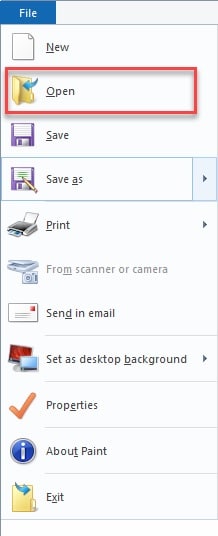
Step 3: Now, select the file that you want to convert.
Step 4: Finally, File> Save as> JPEG Picture.
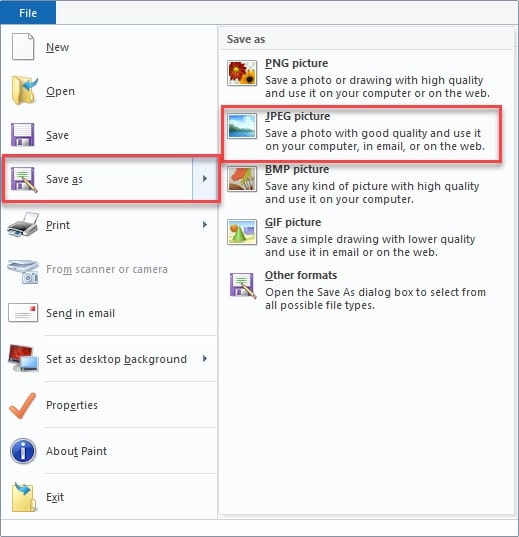
The file will be converted into JPG or JPEG. you can open it anytime you want from the place you saved.
Convert any file to .JPG by third-party software:-
There are many applications by which you can easily. But in this article, we are going to use Pixillion Image.
By using this software like image converters.
Step 1:Download this software on your PC, laptop, or mobile phone.
Step 2: Launch the application.
Step 3:Click on New File to export the file you want to change.
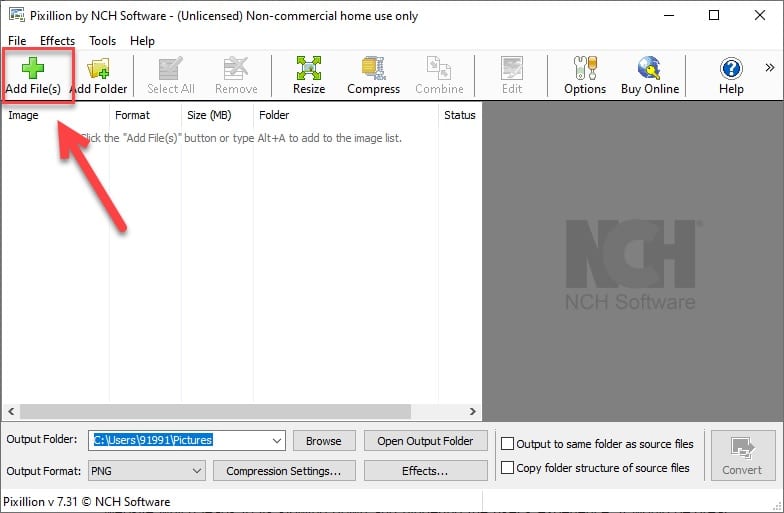
Step 4: Now, change the output format to .JPEG and then click Convert
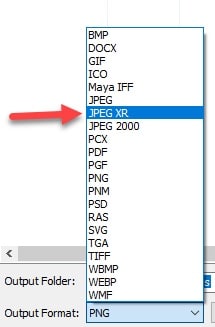
The file will be converted into a JPEG format.
Convert any file to .JPG online:-
You don’t need to download any software if you don’t want to. Therefore, in this section, we are going to use one of the dozen online sites.
Follow the following steps to change any file to .JPG by using online software:
Step 1:Open your chrome and search for any file converter webpage.
Step 2: We are using online-converter.com
Step 3: You will see an array of different conversion options. Among them, you need to look for Image Converter.
Step 4: There, you need to select the file format in which you want your file to get converted(In this case we are going to select JPEG) and then click on GO.
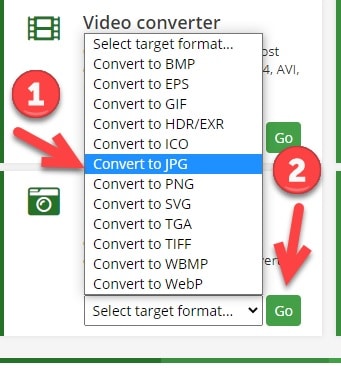
Step 5: You will be redirected to the Online Converter to JPEG section
Step 6: Finally, click on the “Choose File” option to select the file and then on Start Conversion to convert that file.
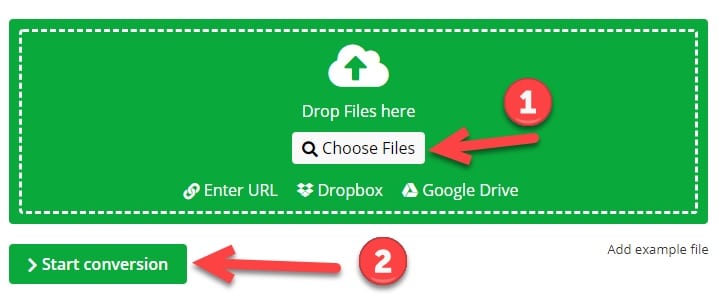
The HTML file will convert into a JPG file.
Note: Users can use any website online to change the file into JPG or JPEG format.
What did you get from this?
In this article, we have tried to resolve the JPEG vs JPG dispute and find the clear winner out of it. Here are a few take away from the war-JPEG VS JPG.
- JPG and JPEG are the same things but with different names due to their no of digits. Windows operating servers could not accept a 4 digit file extension at that time so we started using 3 digit extension.
- JPG and JPEG are raster images with lossy compression so we should not use it in sharp edge images .JPG and JPEG is used to compress images so that it would be easier to upload the images on any website or page.
- The quality of the image and reduced information is inversely proportional to the number of times compression happens. The quality of the image as well as the information in the file decrease every time compression takes place.
- JPEG 2000 was made to work more efficiently than JPEG but it is not famous like jpeg or JPG due to not having a universal browser and it taking a toll on the server. It can use both lossy as well as lossless compression.
- Doing JPEG vs JPG is absurd as there are
- Users can change the document into JPG or JPEG format simply by uploading the file MS Paint, by using photoshop software like, or by using online websites
How To Resize any File without losing quality
Files are sometimes too large to store or share easily. In this “How to Resize any file without losing quality” article we reveal the best ways to shrink images, videos, and other files without affecting their quality.
1. Shrink JPEGs and PNGs
Most image-editing software lets you reduce the size of pictures saved in JPEG or PNG format, but if you’re not careful, that can have an impact on their quality.
There are several online tools that can shrink your photos without introducing any noticeable flaws, including the excellent TinyJPG (tinyjpg.com) which, despite its name, can handle both JPEGs and PNGs.
Drop up to 20 images (with a maximum size of 5MB each) on to the site, and TinyJPG will intelligently decrease the file size and show you how much space you’ve saved.
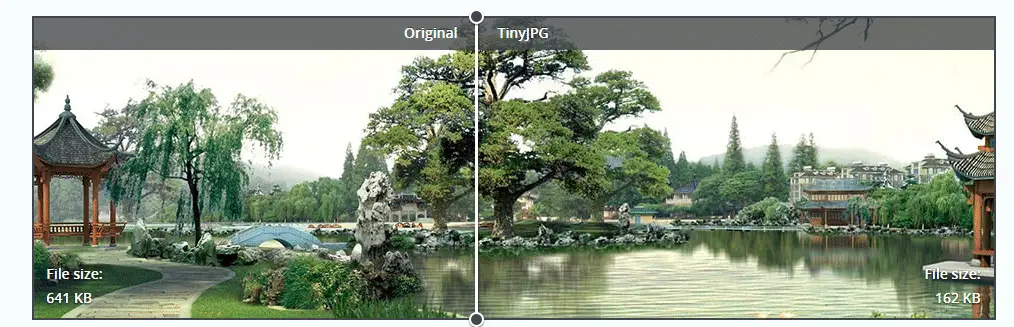
With TinyJPG Photoshop Plugin, You can Save your compressed JPEG and PNG images directly from Photoshop.
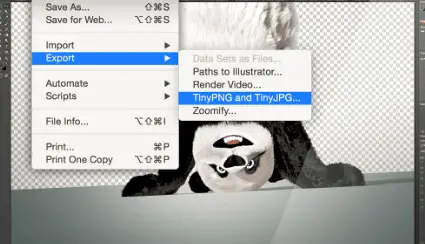
Alternatively, try Optimizilla (optimizilla.com) which is similar and can also handle up to 20 files in the two formats.
If you prefer to use a Desktop program, try RIOT, which is specifically designed to shrink images for sharing on the web. The Radical Image Optimization Tool – to give it its full name – delivers high compression rates without compromising image quality.
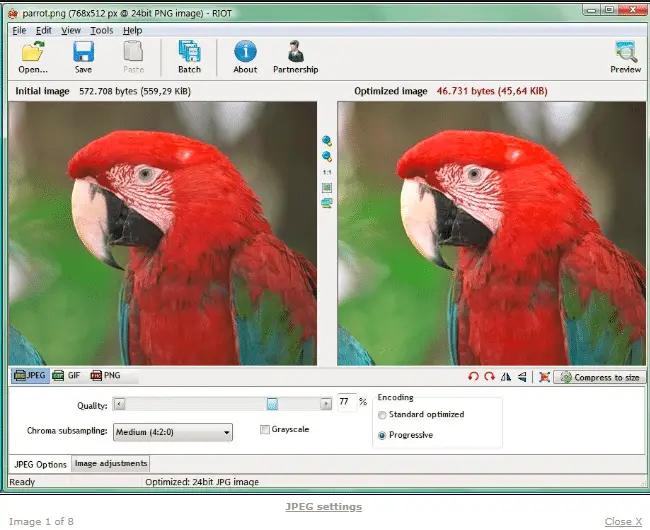
you can share them online
Its full auto mode chooses the best options for you, and the side-by-side view lets you compare the optimized version of the image with the original. RIOT works with JPEG,
PNG and GIF files.
2. Shrink animated GIFs
Animated GIFS can be a lot of fun, and plenty of websites – including Facebook – now
support them.
Unfortunately, the GIFs you download from the web can sometimes be too large to use on other sites, and your standard image editor may not be able to shrink them without stripping out the animation.
The GIFGIFS Online GIF Optimizer (gifgifs.com/optimizer) solves this problem by reducing the number of colors in GIFs and removing non-essential frames.
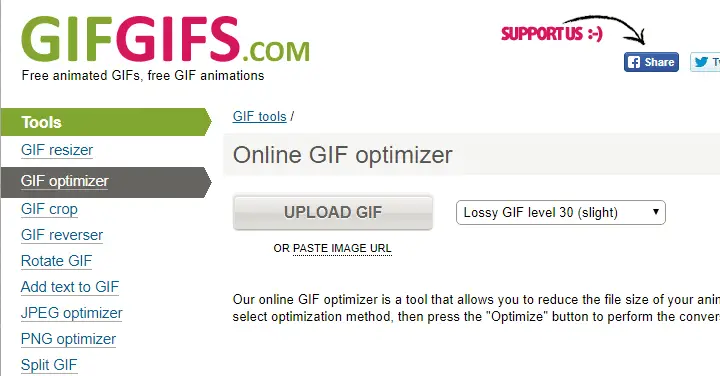
making them less fun!
It diminishes the quality a little, but you can choose what to change and remove from your GIFs so the impact should be minimal.
If you need to alter the physical dimensions of the GIF – rather than its file size – you can use GIFGIFs’ resizer instead (gifgifs.com/resizer). Simply upload the image and use the slider to adjust the dimensions.
Alternatively, you can download GIF Optimizer Free to change the size of your animated GIFs. Just open the file you want to compress and click Optimise to shrink it.
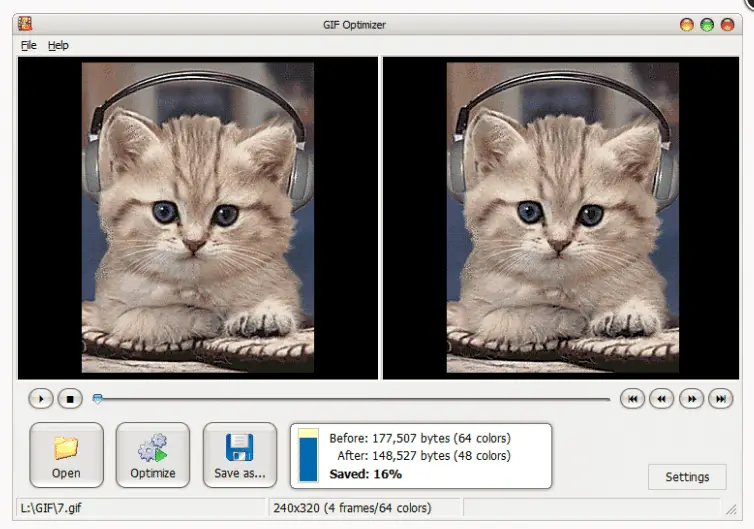
3. Shrink large videos
Video files are often huge and can take ages to upload or download. The best solution is to convert the existing video format to MP4, if it isn’t already, using a tool such as Handbrake (www.handbrake.fr).
This free program can convert most video formats and is very easy to use. Import a file to convert, make sure the output container is set to MP4 and tick the ‘Web Optimized’ box.
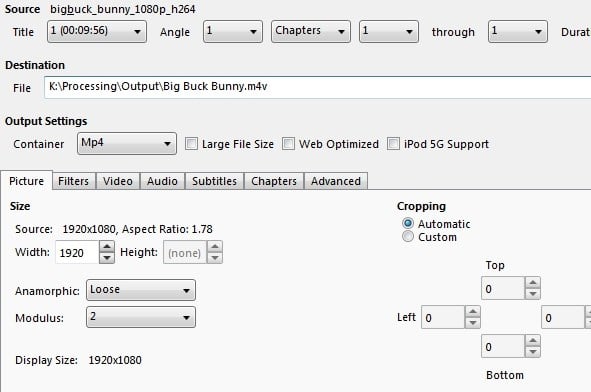
shrinking your videos easy
Select the Video tab and make sure H.264 (X264) is selected. You can tweak the settings if you wish (slower speeds are better), but the defaults should be fine. Choose a destination, then click the Start button to scale down the video without distorting the picture.
4. Shrink MP3 files
As with JPEG, MP3 is a ‘lossy’ file format, which means it strips and discards certain details from the original audio.
However, because MP3 removes sounds that aren’t generally perceptible to the human ear, you probably won’t notice the difference on a reasonably good-quality track.
MP3Smaller (www.mp3smaller.com) is an online service that reduces the file size of MP3s by adjusting their bitrate. Upload your file (up to a maximum of 150MB), then pick the bitrate you want from the drop-down menu – the lower the bitrate, the smaller the size.
Bear in mind that lowering the bitrate will also reduce the audio quality, so you should experiment to find a balance that works for you.
128Kbps is a decent minimum to aim for, or you can choose 128-256Kbps VBR (variable bitrate).
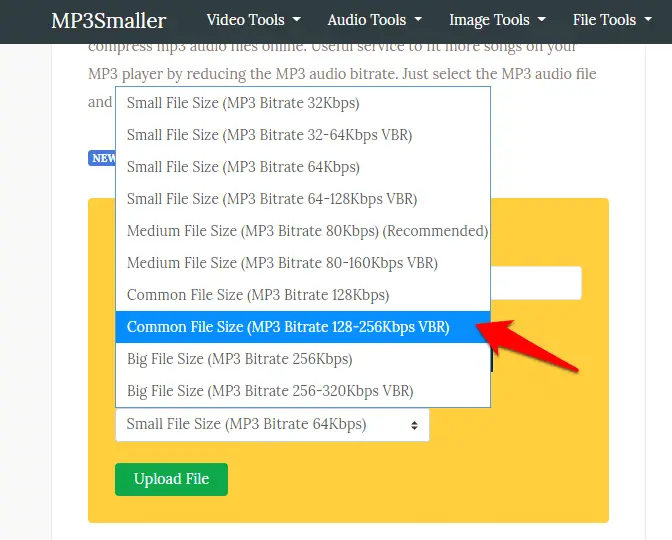
between file size and quality
This will attempt to maintain quality while removing inessential data. The size will be larger than a 128Kbps-encoded file, but should be smaller than a track encoded in 256Kbps CBR (constant bitrate).
5. Shrink Word documents
Images embedded in Word documents can significantly inflate the overall file size. As with PDFs, you can compress pictures to shrink the Office file without (hopefully) losing too much quality.
In Word 2013 or newer, click an image, and select Compress Pictures in the menu. You can choose whether to apply your changes to just the one image, and optionally delete cropped areas of pictures.
You can also adjust the default resolution – the lower the quality of the images, the smaller the size of your documents. 220ppi is a good quality for printing, while 150ppi is usually fine for viewing on screen.
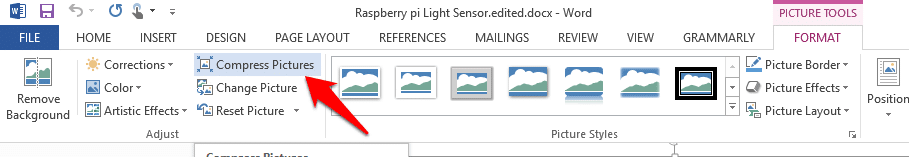
For emails, you might be able to get away with 96ppi. Some images – such as graphs – can be reduced even further without their quality being affected.
Go to File and, under Properties, you should see the current size of your document. From that menu, open Options, and click Advanced.
You can discard editing data, which is used to restore edited images to their original state, and choose whether or not Word should compress images in the file automatically. You can adjust the default resolution to lower the quality of the images here, too.
6. Shrink PDF files
PDFs contain all the data needed to display a file properly, but some media formats – such as images – inflate the overall file size.
PDF Reducer Free can slim down PDFs by resampling any photos and graphics and removing unused objects. The publisher claims
it can reduce the size of PDFs by up to 80%.
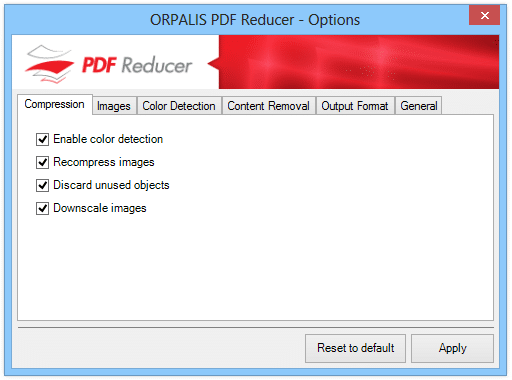
80% using PDF Reducer Free
There are no major limitations in the free version, but it does nag you to upgrade every five files.
7. Compress files by 70%
When you’re compressing files, it’s obviously important to save as much space as you can. 7-Zip (www.7-zip.org) generally has the highest compression ratio of other similar programs.
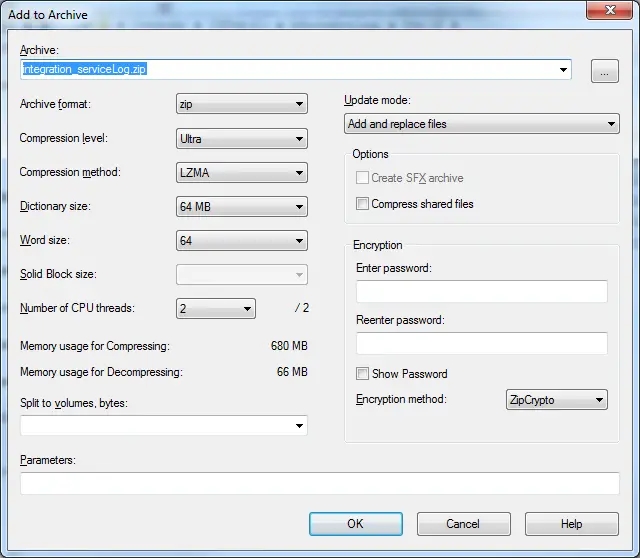
greater degree than other tools
To make the most of it, you’ll need to use the software’s own proprietary 7z format, which promises a 30-70% size reduction over files compressed using the ZIP format in other programs.
ENLARGE IMAGES WITHOUT LOSING QUALITY
If you have a small image file, making it bigger will introduce all sorts of problems, such as blurring, general loss of sharpness, and jagged edges.
There are several free programs that you can use to intelligently increase the size of your photos without causing problems.
Two of the best are Reshade Image Enlarger (reshade .com), Read How to Resize Images From Your Right-Click menu and A Sharper Scaling (a-sharper-scaling.com). They both use photo-enlargement algorithms to produce crisper resizes.
Reshade Image Enlarger was originally a paid program but is now entirely free.
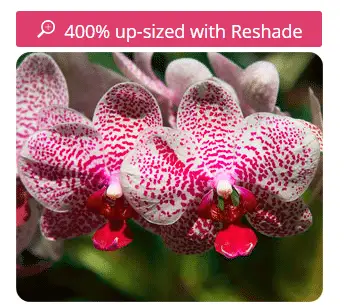
It claims to be able to zoom an image by up to 2,000%, but you need a fairly decent image to begin with if you’re going to really super-size it.
If you have a logo you want to resize, it’s worth turning it into a scalable vector using the online tools Autotracer (www.autotracer.org) or VectorMagic (vectormagic.com).
Difference between JPG and JPEG and PNG
Here’s a detailed chart on the differences between JPEG, JPG, and PNG image formats:-
| Attribute | JPG/JPEG | PNG |
|---|---|---|
| File extension | .jpg, .jpeg | .png |
| Compression | Lossy | Lossless |
| Quality | Moderate to high | High |
| Transparency | Does not support transparency | Supports transparency |
| Color space | Limited to RGB | Supports RGB and RGBA |
| File size | Smaller than PNG at similar quality | Larger than JPG at similar quality |
| Suitable for | Photographs and complex images | Graphics, logos, and simple images |
| Compatibility | Widely supported by most platforms | Supported but less compatible |
| Use cases | Web images, social media, photography | Transparent graphics, icons |
📗FAQ
Which is better, JPG or JPEG?
JPEG and JPG are the same format, with JPG being a shortened version of JPEG. Therefore, there is no difference in quality between the two formats.
Can I convert a JPEG to a JPG?
Yes, it is possible to convert a JPEG to a JPG. There are various online tools and software that can help you convert the format.
Do I need to convert JPEG to JPG?
There is no need to convert JPEG to JPG, as they are the same format.
What is JPEG best used for?
JPEG is best used for images that have many colors or gradients, such as photographs. It is a lossy format that can compress images to a smaller size without compromising too much on image quality.
Which image format is best quality?
The best image format for quality is RAW. However, it is a larger file size and is not as widely supported as JPEG.
Is JPEG best for photos?
JPEG is a good format for photos as it is optimized for compressing images with many colors or gradients.
Is JPEG better for photos?
JPEG is not necessarily better for photos than other formats, as it depends on the intended use and specific requirements.
Is iPhone JPG or JPEG?
iPhones save photos in the JPEG format by default, but you can change this in the settings to save as HEIF or RAW.
Can you edit a photo that is JPEG?
Yes, it is possible to edit a photo that is in JPEG format.
Can you change JPEG to JPG on iPhone?
There is no option to change the file extension on an iPhone, but you can convert the format using a third-party app or software.
Why not use JPG?
There is no reason not to use JPG, as it is the same format as JPEG and is widely supported.
Why would you not always want to use a JPEG?
You may not always want to use JPEG if you require the highest image quality or need to retain all the details of an image.
What happens when you save an image as a JPEG?
When you save an image as JPEG, the file is compressed and some information is lost, resulting in a smaller file size.
What is the highest quality JPEG format?
The highest quality JPEG format is typically the least compressed, which results in a larger file size.
Which JPEG should I use?
The JPEG you use depends on your specific requirements, such as file size and image quality.
How do I convert a picture to JPG?
You can convert a picture to JPG using various online tools or image editing software.
What is the most accepted photo format?
The most widely accepted photo format is JPEG, as it is supported by most devices and platforms.
What is the most accepted image format?
The most widely accepted image format is also JPEG, for the same reasons as above.
What is the downside of JPG?
The downside of JPG is that it is a lossy format, which means that some image information is lost during compression.
How do I make a JPEG better quality?
You can improve the quality of a JPEG by increasing the resolution or reducing the compression, but this will result in a larger file size.
Does Apple use JPG?
Apple devices save photos in the JPEG format by default.
Are all photos taken from iPhone JPEG?
By default, all photos taken from an iPhone are saved in the JPEG format, but you can change this in the settings.
Is a screenshot a JPEG file?
A screenshot can be saved as a JPEG file if you choose to save it in that format.
Should I edit photos in raw or JPEG?
Editing photos in RAW format allows for more flexibility and less image quality loss, but it requires specialized software and is not always necessary.
Can I change a photo on my phone to JPEG?
If the photo was originally saved as a JPEG, then there is no need to change it. However, if the photo is saved in a different format, you can convert it to JPEG using an image editing app or software.
Can a JPG file be copied?
Yes, JPG files can be copied like any other file.
How do I convert a JPEG to a JPG in Apple?
There is no need to convert JPEG to JPG in Apple, as they are the same format.
How do I edit a JPEG on my iPhone?
You can edit a JPEG on your iPhone using the built-in Photos app or a third-party photo editing app from the App Store.
How do I send a photo from my iPhone as a JPEG?
When sharing a photo from your iPhone, it will automatically be sent in the JPEG format by default.
Is JPEG still in use?
Yes, JPEG is still widely used and supported for storing and sharing images.
Is JPG always a picture?
JPG is a file format for storing digital images, but it can also be used for storing other types of data.
Why is JPEG so popular?
JPEG is popular because it is a widely supported format that can compress images to a smaller size without sacrificing too much image quality.
Do JPEGs lose quality copied?
JPEGs can lose quality when copied or compressed, but the amount of loss depends on the compression ratio and other factors.
Is it better to scan or photograph old photos?
It depends on the quality of the original photo and the purpose of the scan or photograph. Scanning can provide higher quality results, but photographing may be quicker and more convenient.
Is it better to save an image as a JPEG or PDF?
JPEG is better for storing and sharing images, while PDF is better for documents and files that need to be printed or shared in a consistent format.


























