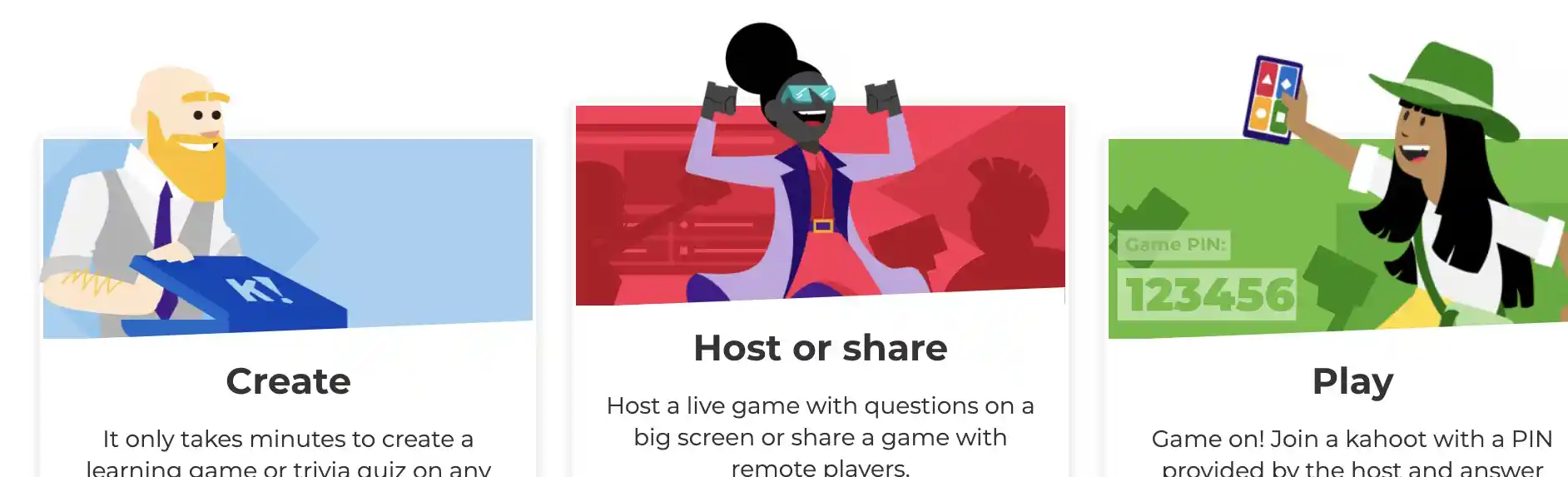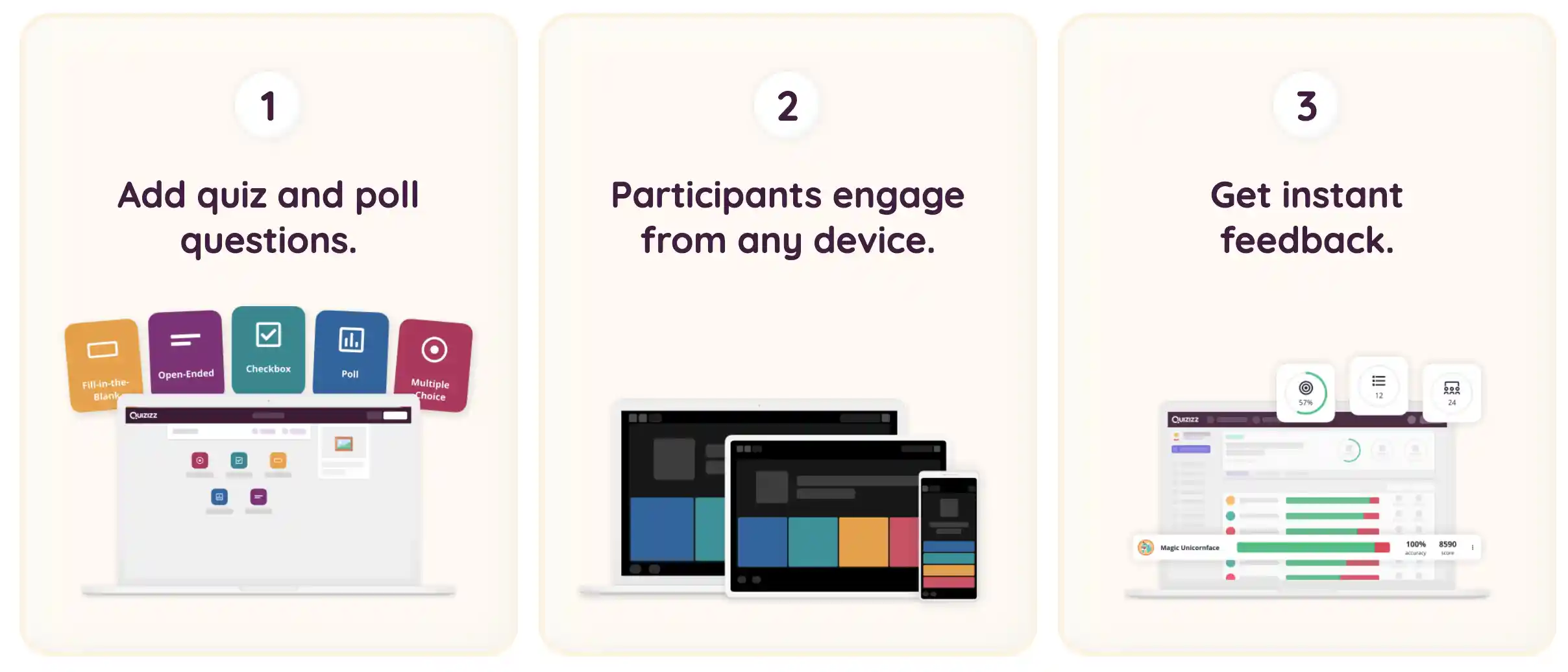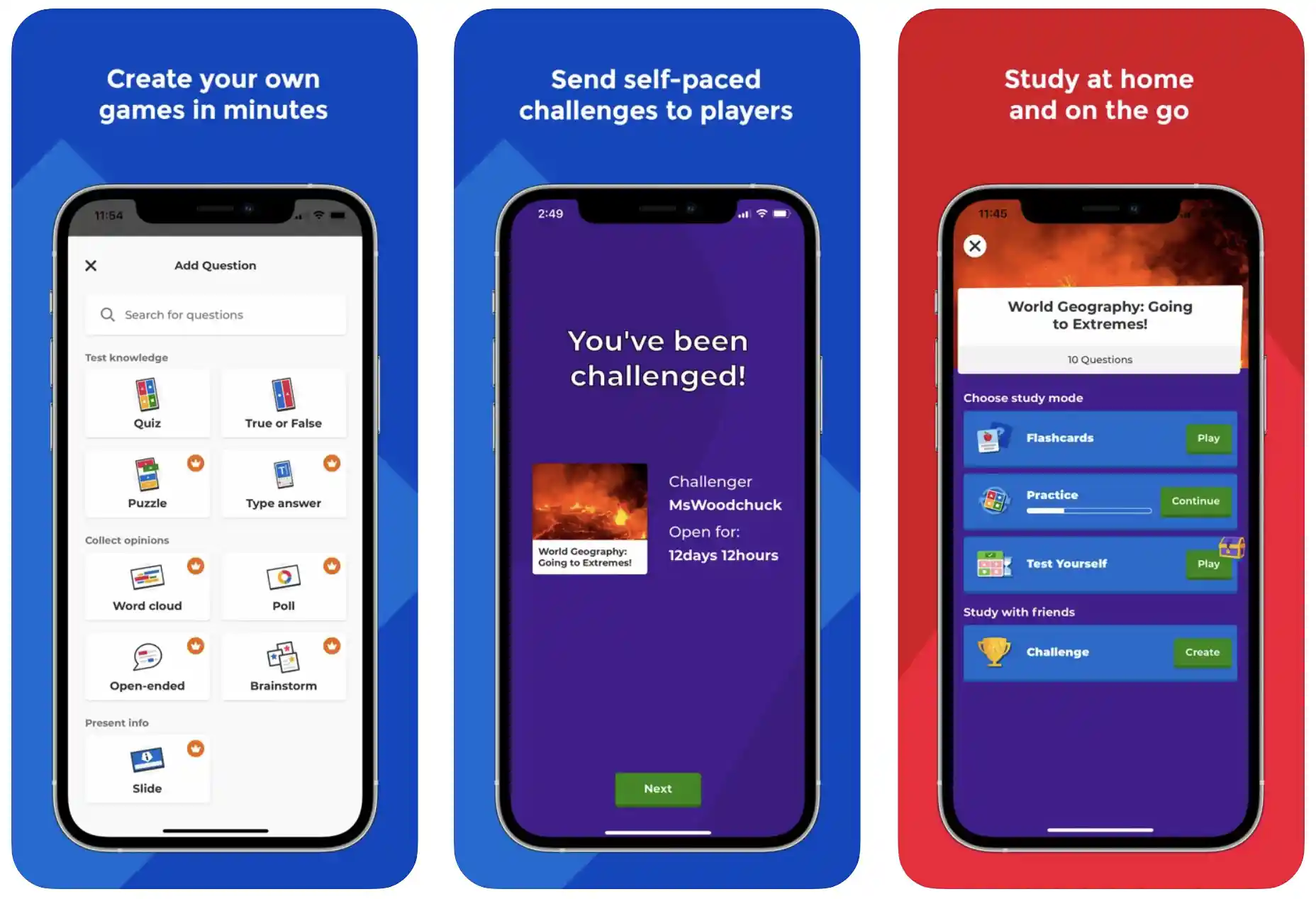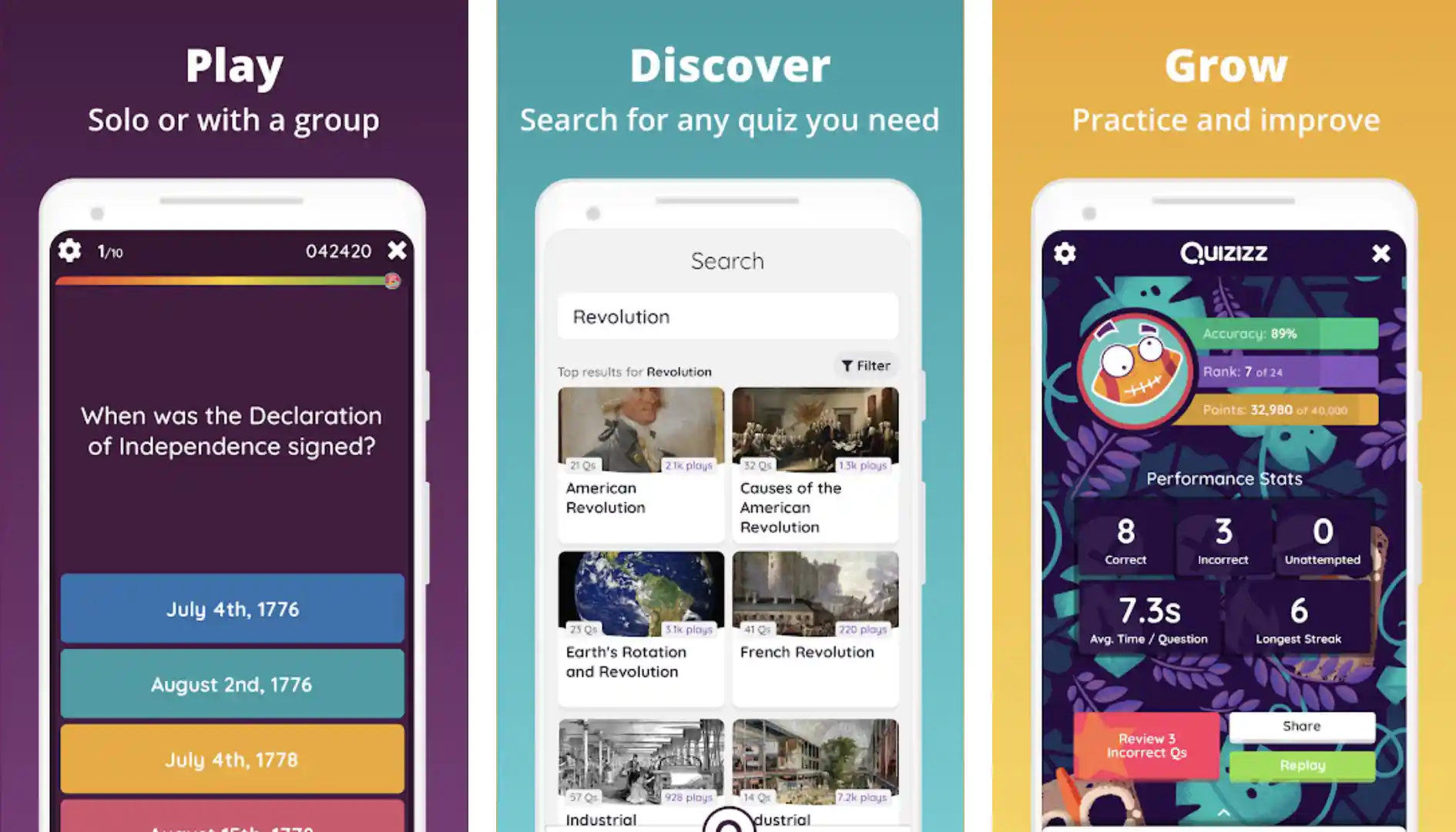Are you looking for a captivating and interactive way to engage your students or participants in a fun learning experience?💁
Look no further than the digital realms of Kahoot and Quizizz. These two popular educational platforms have taken the world by storm, revolutionizing how we assess knowledge and promote active participation.
In this article, we dive into the exciting showdown between Kahoot and Quizizz, pitting them against each other in a head-to-head battle for interactive learning dominance.
Picture this: a classroom filled with eager students, their eyes sparkling with anticipation, ready to showcase their knowledge and compete with their peers.
Kahoot and Quizizz, renowned for their game-like formats, have become go-to choices for educators and trainers worldwide.
They share a common goal: making learning fun and engaging, all while providing real-time feedback to enhance knowledge retention.
But make no mistake, beneath their seemingly similar exteriors lie distinctive features and functionalities that set them apart.
To decide which platform suits your needs best, we’ll delve into the core differences between Kahoot and Quizizz, examining everything from game mechanics to question types, customization options, and even integration capabilities.
So, buckle up and join us on this exciting journey as we explore the clash of titans: Kahoot vs Quizizz.
Let the games begin!
About Kahoot
Kahoot is a learning platform that is designed for both students and teachers. It can be used in blended and flipped classrooms by making learning enjoyable.
This cloud-based app is a great way to provide learning on the internet without sacrificing quality and make teaching more effective.
The game-based platform allows users to create new tests and quizzes, enabling users to develop their concepts and design custom learning programs for students.
Kahoot has over 40 million games designed for anyone, making it easy and quick to start. It’s ideal for distance learning, mainly if you have limited time and budget.
It is a social platform that allows users to communicate with one another both in-person and online and is free to use and an enjoyable experience for students.
It is accessible on nearly any device with an internet browser, making it usable on computers, tablets, iPad, and mobile phones. Kahoot is a research-based education platform that allows users to use it across all age groups and student capabilities.
About Quizizz
Quizizz is an online assessment platform that allows students and teachers to create and use other’s Quizzes.
Once students have an exclusive access code, the quiz can be played in real-time, as a game with a deadline or homework set to a specific date.
After the test is completed, students can examine their answers.
Furthermore, the data is collated into a spreadsheet, giving instructors an accurate picture of how students will analyze patterns in areas requiring additional focus.
The immediate feedback is utilized by teachers to modify future learning opportunities for students and to alter the subject’s emphasis by focusing more on the topics that students struggle with.
Kahoot vs Quizizz – Which Should You Use?
Kahoot vs Quizizz – Usage
Using Kahoot
Kahoot is a highly interactive platform. Its gamification way of assessing knowledge is enjoyable and thrilling. The interface is simple to use and lets students and teachers receive immediate feedback and responses.
After logging in, you can create your own Kahoots games or take other users’ games and modify their games to suit your requirements.
Using Quizizz
Quizizz is also simple and has tutorials that help users access and process the answers efficiently. The search bar allows you to locate topics and do a live chat to understand further details if required.
The interface is simple as well. The quizzes are accessible, and best of all, you can access them via any device. Furthermore, both of these platforms are free to join.
Application Features
Features of Kahoot:-
Some of the prominent features of Kahoot are as follows:-
1. Using Ghost Mode
Kahoot keeps track of each student’s performance, including the scores for every question. In Ghost Mode, the game shows your previous tests as ghosts. It makes it simple to compare your earlier games against the present ones to track your performance.
2. Analysis
Enhance students’ understanding by analyzing results to identify what students have struggled with and how, and you can aid students in that particular area.
3. Copy
Utilize the variety of quizzes developed by other teachers and are accessible via Kahoot, which is accessible for free. You can even mix multiple Kahoot into a complete test.
4. Assessing Students
A Kahoot test can be an excellent way to test the student’s understanding before teaching a topic to keep it from being too simple or complicated for your class.
5. Nickname Generator
If you’ve ever fought with naughty nicknames during Kahoot, the Kahoot game, you’ll know that the generator lets you pick three nickname options.
6. Use media
Include videos from YouTube extremely easily. It is an excellent option to allow students to take a look and learn, knowing that they’ll be quizzed when the video is over.
It is also possible to add photos, or you can draw your own for the iOS application.
7. Mobile Application
Kahoot offers a mobile application that lets you design your games. You can also organize a Kahoot game and upload photo album pictures using your mobile device.
As students, you can participate in Kahoot competitions against your classmates and other students.
Features of Quizizz:-
Below are some of the distinctive features of Quizizz you will discover fascinating.
1. Incorporated Memes
Photos that include funny messages are a fun reward. They’re usually displayed after you’ve answered the question to show whether it was answered correctly or incorrectly.
2. Addition of Mathematical Formulas, Images, and Audio to Your Questions
If you are creating your own set of questions, you may use the icons given below them. For instance, the media button will allow you to upload an image or an audio clip, and the math button gives you a keyboard with mathematical symbols.
3. Time Saver
Why should you reinvent the wheel? Quizizz has a feature that allows you to answer individual questions from previously created quizzes on the site.
4. Not for time
You can remove the timer so that kids don’t have to try to be the fastest constantly.
5. No Cheating
Questions and answers are rotated for every student. Questions are recorded on the phone, not the screen.
6. Homework Mode
The homework mode lets you set your homework to complete within the time frame specified in homework mode. This means you don’t need to finish the game alone.
I believe homework mode can be used as part of the choice boards or in rotation centers and stations.
7. Earning Power-Ups
Students can get power-ups if they’ve completed the test correctly. They are a combination of immunity for answering correctly at the second attempt and the power game if you score 50 percent more points in 20 minutes and two times for answering a single question.
Kahoot Vs Quizizz – Uses
Kahoot and Quizizz can be utilized to create quizzes and test students’ progress in learning. However, there are specific differences in the method of implementing the quiz made by these two apps.
The distinctions are as follows:-
1. The feature of instantaneous personal motivation is not present on the Kahoot Quiz in the case of Host Live.
It only shows the scores of the top five scorers. While in Quizizz, by using memes, you can motivate individuals and provide instant feedback on each question available in the quiz.
2. If the quiz was created via Quizizz, the questions and the multiple choices are shuffled. This kind of quiz reduces the chance of cheating when students are in one spot.
If Kahoot had developed the quiz, then this feature of rearranging students is not have been possible. Since the students are in the same location close to one another, cheating is higher in situations like this test.
3. Kahoot Quiz, in the case of Host Live, requires a group or class of students with their own devices in the same location and with a screen.
Host Live Quiz designed by Quizizz can be used for a single person or several students sitting in different places and does not require a display screen.
4. Kahoot assigns marks based on accuracy and speed, while Quizizz award marks only on the grounds of precision.
Similarities
1. Polls can collect public opinion in both Kahoot and Quizizz apps.
2. Both Kahoot and Quizizz have a ‘Flashcards’ feature. The student can go over his skills with the help of these Flashcards.
3. Both Kahoot and Quizizz applications come with a Challenge feature. Learners can study with other students with this feature.
Kahoot vs Quizizz – Other Features
1. Special Mention
Kahoot allows students to connect with classmates from over 180 countries in real time. Additionally, students can use Ghost Mode to play against an earlier score.
Quizizz is integrated into Google Classroom, which may be the key decision-making factor when choosing between the two programs.
2. Student Experiences
Kahoot and Quizizz employ vibrant colors and fun music to create a lively gaming-like experience. In Kahoot, however, the players’ devices show colors and symbols, but only the correct answers must be displayed on the classroom screen.
This format unites the learning and encourages students to look up. Students using Quizizz can view the answers and questions on their devices.
3. Student Data Tracking
Both tools are sloppy by the lack of permanent data choices or the capability to track the growth of students and pinpoint their progress.
Kahoot’s games for learning populate with data on the spot that educators may download and use and then view in Excel.
Using Quizizz, teachers can look at student reports to find out the questions they did not answer correctly or see students’ responses to questions.
In either of the tools, you can not compare the data during classes or for individual students because there is no student account requirement.
Teachers must create accounts, and students can access the quizzes using the Access code or PIN. Students can sign up for accounts using both of the tools.
4. Student Feedback
Kahoot gives quick, right-or-wrong feedback to students’ devices and the screen in the classroom. The updated ranks are displayed on the scoreboard in class after every question. Personal points are delivered to each device of the student.
Utilizing Quizizz, teachers can alter the feedback students receive following each question on the test. Feedback can be via memes that display correct or incorrect answers.
Teachers also can decide how to use leaderboards, timers for questions, and even music. It’s a close call; however, Quizizz’s distinctive use of memes breaks the tie.
5. Quiz Creation and Game Variety
Kahoot and Quizizz are in a neck-and-neck battle in creating quizzes. Both allow teachers to design quizzes or to use and remix existing quizzes. The variety of learning game formats distinguishes the two tools.
With Kahoot, teachers can design multiple-choice quizzes, discussions or surveys, and jumbles (students must put their answers in the proper order).
With Quizizz, teachers are limited to a single-choice test format. The absence of types of questions restricts the learning process to facts and memory.
Kahoot vs Quizizz – Alternate Ways to Play
Both applications, Kahoot and Quizizz, have alternative ways to conduct their quizzes and play learning games.
Playing Kahoot:-
1. The Blind Kahoot Game
It is one of the methods to teach using Kahoot instead of reviewing. The game will ask difficult questions to your students at the start of the game.
After that, you’ll put some images, videos, and discussions and explain that question. It is scaffolding. You could teach a bit, ask a question, and repeat the same process.
Playing Quizizz:-
In Quizizz, there are two alternative methods to play this learning game.
1. Quizizz Games That Are Student-Created
Submitting questions in the game with a Google Forms Survey is possible.
To do this, import data in the spreadsheet linked with the questionnaire into a Quizizz game and then play the game immediately. It’s one of Quizizz’s student review, low-prep exciting options you don’t wish to leave out.
2. Fast and Curious Edu Protocol
Utilizing Quizizz in this manner can help reduce or eliminate the requirement for homework based on worksheets. It lets you play a short game and see the outcomes.
You could make a mini-lesson or review of students and their challenges. Replay the game as soon as you can and repeat the game every Monday until Wednesday.
If your students achieve 90% or higher on Thursday, they can earn an A and let them move forward.
Kahoot vs Quizizz – Pros and Cons
Kahoot and Quizizz are excellent platforms for virtual education.
Pros of Kahoot:-
- Kahoot creates a positive learning environment for students by providing motivation.
- Kahoot provides significant interaction for students to enjoy their visual quizzes.
- It could be used as an assessment tool for teachers.
- This tool helps to reduce the monotony and boredom of teaching.
- It’s a lively platform.
- Kahoot improves student performance through an increase in the attendance of students.
- It reduces students’ frustration and anxiety, which we observe in traditional formal assessments.
- It increases students’ enthusiasm levels, allowing their teachers to assess their comprehension using questions and polls.
Pros of Quizizz:-
- Quizizz is a no-cost service.
- Its versatility is impressive; it allows an instructor to utilize it in any subject area.
- With Quizizz, the software, you don’t need to display questions on a screen or board. It is because each student can play their own game of question and answer.
- It has a blog page that highlights the latest methods and highlights.
- It is easy to include Quizizz directly in Google Classroom.
- Quizizz lets you look at students’ notes and the questions that were incorrectly answered to help address any learning gaps.
- You can modify the fun memes to suit your school’s classroom community or content and give students positive feedback.
- This section for teachers includes an introduction guide, a help center, and a training presentation.
- You can use Quizizz for extra credit or fun trivia.
- You can add additional participant inquiries and customize the questions to suit your needs.
Both Kahoot and Quizizz also come with their drawbacks, which include:
Cons of Kahoot:-
- Having a reliable Wi-Fi connection for Kahoot to function would be helpful.
- It has a complex method of keeping track of student progress.
- You aren’t able to make use of Kahoot without a mobile device.
- The background music can be disruptive and can cause a diversion.
- The intensity of competition may increase, creating tension and anger among the participants.
Cons of Quizizz:-
- When you copy a test from a quiz taken by another student, You must use the meme that the individual created, even if it’s inappropriate for your class.
- The process of adding memes can be complicated. It is necessary to find a meme many times. Also, the video tutorial may not be appropriately named.
- Access to smartphones, computers, or iPads may be problematic, particularly when you need to work on technology more frequently.
- There’s a limit to the questions you can include in the quiz.
- Quizizz is perfect for facts and memory but is not ideal for more complex queries.
Kahoot vs Quizizz – Pricing
Kahoot’s base version is free. Upgrade to a premium app version for an added cost and enjoy high-end consulting services and other integrations.
Quizizz provides a trial version—an initial flat fee of $19 per user monthly to add additional integrations.
Kahoot vs Quizizz – A table comparison
In interactive learning, two giants stand tall: Kahoot and Quizizz. These powerful educational platforms have revolutionized how we engage learners and promote active participation.
While they share common objectives, their unique features and approaches make for an intriguing showdown.
Kahoot, renowned for its lively and game-like format, offers a dynamic learning experience. It’s an intuitive interface and vibrant visual elements captivate learners, encouraging their active involvement.
Participants can engage in real-time quizzes, discussions, and surveys, fostering a sense of competition and camaraderie.
With a vast library of ready-made quizzes covering diverse subjects, Kahoot saves educators valuable time while ensuring engaging content.
On the other hand, Quizizz boasts its own set of unique features. It provides a self-paced learning environment, allowing participants to progress at their speed.
Its adaptive algorithm dynamically adjusts the difficulty level of questions based on individual performance, ensuring an optimized learning experience for every learner.
Moreover, Quizizz offers detailed reports and analytics to track student progress and identify areas for improvement.
Kahoot provides various options for customizing quizzes to specific learning objectives. Its robust editor allows educators to incorporate images, videos, and diagrams, enhancing the learning experience.
Meanwhile, Quizizz offers the flexibility to create personalized avatars, backgrounds, and memes, injecting an element of creativity and personalization into the learning journey.
Integration capabilities are crucial for seamless incorporation into existing learning ecosystems. Kahoot integrates well with learning management systems (LMS) and popular presentation tools, facilitating easy deployment and accessibility.
Quizizz, too, supports integration with LMS platforms, allowing educators to harness its power within established educational frameworks.
In conclusion, Kahoot and Quizizz are extraordinary tools transforming traditional learning into interactive and engaging experiences.
Kahoot excels in its game-like atmosphere, captivating visuals, and extensive library of quizzes, while Quizizz offers a self-paced learning environment with adaptive features and detailed analytics.
Understanding your unique needs and learning objectives will help you determine which platform aligns best with your requirements.
So, whether you choose the lively excitement of Kahoot or the adaptive flexibility of Quizizz, rest assured that you are embarking on an enriching educational journey.
Here is the table of comparison.
| Criteria | Kahoot | Quizizz |
|---|---|---|
| Cost | Free with limited features, Kahoot Plus starts at $9/month | Free with limited features, Quizizz Pro starts at $3/month |
| User Interface | Intuitive and visually appealing with colorful graphics and music | User-friendly and simple, with fewer visual distractions |
| Question Types | Multiple-choice, true/false, and open-ended questions | Multiple-choice, true/false, and open-ended questions, along with fill-in-the-blank and matching |
| Customization Options | Ability to add images and videos, customize background and font colors, and add music | Ability to add images and videos, customize background and font colors, and add music |
| Multiplayer Features | Up to 1,000 players can participate simultaneously, with leaderboards and timed questions. | Up to 100 players can participate simultaneously, with leaderboards and self-paced options. |
| Learning Tools | Advanced reporting and analytics, with detailed data on student performance and engagement | Advanced reporting and analytics, with detailed data on student performance and engagement |
| Accessibility | It can be accessed via a web browser or mobile app, with translations available in multiple languages | It can be accessed via a web browser or mobile app, with translations available in multiple languages. |
| Education Integration | Integration with learning management systems (LMS) such as Google Classroom and Microsoft Teams | Integration with learning management systems (LMS) such as Google Classroom and Microsoft Teams |
| Security | Secure and safe, with data protection and privacy policies in place | Secure and safe, with data protection and privacy policies in place |
| Support | 24/7 customer support available with a Kahoot Plus subscription | 24/7 customer support available with a Quizizz Pro subscription |
Kahoot vs Quizizz vs blooket
Kahoot, Quizizz, and Blooket in interactive learning platforms stand out as formidable contenders, each offering unique features and captivating experiences.
Kahoot, known for its gamified approach, engages learners through live quizzes, fostering healthy competition and enhancing knowledge retention.
Its intuitive interface and vibrant visuals make it an ideal choice for educators seeking to energize their classrooms.
On the other hand, Quizizz embraces a self-paced learning model, enabling students to complete assessments at their rhythm.
This platform encourages student autonomy and allows educators to gauge individual progress effectively.
With its extensive library of user-generated quizzes, Quizizz offers an expansive range of topics and ensures a tailored learning experience for students across various subjects.
Enter Blooket, a rising star among interactive learning platforms. Blooket combines gamification, live quizzes, and self-paced learning, delivering a versatile and engaging educational experience.
The platform’s unique game modes, such as Tower Defense and Grand Prix, add extra excitement to the learning process.
Educators can create content or explore various pre-existing games, fostering an interactive and immersive environment for students.
Ultimately, the choice between Kahoot, Quizizz, and Blooket depends on educators’ preferences and the specific learning objectives they wish to achieve.
Whether it’s the lively competition of Kahoot, the personalized pace of Quizizz, or the innovative game modes of Blooket, these platforms offer educators valuable tools to make learning engaging, interactive, and effective.
Live leaderboards and the capacity to design unique avatars are additional features offered by Blooket.
| Feature | Kahoot | Quizizz | Blooket |
|---|---|---|---|
| Cost | Free for basic features | Free for basic features | Free for basic features |
| Premium Features | Kahoot! Pro starts at $10/month | Quizizz Pro starts at $1/month | Blooket Premium starts at $7/month |
| User Interface | User-friendly, bright and colorful | User-friendly, simple and organized | User-friendly, modern and colorful |
| Game Modes | Classic, Team, and Survey modes | Classic, Quiz and Survey modes | 9 different game modes available |
| Quiz Types | Multiple Choice and True/False | Multiple Choice, True/False, and | Multiple Choice, True/False, Short |
| Open-ended | Answer, and Matching | ||
| Multimedia | Supports images, videos, and diagrams | Supports images and diagrams | Supports images, videos, and diagrams |
| Student Tracking | Provides real-time progress reports | Provides detailed reports | Provides real-time progress reports |
| Gamification | Includes music, points, and rewards | Includes points and badges | Includes coins, power-ups, and rewards |
| Security | Secure sign-in and data protection | Secure sign-in and data protection | Secure sign-in and data protection |
In conclusion, Kahoot, Quizizz, and Blooket are all platforms that let users make and participate in interactive surveys, games, and quizzes. They provide a variety of customizing choices and capabilities and are mainly utilized in educational settings.
To choose which platform best fits your needs, it is important to compare each one in greater detail because the precise features and capabilities may differ.
Kahoot vs Blooket
In the ever-evolving landscape of interactive learning platforms, Kahoot and Blooket emerge as prominent contenders, captivating educators and students alike.
Let us comprehensively compare these two dynamic tools, exploring their features, strengths, and distinct educational experiences.
Kahoot, a pioneering force in the realm of gamified learning, harnesses the power of engagement and competition.
With its vibrant interface and captivating visuals, Kahoot enthralls learners by transforming mundane quizzes into lively, immersive experiences.
Its real-time multiplayer mode instills an electric atmosphere, fueling healthy rivalries while promoting knowledge retention.
Educators can effortlessly create and customize quizzes, fostering active participation and collaborative learning among students.
In contrast, Blooket introduces a fresh and innovative approach to interactive learning. This platform seamlessly blends gamification elements with educational content, captivating learners through various game modes.
From the strategic challenges of “Tower Defense” to the fast-paced excitement of “Grand Prix,” Blooket offers an immersive and captivating experience.
Educators can leverage the platform’s extensive library of pre-made games or create their content, ensuring a tailored and engaging learning journey for their students.
When considering the choice between Kahoot and Blooket, educators must reflect on their pedagogical objectives and the preferences of their students.
While Kahoot shines with its competitive spirit and lively atmosphere, Blooket combines gamification and educational content.
Ultimately, the decision rests on finding the platform that best aligns with the unique needs of educators and learners, ensuring an engaging, interactive, and effective learning experience.
Here’s a table comparing Kahoot and Blooket:
| Criteria | Kahoot | Blooket |
|---|---|---|
| Game Format | Multiple-choice quizzes | Various game formats (e.g., trivia, flashcards, matching) |
| Player Limit | Up to 2000 players | Up to 300 players |
| Question Types | Multiple-choice, true/false, and puzzle | Multiple-choice, true/false, fill in the blank, and short answer |
| Live or Self-paced | Primarily live quizzes | Both live and self-paced games |
| Teacher Features | Question creation, game customization, leaderboard | Question creation, game customization, leaderboard, class management |
| Game Templates | Limited templates, primarily text-based | Rich game templates with visuals and animations |
| Host Device Requirements | Hosts need a device to display questions and manage the game | Hosts need a device to display questions and manage the game |
| Player Device Requirements | Players need a device to join the game and answer questions | Players need a device to join the game and answer questions |
| Rewards/Prizes | No built-in reward system | Built-in reward system with coins and items |
| User-generated Content | Limited ability to create custom games | Extensive ability to create and share custom games |
| Mobile App | Available for iOS and Android | Available for iOS and Android |
| Pricing | Free basic version, premium options available | Free with optional paid features |
Kahoot vs Mentimeter
Kahoot and Mentimeter are two prominent platforms offering unique features and functionalities regarding interactive learning and engaging presentations.
While both platforms aim to foster participation and gather real-time feedback, their approach and suitability differ for various contexts.
Kahoot is a widely recognized game-based learning platform that allows educators to create interactive quizzes, surveys, and discussions.
It revolutionizes classroom engagement by transforming learning into an exciting experience. Students are immersed in a competitive environment, answering questions quickly and accurately and receiving instant feedback.
The gamified element of Kahoot motivates learners, making it an ideal tool for formative assessments and review sessions. Moreover, its multiplayer support enables collaboration and healthy competition among participants.
On the other hand, Mentimeter offers a diverse set of interactive features designed specifically for presentations, workshops, and conferences.
With Mentimeter, presenters can captivate their audience through live polls, quizzes, word clouds, and more.
It allows instant data collection of valuable insights and opinions, fostering audience engagement and participation.
Mentimeter’s real-time visualization capabilities empower presenters to create visually appealing and dynamic presentations, enabling data-driven decision-making.
In summary, while Kahoot predominantly caters to the education sector, Mentimeter finds broader applications in presentations and events.
Kahoot emphasizes gamification and classroom dynamics, whereas Mentimeter excels in data visualization and interactive audience engagement.
Both platforms enhance interactivity and participation, transforming traditional learning and presentations into engaging and memorable experiences.
Here’s a comparison table highlighting the differences between Kahoot and Mentimeter:-
| Feature | Kahoot | Mentimeter |
|---|---|---|
| Interactive Quizzes | ✔️ Supports interactive quizzes with multiple-choice questions, polls, and puzzles. | ✔️ Allows creation of interactive quizzes, polls, word clouds, and open-ended questions. |
| Gamification | ✔️ Provides gamification elements such as points, leaderboards, and countdown timers. | ❌ Lacks built-in gamification features. |
| Live Audience Response | ✔️ Enables real-time audience response with options for individual or team-based play. | ✔️ Allows live audience response through polls and open-ended questions. |
| Customizable Themes | ✔️ Offers a wide range of customizable themes and visual options for quizzes. | ✔️ Provides various themes and customization options to match branding or event themes. |
| Collaboration | ❌ Does not support collaboration or interactive features for participants. | ✔️ Facilitates collaboration with features like word clouds and open-ended questions. |
| Data Analytics | ✔️ Provides detailed analytics and reports on participant responses and performance. | ✔️ Offers analytics on participant engagement, individual responses, and trends. |
| Presentation Mode | ✔️ Offers a presentation mode to display questions and answers on a shared screen. | ✔️ Provides a presentation mode for displaying polls and questions to the audience. |
| Integration | ✔️ Integrates with various platforms like Google Classroom and Microsoft Teams. | ✔️ Integrates with popular tools like PowerPoint, Slido, and Google Slides. |
| Pricing | ✔️ Provides free and paid plans with additional features in the premium versions. | ✔️ Offers free and paid plans, with additional features available in the premium versions. |
Quizizz Free vs Paid
There are distinct differences to consider when it comes to Quizizz Free vs Paid. Quizizz is an interactive platform that offers educators and students an engaging way to learn through quizzes and gamified activities.
Let’s delve into the features and benefits of both versions.
The Free version of Quizizz provides essential tools for creating and delivering quizzes. Educators can design and share quizzes, fostering student participation and knowledge retention.
The platform supports multiple-choice questions, polls, and collaborative discussions. While the Free version lacks advanced features, it offers an effective learning experience.
Upgrading to the Paid version unlocks a wealth of additional benefits. With the Paid version, educators gain access to a range of powerful tools, such as advanced analytics, that provide deeper insights into student performance and progress.
Additionally, the Paid version allows educators to customize quizzes with their branding, fostering a cohesive learning environment.
Moreover, the Paid version offers time limits, question shuffling, and question banks, enabling educators to create more challenging and diverse assessments.
Furthermore, educators can enjoy enhanced collaboration capabilities, allowing them to collaborate on quiz creation and share resources seamlessly.
While the Free version is a valuable starting point, the Paid version of Quizizz offers a comprehensive suite of features that elevates the learning experience to new heights.
By leveraging the advanced tools and analytics available in the Paid version, educators can engage students more effectively and gain deeper insights into their learning journey.
Here’s a comparison table highlighting the differences between Quizizz’s Free and Paid versions:-
| Features | Free Version | Paid Version |
|---|---|---|
| Basic Features | ✔️ Access to core features | ✔️ Access to all core features |
| Unlimited Usage | ✔️ Limited usage per month | ✔️ Unlimited usage per month |
| Advertisements | ✔️ Ad-supported | ❌ No advertisements |
| Question Types | ✔️ Multiple choice questions only | ✔️ Multiple question types supported |
| Reporting | ✔️ Basic performance reports | ✔️ Advanced performance reports |
| Customization | ❌ Limited customization options | ✔️ Extensive customization options |
| Question Banks | ❌ Access to shared question banks | ✔️ Access to shared question banks |
| Advanced Features | ❌ Limited access to advanced features | ✔️ Full access to advanced features |
| Data Export | ❌ No data export | ✔️ Data export available |
| Student Analytics | ❌ Limited student analytics | ✔️ Comprehensive student analytics |
| Live Game Mode | ✔️ Basic live game mode | ✔️ Advanced live game mode |
| Customer Support | ❌ Limited customer support | ✔️ Priority customer support |
| Price | Free | Paid (Subscription-based pricing) |
Blooket vs Quizizz
Regarding interactive educational platforms, two popular options that often find themselves in the spotlight are Blooket and Quizizz.
Both platforms aim to enhance learning experiences by gamifying the process, but they have distinct features that set them apart.
Blooket, a rising star in the realm of educational gaming, offers an innovative twist to traditional learning.
With its engaging and visually appealing interface, Blooket captivates students with various game modes such as Tower Defense, Match, and Streak.
These game modes foster healthy competition and active participation, encouraging students to apply their knowledge and boost retention.
On the other hand, Quizizz is a seasoned contender, boasting many features designed to enrich the learning journey.
With its wide array of question types, including multiple-choice, true/false, and open-ended, Quizizz caters to diverse learning styles.
Additionally, Quizizz empowers educators with comprehensive performance reports and analytics, equipping them with valuable insights to tailor instruction to individual student needs.
While Blooket’s visually stimulating interface may captivate students, Quizizz’s advanced reporting capabilities give educators a deeper understanding of student progress.
Customization options also vary between the two platforms, with Quizizz offering extensive possibilities for tailoring quizzes to fit specific curricular objectives.
Here’s a comparison table between Blooket and Quizizz:-
| Feature | Blooket | Quizizz |
|---|---|---|
| Game Types | 7 game modes including Tower Defense, Match, and Quiz | Quiz-based games |
| Customization | Limited customization options | Extensive customization options |
| Questions | Supports multiple choice and true/false questions | Supports multiple choice and true/false questions |
| Visuals | Visually engaging and interactive game boards | Simple and straightforward interface |
| Reports | Basic performance reports for students | Detailed performance reports for students |
| Collaborative | Supports collaborative gameplay with teams | Primarily designed for individual gameplay |
| Leaderboards | Leaderboards for individual and team scores | Leaderboards for individual scores |
| Integrations | Integrates with Google Classroom | Integrates with Google Classroom and other LMS |
| Audience | Suitable for elementary to middle school | Suitable for all grade levels |
| Pricing | Free with limited features; Premium subscription available | Free with limited features; Premium subscription available |
Kahoot vs Slido: Engaging Interactive Tools for Different Purposes
Regarding interactive audience engagement, Kahoot and Slido have established themselves as popular platforms, each with unique features and target audiences.
Kahoot, renowned for its gamified approach, captivates learners with its vibrant visual design and competitive gameplay.
On the other hand, Slido focuses on fostering real-time interaction and collaboration during presentations and events.
Let’s delve into the key differentiators between these two platforms.
Kahoot entices learners with engaging game modes, such as Quiz, Jumble, and Discussion. The platform employs a lively interface with colorful graphics and audio effects, making learning an exhilarating experience.
Its compatibility with various devices ensures seamless accessibility for participants.
Contrarily, Slido shines in facilitating audience interaction during live events. With its interactive polls, Q&A sessions, and surveys, Slido empowers presenters to engage and receive real-time feedback from their audience.
Additionally, the platform offers advanced features like analytics and reporting to help organizers gain insights into audience preferences and sentiment.
While Kahoot primarily targets educational settings, captivating students from primary to higher education levels, Slido caters to a wider range of professional environments, including conferences, meetings, and webinars.
Slido’s emphasis on fostering meaningful engagement through interactive tools elevates audience participation and knowledge exchange.
In conclusion, Kahoot and Slido provide distinctive interactive experiences for different purposes. Kahoot’s gamified approach motivates and educates students, whereas Slido enhances audience engagement during events and presentations.
Choosing the right platform depends on the specific goals and context, whether fostering learning or encouraging interaction in professional settings.
Here’s a comparison table highlighting some key differences between Kahoot and Slido:-
| Features | Kahoot | Slido |
|---|---|---|
| Quiz-based Learning | Yes | No |
| Audience Engagement | Yes | Yes |
| Live Polling | No | Yes |
| Q&A Sessions | Yes | Yes |
| Gamification Elements | Yes | No |
| Leaderboards | Yes | No |
| Team Collaboration | No | Yes |
| Presentation Integration | Limited | Yes |
| Analytics and Reporting | Basic | Advanced |
| Price | Free (Basic) / Paid (Pro) | Free (Basic) / Paid (Pro) |
🎏FAQ’s
Is there a better game than Kahoot?
Several alternative game-based learning platforms are available, such as Quizizz and Gimkit. Each platform offers unique features and advantages, so it’s worth exploring them to find the one that best suits your needs and preferences.
Here’s a table comparing Kahoot with some popular alternative games:-
| Game Name | Features | Target Audience | Platforms | Multiplayer Support |
|---|---|---|---|---|
| Quizlet Live | Collaborative learning | Education | Web, iOS, Android | Yes |
| QuizUp | Wide range of trivia categories | General | Web, iOS, Android | Yes |
| Jackbox Party Pack | Party games & trivia | General | Various platforms | Yes |
| Trivia Crack | Head-to-head trivia challenges | General | Web, iOS, Android | Yes |
| Quizizz | Self-paced quizzes | Education | Web, iOS, Android | Yes |
| Google Forms | Customizable quizzes | Education/Business | Web, iOS, Android | No |
What are the disadvantages of Quizizz?
While Quizizz has many benefits, it also has a few drawbacks. One disadvantage is that it may not offer the same engagement and excitement as other game-based learning platforms.
Additionally, Quizizz may not have as large of a user base or extensive question bank as some competitors.
Is Kahoot free anymore?
Kahoot continues to offer a free version with basic features. However, they also provide paid subscription plans, such as Kahoot Plus and Kahoot Pro, which offer additional benefits and advanced functionality.
Why is Kahoot better?
Kahoot stands out due to its user-friendly interface, interactive game elements, and extensive question library. It also supports various question types, including multiple-choice, true or false, and more.
Additionally, Kahoot’s multimedia integration, such as images and videos, adds an extra layer of engagement to the learning experience.
What has replaced Kahoot?
While Kahoot remains popular, other game-based learning platforms like Quizizz, Gimkit, and Edpuzzle have also gained popularity.
These alternatives offer similar features and functionalities, allowing educators to explore various options based on their preferences and specific classroom needs.
Do people still use Kahoot?
Yes, Kahoot is still widely used by teachers, students, and others seeking an interactive and engaging learning experience. Its popularity continues to grow, and it remains a popular tool for both in-classroom and remote learning environments.
Which is more popular, Quizizz or Kahoot?
Quizizz and Kahoot have substantial user bases and are well-regarded within the education community. The popularity of the two platforms may vary depending on individual preferences, classroom needs, and regional factors.
Exploring both platforms is recommended to determine which one aligns best with your requirements.
Is Quizizz worth it?
Quizizz offers an interactive and engaging learning experience for students. It provides features like student-paced quizzes, a vast question bank, and a gamified interface that can enhance classroom participation.
Many educators find Quizizz a valuable tool for formative assessments and student engagement.
Why do teachers use Quizizz?
Teachers utilize Quizizz to create interactive quizzes, engage students in self-paced learning, and assess their understanding of various subjects.
The platform offers features like detailed reports, real-time feedback, and the ability to track individual student progress, making it a popular choice for formative assessments.
How much does Kahoot cost?
Kahoot offers a free version with basic features. They also provide subscription plans such as Kahoot Plus and Kahoot Pro, which offer additional benefits and enhanced functionalities. The pricing details can be found on the Kahoot website.
What are the disadvantages of Kahoot?
Although Kahoot has numerous advantages, it also has a few limitations. Some educators find that the competitive nature of Kahoot can lead to students solely focusing on speed rather than deep comprehension. Additionally, the free version of Kahoot includes advertisements, which can be a potential distraction for students.
What age group is Kahoot for?
Kahoot is designed to be suitable for a wide range of age groups, from primary school to higher education. Its versatility allows educators to adapt the platform’s features and content to match the needs and abilities of their specific age group.
The platform provides customization options and a diverse question library, allowing teachers to create quizzes and learning games appropriate for various grade levels and subject areas.
Why do schools use Kahoot?
Schools use Kahoot as an interactive and engaging tool for classroom learning. It promotes active participation, boosts student motivation, and encourages collaboration.
Kahoot’s gamified approach helps make learning enjoyable and memorable, making it a valuable resource for teachers to reinforce and assess students’ understanding of different topics.
What grade level is Kahoot for?
Kahoot suits students across multiple grade levels, from elementary school to higher education. Educators can tailor the difficulty level and content of the quizzes to suit their students’ specific grades and curriculum requirements.
Is Quizizz free?
Quizizz offers a free version that provides access to many essential features, making it a valuable resource for teachers and students. However, Quizizz also offers premium subscription plans, such as Quizizz Pro, which provide additional benefits and advanced functionalities for a fee.
Does Google own Kahoot?
No, Kahoot is not owned by Google. It is an independent company that operates its platform and services.
Is Kahoot popular in the US?
Yes, Kahoot is popular in the United States. It has gained significant popularity among educators and students nationwide, becoming a widely used tool for interactive learning experiences in traditional classrooms and remote learning settings.
Why do kids like Kahoot so much?
Kids enjoy Kahoot because it transforms learning into an interactive and fun experience. The competitive nature of Kahoot’s quizzes, colorful visuals, and gamified elements, such as points and leaderboards, appeal to children’s sense of excitement and engagement.
Kahoot’s interactive format encourages active participation and peer collaboration, making learning enjoyable for kids.
Do teachers use Kahoot!
Yes, teachers use Kahoot extensively as an educational tool. They employ Kahoot to create quizzes, tests, and learning games that reinforce lesson content, promote student engagement, and assess understanding.
Kahoot’s interactive nature allows teachers to enhance classroom participation and create an enjoyable learning environment.
Who is Kahoot aimed at?
Kahoot primarily aims at educators and students, providing them a platform to create and participate in interactive quizzes, surveys, and discussions.
However, Kahoot can also be used by corporate trainers, event organizers, and anyone else looking for an interactive and engaging learning experience.
How long does Quizizz last?
The duration of a Quizizz session can vary depending on the settings chosen by the teacher. Quizizz generally allows teachers to set a timer for each question or quiz.
The duration can range from a few seconds to several minutes, depending on the questions’ complexity and the session’s desired pace.
Which type of quiz is best?
The best quiz type depends on the learning objectives and assessment content. Multiple-choice quizzes are commonly used for their simplicity and ease of grading.
However, other question formats like true or false, fill-in-the-blanks, and open-ended questions can also effectively evaluate different types of knowledge and skills. The choice of quiz format should align with the desired learning outcomes and the subject matter being covered.
How many times can you do a Quizizz?
Quizizz allows students to participate in a quiz multiple times. Teachers can enable multiple attempts for a quiz session, allowing students to practice and improve their scores.
Each attempt can serve as a learning opportunity and help students reinforce their understanding of the quiz content.
What grade level is Quizizz for?
Quizizz is suitable for students across various grade levels, from elementary to higher education. Teachers can customize the difficulty level, content, and question types in Quizizz, making it adaptable to the students’ specific grade and subject requirements.
What is the advantage of using Quizizz?
Using Quizizz offers several advantages for both teachers and students. It promotes active learning and engagement through gamified quizzes, provides immediate feedback on responses, and offers detailed performance reports for teachers to assess student progress.
Quizizz also allows for self-paced learning, making it flexible for students to participate at their convenience.
How many people can play Quizizz for free?
Quizizz allows unlimited students to participate in a quiz for free. Teachers can host quizzes that can be accessed by a large group of students simultaneously, making them suitable for classrooms of various sizes.
Is Kahoot for teachers free?
Kahoot provides a free version specifically designed for teachers. This version allows teachers to create and host interactive quizzes and learning games for their students.
While there are additional subscription plans available with enhanced features, the basic functionality of Kahoot is accessible to teachers at no cost.
Why is Kahoot good for teachers?
Kahoot benefits teachers as it offers a range of features to enhance the classroom learning experience. It encourages student participation, facilitates formative assessments, and provides valuable insights into student performance through detailed reports.
Kahoot’s gamified approach creates an interactive and enjoyable learning environment, promoting student engagement and knowledge retention.
Does Quizizz cost money for teachers?
Quizizz offers a free version with essential features that teachers can utilize without cost. However, Quizizz also provides premium subscription plans, such as Quizizz Pro, which offer additional benefits and advanced functionalities.
These subscription plans have associated costs, but the basic functionality of Quizizz remains accessible to teachers for free.
How many questions are on Kahoot for free?
The number of questions available on Kahoot for free is not limited. Teachers can create quizzes with any number of questions using the free version of Kahoot. However, the paid subscription plans may exclude certain advanced features and question types.
What is the cheapest Kahoot?
Kahoot offers different subscription plans with varying costs based on the features and benefits they provide. The specific pricing details can be found on the Kahoot website, where you can compare the available plans to determine the most cost-effective option that suits your needs.
Is Kahoot safe for kids?
Kahoot is designed with safety in mind and provides a secure learning environment for kids. It follows strict privacy policies and adheres to relevant data protection regulations.
However, it’s always important for educators and parents to supervise and ensure children’s responsible usage of any online platform.
Is Kahoot only billed annually?
Kahoot offers both annual and monthly billing options for their paid subscription plans. Educators can choose the billing frequency that aligns with their budget and preferences.
What is the difference between Kahoot and Kahoot Pro?
Kahoot Pro is a paid subscription plan that offers additional features and benefits beyond what is available in the free version of Kahoot.
These enhanced features include options for branding and customization, advanced reports, and the ability to collaborate with other teachers. Kahoot Pro provides educators with a more comprehensive and tailored experience than the free version.
Is Kahoot multiple-choice only?
No, Kahoot supports various question formats, including multiple-choice, true or false, and open-ended questions. The platform allows educators to create quizzes combining these question types, providing a versatile learning experience for students.
What is the limit on Kahoot?
Kahoot does not have a specific limit on the number of quizzes or participants. However, certain advanced features and functionalities may be limited based on the subscription plan.
Do students like Kahoot!
Yes, students generally enjoy using Kahoot as it transforms learning into an interactive and engaging experience. Kahoot quizzes’ competitive nature, visual elements, and gamification aspects make learning enjoyable for students.
Kahoot’s incorporation of technology and multimedia elements captures students’ attention and promotes active participation, fostering a positive attitude towards learning.
Is Kahoot used in schools?
Yes, Kahoot is widely used in schools around the world. It has become a popular teacher tool for formative assessments, review sessions, and classroom engagement.
Kahoot’s interactive quizzes and games create an immersive learning environment that appeals to students of all ages.
Is Kahoot monitored?
Kahoot provides moderation features that allow teachers to monitor and control the quiz sessions conducted in their classrooms.
Teachers can ensure a safe and appropriate learning environment by reviewing and approving questions, controlling access to quizzes, and monitoring student interactions during the session.
Can Kahoot be tracked?
Kahoot provides reporting and analytics features that allow teachers to track student performance and progress. Teachers can access detailed reports on individual and overall quiz scores, participation rates, and completion times.
These insights help teachers assess student understanding and identify areas requiring further instruction or review.
Which country uses Kahoot the most?
Kahoot has a global user base and is used in various countries. While it is challenging to determine the exact usage statistics, Kahoot has gained significant popularity in the United States, the United Kingdom, Norway (where it was developed), and many other countries worldwide.
How many people can play free Kahoot?
The free version of Kahoot allows unlimited participants to join and play a quiz simultaneously. This makes it suitable for classrooms, large groups, and even virtual events with a substantial audience.
How long do Kahoot quizzes take?
The duration of a Kahoot quiz can vary depending on the number of questions, the complexity of the content, and the pace at which participants respond.
On average, a Kahoot quiz session can last between 10 to 30 minutes, but it can be shorter or longer depending on the specific quiz design and the speed of participant responses. Teachers have control over the time allotted for each question, which can influence the overall duration of the quiz.
1. How Can Kahoot Be Useful to Use?
Kahoot is an incredible tool for learning that encourages students to study through interactive games. It’s a user-friendly and mobile-friendly platform with an easy-to-use interface for making games and quizzes.
2. Can You Play Kahoot and Quizizz Remotely?
Kahoot, along with Quizizz, is an excellent tool for learning remotely. You can always answer questions on the device regardless of whether you’re playing in real-time or asynchronous mode. You can also play on any device without having to sign in.
3. Is Kahoot a single-player game, and for what grade and age is Kahoot meant?
Kahoot is played most often live in groups. However, you can also play it as a single-player. The Android and iOS apps allow players to enjoy Kahoot on both devices.
It also has a preview feature to play live Kahoot while the phone is displayed using the screen. Kahoot is designed for students in grades K-12 and children ranging from 5-18 years old.
4. Is it possible to host Quizizz Live?
You can hold Quizizz live in two ways: Live and assign.
You can choose the kind of game you want on your Quiz page. Live games are perfect for conducting live tests with students. Students must join the game by entering the code to take part in the game on their devices.
5. What is the unique feature of Kahoot?
Kahoot is the only tool that can facilitate engaging and enjoyable learning. With Kahoot, you can discuss and maintain collaboration and motivation about learning.
Also, you get real-time experiences with game mechanics and virtual moments, music, and backgrounds that aid students in discovering their strengths and potential.
6. Do you need an account to use and create your Quiz on the Quizizz application?
An account is not an essential requirement to use the Quizizz application. However, you must have an account to use certain Quizizz features and save your progress. If you sign up for an account, the information you provide will be saved to the platform.
Yes, you can make your quizzes by using an account for students. After that, you can include your questions or questions from quizzes you’ve already completed with the teleport feature.
Final Words
In conclusion, regarding the battle of Kahoot vs Quizizz, both platforms offer unique features and benefits for engaging and interactive learning experiences.
Kahoot stands out with its vibrant and competitive gameplay, encouraging healthy competition and boosting students’ motivation to participate.
The platform’s extensive library of ready-made quizzes and the ability to create custom quizzes make it a versatile tool for educators to assess knowledge retention and facilitate review sessions.
On the other hand, Quizizz shines with its emphasis on self-paced learning and personalized feedback.
The platform’s gamified approach and the option to include memes and funny content add an element of fun to the learning process.
With its extensive reporting and analytics, Quizizz enables teachers to track student progress and identify areas for improvement.
Ultimately, the choice between Kahoot and Quizizz depends on the instructor’s and students’ specific needs and preferences.
Both platforms offer valuable resources to make learning engaging and enjoyable. Consider your teaching style, desired learning outcomes, and the unique dynamics of your classroom to determine which platform aligns best with your goals.
Whether you opt for the energetic competition of Kahoot or the self-paced engagement of Quizizz, integrating these interactive learning tools into your classroom will undoubtedly enhance student participation, foster knowledge retention, and create a dynamic educational environment.
So, explore the possibilities of Kahoot and Quizizz to revolutionize how you teach and ignite your students’ learning joy.