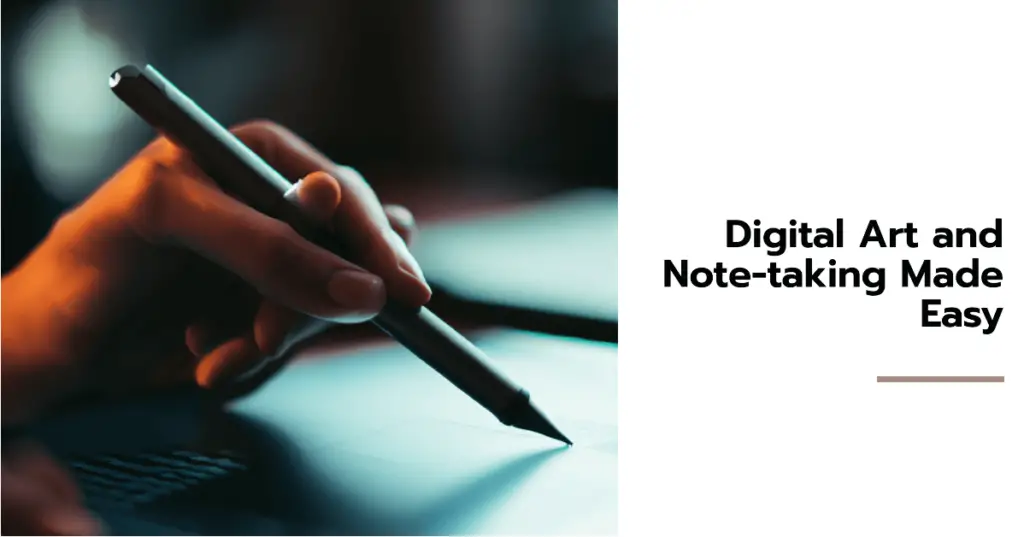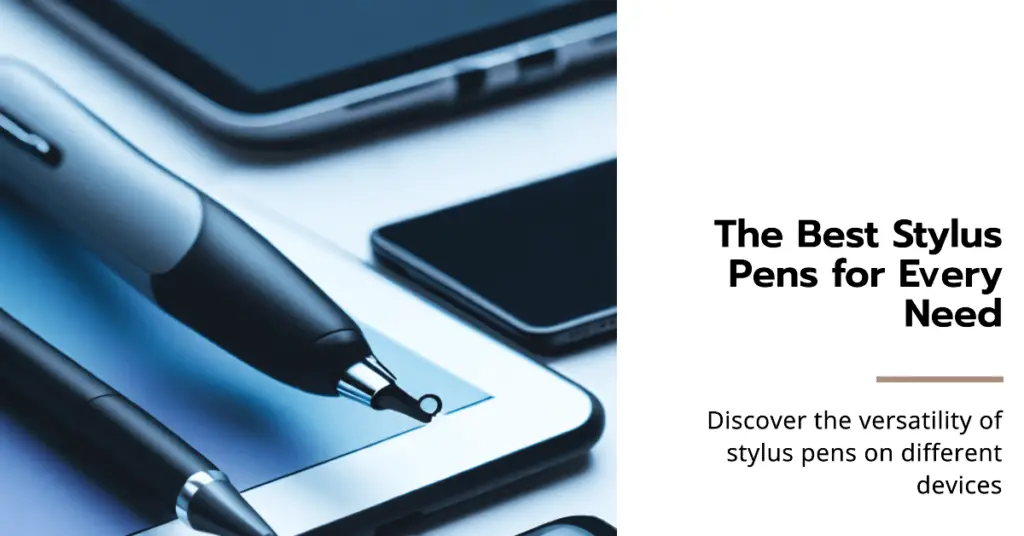Have you ever struggled with precision while taking notes, sketching, or designing on your laptop? Standard trackpads and mice can be cumbersome and lack the intuitive touch and finesse that many tasks demand.
This lack of precision isn’t just a minor annoyance. For students, artists, and professionals, it can lead to frustration, reduced productivity, and a stifling of creative potential. The nuances of handwriting, intricate designs, and detailed annotations become challenging. Your tools should aid your creativity, not hinder it.
Enter the era of the stylus pen, a tool that has revolutionized how we interact with technology. The best laptops with stylus pen support are designed to unleash your full potential, offering a natural, precise, and immersive experience.
Whether you’re jotting down quick notes, sketching your next masterpiece, or marking up a business document, these laptops provide an elegant and efficient solution.
In this guide, we’ll explore the Best Laptops With Stylus Pen that fit various needs and budgets, ensuring you find the perfect companion for your digital endeavors.
The Advantages of Using a Stylus Pen
In today’s ever-evolving technological landscape, stylus pens have emerged as indispensable tools that benefit users across various domains. Stylus pens, often regarded as the modern scribe’s wand, possess many advantages that amplify convenience and creativity.
One of the chief advantages of using a stylus pen is its precision. Unlike the traditional touch input method, a stylus provides pinpoint accuracy, enabling users to execute intricate tasks with finesse. Whether digital artistry, architectural drafting, or even intricate medical illustrations, the stylus’s precision is a game-changer.
Furthermore, the ergonomic design of stylus pens ensures a natural and comfortable grip, minimizing hand fatigue during prolonged usage. This ergonomic advantage, combined with the pressure sensitivity feature in advanced stylus models, allows for nuanced strokes and shades in artistic endeavors, replicating the authentic experience of working with traditional media.
In the realm of productivity, stylus pens shine as exceptional note-taking companions. With the ability to convert handwritten inputs to digital text, these pens foster seamless organization and accessibility of information. This functionality transcends industries, benefiting students, professionals, and researchers alike.
As the technological landscape progresses, stylus pens continue to bridge the gap between tactile and digital realms, facilitating a tangible interaction with intangible interfaces. Their advantages encompass precision, comfort, productivity, and creative expression, rendering them essential tools for the modern digital age.
Features To Consider When Buying a Laptop with a Stylus Pen
In the dynamic landscape of portable computing, laptops equipped with stylus pens have carved a niche for themselves, catering to professionals, artists, and students alike.
However, a judicious choice requires meticulous consideration of various features to ensure the symbiotic integration of technology and creativity.
1. Stylus Sensitivity and Precision: The hallmark of a remarkable stylus-enabled laptop is its ability to offer impeccable stylus sensitivity and precision. This feature influences the accuracy of drawing, sketching, and note-taking, enabling nuanced strokes that mimic traditional pen-on-paper experiences.
2. Pressure Sensitivity: An often overlooked but vital aspect is the pressure sensitivity of the stylus pen. A laptop that can discern varied pressure levels enables users to achieve diverse line thicknesses and shading effects, which is essential for graphic designers and artists seeking expressive versatility.
3. Display Quality: The laptop’s display quality is integral to the stylus experience. Opt for a laptop with a high-resolution screen that supports a wide color gamut. This enhances visual clarity and ensures that your creative endeavors are vividly brought to life.
4. Pen Tilt Recognition: For advanced artists, pen tilt recognition can be a game-changer. This feature enables the stylus to detect the angle at which it’s held, allowing for realistic shading techniques and precise control over line width.
5. Battery Life and Charging: Long battery life is essential, especially when utilizing the stylus extensively. Look for laptops that offer efficient power management to ensure uninterrupted creativity. Additionally, consider devices with fast-charging capabilities to minimize downtime.
6. Processing Power: Seamless stylus performance goes hand-in-hand with robust processing power. Whether running design software, editing videos, or multitasking, a powerful processor ensures a smooth experience, minimizing lag and delays.
7. Portability and Form Factor: A laptop’s portability and form factor influence its usability as a stylus-driven device. A lightweight, compact design makes it convenient to carry around, while a 2-in-1 convertible design offers the flexibility to switch between laptop and tablet modes.
In conclusion, the synergy between a stylus pen and a laptop hinges on the interplay of various features. Considering stylus sensitivity, pressure sensitivity, display quality, pen tilt recognition, battery life, processing power, and portability is pivotal in making an informed choice that aligns with your creative aspirations and professional needs.
Reviewe of The Top Laptops with Stylus Pen
1. Microsoft Surface Pro 9 – Best Overall
In the dynamic landscape of modern technology, where innovation converges seamlessly with functionality, the Microsoft Surface Pro 9 emerges as an epitome of excellence, redefining the world of laptops with stylus integration.

With meticulous craftsmanship and advanced features, the Surface Pro 9 is a flagship model among the best laptops that seamlessly integrate stylus capabilities.
Elevated Performance: At its core, the Surface Pro 9 boasts the prowess of the faster SQ3 processor, exemplifying a commitment to superior multi-tasking capabilities. This enables the laptop to handle resource-intensive tasks, thereby enhancing productivity without compromise effortlessly.
Versatility Redefined: Fusing a 13″ 2-in-1 tablet and laptop configuration imparts unparalleled versatility to the Surface Pro 9. Whether operating as a traditional laptop for productivity or a tablet for creative endeavors, the Surface Pro 9 effortlessly adapts to the user’s evolving needs.
Connectivity Beyond Limits: Leading the way into the future, the Surface Pro 9 introduces the dimension of 5G connectivity, ensuring seamless and uninterrupted access to the digital realm. This feature enhances online experiences and facilitates improved collaboration and communication, making it perfect for the demands of the modern era.
Sculpted Elegance: Encased in a sleek, platinum-hued chassis, the Surface Pro 9 embodies aesthetic elegance. Its thin and lightweight design challenges conventional notions, perfectly blending power and portability for those on the move.
Stylus Mastery: The heart of the Surface Pro 9’s allure is its seamless integration of the Surface Pen, a stylus that delivers a tactile and precise writing experience. Backed by 16GB of RAM and 512GB of storage, this laptop empowers artists and creators to bring their ideas to life without limitations.
Windows 11 Magic: Embracing the future, the Surface Pro 9 incorporates the transformative Windows 11 operating system. This integration enhances the user experience, providing an interface designed for intuitive navigation and heightened productivity.
In the realm of laptops with stylus capabilities, the Microsoft Surface Pro 9 reigns supreme. It transcends being a mere device and evolves into a conduit for both creative aspirations and professional triumphs, making it a quintessential choice for those who demand excellence in their portable computing experiences.
In the ever-evolving world of technology, the marriage of laptops with stylus capabilities has opened up new frontiers of creativity and productivity. However, like any innovation, there are advantages and disadvantages to consider. Let’s delve into the pros and cons of laptops with stylus integration.
Pros:-
1. Creative Freedom: Laptops with stylus pens offer unparalleled creative freedom. Artists, designers, and content creators can bring their visions to life with precision and authenticity, as the stylus allows for accurate drawing, sketching, and intricate detailing.
2. Enhanced Productivity: Stylus-enabled laptops are a boon for productivity. Taking notes, annotating documents and brainstorming become more fluid and interactive experiences, bridging the gap between traditional pen-and-paper methods and digital convenience.
3. Seamless Interaction: Stylus integration provides a natural and intuitive mode of interaction with touch screens. Whether navigating through menus, editing images, or even playing games, the stylus elevates the user experience by adding a layer of precision.
4. Versatility: The dual nature of 2-in-1 laptops allows for versatile usage. Transitioning between laptop and tablet modes grants flexibility in tasks ranging from work-related activities to leisurely entertainment, catering to a broad spectrum of user preferences.
5. Precise Edits: Photo and video editing tasks are significantly enhanced with a stylus. The pressure sensitivity feature enables nuanced edits, such as adjusting brush strokes or altering image opacity, resulting in professional-level modifications.
Cons:-
1. Additional Cost: While the benefits are undeniable, laptops with stylus integration often come at a premium price. The initial investment can be higher than laptops without this feature, making them less accessible to budget-conscious consumers.
2. Learning Curve: Adopting a stylus for tasks traditionally performed with a mouse or keyboard might involve a learning curve. Users accustomed to conventional input methods may need time to adjust to the nuances of stylus interaction.
3. Limited Compatibility: Not all software applications are optimized for stylus input. While many creative software packages support stylus features, some standard applications might not leverage the full potential of this tool, potentially limiting its usefulness.
4. Maintenance and Compatibility: Stylus pens require maintenance, including battery replacements or charging. Moreover, compatibility issues between different stylus models and laptops can arise, leading to frustrating experiences if not properly addressed.
5. Fragility and Loss: Stylus pens are small and easily misplaced or lost, leading to the additional cost of replacements. Their delicate nature makes them susceptible to damage if not handled with care.
In conclusion, laptops with stylus integration offer creative possibilities and enhanced productivity. However, potential buyers should carefully consider both the advantages and disadvantages before weighing the benefits against any potential drawbacks to ensure that the device aligns with their specific needs and preferences.
Check Price on Amazon2. ASUS ZenBook Pro Duo 15 – Best For Gaming
In the dynamic universe of gaming laptops, the ASUS ZenBook Pro Duo 15 emerges as a formidable contender, seamlessly blending the realms of stylus functionality and gaming prowess.

With its intricate features and exceptional performance, the ZenBook Pro Duo 15 stands tall as one of the best laptops with stylus for gaming, offering an unparalleled experience to avid gamers.
Immersive Display: The ZenBook Pro Duo 15 boasts a 15.6″ OLED 4K touch display, propelling gaming visuals into breathtaking territories. The high-resolution screen enhances detail and color vibrancy, ensuring an immersive gaming escapade.
Dual-Screen Innovation: A defining feature is the inclusion of the ScreenPad Plus, an auxiliary touchscreen seamlessly integrated above the keyboard. This innovative addition provides multitasking capabilities and serves as a virtual canvas for stylus-driven gaming experiences.
Processing Dominance: At the heart of the ZenBook Pro Duo 15 lies the powerful i7-12700H processor, designed to handle the demands of modern gaming with grace. Its processing prowess ensures smooth gameplay and reduced lag, enabling an optimal gaming environment.
Graphics Brilliance: Armed with the mighty GeForce RTX 3070 Ti, the laptop offers exceptional graphics performance. The RTX architecture enhances ray tracing and AI capabilities, heightening visual realism for an unparalleled gaming spectacle.
Stylus Integration: The ZenBook Pro Duo 15’s compatibility with stylus functionality is the cherry on top. While primarily a gaming powerhouse, the stylus opens doors to creative interactions and precision input, diversifying the laptop’s utility beyond gaming horizons.
Ample Storage and Memory: With 16GB of RAM and a 1TB storage capacity, the laptop ensures that gaming experiences are not constrained by data access speeds or storage limitations, accommodating vast game libraries and rapid load times.
Windows 11 Magic: Seamlessly transitioning to the future, the ZenBook Pro Duo 15 hosts the transformative Windows 11 operating system. This integration enhances the overall user experience, offering a refined interface for gaming and multitasking.
In the grand arena of laptops with stylus for gaming, the ASUS ZenBook Pro Duo 15 reigns supreme. It melds gaming prowess with stylus capabilities, providing a holistic experience that caters to the demands of both gaming enthusiasts and creative individuals. Whether you’re embarking on epic quests or bringing digital art to life, this laptop is a testament to technological excellence.
In the dynamic world of laptops tailored for gaming and creative pursuits, the ASUS ZenBook Pro Duo 15 emerges as a multifaceted gem, blending innovative stylus capabilities with high-end gaming prowess.
However, like any cutting-edge innovation, this laptop has its own advantages and considerations. Let’s dive into the pros and cons of the ASUS ZenBook Pro Duo 15.
Pros:-
1. Stylus-Driven Creativity: A standout feature of the ZenBook Pro Duo 15 is its stylus compatibility, offering a canvas for digital artistry, note-taking, and creative expression. The ScreenPad Plus is a secondary display that can be used with the stylus, expanding possibilities for artists and designers.
2. Gaming Performance: The laptop delivers exceptional gaming performance with the mighty GeForce RTX 3070 Ti graphics card and the potent i7-12700H processor. High frame rates, realistic visuals, and smooth gameplay are within reach, making it an ideal companion for gaming enthusiasts.
3. Dual-Screen Innovation: The ScreenPad Plus adds an extra layer of multitasking convenience. Gamers can watch essential information, chat messages, or stream-related details without interrupting their gameplay on the primary display.
4. Stunning Visuals: The laptop’s 15.6″ OLED 4K touch display ensures stunning visuals with vibrant colors and deep blacks. This high-resolution screen enhances gaming experiences and serves as an exceptional canvas for creative endeavors.
5. Storage and Memory: With 16GB of RAM and a spacious 1TB storage, the ZenBook Pro Duo 15 offers ample room for gaming libraries, creative projects, and multimedia content. Fast data access and smooth multitasking are guaranteed.
Cons:-
1. Premium Price: The impressive features and performance of the ZenBook Pro Duo 15 come at a price. The advanced hardware and innovative design contribute to a premium cost, making it less accessible for budget-conscious consumers.
2. Weight and Portability: With innovative dual-screen technology and high-performance components, the laptop tends to be heavier. Its weight and dimensions might impact portability, making it more suitable for stationary usage.
3. Learning Curve: The dual-screen setup and stylus integration may involve a learning curve for some users, especially those new to stylus-driven interactions. Adjusting to these features might take time for those accustomed to traditional laptop setups.
4. Battery Life: The powerful components and dual-screen setup can impact battery life. While the laptop can handle demanding tasks, extended gaming or creative sessions might require access to a power source.
5. Cooling Considerations: Intensive gaming and creative tasks generate heat. While the laptop is designed for efficient cooling, prolonged use under heavy loads may lead to thermal management challenges.
In conclusion, the ASUS ZenBook Pro Duo 15 marries stylus capabilities and gaming prowess to create a remarkable device. It’s innovative features and high-end specifications cater to the needs of creative professionals and gamers alike.
However, potential buyers should weigh the impressive advantages against the considerations to ensure the laptop meets their specific requirements and preferences.
Check Price on Amazon3. Samsung Chromebook Plus V2 – Best Budget Option
In the ever-evolving realm of budget laptops, the Samsung Chromebook Plus V2 emerges as a beacon of ingenuity, seamlessly amalgamating affordability with stylus functionality.
As an exemplar of innovation, this laptop is one of the best budget laptops with stylus pen, catering to students, professionals, and creative enthusiasts.

Economic Excellence: The Chromebook Plus V2 offers a remarkable blend of affordability and performance. It proves that one can harness the prowess of a stylus-equipped laptop without breaking the bank.
Stylus Precision: Embracing stylus integration, the Chromebook Plus V2 ensures precision in various tasks. From note-taking to creative endeavors, the stylus pen becomes an extension of creativity and productivity.
Versatile 2-in-1 Design: The 2-in-1 design seamlessly transforms the laptop into a tablet, offering the best of both worlds. This versatile form factor caters to diverse needs, whether typing an assignment or sketching a masterpiece.
Optimized for Portability: Weighing light and draped in the understated elegance of the Light Titan shade, the Chromebook Plus V2 is designed for portability. It effortlessly accompanies users’ journeys across the campus or into creative realms.
Camera Brilliance: The laptop boasts a 13MP camera, a noteworthy feature uncommon in budget laptops. This high-resolution camera enhances video conferencing, content creation, and visual documentation.
Chrome OS Seamlessness: Powered by Chrome OS, the laptop ensures seamless performance, streamlined by the simplicity and efficiency of Google’s operating system.
16:10 Aspect Ratio: The 16:10 aspect ratio of the 12.2″ screen offers an immersive visual experience. It’s ideal for productivity, content consumption, and creative tasks, enhancing the laptop’s value.
The Samsung Chromebook Plus V2 reigns supreme in budget laptops with stylus pen. It exceeds expectations, proving that innovation and practicality need not be expensive. This laptop doesn’t just bridge gaps; it shatters barriers, redefining what a budget-friendly stylus-powered laptop can achieve.
The Samsung Chromebook Plus V2 is a versatile and cost-effective choice for budget laptops that do not compromise functionality. However, as with any product, there are advantages and considerations.
Let’s delve into the pros and cons of the Samsung Chromebook Plus V2, renowned as one of the best budget laptops with stylus pen.
Pros:-
1. Affordable Stylus Experience: The standout feature of the Chromebook Plus V2 is its stylus pen integration, providing an affordable entry point to stylus-driven productivity and creativity, ideal for students and professionals alike.
2. 2-in-1 Versatility: The Chromebook Plus V2 seamlessly switches between laptop and tablet modes with its convertible design. This versatility offers flexibility for tasks from typing to sketching or consuming media.
3. Portability: The lightweight design and the subtle elegance of the Light Titan shade make the Chromebook Plus V2 highly portable, enabling users to carry it effortlessly.
4. High-Resolution Camera: Including a 13MP camera is a notable feature in a budget laptop. This camera quality is excellent for video calls, online collaboration, and capturing detailed images.
5. Chrome OS Efficiency: The laptop’s performance is bolstered by the Chrome OS, ensuring efficient multitasking, quick boot times, and seamless integration with Google services.
6. Immersive Aspect Ratio: The 16:10 aspect ratio of the 12.2″ screen contributes to an immersive visual experience, enhancing productivity and content consumption.
Cons:-
1. Limited Processing Power: While suitable for everyday tasks and light productivity, the Chromebook Plus V2’s hardware may struggle with resource-intensive applications and tasks.
2. Limited Storage: The 64GB eMMC storage may prove restrictive for users with large media libraries or those needing ample space for creative projects.
3. App Availability: While Chrome OS offers a streamlined experience, it might not have the same extensive app library as traditional operating systems like Windows or macOS.
4. Not for Hardcore Gaming: The laptop’s hardware is not optimized for demanding gaming experiences, making it unsuitable for gamers seeking high-end graphics and performance.
5. Limited Offline Functionality: The Chromebook’s dependence on an internet connection for many tasks might pose limitations in scenarios with limited or no connectivity.
The Samsung Chromebook Plus V2 is an exemplary budget laptop with stylus pen capabilities. Its blend of affordability, stylus integration, and versatility makes it an attractive choice for students and professionals seeking a cost-effective way to embrace creativity and productivity. While it has certain limitations, the Chromebook Plus V2 proves that budget-friendly laptops can offer a satisfying and enriching experience.
Check Price on Amazon4. Microsoft Surface Laptop Studio – Best For Artists
In the realm where technology meets artistry, the Microsoft Surface Laptop Studio emerges as an unparalleled masterpiece, intertwining innovation and creativity to redefine the landscape of laptops for artists.

As a true embodiment of technological finesse, this laptop stands proudly as one of the best laptops with a stylus pen for artists, offering an unrivaled canvas for imagination and expression.
Artistic Precision: The Surface Laptop Studio’s prowess lies in its stylus integration, delivering unparalleled artistic precision. Artists can revel in the tactile delight of the Surface Pen, translating their visions onto the screen with lifelike detail and nuance.
Versatility at its Apex: A hallmark feature is the laptop’s transformation into a studio. With its adaptable form factor, the Surface Laptop Studio effortlessly transitions from laptop to studio mode, allowing artists to sketch, draw, and paint intuitively.
Elevated Performance: Powered by the Intel® Core™ i7 processor and supported by 16GB of memory and a 512GB SSD, this laptop ensures uncompromised performance—complex creative tasks, whether digital painting or 3D modeling, are executed seamlessly.
Visual Brilliance: The laptop boasts a 14.4″ touchscreen that radiates visual brilliance. The high-resolution display and vibrant color accuracy are a testament to its commitment to elevating the artist’s visual experience.
Stylus as an Extension: The Surface Pen isn’t just a tool; it’s an extension of the artist’s hand. The laptop’s exceptional stylus support bridges the gap between traditional and digital art, providing an authentic and immersive drawing experience.
Software Synergy: The Surface Laptop Studio thrives in tandem with creative software suites. It’s a sanctuary for artists seeking a harmonious environment to bring their ideas to life, whether in Adobe Creative Cloud or other industry-standard platforms.
Platinum Elegance: Cloaked in the timeless charm of Platinum, the laptop’s aesthetics match its capabilities. It’s a manifestation of elegance that resonates with the discerning tastes of artists.
In the ever-evolving sphere of laptops for artists, the Microsoft Surface Laptop Studio stands tall, serving as a canvas where innovation and artistry converge; with every stroke of the Surface Pen, a world of imagination unfolds, capturing the essence of creativity. It isn’t just a laptop; it’s a catalyst for artistic brilliance.
In the enchanting realm of laptops tailored for artists, the Microsoft Surface Laptop Studio is a beacon of technological innovation, offering an unparalleled canvas for creative expression. However, every masterpiece has its facets.
Let’s delve into the pros and cons of the Microsoft Surface Laptop Studio, celebrated as the best laptop with stylus pen for artists.
Pros:-
1. Stylus-Driven Artistry: The Surface Laptop Studio’s defining trait is its exceptional stylus integration, a marriage of hardware and software that elevates digital artistry to new heights. The Surface Pen extends the artist’s imagination, fostering detailed and nuanced creations.
2. Versatile Form Factor: Seamlessly transitioning from a laptop to a studio, the Surface Laptop Studio offers a versatile form factor that empowers artists to explore different modes for various creative tasks, ensuring an intuitive and immersive experience.
3. High-Performance Engine: Powered by the robust Intel® Core™ i7 processor, supported by 16GB of memory, and equipped with a 512GB SSD, the laptop’s performance is a force to be reckoned with. Complex artistic endeavors are executed with finesse.
4. Visual Brilliance: The laptop’s 14.4″ touchscreen display delivers mesmerizing visuals with vibrant colors and sharp details, an ideal canvas for artists seeking accurate color representation and visual precision.
5. Authentic Stylus Experience: The Surface Pen is a testament to authenticity, mimicking the tactile sensations of traditional art tools. The laptop’s stylus support bridges the gap between analog and digital realms, resonating with artists who value the tactile experience.
6. Software Synchronization: The Surface Laptop Studio thrives harmoniously with leading creative software. Artists can seamlessly integrate their preferred tools, whether Adobe Creative Cloud or other industry standards, unleashing their full artistic potential.
Cons:-
1. Premium Price: The Surface Laptop Studio’s advanced features and innovative design come at a cost. The laptop’s premium price might be a consideration for artists on a tight budget.
2. Learning Curve: While the Surface Pen and stylus capabilities offer authenticity, they might require a learning curve for artists new to digital art or those transitioning from traditional mediums.
3. Limited Gaming Prowess: While it excels in creative tasks, the laptop might not be optimized for high-end gaming experiences requiring specialized graphics hardware.
4. Portability Trade-Off: The laptop’s performance and design might compromise portability. Its weight and dimensions could be less suitable for artists seeking a truly mobile device.
In the realm of laptops tailored for artists, the Microsoft Surface Laptop Studio is an extraordinary creation, offering a harmonious blend of technology and artistic inspiration. While its virtues are evident, potential buyers should consider the nuances to ensure the laptop aligns with their creative needs and preferences.
Check Price on Amazon5. HP ENVY x360 – Best For Students
In the dynamic landscape of education, the HP ENVY x360 emerges as a formidable ally, seamlessly blending the realms of versatility and innovation to redefine laptops for students.
As a true embodiment of technological finesse, this laptop is one of the best laptops with a stylus pen for students, offering a transformative platform for academic pursuits and creative exploration.

Academic Brilliance: The HP ENVY x360’s brilliance lies in its stylus integration, offering students a digital canvas to take notes, annotate, and interact with educational material intuitively and dynamically.
2-in-1 Versatility: A hallmark feature is the laptop’s 2-in-1 design, effortlessly transitioning from laptop to tablet mode. This versatility ensures students can adapt to various learning scenarios, from typing essays to sketching diagrams.
Efficient Performance: Powered by the AMD Ryzen 5 5500U processor and complemented by 8GB of memory and a 256GB PCIe SSD, this laptop ensures swift and responsive performance, enhancing the efficiency of research, assignments, and multitasking.
Immersive Learning: The laptop boasts a 15.6″ Full HD touchscreen that enriches the learning experience with vibrant visuals and interactive engagement. It’s a portal to immersive educational content and engaging multimedia.
Stylus Precision: The stylus pen adds a layer of precision to learning. Students can annotate PDFs, highlight text, and create visual aids seamlessly, fostering a deeper understanding of subjects.
Enhanced Creativity: Beyond academia, the stylus support encourages creative exploration. Students can unleash their artistic side, sketching, drawing, and designing projects that transcend traditional methods.
Nightfall Black Elegance: Cloaked in the sleek sophistication of Nightfall Black, the laptop’s aesthetics are matched only by its capabilities. It’s a statement of elegance that aligns with the dynamic lives of students.
In the realm of laptops tailored for students, the HP ENVY x360 stands tall, offering a canvas where learning and innovation converge with every touch of the stylus, the boundaries of learning expand, capturing the essence of curiosity and growth. It isn’t just a laptop; it’s a catalyst for academic excellence and creative exploration.
In the world of laptops tailored for students, the HP ENVY x360 shines as a versatile and innovative companion, offering a blend of features to enhance the academic journey. However, like any technology, there are advantages and considerations to consider.
Let’s delve into the pros and cons of the HP ENVY x360, celebrated as the best laptop with stylus pen for students.
Pros:-
1. Stylus-Driven Learning: The standout feature of the HP ENVY x360 is its stylus integration, enabling students to take notes, annotate readings, and interact with digital material organically and interactively.
2. 2-in-1 Versatility: The laptop’s 2-in-1 design seamlessly transforms it from a laptop into a tablet, offering flexibility in how students engage with their coursework, from typing assignments to sketching diagrams.
3. Responsive Performance: Equipped with the AMD Ryzen 5 5500U processor and 8GB of memory alongside a 256GB PCIe SSD, the laptop ensures smooth and responsive performance, facilitating efficient multitasking and quick access to educational resources.
4. Immersive Display: The laptop’s 15.6″ Full HD touchscreen provides an immersive platform for learning, enriching visual engagement with vibrant colors and crisp details.
5. Enhanced Note-Taking: The stylus pen enhances note-taking capabilities, enabling students to jot down ideas, highlight key points, and draw diagrams, fostering active learning and improved retention.
6. Creative Outlet: The stylus support fosters creative exploration beyond academics. Students can unleash their artistic side, bringing their projects and ideas to life through digital sketches and designs.
Cons:-
1. Limited Processing Power: While suitable for everyday tasks and most academic activities, the laptop’s processing power might not suffice for resource-intensive applications or advanced software.
2. Limited Storage: The 256GB PCIe SSD might be restrictive for students with extensive multimedia files or who need additional storage for creative projects.
3. Learning Curve: While stylus integration enhances engagement, there might be a learning curve for students new to digital note-taking or drawing.
4. Battery Life: While the laptop is designed for portability, extended use without access to a power source might impact battery life, especially during days filled with back-to-back classes.
In the world of laptops tailored for students, the HP ENVY x360 is a powerful ally, offering a blend of versatility, innovation, and stylus-enhanced learning. While its benefits are evident, prospective buyers should consider the nuances to ensure the laptop aligns with their unique academic needs and preferences.
Check Price on Amazon6. Dell XPS 17 9720
In the fast-paced business realm, the Dell XPS 17 9720 emerges as an unequivocal symbol of excellence, seamlessly fusing innovation and functionality to redefine laptops for business professionals.
As a pinnacle of technological prowess, this laptop is one of the best laptops with a stylus pen for business professionals, providing an unmatched platform for productivity and creativity.

Business Precision: At the heart of the XPS 17 9720 lies its exceptional stylus integration, offering business professionals a refined tool for note-taking, document annotation, and seamless interaction with digital content.
Uncompromised Performance: Powered by the 14-Core 12th Intel Core i7-12700H and complemented by 16GB DDR5 and a 1TB NVMe SSD, the laptop ensures unwavering performance for multitasking, data analysis, and demanding business applications.
Visual Brilliance: The laptop boasts a 17″ Touchscreen UHD+ Display that sets the stage for visually immersive experiences. This high-resolution screen enhances visual clarity and ensures precise content creation.
Professional Graphics: Including the NVIDIA RTX 3060 6GB GDDR6 graphics card caters to professionals who require high-quality visuals for presentations, video editing, and graphics-intensive tasks.
Efficient Connectivity: With Thunderbolt 4 and WiFi 6E, the laptop ensures rapid data transfer and reliable connectivity, facilitating seamless communication and collaboration.
Business-Class Security: Integrating an FP Reader enhances security, allowing professionals to protect sensitive data with biometric authentication.
Windows 11 Pro: Seamlessly transitioning to the future, the XPS 17 9720 hosts the transformative Windows 11 Pro operating system. This integration enhances the user experience, offering a refined interface for business tasks.
In the ever-evolving sphere of laptops for business professionals, the Dell XPS 17 9720 is an extraordinary creation, offering a harmonious blend of technology and business acumen; with every touch of the stylus, a world of productivity and creativity unfolds, capturing the essence of professionalism. It isn’t just a laptop; it’s a catalyst for business excellence and creative innovation.
In the landscape where business meets technology, the Dell XPS 17 9720 shines as a beacon of innovation and productivity, offering a blend of features to empower modern business professionals. However, like any advanced device, there are advantages and considerations to consider.
Let’s delve into the pros and cons of the Dell XPS 17 9720, celebrated as the best laptop with stylus pen for business professionals.
Pros:-
1. Stylus-Enhanced Productivity: The standout feature of the Dell XPS 17 9720 is its exceptional stylus integration, enabling business professionals to annotate documents, take precise notes, and interact with digital content seamlessly.
2. Impressive Performance: Equipped with the powerful 14-Core 12th Intel Core i7-12700H and supported by 16GB DDR5 and a 1TB NVMe SSD, the laptop ensures remarkable performance for data analysis, multitasking, and resource-intensive business applications.
3. Visual Excellence: The laptop’s 17″ Touchscreen UHD+ Display offers immersive visuals with sharp details and vibrant colors, enhancing presentations, data analysis, and content creation.
4. Professional Graphics: Including the NVIDIA RTX 3060 6GB GDDR6 graphics card elevates visual quality, catering to professionals who require high-performance graphics for tasks like video editing and design.
5. Advanced Connectivity: With features like Thunderbolt 4 and WiFi 6E, the laptop ensures high-speed data transfer, seamless external device connectivity, and reliable internet access for business communications and collaborations.
6. Enhanced Security: The integrated FP Reader enhances security by offering biometric authentication, ensuring that sensitive business data remains protected.
Cons:-
1. Premium Price: The advanced features and performance of the Dell XPS 17 9720 come at a cost. The laptop’s premium price might be a consideration for professionals on a budget.
2. Size and Weight: The laptop’s larger screen size and robust hardware might impact portability. It could be less suitable for professionals seeking a highly mobile device.
3. Learning Curve: While the stylus integration enhances productivity, there might be a learning curve for professionals new to digital note-taking or drawing.
4. Battery Life: The powerful hardware might impact battery life, especially during extended business hours or while working on resource-intensive tasks.
In the dynamic world of laptops tailored for business professionals, the Dell XPS 17 9720 is a powerful tool, offering a blend of performance, innovation, and stylus-enhanced productivity. While its virtues are evident, prospective buyers should consider the nuances to ensure the laptop aligns with their unique business needs and preferences.
Check Price on Amazon7. Lenovo Flex 5
In cutting-edge technology, the Lenovo Flex 5 emerges as a true marvel, seamlessly fusing innovation and functionality to redefine the landscape of touchscreen laptops. As an embodiment of technological finesse, this laptop is one of the best touchscreen laptops with stylus, offering an unparalleled canvas for creativity and productivity.

Vivid Touchscreen Experience: At the heart of the Lenovo Flex 5 lies its stunning 14” 2.2K QHD (2240 x 1400) 16:10 touchscreen display. This visual masterpiece becomes a realm of boundless possibilities where interactions are vivid and captivating.
Precision of Stylus Integration: The Flex 5’s defining trait is its impeccable stylus integration, transforming the screen into a digital canvas. From note-taking to digital artistry, the stylus breathes life into every stroke and gesture.
Potent Performance: Powered by the 8-Core AMD Ryzen 7 5700U processor, this laptop performs like a symphony of computing power. Its prowess reaches 4.3GHz, surpassing the expectations of multitasking, application performance, and beyond.
Wireless Excellence: The laptop embraces the future with WiFi 6, ensuring lightning-fast connectivity that complements the laptop’s capabilities, enabling seamless online collaboration and content consumption.
Illuminated Productivity: The keyboard comes alive with the enchantment of a Backlit KB, making productivity a pleasure even in low-light conditions. It adds an air of sophistication to the laptop’s design.
Enhanced Security: With a Fingerprint reader, the Flex 5 provides biometric authentication, ensuring secure access to your digital realm with a touch.
Windows 11 Home: The laptop is a gateway to the future with the transformative Windows 11 Home. Its modern interface elevates the user experience, seamlessly integrating with the laptop’s touchscreen capabilities.
In the ever-evolving world of touchscreen laptops, the Lenovo Flex 5 stands tall, offering a canvas where technology and creativity converge. With every touch of the screen and flourish of the stylus, a new realm of productivity and expression unfurls, capturing the essence of innovation. It isn’t just a laptop; it’s a catalyst for touchscreen brilliance and creative ingenuity.
In advanced touchscreen laptops, the Lenovo Flex 5 shines as a versatile and innovative companion, offering a blend of features to empower modern users. However, like any technological marvel, there are both advantages and considerations to weigh.
Let’s delve into the pros and cons of the Lenovo Flex 5, celebrated as one of the best touchscreen laptops with a stylus.
Pros:-
1. Stunning Touchscreen Display: The standout feature of the Lenovo Flex 5 is its 14” 2.2K QHD (2240 x 1400) 16:10 touchscreen display. It offers an immersive and captivating visual experience, ideal for content consumption, productivity, and creative tasks.
2. Stylus Integration: The Flex 5’s stylus integration is exceptional, transforming the touchscreen into a versatile canvas for note-taking, drawing, and digital artistry. The stylus precision brings creativity to life with every stroke.
3. Powerful Performance: Equipped with the 8-Core AMD Ryzen 7 5700U processor, the laptop offers potent processing power to handle multitasking, demanding applications, and smooth performance.
4. Modern Connectivity: With WiFi 6, the laptop ensures rapid and reliable wireless connectivity, catering to online collaboration, streaming, and web browsing with minimal latency.
5. Backlit Keyboard: The Backlit KB enhances usability, providing convenience and elegance in low-light environments, ensuring efficient typing and work even in dim conditions.
6. Fingerprint Security: The Fingerprint reader enhances security, allowing quick and secure access to the laptop and protecting sensitive data with biometric authentication.
7. Windows 11 Home: The laptop is primed for the future with the transformative Windows 11 Home operating system, offering a modern interface and enhanced user experience.
Cons:-
1. Price Consideration: The advanced features and performance of the Lenovo Flex 5 may come at a higher cost. Its premium features might be a consideration for users on a budget.
2. Learning Curve: While the stylus integration enhances creativity, there might be a learning curve for users new to digital note-taking or drawing.
3. Battery Life: With powerful hardware and a high-resolution display, the laptop’s battery life might be impacted during extended use or resource-intensive tasks.
4. Portability: The laptop’s performance and larger display might impact portability, making it less suitable for users seeking a highly compact and lightweight device.
The Lenovo Flex 5 is a technological marvel in advanced touchscreen laptops, offering a blend of performance, innovation, and stylus-enhanced creativity. While its benefits are evident, prospective buyers should consider the nuances to ensure the laptop meets their needs and preferences.
Check Price on Amazon8. MSI Summit E13FlipEvo A12MT-002 – Best 2-in-1
In the realm of cutting-edge technology, the MSI Summit E13 Flip Evo A12MT-002 emerges as an embodiment of innovation and functionality, redefining the landscape of 2-in-1 laptops.
As a true marvel of technological prowess, this laptop proudly stands as one of the best 2-in-1 laptops with stylus pen, offering an unparalleled canvas for productivity and creativity.

Immersive 2-in-1 Design: At the Summit E13 Flip Evo’s core is its transformative 360-degree flip design. This laptop effortlessly adapts to various modes, from laptop to tablet, ensuring flexibility for various business tasks.
Touch and Pen Precision: The Summit E13 Flip Evo’s standout feature is its remarkable FHD+ 120Hz Touch display. Integrating the MSI Pen adds a layer of precision and interactivity, enabling natural and accurate stylus input.
Performance Powerhouse: Powered by the formidable Intel Core i7-1260P Iris Xe processor, complemented by 16GB LPDDR5 and a 512GB NVMe SSD, this laptop ensures uncompromised performance for multitasking, data analysis and demanding business applications.
Thunderbolt 4 Connectivity: The laptop embraces the future with Thunderbolt 4, ensuring rapid data transfer, seamless external device connectivity, and efficient charging, facilitating smooth business operations.
Windows 11 Pro: Seamlessly transitioning into the future, the Summit E13 Flip Evo is equipped with Windows 11 Pro, providing an enhanced user experience with its modern interface and innovative features.
Elegance in Ink Black: Cloaked in the sophistication of Ink Black, the laptop’s aesthetics match its capabilities. It’s a statement of professionalism that resonates with discerning business users.
In the ever-evolving world of 2-in-1 laptops, the MSI Summit E13 Flip Evo A12MT-002 stands tall, offering a canvas where innovation and business acumen converge.
With every touch of the screen and stroke of the stylus, the boundaries of productivity and creativity expand, capturing the essence of professionalism. It isn’t just a laptop; it’s a catalyst for business excellence and creative ingenuity.
In the world of dynamic 2-in-1 laptops, the MSI Summit E13 Flip Evo A12MT-002 shines as an innovative companion, offering a fusion of features to empower modern users. However, like any advanced device, there are advantages and considerations to ponder.
Let’s delve into the pros and cons of the MSI Summit E13 Flip Evo A12MT-002, celebrated as one of the best 2-in-1 laptops with stylus pen.
Pros:-
1. Transformative Design: The standout feature of the MSI Summit E13 Flip Evo is its versatile 360-degree flip design. This enables seamless transitions between laptop and tablet modes, catering to various business tasks and scenarios.
2. Touch and Stylus Precision: The laptop’s FHD+ 120Hz Touch display provides an immersive touch experience, while the inclusion of the MSI Pen offers precise stylus input for note-taking, drawing, and creativity.
3. High-Performance Processor: Equipped with the formidable Intel Core i7-1260P Iris Xe processor and supported by 16GB LPDDR5 and a 512GB NVMe SSD, the laptop ensures powerful performance for multitasking, business applications, and data processing.
4. Thunderbolt 4 Connectivity: Thunderbolt 4 ensures lightning-fast data transfer, versatile connectivity options, and efficient charging, catering to the demands of modern business workflows.
5. Modern Operating System: The laptop is equipped with Windows 11 Pro, offering a modern and intuitive interface that enhances user experience and productivity.
6. Elegant Design: The laptop’s sophisticated Ink Black exterior adds a touch of elegance and professionalism, making it suitable for business environments.
Cons:-
1. Premium Price: The advanced features and performance of the MSI Summit E13 Flip Evo A12MT-002 come at a cost. The laptop’s premium price might be a consideration for users on a budget.
2. Learning Curve: While the stylus integration enhances creativity and productivity, there might be a learning curve for users new to digital note-taking or drawing.
3. Battery Life: With powerful hardware and a high-resolution display, the laptop’s battery life might be impacted during extended use or resource-intensive tasks.
4. Portability: While versatile, the flip design might slightly impact the laptop’s portability, making it less suitable for users seeking an ultra-compact and lightweight device.
In the realm of 2-in-1 laptops tailored for modern professionals, the MSI Summit E13 Flip Evo A12MT-002 is a technological marvel, offering a blend of performance, innovation, and stylus-enhanced creativity. While its benefits are evident, prospective buyers should weigh the nuances to ensure the laptop meets their unique needs and preferences.
Check Price on Amazon9. ASUS VivoBook Flip 14 Laptop
In modern technology, the ASUS VivoBook Flip 14 Laptop is a shining example of versatility and functionality, redefining the landscape of 2-in-1 laptops.
As a true embodiment of technological finesse, this laptop proudly stands as one of the best 2-in-1 laptops with stylus pen, offering an unparalleled canvas for creativity and productivity.

Dynamic 2-in-1 Design: At the heart of the VivoBook Flip 14 lies its transformative 2-in-1 design. This laptop seamlessly transitions from a laptop to a tablet, catering to various tasks and preferences.
Stylus Precision: The VivoBook Flip 14’s standout feature is its exceptional stylus integration. The stylus pen becomes an extension of creativity, allowing users to sketch, take notes, and interact with the touchscreen display with incredible precision.
Impressive Performance: Powered by the AMD Ryzen 5 5500U processor and boasting 20GB RAM and a 1TB PCIe SSD, this laptop ensures optimal performance for multitasking, content creation, and data-intensive applications.
Fingerprint Reader Security: Integrating a fingerprint reader enhances security and convenience, providing quick and secure access to the laptop while protecting sensitive data.
Windows 11 Home: Seamlessly transitioning to the future, the VivoBook Flip 14 comes equipped with Windows 11 Home, offering a modern and intuitive user interface that enhances productivity and user experience.
Thin and Light Elegance: The laptop’s sleek and lightweight design adds an element of elegance to its functionality, making it an ideal companion for professionals on the go.
In the ever-evolving world of 2-in-1 laptops, the ASUS VivoBook Flip 14 Laptop stands tall, offering a canvas where technology and creativity converge with every touch of the stylus and versatile flip, a new realm of productivity and innovation unfolds, capturing the essence of modernity. It isn’t just a laptop; it’s a catalyst for dynamic creativity and seamless productivity.
In the realm of versatile 2-in-1 laptops, the ASUS VivoBook Flip 14 shines as a beacon of innovation, offering a blend of features that cater to modern users’ needs. However, like any sophisticated device, there are advantages and considerations to consider.
Let’s delve into the pros and cons of the ASUS VivoBook Flip 14 Laptop, celebrated as one of the best 2-in-1 laptops with stylus pen.
Pros:-
1. Dynamic 2-in-1 Design: The standout feature of the ASUS VivoBook Flip 14 is its 2-in-1 design, allowing seamless transformation from a laptop to a tablet mode. This versatility caters to various tasks and scenarios, enhancing user experience.
2. Stylus Integration: The laptop’s exceptional stylus integration provides a platform for creativity and productivity. The stylus pen enables precise note-taking, sketching, and interaction with the touchscreen, enhancing versatility.
3. Impressive Performance: Powered by the capable AMD Ryzen 5 5500U processor, supported by 20GB RAM and a 1TB PCIe SSD, the laptop delivers swift and responsive performance, making multitasking and demanding applications smooth.
4. Fingerprint Reader Security: Including a fingerprint reader enhances security and offers convenient biometric authentication, ensuring quick and secure access to the laptop while safeguarding data.
5. Windows 11 Home: The laptop comes equipped with the innovative Windows 11 Home operating system, offering a modern interface that enhances user experience and productivity.
6. Thin and Lightweight: With a sleek and lightweight design, the VivoBook Flip 14 is easy to carry, making it suitable for frequently moving professionals.
Cons:-
1. Display Limitation: While the laptop’s display is vibrant, the 14-inch size might limit users who require larger screens for extensive multitasking or multimedia tasks.
2. Battery Life: While the laptop is designed for portability, the powerful hardware and touchscreen usage might impact battery life, especially during extended periods of use.
3. Learning Curve: While the stylus integration enhances creativity, users new to digital note-taking or drawing might experience a learning curve.
4. Port Placement: The placement of ports might not be as ergonomic for certain setups, and users may need to consider adapter usage for specific connectivity needs.
In the dynamic world of 2-in-1 laptops tailored for modern users, the ASUS VivoBook Flip 14 Laptop is a versatile tool, offering a blend of performance, innovation, and stylus-enhanced capabilities. While its virtues are evident, potential buyers should consider these nuances to ensure the laptop meets their unique needs and preferences.
Check Price on AmazonRecommended Stylus Pens for Different Needs
In digital art and efficiency, recommended stylus pens for different needs have emerged as vital tools for professionals and hobbyists. The stylus pen has become an indispensable instrument for graphic designers to avid note-takers.
For the artist seeking precision and fluidity, pens like the Apple Pencil and the Wacom Pro Pen provide tilt sensitivity and a broad range of pressure levels. Educational professionals might gravitate towards the more budget-friendly Adonit Dash, known for its robust construction and seamless compatibility with multiple devices.
Ergonomics also plays a vital role in selecting a stylus pen. Pens with contoured grips and adjustable sensitivity might be preferred for individuals suffering from hand ailments or fatigue. Brands like Microsoft and Logitech have created stylus pens that offer comfort without sacrificing functionality.
Drawing and Note-Taking Software
Pairing the right stylus with powerful drawing and note-taking software can elevate your digital experience. Software like Adobe Illustrator and Autodesk SketchBook have been stalwarts in the design industry, providing artists unparalleled creative freedom.
Note-taking software such as Microsoft OneNote and Evernote provides interactive platforms to synchronize handwritten notes across devices for those engaged in academia or the corporate world. This seamless integration allows for more organized thoughts and a coherent workflow, maximizing productivity.
Accessibility and user-friendliness are paramount considerations. Many software options provide tutorials and templates that assist novice users in acclimating to the digital environment. This ensures that the leap from paper to digital canvas is not a jarring transition but an inspiring evolutionary step.
Protective Cases, Stands, and Other Accessories
While digital tools play a significant role, the accompanying accessories are equally pivotal. Protective cases, stands, and other accessories are more than mere aesthetic enhancements; they serve practical purposes that can significantly affect digital interaction.
Protective cases are essential for safeguarding your investments. Whether it’s a sturdy shell for a drawing tablet or a sleek cover for a stylus, these cases prevent physical damage and extend the life of your devices.
Stands can provide an ergonomic advantage. Adjustable and portable stands that cater to different viewing angles and heights minimize strain and create a comfortable workspace. Brands like Ergo and Lamicall have developed versatile stands to suit varied professional demands.
Other accessories, such as charging docks, screen protectors, and specialized nibs for stylus pens, further customize and enrich the user’s experience. The amalgamation of these tools provides a comprehensive ecosystem where creativity, efficiency, and comfort coalesce.
The intricate interplay between recommended stylus pens for different needs and drawing and note-taking software, complemented by a thoughtfully selected array of protective cases, stands, and other accessories, forms a digital canvas that caters to diverse professions and passions. Whether embarking on an artistic endeavor or steering through the rigorous demands of academia or business, selecting these tools is pivotal.
In an age where digital expression is an extension of our thoughts and creativity, the alignment of these tools is no mere triviality but an intricate art in itself.
Understanding and adapting these elements to our unique needs and desires create a harmonious symphony that resonates with our digital aspirations. The future is precise, artistic, and immaculately tailored to our varying needs.
📗FAQ’s
What laptops come with a stylus?
Many modern laptops, particularly those marketed as 2-in-1 or convertibles, have stylus support to enhance the user experience.
Can you use a stylus with a laptop?
Yes, laptops with touchscreen capabilities can be used with styluses, providing a more precise and natural input method.
Which HP laptop comes with a stylus pen?
HP offers several stylus-compatible laptops, such as the HP Spectre x360 and HP Envy x360 series.
Which 2-in-1 laptop comes with a pen?
2-in-1 laptops, like the Microsoft Surface Pro and Lenovo Yoga C930, often include a stylus for versatile usage.
What is the benefit of a stylus laptop?
A stylus-equipped laptop enables more precise drawing, note-taking, and creative tasks, fostering a natural and efficient workflow.
Can any stylus work on any laptop?
Not all styluses are universal; compatibility varies based on technology. Many laptops require an active stylus designed for their specific touch technology.
How do I add a stylus to my laptop?
Acquiring a compatible stylus is the primary step if your laptop supports stylus input. Consult the laptop manufacturer’s recommendations.
What can be used instead of a stylus?
A capacitive stylus, your finger, or even a regular pencil (if the laptop supports it) can be alternatives for basic touchscreen interactions.
Does HP stylus work on any laptop?
HP styluses are optimized for HP devices, but cross-compatibility depends on the touch technology of the target laptop.
Which Lenovo laptop comes with a stylus pen?
Lenovo’s Yoga series, such as the Yoga C740, often includes stylus support.
Does HP x360 come with a pen?
Some HP x360 models are bundled with stylus pens, but availability can vary.
Does Dell laptops come with a pen?
Dell’s 2-in-1 lineup, like the Dell Inspiron 2-in-1, sometimes includes stylus pens.
Which is the best laptop for students?
Laptops like the Dell XPS 13, MacBook Air, and Surface Laptop offer a balanced mix of portability and performance, catering to student needs.
Is HP better than Lenovo?
The choice between HP and Lenovo depends on individual preferences and requirements, as both brands offer a diverse range of laptops.
What are the disadvantages of a stylus?
Styluses can be expensive, and their functionality relies on the laptop’s touch technology. Additionally, stylus input might not suit all tasks.
What is the difference between a pen and a stylus?
A pen is a general writing tool, while a stylus is specifically designed for digital input on touchscreens.
Do I really need a stylus?
The necessity of a stylus depends on your usage. It’s beneficial for artistic work, note-taking, and precise interactions.
Can I use a stylus on a touchscreen laptop?
Yes, touchscreen laptops are designed to work seamlessly with styluses.
Can I write on a laptop screen?
Yes, you can write on a laptop screen with a stylus or compatible input method.
Can I use a stylus on a non-touchscreen laptop?
Styluses are meant for touchscreen laptops, so they won’t be functional on non-touchscreen devices.
How many types of stylus are there?
Styluses can be categorized as passive (capacitive) or active (digitizer-based), each with its technology and features.
How can I draw on my laptop without a touchscreen?
You can use graphic tablets or pen displays as alternatives to drawing directly on the laptop screen.
Can I use a regular pencil as a stylus?
Only if your laptop supports a capacitive stylus, which can detect the conductivity of a regular pencil.
Can I use my finger as a stylus?
Yes, your finger can be a basic stylus for navigating and selecting on a touchscreen.
Can I use a pencil eraser as a stylus?
While a pencil eraser can work on some capacitive screens, it might lack precision and control.
Does HP Pavilion come with a pen?
Some HP Pavilion models offer stylus compatibility, but it’s not a universal feature.
Does a Samsung stylus work on an HP laptop?
Samsung’s S Pen is tailored for Samsung devices and is unlikely to work seamlessly on an HP laptop.
Can you use a pen on an HP touchscreen?
Yes, many HP touchscreens support stylus input, improving precision and creativity.
Does the Lenovo 7i come with a pen?
Lenovo Ideapad 7i laptops might offer stylus support, but verifying the specific model’s features is important.
Can the Lenovo ThinkPad use a pen?
Some ThinkPad models are designed with stylus compatibility to accommodate precise tasks.
Can you write on a ThinkPad?
Certain ThinkPad models with stylus support enable you to write directly on the screen.
Can I use a stylus on my HP Envy?
Yes, some HP Envy laptops feature stylus compatibility, enhancing versatility.
Do all HP Envy laptops come with a pen?
Not all HP Envy models include a stylus, so confirming the specifications is essential.
Does HP Envy come with a stylus?
Some HP Envy laptops are bundled with stylus pens, but it’s not a universal inclusion.
Does an Asus laptop come with a pen?
Like some models in the Asus ZenBook Flip series, Asus laptops with stylus support may include a stylus pen for enhanced functionality.
Conclusion
In a world where precision, creativity, and efficiency matter more than ever, finding the right tools to enhance your digital experience is paramount.
We’ve explored the best laptops with stylus pen support, breaking down their features, strengths, and what makes each unique. You no longer need to grapple with the limitations of traditional input devices that can stifle your creativity and productivity.
The options we’ve reviewed, ranging from budget-friendly to high-end solutions, are designed to fit various needs and preferences. Whether you’re a student, artist, business professional, or someone looking to make their everyday tasks more intuitive, a laptop with a stylus pen is waiting for you.
Investing in one of the best laptops with stylus pen support isn’t just about buying a gadget; it’s about embracing a new way of interacting with technology that brings your ideas to life effortlessly and enjoyably. Now, the choice is yours. Explore, create, and innovate with the freedom and precision you deserve.