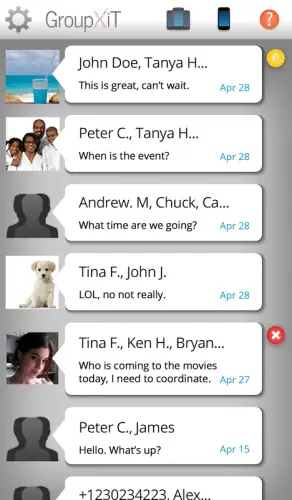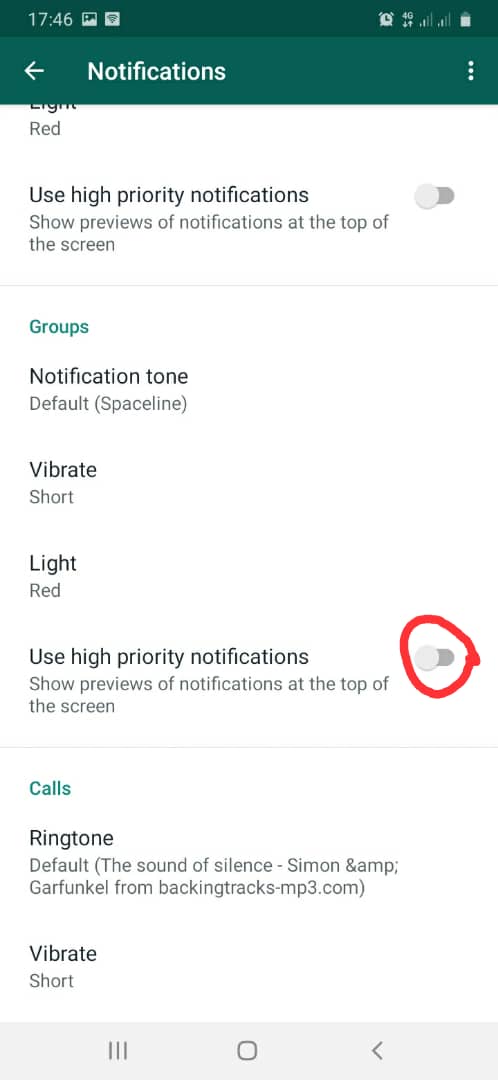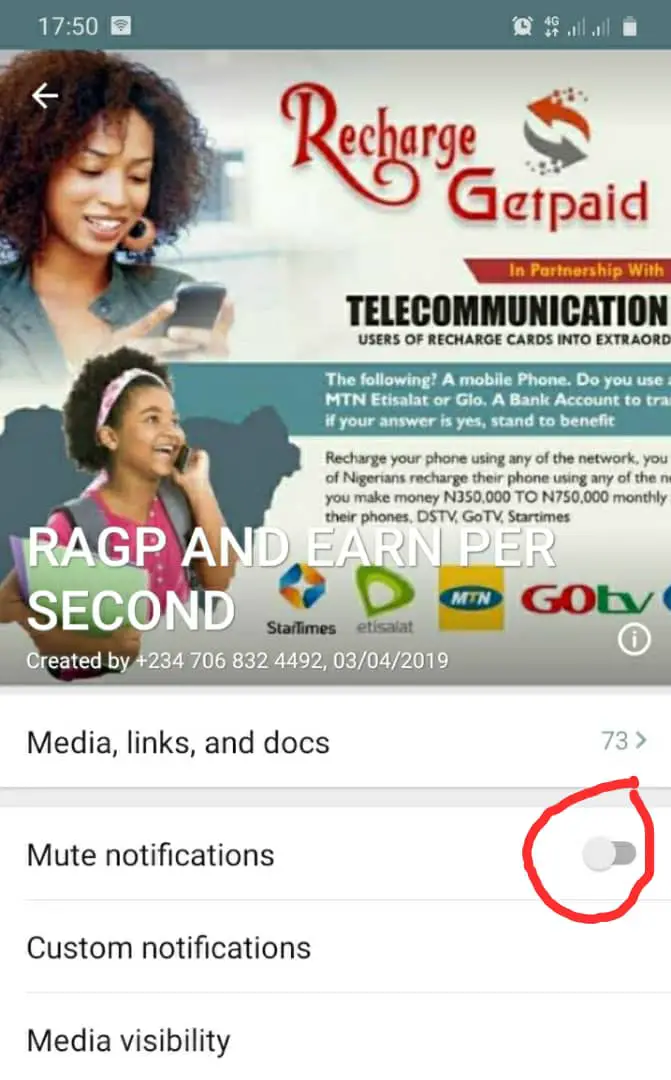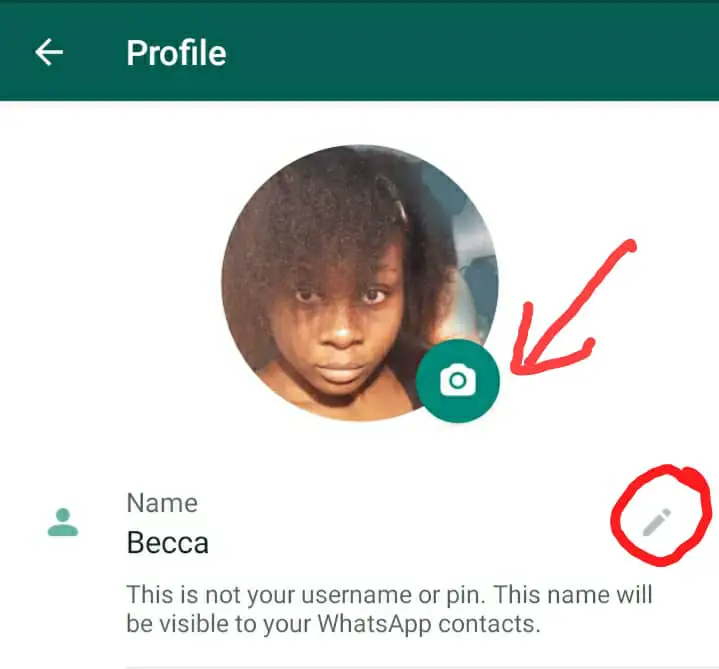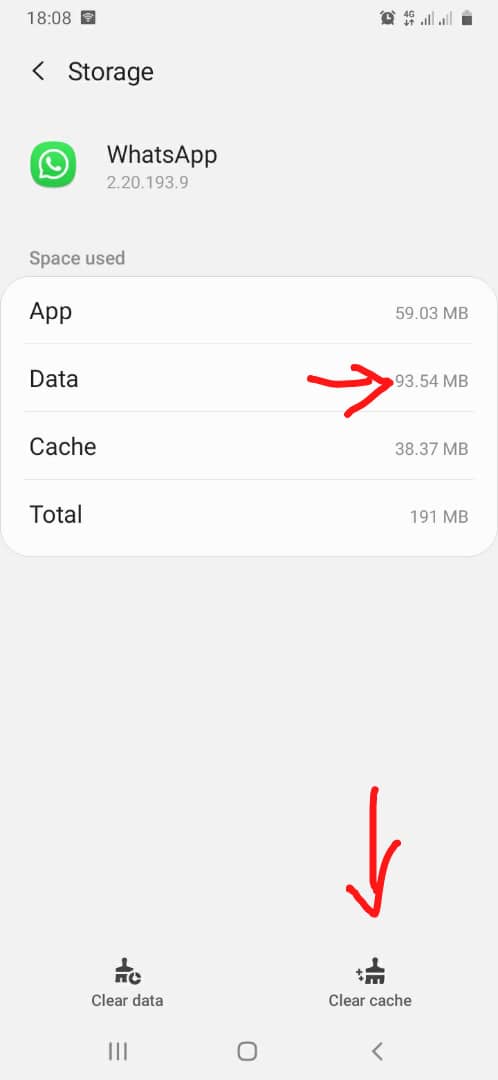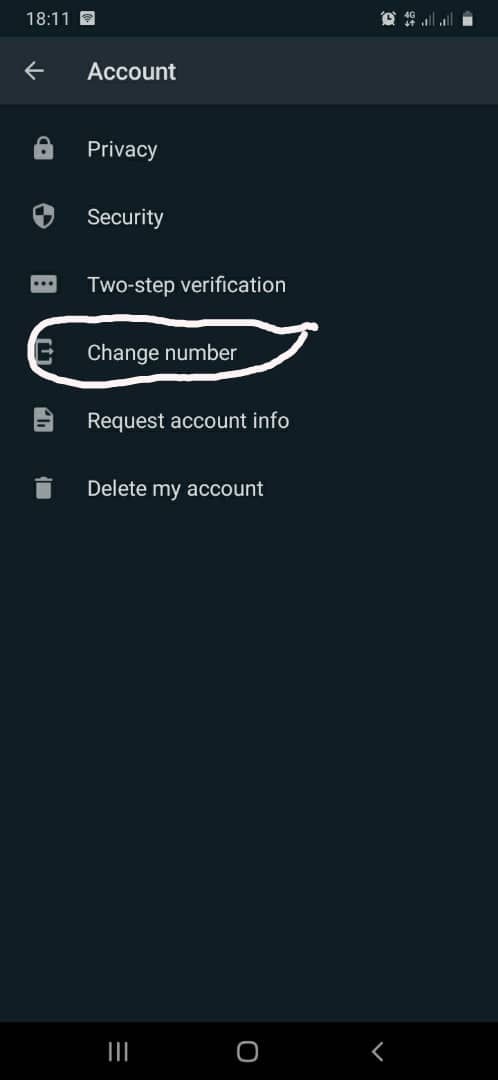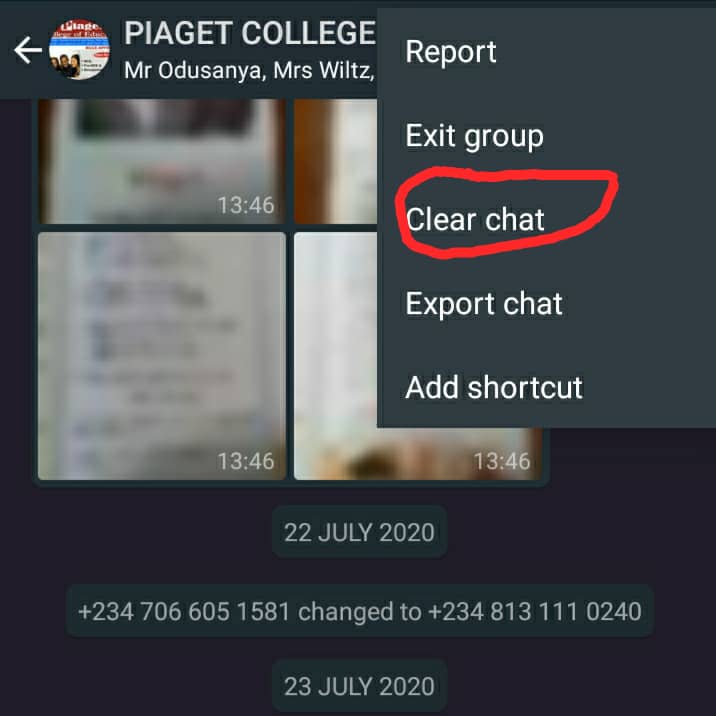WhatsApp has become quite possibly the most used chat app in the world today but sometimes other users can make WhatsApp a burden rather than a good thing. Following our research, in this article, you will find effective tips we believe will help you know how to Leave WhatsApp Group Without Notification.
Why We Use WhatsApp And WhatsApp Groups
There are WhatsApp Groups, basically a lot of WhatsApp users in one chat. This is used by a lot of organizations, clubs, school mates, and even neighborhood buddies as a way to make sure everybody stays connected and information about their common bond can be passed easily.
The Issue With WhatsApp Groups
The problem however with these WhatsApp groups is that most times the people in it do not just stick to the purpose of the group.
There will be those who will turn it into a personal online market, preachers who will forcibly want you to watch gospel clips or attend services, and even random sticker arguments that would last for a thousand messages and just keep disturbing you with notifications.
These are issues we face every day and most times, we don’t want to leave the group maybe because of social or religious reasons. Maybe we don’t want to be tagged as rude or introverts.
Whatever our reasons may be, we now have to endure constant interruptions due to these WhatsApp groups. There are several tips that could help whenever we have WhatsApp groups that are a pain in our neck.
These tips could help us leave Whatsapp group without notification or lessen the interruptions. Now we have covered one or two things about WhatsApp groups, let me show you how to leave WhatsApp group without notifications
Leave WhatsApp Group Without Notification
Method 1: Enlist The Help Of An Android Third-Party Application
The main drawback of this tip is that iOS users cannot utilize it even though it is probably the most effective way to leave WhatsApp group without notifications.
The recommended app is GroupXit. Download the app and sign up. It will interface with your WhatsApp account and you will be able to exit that disturbing group without anybody seeing the notifications.
If you’re the quiet type normally, it would take the group members several months before anybody realizes you’re gone. If they ever do, that is. This is really an all-out method and it works effectively, there are other methods that are perhaps not as radical but could help too.
This is just the first tip if you are looking to leave WhatsApp group without notification, if it’s not best for you, then maybe try the next tip.
Method 2: Disable Group Notifications
The constant interruptions made by the group users can be blocked. This in essence means you will still be in the groups but you won’t be interrupted by their messages and you can just easily choose to ignore all of the messages.
Nobody will know that you’re not reading the messages and you won’t have to leave the groups if you absolutely don’t want to.
Open WhatsApp and navigate to Settings, turn off Use High Priority Notifications for either all messages or for groups.
This will ensure that your phone will not constantly be disturbed by group messages. You can now at your own leisure check out the messages. This is not totally like you leaving the group, this is just a measure of curbing the incessant interruptions.
If this tip isn’t right for you, then you would want to try our next tip to successfully leave WhatsApp group without notification.
Method 3: Mute Group Notifications
This is similar to the tip already explained above but it is a lot more precise because now you can use this tip to target specific groups and make sure the messages in that group never disturb you for a very long time.
To do that, long press on the group in your WhatsApp chat and click on the three dots located at the top right-hand side of your screen.
This will show a pop-out menu that lists options like Add Chat Info, Exit Group, Group Info, and others.
Tap on Group Info and you’ll be taken to the group menu sort of. Click on Mute Notifications and there will be options for muting the notifications for a day, a week, or a year.
If the group is very disturbing and you don’t see an end to it, choose the longest option.
There will also be a checked box just below the timeframe options. The box will read Show Notifications. Uncheck this box to totally make sure that you’re free from the pesky messages you’re trying to avoid.
This tip is highly useful for maintaining a presence in groups without actually being there.
The other tips below are quite radical and don’t exactly promise 100% perfection in ensuring you leave groups without notifications. You can use them though and to great effect in some situations.
If you do not think this is the best way to leave WhatsApp group without notification, then you should consider the next tip.
Method 4: Changing Your Name And Deleting Your Profile Picture
The bigger the group, the likelier this tip will work.
Open WhatsApp, navigate to settings. Tap on your Display Picture icon and change the picture.
Remember to also change the name that your WhatsApp contacts see.
This will mean when you exit the group, the contacts that should recognize you will just see a random name they don’t know and if they don’t manually check, they won’t realize you just left the group.
That is why it works best in a really big group that messages are frequent. You exiting the group will be glazed over by probably 100 messages and nobody will notice because of the different name and profile picture you used.
Be sure to also do it when the members of the group are most active so that the notification will be among many messages.
If you do not think this is the best way to leave WhatsApp group without notification, then the next tip may be perfect for you.
Method 5: Changing Your Phone Number To A New Phone Number
This method is not really encouraged because you will have to discard your old number and I’m not sure there’s a group that you’re willing to leave secretly that bad.
If I’m wrong and there is a group that disturbs you so much you’re willing to make the concession of getting a new phone number, then this method should work well for you.
Navigate to Settings and find the Apps menu.
Tap on WhatsApp and then storage.
Delete the cache and data.
What this does is delete the account that your old phone number has on WhatsApp on your device.
You can now open the WhatsApp app and log in with a new phone number.
Message the contacts you want with your new number but your old number will still be a visible presence on the group so you will have left secretly without anybody knowing.
WhatsApp might still notify the group that you’ve left after a very long period of time. Hopefully, by then, it won’t matter much to the group. Changing your phone number obviously has major drawbacks even though it is very effective.
It isn’t quite highly recommended but it can still do the job.
Method 6: Faking Leaving With A New Phone Number
The huge draw with this method over the former method is that you won’t have to condemn your old number, a number that’s probably needed.
You can choose to use this option if you want to still keep using your old number but you will have to condemn the new one.
Here’s how to go about it.
Get a new number first. Then go change your number on WhatsApp. You can do that by navigating to the Settings menu in WhatsApp.
Tap on Account Selection and in the menu that opens up, search for Change Number.
Follow the instructions to change your number to the new one you got.
Once you’ve changed your number, remember to register with a different name and then exit the group.
Clear the cache and data files in your phone settings>App and re-register your old number back again.
This can help but the process is quite theatrical for just pesky group messages. There are far simpler options to use but if you’re really interested, then it might help you.
Remember you will need two numbers to effectively try this tip.
Method 7: Deleting The Group Chat
Another idea that might help if what is really disturbing you is the volume of messages might be deleting the chats.
This might be a viable option that can help you relieve space especially if the group shares a lot of videos, pictures, and stuff that can impact negatively on your storage space.
To do that, open WhatsApp and navigate to the group that keeps disturbing you with huge content.
Click on the group chat and then on the top right-hand side of your screen, click on an icon with three vertical dots.
This will open up a drop-down menu. Search for More and click on it. It will also open up another menu and search for Clear Chat.
Click on Clear Chat and every chat, every picture, and every video will be cleared.
This will really help your storage space. When new messages come, they will show in an empty chat but you can also periodically clear the messages to ensure that your storage space is uncluttered by this.
You can also make sure not to automatically download media from groups to help solve the problem.
At the time of our research on Leave WhatsApp Group Without Notification, we found a video about “15 Secrets to Make Your Messages Look Cool on WhatsApp” which is worth watching.
Conclusion
WhatsApp groups are quite useful to us in many ways but they can be really disturbing and it can be hard to leave the groups to avoid social conflicts.
These ways will help you avoid conflicts by either leaving completely without notifications or maintaining a presence there without actually being present.
Use the tips according to your preference and hopefully you can get rid of that pesky group. Which tip did you find easy to use? Tell us in the comment section.