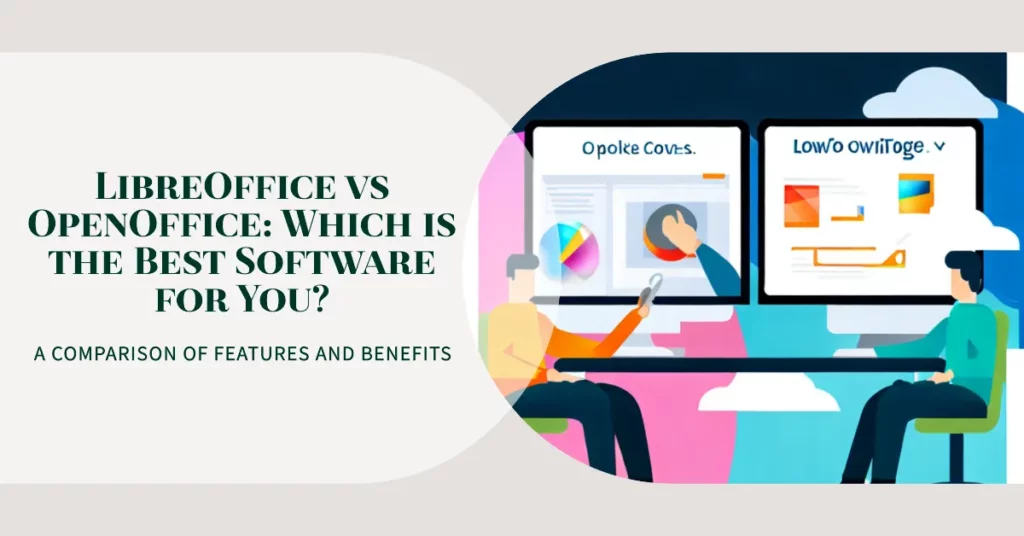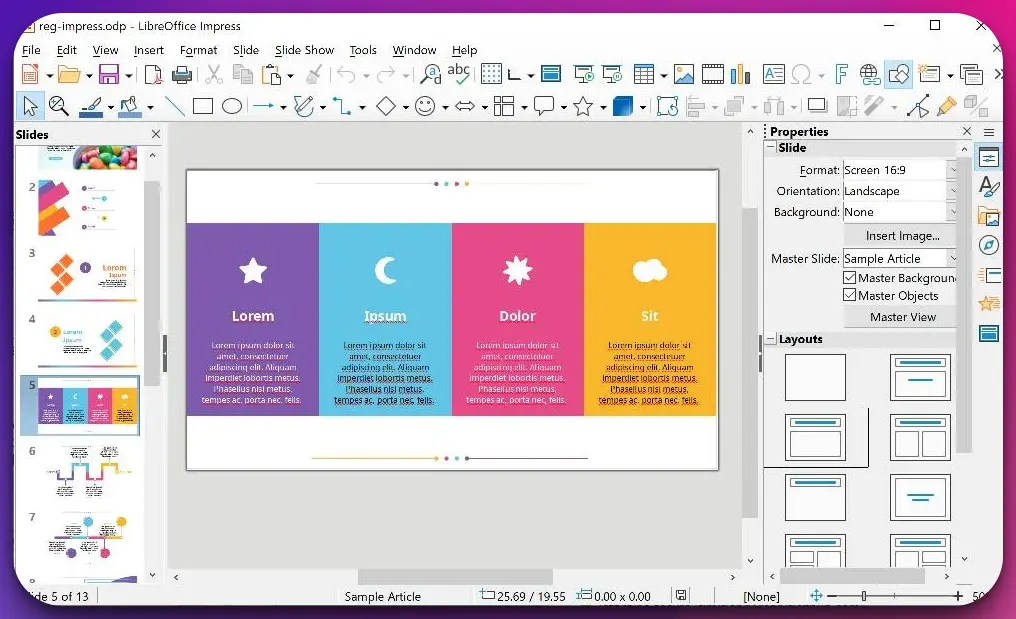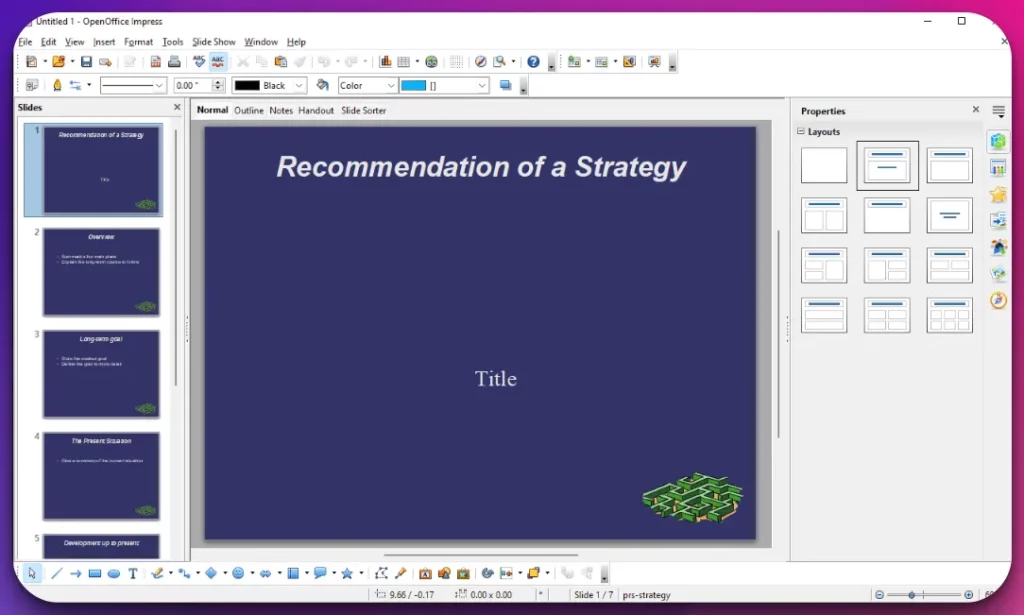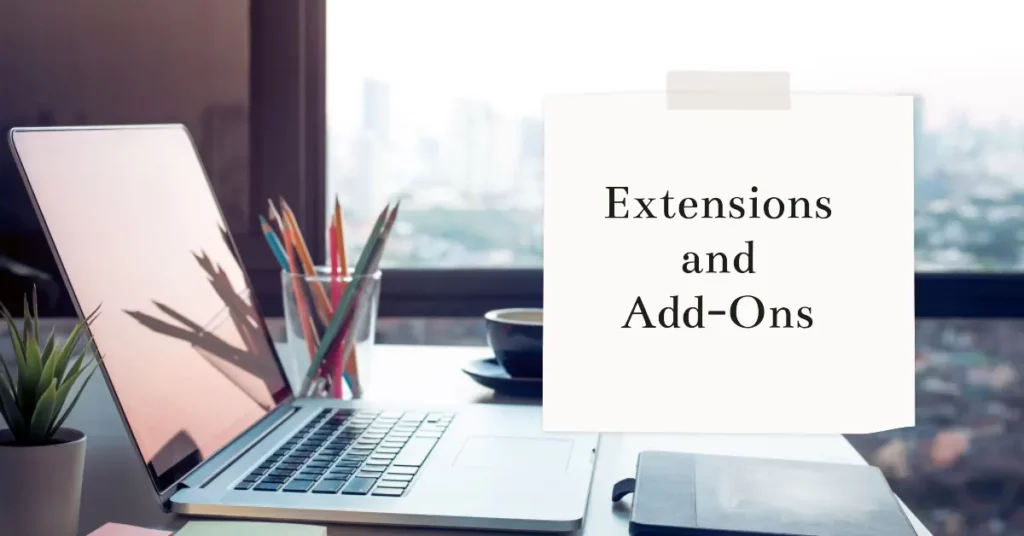You’re likely in a confusing dilemma – choosing between LibreOffice and OpenOffice, two of the most powerful open-source office suites.
You need a software solution that handles word processing, spreadsheets, and presentations effortlessly and is reliable, compatible, and user-friendly.
With numerous online debates, varied opinions, and technical jargon thrown around, it isn’t easy to decide which suite best suits your needs.
We understand how frustrating it can be. Both LibreOffice and OpenOffice have unique strengths, making choosing it all the more difficult. Some users champion LibreOffice for its innovative features and regular updates.
Others stick to OpenOffice for its simplicity and stability. What if you make the wrong choice and end up with a suit that falls short of your expectations?
What if your software lacks key functionalities or fails to support your operating system or file formats?
Fortunately, we’ve got you covered. This comprehensive article will guide you through the similarities and differences between LibreOffice and OpenOffice.
We’ve done the hard work of sifting through the technical complexities and user reviews to present a balanced and clear comparison.
By the end of this piece, you’ll have a solid understanding of both suites, empowering you to make an informed choice that caters to your specific needs.
Dive in as we unravel the mystery in “LibreOffice vs OpenOffice: Which Open-Source Suite Reigns Supreme?”
LibreOffice vs OpenOffice – Battle of the Office Suites
History and Background
The origins of LibreOffice and OpenOffice can be traced back to the same root, the StarOffice suite developed by StarDivision.
In 1999, Sun Microsystems acquired StarDivision and released OpenOffice.org, an open-source office suite based on StarOffice. This marked a significant milestone in the evolution of free and open-source software.
Over time, a group of developers within the OpenOffice.org community became concerned about the project’s direction under Oracle, which had acquired Sun Microsystems.
As a result, in 2010, they forked the OpenOffice.org codebase and created LibreOffice. This decision gave birth to an independent and community-driven project to ensure the software’s long-term development and maintain its commitment to open standards.
Despite their shared heritage, LibreOffice and OpenOffice have taken different paths since the split. LibreOffice has gained significant popularity and attracted a vibrant community of contributors. It has focused on enhancing compatibility, improving performance, and introducing new features.
Meanwhile, OpenOffice has faced challenges, including changes in ownership and reduced developer community engagement. Nevertheless, both suites have made major milestones and developments.
LibreOffice has introduced innovative features like the Notebookbar interface and improved compatibility with Microsoft Office formats. On the other hand, OpenOffice has focused on stability and incremental updates.
The relationship between LibreOffice and OpenOffice has become more distinct in recent years. LibreOffice has emerged as the leading open-source office suite, embraced by individuals, organizations, and governments worldwide. OpenOffice continues to exist with a smaller user base and slower development pace.
In summary, the origins of LibreOffice and OpenOffice can be traced back to StarOffice. While they started from the same foundation, LibreOffice has flourished as a vibrant and community-driven project, whereas OpenOffice has faced challenges and a slower development pace.
Both suites have achieved significant milestones and brought forth developments that continue to shape the landscape of open-source office productivity software.
License Types
Regarding license types, both LibreOffice and OpenOffice are open-source office suites that operate under different licensing models, which have implications for usage and distribution.
LibreOffice is released under the GNU Lesser General Public License (LGPL). This license grants users the freedom to use, modify, and distribute the software while ensuring that any modifications or enhancements made to the code remain open-source. The LGPL encourages collaboration and contributions from the community, fostering innovation and improvement.
On the other hand, OpenOffice operates under the Apache License. This license allows users to use, modify, and distribute the software. However, the Apache License is more permissive and allows more flexibility in incorporating the software into proprietary applications.
Both licenses prioritize openness and community involvement, but the differences lie in the degree of flexibility and restrictions imposed. The LGPL emphasizes strong copyleft provisions to ensure that derivative works remain open-source. At the same time, the Apache License provides a more permissive environment that allows for a broader range of usage scenarios.
In summary, LibreOffice and OpenOffice have different license types: the LGPL and Apache License, respectively. The choice between the two depends on the level of openness and licensing requirements that align with individual needs and preferences.
Both licenses contribute to the vibrant open-source community surrounding these office suites, fostering collaboration and innovation.
LibreOffice Vs OpenOffice – Features and Functionality
Overview of key features offered by LibreOffice:-
LibreOffice is a powerful and versatile open-source office suite with extensive features to enhance productivity and streamline document management.
Let’s delve into the key features that make LibreOffice a compelling choice for individuals, businesses, and organizations.
1. Writer: With LibreOffice Writer, you can access a comprehensive word processing tool to create professional and polished documents. Its robust features include collaborative editing, enabling multiple users to work on a document simultaneously, and fostering teamwork and efficiency.
2. Calc: LibreOffice Calc is a feature-rich spreadsheet application that enables you to manage and analyze data effectively. It offers advanced data analysis tools, support for complex formulas, and compatibility with various spreadsheet file formats, including Microsoft Excel.
3. Impress: LibreOffice Impress is your go-to tool for captivating and visually stunning presentations. It provides an array of slide transitions, animation effects, and master slides to add a professional touch to your presentations and engage your audience effectively.
4. Draw: Regarding creating diagrams, flowcharts, and vector graphics, LibreOffice Draw Excels. Its extensive drawing tools and connector capabilities allow you to visualize ideas and concepts effortlessly, making it a valuable asset for designers and visual thinkers.
5. Base: LibreOffice Base is a robust and user-friendly database management system providing a reliable solution for organizing and managing data. It supports SQL queries, forms, and reports, allowing you to easily access and analyze your data for informed decision-making.
6. Math: With LibreOffice Math, you can effortlessly create complex mathematical equations and formulas with its intuitive graphical interface. This feature is particularly useful for scientists, engineers, and educators who frequently use mathematical notation.
7. Compatibility: LibreOffice boasts exceptional compatibility with various file formats, ensuring seamless collaboration and effortless sharing across different software environments. It supports popular file formats, including those used by proprietary office suites, enabling hassle-free collaboration and data exchange.
8. Extensions and Templates: The vibrant LibreOffice community actively develops and maintains many extensions and templates.
These add-ons expand the suite’s functionality, allowing users to customize and enhance their LibreOffice experience. Templates offer pre-designed layouts for documents, saving valuable time and effort.
In conclusion, LibreOffice stands out as a comprehensive office suite, providing an impressive array of tools for word processing, spreadsheets, presentations, graphics, databases, and mathematical equations.
Its collaborative editing capabilities, compatibility with various file formats, and the availability of extensions and templates contribute to its versatility and popularity among users. Whether you’re a student, professional, or organization, LibreOffice offers the tools to create, collaborate, and succeed in your endeavors.
Comparison of Features of LibreOffice with OpenOffice
Regarding open-source office suites, LibreOffice and OpenOffice have long been popular choices. These two software suites share a common heritage but have evolved differently, resulting in distinct feature sets.
Let’s compare features to understand the similarities and differences between LibreOffice and OpenOffice.
1. Word Processing (Writer): Both LibreOffice and OpenOffice offer powerful word processing capabilities through their respective applications, LibreOffice Writer and OpenOffice Writer. Users can create, edit, and format documents efficiently, supporting spell-checking, styles, templates, and track changes.
2. Spreadsheets (Calc): For spreadsheet functionality, LibreOffice provides LibreOffice Calc, while OpenOffice offers OpenOffice Calc. Both applications provide comprehensive spreadsheet features, including formula support, data analysis tools, chart creation, and compatibility with popular formats like Microsoft Excel.
3. Presentations (Impress): LibreOffice Impress and OpenOffice Impress offer similar features when creating engaging presentations. Users can create slideshows, apply transitions and animations, and integrate multimedia elements to captivate their audience.
4. Graphics and Diagrams (Draw): While LibreOffice includes LibreOffice Draw for graphics and diagram creation, OpenOffice lacks an equivalent application. LibreOffice Draw offers a range of drawing tools, allowing users to easily create vector graphics, diagrams, and flowcharts.
5. Databases (Base): LibreOffice and OpenOffice include database management applications. LibreOffice provides LibreOffice Base, while OpenOffice offers OpenOffice Base. These applications enable users to create, edit, and manage databases, run queries, and generate reports.
6. Mathematical Equations (Math): Another feature offered by LibreOffice but not present in OpenOffice is LibreOffice Math. This application allows users to create and edit mathematical equations, making it particularly useful for scientific, engineering, and academic purposes.
7. Extensions and Templates: Both LibreOffice and OpenOffice have a vibrant community that contributes extensions and templates to enhance functionality and provide pre-designed document layouts.
Users can find extensions and templates for various needs, including language tools, productivity enhancements, and document styles.
In summary, while LibreOffice and OpenOffice share similarities in their core applications for word processing, spreadsheets, and presentations, there are notable differences in additional features.
LibreOffice offers LibreOffice Draw for graphics and diagrams, LibreOffice Math for mathematical equations, and generally benefits from a more active development community.
On the other hand, OpenOffice does not have an equivalent drawing application and lacks some of the newer features found in LibreOffice. However, both suites provide extensions and templates to customize the user experience and enhance productivity.
Ultimately, the choice between LibreOffice and OpenOffice depends on individual preferences and specific needs. Users seeking a more comprehensive feature set and frequent updates may lean towards LibreOffice, while those looking for a simpler, more stable experience may prefer OpenOffice.
LibreOffice Vs OpenOffice – User Interface and Design
The user interface of LibreOffice:-
The user interface of LibreOffice presents a sleek and intuitive environment for users to harness the power of this open-source office suite. LibreOffice’s versatile features and user-friendly design ensures a seamless and productive experience.
Upon launching LibreOffice, users are greeted by a menu bar that provides easy access to the suite’s various applications: Writer, Calc, Impress, Draw, Base, and Math. Each application boasts a consistent interface, ensuring a smooth transition between different suite components.
The toolbar is a prominent user interface feature, offering quick access to frequently used functions and tools. Users can customize the toolbar to suit their workflow, adding or removing buttons based on their preferences.
LibreOffice embraces a tabbed interface that enables users to work on multiple documents within a single window, streamlining productivity and organization.
The tab bar allows users to switch effortlessly between open documents, enhancing efficiency and reducing clutter on the desktop.
The sidebar in LibreOffice is a valuable asset, providing context-sensitive tools and options based on the active application. It offers quick access to formatting options, styles, object properties, and more. The sidebar can be easily collapsed or expanded to maximize screen real estate.
LibreOffice offers themes and icon sets to customize the look and feel of the user interface. Users can choose from various visually appealing themes, enhancing the visual experience and personalizing the suite.
Furthermore, LibreOffice supports various UI layouts to cater to different user preferences. Whether users prefer a traditional menu-based interface or a more modern Notebookbar layout, LibreOffice offers flexibility to accommodate diverse user needs.
In conclusion, the user interface of LibreOffice exemplifies a perfect blend of functionality and aesthetics. LibreOffice’s intuitive menu bar, customizable toolbar, tabbed interface, sidebar, and support for themes and layouts ensures an enjoyable and productive user experience.
Whether you’re a student, professional, or organization, LibreOffice’s user interface provides a comfortable and efficient environment to create, edit, and manage your documents.
The user interface of OpenOffice:-
The user interface of OpenOffice offers a familiar and straightforward experience for users, facilitating efficient and seamless document creation and management. OpenOffice provides a functional and accessible interface that promotes productivity and ease of use.
When launching OpenOffice, users are greeted with a menu bar at the top of the screen, which houses the suite’s main functions and applications, including Writer, Calc, Impress, Draw, Base, and Math. These applications share a consistent interface, ensuring a smooth transition between suite components.
OpenOffice’s toolbar is crucial in providing quick access to frequently used functions and tools. Users can customize the toolbar, adding or removing buttons to suit their needs and optimize their workflow.
OpenOffice employs a traditional window-based interface, where each document opens in a separate window. This allows users to work on multiple documents simultaneously and easily switch between them using the taskbar.
The sidebar in OpenOffice is a valuable asset, providing context-sensitive options and tools based on the active application. It offers convenient access to formatting options, styles, and object properties, enhancing productivity and ease of use.
OpenOffice supports various themes and icon sets to personalize the look and feel of the user interface. Users can choose from various visually appealing options to customize their OpenOffice experience.
In summary, the user interface of OpenOffice combines functionality and familiarity, providing a comfortable environment for users to create, edit, and manage their documents.
With its menu bar, customizable toolbar, window-based interface, sidebar, and support for themes and icon sets, OpenOffice ensures an accessible and productive user experience.
Whether you’re a student, professional, or organization, OpenOffice’s user interface offers a reliable platform for your office productivity needs.
Comparison of User Experiences:-
Regarding LibreOffice and OpenOffice, two popular open-source office suites, users often wonder about the differences in their user experiences.
Let’s explore how these two software packages compare regarding user satisfaction, interface design, and overall usability.
User Satisfaction: Both LibreOffice and OpenOffice have dedicated user communities that contribute to the development and improvement of the software.
However, in recent years, LibreOffice has gained a larger and more active user base, offering enhanced support and frequent updates. This has resulted in a higher level of user satisfaction overall.
Interface Design: The user interfaces of LibreOffice and OpenOffice share similarities, as both derive from the same codebase. However, LibreOffice has taken a more progressive approach, introducing more frequent updates and improvements to its interface.
It offers a modern, intuitive interface with features like the Notebookbar that provide a more streamlined experience. OpenOffice, while functional, has not seen significant interface updates in recent years, resulting in a more traditional user experience.
Usability: Regarding usability, LibreOffice has made considerable strides, focusing on improving performance, stability, and file compatibility with proprietary formats.
It offers a comprehensive suite of applications, including Writer, Calc, Impress, and more, with regular updates to enhance functionality and user experience. OpenOffice, although still a reliable suite, has seen slower development and fewer updates, resulting in a potential lag in modern features and performance.
In conclusion, while LibreOffice and OpenOffice provide viable options for open-source office suites, the user experience may differ.
LibreOffice tends to offer a more satisfying user experience with its active community, frequent updates, and modern interface design. It emphasizes usability, performance, and compatibility.
On the other hand, OpenOffice offers a reliable suite but may lack some of the latest features and interface improvements found in LibreOffice. Ultimately, the choice between the two will depend on individual preferences and specific requirements.
LibreOffice Vs OpenOffice – Compatibility and File Formats
Support for Different File Formats in LibreOffice:-
LibreOffice is renowned for its exceptional support for different file formats, making it a versatile office suite that can seamlessly handle a wide range of document types. Whether you’re working with proprietary formats or open standards, LibreOffice ensures compatibility and ease of use.
LibreOffice offers extensive support for Microsoft Office file formats, including .docx, .xlsx, and .pptx. This enables users to open, edit, and save files in Microsoft Office formats, ensuring smooth collaboration with users of other office suites.
Furthermore, LibreOffice supports OpenDocument Format (ODF) as its default file format. ODF is an open standard that ensures long-term accessibility and interoperability. With LibreOffice, users can create and edit documents in ODF formats, including .odt (text), .ods (spreadsheets), and .odp (presentations).
LibreOffice also supports various legacy file formats, enabling users to open and edit files created in older office suites. Formats such as .doc, .xls, and .ppt can be imported and converted to LibreOffice’s native formats, ensuring compatibility and preserving data integrity.
Moreover, LibreOffice extends its file format support to include PDF (Portable Document Format). Users can effortlessly export documents to PDF, ensuring the preservation of formatting and enabling easy sharing and printing of files.
LibreOffice’s commitment to open standards extends to eBook formats such as .epub and .fb2, allowing users to create and edit eBooks directly within the suite.
In summary, LibreOffice’s robust support for different file formats empowers users with flexibility and ensures seamless collaboration.
Whether it’s Microsoft Office formats, OpenDocument Format, legacy formats, or eBook formats, LibreOffice provides a comprehensive solution for handling diverse document types, making it a powerful and versatile office suite for users worldwide.
Support for Different File Formats in OpenOffice:-
OpenOffice, an open-source office suite, offers robust support for different file formats, ensuring users’ compatibility and ease of use.
With its diverse range of supported formats, OpenOffice allows users to work seamlessly with various document types.
OpenOffice provides extensive compatibility with Microsoft Office file formats, including .docx, .xlsx, and .pptx. Users can open, edit, and save files in these formats, facilitating collaboration with Microsoft Office users.
OpenOffice’s open-source suite embraces the OpenDocument Format (ODF) as its native file format. ODF ensures long-term accessibility and interoperability while providing a standard not tied to proprietary software. Users can create, edit, and save documents in ODF formats, such as .odt (text), .ods (spreadsheets), and .odp (presentations).
OpenOffice also supports various legacy file formats, allowing users to import and edit files created in older office suites. Formats like .doc, .xls, and .ppt can be opened and converted to OpenOffice’s native formats, ensuring seamless transitions and compatibility.
In addition to office document formats, OpenOffice supports PDF (Portable Document Format). Users can export their documents to PDF format, preserving the layout and ensuring easy sharing and printing of files.
OpenOffice’s commitment to compatibility extends to eBook formats such as .epub and .fb2. This allows users to create and edit eBooks within the suite, offering a comprehensive solution for digital publishing.
In summary, OpenOffice’s support for different file formats enables users to work with various documents, including Microsoft Office formats, OpenDocument Format, legacy formats, PDFs, and eBooks.
This compatibility ensures smooth collaboration and user flexibility, making OpenOffice a reliable choice for handling diverse document types.
Compatibility with Microsoft Office Formats:-
Regarding compatibility with Microsoft Office formats, both LibreOffice and OpenOffice offer robust solutions that allow users to work seamlessly with files created in Microsoft Office applications.
LibreOffice, known for its commitment to open standards, provides excellent compatibility with various Microsoft Office formats, including .docx (Word), .xlsx (Excel), and .pptx (PowerPoint).
Users can open, edit, and save files in these formats without encountering significant formatting or data loss issues. LibreOffice ensures that the document’s original layout, styles, and content remain intact during conversion.
Similarly, OpenOffice emphasizes compatibility with Microsoft Office formats, ensuring users can work effortlessly with .docx, .xlsx, and .pptx files.
OpenOffice strives to maintain fidelity when opening and saving these formats, minimizing any discrepancies or inconsistencies between the original document and its OpenOffice counterpart.
LibreOffice and OpenOffice aim to provide a seamless experience for users who collaborate with individuals or organizations using Microsoft Office.
These open-source office suites promote interoperability and facilitate efficient document exchange across different software environments by supporting Microsoft Office formats.
In summary, LibreOffice and OpenOffice are compatible with Microsoft Office formats, enabling users to work effortlessly with .docx, .xlsx, and .pptx files.
Whether you choose LibreOffice or OpenOffice, you can expect high fidelity and smooth document collaboration with Microsoft Office users.
Cross-compatibility between LibreOffice and OpenOffice:-
Regarding file formats, LibreOffice and OpenOffice demonstrate strong cross-compatibility, allowing users to work seamlessly with documents created in either office suite.
Both software packages share a common heritage and utilize similar file formats, ensuring smooth document exchange.
Users can confidently open and edit files in formats such as .odt (text), .ods (spreadsheets), and .odp (presentations) in both LibreOffice and OpenOffice.
These OpenDocument Format (ODF) files serve as a common ground for cross-compatibility, ensuring users can collaborate effectively regardless of their chosen office suite.
LibreOffice and OpenOffice also support legacy file formats, such as .doc, .xls, and .ppt, allowing users to import and edit files created in older office suites. This compatibility extends to other widely used file formats, including .rtf, .csv, and .pdf.
The cross-compatibility between LibreOffice and OpenOffice facilitates seamless transitions for users who switch between the suites or collaborate with colleagues using a different office suite. It eliminates compatibility barriers and ensures documents retain their formatting, content, and functionality across platforms.
In conclusion, LibreOffice and OpenOffice exhibit strong cross-compatibility regarding file formats. Users can confidently work with ODF files and various legacy formats in both suites, enabling smooth collaboration and document exchange.
This compatibility enhances flexibility and choice for users, regardless of their preferred office suite.
LibreOffice vs OpenOffice – Community and Development
When comparing LibreOffice and OpenOffice, it is important to consider the differences in their community and development aspects. Both office suites have vibrant communities contributing to their ongoing development, but notable distinctions exist between them.
LibreOffice boasts a large and active community of developers, volunteers, and enthusiasts worldwide. This dedicated community drives the continuous improvement and evolution of the software. The community’s passion and commitment result in regular updates, bug fixes, and new feature implementations.
In contrast, while OpenOffice has a community, its development has faced some challenges. The community has experienced reduced engagement and slower development compared to LibreOffice. This can lead to longer intervals between updates and a potentially slower response to bug fixes or new feature requests.
The development models of LibreOffice and OpenOffice differ as well. LibreOffice follows a more agile and community-driven development approach. This agile methodology allows for rapid iteration, quick bug resolution, and frequent releases.
On the other hand, OpenOffice has a more traditional and centralized development process, which can lead to a slower pace of innovation and responsiveness.
In conclusion, regarding community and development, LibreOffice has an advantage with its active and passionate community, frequent updates, and agile development approach. While maintaining a community, OpenOffice has faced challenges with reduced engagement and slower development.
Users need to consider these factors when choosing between the two office suites, as a vibrant community and active development contribute to software’s ongoing improvement and innovation.
LibreOffice vs OpenOffice – Performance and Stability
When comparing LibreOffice and OpenOffice, assessing their performance and stability is important to determine the optimal choice for your office productivity needs. Both office suites offer similar features, but notable differences exist.
LibreOffice is known for its continuous efforts to improve performance and enhance stability. The dedicated development community optimizes code, streamlines processes, and addresses performance bottlenecks. Regular updates and bug fixes contribute to a smoother user experience and stability.
OpenOffice, while still reliable, has experienced slower development in recent years. This can lead to potential performance limitations and stability concerns compared to LibreOffice. However, it is important to note that OpenOffice is generally considered stable for most everyday tasks.
Factors such as the size and activity of the development community also influence performance and stability. LibreOffice benefits from a larger and more active community, resulting in quicker bug fixes and optimizations. With its reduced community engagement, OpenOffice may have a slower response time to issues and a potentially slower pace of improvements.
Ultimately, the choice between LibreOffice and OpenOffice depends on your specific requirements and priorities.
If performance and stability are of utmost importance, LibreOffice’s active community and continuous development efforts make it a compelling option. However, OpenOffice remains a viable choice for users seeking a stable office suite for regular tasks.
LibreOffice vs OpenOffice – Platform Support
When considering platform support for office suites, both LibreOffice and OpenOffice offer compatibility across various operating systems, ensuring accessibility and flexibility for users.
LibreOffice is renowned for its broad platform support, catering to various operating systems. It is compatible with Windows, macOS, and Linux distributions, providing a consistent experience across these platforms.
This comprehensive support allows users to seamlessly transition between operating systems without sacrificing functionality or compatibility.
Similarly, OpenOffice offers platform support for Windows, macOS, and Linux, enabling users to access its suite of applications across these popular operating systems.
OpenOffice strives to maintain consistent performance and features across different platforms, ensuring a reliable experience for users regardless of their chosen operating system.
Both LibreOffice and OpenOffice prioritize cross-platform compatibility, allowing users to collaborate and share files effortlessly. This compatibility extends to file formats, ensuring that documents created on one platform can be opened and edited on another without issues.
In summary, when it comes to platform support, both LibreOffice and OpenOffice provide comprehensive compatibility across Windows, macOS, and Linux.
Users can confidently utilize these office suites on their preferred operating systems, enjoying a seamless experience and smooth collaboration across platforms.
LibreOffice vs OpenOffice – Extensions and Add-Ons
Regarding extending the functionality of office suites, both LibreOffice and OpenOffice provide a variety of extensions and add-ons that enhance the user experience and cater to specific needs.
LibreOffice boasts a vibrant community that develops and maintains many extensions. These add-ons expand the capabilities of LibreOffice applications, allowing users to customize their workflows and access additional features.
LibreOffice offers a wide range of extensions to meet diverse requirements, whether it’s language tools, productivity enhancements, or document templates.
Similarly, OpenOffice offers a selection of add-ons that users can leverage to augment their productivity. While the range may be slightly more limited than LibreOffice, OpenOffice still provides valuable extensions for tasks such as language support, data analysis, and document management.
Both LibreOffice and OpenOffice support using templates, which serve as pre-designed layouts for documents, spreadsheets, and presentations.
These templates provide users with a convenient starting point, saving time and effort in document creation and ensuring a professional look and feel.
The availability of extensions and add-ons in LibreOffice and OpenOffice allows users to tailor their office suite experience to their specific requirements.
Whether adding advanced features, enhancing productivity, or accessing specialized tools, these extensions and add-ons contribute to the versatility and adaptability of both suites.
In summary, both LibreOffice and OpenOffice offer a range of extensions, add-ons, and templates that extend the capabilities of the office suites.
While LibreOffice may have a broader selection of extensions, both suites provide users with options to customize and enhance their office productivity experience.
LibreOffice vs OpenOffice – Community and Support
Regarding the community and support surrounding office suites, both LibreOffice and OpenOffice have active communities that contribute to the ongoing development and user support. However, there are noteworthy differences to consider.
LibreOffice boasts a large, dedicated community of developers, volunteers, and enthusiasts. This passionate community actively engages in improving the software, providing regular updates, bug fixes, and new feature implementations.
The vibrant community ensures a strong support system, with forums, mailing lists, and documentation readily available for users seeking assistance.
Although still maintaining a community, OpenOffice has experienced reduced engagement and slower development compared to LibreOffice. This can impact the availability of support resources and the speed at which issues are addressed. However, OpenOffice still provides user forums, mailing lists, and documentation as valuable support channels.
Both LibreOffice and OpenOffice offer documentation, and user guides to assist users in navigating the software’s features and functionalities. These resources are valuable references for beginners and experienced users, providing step-by-step instructions and troubleshooting tips.
In conclusion, while both LibreOffice and OpenOffice have communities and support systems in place, LibreOffice benefits from a larger and more active community. The passionate community contributes to more frequent updates, quicker bug resolutions, and a robust support network.
However, OpenOffice still provides support channels and documentation for users seeking assistance. Users should consider these factors when choosing between the two suites, as a strong community and support system can greatly enhance the overall user experience.
Factors to Consider while Choosing Between LibreOffice and OpenOffice
When deciding between LibreOffice and OpenOffice, it is crucial to consider several key factors to ensure the best fit for your office productivity needs.
By evaluating these factors, you can make an informed decision that aligns with your requirements and preferences.
Compatibility is an essential factor to consider. Both LibreOffice and OpenOffice offer robust support for popular file formats like Microsoft Office documents, ensuring smooth collaboration with users of other office suites. Evaluating the compatibility with the file formats you frequently encounter is crucial.
Community and Support are vital in the ongoing development and user assistance. LibreOffice has a larger and more active community, providing frequent updates, bug fixes, and a robust support network.
OpenOffice, although with reduced engagement, still offers support channels and documentation. Assessing community engagement and available support resources is important for a seamless experience.
Platform Support is another crucial aspect. Both suites are compatible with Windows, macOS, and Linux, ensuring accessibility across different operating systems. Evaluating platform support based on your preferred operating system ensures a consistent experience.
Consider the User Interface and the features that contribute to a productive workflow. LibreOffice offers a more modern interface with features like the Notebookbar, providing a streamlined experience. OpenOffice, while functional, has seen slower interface updates.
Assessing the user interface and available features will help determine which suite aligns better with your preferences.
Finally, consider Performance and Stability. LibreOffice is known for its continuous performance improvements and stability updates, with an active development community driving frequent updates. OpenOffice, while stable, has experienced slower development. Evaluating performance and stability requirements is crucial for a smooth user experience.
By carefully considering these factors – compatibility, community and support, platform support, user interface, and performance and stability – you can decide between LibreOffice and OpenOffice.
Each factor contributes to the overall usability and satisfaction with the chosen office suite, ensuring a productive and efficient office environment.
LibreOffice vs OpenOffice vs FreeOffice
Regarding free office suites, three popular options often come to mind LibreOffice, OpenOffice, and FreeOffice. While they aim to provide free alternatives to commercial office suites, each has unique features and strengths.
LibreOffice is known for its extensive feature set and active community. It offers a comprehensive suite of applications, including Writer for word processing, Calc for spreadsheets, Impress for presentations, and more.
With its compatibility with Microsoft Office file formats, LibreOffice allows seamless collaboration with users of other office suites. Its community-driven development ensures regular updates and bug fixes, making it a reliable choice for many users.
OpenOffice has a similar heritage to LibreOffice as both suites originated from the same codebase. While OpenOffice has experienced slower development and reduced community engagement in recent years, it still provides a functional office suite.
It includes applications like Writer, Calc, and Impress, catering to basic office productivity needs. However, due to its slower pace of development, OpenOffice may have limited compatibility with newer file formats and fewer updates compared to LibreOffice.
FreeOffice is a relatively newer entrant in the free office suite arena. Developed by SoftMaker, FreeOffice offers a streamlined and modern user interface.
Its applications, TextMaker, PlanMaker, and Presentations, provide a feature-rich experience for creating documents, spreadsheets, and presentations, respectively.
FreeOffice emphasizes compatibility with Microsoft Office file formats, enabling users to work with Office documents seamlessly. It also offers a premium FreeOffice NX version with additional features and extended support.
When choosing between these free office suites, several factors come into play. LibreOffice’s active community and comprehensive feature set make it a robust option for most users.
OpenOffice has slower development and can still be suitable for basic office needs. FreeOffice offers a modern interface and compatibility with Microsoft Office formats, appealing to users looking for a streamlined experience.
In conclusion, while LibreOffice stands out with its extensive features and active community, OpenOffice and FreeOffice provide alternatives for users seeking simplicity and compatibility with Microsoft Office. Each suite has strengths, and the choice ultimately depends on individual preferences and requirements.
📗FAQ’s
Which is better, OpenOffice or LibreOffice?
Choosing between OpenOffice and LibreOffice depends on individual needs and preferences. Both office suites offer similar features, compatibility, and support, but LibreOffice generally has a more active community and a faster development pace.
Does anyone still use LibreOffice?
Many individuals and organizations still use LibreOffice as a free and open-source alternative to commercial office suites. It offers comprehensive tools for creating and editing documents, spreadsheets, and presentations.
What is the difference between OpenOffice and LibreOffice?
The main difference lies in their development models and community engagement. LibreOffice has a more active community and frequent updates, while OpenOffice has seen slower development. However, both suites offer similar features and compatibility.
What are the disadvantages of OpenOffice?
OpenOffice’s slower development and reduced community engagement can result in longer response times for bug fixes and updates. It may also have limited compatibility with some newer file formats.
Why replace Microsoft Office with LibreOffice?
Replacing Microsoft Office with LibreOffice offers cost savings as LibreOffice is free and open-source. It also provides compatibility with Microsoft Office file formats and a familiar interface, making the transition easier.
What are the cons of LibreOffice?
LibreOffice may have occasional compatibility issues with complex Microsoft Office documents, and its user interface may not be as polished as commercial office suites. However, these drawbacks are outweighed by its cost-effectiveness and feature set.
Is LibreOffice safe or not?
LibreOffice is generally considered safe to use. As open-source software, its code is scrutinized by the community, making it less susceptible to hidden vulnerabilities. Regular updates also address security concerns.
Will OpenOffice run on Windows 11?
Yes, OpenOffice is compatible with Windows 11.
Is OpenOffice not free anymore?
OpenOffice is still free to download and use. It remains an open-source office suite supported by a community of volunteers.
Can I use OpenOffice with Windows 10?
Yes, OpenOffice is compatible with Windows 10. It can be installed and used on Windows 10 systems without any issues.
Can you edit a PDF in LibreOffice?
Yes, LibreOffice allows you to edit PDF files. You can import a PDF into LibreOffice and change the content, and formatting, or add annotations.
Is LibreOffice compatible with Word?
LibreOffice has good compatibility with Microsoft Word. It can open and edit Word documents (.docx) and save files in Word-compatible formats.
Is OpenOffice as good as Excel?
OpenOffice Calc, the spreadsheet application in OpenOffice, provides similar functionality to Excel. While Excel may have more advanced features, Calc can handle most spreadsheet tasks effectively.
What is a common problem with the OpenOffice concept?
A common problem with OpenOffice is the slower development and reduced community engagement compared to LibreOffice. This can result in longer response times for bug fixes and updates.
What is the main advantage of using OpenOffice instead of a Microsoft Office product?
The main advantage of using OpenOffice is its cost-effectiveness as it is free and open-source. It also provides compatibility with Microsoft Office file formats, making it a viable alternative.
Is LibreOffice as good as Excel?
LibreOffice Calc, the spreadsheet application in LibreOffice, offers similar functionality to Excel. While Excel may have more advanced features, Calc can handle most spreadsheet tasks effectively.
What are the three benefits of using LibreOffice?
Three benefits of using LibreOffice include cost savings as it is free, compatibility with Microsoft Office formats, and the availability of a comprehensive set of office productivity tools.
What is the advantage of using LibreOffice?
The main advantage of using LibreOffice is its cost-effectiveness as a free and open-source office suite. It also offers cross-platform compatibility and a wide range of features.
Why is LibreOffice free?
LibreOffice is free because it is developed and maintained by a community of volunteers and supported by organizations that believe in open-source software.
Is Google Docs better than LibreOffice?
Google Docs and LibreOffice serve different purposes. Google Docs is a cloud-based solution with real-time collaboration features, while LibreOffice is a fully-featured desktop office suite. The choice depends on individual needs and preferences.
Is LibreOffice worth it?
LibreOffice is worth considering, especially for users looking for a free and open-source office suite that offers compatibility with Microsoft Office formats and a comprehensive set of features.
What is better than LibreOffice?
Microsoft Office is considered a commercial alternative to LibreOffice, offering many features, extensive support, and integration with other Microsoft products. However, it comes with a cost.
What is the best alternative to MS Office?
Apart from LibreOffice and OpenOffice, other alternatives to Microsoft Office include Google Docs, Apple iWork, and SoftMaker Office. The choice depends on individual requirements and preferences.
Which country owns LibreOffice?
LibreOffice is a community-driven project developed by a global community of contributors and supported by The Document Foundation, a non-profit organization based in Germany.
Does LibreOffice collect your data?
LibreOffice is a desktop application that operates locally on your computer, and it does not collect or transmit personal data unless explicitly configured to do so by the user.
Does Windows support LibreOffice?
Yes, Windows supports LibreOffice. It can be installed and used on Windows operating systems without any issues.
Can I use OpenOffice instead of Microsoft Office?
Yes, OpenOffice can be used as an alternative to Microsoft Office. It offers similar features and compatibility with Microsoft Office file formats.
What is the best Office for Windows 11?
LibreOffice and Microsoft Office are popular options for Windows 11. The best choice depends on individual needs, budget, and familiarity with the software.
Does LibreOffice work with Windows 11?
Yes, LibreOffice is compatible with Windows 11. It can be installed and used on Windows 11 systems without any issues.
Why is OpenOffice better than Office 365?
OpenOffice is a free and open-source office suite, while Office 365 is a subscription-based service with advanced features, cloud storage, and regular updates. The choice depends on budget and requirements.
Do you have to pay for Apache OpenOffice?
No, Apache OpenOffice is free to download and use. It is an open-source project supported by the Apache Software Foundation.
What is the OpenOffice equivalent of Excel?
OpenOffice Calc is the spreadsheet application in OpenOffice, equivalent to Excel. Calc offers similar functionality for creating and manipulating spreadsheets.
How do I install OpenOffice on Windows 11?
To install OpenOffice on Windows 11, you can download the installation file from the OpenOffice website and follow the setup instructions provided.
Can LibreOffice open old Word documents?
Yes, LibreOffice can open older Word documents in various file formats such as .doc and .docx, ensuring compatibility and seamless document access.
Can a LibreOffice document be opened in Word?
LibreOffice documents can be saved in Microsoft Word-compatible formats, such as .docx. This allows them to be opened and edited in Microsoft Word.
Can LibreOffice save as PDF?
Yes, LibreOffice can save documents, spreadsheets, and presentations in PDF format, providing a convenient way to share files with others.
Can LibreOffice edit Excel files?
LibreOffice Calc, the spreadsheet application in LibreOffice, can open and edit Excel files (.xlsx). It offers similar functionalities for working with spreadsheets.
Can you convert PDF to Word in LibreOffice?
LibreOffice can import PDF files and convert them into editable formats, including Microsoft Word (.docx).
What is the difference between LibreOffice and MS Office PDF?
The main difference between LibreOffice and MS Office PDF lies in the tools used for creating and editing PDF files. MS Office PDF refers to the PDF capabilities integrated within Microsoft Office, while LibreOffice offers its PDF export functionality.
Conclusion
Deciding between LibreOffice and OpenOffice is no small task, given the unique strengths of each suite. Whether it’s LibreOffice with its forward-thinking features and frequent updates or OpenOffice with its stability and simplicity, the choice hinges on your specific requirements.
Throughout this detailed comparison of “LibreOffice vs OpenOffice,” we’ve laid out the facts, stripped away the technical jargon, and provided an unbiased view of both office suites. We trust that this thorough examination has clarified your needs, whether you prioritize innovative features or a simple, stable platform.
Remember, there’s no universally ‘correct’ choice – the best software is the one that fits your needs like a glove. Whether you lean towards LibreOffice or OpenOffice, both are open-source office suites designed to help you accomplish your tasks easily and efficiently.
As we sign off, we hope this exploration has equipped you with the knowledge to make an informed decision confidently. So choose the suite that best resonates with your needs, and experience the power of open-source productivity.