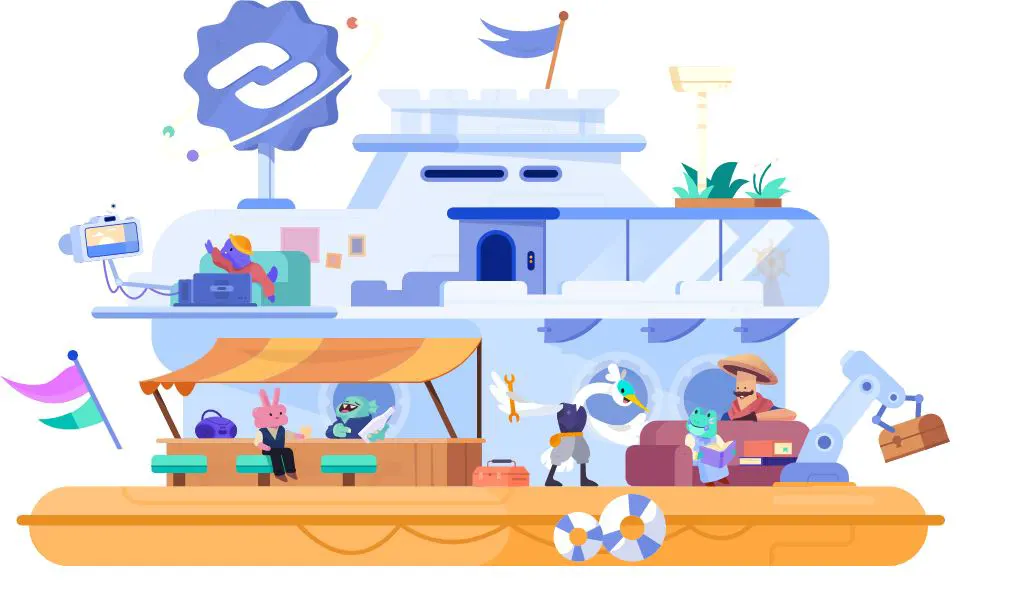In this article, I will be talking about Discord Badges. But first, if you are new to discord or wondering if you should use the service, here is what you must know.
Discord is a very popular platform for online interactions. It allows individuals to communicate using text, video, and audio. Additionally, we could send media and files to other people connected to the service via servers.
The discord community is one of the most vibrant online communities, providing discord badges to members, its staff, users, and everyone. These badges help to create some differentiation among users.
With badges, you can easily tell who you are communicating with, which comes in handy when you need help from Discord.
Some of these badges may be rare, and others are awarded to specific group members to help differentiate them from others.
For discord users, earning these badges is a thing of pride, giving the profile a more respectable look.
In this article, I will discuss the different discord badges and show you all you need to do to get these awarded to your profile.
Let’s get right into it!
Easy to Get and Common Discord Badges
If you are looking to get yourself some discord badges, here are the easiest to go for:
1. The Discord Nitro Badge
You already know the guys with these badges because they are all over the place. Chances are that you have seen them spam the custom emoji and the name almost like it is a real word.
They almost always show off their animated profiles; you know who they are.
This badge is reserved for everyone whose account has a Nitro subscription. One cool effect of this badge is the date effect.
Once hovered upon, it displays the subscription date of the user. The bad is, however, lost as soon as the subscription period expires.
Nitro offers its subscribers an improved Discord experience. With Nitro, users would be able to upgrade their emojis and enjoy larger uploads for files, and of course, it helps users stand out in their favorite Discords.
How to get the Nitro Badge:
Simply subscribe to Discord Nitro using the link. Subscriptions are priced monthly at $9.99 and yearly at $99.99 as of the time of writing this article.
There is also a classic package that comes with basic perks, and it is priced at $4.44 and $49.99.
2. The HypeSquad Houses Badge
Here is the legend behind this discord badge:
Many years ago it was said that an evil spirit was awoken from its sleep and descended and ravaged the earth.
While humanity was in dire need, three light heroes overcame this evil spirit. This victory got humanity extremely hyped, which is why today, the 3 heroes are recognized via the HypeSquad Houses program.
To have this badge, a user must take a personality test of 5 questions. After the personality test, the user is going to be awarded one of the following badges:
- HypeSquad Balance House
- HypeSquad Bravery House
- HypeSquad Brilliance House
How to get the HypeSquad Houses:
The process is straightforward. Go to your discord settings, where you will find the HypeSquad tab!
Next, click on the join HypeSquad option.
You will then take the five-question quiz. The test will determine your fate, and you could become a part of the HypeSquad.
Perks Of Being in the HypeSquad
- HypeSquad-only newsletter
- Profile badge
- HypeSquad challenges
3. Server Boosting Badge
The name of this badge kind of explains what it does. Active users who use a server boost are entitled to this badge.
This badge comes in different forms, and the one you get will correspond to the amount of time spent in boosting a server.
Here are the different discord badges associated with server boosts:
To receive this badge, here is the amount of time you will need to spend boosting the server:
One month, Two Months, Three Months, Six Months, Nine Months, Twelve Months, Fifteen Months, Eighteen Months, and Twenty Four Months.
There are a few server perks associated with using these boosts.
Perks for Level 1 and 2 Server Boosts
- More than 50 Emoji Slots
- Audio Quality of up to 128 Kbps
- As much as 720P 60FPS of go Live streams boost
- Custom backgrounds for a server invite
- Server icon Animations
Perks for Level 2 to 15 Server Boosts
- All the perks for Level 1
- More than 50 Emoji Slots
- Audio Quality of up to 256 Kbps
- As much as 1080P 60FPS of go Live streams boost
- Server Banner
- An upload limit for members of 50MB
Perks for Level 3 to 30 Server Boosts
- All the perks for Level 2
- More than 100 Emoji Slots
- Audio Quality of up to 384 Kbps
- An upload limit for members of 100MB
- Vanity URL
4. Owner Crown
This is one of those peculiar discord badges. Unlike other badges on your discord profile, this one only appears on the server’s members list.
This badge serves one great purpose to help members of a server know who to reach out to if they need help.
This Icon for this badge is simply a crown. As the saying goes, “heavy is the head that wears the crown”, it may be so much work managing your server.
Depending on the server size, there often would be floods of user questions. In cases where the server owner is overwhelmed, it is possible to delegate the crown to another service member.
To do this, there are 2 important steps,
- Make the new admin (Navigate Server Settings / Roles / Create New Role (+) / Turn on ‘Administrator’)
- assign the role (Server Settings / Members / Add Role (+) / Select Role to Add)
Hard to Get Discord Badges
If you are looking to get yourself some hard-to-find discord badges, here are a few to aim for:
1. Hypesquad Events Badge
This is our first in this list of harder-to-get discord badges. I have come across people asking questions like Do you know when Hypesquad events badges will unlock?
This shows they are not always there waiting to be gotten.
The cool thing is that this badge goes beyond discord into the real world. You could be walking around with one of the exclusive shirts for Discord HypeSquad.
This badge is reserved only for members who have attended a HypeSquad Event and a local convention on behalf of HypeSquad.
It is possible to apply for HypeSquad Event at discord.com/hypesquad.
2. Bug Hunter Badge
First things first. To get this bad, you must belong to the bug community. The badge is only awarded to the most hardworking members of this community.
The most hard-working members usually have to find and report a considerable number of glitches and bugs that they find. They only get this badge if they find a worthy glitch or bug.
If this interests you and you want to join the Bug community, jump on the link and start the process. This is an invite link to the discord tester server.
3. Discord Partner Badge
Earlier I discussed the owner crown discord badge. This was a crown that was meant for only server owners. The Discord Partner Badge is another such badge.
The first criterion for getting this badge is that you must be a server owner. The second requirement is that your server must partner with Discord.
The badge is made for engaged communities. The discord Partner Program is a way of distinguishing the best servers from the rest.
Server owners will only get this badge if their communities are thriving in the space.
One of the biggest advantages of this badge is that it comes with a totally discounted Nitro subscription. To get this badge, server owners must apply for the discord partner program.
4. Discord Staff Badge
We could more or less say they made the app you are using. Here is the reason. This badge is only given out to members of the discord workforce. So if you are paid by discord, chances are that you have this badge.
If you really want to get this badge, you must look out for discord openings and apply to a few. If you get in, you get the badge. How complicated can that be?
You should go ahead and try getting this badge. I guess it’s pretty and it could be fun.
Unobtainable Discord Badges
For this category, I will say – try as hard as you may, you still will probably not get it. Here are Discord’s most unobtainable badges:
1. Early Supporter Badge
If you see discord users with this badge, all you may do is wich and envy since it is practically impossible to have this priced icon.
This badge was associated with the retired Discord $5 plan. It was a badge for users who had purchased a Nitro subscription before the 10th of October 2018. The badge was awarded as a thank-you note.
2. Early Verified Bot Developer Badge
Something that Discord has been big on is bots. But bots usually have to be verified. For users who, before the 19th of August 2020 have verified a both that is present in + seventy-five servers, this special badge was the reward.
Before the 19th of August 2020, this badge was referred to as Verified Bot Developer and was always awarded to all users who verified a bot. Sadly we will not be having any new owners of this badge.
3. Discord Certified Moderators
This discord badge breaks off the pattern of the two earlier mentioned in this category because even though it is extremely difficult, it is still obtainable.
A user must complete discord’s Discord Moderator Exam to obtain this badge. They must also remain active on the Discord Moderator Discord or DMD for at least three months.
How to get custom discord badges
There are several methods to obtain unique badges on Discord:-
Create a custom badge:- You can make your own unique badge and use it on Discord if you are skilled in graphic design.
To accomplish this, you must produce a PNG image file with a transparent backdrop that adheres to the necessary specifications for Discord badges.
Commission a designer:- You might also hire a designer to make a unique badge for you. You can find designers on platforms for independent contractors like Upwork or Fiverr and online design communities like Dribbble or Behance.
Use a badge maker:- Additionally, you may quickly build personalized badges using internet tools and software. Adobe Illustrator, Canva, and Gravit Designer are a few of the most well-liked choices.
Purchase a custom badge:- Finally, you may buy a unique badge from a vendor or creator who provides this service. On Discord servers and online bazaars like Etsy, you may frequently find personalized badges for sale.
You should be aware that Discord has specific requirements for custom badges, including limitations on their size, file type, and content.
If you want your custom badge to be recognized on the platform, follow these rules when making or using it.
What are discord account badges?
Discord account badges are unique badges that are shown on a user’s profile to demonstrate their status or achievements on the network.
On Discord, there are various kinds of account badges, such as:-
Nitro badges:- A Nitro emblem will be present on users’ profiles with a Nitro membership.
Partner badges:- A Partner emblem will be displayed on the profile of Discord partners who are well-known content producers or influencers.
HypeSquad badges:- Members of the HypeSquad initiative on Discord, which aims to support and advertise the Discord community, will display a HypeSquad badge on their profile.
Discord staff badges:- Staff badges are displayed on the profiles of Discord employees.
Server boost badges:- On their profile, users who have boosted servers on Discord will display a boost badge that lists how many servers they have boosted.
Please note that Discord assigns these badges automatically; they cannot be changed. Users that adhere to the requirements can, however, also create and utilize personalized badges on their profile.
Discord badges list:-
On Discord, there are various kinds of account badges, such as:-
Nitro badge:- Users with a Nitro subscription will see this emblem on their profiles. Users of Nitro, a paid subscription service, have access to more Discord features, such as the capacity to use animated emotes and upload larger files.
Partner badge:– Discord partners are influencers or content producers with a sizable following on the platform, and their profiles will display this emblem. Discord chooses its partners, who are given exclusive benefits and assistance.
HypeSquad badge:– The HypeSquad initiative on Discord, which aims to encourage and promote the Discord community, allows members to show this badge on their accounts. The selection of HypeSquad members is based on their engagement with and contributions to the Discord community.
Staff badge:- The profiles of Discord staff members feature this badge.
Server boost badge:- This badge is visible on the profiles of users who have promoted a server on Discord. Users that boost servers receive a boost badge showing how many servers they have boosted, and doing so grants them access to additional features and benefits.
Custom badge:- If they adhere to the criteria, users can create and use unique badges on their profiles. Custom badges are manually made and uploaded to a user’s profile, not given out by Discord.
You may like to explore our video on “All Discord Badges Explained!.”
📗Commonly Asked Discord Question📗
Because there are many questions about badges and their use, here is a pick of commonly asked questions and responses.
How do you get badges in Discord?
Badges can be obtained in a variety of ways on Discord:-
Subscribe to Nitro:- Purchasing a Nitro subscription, a premium Discord subscription service that grants users access to more features, is one way to earn a badge on the site. A Nitro emblem will be present on users’ profiles with a Nitro membership.
Become a Discord partner:- A partner on Discord is a content producer or influencer with a sizable following who may be added as a badge earner. Discord chooses its partners, who are given exclusive benefits and assistance. Partners’ profiles will have a Partner badge.
Join the HypeSquad:- A badge on Discord can also be obtained by signing up for the HypeSquad program, which supports and promotes the Discord community. Members of the HypeSquad are selected based on their participation in and contributions to the Discord community, and they will display the HypeSquad badge on their profile.
Boost a server:- Users that boost a server on Discord will receive a boost badge showing how many servers they have boosted, and the server will have access to additional features and benefits.
Create a custom badge:– If they adhere to the criteria, users can create and use unique badges on their profiles. Custom badges are manually made and uploaded to a user’s profile, not given out by Discord.
These badges are accessible on a user’s profile; other users cannot see them in server channels or discussions.
What are the free Discord badges?
The badges that can be shown on a Discord profile come in various varieties, but not all of them are free.
Here is a list of the badges that are available for free on Discord:-
Server boost badge:- On their profile, users who have boosted servers on Discord will display a boost badge that lists how many servers they have boosted. Users that boost a server can benefit from prizes like unique emotes and improved audio quality, and the server gains access to extra features and benefits.
Custom badge:– If they adhere to the criteria, users can create and use unique badges on their profiles. Custom badges are manually made and uploaded to a user’s profile, not given out by Discord.
Notably, the Nitro badge, Partner badge, HypeSquad badge, and Staff badge are not offered for no cost. These badges are given out by Discord; users cannot change them.
You must fulfill the prerequisites outlined by Discord to obtain these badges, such as signing up for Nitro, being chosen as a partner or HypeSquad member, or being hired as a Discord employee.
What are badges on Discord?
Discord uses special symbols called badges displayed on a user’s profile to showcase a user’s status or accomplishments on the platform.
Why is Discord 17+?
To utilize the communication network, discord users must be at least 13 years old. The app is rated 17+ in both the App Store and Google Play Store due to the possibility of containing inappropriate material for all ages, like profanity, violence, or s#e#xual themes.
The ESRB rating system, used in the United States to categorize video games and other interactive media, forms the foundation for the 17+ rating.
The ESRB gives a 17+ rating to applications and games made for users at least 17 years old and may contain inappropriate material for younger users.
While gaming and online communities are the main uses of Discord, it is also a general-purpose communication tool employed for various activities, such as chatting with friends, exchanging memes, and debating various subjects.
The app has a 17+ rating because some of this content may be offensive to users under 18.
Remember that despite Discord’s 17+ rating, it is up to parents and legal guardians to determine whether or not their children should use it.
If you believe Discord or other applications are inappropriate for your child, you can use the parental controls on your smartphone to limit or restrict access to them.
Is Discord addictive?
Some people can become excessively dependent on or addicted to Discord, just like they may to any other source of entertainment or communication.
Discord, however, is a tool that can be utilized in a healthy and balanced way and is not intrinsically addictive. Therefore, it is crucial to keep that in mind.
The urge to use Discord as a primary means of social connection, the need to escape from real-world issues, or the chase of approval or recognition from other users are just a few of the causes that can lead to the development of a Discord addiction.
There are actions you may take to address the problem if you are worried about how you or someone else is using Discord.
These can entail putting restrictions on how much time you spend using the app, discovering substitute hobbies, enlisting the support of friends and family, or, if necessary, obtaining professional assistance.
When utilizing Discord or any other software or service, it’s crucial to remember that moderation is key.
Although it is acceptable to use and enjoy Discord, you shouldn’t let it control your life or have a bad impact on your relationships or other aspects of your life.
Who is Discord owned by?
Discord, a platform for gamers and online communities, was established in 2015. Privately held, the business has its main office in San Francisco, California. The CEO of Discord, Jason Citron, and the CTO, Stan Vishnevskiy, are its founders.
Venture capital businesses and investors, such as Benchmark, Greylock Partners, and Spark Capital, have contributed money to Discord.
An investment round sponsored by Greenoaks Capital in 2020 saw the company raise $100 million, valuing it at $7 billion.
Millions of users use Discord for voice and text communication, which has become a popular option for online organizations like gaming communities.
The platform is freely usable on desktop and mobile devices, but users can also opt to sign up for Nitro, a premium membership service that offers more features and advantages.
Do Discord owners make money?
One revenue stream for Discord is the sale of Nitro, a premium subscription service that grants users access to more features on the network. Animated emotes, larger file uploads and custom tags are just a few features available to Nitro subscribers. Nitro and Nitro Classic are the two tiers of Nitro subscriptions.
The selling of goods like hats, t-shirts, and other branded stuff also helps Discord make money. The business operates an online store where customers may buy goods straight from Discord.
Last but not least, Discord also generates revenue via the selling of adverts. A network of content producers and influencers with a sizable following on the platform is part of the company’s Discord Partners program.
Discord Partners receive compensation for recommending goods and services to their audience through sponsored posts and adverts.
Discord has generally shown to be a successful and lucrative business, and the founders and investors of the company have probably profited greatly from the company’s several revenue streams.
What is the dark side of Discord?
Discord has positive and negative uses, just like any other communication tool. Discord can help gamers and online communities interact and communicate, but it can also be misused in negative or inappropriate ways.
Discord may have some drawbacks, some of which are as follows:-
Cyberbullying:- In one-on-one talks or public channels, some users may use Discord to bully or harass other users.
Spreading misinformation:- Discord can be used to transmit inaccurate or deceptive information, especially in big groups or servers where it may be challenging to confirm the integrity of the shared data.
Exposure to inappropriate content:- Some Discord servers or channels may contain improper or objectionable material that is inappropriate for some users, such as profanity, violence, or s#e#xual themes.
Addiction:- Some users can become too dependent on or addicted to Discord, which can severely impact their relationships and other aspects of their lives.
Users should be aware of the possible risks associated with Discord and take precautions to protect both themselves and others to reduce these risks.
This can entail imposing restrictions on how often they use the app, reporting inappropriate conduct to Discord, or asking for assistance if necessary.
It’s crucial for parents and other adult caregivers to keep an eye on how their kids use Discord and to have open discussions with them about online safety.
Is HypeSquad still available?
HypeSquad is still accessible on Discord, yes. The HypeSquad program was created to assist and advance the Discord community. It is composed of individuals who were selected based on their participation in and contributions to the Discord community.
Members of HypeSquad have exclusive perks, such as early access to new features, access to only certain events and content, and a HypeSquad emblem on their profile. They can shape the platform’s direction and represent Discord at events and online.
You must fulfill a set of criteria and be chosen by Discord to join HypeSquad. By completing the application form on the Discord website, you can request to join HypeSquad. If you are chosen, an email inviting you to join the program will be sent to you.
You should be aware that the HypeSquad program is selective, thus, not every application will be accepted. However, even if you are not chosen to join HypeSquad, you still have additional opportunities to engage with and support the Discord community.
What is the importance of Discord Badges?
This is a question I get often. In most cases, discuss badges are not tied to monetary perks but are important in distinguishing users as members of specific discord groups.
Sometimes, it would be the difference between a real discord user and a faker. Most badges show you have performed some real tasks on discord.
Which is the best badge in Discord?
This is one question that everyone would have to answer for themselves. What you consider the best badge should depend on what you consider important on your personal preferences. However, the Partner Program can make distinctions for the best servers.
What is the fastest way of getting Discord badges?
Passing the quizzes for the HypeSquad House badges may be the fastest way unless you want to pay for a Nitro subscription.
To join the Bravery badge make sure you respond using the first option on all questions. Using the second option on questions will put you in Brilliance, and selecting the third option places you in Balance.
How does a user get verified by the BOT developer badge?
For this, visit the bot’s settings page for your bot in the Developer Portal. Follow the instruction banner at the top of the page to get started. This process is open to bots in over 75 servers.
Final Thoughts
Discord has hit the market with a huge bang, and with improvements and the help of its ever-growing community, it seems to be showing no signs of slowing down.
Users who have embarrassed this platform understand the need to be distinguished from everyone, and Discord Badges is the way to stand out.
In this article, I have done an in-depth review of all the badges offered on discord. I have discussed these in order of ease of obtaining them.
I am curious to know what badges you already own, what badges you look forward to having, and what badges you think I have left out of this article. Visit the comment section to let me know all your thoughts.


























![Everything You Need To Know About Discord badges [2023]](https://technicalustad.com/wp-content/uploads/2021/08/HypeSquad.jpg)
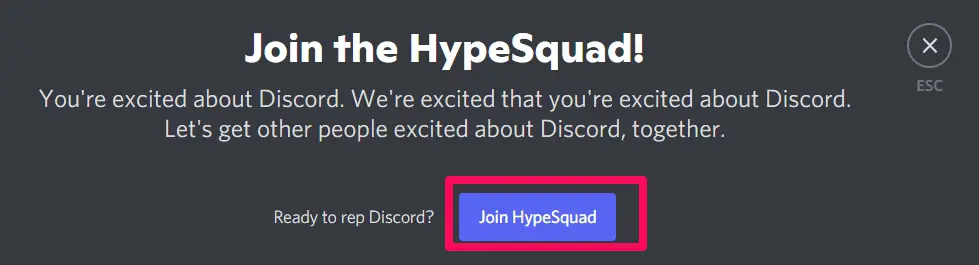
![Everything You Need To Know About Discord badges [2023]](https://technicalustad.com/wp-content/uploads/2021/08/bugs.jpg)