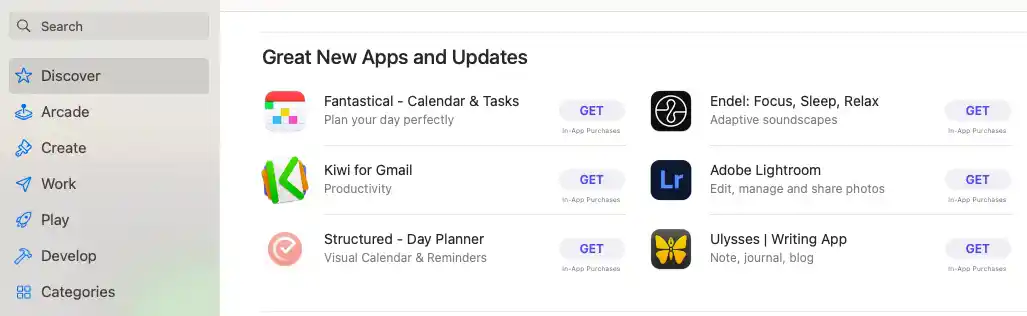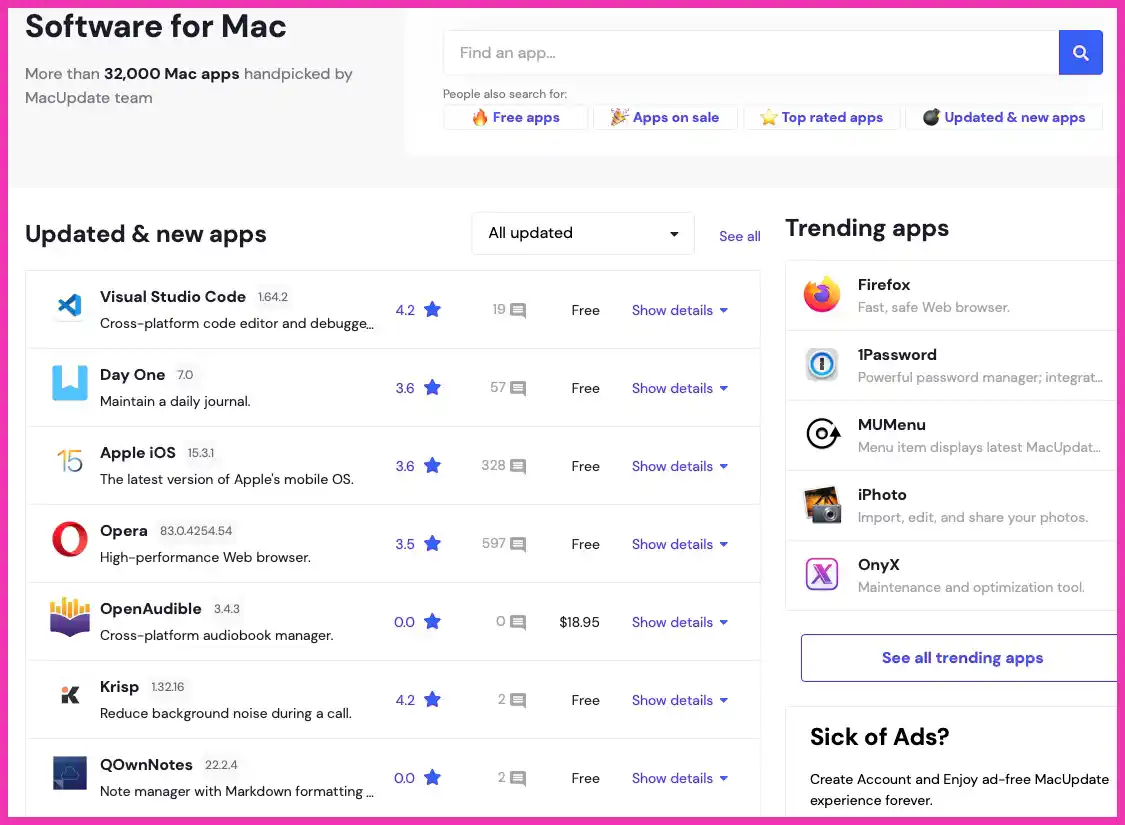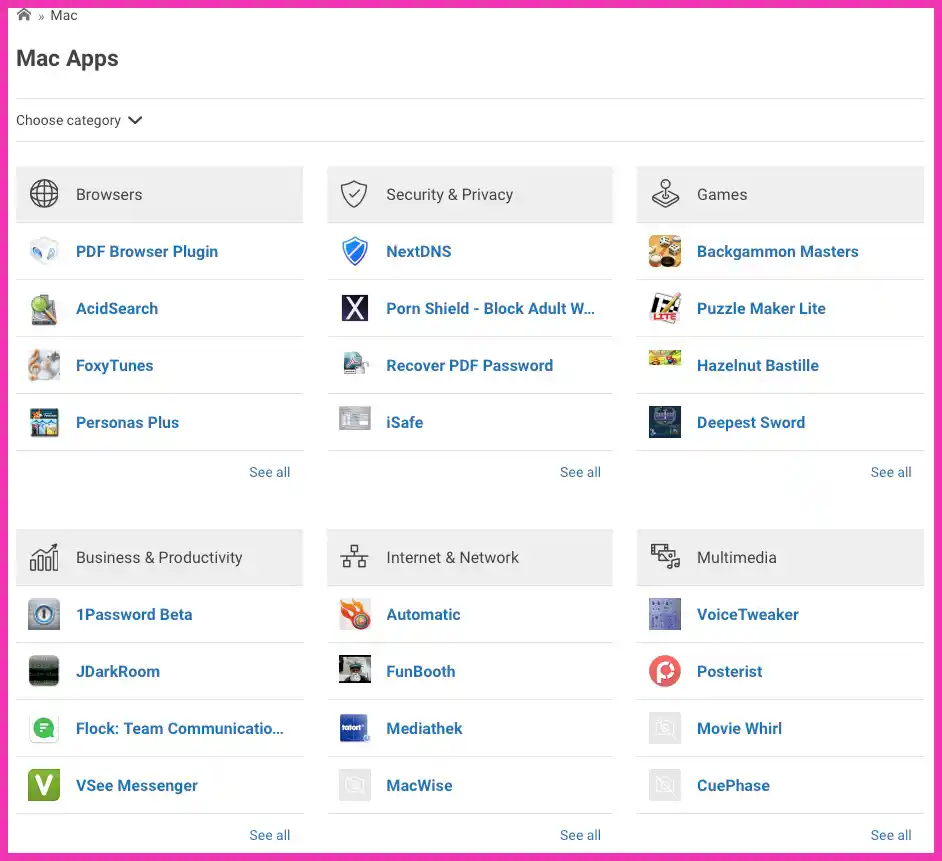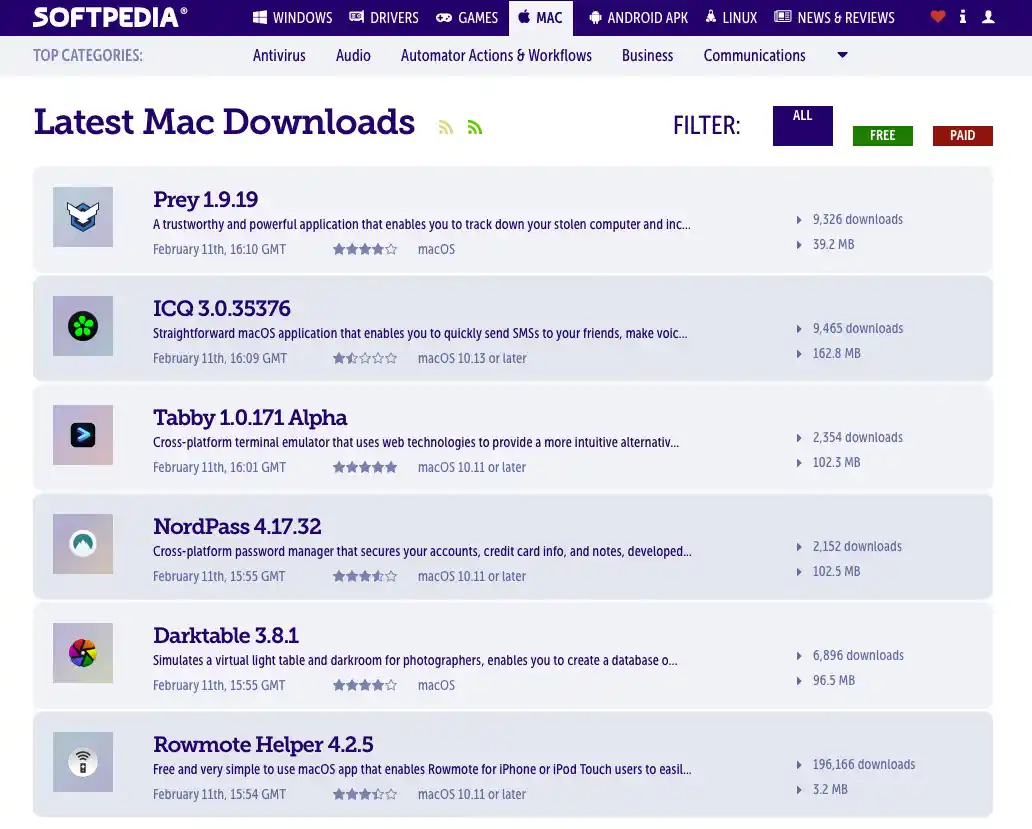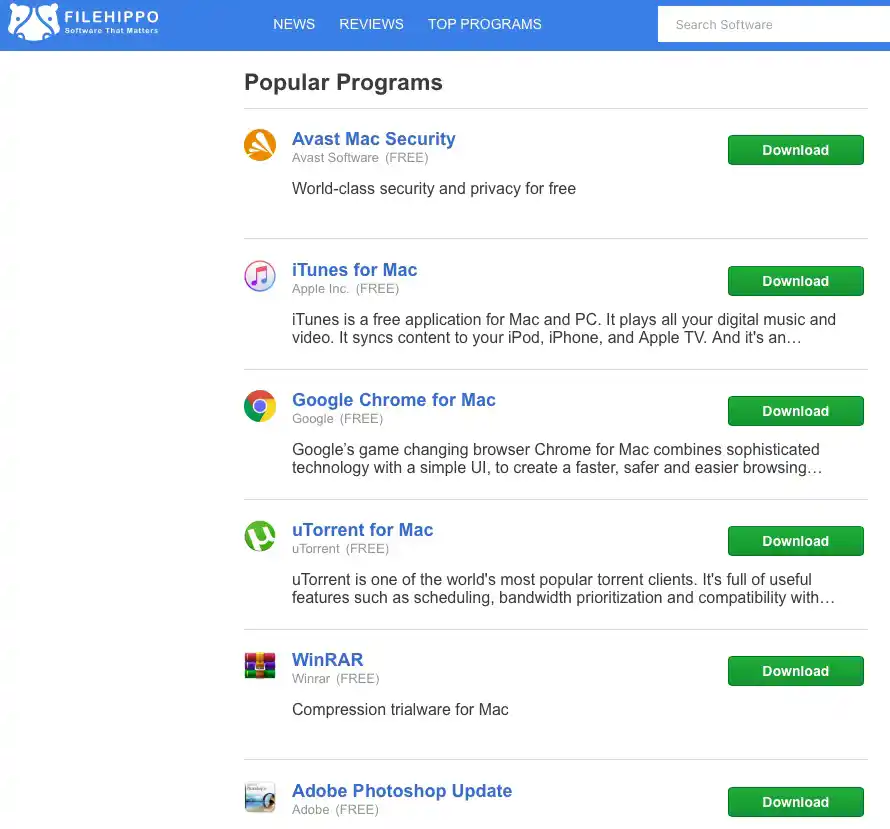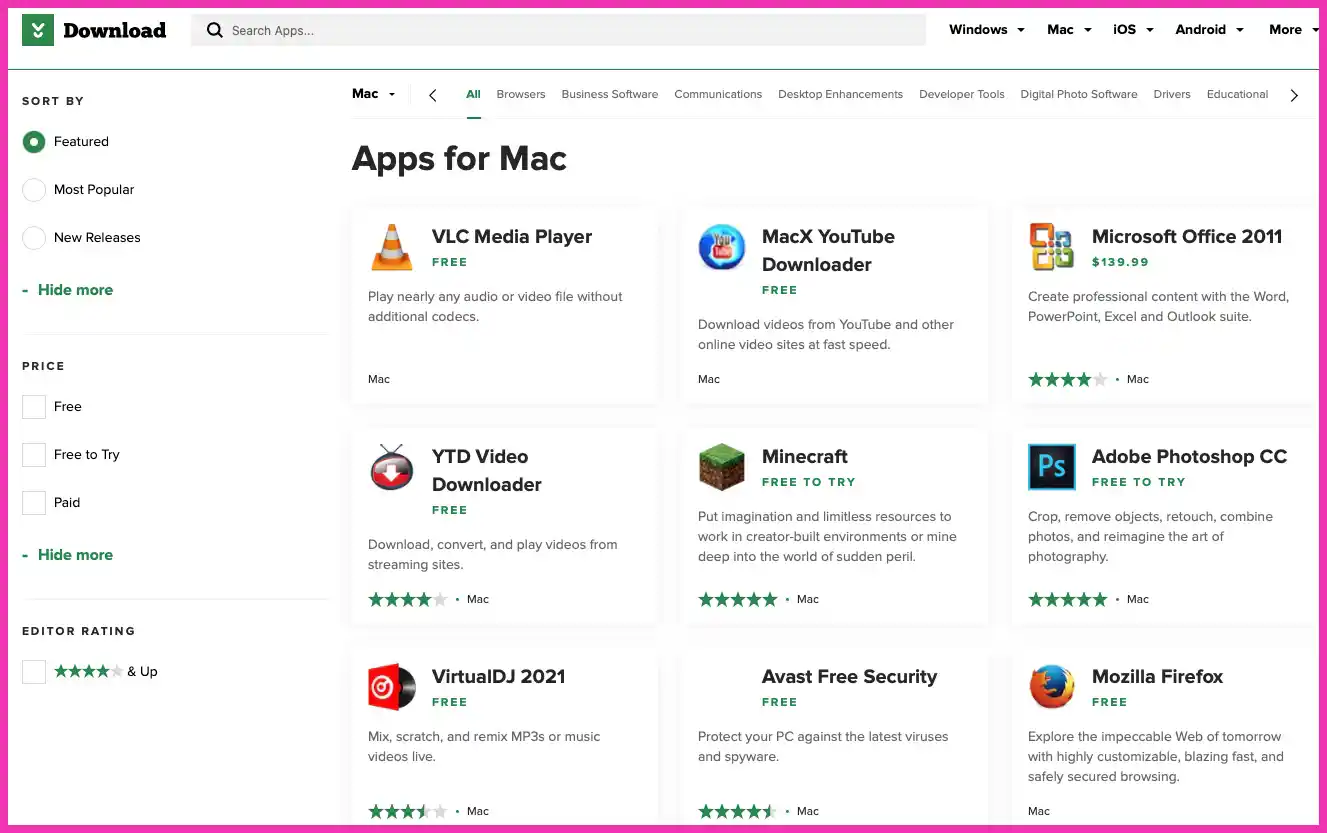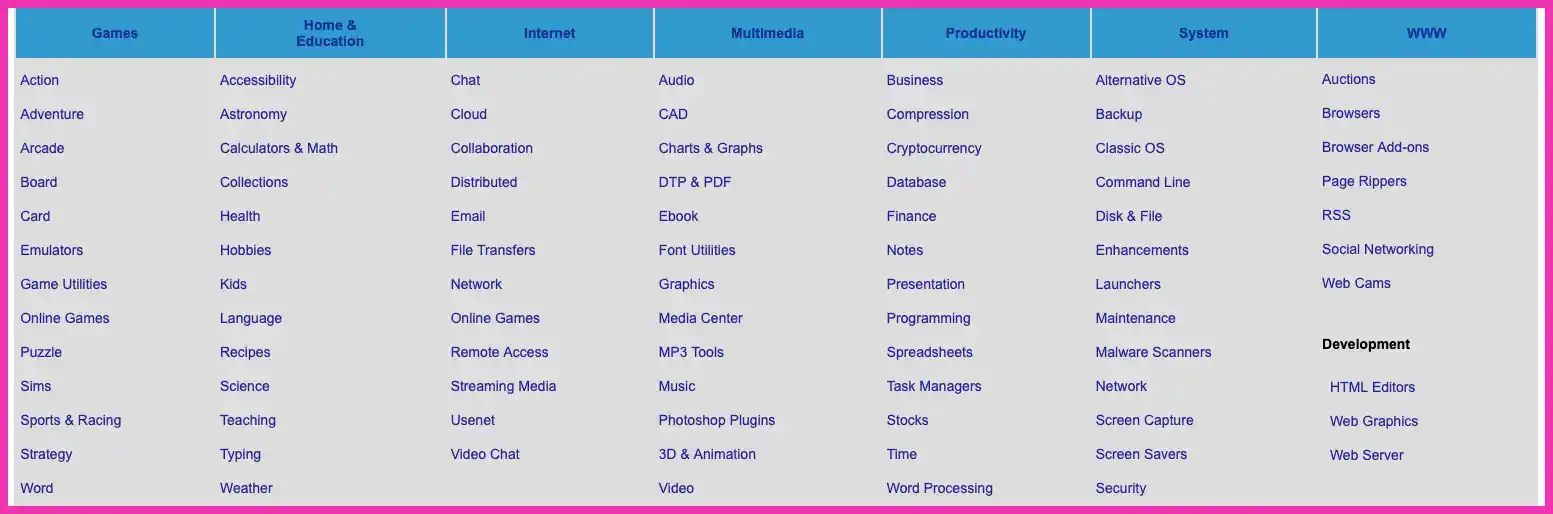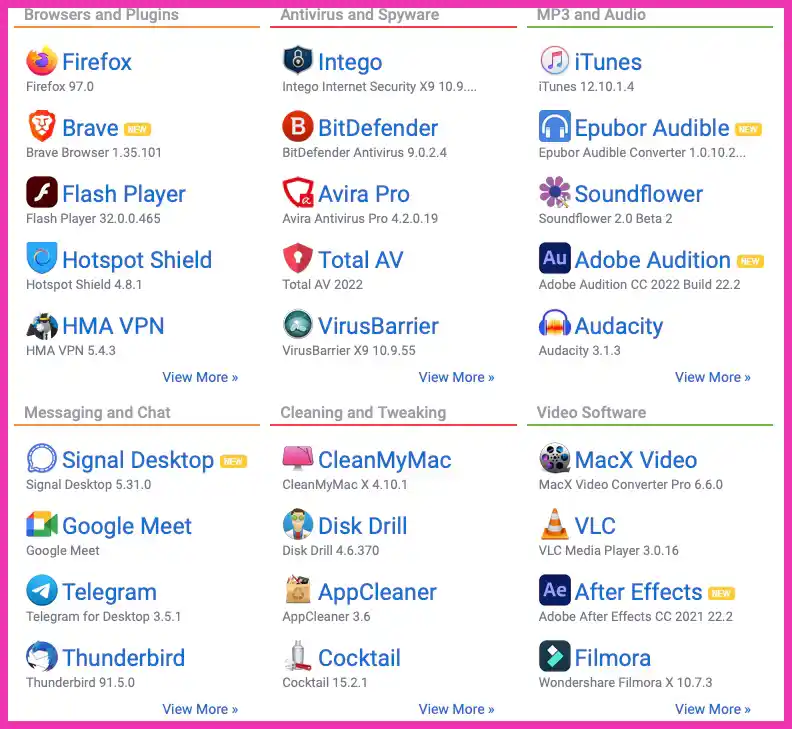As a Mac user, you’ve probably found yourself scouring the internet for reliable and secure software download sites.
It’s a common problem in the Mac community – finding a trusted source for software downloads that offer the right mix of selection, safety, and simplicity.
With many sites out there, each claiming to be the best, it can be a minefield to navigate through.
The frustration grows when you stumble upon a site that appears legit but is a hub of malware and intrusive ads.
Or even worse, you find the perfect software you’ve been seeking, only to discover that the site doesn’t support Mac OS. This mismatch wastes your time and could put your device at risk.
This is where our comprehensive guide to Mac Software Download Sites comes in handy.
We’ve done the legwork for you, sifting through countless sites to curate a list of the most reliable, user-friendly, and Mac-supported software download platforms.
With this guide, you’ll have immediate access to trusted sources for your software needs, giving you peace of mind and an unrivaled computing experience.
Best Mac Software Download Sites – Our Pick👌
1. Mac App Store
Well, talking about original and safe sources, what’s better than Apple’s official web store for Mac OS (Visit Here)?
The very first place one would visit for Mac Software Download Sites. Let’s face it; third-party apps can never transcend the original ones.
You get a wide range of applications, but most are unique, so you cannot go for the software unless Mac supports it, no matter how popular it may be.
The significant chunk of software here isn’t free; they ask for a nominal amount. The seamless Apple security ensures no ransomware is given a pass so that only the best is delivered.
Protecting your privacy is our primary concern, which will provide all of that. It keeps anything malicious just out of your way!
The Mac App Store is known for its minimalistic user interface, just like its software. Although, you may have a hard time looking for free software here(yes, this is not Windows, everything is not free and easy to choose from here).
Mac permits only certified developers to publish their software in the App store. Recently, Apple has been adding other non-Apple but popular software to its App stores, too, so that you don’t miss a thing!
2. MacUpdate
If the Mac App Store is not helping you to get the software you need, MacUpdate will take care of that. MacUpdate has something for everyone, with a massive library with over 30,000 apps to choose from.
It has been one of the most trustworthy websites for many years, and customer satisfaction explains that. Authorized creators develop the software here and won’t tamper with your mac security systems.
Extremely organized and well-updated, this website won’t be a big hassle to surf through. The plethora of programs here are sorted and well-placed into numerous categories and sub-categories for smooth navigation throughout the website.
Most of the software here is free to use, and some are still paid. You can grab them when their prices are slashed during sales because some are worth paying for.
The interface is quite simple to understand and also features the point specification. The search results are effective, too, when used with filters selectively, abiding by your needs.
The listed specifications are helpful when comparing two or more alternatives. A fresher and better list of new trending programs is frequently added to cater to all kinds of demands!
3. Softonic
Undoubtedly, one of the biggest Mac Software Download Sites, be it Windows or Mac or any other, Softonic has served years of trust to their consistent users by providing safe and clean options.
You’ll fall in love with the user-friendly website and design and the massive variety of applications available, ideally classified under various headings to make downloading a simple process, saving loads of your time!
Softonic not only wins at saving your time but your money too! The software available here is predominantly free and available with their older versions, just in case you feel like shifting to the older update because it was better with some features.
Recently, the website has upped its quotient with comprehensive software reviews with perfectly curated pros and cons, making the process more convenient for the general public.
They also include a technical specification bar for all the geeks out there. The website is getting more useful day by day. Genuine reviews by users also let people select their apps more judiciously.
It has been famous because of its strict security policies. No random developers without a check are allowed to publish here.
These fine details about every product make Softonic much more preferred by the masses than its contemporaries.
4. Open Source Mac
Almost all the websites list both paid and free applications, but Open Source Mac has a fantastic range of only open-source software! It features a not-so-huge but free collection of Mac-supported software to download.
With over 400+ functional applications, Open Source Mac has become a very trendy platform. The downloading process is quick and easy.
Open Source Mac will prevent any malicious program from entering your system when discussing the safety associated with this platform.
Although new, the platform is entirely legitimate. It features a simple software list to choose from. You don’t get to choose from a lot here, but the ones we find the most wanted are available.
The software has small descriptive paragraphs attached for better clarity. You might not get to have older versions of some applications here, but the recent ones work just fine. You can download iPhone-supported applications too.
It is an excellent platform for developers to reach out to a greater audience willing to work with open-source software from reliable sources.
Tried and tested on macOS, you can trust all software here to be authentic, valuable, and threat-free. The Mac App Store is missing your favorite software. You may find it here, absolutely free!
5. Softpedia
No, this isn’t Softonic again. Softpedia is also one of the biggest Mac software download sites to get your software and applications from.
Be it Windows, Mac, Linux, or Android APKs, it hosts an extensive array of choices catering to everyone’s preferences.
To keep you updated with the latest news and blogs about the current scenario of upcoming software, with their latest editions reviewed and tested. Softpedia has an entire section to deal with that!
Not only is it highly convenient to browse through the platform, all thanks to the well-designed website, but it is incredibly safe too. The giant developers in the market have also made Softpedia a big name in the application market.
It showcases many useful pointers alongside. We have ratings and reviews under every software, the number of downloads worldwide, and the best version to install per your operating system’s requirements and supportability.
The list is endless. You can enjoy various programs, the newest ones too, which might be nowhere else. A very useful feature Softpedia provides you are software alternatives with grand descriptions so that you can compare better.
With no worries, it takes a second to find the perfect match for your needs and download it securely. Enhancing your Mac experience has never been that easy!
6. FileHippo
With the best apps available, FileHippo ensures a wholesome experience, a simple yet useful platform to cure all your macOS protection issues. An abundant library of over 300+ software does not disappoint you regarding quality.
Listed reviews provide useful insight while contemplating the best option for your system. This software is compatible with macOS and won’t allow trojans or backdoors to ruin your day.
All apps listed at Filehippo are free without compensating for the features. You can get your hands on only Mac-supported software and other non-proprietary ones. With the latest versions available, you get the latest updates possible.
Do you even need that software you’ve wanted for so long? With FileHippo’s extensively written descriptions, you can infer the specifications provided according to your macOS version.
Is it required? Is it secure? Is it authentic? This platform can answer all your questions so that you can decide better.
The high technical information will help you visualize the software blueprint better. An added attribute of this platform is the option to update any change along with info if you feel like it!
7. CNET
One of the highly popular platforms to download almost any software for any operating system is CNET Downloads. A well-reputed website, CNET, allows you to choose from a massive list of programs.
It offers a wide range of paid, free, and free-to-try software. You can also sort your search according to points like popularity, date of release, and best-featured ones to ease your search manifold!
They are arranged into many categories, like productivity, business, communications, games, etc. You can find a great variety. Windows and Android-supported apps are also present here.
There are many add-on software to improve your computer experience too. The paid software is also at lower prices compared to the original rates. The free-to-try software is also legal and does not involve any payments during the trial period.
Mac isn’t that welcoming to third-party foreign programs. It only gives access to listed and trusted apps made specifically for Apple. A team downloads and tests the programs vigorously to obtain a detailed analysis.
The reviews listed are also authentic and based on sheer industry expertise. You can trust them any day. An accessible helpdesk works seven days a week to solve any queries.
The software is thoroughly checked before publishing to ensure security standards. It has been 25 years, and CNET Downloads remain one of the customers’ favorite choices worldwide.
8. PureMac
At a glance, PureMac might be a non-reliable platform, but that’s not the case here. This simple-looking decent website is a significant source of one of the best software to try on if you own a Mac.
It claims a great-sized library of apps, including some free and latest ones. When it boasts of being authentic, it is quite secure.
The listed software download links you to the original software developer, cutting away all mid-redirect links.
A clean website won’t hamper your software-choosing experience with unnecessary advertisements on your face. All apps here are compatible with Mac, and you won’t face any problems with your systems denying your favorite software.
You also stay updated with the latest versions being added to the platform. Small descriptive information helps you to find your match in a few minutes.
You can search through PureMac’s extensive software index to match your needs. Monthly updated software is listed along with further classification like category-wise apps or alphabetically; maneuvering through has never been that easy!
The visuals might not be that pleasing to you, but it won’t fail to deliver you the best quality software with utmost security!
9. MacApps
Just when you think you cannot enjoy the beautiful services of Ninite because of owning a Mac and not Windows, MacApps Link comes to your rescue. This is your Ninite alternative, strictly for Mac for super-speed downloads.
The installation is a cakewalk. All you need to do is select your favorite software and install them with a click. It features a limited range of software that is very popular among the masses.
The software here is open-source majorly. You get to try your hand at new and creative software in the market with no fuss. It aids your Mac with classes ranging from messaging, multimedia, utilities, developer, etc.
MacApps is a very recent platform but well-trusted. We tried downloading a few pieces of software from it, considering they are free and easy to install, and we loved the entire experience. It was quick and safe.
Even after days of testing the programs, we did not find any issue with macOS or the software experience. The platform’s strict security policy ensures that nothing meddles with your browser, search engines, or local files.
It keeps apps that tend to take over your system at bay. As a new platform, it thoroughly performs what it claims, and we give it a thumbs up for its effectiveness.
10. FileHorse
The last website on our list is FileHorse. It promises the best software for you, be it Mac or Windows. Well, you thought you could never enjoy those infamous programs on your Mac, but that is not the case now.
The user-friendly interface helps the user to select the best for them. You don’t need to worry about your privacy with FileHorse; it has covered you. You won’t experience any reckless malware activity on your system at all.
Intricate detailing is what FileHorse delivers when it comes to its software. Listings based on popularity, recently updated, or based on their category, will help you navigate through hundreds of apps on this website.
It also features snapshots of the programs offered, key specifications, software requirements, and to-the-point descriptions. You can also take advantage of the user reviews followed by the editor’s rating to get all your queries resolved.
The plethora of useful software listed by FileHorse includes completely open-source and a few paid versions.
We tried a few pieces of software from here to see things in the bigger picture, and it didn’t fail to provide the latest and safe versions of the programs.
The installation, too, was hassle-free. Don’t go by the name; FileHorse strictly won’t let any Trojan Horse corrupt your favorite Mac!
Factors To Consider When Choosing a Mac Software Download Site
When it comes to selecting the perfect Mac software download site, there are several critical factors to keep in mind.
The abundance of options available can be overwhelming, but by considering the following aspects, you can make an informed decision that aligns with your needs.
1. Software Authenticity:- Ensuring the genuineness of the downloaded software is paramount. Look for sites prioritizing verified sources and offering legitimate software, protecting you from potential security risks.
2. Trustworthiness and Reputation:- Trust is vital when choosing a download site. Investigate the reputation of the site and read reviews from credible sources. Look for established platforms that have earned trust over time.
3. Software Selection:- A diverse and extensive software library is a hallmark of a reputable download site.
Consider the range of categories, such as productivity, design, or entertainment, and ensure the site offers a wide selection within each category.
4. User Interface and Experience:- An intuitive user interface is essential for an enjoyable experience. Look for a site with a seamless and user-friendly navigation system, enabling you to easily find and download your desired software.
5. Regular Updates:- Opt for a site that prioritizes regular updates to their software collection. This ensures you have access to the latest versions, bug fixes, and new features, enhancing the performance and functionality of your Mac.
6. Security Measures:- Consider the security measures implemented by the download site, such as encryption and secure connections (SSL). These measures safeguard your personal information during the downloading process.
By considering these key factors, you can confidently choose a Mac software download site that offers an authentic, trustworthy, and user-friendly experience, providing you with a vast selection of quality software for your Mac device.
📗FAQ’s
How to download free programs on Mac?
To download free programs on Mac, you can visit the official Mac App Store. Open the App Store app on your Mac, search for the desired program, and click the “Get” or “Download” button to initiate the installation.
How do I install a program on my Mac without the App Store?
If you wish to install a program on your Mac without using the App Store, you can often find installation files (typically in .dmg or .pkg format) on the developer’s website. Download the file, open it, and follow the instructions to install the program on your Mac.
While it is generally recommended to download apps from the official Mac App Store for security and safety reasons, some developers may offer their apps for direct download from their websites.
Visit the developer’s website, locate the download section, and follow the instructions to download and install the app without using the App Store.
Here’s a table of popular Mac software download sites:-
| Website Name | URL |
|---|---|
| MacUpdate | macupdate.com |
| Softpedia | softpedia.com |
| CNET Download | download.cnet.com/mac |
| FileHorse | filehorse.com/mac |
| Mac App Store | apps.apple.com/mac/app-store |
| SourceForge | sourceforge.net |
| MacUpdate Desktop | macupdate.com/desktop |
| GetMacApps | getmacapps.com |
| Softonic | softonic.com |
| Brothersoft | brothersoft.com/mac |
Is it illegal to download cracked apps?
Yes, downloading cracked apps is illegal and a violation of copyright laws. Cracked apps are unauthorized copies modified to bypass protection measures and remove licensing requirements.
Engaging in software piracy can result in legal consequences and poses security risks, as cracked apps may contain malware or other malicious elements.
Does MacBook allow pirated software?
No, MacBook does not endorse or support the use of pirated software. Apple strictly prohibits the use of pirated or unauthorized software on its devices. Engaging in piracy violates Apple’s terms of service and can lead to severe consequences, including legal action.
Can you download anything on Mac?
Yes, Mac allows you to download various applications and files from various sources. However, it is crucial to ensure that you download software and files from trusted and legitimate sources to maintain the security and integrity of your Mac.
Does Apple allow third-party apps?
Yes, Apple allows the installation of third-party apps on Mac. While the Mac App Store is the primary source for applications, you can also install apps from outside sources by adjusting your security settings.
However, exercising caution and downloading from reputable sources is essential to avoid malware or other security risks.
How to install Chrome on Mac?
To install Chrome on your Mac, visit the Google Chrome website and locate the download section. Click the “Download” button to download the installation file.
Once the file is downloaded, please open it and follow the instructions to install Chrome on your Mac. After the installation, you can launch Chrome and use it as your web browser.
Final Words
Finding reliable and safe platforms for Mac software downloads can be overwhelming.
The internet is riddled with untrustworthy sites that could potentially harm your Mac with malware or unnecessary bloatware, leaving you frustrated and your Mac potentially compromised.
Navigating through the noise to find a trustworthy source is a challenge many Mac users often face.
Remember the last time you downloaded software that promised to speed up your Mac, only to find it filled with pesky ads and pop-ups?
Or that time you thought you’d found the perfect photo editing software, only to discover it was malware in disguise? These experiences can be frustrating and can lead to time and data loss. You’ve probably even thought, “There has to be a better way.”
Fortunately, there is. We’ve compiled a comprehensive list of reliable Mac software download sites that prioritize user safety and have various software options.
These sites provide secure downloads, verified reviews, and easy-to-navigate interfaces. Whether you’re looking for productivity tools, security software, entertainment apps, or utilities, these sites have everything.
Now, you can confidently download software knowing it’s safe and tailor-made for your Mac. No more worrying about unwanted software or potential malware. With these Mac software download sites, your Mac is in safe hands.
In conclusion, using trusted sources is the key to a safe and efficient Mac software download experience.
By selecting from our recommended Mac software download sites, you ensure that you’re getting the best software for your needs and that your Mac stays protected.
So, go ahead and explore these sites, and make the most of your Mac!