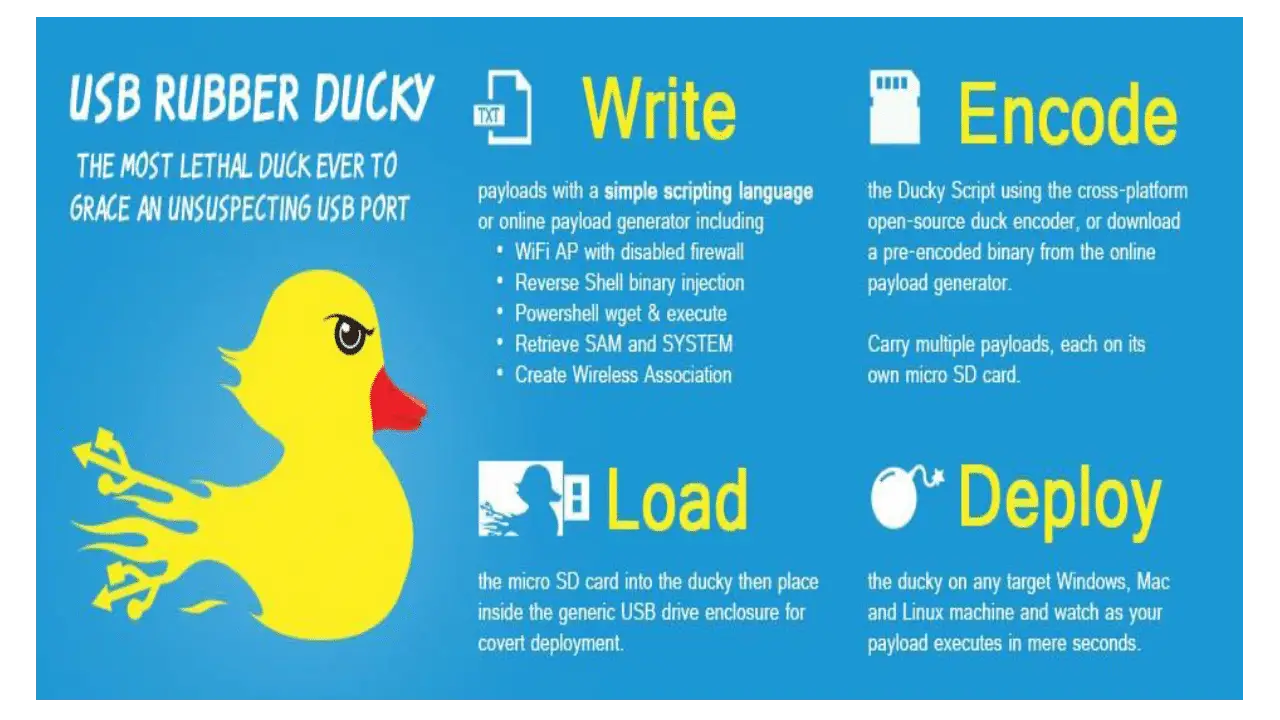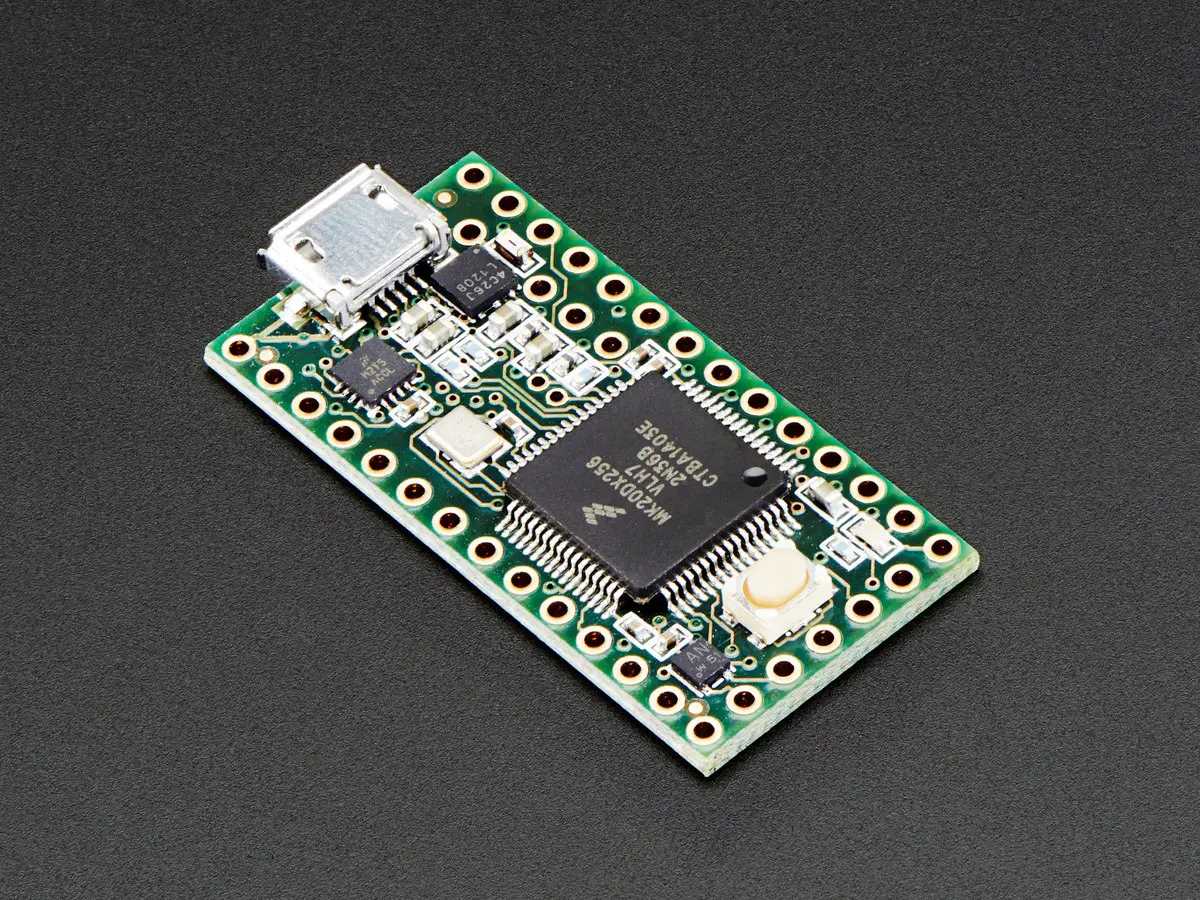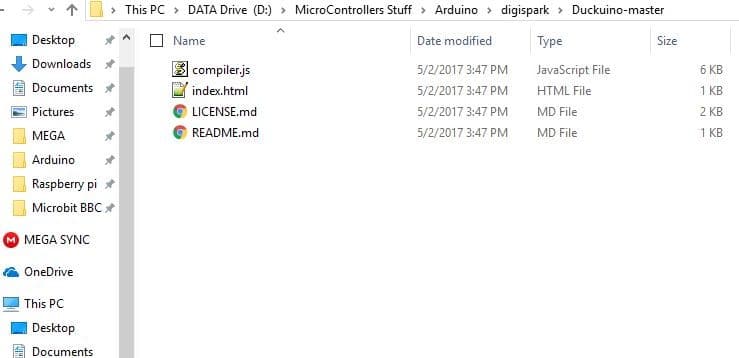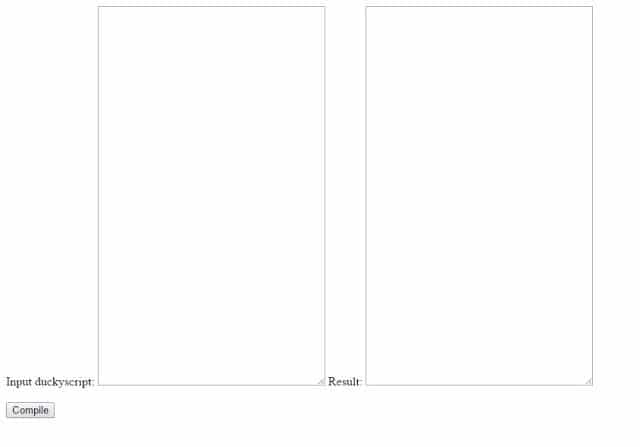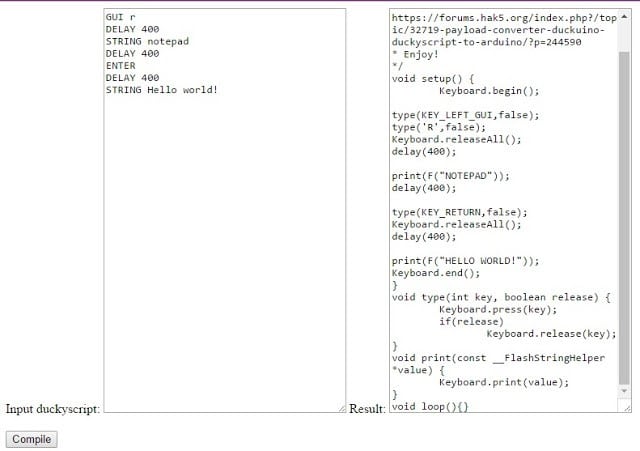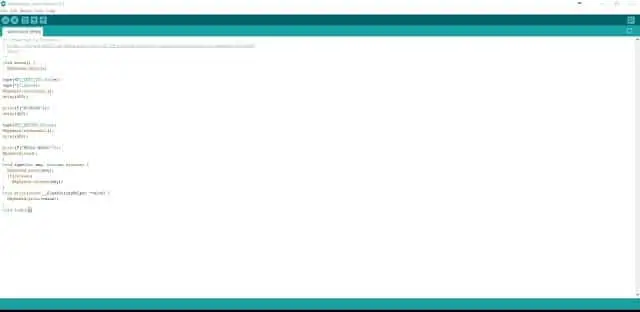USB Rubber Duck is a USB device that looks like a normal USB thumb drive, except that it can be used to send HID commands to the computer just like the keyboard and mouse. You can buy commercial key injection attack platforms or USB rubber ducks from HakShop, or you can make your own DIY USB rubber duck using Arduino.
There are some Arduinos that support HID commands. For example, Leonardo or Pro Micro is centered around the ATmega32U4. The 32U4 features a full-speed USB transceiver interface that allows Pro Micro / Leonardo to be programmed to emulate any USB device. In short, you can program Pro Micro / Leonardo as a USB device like a mouse, keyboard or other HID level. There are even libraries available on the Arduino website that allow 32U4 Arduinos to appear on the connected computer as a native mouse and / or keyboard.
The rubber duck is awesome, but at the same time really expensive, in the video above, I show you how to make a cheap rubber duck out of a $ 3 Arduino pro-micro, it’s really easy and not needed Programming knowledge.
Hardware Requirements:-
- Compatible motherboards
- A USB case your board to make it more discrete (optional)
- Micro USB Male to USB Male Adapter ( Buy here )
Compatible Hardware:-
Software Requirements:-
First, download and install the Arduino IDE from here.
Source code:- https://github.com/iam-ammar/Duckuino-master
If you are using teensy, you also need to download the add-on for teensyduino, and then you can download Duckuino, a github link from Duckyscript to Arduino Converter here. It said the project was no longer maintained, but it still worked.
Extract Files and Open the Index.html in Browser
Write the Code what you want to Convert.
It should open this page, you can type the duck script on the left, and after you click Compile it will be converted to the arduino on the right.
Now Just Copy the source Copy in Arduino IDE and Hit on Upload
Before uploading the script to your Arduino / teensy, you need to make some changes to ensure the script is up and running.
First, you need to change the Arduino IDE’s settings, go to Tools and select the board you are using, for example, if you are using teensy3.2, you need to select “Teensy 3.2 / 3.1″ and change the USB type to ” Keyboard “is also under the tool. Then you need to make some adjustments to the script that is pasted into the IDE because duck script converter has some problems, first it will convert everything to uppercase, which can be a problem because the “Windows Key R” Windows key r “, so if you want to open the run command you need to use this.
Before uploading the script to your Arduino / teensy, you need to make some changes to make sure the script is up and running.
First, you need to change the settings of the Arduino IDE, access the tools, and select the circuit board you are using. For example, if you are using teensy3.2, you will need to select “Teensy 3.2 / 3.1” and change the USB type to “keyboard” Also under this tool.
Then you need to make some adjustments to the script that is pasted into the IDE because duck script converter has some problems, first it will convert everything to uppercase, which can be a problem because the “Windows Key R” Windows key r “You need to use this if you want to open a run command.
For More information about USB Rubber Ducky please visit this link so then you can more learn from this website about automation script, Now every time u plug it into a computer it’ll run the script immediately.
You may also like to read this
HOW TO BUILD USB DONGLE COMPUTER WITH RASPBERRY PI ZERO A 5$ COMPUTER
Beginners guide for Arduino UNO
All You Need to Know about Raspberry Pi Zero W
Hope my article “Make your own Rubber ducky USB/ Hacking USB/BAD USB” helps you to Make your own Rubber ducky USB. if you have any query, feel free to comment.