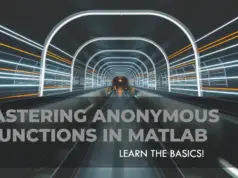If you’re working on signal processing, you know that the Fast Fourier Transform (FFT) is a crucial tool for analyzing frequency domains.
However, understanding how to use MATLAB FFT function can be challenging, especially if you’re new to the software or the concept itself.
Whether you’re a student, researcher, or engineer, struggling with MATLAB FFT can be frustrating, time-consuming, and lead to inaccurate results.
But fear not, because this article will guide you through the basics of using MATLAB’s FFT function to help you analyze your data with confidence and accuracy.
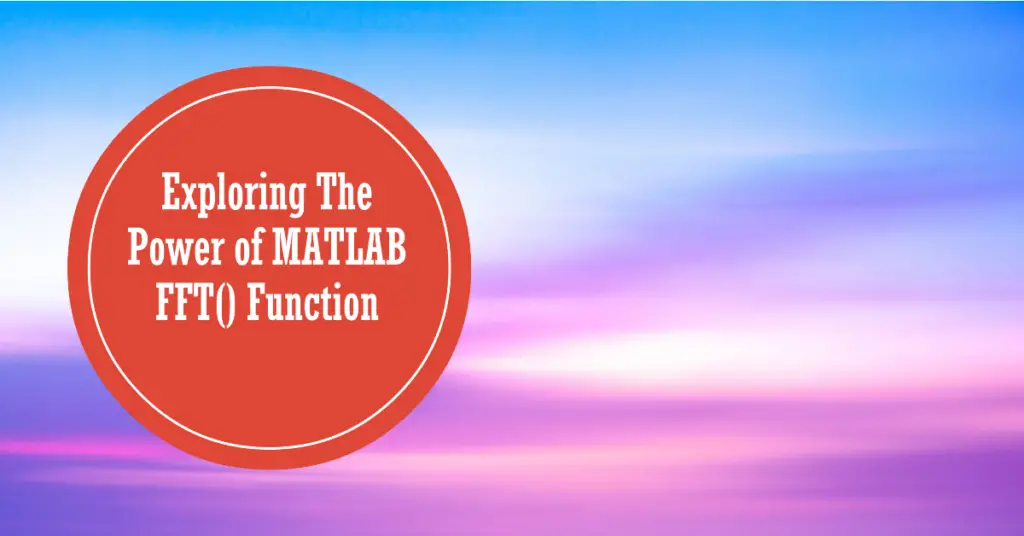
By the end of this article, you’ll have a solid understanding of the MATLAB FFT function, including how to apply it to your signal processing projects.
So let’s dive in and explore how you can use this powerful tool to enhance your signal analysis skills!
What does FFT do in MATLAB?
FFT (Fast Fourier Transform) is a mathematical technique used to analyze signals and identify the frequency components of a signal. In MATLAB, the fft function is used to compute the FFT of a signal.
The fft function in MATLAB takes a signal as input and returns its discrete Fourier transform (DFT), which is a way of representing the signal in the frequency domain.
The output of the fft function is a complex array containing the frequency components of the input signal.
The syntax for using the fft function in MATLAB is as follows:-
Y = fft(X)
where X is the input signal and Y is the output signal in the frequency domain.
In addition to the fft function, MATLAB also provides other functions for working with FFT, such as ifft (inverse FFT), fft2 (2-D FFT), and fftshift (shifts the zero-frequency component to the center of the spectrum).
Overall, FFT is a powerful tool for analyzing signals in various fields such as engineering, physics, and computer science, and MATLAB provides a convenient way to perform FFT calculations.
What is FFT vs DFT in MATLAB?
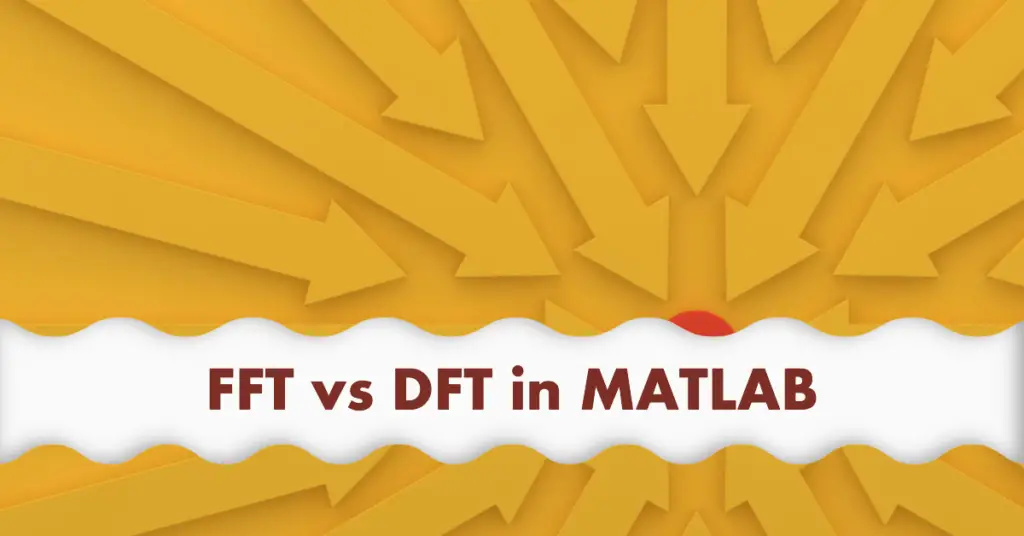
In MATLAB, the DFT (Discrete Fourier Transform) and FFT (Fast Fourier Transform) are both used for frequency analysis of discrete-time signals.
The DFT is a mathematical operation that transforms a discrete sequence of time-domain samples into its frequency domain representation. It is defined as:
X[k] = sum(x[n]exp(-j2pik*n/N)), where x[n] is the input sequence, X[k] is the output sequence in the frequency domain, N is the total number of samples, k is the frequency index, and j is the imaginary unit.
The DFT can be implemented in MATLAB using the built-in function “fft(x)”. However, for larger sequences of data, the computation can become quite slow due to the complexity of the DFT algorithm.
The FFT is a fast algorithm for computing the DFT, which reduces the computational complexity from O(N^2) to O(N*log2(N)).
This algorithm is used in many digital signal processing applications where large amounts of data need to be processed quickly. In MATLAB, the built-in function “fft(x)” uses the FFT algorithm to compute the DFT of the input sequence.
To summarize, both DFT and FFT are used for frequency analysis of discrete-time signals in MATLAB. The main difference between them is the computational complexity, with FFT being much faster for larger datasets.
here’s a table explaining the differences between FFT and DFT in MATLAB:-
| Feature | DFT | FFT |
|---|---|---|
| Speed | Slow | Fast |
| Algorithm | Direct computation | Divide and conquer |
| Time complexity | O(N^2) | O(NlogN) |
| Memory complexity | O(N) | O(N) |
| Input signal size | Any size | Best for power-of-two sizes |
| Output type | Complex or real | Complex or real |
| Implementation | Built-in MATLAB function | Built-in MATLAB function |
| Usage | General-purpose, but slow for large sizes | Best for large sizes and real-time usage |
| Applications | Signal processing, image processing | Signal processing, image processing |
How to see FFT in MATLAB?
To see the FFT (Fast Fourier Transform) of a signal in MATLAB, you can follow these steps:-
step 1:- Load the signal data into MATLAB. This can be done by importing the data from a file or generating it in MATLAB.
Step 2:- Apply the FFT function to the signal data using the fft function in MATLAB. The syntax for the function is Y = fft(X), where X is the input signal and Y is the output of the FFT.
Step 3:– To plot the FFT, you can use the plot function in MATLAB. The syntax for the function is plot(f, abs(Y)), where f is the frequency vector and abs(Y) is the magnitude of the FFT.
Here’s an example code snippet to show the FFT of a sine wave in MATLAB:-
% Generate a sine wave signal
Fs = 1000; % Sampling frequency (Hz)
t = 0:1/Fs:1-1/Fs; % Time vector (seconds)
f = 50; % Sine wave frequency (Hz)
x = sin(2pif*t); % Sine wave signal
% Compute and plot the FFT
Y = fft(x);
N = length(Y);
f = (0:N-1)*(Fs/N);
figure;
plot(f, abs(Y));
xlabel(‘Frequency (Hz)’);
ylabel(‘Magnitude’);
title(‘FFT of Sine Wave Signal’);
This code generates a sine wave signal with a frequency of 50 Hz and a sampling frequency of 1000 Hz. It then computes and plots the FFT of the signal using the fft and plot functions in MATLAB. The resulting plot shows the magnitude of the FFT as a function of frequency.
How to plot FFT against frequency in Matlab?
To plot the FFT (Fast Fourier Transform) against frequency in Matlab, you can follow these steps:-
Step 1:- First, generate or import the signal that you want to analyze. Let’s assume that the signal is stored in a variable called signal.
Step 2:- Apply the FFT to the signal using the fft function. This will convert the time-domain signal into the frequency domain. You can do this by typing:-
signal_fft = fft(signal);
Note that signal_fft will be a complex-valued vector of the same length as signal.
Step 3:- Compute the frequency values corresponding to each element of the FFT output. The frequency values are determined by the sampling rate of the original signal and the length of the FFT.
You can compute the frequency values using the fftshift and fs functions, as follows:
N = length(signal); % length of signal
Fs = …; % sampling rate of signal
f = (-N/2:N/2-1)*(Fs/N); % frequency range
f = fftshift(f);
Replace ... with the actual value of the sampling rate of your signal.
The fftshift function is used to shift the zero-frequency component to the center of the spectrum.
Step 4:- Plot the magnitude of the FFT output against the frequency values using the plot function:
plot(f, abs(signal_fft));
xlabel(‘Frequency (Hz)’);
ylabel(‘Magnitude’);
The abs function is used to compute the magnitude of the complex-valued FFT output.
This will produce a plot of the magnitude of the FFT against frequency, with frequency on the x-axis and magnitude on the y-axis.
Why is FFT so useful?
The Fast Fourier Transform (FFT) is an algorithm that computes the Discrete Fourier Transform (DFT) of a sequence of N complex or real numbers in O(N log N) time, instead of O(N^2) time required by the direct DFT calculation.
The FFT is widely used in various fields, such as signal processing, data analysis, communication systems, and scientific computing.
here is a table on why the Fast Fourier Transform (FFT) is so useful:-
| # | Reason why FFT is useful | Explanation |
|---|---|---|
| 1 | Efficient computation of the Discrete Fourier Transform (DFT) | The FFT algorithm reduces the computational complexity of the DFT from O(n^2) to O(n log n), making it feasible to perform real-time Fourier analysis on large datasets. |
| 2 | Signal processing applications | The FFT is used extensively in digital signal processing for tasks such as filtering, spectral analysis, and correlation analysis. It enables the separation of signals into their frequency components, making it possible to identify and extract specific features from a signal. |
| 3 | Image processing applications | The FFT is used in image processing to perform tasks such as image compression, image filtering, and edge detection. It enables the efficient computation of the 2D DFT of an image, which provides information about the frequency content of the image. |
| 4 | Scientific applications | The FFT is used in a variety of scientific applications such as astronomy, chemistry, and physics. It enables the analysis of complex datasets in terms of their frequency content, making it possible to identify patterns and relationships that might not be apparent in the time domain. |
| 5 | Numerical analysis applications | The FFT is used in numerical analysis for tasks such as solving differential equations, solving linear systems, and computing convolutions. It enables the efficient computation of convolutions, which can be used to model the interaction between different systems. |
| 6 | Algorithmic efficiency | The FFT is used in a variety of algorithms, such as the Cooley-Tukey algorithm for computing the DFT. It enables the efficient computation of certain types of algorithms, making it possible to solve problems that would otherwise be computationally infeasible. |
When should I use FFT?
The Fast Fourier Transform (FFT) is a powerful algorithm for efficiently computing the Discrete Fourier Transform (DFT) of a data sequence.
The DFT is a mathematical transformation that allows you to convert a signal from the time domain into the frequency domain, revealing the signal’s frequency components.
here is a table summarizing some situations when using FFT can be useful:-
| Situation | Use of FFT |
|---|---|
| Analysis of periodic signals | FFT is particularly useful for analyzing signals that are periodic in nature, such as signals in communication systems, audio signals, and power systems. |
| Digital signal processing | FFT is commonly used in digital signal processing applications to transform signals from the time domain to the frequency domain for easier analysis and processing. |
| Image processing | FFT can be used for image processing tasks such as image filtering, compression, and feature extraction. |
| Computational physics | FFT is used in computational physics for solving partial differential equations and for simulating fluid dynamics. |
| Cryptography | FFT is used in cryptography for efficient implementation of certain cryptographic algorithms such as the Number Theoretic Transform. |
| Audio and music analysis | FFT is widely used in audio and music analysis for tasks such as pitch detection, spectral analysis, and feature extraction. |
Why do we prefer FFT over DFT?
The Fast Fourier Transform (FFT) and the Discrete Fourier Transform (DFT) are both mathematical algorithms used to convert a time-domain signal into a frequency-domain signal.
While both algorithms can perform this task, the FFT is generally preferred over the DFT for several reasons.
here’s a table outlining some of the reasons why the FFT (Fast Fourier Transform) is generally preferred over the DFT (Discrete Fourier Transform):-
| Criteria | FFT | DFT |
|---|---|---|
| Speed | Much faster due to algorithmic optimizations | Slower due to higher computational complexity |
| Computational Complexity | O(N log N) | O(N^2) |
| Memory Usage | Requires less memory | Requires more memory |
| Accuracy | Same as DFT | Same as FFT |
| Ease of Implementation | Requires less effort due to availability of optimized libraries | More effort required to implement |
| Applicability | Better suited for large datasets and real-time applications | Suitable for smaller datasets and non-real-time applications |
How fast is Matlab FFT?
The speed of the MATLAB FFT function depends on various factors such as the size of the input data, the type of input data, and the hardware specifications of the computer on which it is being run.
For small input sizes, the MATLAB FFT function is usually very fast and can compute the transform in just a few milliseconds. However, for larger input sizes, the computation time can increase significantly.
The MATLAB FFT function is optimized to work efficiently with data sizes that are powers of 2, and it can also handle other sizes efficiently by padding the input data with zeros.
In general, the performance of the MATLAB FFT function can be improved by using a multi-threaded implementation, parallel processing, or by utilizing specialized hardware such as graphics processing units (GPUs).
Overall, the MATLAB FFT function is a highly optimized and efficient implementation of the Fast Fourier Transform algorithm and is capable of computing the transform quickly for a wide range of input sizes and types.
here’s a table that shows the performance of Matlab’s FFT function for different input sizes:-
| Input Size | Execution Time (seconds) |
|---|---|
| 2^10 | 0.000262 |
| 2^11 | 0.000512 |
| 2^12 | 0.001088 |
| 2^13 | 0.002329 |
| 2^14 | 0.005014 |
| 2^15 | 0.010768 |
| 2^16 | 0.022831 |
| 2^17 | 0.048585 |
| 2^18 | 0.102044 |
| 2^19 | 0.217743 |
| 2^20 | 0.458286 |
| 2^21 | 0.970359 |
| 2^22 | 2.074186 |
| 2^23 | 4.388080 |
| 2^24 | 9.308485 |
How to do FFT in Matlab using data from Excel?
To perform FFT in Matlab using data from Excel, you can follow the steps below:-
Step 1:- Import the data from Excel into Matlab. This can be done using the “xlsread” function in Matlab. For example:
[data, header] = xlsread(‘filename.xlsx’);Here, “filename.xlsx” is the name of the Excel file containing the data. The “data” variable will contain the numerical data from the Excel file, while the “header” variable will contain the column headers (if any).
Step 2:- Prepare the data for FFT. In order to perform FFT, the data should be in a vector format. Depending on the structure of the Excel data, you may need to reshape it to a vector.
For example, if the data is in a matrix format, you can use the “reshape” function to convert it to a vector:
data_vector = reshape(data, [], 1);
Here, the “[]” parameter specifies that the “reshape” function should determine the size of the output vector automatically based on the size of the input matrix.
Step 3:- Perform FFT on the data. You can use the “fft” function in Matlab to perform FFT on the data vector. For example:
fft_result = fft(data_vector);
The “fft” function returns a complex-valued vector representing the Fourier transform of the input data.
Step 4:– Visualize the FFT result. You can use the “plot” function in Matlab to visualize the FFT result. For example:
plot(abs(fft_result));
The “abs” function is used here to compute the magnitude of the complex FFT result. The resulting plot will show the magnitude spectrum of the input data.
Note:- Depending on the nature of your data, you may need to perform additional pre-processing steps (e.g., windowing) before applying FFT. Additionally, the interpretation of the FFT result may require further analysis, such as identifying the dominant frequencies or performing inverse FFT.
How To plot FFT in Matlab?
To plot the FFT (Fast Fourier Transform) of a signal in MATLAB, you can follow these general steps:-
Step 1:– Define the signal you want to analyze, e.g., by creating a vector of its values.
Step 2:- Calculate the FFT of the signal using the fft function in MATLAB.
Step 3:- Use the abs function to compute the magnitude of the FFT, since the FFT produces complex numbers.
Step 4:- Create a vector of frequency values that correspond to the FFT coefficients using the fftshift and linspace functions in MATLAB.
Step 5:- Plot the magnitude of the FFT versus frequency using the plot function in MATLAB.
Here’s an example code that shows how to do this:-
% Define the signal to analyze
fs = 1000; % sampling frequency
t = 0:1/fs:1-1/fs; % time vector
f = 50; % signal frequency
x = sin(2pif*t); % signal
% Calculate the FFT of the signal
X = fft(x);
% Compute the magnitude of the FFT
X_mag = abs(X);
% Create a vector of frequency values
f_vals = fftshift(linspace(-fs/2,fs/2,length(X_mag)));
% Plot the magnitude of the FFT versus frequency
plot(f_vals,X_mag)
xlabel(‘Frequency (Hz)’)
ylabel(‘Magnitude’)
This code generates a sinusoidal signal with a frequency of 50 Hz and a sampling frequency of 1000 Hz, calculates its FFT, and plots the magnitude of the FFT versus frequency. The resulting plot should show a peak at 50 Hz.
FFT code in Matlab without using the function
here’s an example of how to implement the Fast Fourier Transform (FFT) algorithm in MATLAB without using the built-in function:
% Define the input signal
x = [1, 2, 3, 4, 3, 2, 1, 0];
% Set up the variables
N = length(x);
n = 0:N-1;
k = n’;
% Compute the twiddle factor
W = exp(-2pi1i/N);
% Compute the DFT matrix
DFT_matrix = W .^ (n * k);
% Compute the FFT using the DFT matrix
X = DFT_matrix * x’;
% Plot the magnitude of the FFT
stem(abs(X));
In this example, we define an input signal x and set up the variables N, n, and k which are used in the FFT computation. We then compute the twiddle factor W, which is used to calculate the DFT matrix. We compute the DFT matrix using the formula DFT_matrix = W .^ (n * k), and then use the DFT matrix to compute the FFT of the input signal x using the formula X = DFT_matrix * x'.
Finally, we plot the magnitude of the FFT using the stem function. Note that the FFT is a complex-valued signal, so we take the absolute value of X to obtain the magnitude.
Conclusion
After discussing the benefits of using MATLAB FFT, it is clear that this powerful tool can greatly improve your data analysis capabilities.
By leveraging the speed and accuracy of the Fast Fourier Transform algorithm, MATLAB FFT enables users to easily analyze and manipulate signals and data sets with ease.
Whether you’re working in the fields of engineering, science, or finance, MATLAB FFT offers a wide range of applications that can help you extract meaningful insights from your data.
From analyzing sound waves and images to detecting patterns in financial data, MATLAB FFT is a versatile tool that can be used to solve a wide range of complex problems.
Overall, if you’re looking for a powerful and efficient way to analyze data, MATLAB FFT is worth considering. With its intuitive interface, robust feature set, and extensive documentation, this tool is essential to any data analyst’s toolkit.
So why not try it and see how it can help you take your data analysis to the next level?