If you are interested in how to quickly and easily merge PDF files into one file, read this detailed guide. Our step-by-step instructions for using PDF file merger will educate you on the benefits and provide the best solutions for quickly merging your PDFs.
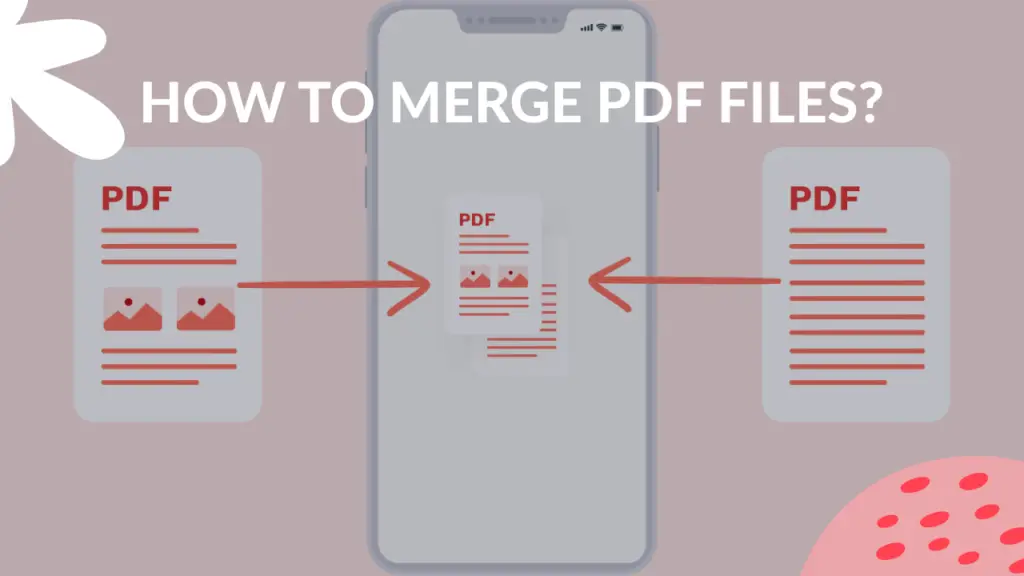
What’s a PDF File?
The Portable Document Format is a versatile file type available for opening and viewing on any computer or device. In the workplace, PDF files are used in a variety of ways such as sharing documents, creating presentations, and archiving important data.
A PDF document can contain diverse content elements such as text, images, tables, and other objects. If your file is in Word, Excel, PowerPoint, or even web page format but you need a PDF, you can easily create one. One of the most prominent peculiarities of PDF is that it retains its formatting regardless of the device you use to view it, making it ideal for sharing across different platforms.
PDF offers many benefits, for example:
- It is safe because it cannot be easily edited without special software.
- Search is also convenient, so you can quickly and easily find the information you need in the document.
- Also, PDFs are easy to share and view on any device or platform, making them ideal for internal and external communication.
Benefits of Merging PDF Files
Merging PDF files can help you combine multiple PDF documents into a single file. This is a convenient way to organize and share documents, especially if they are related to each other. Merging PDFs offers a range of benefits, including improved workflow and productivity, better document management, and enhanced data security. Let’s examine the main advantages of merging PDF files into one in detail:
1. Improved workflow and productivity: When you merge PDF files into one, it simplifies the document procession and allows you to get more work done in less time. It also reduces the risk of errors that can happen when you send multiple files in separate emails or by regular mail.
2. Better document management: It eliminates the need for printing out numerous files and reduces the physical space needed to store documents. If you decide to use the merge PDF online tool, you can easily search for and find the file you need.
3. Enhanced security: Merging PDFs contributes to your document protection by adding a password and other security measures to the PDF. This ensures that your sensitive data is kept safe.
How to Merge PDFs Using PDFLiner
Merging PDFs might seem a challenging task for many users, especially for beginners. PDFLiner offers a great solution to this problem by providing a simple yet powerful tool to effortlessly merge a PDF for free.
We have compiled the below guide to walk you through how to merge PDFs with pdfliner.com. You should follow six simple steps:
Step 1: Upload the first PDF on the platform. To begin, you need to upload the files you want to merge. You can do it by either dragging and dropping PDFs into the upload window or selecting a fillable template from the PDFLiner’s rich catalog.
Step 2: Use the “Page Settings” menu. This menu is located in the upper left corner of the toolbar. With it, you can manage the pages of your documents the way you like.
Step 3: Click the “Merge” button. After selecting the pages you want to keep, click the “Merge” button situated on the upper dashboard.
Step 4: Upload a second PDF. To add a second document, you can either upload it from your computer or find it within your previously filled-out documents.
Step 5: If you want, you can also delete certain pages. For it, you should mark the pages in the final file and press the “Delete” button.
Step 6: Apply the changes made. Finally, you should click the “Apply” button to save your changes. This way, you will create a single document with the selected pages, which you can further edit with PDFLiner.
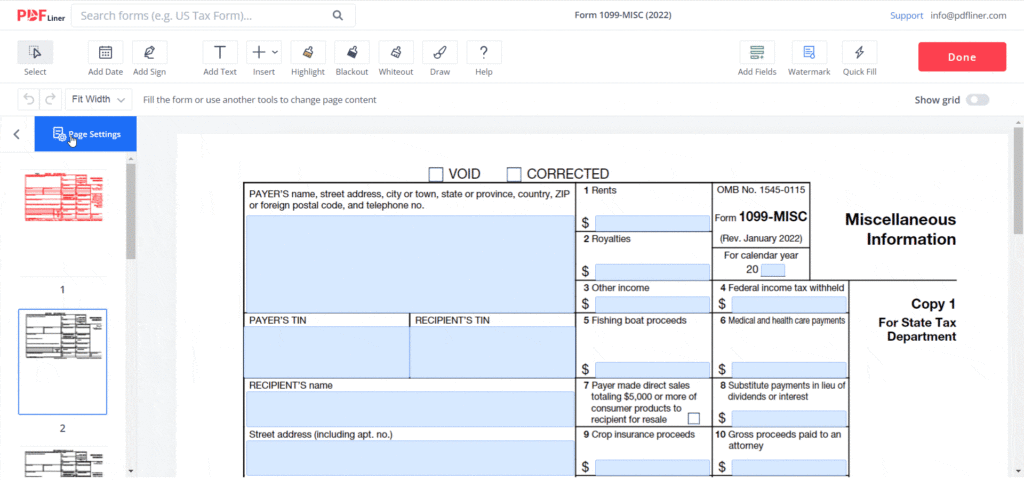
PDFLiner.com is a great tool for merging PDFs for free quickly and easily. Due to its intuitive interface and comprehensive guidelines, you can combine multiple documents into a single, uniform file in no time. Don’t hesitate to give it a try, it will cost you nothing.
What Else You Can Do With PDFLiner
With PDFLiner, you can do much more than just add a link to your PDF. Here are some of the great features you can use to improve your PDF documents:
- Image insertion: This function is great for adding logos, graphs, and other visuals to make your documents look better.
- Text editing: PDFLiner is an amazing editor that allows you to make quick changes or add new information to documents. To edit text, simply double-click the required fragment and make the desired changes.
- Page reordering: This feature allows you to quickly rearrange the order of your pages to make your documents easier to read.
- Highlight, whiteout, and blackout: You can also accentuate or cover some parts of text in your PDFs. If you need to emphasize important content or hide sensitive information, this function will come in handy.
- Electronic signature: PDFLiner also enables you to quickly generate an e-signature for your documents. To create a new electronic signature, simply click the “Create Electronic Signature” icon and follow the brief instructions.
Six Steps, Numerous Benefits
Whether you use an online PDF merge service, desktop software, or a special program, you can easily combine multiple PDFs in a matter of minutes. With the right tools and techniques at your disposal, you can quickly and easily merge PDF files and streamline your workflow.

























