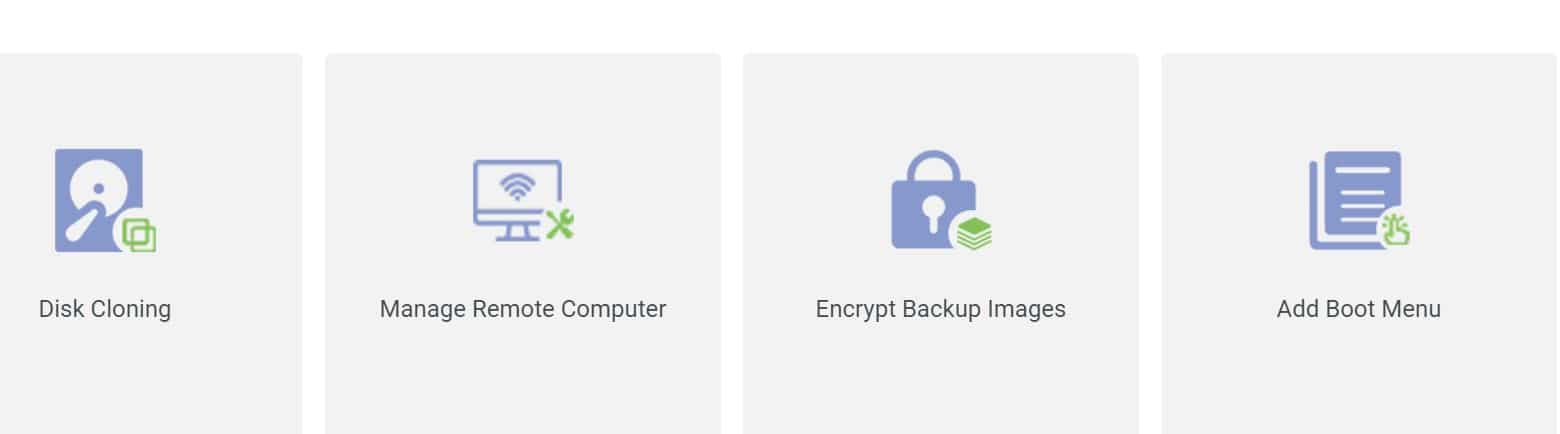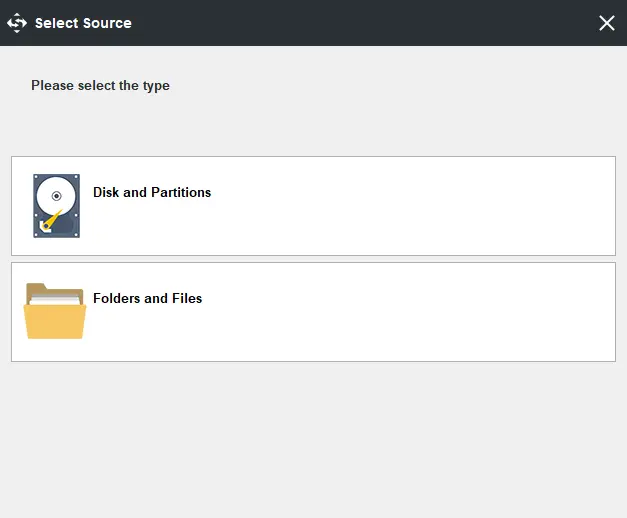Are you gasping for breath after accidentally deleting the file you had worked all night for your next morning presentation? Calm down! The solution is on the way.
Several instances of accidental deletion of files, mistakenly modified data, lost pictures, videos, etc. become frustrating, especially if you are on the verge of completing that project. Losing a file means loss of time, energy, and efforts.
Though losing such a file may seem like a death warrant, you can rest assured that MiniTool ShadowMaker (Download Here) is there for your rescue.
MiniTool Solution Ltd. has been dedicated to developing professional partition management software, backup utilities, and data recovery solutions for millions of users from 180+ countries and areas for over ten years.
Trusted by industry experts, MiniTool software products have been featured by plenty of authoritative tech websites such as PCWorld, TechRadar, CNET, Softonic, Lifewire, Softpedia, and more.
Multiple Methods of Backup Your Data
Your deleted data may not be lost forever. There is a quick-fix so that you can retrieve your lost files quickly. You can either search for them in your recycle bin or restore them from a backup tool.
You also have an option to reinstate the previous versions, which the computer automatically saves if your computer accidentally shuts down.
The previous version is the file you saved last. Though the computer does not get back the entire lost file in its former state, you can at least be satisfied that you do not have to start from scratch. Most of the time, hard drive failure can leave you out in the lurch.
Alternatively, your most viable option is to install a MiniTool ShadowMaker program that can help you regain your accidentally lost data.
How Can You Benefit From MiniTool ShadowMaker?
There are frustrating times when you cannot find your desired file even in the recycle bin. You fear that you have to redo the work of your permanently-deleted data. It is upsetting to know that your chances of retrieving that particular data are thin.
In such situations, installing MiniTool ShadowMaker is the most sensible thing to do. Here is the list of benefits that the MiniTool power data recovery program offers you.
External Automatic File Backup
Suppose your computer crashes or your hard drive disappoints you at the last minute. Repairing the hard drive may take some time. Sometimes, even the best repairman cannot help you restore all your files.
What if you need a document urgently? You would realize the necessity to safe-keep your data in an external backup file. Thus, MiniTool ShadowMaker Free provides stress-free valuable support to automatically backup folders to an external hard drive.
It is an ideal solution as it’ll assist you with system backup, disk backup, and partition backup effortlessly.
Supports Auto Restoration and Backup
Whether you want to create automatic file backup for your vital ppt presentation or your digital picture of your last vacation, the MiniTool power data recovery tool can establish a continuous backup system.
The tool gives you the liberty to choose the kind of backup you want to create. You can decide where to store the backup. Afterward, the recovery software manages the data recovery process on its own.
Backup Periodically
You can configure your File History, which keeps your clone files. You may need to set the default time to store your data.
For this, you have several alternatives, such as saving data every 10 minutes or every hour or only once a day as per your requirement. The File History restores your personal data accordingly. This feature is available in Windows 10.
Comprehensive Data Storage Backup
MiniTool ShadowMaker is not limited to a single folder or a file. The facility is available for partitions for USB, network drive, and more. You can even create an auto-backup for your OS, partitions, and disk backup.
Furthermore, MiniTool comes with Windows automatic backup. Thus, it enables users to go beyond managing the local system. The advanced technology of MiniTool supports you to manage remote systems.
Easy To Install
MiniTool installation is easy to comprehend. Step-by-step video and written instructions are simple to understand and apply. The clarity of the mage explanation helps in completing the process much faster.
Absolute Protection
You are always under the fear of foreign viruses corrupting your hard drive. It would help if you had the highest data security level that only the best software can provide you. Here also, MiniTool provides a guaranteed encrypted module at the source to assure you that there will be no safety breach.
Plethora Of Options
When you lose your vital data, the last thing you want is limitations. MiniTool’s flexible ways of data capturing will ease the wrinkles on your forehead. Your data recovery program should allow you to choose your storage backup location.
An ideal recovery tool automatically stores your folders in an option you choose either an internal hard drive, external hard drive, or flash drive.
What Features Should You Look For Before Buying A Data Recovery Tool For Your System?
Advertisements can be alluring and influence you to buy data recovery software. However, while investing in a data recovery program, you should focus on the product’s features.
Windows Compatibility
Some software provides helpful Windows file backup, but they may not be compatible with all the Windows versions. Choose a data recovery tool that can automatically perform backups while logging in or off with Windows 7/8/8.1/10.
Automatic Backups
You can save your files manually on a pen drive, but that involves the risk of forgetting and other human errors. Furthermore, it is time-consuming. However, in an automatic backup, you only need to schedule your backup plan. The default backup software periodically saves your files as per your commands.
Supports Various Files
Though your word document, excel, or spreadsheet or ppt may be crucial for your promotion, digital pictures and videos have an emotional attachment.
Hence, while choosing a data recovery tool, you would be better positioned with backup software that supports various files. These files could be audio clippings, videos, photos in JPG/JPEG/PNG, GIF, BMP, TIFF/TIF, TXT, Powerpoint, Excel, and Word documents.
Easy Use-interface
The complicated backup method may not be suitable for a non-technical person. Choose an automatic file backup software that requires a simple click to manage your computer.
You would feel more comfortable using one-click to connect you to automatic file backup. Furthermore, step-by-step guidance allows you to provide backup to PCs connected to LAN.
Assures Safety
While using a data recovery tool, you cannot compromise with safety. You require software that does not harm your computer. While installing a program, you need to ensure that viruses are not attached to it.
So, it would be best if you opt for software from a company trusted by millions to recover their lost data. A brand like MiniTool that is a specialist in data recovery will help you regain your files without compromising your system’s safety.
Bottom Line
MiniTool ShadowMaker relieves you from the tension of redoing the entire work. The advanced technology automatically facilitates you to save your crucial information with a scheduled backup system.
It is always best to plan ahead for uncertainties revolving around your essential data. Only a top-notch data recovery tool like MiniTool can facilitate you with a complete solution for all unforeseeable losses.