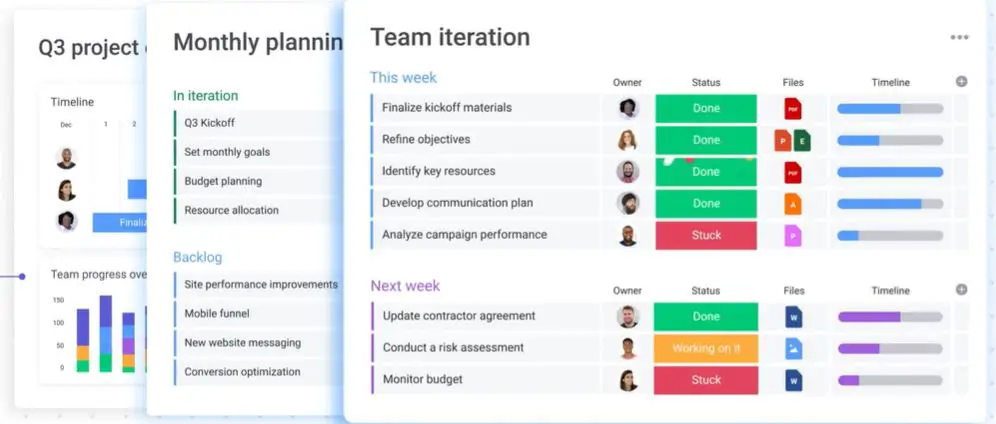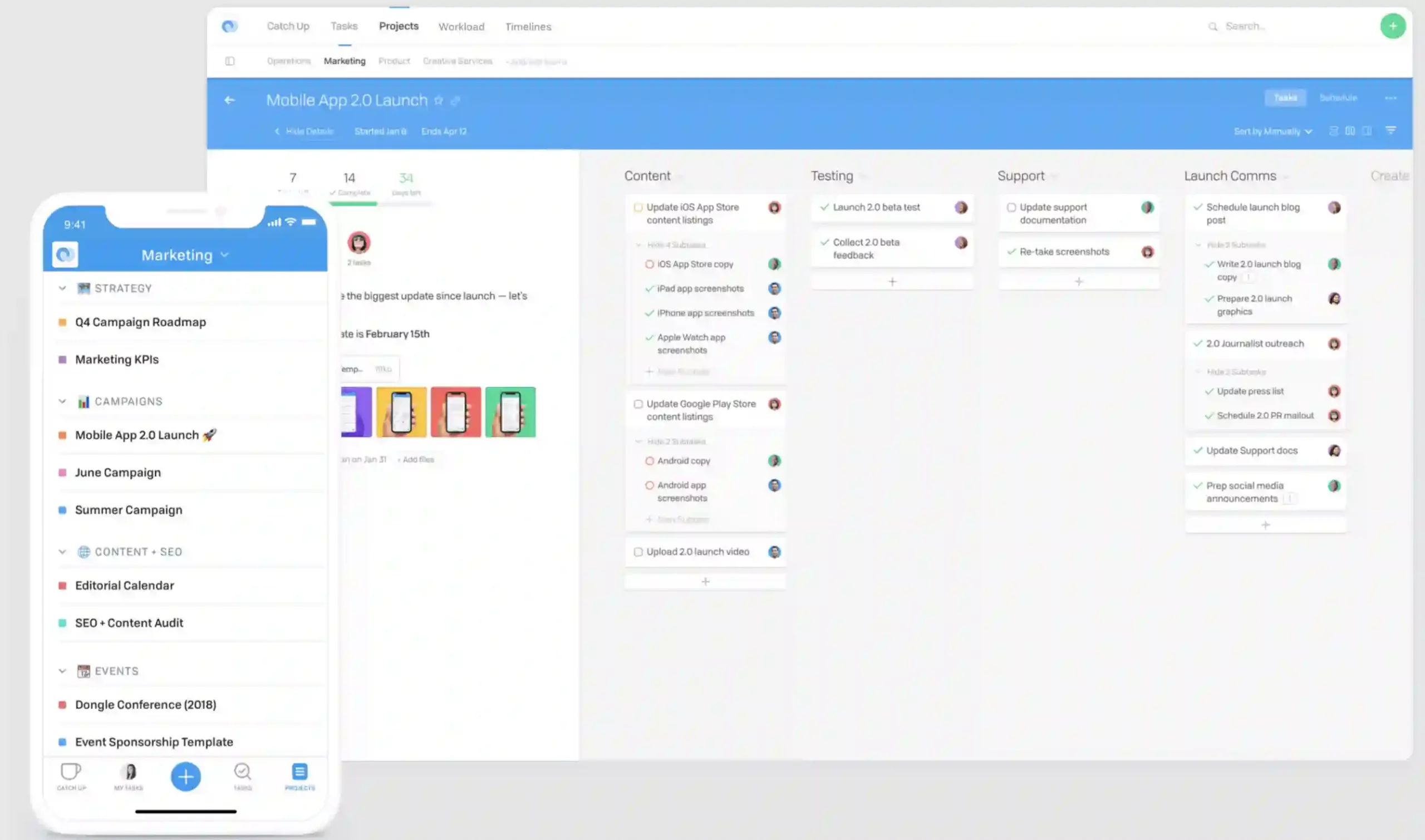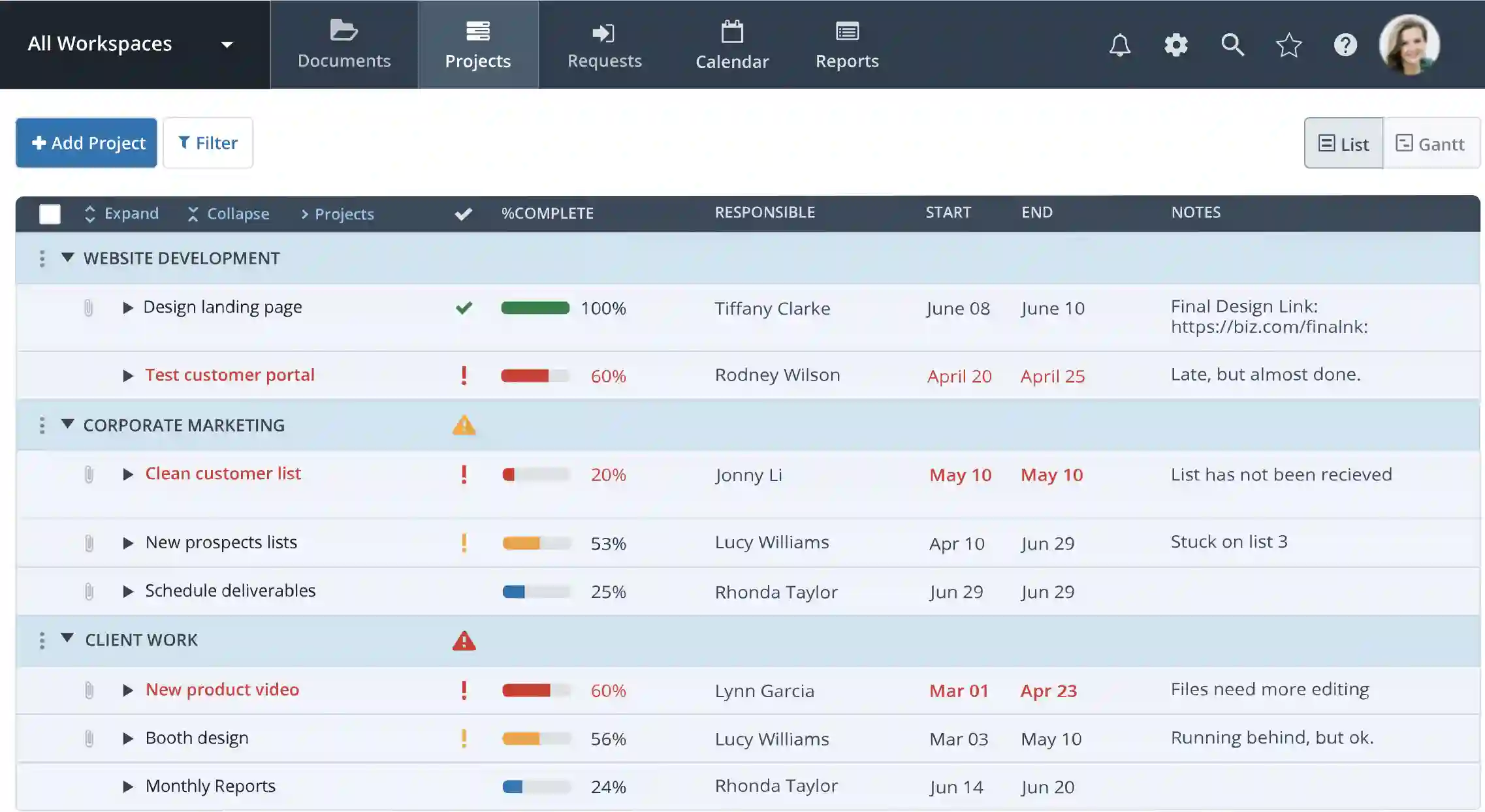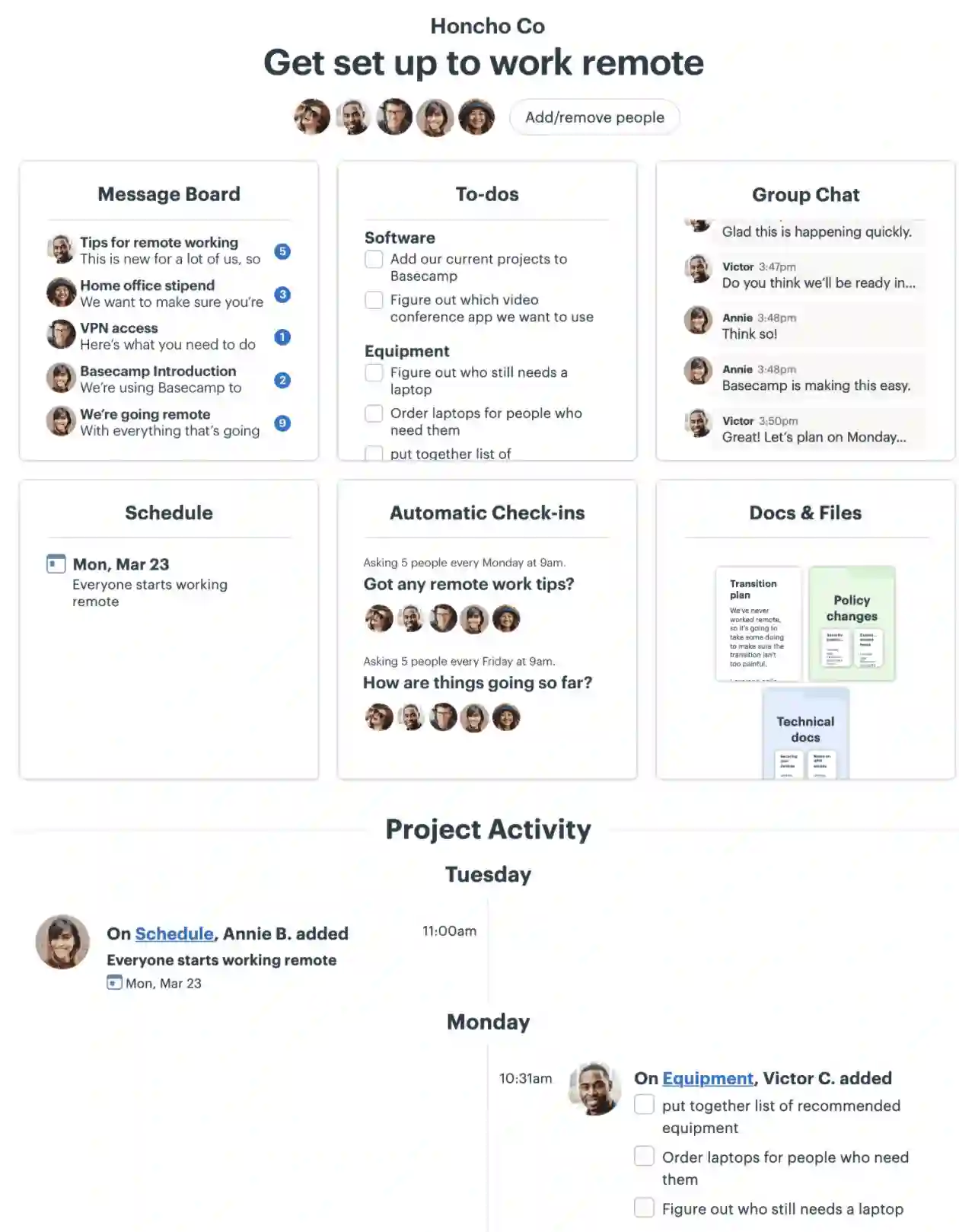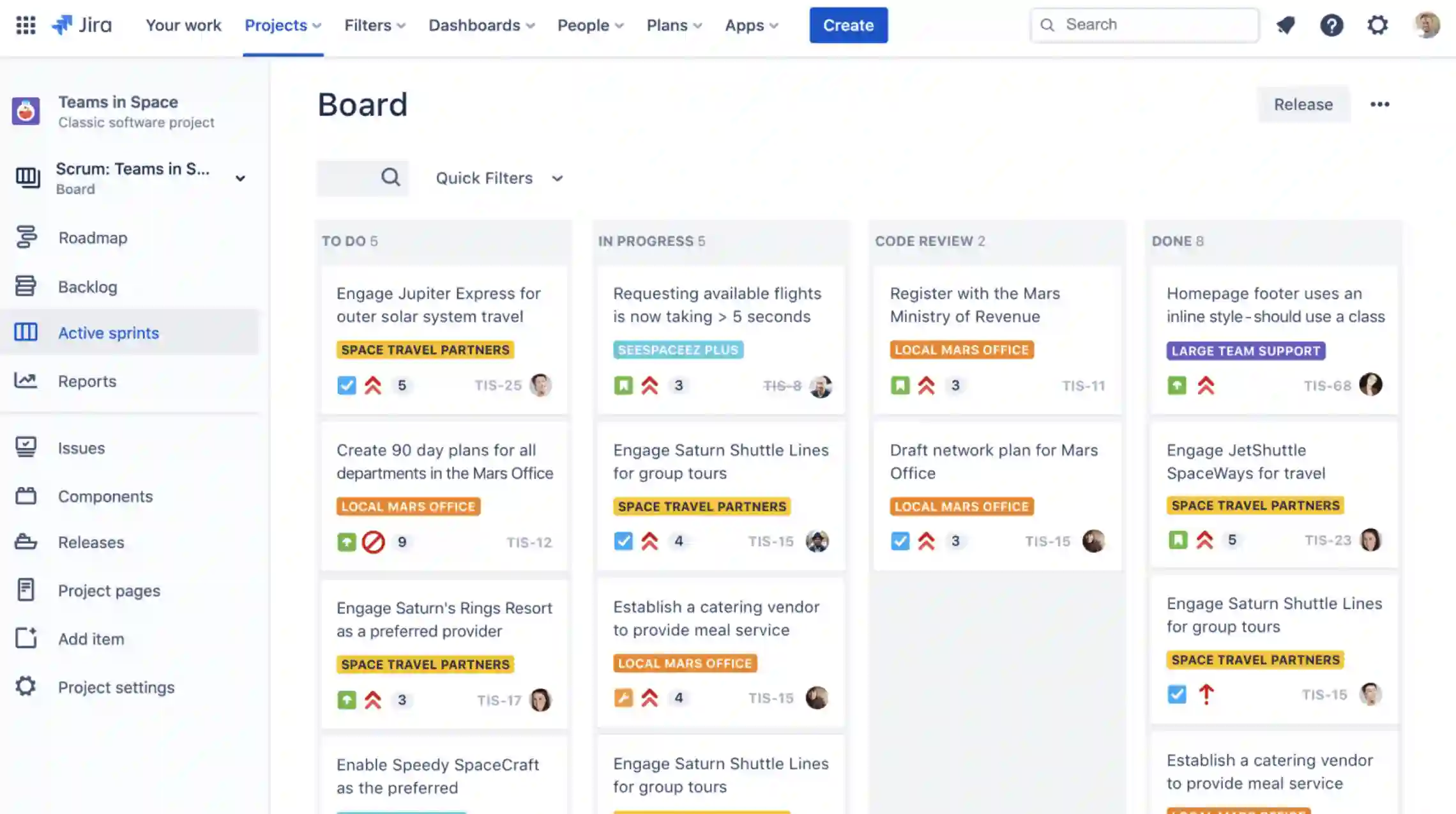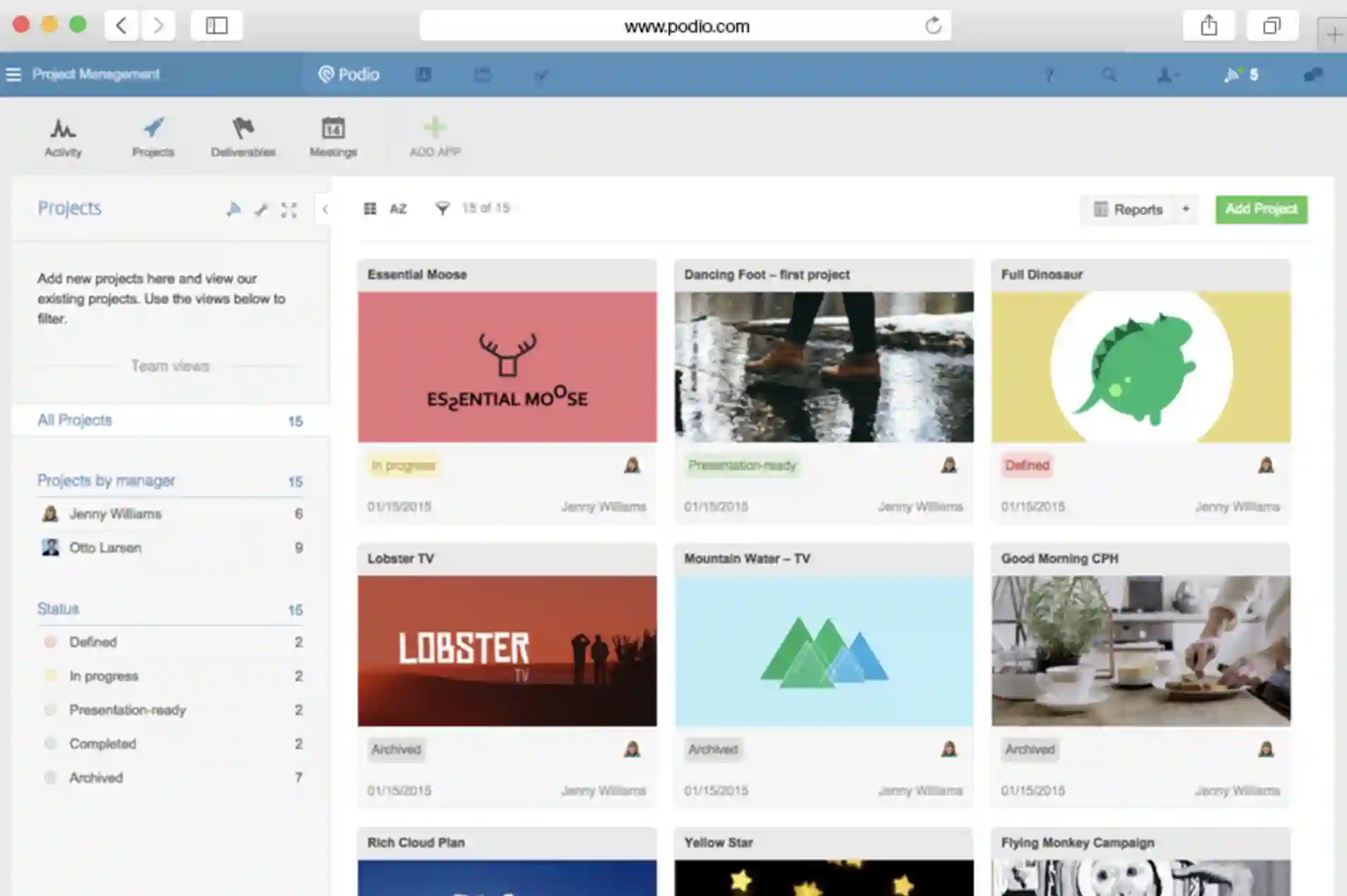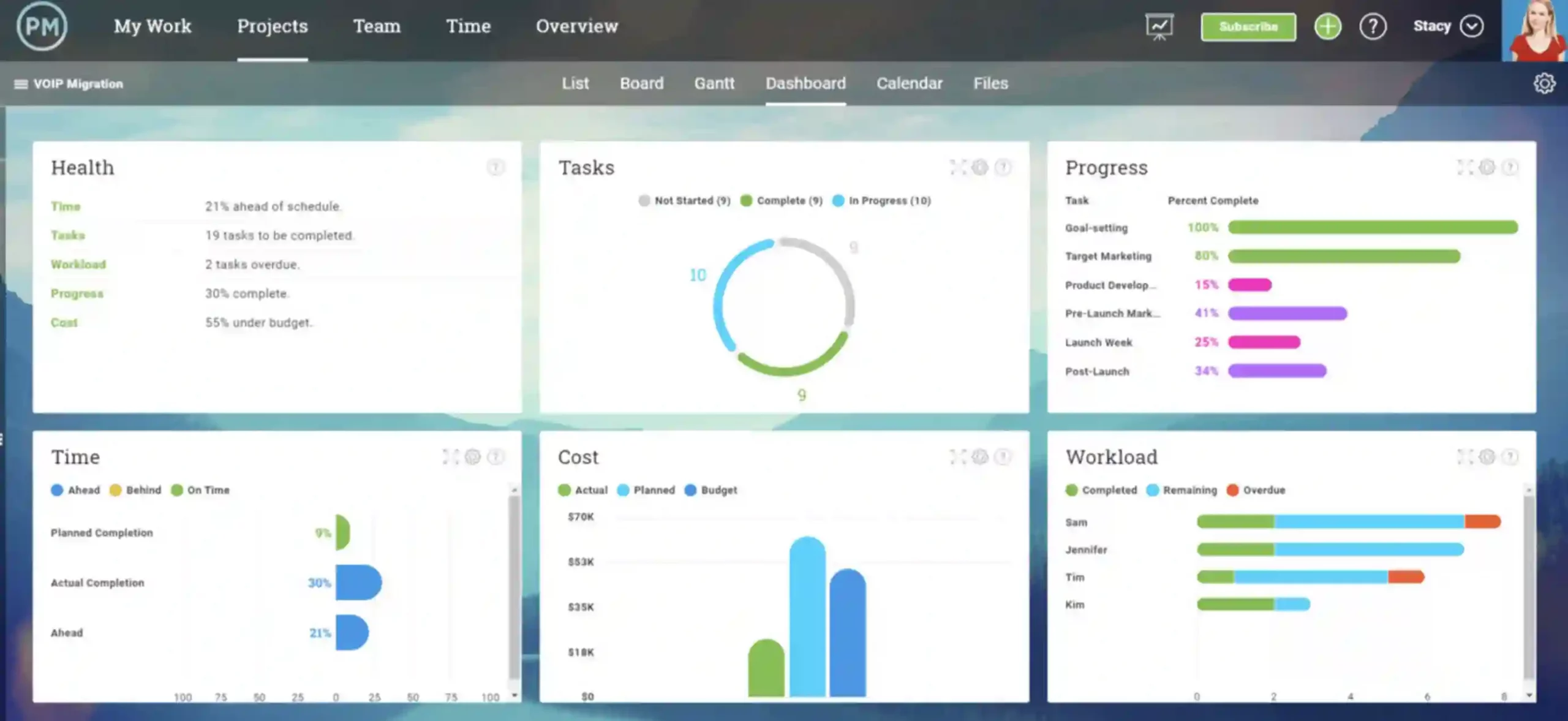Looking for a Best Monday.com Alternatives To Easily build, run, and scale your dream workflows on one platform?🧐
I researched for you and collected the best 9 in this review post.
Without any further ado, Let’s get started.😁
Productivity, consistency, and teamwork are the three essential factors required to run a sustainable business environment.
A team working together on a project is more efficient than individuals working at a different paces. Although even in teamwork, project management must distribute work evenly and sort out a plan to execute.
A decent platform is necessary to manage all these things nicely and smoothly. As many things have gone online recently, managing things is much easier now.
These platforms are specifically designed to encourage teamwork and project management. Their core concept is to ensure and enhance team productivity by providing support and required tools.
About Monday.com
Previously known as DaPulse, Monday.com is a reputed name in the project management block. They’ve made deals with some of the biggest IT industry giants.
Monday is considered one of the best project management tools, with a long history of 10 years. It is a project management tool with many features to enhance team management and project delivery.
Monday marks itself as the ultimate ‘work operating system.’ It is very simple yet intuitive and supports teams to perform to their full potential and run projects and workflows with extreme confidence.
It has a built-in time tracker capability to estimate your time accurately. You can also eliminate repetitive tasks by using the automation feature.
Monday.com lets you build, run, and scale your work and dream projects from scratch, all in one platform. As of now, over 125k companies have chosen monday.com as their primary platform to manage businesses and projects all around the globe.
You can start your journey with Monday in a matter of minutes, there are a bunch of customizable templates, and you can create one for yourself.
The most astonishing feature that Monday offers is the Automations, as it lets you avoid all sorts of human error and allows you to focus on what matters. However, it is not perfect, and numerous flaws can hinder your productivity in the long run.
Why You Need Monday.com Alternatives
Monday lacks various features that will make you take it with a pinch of salt, leaving teams wanting much more than it offers. It is not completely capable of handling all your project needs.
Here are the significant features lacking in monday.com, which leaves us no choice but to look for a better alternative.
1. Price To Performance Ratio
Monday does have a significant amount of tools and a vast feature set, but it is highly overpriced. It falls behind in terms of marketing and competitive pricing amongst other competitors that offer the same amount of tools and features at nearly one-third of the price that Monday charges.
The basic package costs around $25 per month, much more than any other similar platform.
2. No Gantt Charts
No matter how ridiculous it sounds, it is true. Monday does not offer Gantt charts. They boast about not having a Gantt chart and even wrote a blog explaining things.
It is unfortunate, but if you’re looking for a Gantt chart software project management tool, then Monday should be at the bottom of your priority list.
3. Time Tracking
If Gantt Charts were not enough of a deal-breaker for you, then this might be. Monday does not even offer a pretty basic time-tracking feature. You must rely on third-party apps to implement and use a time-tracking system.
4. Scheduling Recurring Tasks
An inbuilt module for scheduling your recurring tasks is very necessary for the basic management of the project daily.
As a team, you would have to work on different tasks, but not having a scheduler to schedule your tasks is very hefty, as many other tools offer this feature for one-time scheduling.
Best Monday.com Alternatives – Our Pick👌
1. Flow
The first one on our list is none other than Flow. It is one of the best monday.com alternatives among all we have used before.
This platform initially started as a task management system that was only meant for personal use by the founders. As of now, it is known to be the best project management tool on the web, with millions of customer bases.
Apart from that, it features collaboration with other members, task tracking, set dates & reminders, and much more to keep the flow of work in an organization.
You can even use the calendar integration on this tool which isn’t present in multiple software you will find with similar functions.
Some of the major units on this software include Workspace, where you can customize everything based on your organization or the project; we have listed to assign a task to each person; you can download the app on the smartphone and manage everything a lot easier.
Pros:-
- The calendar allows you to edit, schedule, and create tasks easily.
- User-friendly services
- Excellent Customer service
- Offers advanced level security for all the organizations
Cons:-
- No Gantt Charts are available as of now
- It can be a little expensive for smaller organizations.
2. Workzone
Workzone is a well-known name and has been a significant player in project management for the past 18 years.
It is known for its ability to easily tackle more complex work and retain its quality and usability.
You can view your portfolio of all your team’s projects in the Project Dashboard. It also offers personalized to-do lists that keep track of the activities of team members and help keep them on the right track.
If you’re worried about your privacy and want people to see what’s only appropriate to them, then you can set security permission levels by project and document. By doing this, people will only see what’s important to them and nothing else.
Compared to Monday, Workzone offers interactive Gantt Charts and calendars to help visualize the bigger picture during project tracking.
To summarize, Workzone is an outstanding and efficient project management software for boosting team productivity and collaboration.
It is elementary to use and offers great customer support to its users. Workzone lets you monitor the progress that you have made, which is a very nice feature to have.
Pros:-
- Interactive Gantt Charts are available to use with calendars.
- Focuses on providing the necessary training and service to help sustain healthy project management.
- Security permission levels are great for keeping things private.
Cons:-
- Navigation support can be improved for a better experience for the end-users.
- The user interface can be challenging to understand at first glance, but eventually, you’ll get used to it.
3. Basecamp
Above, we’ve mentioned the globally used platforms by big firms and companies. But if you need a platform that isn’t as flashy as the others and offers rather substantially basic features, then Basecamp might be the right choice.
Basecamp is a very widely used project management tool whose main aim is to simplify project management.
Basecamp is very similar to Monday on the features offering basis as they offer the same features to a great extent.
However, Basecamp is not very feature-rich, as it has cut corners here and there on features. Basecamp is designed explicitly for smaller businesses and teams, which tend to have less complex work than others.
As mentioned earlier, Basecamp doesn’t have the standard feature set offered by the other platforms. Basecamp doesn’t have Gantt Charts, time tracking, and dependent subtasks.
Yet, it is good to collaborate with teams that do not work on very complex projects and do not require advanced levels of service and solutions.
You can view only one project at a time. The pricing is free for personal plans, but you have to pay $99 per month to avail of business plans.
Pros:-
- A simplistic approach to project management, easier to manage the workflow.
- Perfect for small teams and businesses
Cons:-
- Not very feature-rich, cannot perform demanding or brute work management.
- It only allows you to view one project at a time.
4. Jira
Jira is Atlassian’s flagship and a leader in DevOps project management. Jira is one of the best software development tools used by agile teams.
It lets every member of your software team plan, track, and develop phenomenal software.
Members can create and distribute tasks and plan sprints throughout the whole team. You can keep track of your work and prioritize your teamwork with complete visibility and in the full context of things.
One of the best features of Jira is that it integrates with other platforms very well, allowing your team to perform to its total capacity. It also offers an Automation feature that is very useful to save time and stay focused on the current goal.
Jira software uses GDPR and Privacy Shield to protect and take care of all confidential and sensitive data. It is available on Android and iOS platforms so that you can manage and keep track of projects in real time from anywhere.
Jira is also highly customizable and supports Scrum, Lean, and Kanban project methodology. You can use tools to create a roadmap for the more special handling of projects. However, Jira is only for tech enthusiasts.
If your team is working on anything other than software development, then Jira is not for you. It is strictly technology-based.
Jira is explicitly designed to work on software development projects, and its main core is a bug tracking and issue handling with project management tools. Hence, it is not advised to use Jira if you are working on a non-tech-related project.
Pros:-
- Jira integrates very well with other popular software-related platforms.
- The free version of Jira offers a lot of essential features.
- Great project management tool for software development purposes.
Cons:-
- Strictly for software development project management. Not a viable option for others.
- The dashboard view might be confusing, and Jira also doesn’t offer a timeline view feature.
5. Mavenlink
If you’re looking for a project management tool that includes robust resources and accurate task-tracking capabilities, then Mavenlink is your best bet.
Mavenlink also offers one very unique feature that includes finance tracking. So if you’re into that kind of stuff, then Mavenlink is worthy enough for a look into it.
It encourages project management and team collaboration, powered by its powerful and modern resource management.
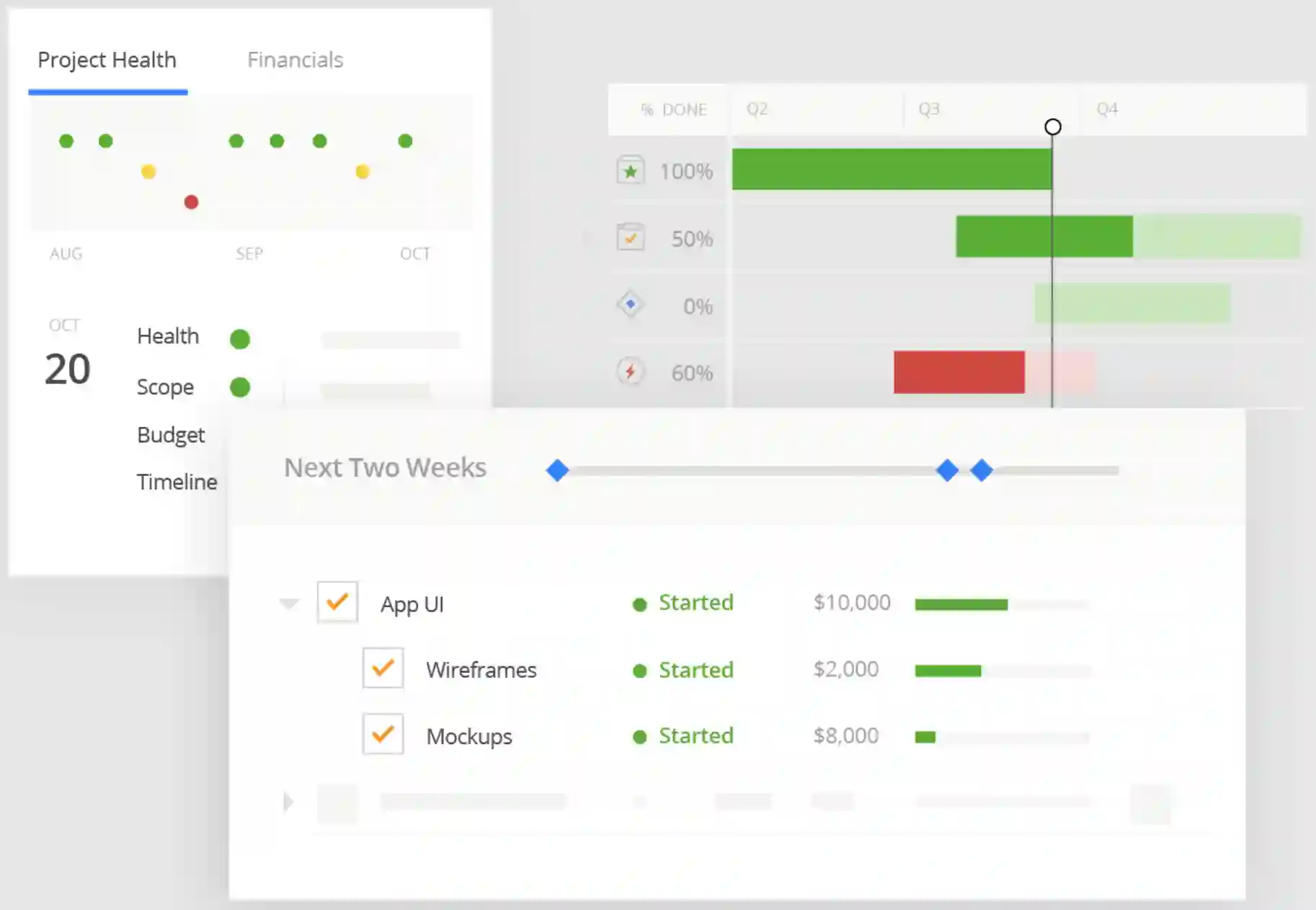
The automation feature is also offered by Mavenlink, which saves your precious time. You can manage timelines and financial budgets with the perspective of project management. Integrating data and exploring APIs is beneficial to make the most out of your existing systems.
Mavenlink prioritizes your security if you’re working on a high-profile project with very critical and sensitive content, which can cause concerns. That is why Mavenlink includes comprehensive security permissions so only authorized personnel can access those sensitive data.
Mavenlink is also highly customizable, you can customize it by your preference, and it also offers many advanced project features.
However, Mavenlink is a very complex piece of tool to work with. Due to its high complexity and the lack of support and training, you have to spend a hefty amount of time getting used to it. The learning process is deep and can consume a lot of time for a beginner.
Also, if you’re working on a not-so-sensitive project, then the security permissions can be very exaggerated to your team. You cannot add an admin to control the project from the center, and every member has to come forth and participate equally.
Pros:-
- Very high-end security is offered to monitor sensitive data.
- Everyone can use this tool; not specifically made for anything. Universal.
Cons:-
- Very complex for beginners as it takes a lot of time to get the gist of everything.
- No feature to make someone admin.
- Lack of training and support for the tool.
6. Podio
Podio is based in the United States and claims to be the best monday.com alternatives. It lets you build powerful low-code businesses and their solutions to customize the work and communications.
Building and managing your projects on Podio has many benefits compared to other platforms. It transforms and merges all your project data into a single tool to align all the necessary content, convos, and all processes into one elementary collaboration point.
Unlike Mavenlink, it does have a feature to add a workspace admin to have central control of everything.
Granular admin has numerous powers that let you control the access and Podio workspace to make required and reasonable changes and some tweakings or adjustments here and there accordingly.
You can also gather all your freelancers, clients, and third parties into your Podio workspace for no cost to save all the time you waste writing lengthy emails.
Podio also offers features like peer recognition and sharing, which are built-in. It is unique for a project management tool to have this feature.
It is based on the idea of an open-plan online office and is quite similar to Monday.com’s features.
It is also very customizable and flexible. It was initially made for the mobile platform, which is why it works great on smartphones when used as an app.
Podio does lack a proper project structure, so if you lack planning and managing projects by your method, then things can go sideways. It also lacks features like a project dashboard and portfolio view.
Pros:-
- Social features like peer recognition are present in the app.
- Highly flexible and customizable according to the user’s needs.
Cons:-
- Lacks decent project structure for well-planned project management.
- Skipped on features like project dashboard or portfolio view.
7. ProjectManager.com
ProjectManager.com is everything that you desire from a project management tool. It is centered on customers in the IT industry as it is specifically designed for them. It offers more features than Monday.com, particularly the segment that IT teams love the most.
It offers the most important feature that a team requires, which is Gantt Chart. Gantt Chart helps your team plan and execute those plans according to the schedules and update the projects in real time.
It also has a project dashboard missing on the major project management platforms we mentioned earlier.
These project dashboards are always up to date. You can track progress, costs, and workload with the help of live graphs.
It also gives you project reports based on how well your project is going and what exactly you need to know regarding your project.
You can review the report, print it, and share the data with the relevant person working on the project.
ProjectManager.com has a powerful project management system that combines impactful project planning and scheduling features for teams to collaborate.
You can plan tiny projects with the help of Kanban boards, or if you want to plan on big projects, you can use the evergreen Gantt Charts. Using ProjectManager.com, you can integrate with thousands of business apps.
Along with all the useful features, ProjectManager.com has phenomenal customer support that gives you free training to get you going at a good pace without facing any bumps. You can start your project in a matter of minutes. It is a leading PM tool.
Pros:-
- Uses Kanban method of project management.
- The software is user-friendly and effective at the same time.
Cons:-
- It lacks subtasks with limited filtering.
- There is also a lack of customizations, mainly for reports.
8. Asana
Asana is a by-product of heavy venture capital funding. Asana is a very well-known project management software that mainly focuses on less complex work management, similar to Monday.com. They both excel in less complex work than the heavier ones.
However, Asana claims that it can handle pretty big stuff too. As with all the other platforms, Asana brings all your teammates together in a single shared workspace for better collaboration and communication. You can work on the same project from anywhere around the world.
You can organize or assign tasks to others, set priorities for the task, and get the work done in the specified time frame. You also have the option to use the Timeline feature. From there, you can manage the unscheduled, overlapping tasks.
Automation is present here, and it offers you plenty of time as it does all the repetitive work all by itself so that you can do more productivity-oriented work.
It is a well-built software solution that is very popular amongst smaller teams. It does offer plenty of integration with other brands and platforms, which gives you multiple options to manage the work and projects. However, this is where the good bit ends.
As you grow more and more and your work gets complicated, Asana will start to hold you behind, and it will have trouble keeping up with the complex work. The software also has limited reporting and offers no onboard help whatsoever.
Pros:-
- Ideal workstation for smaller teams with less complex work.
- Numerous integration capabilities with more prominent platforms.
Cons:-
- Cannot handle extensive complex work.
- You have to be dependent on adding plugins and modules for scaling.
9. Smartsheets
Smartsheets is a very different project management tool and yet another of the best monday.com alternatives, unlike the others we’ve mentioned above.
It is specifically designed around work management for spreadsheets. As you know, spreadsheets are the core of any corporate company or even a team working on a project.
Managing worksheets can be a mess; this is where Smartsheets will come in handy to help you manage spreadsheets.
It claims to be a dynamic workspace for users and teams to manage their work, automate the workflow and build new solutions quickly. If your day revolves around managing all the messy spreadsheets, this can be a lifesaver for you.
It addresses the problems of managing all the hefty projects in Excel. You will still use the traditional Excel formulas, but you will also get some added benefits of project management.
As Smartsheets were specifically made by copying the core concept of Excel, its interface is rather limited.
You can create an infinite number of spreadsheets using excel, and so can Smartsheets; somewhere, it produces the same problem that Excel had, such as slowing down the whole system or crashing it.
Pros:-
- Powerful and uses traditional ways, just like Excel.
- Managing projects in Excel is now much easier with the help of Smartsheets.
Cons:-
- The interface is limited, which holds back the user experience.
- Have similar problems like Excel rather than fixing it.
📗FAQ
What Can I Use Instead Of Monday.com?
There are various alternatives to Monday.com that you go for. Some popular alternatives are ClickUp, Scoro, Asana, Trello, Smartsheet, Basecamp, Nifty, and Wrike.
Which Software Is Best For Project Management?
Overall the best software for project management would be Trello. Regarding features, the best software is LiquidPlanner, and the best value-for-money product is Zoho Projects.
If you have big projects, you can use Microsoft Project to handle them easily.
How Many Boards Can You Have On Monday.com?
Monday.com allows users to have one board per dashboard on the free and basic plans. You will get five boards per dashboard if you have a standard plan.
The pro plan gives users ten boards per dashboard. The last plan, which is the enterprise plan, allows you to create 50 boards per dashboard. It depends on which plan you choose and the features and the boards you need.
Can I Use Monday.com For Personal Usage?
Yes, independent professionals can also use Monday.com to manage their tasks. A free plan on Monday.com meets independent professionals’ requirements in tracking their tasks and accomplishing their goals. Users can anytime upgrade their plan if they feel the features don’t fulfill their requirements.
Does Monday.com Have Kanban?
Monday.com has a Kanban view, which converts the board into a Kanban board. If you want to use the Kanban-style board to manage on Monday.com, you can switch to the Kanban view.
Does Monday.com Have A Mobile App?
Yes, Monday.com has a mobile app. The app is available for both iOS and Android. It can be downloaded from the App Store and Play Store.
You can download the app from App Store on your iPhone or iPad or the Play Store on your Android phone or tablet.
Final Conclusion
This article discusses several well-known and some of the best monday.com alternatives used as project management tools by big firms, tech companies, or even smaller businesses and teams worldwide. Monday.com has been the most famous project management tool for quite a long time.
However, it lacked some essential features that made this a not-so-ideal or viable option for project management. However, none of the discussed apps or platforms is perfect or ideal.
This depends on you and your needs. You have to choose the platforms that will fulfill your needs and requirements.
If you’re a small team with few members, then platforms are specifically designed for that. You can consider them as a viable option for your work as they will cost less than the big platforms.
In the other spectrum, if you’re working on a big project with sensitive and critical information or data that others do not know, except a few. Then, there are platforms particularly designed for that too.
These platforms will take extra care of your data and prioritize security concerns. They will charge more for the services they provide, but it is how businesses run.
Every platform mentioned that is on this list has its flaws and advantages. But none of them are bad, and it’s just they are designed to serve a specific purpose in which they most definitely succeed.
In the end, it depends on the needs and choices that you make. Choosing the right platform is your job, but remember that none are bad. Good luck with your future adventures. Success is just waiting for you at your doorstep.