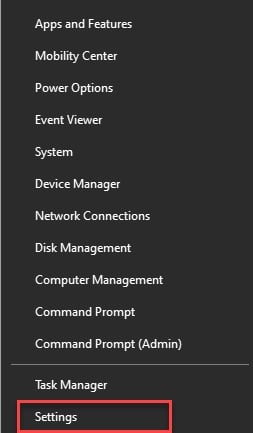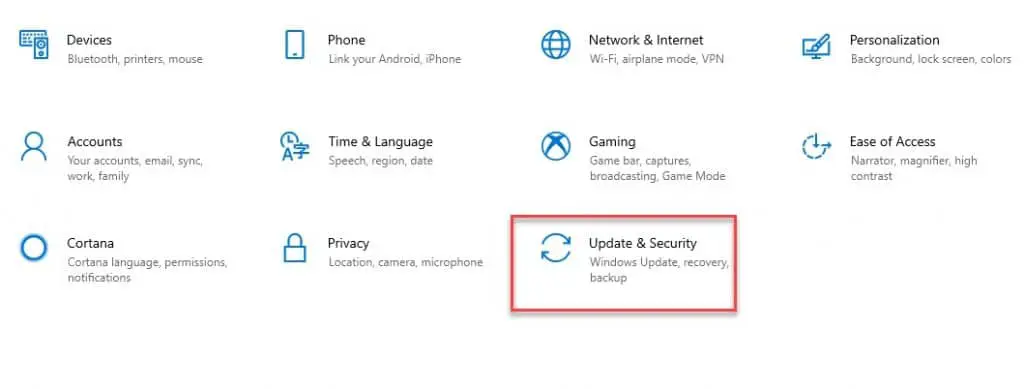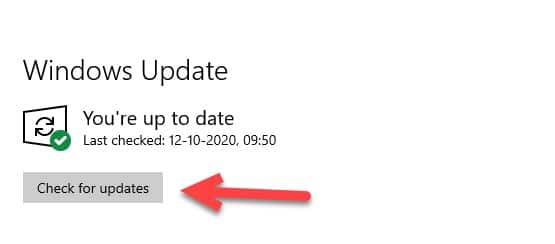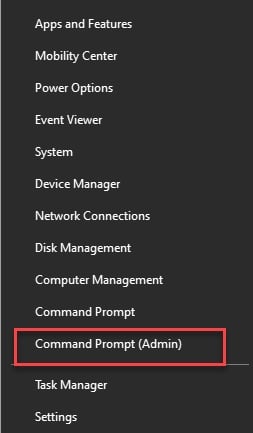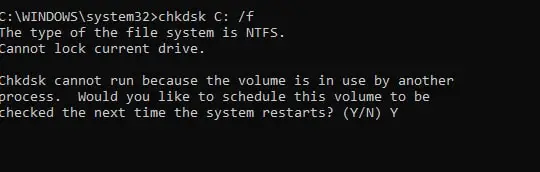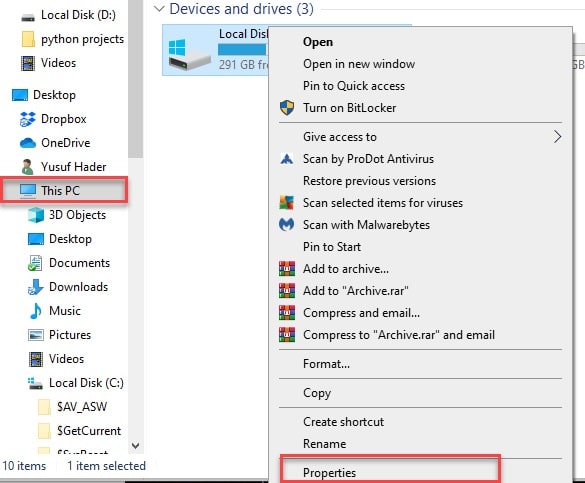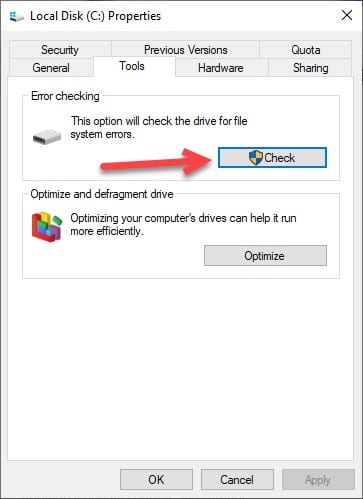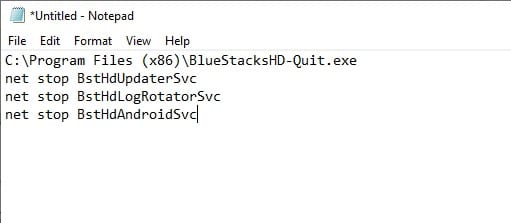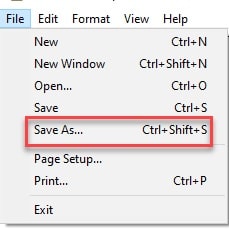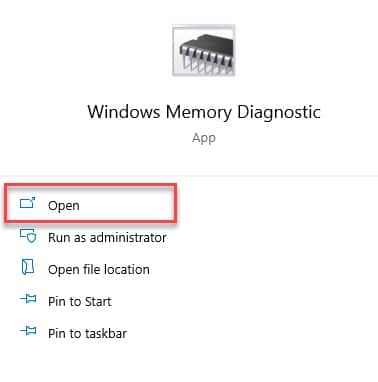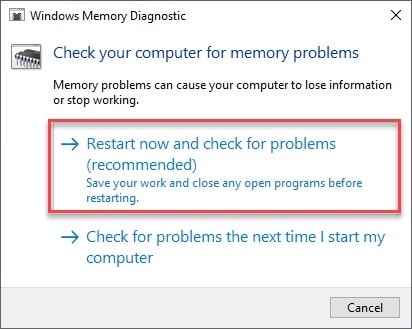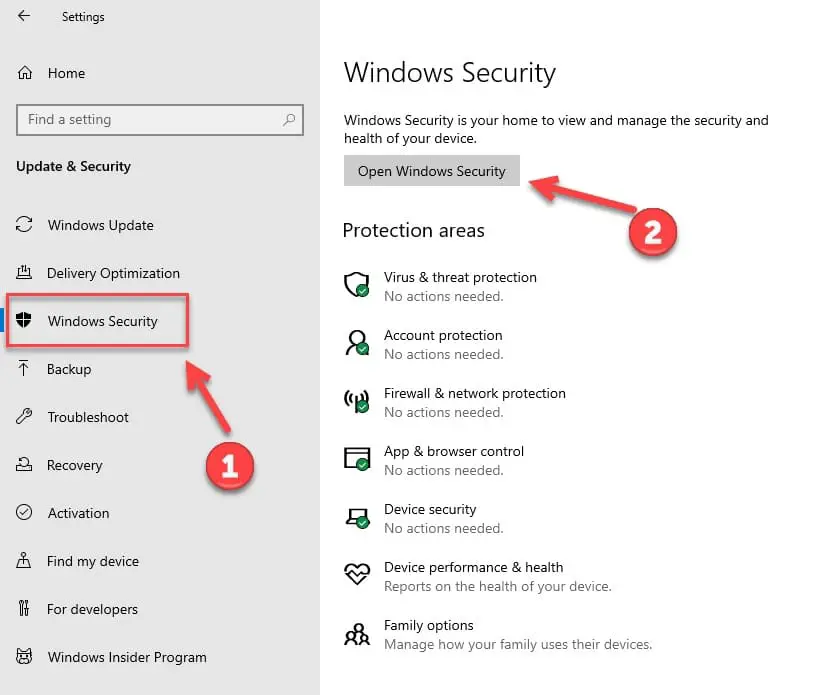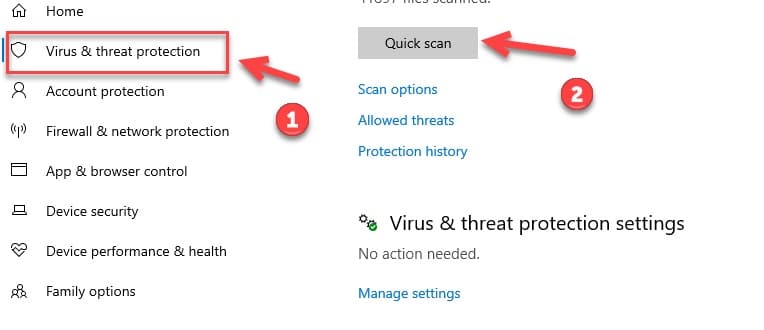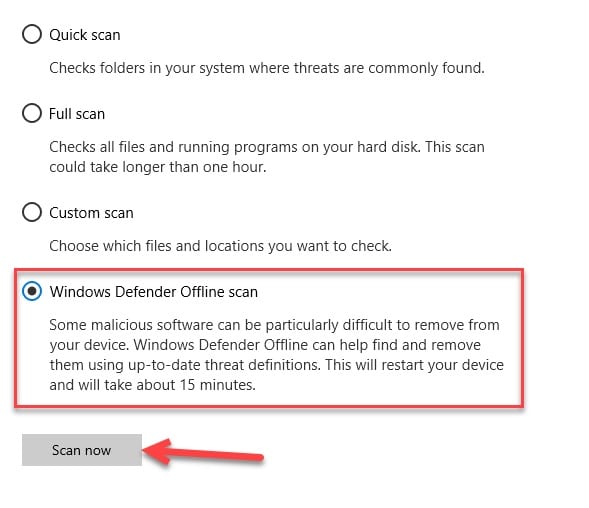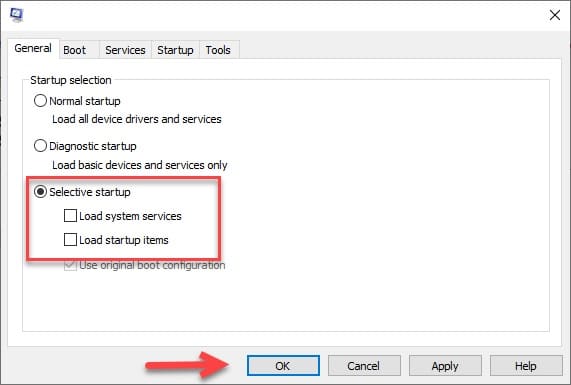Windows Operating Systems have a plethora of different processes that launch as soon as you start the system. There are very vital for your day-to-day performance and at the same time ensure the well-being of your computer.
Even though these processes and programs are vital in MS Windows, but they sometimes tend to cause a lot of trouble for you.
In this article, we are going to talk about one of the many such activities prevailing in your computer, the ntoskrnl.exe.
According to many Windows users, the ntoskrnl.exe causes high CPU usage. One can not just stop the activity as it can result in your OS getting corrupted.
Therefore, in this article, we will work around the limitation and fix the ntoskrnl.exe high CPU usage problem.
What is ntoskrnl.exe?
Microsoft Windows has a vital process called Windows NT operating system Kernel executable which is often known as the ntoskrnl.exe.
The Kernel makes the connection between the installed software and the connected hardware.
When you switch your PC On, the connected hardware such as the CPU gets a message instructing it to perform the required task by the ntsokrnl.exe process. Therefore, one can easily get an idea of how important the ntoskrnl.exe is to the computer.
Not, only that the ntsokrnl.exe also provides installed software access to different ports and peripherals so that they can easily control the connected devices.
Now, after looking at its importance, one should remove the idea of disabling it, as it can damage your computer.
Therefore, in this article, we will work around this limitation and fix your ntoskrnl.exe high CPU usage problem.
Why is ntoskrnl.exe causing high CPU usage?
This question doesn’t have a very straight forward answer as the ntoskrnl.exe was not designed to cause high CPU usage, it does that because of some miscellaneous factors.
One thing that many developers claim that because of the responsibilities that the kernel has and because of this the work that it has to do, causing high CPU usage is normal.
The ntoskrnl.exe causing high CPU usage can also because of viruses, malware, corrupted files, and many more miscellaneous things.
8 Fixes For Ntoskrnl.exe high CPU usage
Now, after learning about the kernel and the reason behind it causing high CPU usage. It is time to see the fixes.
1. Update your Windows
One thing that you should know, one of the reasons for the ntoskrnl.exe causing high CPU usage is the bugs.
The bugs are usually there because of faulty system updates, and you are not the only one causing these problems. Therefore, Microsoft might have released a new update in which they have bug fixes.
To update your windows, you need to follow the prescribed steps:-
Step 1: Launch the settings by either searching it out from the start menu or by right-clicking on the start menu and then choosing “Settings” from the appeared list.
Step 2: Now, click on the Updates & Security option from the appeared screen.
Step 3: Finally, you need to make sure that you are on the Windows Update tab and then click on the Check for updates button.
Now, you need to follow the on-screen instructions and after a restart, your computer will be updated. Hopefully, this will solve your ntoskrnl.exe causing a high CPU usage problem.
2. Check your Disk
Any error in your hard disk can also cause the ntoskrnl.exe high CPU problem, therefore, we should check whether your disk has some error or not.
To check your hard disk we have two different methods
Check your disk with the command prompt:-
In the first case, we are going with one of the oldest command-line interpreter, the command prompt. To do that, you need to follow the prescribed steps:-
Step 1: Launch the command prompt as an administrator by either searching it out of the start menu or by RUN(Win + R), type “cmd” and hit Ctrl + Shift + Enter.
Step 2: Now type “chkdsk C: /f” and hit enter.
This will automatically, check your disk and then will repair the error in your hard disk.
Note: If you have multiple partitions, then you can replace the “C” with that disk’s name.
Check your disk with the disk’s properties:-
To fix the disk’s error with the disk’s properties, you need to follow the prescribed steps:-
Step 1: Launch the Windows Explorer either by searching it out from the start menu or by clicking on the icon placed on the taskbar.
Step 2: Then go to the “This PC” tab and right-click on the disk you want to check the health of, then from the appeared list click on Properties.
Step 3: Go to the Tools tab and then click on the Check button.
This will check and repair your hard disk.
3. Disable the Android emulator
There are many android emulators out there in the market such as the BlueStacks. There are a very useful and cool thing to have but if you are dealing with high CPU usage then you might have to disable the android emulators.
Not only that, the android emulator can cause the Blue Screen of death as well. Therefore, if you don’t have a good CPU then you shouldn’t install such apps.
To disable android emulators such as BlueStacks in Windows 10, you need to follow the following steps:-
Step 1: Launch the Notepad by searching it out of the start menu.
Step 2: Type the following commands.
C:\Program Files (x86)\BlueStacksHD-Quit.exe
net stop BstHdUpdaterSvc
net stop BstHdLogRotatorSvc
net stop BstHdAndroidSvc
Step 3: Now, save the page by clicking on File> Save as or just hit Ctrl + Shift + S.
Step 4: Your Save type should be All files. Give it any memorable name with the extension .bat and then save it.
Step 5: Now, navigate to the created file and launch it to run.
This is a temporary fix, if you want to permanently disable the emulator, just launch the settings> Apps and uninstall the application.
4. Empty the Registry
Another behind the ntoskrnl.exe high CPU usage is a corrupted or a missing Registry. Therefore, in this section, we are going to empty the registry but before that, you should make a backup of your registry.
Now, to empty the registry you need to follow the prescribed steps:
Step 1: Launch the command prompt as an administrator by either searching it out of the start menu or by RUN(Win + R), type “cmd” and hit Ctrl + Shift + Enter.
Step 2: Now type the following command and hit enter.
Sfc /scannow
This command will scan your registry thoroughly and then after a restart, it will fix all the corrupted files.
5. Fix memory issue
As mentioned earlier, there are no clear reasons behind then ntoskrnl.exe high CPU usage, but memory issues can be one of the potential reasons. Therefore, in this section, we are going to fix the memory issue in order to fix the ntoskrnl.exe high CPU usage.
To do that, you need to follow the prescribed steps:-
Step 1: From the Start Menu search Memory and then launch the Windows Memory Diagnostic.
Step 2: Choose the “Restart your computer and check the Memory” option.
This will automatically check your computer for all the memory-related issues and then fix it.
6. Scan your computer for virus and malware
Yes, you can install different anti-viruses and anti-malware to get rid of the malicious files that are infecting your computer. But in this section, we are going to use an in-built window defender to eliminate all the viruses and malware.
To do that you need to be obedient to the prescribed steps:-
Step 1: Launch the settings by either searching it out from the start menu or by right-clicking on the start menu and then choose the “Settings” from the appeared list.
Step 2: Now, click on the Updates & Security option from the appeared screen.
Step 3: Go to the Windows Security tab from the left panel of the screen and click on the Open Windows Security button.
Step 4: From the appeared window, go to the Virus & Threat Protection and then click on Scan Option.
Step 5: Now, select the Microsoft Defender Offline Scan and then click on Scan Now.
Your computer will undergo a restart and then hopefully, the ntsokrnl.exe high CPU usage will be eliminated.
7. Troubleshoot Installed Apps and Services
As we have mentioned above that Windows has many services and you may have installed tons of applications. There are applications or services that might not be malicious but they can have bugs, as a result of which you are experiencing ntoskrnl.exe high CPU usage problem.
In this section, we are going to use troubleshoot the installed apps and services.
To do that, we are going to reboot the Windows in a clean boot mode. Now, follow the mentioned steps to troubleshoot the installed Apps and services.
Step 1: Launch the RUN(Win + R), type “msconfig” and hit enter.
Step 2: From the appeared System Configuration Window, go to the General Tab, Select Selective Startup, then un-check Load System services and Load Startup Items and then click OK.
Now, your computer will start in the safe mode. In the safe mode, you need to check whether the problem is eliminated or not. If the problem is fixed then you know that the non-Microsoft services are the reason behind this.
To know more about these non-Microsoft Services, again go to the System Configuration Windows> Services Tab and see all the non-Microsoft Services.
8. Upgrade your RAM
Apart from all the reasons related to software, there is one reason related t hardware as well, that is, faulty RAM. Your RAM or Random Access Memory, is one of the most important components of your computer.
Therefore, if you think you are dealing with after performing the methods as mentioned above, you are still facing the problem. Then you need to consult an expert and see whether your RAM is causing the problem.
Even if you don’t have faulty RAM, upgrading your RAM is better. Before doing that, you should check your RAM’s speed and maximum RAM capacity.
📗FAQ
What does ntoskrnl.exe do?
Ntoskrnl.exe, short for NT Operating System Kernel, is the core component of the Windows operating system that manages memory, processes, and hardware drivers.
It is responsible for many system services, such as process and memory management, device drivers, and system call processing.
What is the quickest solution to fixing a corrupted ntoskrnl.exe file?
One of the quickest solutions to fix a corrupted ntoskrnl.exe file is to use the System File Checker (SFC) tool built into Windows.
To run SFC, open the Command Prompt as an administrator and type “sfc /scannow” without quotes. This will scan and repair any corrupt or missing system files, including ntoskrnl.exe.
How do I disable NT Kernel and System Windows 10?
To disable the NT Kernel and System process in Windows 10, you need to disable the Driver Verifier Manager.
Open the Command Prompt as an administrator and type “verifier /reset” without quotes to disable Driver Verifier Manager, which will stop the NT Kernel and System process from running.
What is the name of Windows kernel program?
The name of the Windows kernel program is ntoskrnl.exe. It is the core component of the Windows operating system.
How do I fix ntoskrnl.exe in Windows 10?
To fix ntoskrnl.exe in Windows 10, you can try using the System File Checker (SFC) tool by opening the Command Prompt as an administrator and typing “sfc /scannow” without quotes.
You can also try running a virus scan or performing a clean boot to see if any third-party software is causing the issue.
What happens if you run an exe on Mac?
If you try to run an .exe file on a Mac, it will not work natively as .exe files are Windows executable files. You can use third-party software such as Wine or a virtual machine to run Windows applications on a Mac.
Does corrupted file mean virus?
Not necessarily. A corrupted file can be caused by a variety of factors, such as hardware issues or software errors. While a virus can corrupt a file, it is not the only cause.
How do I fix a corrupted kernel?
To fix a corrupted kernel, you can try using the System File Checker (SFC) tool or running a virus scan to see if any malware is causing the issue. If the issue persists, you may need to perform a clean install of your operating system.
How do I reset a corrupted file system?
To reset a corrupted file system, you can use the chkdsk command in the Command Prompt to scan and repair any issues. Type “chkdsk /f” without quotes to start the process.
What is the ntoskrnl.exe in Windows 10?
The ntoskrnl.exe is the core component of the Windows 10 operating system. It is responsible for managing memory, processes, and hardware drivers.
How do I get out of kernel mode?
To exit kernel mode, you need to return to user mode by executing the “iretd” (Interrupt Return) instruction. This instruction switches the processor back to user mode.
How do I exit kernel mode?
To exit kernel mode, you need to execute the “iretd” (Interrupt Return) instruction. This will switch the processor back to user mode.
Where is the Windows kernel stored?
The Windows kernel is stored in the C:\Windows\System32 folder.
How to check kernel in Windows 10?
To check the kernel version in Windows 10, open the Command Prompt and type “ver” without quotes. This will display the Windows version and kernel version.
What is Windows kernel built on?
The Windows kernel is built on the Windows Driver Model (WDM) framework, which provides a standard way to write drivers that work with different hardware devices.
How to restore kernel Windows 10?
To restore the kernel in Windows 10, you can use the System File Checker (SFC) tool by opening the Command Prompt as an administrator and typing “sfc /scannow” without quotes. This will scan and repair any corrupt or missing system files, including the kernel.
Why won’t Windows 10 boot kernel Security Check Failure?
Windows 10 may fail to boot due to a kernel security check failure if there is an issue with a driver or hardware component. You can try booting in Safe Mode to troubleshoot the issue, or perform a system restore to a previous point in time.
Which utility enables you to troubleshoot an error with a file such as Ntoskrnl EXE?
The System File Checker (SFC) utility enables you to troubleshoot errors with system files such as Ntoskrnl.exe. To run SFC, open the Command Prompt as an administrator and type “sfc /scannow” without quotes.
Can exe virus infect Mac?
No, .exe viruses cannot infect Mac computers as they are designed to run on Windows operating systems.
What is Wine Mac?
Wine is a compatibility layer that allows Windows applications to run on Unix-based systems such as Mac OS X.
What is an exe called on Mac?
Executable files on Macs typically have a .app file extension.
Does deleting a virus file get rid of the virus?
Not necessarily. While deleting a virus file can prevent it from running, the virus may have already infected other files or systems. It is best to use antivirus software to remove viruses.
Should you delete corrupted files?
It is generally safe to delete corrupted files, but it is recommended to back up important files before doing so in case they can be repaired.
Which virus can corrupt on a computer system?
There are many types of viruses that can corrupt a computer system, including Trojan horses, worms, and ransomware.
What is a fatal kernel error?
A fatal kernel error, also known as a “Blue Screen of Death” (BSOD), is an error that occurs when the Windows kernel detects a critical error that it cannot recover from.
What causes kernel crashes?
Kernel crashes can be caused by a variety of factors, such as hardware issues, driver problems, or software conflicts.
Can you reset kernel?
No, the kernel cannot be reset. If there is an issue with the kernel, you may need to perform a clean install of the operating system.
How did my system files get corrupted?
System files can become corrupted due to a variety of factors, such as software errors, hardware issues, or malware infections.
What causes corrupted files?
Corrupted files can be caused by factors such as power outages, hardware failures, or software errors.
Can you reverse a corrupted file?
It is possible to recover data from a corrupted file using data recovery software, but it may not be possible to fully reverse the damage.
What is kernel data error Windows 10?
A kernel data error in Windows 10 is an error that occurs when the kernel detects a problem with data in memory. It can be caused by a variety of factors, such as hardware failures or driver issues.
What is bugcheck 0x00000101 Windows 10?
Bugcheck 0x00000101 in Windows 10 is an error that occurs when the kernel detects a clock interrupt that was not received on a secondary processor within the allocated time interval. It is often caused by hardware issues.
What is Windows kernel event tracing error?
A Windows kernel event tracing error is an error that occurs when the operating system is unable to properly manage events related to kernel tracing. This error can be caused by a variety of factors, such as software conflicts or driver issues.
What causes a switch to kernel mode?
A switch to kernel mode occurs when a user-level process needs to access a system-level resource or service that can only be accessed in kernel mode, such as hardware or system resources.
Why is kernel always running?
The kernel is always running because it is responsible for managing system resources and services, such as memory and processes. These services need to be constantly monitored and managed, which requires the kernel to always be running.
What runs in kernel mode?
Hardware drivers and system services run in kernel mode, as well as any processes that require access to system-level resources.
How to restart kernel code?
To restart kernel code, you need to reboot the system.
How to disable kernel module boot?
To disable kernel module boot, you can edit the grub configuration file by adding the “module_blacklist” parameter with the names of the kernel modules you want to disable.
Is kernel stored in BIOS?
No, the kernel is not stored in the BIOS. It is stored on the system disk and loaded into memory during boot.
Is kernel located in RAM?
Yes, the kernel is located in RAM when it is loaded into memory during the boot process.
What is kernel and where is it located?
The kernel is the core component of the operating system that manages system resources and services. It is located on the system disk and loaded into memory during boot.
How do I know if kernel is installed?
To check if the kernel is installed on your system, you can check the version information in the system properties or by using the “ver” command in the Command Prompt.
How do I know if my kernel is running?
You can check if the kernel is running by opening the Task Manager and checking the processes running under the “System” section.
How do I open kernel settings?
Kernel settings cannot be directly accessed or modified. However, you can configure kernel settings by editing the registry or using third-party software.
Is kernel the same as bios?
No, the kernel is not the same as the BIOS. The BIOS is responsible for initializing hardware components and loading the operating system, while the kernel manages system resources and services.
What is Windows kernel debugging?
Windows kernel debugging is a process of debugging kernel-level code by attaching a debugger to the running kernel and analyzing its behavior.
Does Windows also have a kernel?
Yes, Windows has a kernel called the NT Operating System Kernel (ntoskrnl.exe), which is responsible for managing system resources and services.
Wrap-up
In this article, we have discussed the ntoskrnl.exe high CPU error. The ntoskrnl.exe is also known as the Windows NT operating system kernel executable. The Kernel makes the connection between the installed software and the connected hardware.
We have discussed eight fixes, let’s just quickly go over them.
- Update your WIndows by settings> Update & Security> Check for updates.
- Check your disk by cmd as an admin, type “chkdsk C: /f” and hit enter.
- Disable the Android emulator by launching notepad, typing the following commands, and saving it with the “.bat” extension.
C:\Program Files (x86)\BlueStacksHD-Quit.exe
net stop BstHdUpdaterSvc
net stop BstHdLogRotatorSvc
net stop BstHdAndroidSvc
- Clean the registry by cmd as an admin, type “Sfc /scannow” and hit enter.
- FIx the memory issue by Start Menu> memory and Choose the “Restart your computer and check Memory” option.
- Scan computer for Virus by settings> Update & Security> Windows Security> Open Windows Security> Virus & Threat Protection> Scan Now.
- Troubleshoot Installed Apps and services by RUN> msconfig> General Tab> Selective Startup, then un-check Load System services and Load Startup Items and then click OK.
- Upgrade your RAM.