There is no better way to say this, but we all have forgotten to take important notes or forgotten tons of things by the end of the day.
It is not always easy to write everything on a sticky note or set up a reminder for everything on your device. You may need a tool or software that can manage everything.
OneNote is an exceptional tool to serve all your purposes and is also free. But it is primarily for Windows users only and limited functionality with Linux, macOS, Android, or iOS.
So, we have made a list of some of the best OneNote alternatives you can use if this does not satisfy your needs.
Using any digital notebook can pose a huge advantage not only for professionals but also for any individual.
It can be used for taking notes at home while shopping for groceries, making a to-do list, having ease of use, lesser paperwork involved, and a lot of other long-term benefits.
The most significant advantage of using such notebooks is that you can easily share them with your friends or family and collaborate for greater benefits.
Let us have a look at the top OneNote Alternative:
Best OneNote Alternative – Our Top Picks👌
1. Evernote – Top OneNote Alternative in Note Taking
Evernote is the most popular and best OneNote alternative note-taking tool. This application is available on every platform and is highly compatible with every operating system.
Moreover, Evernote is easy to use, and the user interface has been made user-friendly and highly intuitive.
If you are wondering why anyone would need an application for taking notes, Evernote is more than just note-taking.
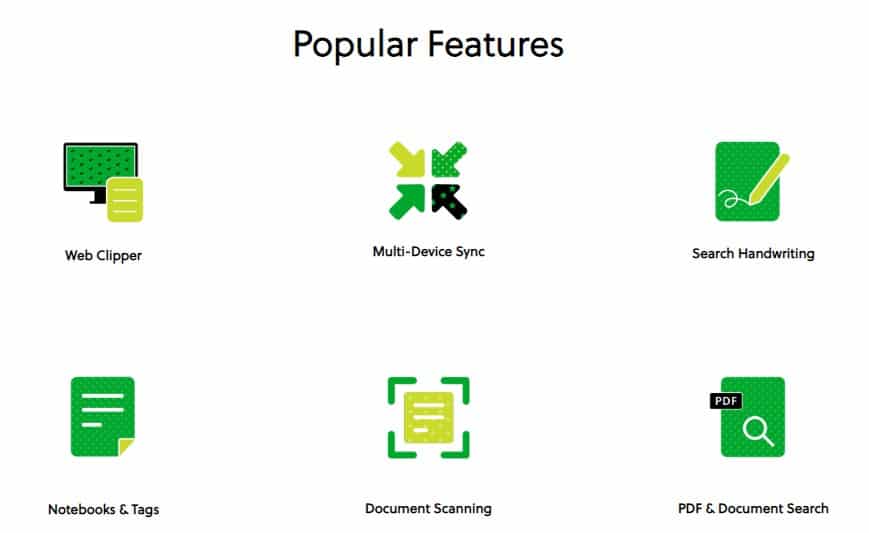
It is used to organize, manage, arrange, visualize, and create better ideas by collecting every piece of information you may have.
This cross-platform is excellent for personal use and everyone looking to organize work in their business.
One of the most noticeable features of Evernote is that you can easily share the notebooks with your family, friends, colleagues, etc.
This will further allow better collaboration and smooth functioning of any such operations. Evernote is free of cost but only for a limited space.
You may have to get access to the premium version for your business or even some advanced features that can be put to great use.
Some other noticeable features are web-clipper, audio notes, text input, images, password-protected notes, etc.
Pros:-
- Highly secure and trustworthy
- Compatible with every platform
- OCR functionality to convert images to searchable text
- Easy integration with third-party apps
- Multiple themes are available to create notes.
Cons:-
- Difficult to re-order notes
- Limited features on free account
OneNote vs Evernote:-
Here’s a detailed table comparing OneNote and Evernote based on their features:-
| Feature | OneNote | Evernote |
|---|---|---|
| Platforms | Windows, Mac, iOS, Android, Web | Windows, Mac, iOS, Android, Web |
| Note-taking | Allows free-form note-taking with handwriting, drawing, and typing options | Allows free-form note-taking with handwriting, drawing, and typing options |
| Organization | Uses a notebook-section-page hierarchy for organizing notes | Uses a notebook-note-tag hierarchy for organizing notes |
| Search | Offers powerful search capabilities with natural language recognition | Offers powerful search capabilities with natural language recognition |
| Syncing | Synchronizes notes across all devices instantly | Synchronizes notes across all devices instantly |
| Collaboration | Allows real-time collaboration with others on notes | Allows real-time collaboration with others on notes |
| Integration | Integrates with Microsoft Office Suite, including Outlook, Word, and Excel | Integrates with many third-party apps such as Slack, Google Drive, and more |
| Audio Recording | Allows audio recording within notes | Allows audio recording within notes |
| Image Recognition | Offers image recognition for searching handwritten notes | Offers image recognition for searching handwritten notes |
| Price | Free for basic use, requires a subscription for advanced features and use | Free for basic use, requires subscription for advanced features and use |
2. Google Keep – OneNote Alternative To Capture Ideas
Google has always taken a high road in every niche and is not far behind in providing an excellent note-taking tool.
Google Keep is a simple-to-use and suitable alternative to OneNote. No one can deny the security of the application’s content and its features for every user.
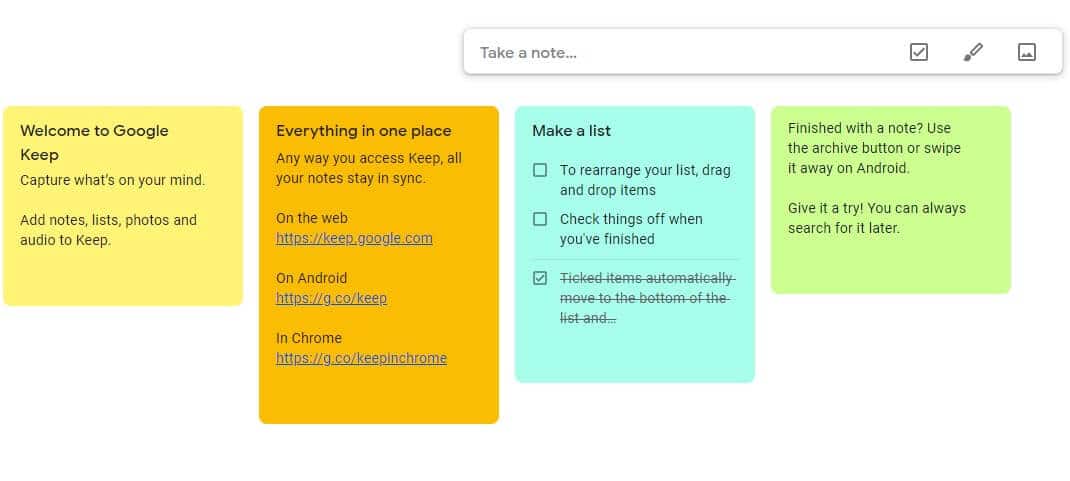
The best part of this OneNote Alternative you will love is that all the notes you may take are arranged beautifully on colored cards.
You can easily identify every word on it with clarity and an easy view.
This tool is available on your Android as well as iOS devices. You can also access web-based applications or add them as your chrome extension.
You can use Google Keep to share your notes, notebooks and images, web clippers, etc., with whoever you want.
It is free of cost, and all the features are free entirely. Furthermore, it is integrated with Google Drive, and all your data is synced directly.
Pros:-
- Unlimited and seamless sync across every Google-connected platforms
- Saves all the files automatically
- Notes are color-coded and grouped via labels
- Supports drawing and writing notes by hand
- Free of cost
Cons:-
- No text formatting is available
- Label limit up to 50 only
OneNote vs Google Keep:-
Here’s a detailed table comparing OneNote and Google Keep:-
| Feature | OneNote | Google Keep |
|---|---|---|
| Price | Free, with premium features available with Microsoft 365 | Free |
| Platforms | Windows, macOS, Android, iOS, Web | Android, iOS, Web |
| Note-Taking | Allows text, handwriting, images, audio, and video notes | Allows text, images, and audio notes |
| Organization | Notebooks, Sections, Pages, and Subpages | Labels, Colors, and Reminders |
| Collaboration | Share notebooks with others for editing | Share notes with others for viewing or editing |
| Synchronization | Syncs across all devices automatically | Syncs across all devices automatically |
| Search | Robust search capabilities with advanced filtering | Basic search capabilities |
| Integration | Integrates with Microsoft Office, OneDrive, and Outlook | Integrates with Google Drive, Google Docs, and Google Tasks |
| Security | Offers password-protected sections and pages | Offers password-protected notes and fingerprint unlocking |
| Productivity Tools | Offers various formatting options and drawing tools | Allows users to set reminders and create to-do lists |
| Customization | Customizable interface with various color schemes | Customizable backgrounds and notes with different colors |
3. SimpleNote
SimpleNote, as the name speaks, is a rather simple yet sophisticated note-taking app, popular for its easy-to-use interface.
There aren’t loads of features that make the application very light and also help you keep your entire focus on simply taking down notes.
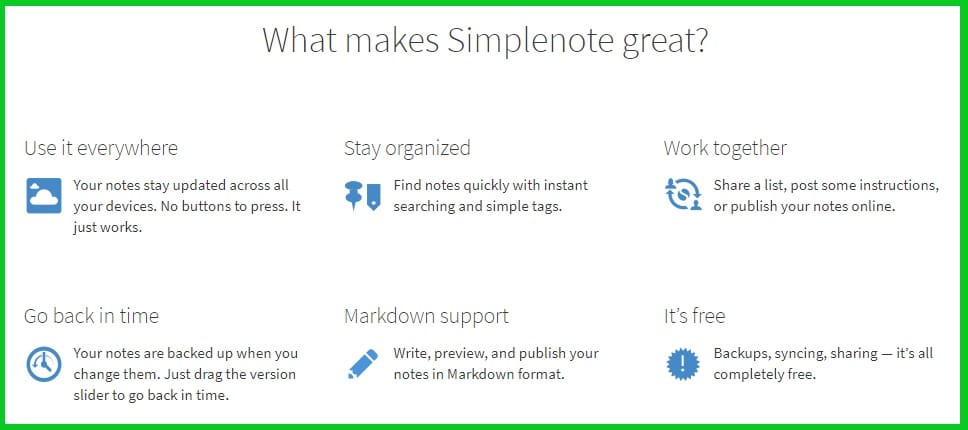
We all agree with how complicated OneNote could be at times, with tons of features involved. And if you have been looking for a rather simple approach, SimpleNote does the job perfectly.
Like Google Keep, this tool is free of cost and has no hidden charges. It is also highly compatible with iOS, Android, Mac, Windows, Linux, and web-based applications.
All your notes are arranged according to the dates to keep everything organized and managed effectively. Also, it is advisable not to exceed the word limit of each note above 1000 since it will be easier to sync the content smoothly on the cloud.
Furthermore, Evernote allows you to easily share your notebook with friends or others. You can also use email or social media platforms to share the notes.
Pros:-
- Available offline and work efficiently
- Web Interface supports Markdown format
- Open-source application
- Easily export data like text documents
- Ease of use and clean interface
Cons:-
- It does not support file attachments.
- No reminder feature is available.
OneNote vs SimpleNote:-
| Feature | OneNote | Simplenote |
|---|---|---|
| Platforms | Windows, Mac, iOS, Android, Web | Windows, Mac, Linux, iOS, Android, Web |
| Note Types | Text, handwriting, images, audio, video, files, and more | Text only |
| Organization | Hierarchical notebooks, sections, pages, and sub-pages | Tagging and search only |
| Collaboration | Real-time collaboration with others | Sharing notes via email or link |
| Syncing | Automatic syncing across devices and platforms | Automatic syncing across devices and platforms |
| Pricing | Free, with some features limited; Premium plans available with more features | Free and open-source |
| User Interface | Feature-rich and customizable | Simple and minimalistic |
| Integration | Integration with Microsoft Office suite | Integration with some third-party apps |
| Security | Password protection and encryption | Two-factor authentication and encryption |
4. Notion
Notion is an all-in-one workplace to write, collaborate, plan, and organize every little feature you have been looking for.
This tool is specially used by many businesses and organizations to keep their notes organized and all the employees informed by collaboration.
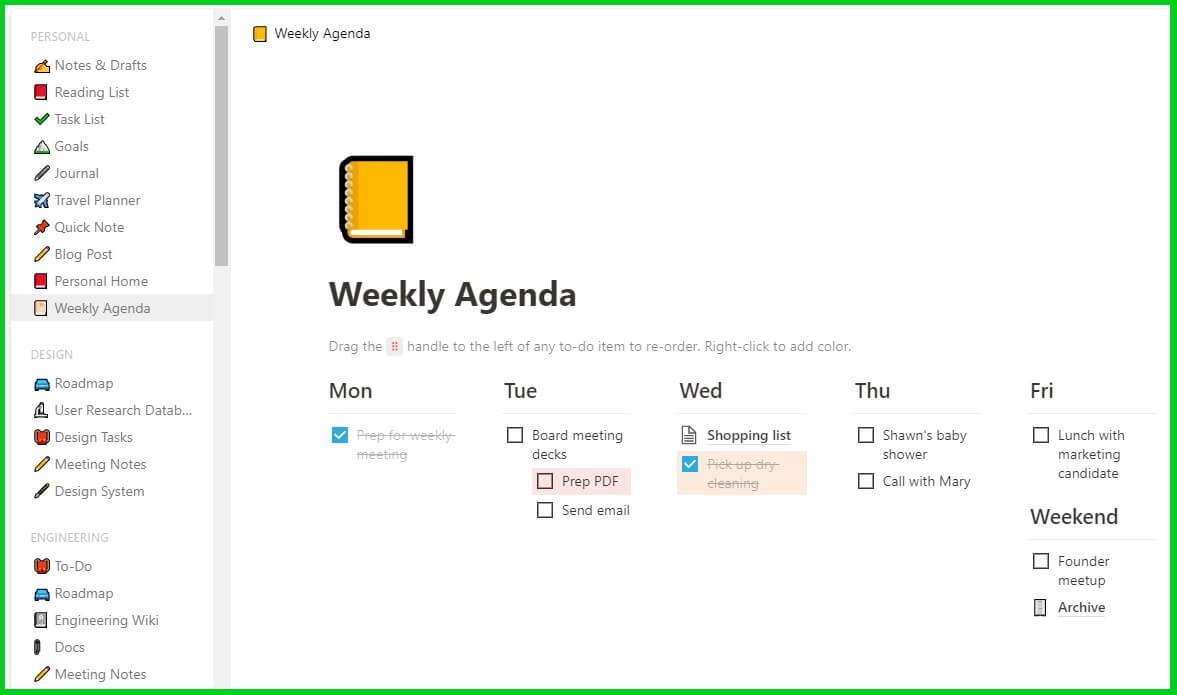
This tool is the best OneNote alternative and works perfectly well if you want to take notes and create docs. Notion can offer 30+ media-type options replacing your need for Google Docs and Evernote.
With the need to manage every task and project of your team, this tool helps you further with the Kanban board, calendar, and list views.
The drag-and-drop feature adds more to this tool, helping to organize your notes smoothly.
It is available on macOS, Windows, Android, and iOS for a simpler workflow and greater compatibility. One of the best aspects of this tool is that any user can easily create a dashboard and transfer all the services directly to it.
Pros:-
- Content storage is flexible and organized
- Excellent for Wikis
- Available on multiple platforms
- Attach files easily in table files
- Renders Markdown syntax
Cons:-
- The interface is not intuitive
- Markdown table not available
OneNote vs Notion:-
Here is a detailed comparison table between OneNote and Notion:-
| Feature | OneNote | Notion |
|---|---|---|
| Pricing | Free, with the option to upgrade to Microsoft 365 Personal or Microsoft 365 Family subscriptions. | Free for personal use, with the option to upgrade to a paid plan for advanced features. |
| User Interface | OneNote has a traditional note-taking interface with notebooks, sections, and pages. Users can create notes with text, images, and drawings and organize them using tabs and tags. | OneNote allows users to share their notebooks with others and collaborate in real-time on notes and pages. |
| Collaboration | Notion has robust collaboration features, including sharing pages and databases with others and collaborating in real time. Users can also set permissions for individual team members and comment on pages to discuss specific details. | OneNote integrates with Microsoft Office Suite and has native Windows, Mac, Android, and iOS apps. It also integrates with third-party apps like Zapier, Evernote, and IFTTT. |
| Integrations | OneNote’s robust search function allows users to search for specific keywords and phrases within their notes. Users can also organize their notes using notebooks, sections, and pages, and add tags to help with searchability. | Notion integrates with various third-party apps, including Google Drive, Trello, Slack, and Asana. It also has native Windows, Mac, Android, and iOS apps. |
| Organization and Search | OneNote has a robust search function that allows users to search for specific keywords and phrases within their notes. Users can also organize their notes using notebooks, sections, and pages, and add tags to help with searchability. | Notion has a powerful search function, allowing users to search all their pages and databases for specific keywords and phrases. Users can also organize their pages using tags, and filter their databases to find specific information. Notion also has a feature called “Linked Databases,” which allows users to connect related databases and pages, making it easier to find information across their workspace. |
| Task Management | OneNote has some basic task management features, such as the ability to create to-do lists and checklists within notes. | Notion has robust task management features, including the ability to create project boards, task lists, and kanban boards. Users can also set due dates, assign tasks to team members, and track progress using various view options. |
| Templates and Customization | OneNote has a limited number of templates for users to choose from, and limited customization options for the interface. | Notion has a wide variety of templates for users to choose from, including project management templates, meeting notes templates, and more. Users can also customize their workspace to fit their needs. |
5. Laverna
Regarding providing the best security, Laverna is way better than OneNote by Microsoft. Many users are unsure about their notes being in the right hands and may not be satisfied with the tech giant’s security measures.
Laverna is an open-source note-taking application available on GitHub. You are welcome on board to contribute to this tool and suggest necessary changes.
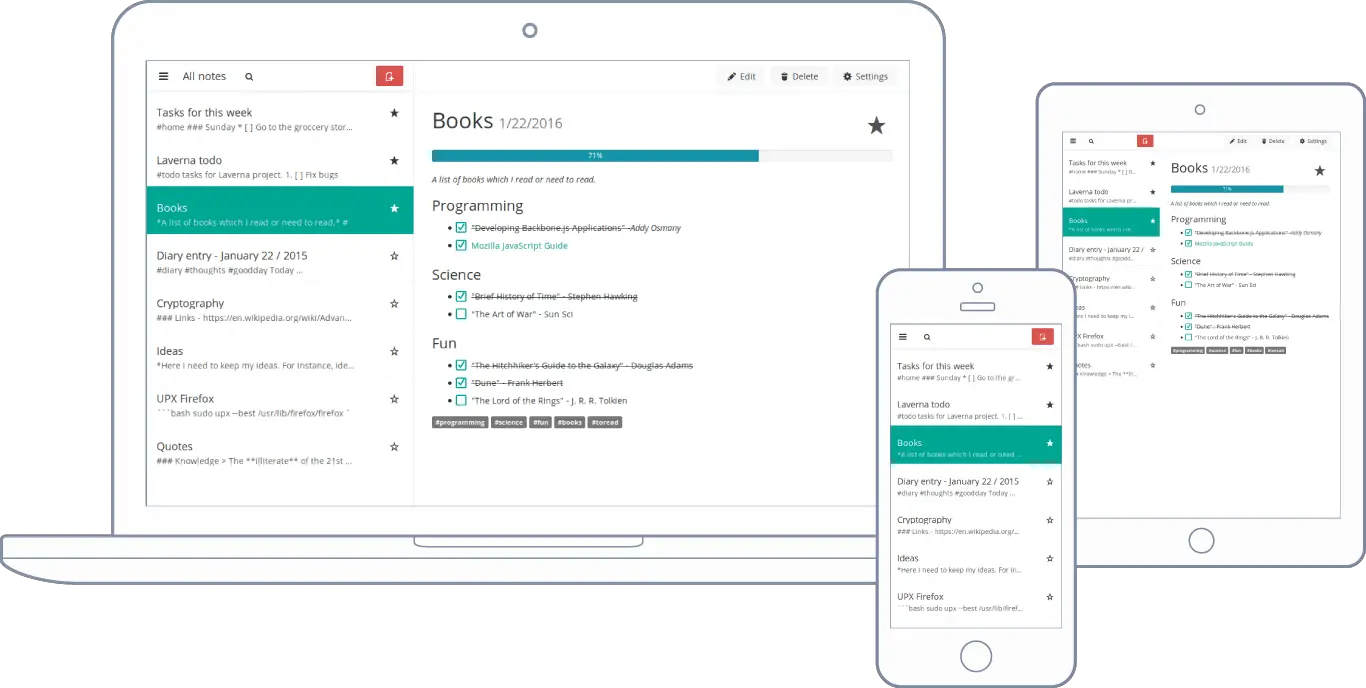
This tool is available on Linux, Windows, macOS, and self-hosted servers. You may not be able to get your hands on the Android version, but it will soon be available on your smartphones.
It also has a Markdown editor, allowing users to write faster and create better content. Moreover, its distraction-free feature keeps you away from the editor.
Since you can sync all your data using Dropbox or Remote Storage accounts, this tool is accessible anytime from any device.
Laverna makes it easy for people to export the docs to their friends or colleagues, and with the help, you can easily get it back through its import.
Pros:-
- Provides end-to-end encryption
- Real-time preview of texts
- Includes Markdown editing features
- Password protected vaults
- Uses remote storage for better security
Cons:-
- No Android app is available yet
- Pictures cannot be resized
OneNote vs Laverna:-
Here’s a detailed table comparing OneNote and Laverna:-
| Feature | OneNote | Laverna |
|---|---|---|
| Platform | Windows, macOS, Android, iOS, Web | Web |
| Price | Free with limited features, $6.99/month for premium | Free |
| Interface | User-friendly, visually appealing | Minimalistic |
| Organization | Hierarchical notebook and section structure | Notebooks, tags, and categories |
| Collaboration | Real-time collaboration with others | No collaboration features |
| Formatting | Extensive formatting options including tables and charts | Limited formatting options |
| Syncing | Automatic syncing across devices | No syncing |
| Encryption | Password protection and encryption of sections | AES-256 encryption of notes |
| Integration | Integrates with Microsoft Office and other Microsoft products | No integrations |
| Audio/Video | Supports audio and video recordings | No audio or video support |
| Handwriting | Supports digital inking and handwriting recognition | No handwriting support |
| Storage | 5GB of free storage on OneDrive, can purchase additional storage | No storage provided |
| Export | Can export notes to various formats, including PDF and Word | Can export notes as plain text |
| OCR | Supports OCR for scanned documents | No OCR support |
| Mobile App | Available for Android and iOS | No mobile app |
6. Zoho Notebook
Zoho Notebook is a part of Zoho that provides you with a platform for free note-taking.
This tool is a great OneNote alternative since it is free of cost and has many features. Apart from all the others we have come across, Zoho Notebook is the best-looking tool.
There are no hidden advertisements whatsoever, and everything has been kept free of cost to benefit every user. It is also very easy to link the notebook to the cloud and sync all the data.
You can create a notebook and take necessary notes on the platform on the colorful cards. Unlike Laverna, you can create text notes, put up voice notes, add images, and a lot more.
This tool is available on all platforms, i.e., Windows, macOS, Android, iOS, and web apps. Every platform is highly compatible and has no issues or lags whatsoever.
The best way to use it for your grocery list or academics is through your smartphones. Easy to edit and make necessary changes.
Pros:-
- Easy to use and navigate
- Cloud sync
- Pre-built checklist and audio notes
- Unlimited devices and ad-free
- Excellent UI
Cons:-
- No desktop client
- No note tagging
OneNote vs Zoho Notebook:-
Here’s a detailed comparison table between OneNote and Zoho Notebook:-
| Feature | OneNote | Zoho Notebook |
|---|---|---|
| Pricing | Free for basic features; Premium plan for advanced features | Free for basic features; Premium plan for advanced features |
| Platforms | Windows, macOS, iOS, Android, Web | Windows, macOS, iOS, Android, Web |
| Note-taking | Supports text, images, audio, video, handwriting | Supports text, images, audio, video, handwriting |
| Organization | Uses a hierarchical notebook structure | Uses a card-based system with tags and notebooks |
| Collaboration | Can share notes with others and collaborate in real-time | It uses a card-based system with tags and notebooks |
| Integration | Integrates with Microsoft Office apps and services | Integrates with Zoho’s suite of productivity tools |
| Syncing | Syncs across all devices automatically | Syncs across all devices automatically |
| Security | Offers password protection and encryption | Offers password protection and encryption |
| OCR | Has built-in OCR technology to extract text from images | Has built-in OCR technology to extract text from images |
| Handwriting | Supports digital ink and handwriting recognition | Supports digital ink and handwriting recognition |
| Searchability | Provides powerful search capabilities | Provides powerful search capabilities |
| Web Clipping | Can clip and save web pages as notes | Can clip and save web pages as notes |
| Third-party apps | Has a wide range of third-party integrations | Has a limited number of third-party integrations |
| Customer support | Offers online support and community forums | Offers online support and community forums |
7. Bear
The Bear app can be the best thing you may have seen for all Apple users. It is strictly designed for the Apple OS and devices like iPad, iPhones, and Macs.
This tool has been designed perfectly well and won many awards after its launch.
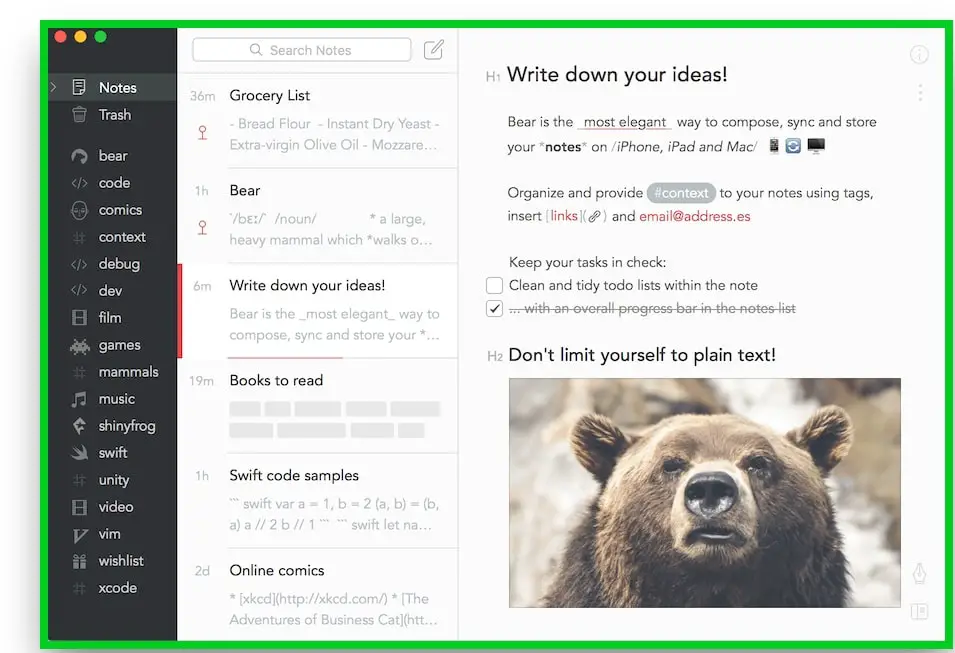
Bear is a multi-operational platform that can take notes or create notebooks and organize and manage your work effectively.
Some additional well-known features are the focus mode and the markup options to edit the documents in the best way possible.
Unlike other apps, it has gorgeous themes and typography to make your notes unique. Bear has taken the necessary steps to secure all the app’s content.
You can effectively set a password, Face ID, or Touch ID to lock the content. Some options to export the notes include HTML, PDF, DOCX, MD, JPG, and more.
Pros:-
- Encrypt individual notes and lock the app
- Multi-device sync with iCloud
- Multiple themes available
- Advanced Markup Editor
- Loads of export options
Cons:-
- Not entirely free
- Only for apple users
OneNote vs Bear app:-
| Feature | OneNote | Bear app |
|---|---|---|
| Platforms | Windows, Mac, iOS, Android, Web | Mac, iOS, iPadOS |
| Price | Free (basic features), $6.99/month (premium features) | Free (basic features), $1.49/month (premium features) |
| Note-taking features | Rich text editing, handwriting support, drawing tools, audio and video recording, ink-to-text conversion, templates, integration with other Microsoft Office apps | Rich text editing, Markdown support, hashtags, to-do lists, attachments, sketching, focus mode |
| Organization | Notebooks, sections, pages, tags | Mac, iOS, iPad |
| Syncing | Syncs across devices using OneDrive | Syncs across devices using iCloud or Dropbox |
| Collaboration | Co-authoring, sharing, commenting, version history | Sharing via Bear notes or PDF, commenting |
| Security | Password protection, encryption | Password protection, Face ID/Touch ID lock |
| Integrations | Microsoft Office, Outlook, Teams, OneDrive, third-party integrations via Zapier | Third-party integrations via Zapier |
| Unique features | Tags, nested tags, cross-note linking, saved searches, drag-and-drop organization. | Hashtags and focus mode, Markdown support |
8. Turtl
Turtl is a note-taking tool similar to Laverna and focuses on giving its users enough privacy.
With the help of this tool, you can create notes, bookmarks, research papers, logs, docs, etc. All the above are secured in a vault provided by the application that is password protected.
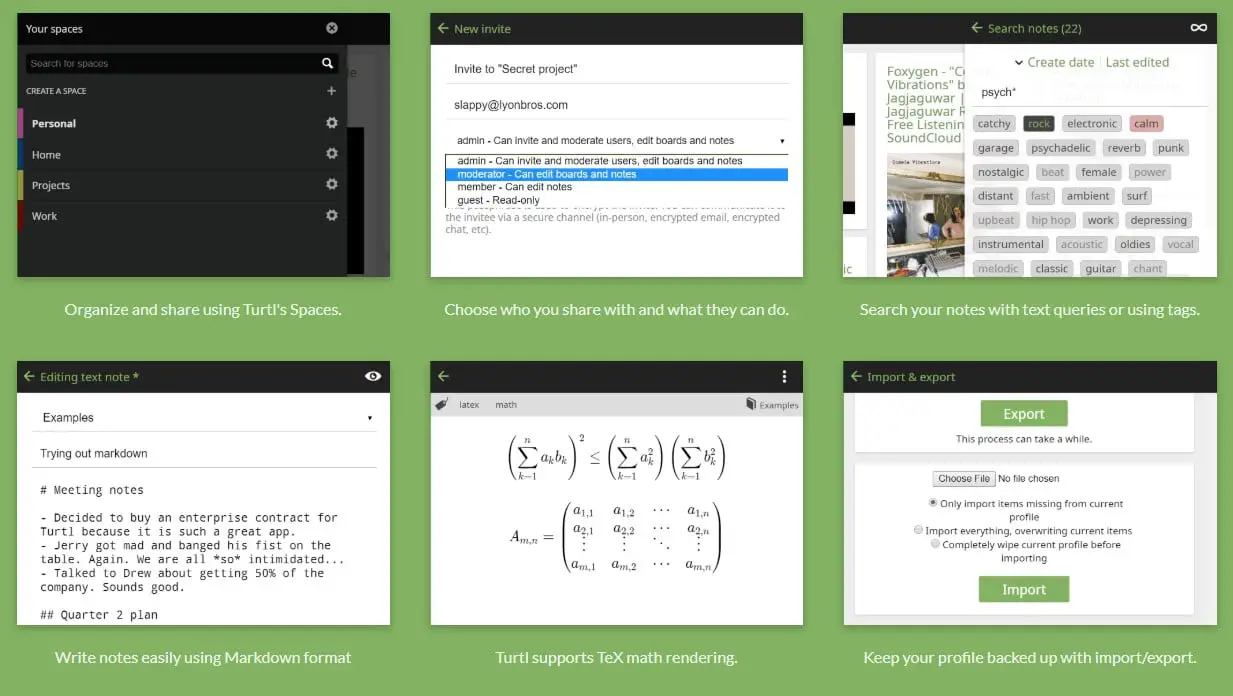
The password is highly encrypted, and the vault can only be accessed with a genuine key. To access the files easily, you can sync all the documents on your device, which can be viewed on other devices.
Furthermore, even though it is private or secure, you can easily share it with your colleagues, family, or friends. Using tags on the content has made it highly beneficial for users to get on with the content they need to access easily.
OneNote does not support the Markdown format, while Turtl and others support this feature. It makes the writing smooth with an excellent font style available. Moreover, Turtl is open-source, and many more changes can be made.
Pros:-
- Excellent privacy and security
- Available on multiple platforms
- Open-source application
- Great UI
- Easy to use
Cons:-
- No iOS app is available
- Not available when offline
OneNote vs Turtl:-
Here’s a detailed table comparing OneNote and Turtl:-
| Feature | OneNote | Turtl |
|---|---|---|
| Price | Free with limitations | Free and open source |
| Cross-platform | Yes, available on Windows, Mac, iOS, Android, and Web | Yes, available on Windows, Mac, Linux, and Android |
| User interface | User-friendly and intuitive interface with a ribbon-style menu | Simple and easy-to-use interface with a modern design |
| Note-taking | Supports text, images, audio, and video notes | Supports text, images, and attachments |
| Organization | Provides hierarchical notebooks and pages | Uses tags and categories to organize notes |
| Collaboration | Allows real-time collaboration with multiple users | No real-time collaboration, but notes can be shared with others |
| Security | Provides password protection and encryption | Provides end-to-end encryption and requires a master password |
| Synchronization | It provides end-to-end encryption and requires a master password | Synchronizes across all devices with an internet connection |
| Integration | Integrates with Microsoft Office apps and other tools | Integrates with Firefox and Chrome browsers |
| Privacy | Stores data on Microsoft servers | Stores data locally or on user-chosen cloud storage |
| Customization | Allows customization of font, color, and style | Limited customization options |
| Import/Export | Supports importing and exporting of notes in various formats | Supports exporting of notes in plain text format |
| Availability | Available in multiple languages | Available in multiple languages |
9. Cinta Notes
We have another OneNote alternative application specially designed for Windows users. Cinta Notes is a brilliant note-taking application available in installer and portable versions.
The design has been kept minimal and rather simple to reduce the load off the site.
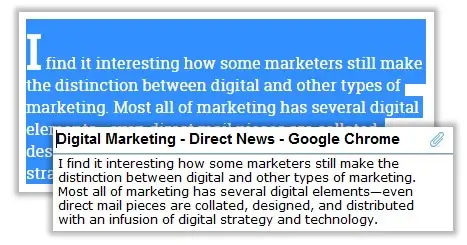
Once you visit the site, you can select for yourself among the multiple options. It is free of cost but only carries the basic features in this package. If you are comfortable spending a small amount, choose the Pro or Lifetime Pro.
All the paid versions have everything you need in a tool other than just taking notes. Professionals or other businesses using the paid version can be more beneficial.
With the help of CintaNotes, you can easily capture any form of text from the web or any application. No special plugin function will be needed; you must highlight the text and transfer it to CintaNotes.
Using this tool, you can easily search words, texts, tags, notes, etc., with the help of the search query index. It also backups up all the notes in your notebooks each hour, daily, or even weekly.
Pros:-
- Lightweight and highly effective
- Excellent note section
- Tagging system for easier search
- Supports Google Drive, DropBox, or SugarSync
- Portable version available
Cons:-
- Only for Windows users
- Copy and pasting images is not possible directly
10. WorkFlowy
WorkFlowy is a much simpler and more direct approach to list-making & taking notes. You can grab the web and the mobile application on your devices for better access.
There aren’t any complications regarding how to use or many features that can create chaos. You can easily create a grocery or shopping list and share it with your family or friends afterward.
This tool is available for free for every user but has limited features. You can list your groceries with a limit of only 250 entries per month.
It may seem a lot, but this may not be the best if you are a regular shopper or anything. You can go for the paid version, which surely has every feature and benefit you can grab.
It is a quick web app and provides distraction-free note-taking features that will help you keep up with your work hassle-free. There are options to try out the keyboard shortcuts on the web app, making things a lot easier for you.
Furthermore, the application has a stunning design, making it even more favorable even though it is not entirely free.
All the data synced on one device can be viewed easily on all the other compatible devices.
Pros:-
- Simple yet powerful UI
- Easy to share lists and collaborate
- Compatible on multiple platforms
- Searchable and expandable
- Easy to structure the lists and notes
Cons:-
- Color formatting is not available
- Multi-tagging not allowed
11. SynapBook
SynapBook is an exceptional knowledge management tool useful for creating notes or lists for free.
The content and all your notebook data are saved on the cloud, which can be accessed from any compatible device anytime. This tool is similar to Evernote, OneNote, Google Keep, and other applications.
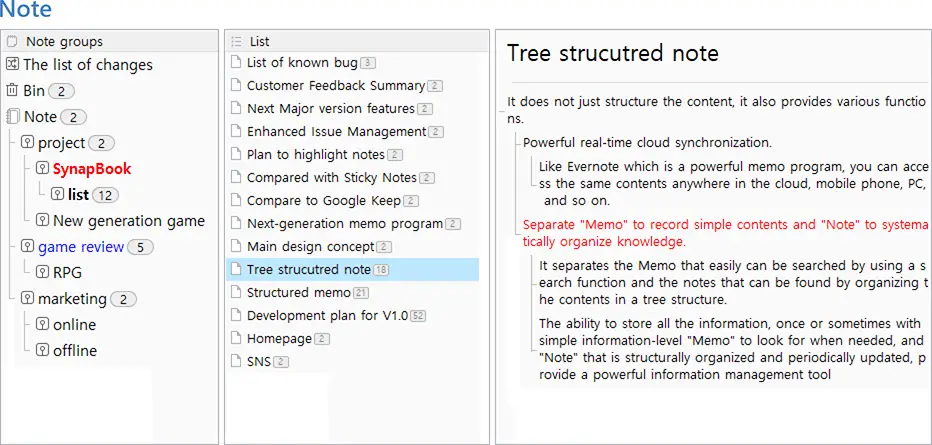
It has personalized hotkeys to make your work easier while taking notes. You will find a specific toolbar with multiple features to help you edit and create your groceries list.
Unlike other tools, it supports different font styles, colors, formatting, and other text modifications. One important feature that sets it apart from others is the use of colored boxes to separate the content from each other.
SynapBook is available on Windows and Android. The company is still looking to make the app compatible with Linux and Mac, and maybe for iOS users.
Apart from data being stored on the cloud, it is also stored locally, which can help you access it much faster.
Pros:-
- Structure the notes in tree form
- Excellent User Interface for Memo
- Supports Offline Mode
- Available for free
Cons:-
- Not available on iOS
12. BoostNote
BoostNote is the last resort we list here among the best OneNote Alternative. It is an open-source application available on GitHub, where you can easily contribute to this tool.
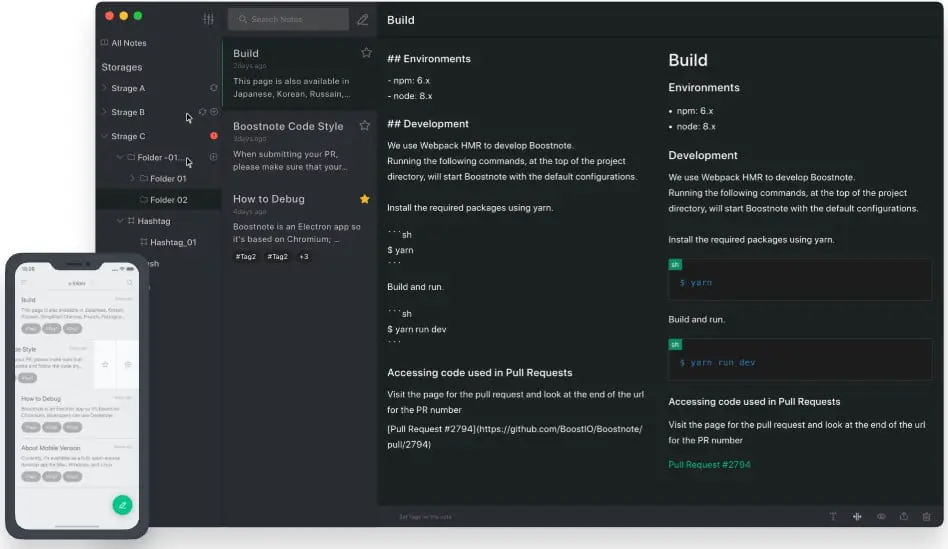
Being one of the best note-taking applications, it is an excellent choice for all developers and can be downloaded on Windows, macOS, and Linux OS. You can even download it on Android and iOS devices for better access.
One of this tool’s most significant aspects is writing or editing notes offline. All the data will be saved locally, which you can access anytime.
It is free of cost on every platform but with limited storage space. At the same time, you can go for the premium subscription by paying a small amount and getting unlimited space for storage.
BoostNote is equipped with multiple themes and color schemes that you can use to make your application even more interesting.
It can even highlight code snippets in more than 100 languages, making it even more favorable for developers who can understand code better than most.
Pros:-
- Open-source applications
- Supports multiple platforms
- Excellent for developers
- Includes tag and search feature
- Supports Markdown editing
Cons:-
- Uses third-party tools for syncing
- Syncing is poor
📗FAQ
OneNote alternative
Several options are available if you’re looking for an alternative to OneNote. Evernote, Google Keep, and Notion are all popular alternatives that offer similar features.
Is there a better alternative to OneNote?
This is subjective and depends on your needs. Some people prefer Evernote’s organization and search capabilities, while others prefer the simplicity of Google Keep or the flexibility of Notion. It’s worth trying a few options to see which works best for you.
Is there a Google alternative to OneNote?
Google Keep is Google’s note-taking app and is a good alternative to OneNote. It’s free, easy to use, and integrates well with other Google apps.
Is Microsoft discontinuing OneNote?
Microsoft has not discontinued OneNote. It is still included in the Microsoft Office suite and is available as a standalone app.
Is OneNote or Evernote better?
This depends on your personal preferences and needs. Evernote is better for organizing and searching notes, while OneNote is better for collaboration and note-taking.
Is Evernote still popular?
Yes, Evernote is still popular and widely used for note-taking and organization.
Does Google have a good note-taking app?
Google Keep is a good note-taking app that is free and easy to use. It’s not as fully featured as other options, but it’s a good choice for simple note-taking and lists.
Is there a Google notebook?
Google Keep is Google’s note-taking app and is sometimes called a “notebook.”
Is Microsoft loop replacing OneNote?
Microsoft Loop is a new app designed for collaborative note-taking and will eventually replace OneNote for some users.
Is OneNote no longer in Office 365?
OneNote is still included in Office 365 and is available as a standalone app.
Why is Evernote so popular?
Evernote is popular because it is a powerful, flexible note-taking and organization app that is easy to use.
What is the disadvantage of Evernote?
One disadvantage of Evernote is that the free version has limited storage, and some features are only available to paid users.
Why do you still use Evernote?
Evernote is a good choice for people who need a powerful and flexible note-taking and organization app with robust search capabilities.
Why should I use OneNote instead of a word?
OneNote is better than Word for note-taking because it is designed specifically for that purpose and has features like handwriting recognition and audio recording.
Are there two types of OneNote?
OneNote has two versions:- OneNote for Windows 10 and OneNote 2016. OneNote for Windows 10 is the newer version designed to be simpler and more modern, while OneNote 2016 has more advanced features.
What are the disadvantages of GoodNotes?
GoodNotes is a popular app for digital note-taking, but it can be expensive and may not be as fully featured as other options.
Does GoodNotes have a monthly fee?
GoodNotes is a one-time purchase and does not have a monthly fee.
Is GoodNotes really worth it?
Whether GoodNotes is worth, it depends on your needs and preferences. It’s a good choice for people who want a powerful and flexible app for digital note-taking.
Is Evernote a Chinese company?
Evernote is not a Chinese company. It is based in California, USA.
What is the best Evernote replacement?
Notion and Google Keep are good alternatives to Evernote, depending on your needs.
Which is better, OneNote or Google Keep?
OneNote is better for more advanced note-taking and organization, while Google Keep is better for simple note-taking and lists.
OneNote alternative for iPad
Various options are available if seeking an alternative to OneNote specifically for iPad.
Notability, GoodNotes, and NoteLedge are popular note-taking apps for iPad with features similar to OneNote, including handwriting recognition, note organization, and audio recording.
These apps seamlessly integrate with the iPad and the Apple Pencil, making them ideal for digital note-taking.
OneNote alternative for mac
Several options are available if you want an alternative to OneNote on a Mac. Evernote, Bear, and Notion are all popular note-taking apps with features like cross-device syncing and collaborative editing.
These apps are optimized for Mac and offer various customization options, making them great choices for digital note-taking.
OneNote alternative for Linux
Linux users can consider several options as alternatives to OneNote. Simplenote, Joplin, and Turtl are all popular note-taking apps with features like synchronization, organization, and security.
These apps are optimized for Linux and provide various customization options, making them great choices for digital note-taking.
Open source OneNote alternative
If seeking an open-source alternative to OneNote, consider several options. Joplin, Laverna, and Turtl are popular note-taking apps with synchronization, organization, and encryption features.
These free apps provide various customization options, making them great choices for digital note-taking.
OneNote alternative for handwriting
Various alternatives exist for handwriting-specific note-taking other than OneNote. Notability, GoodNotes, and Nebo are popular note-taking apps with advanced handwriting recognition, organization, and markup features.
These apps optimize handwriting with Apple Pencil or styluses and provide a natural, pen-to-paper feel for note-taking.
Final Words
OneNote is still considered one of the best note-taking tools available on every platform. But many other options are also available, sometimes making it less favorable.
We have mentioned the best OneNote alternative in the list above, and still, there are many more that you have been using.
Considering the most intuitive and stable applications, such as the ones mentioned above, you can easily pick out anyone and start working on them. If you want a free or premium option, everything has been listed with the best of both worlds.
It is also recommended to stick to the names as given since we have thoroughly reviewed them and made sure it is curated according to which would suit you the best.
In a good tool, you must look for a simple-to-use interface and easily understandable features. Using the tools on your devices is a better option, especially if you are making a list of your groceries, which would be difficult to open up the system and start typing. Make the right choice.


























