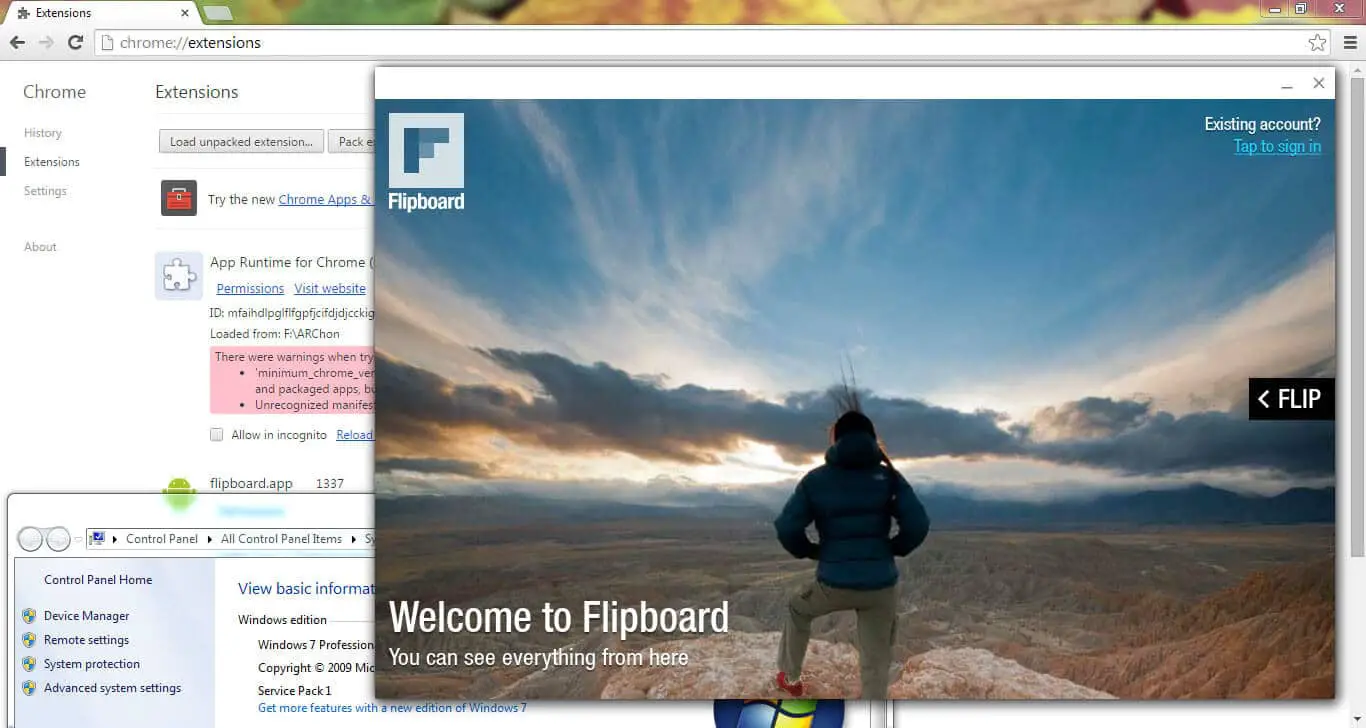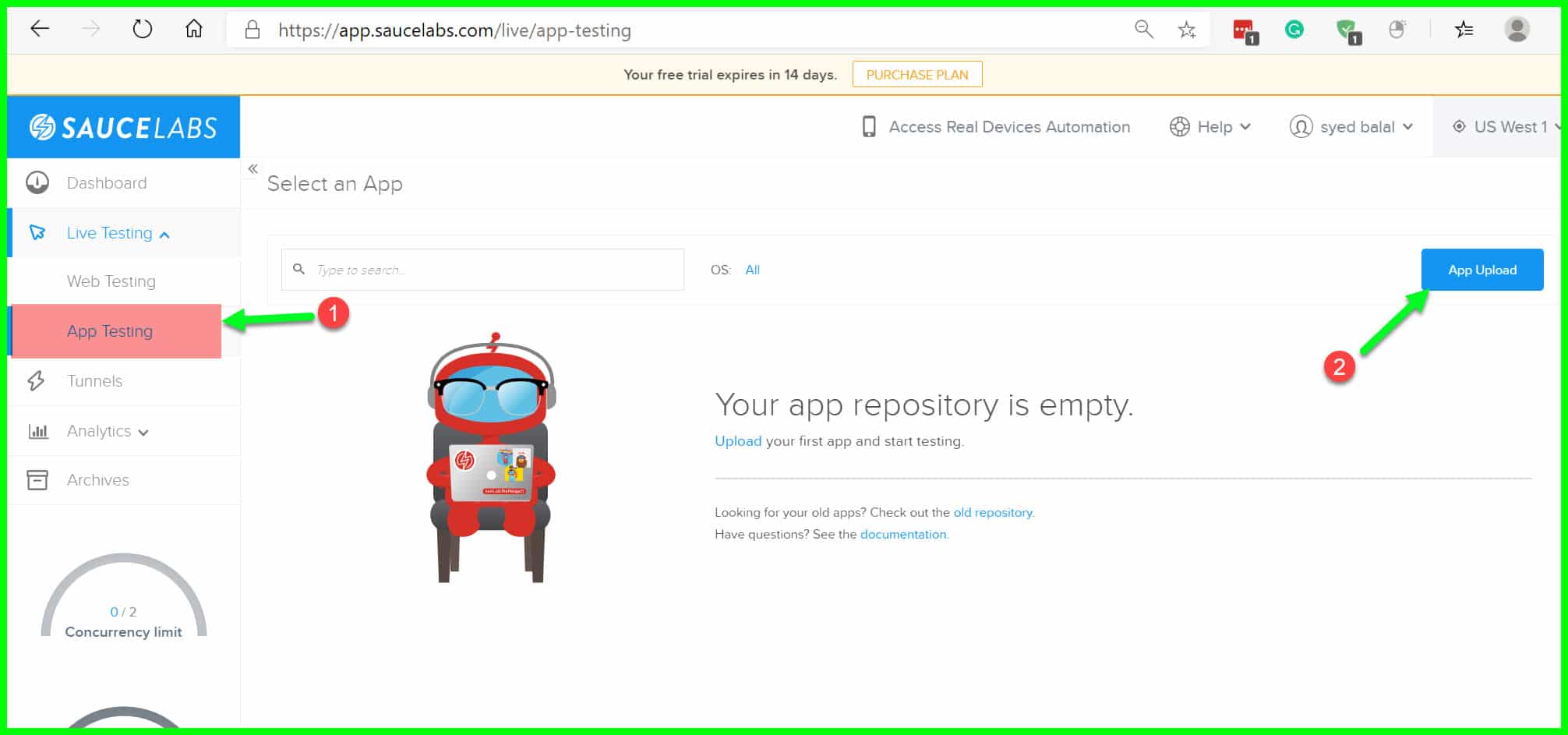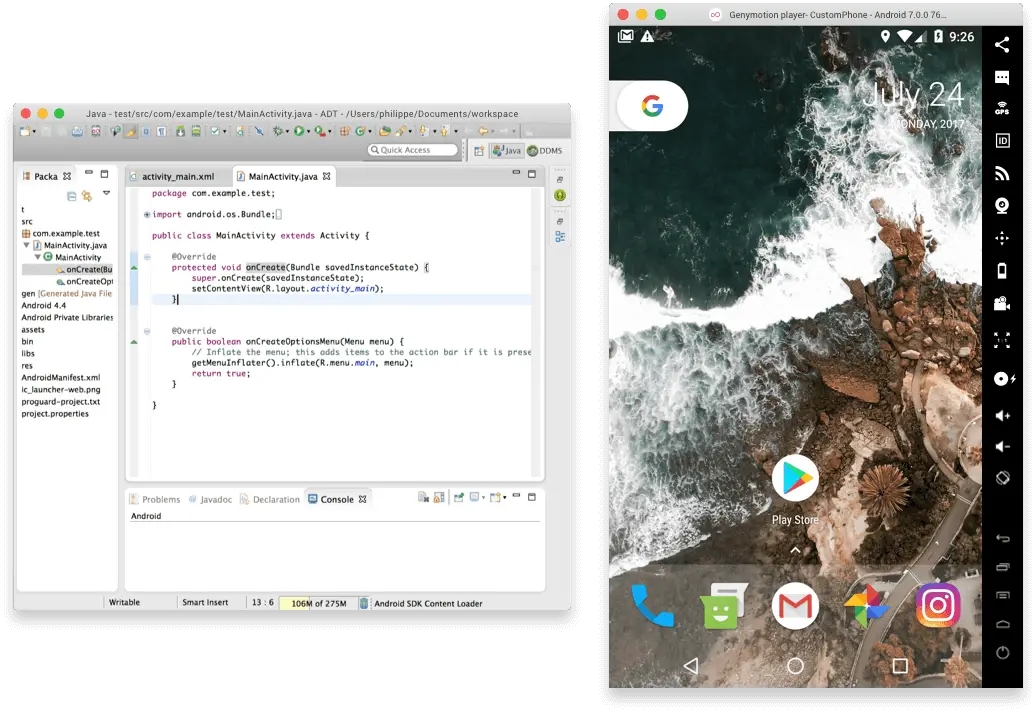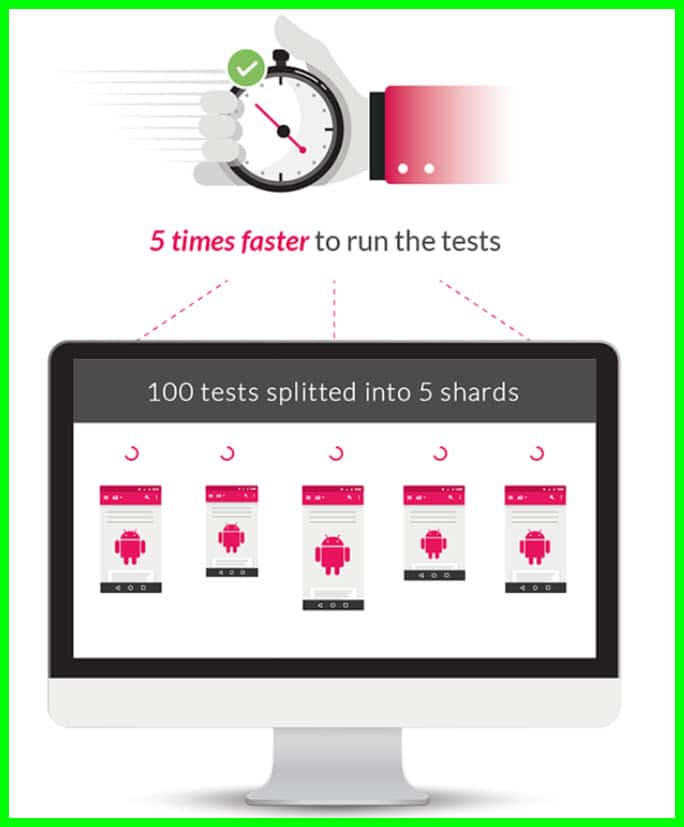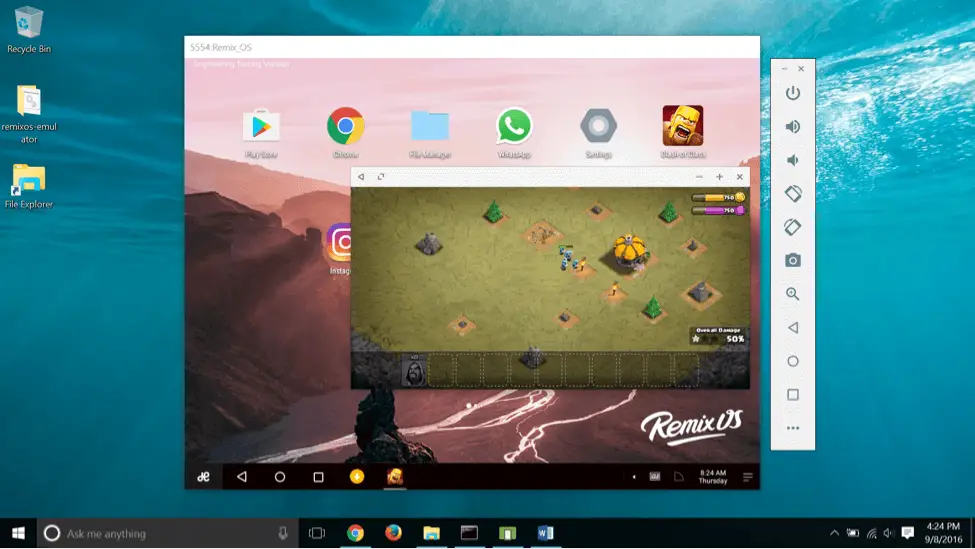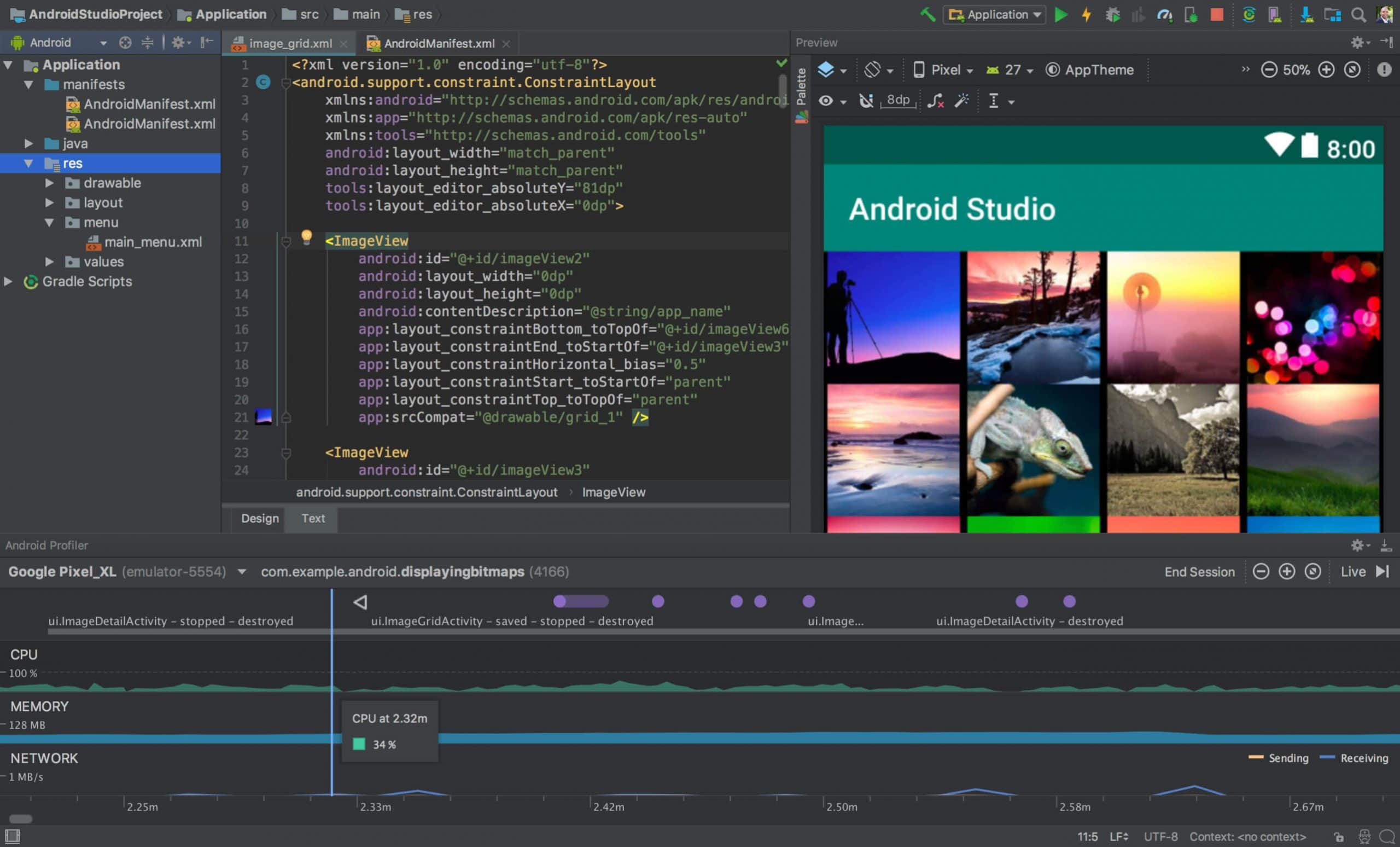An online Android emulator performs almost all the functionalities of what a real Android device does. Hence, there are a variety of reasons that individuals want to use Android emulators.
The emulators help to stipulate the device location, simulate incoming phone calls and text messages, fake various network speeds, simulate hardware sensors, etc. You can also access the Google Play Store by using this tool.
The Android emulator is a friend of devs too. It will simulate Android devices on the system so that an app developer can test it on Android API levels and a wide range of devices.
Moreover, the developer can do this without physical access to gadgets. In fact, in some way or another, one can test the app fast and easily using the emulator rather than on a physical device.
So, get an Android emulator to get your work done faster and efficiently. Whether you own an Android mobile, Wear OS, Android TV, or tablet, the predefined configurations of the emulator make it compatible with all the gadgets.
Uses of an Online Android Emulator
There is a myriad of reasons why leveraging an Android emulator on your Windows or Mac will be the right decision. Here are the three primary uses of Android emulators that make them a hit amongst mobile users:
1. For App Development
If you are an android developer, you will need it to debug your apps right onto their desktop. It is crucial for developers to test the app on various devices before launching it. Alas! Physically owning all the devices is not possible many times.
Hence, Android emulators are your savior to review the app’s functionality for its successful launch.
2. For Gaming
Gamers can play Android game apps on a large desktop screen using the best Android emulator. As a result, it improves your gaming experience, making it smoother and more enjoyable. Also, no more battery-draining trouble!
3. For Productivity
Last but not least, the Android emulator is an excellent choice to upgrade the app’s productivity. It’s better that way to operate any Android app from the comfort of your computer system or laptop using these productivity tools, i.e., Android emulator.
What are the Capabilities of Android Emulators?
The emulator for Android can almost simulate a real Android device. Here are the significant capabilities of the Android emulators:
Faster Data Transfer:-
With the drag-and-drop file upload feature, the emulator allows you to transfer .apk files directly from your desktop or laptop to the virtual phone.
You’ll notice faster data transfer on a virtual device as compared to a physical device connected via USB. Hence, this functionality is of great help for app developers who require to test applications quickly.
Awesome with Physical Sensors:-
It will be simpler to configure the app settings using the Android emulator’s visual extended controls for those who are testing a particular app feature that depends on the sensors. Hence, it is a perfect tool for the devs working with physical sensors, such as the accelerometer.
Best Online Android Emulator: Our Top Picks 👌
The dilemma with an online Android emulator is that many of them are finicky and won’t be sufficient enough to work as advertised. So, here we have handpicked for you the most reliable emulators for Android. Follow our list below.
1. ARChon
Unlike traditional emulators, you can install ARChon ( Download Here) as an extension of any browser of your choice. People who have little knowledge and hyper-specific use cases can utilize the ARChon emulator.
This emulator allows Chrome to run all the Android apps and games. The drawback of this emulator is that it is not easy to install. The app is compatible with all the operating systems out there.
Pros:-
- You have to install it as an extension on the device you want to use it for.
- Mac OS, Linux, and Windows – all of these operating systems support the ARchon emulator.
- The Android emulator is entirely free to use.
Cons:-
- Sometimes you have to employ a tool to make the APK compatible.
- It is not simple to run and use this emulator.
2. TestObject
TestObject is a one-stop solution for those who are browsing for the online android emulator ( It comes with a 14-day trial). It is a cloud-based emulator that is also easy to use.
A user just needs to create a new account on TestObject, then drag and drop the APK you want to use. That’s it; you are ready to take advantage of this Android emulator.
The cloud-based infrastructure of this apps player makes it a fast emulator. Thus, you will enjoy better and quicker services than on any other emulator on this list.
Pros:-
- TestObject lets you complete a full app check-up within five minutes.
- It is a fully-featured Android emulator to offer end-to-end solutions for Windows.
- You can use more than 40 real Android Devices in your browser with the help of this emulator.
- The player offers an excellent reporting system from the screenshot to bug logs.
- An app developer with just fundamental development skills can easily use this Android emulator.
Cons:-
- The emulator is costly and does not have a free trial option.
- The emulator requires the frequent incorporation of more devices.
3. Genymotion
Are you an app developer searching for a reliable emulator before launching a new app? This one is surely for you.
It is not just any basic online Android emulator that you can use to play games. Genymotion is specifically for app developers that enables them to test their apps on a wide range of devices. You can even carry the testing process without any physical access.
The emulator has simple configuration settings that you can change as per your desired device. Also, the app player is supportive of a lot of Android versions to meet your necessities.
The key feature of this emulator is that one can use it on the cloud as well as the desktop computer. Efficient servers of Genymotion can do all the work for those who do not have a powerful computer system with them.
Pros:-
- Genymotions has a plethora of developer-friendly features.
- It is one of the fastest emulators here due to its OpenGL-capable graphics cards.
- With this Android emulator, you can quickly shift between virtual devices as you like.
- The emulator supports Mac Os and Linux, and Android versions from 4.1 to 8.0
Cons:-
- Genymotion is not the right choice for consumer use.
- This online Android emulator is not free to use.
4. AndY
AndY is a vast yet interesting Android emulator based on VMWare Player. The emulator allows you to start enjoying Android gaming on the desktop. A user can launch apps in full-screen mode with this free utility player for an immersive Android experience.
If you have a touch-screen computer, then this emulator will be more in your favor. You can quickly swipe, tilt, and tap your screen as you would do on your Android tablet.
Hence, it works like a standard Android device operating in Windows, with sensor integration and full multi-touch support.
AndY boasts a couple of handy tools as well to enable you to switch between portrait, landscape, full screen, or window mode. Additionally, you can choose the camera as well as microphone hardware to utilize as per your needs.
Since the impressive emulator is accessible for both Windows and Mac, it means you can also root your virtual Android device to operate more apps. Also, it is supportive of both PlayStation as well as Xbox controllers.
Pros:-
- You can use the mobile as a controller with the help of this emulator.
- This Android emulator offers a solid emulation experience to users with features such as helpful keyboard shortcuts.
- The apps you install go into categorized folders on the home screen automatically as this emulator accompanies a customized ADW launcher too.
- Also, the emulator lets you copy files between Android devices and Windows through an ES File Explorer and shared folder.
- AndY can efficiently operate on x86 as well as ARM systems.
Cons:-
- It is less intuitive and buggy hence, relatively challenging to operate.
- The emulator comes with a couple of extras and unwanted bundles in the installer.
Best Android Emulators For PC
1. MEmu Player
Gaming on mobile is fun, but the experience you get on a desktop is beyond words. So, if you want to enhance your mobile game performance as well as experience, MEmu ( Download Here) is your go-to option.
It is a new online Android emulator that was released in the year 2015. It is better, clearer, and more agile than other clunky emulators out there.
You already have an edge when emulating your game on your PC – MeMu undoubtedly, is a gamer’s emulator that offers smooth control on games like Call of Duty, PubG, Pokémon Go, and Mobile Legends.
Also, the speed you get on the desktop version of the Android mobile games is of superior quality, just like BlueStacks. The gaming app player well supports a mouse and keyboard to play the game as conveniently as you do on the phone.
MEmu Player is compatible with most computer systems, including Windows 10, Windows 8, Windows 7, and older versions.
Pros:-
- The MEmu Player is an excellent option to use for high-performance apps.
- MEmu comes bundled with a gigantic toolbox feature to configure it.
- The keyboard mapping option of this emulator and special features for FPS and MOBA games make it a perfect tool for gamers.
- It is compatible with Intel and AMD chipsets along with various versions of Android, namely Android Jelly Bean, Kit Kat, and Lollipop.
Cons:-
- The smoothness and textures are not satisfying due to pretty poor graphics.
2. BlueStacks
If you are looking for the best online Android emulator, then BlueStacks is for you. Android users prefer this emulator for gaming because it has a straightforward process to install that starts running instantly.
Secondly, Blustacks beat many other Android emulators available in the online world in terms of its performance factors.
The emulator by BlueStacks goes well with keyboard mapping. Its AI-based gaming engine offers users a superior experience.
BlueStacks is a great option if you don’t own a touch-screen laptop as it has the non-touch-screen feature too. It means you can map tablet controls like swipe, zoom, tilt, and tap right from the keyboard icon found in the bottom menu bar.
However, this emulator lacks gesture support. Also, the emulator’s custom home screen is frustrating and complicated.
Presently, the BlueStacks Android emulator operates on the Android Nougat version (Android 7.1.2). However, the company is looking forward to updating it for the Android Oreo version. The installation requirements of this player are 9GB of disk space and 2GB of RAM.
Additionally, it is not just available on Play Store, but you will even find the BlueStacks optimized apps option that allows downloading from its own app store.
Pros:-
- The emulator does not use a lot of RAM and is simple to install.
- BlueStack offers better gaming performance than other Android emulators.
- You can play a plethora of famous Android games on Windows using the BlueStacks emulator, such as Fortnite, Sonic Forces, RAID, amongst others.
- After installing this emulator, you can also use WhatsApp and can receive and make calls through the system’s microphone.
Cons:-
- BlueStacks loses behind when you use it for productivity applications as it slows down.
- As compared to other free Android emulators, the sponsored ads on this emulator is
3. NoxPlayer
Still not satisfied with the app players listed above? No worries, we have yet got you covered. Nox is a multi-functional Android emulator that runs on Windows.
That said, it means other than gaming, you can use it to run many more Android apps on your computer. It is based on Android 5 Lollipop and can root the virtual device within a minute.
You can map keys of the gamepad, keyboard, and mouse using this app player. Also, specifying keyboard keys for gestures such as swiping right or mapping shortcuts are its other significant features.
Want to boost your online gaming experience more? Enjoy the best gaming result by assigning the CPU and RAM usage going to the settings option. Besides, you can even sideload apps not available in the Google Play store with this emulator.
No doubt, all these preloaded features on the fantastic Nox emulator make it a standout amongst all the emulators for playing online games.
Pros:-
- Nox Player has a stunning, user-friendly interface.
- It boasts features such as gameplay optimizations and controller compatibility.
- The Nox Player allows you to change properties such as CPU speed and RAM usage, Direct X, and OpenGL settings.
- You can change the build.prop. of Android devices using this emulator.
- At the very same time, you can run many Android events for multiplayer purposes with the help of this emulator.
Cons:-
- Nox system files are deemed suspicious by some anti-virus software.
- This emulator comes with some unwanted and hard to delete the software.
4. PrimeOS
Launched in 2019, it’s the latest entry in the Android emulator segment yet the apt choice for heavy usage or gaming purpose. It works as a partition on your PC and boots up operating native Android.
Moreover, this emulator offers an Android-like gaming experience on the computer system. The player has multi-window support and keyboard mapping. Hence, you’ll experience pleasant gaming performance.
In several instances, the PrimeOS is equivalent to ChromeOS due to its remarkable UI and Android support. Also, PrimeOS is an ideal choice for the people who are looking out for Bluestacks or other Android emulator alternatives.
Pros:-
- PrimeOS is a gamer-focused Android emulator to enjoy a high-performing gaming experience.
- It is a multi-purpose player with which users can multitask, play games, and watch video content according to their desire.
- It has access to several Android games and apps.
- The emulator has a comfortable user interface and a simple-to-use boot menu.
Cons:-
- Users would surely notice lags in the games that are graphically intense.
- On some computers, the Live Boot can fail in loading the Setup Wizard app after bootup.
5. Remix OS Player
Remix OS Player is also a new Android emulator for desktops. The emulator is quite easy to install along with this; it has a simple user interface.
Get ready to have an entirely new desktop experience with this full-fledged operating system substitution for Windows.
The app is suitable for gaming app lovers as they will find a couple of gaming-specific features in it, such as running various games simultaneously. Also, there is a customizable toolbar in this emulator.
The Android emulator is really clean enough to use as a productivity tool as well. Thanks to the blazing fast speeds of this emulator.
Thus, it’s an ideal choice for gamers and devs alike. This emulator is compatible with the Android Marshmallow version.
Pros:-
- Gamers can play multiple games using its multi-window function.
- Remix OS Player can efficiently run multiple apps simultaneously.
- This emulator app comes with the Android Emulator 2.0 tool for developers to test their apps for smartphones, Android TV, tablets, Android Wear, and Android Auto devices.
- Also, developers can speed their testing process up by using multiple windows that offer a more holistic view.
- The Remix OS is free of cost emulator.
Cons:-
- You will install a completely new operating system on your computer system with this emulator.
- There are no new updates for Remix OS Player.
6. Android Studio
The emulator is a product of Google; thus, you can envision the quality and performance level. Android Studio comes bundled with a large number of tools that enable devs to test all kinds of Android games and apps. It is a one-stop solution for app developers.
Android Studio may seem a bit slow at the start. However, when the compilation and debugging process begin, you will fall in love with it!
We don’t recommend this Android emulator for consumer-level usage.
Pros:-
- The emulator is free to use and gets frequent updates too.
- By using this Android Studio emulator, you can test as well as put the apps into production more quickly than with any other software.
- The tool also allows debugging the code through your mobile device.
- With the help of the emulator’s design option, even a layman who doesn’t have an appropriate grasp on coding can design the UI of the Android app.
Cons:-
- The built-in emulator setup to test apps or games is rather complicated and takes quite a long time.
- You cannot use it to play heavy games.
📗FAQ’s Online Android Emulator
Below are a couple of queries on an online android emulator that everyone is expecting to answer and I did include the same for my readers.
Which Android emulator is best?
In our opinion, it is a tie between Nox and Genymotion Android emulator. They are intuitive, powerful, and free too. BlueStacks is also a game player in the online Android emulator industry.
Hence, no two emulators for mobiles are the same for different users. The definition of best varies as per your need to use an emulator.
Which is the quickest Android emulator – Memu Player or BlueStacks?
MeMu Player is, no doubt, a faster Android emulator than BlueStack.
Can I use the same Android emulator for various purposes?
Of course, you can! There are various Android emulators that are multi-functional. It includes Remix OS Player, AndY, and PrimeOS.
Which is the best online Android emulator for gaming?
For gaming, we will recommend opting for either PrimeOS or MEmu Player. They both offer a top-notch gaming experience. Thanks to their stunning UI and game-centric features.
Are all the online Android emulator free to use?
Sadly, not all. However, there are definitely many Android emulators that are completely free and still do not lack in performance level. They are ARChon, Nox, Remix OS, and MEmu Player.
Wrapping up…
Hence, as you can see from the list above, there is no shortage of online emulators in case you are thinking of running Android apps on your computer. Also, you must have got to know the several advantages associated with the use of an online Android emulator.
By far, you might be motivated to try one for sure. Thus, take your pick from these ten best Android emulators and enjoy mobile app features from the comfort of your desktop.