If you are a blogger, affiliate marketer or a website owner then you may know the importance of Search Engine Optimization.
We know that without proper on-page SEO and off page SEO we are not able to rank our articles on the top of the Google.
7 on page SEO techniques for better rankings
There are lots of bloggers who just write content and add related images and then they make sure that their blog post is fully optimized for search engines but the images they have used in the blog post are not optimized at the best.
Image Optimization is one of the essential elements of SEO that you need to take seriously because there are lots of people who search for popular images and if you have used such image on your blog then your blog will start ranking and also you will get a lot of visitors.
Maybe you all are familiar with Pinterest. Actually, it is a social bookmarking and sharing site which is based on images and nowadays it is one of the top social networking sites.
There’s no rocket science in the ranking of this website the only thing due to which this website is now on the top social networking site is that images with the social feature.
So you have to work on images if you want to rank your blog post as well as you want to get a lot of traffic from images. When it comes to ranking videos and images are always recommended.
Why image Optimization is important?
There are lots of reason due to which you need to optimize your website images. You have to optimize your images which you have used in your articles because it improves your SEO score.
Images make your blog post more SEO friendly and also images plays used role in lowering bounce rate of your blog.
You can drive a lot of traffic to your website just by optimizing your website images. Competition is very less in the image section so you can easily rank your website images with the help of proper Optimization. Images also increase SEO score of your blog post and improve the bounce rate of your blog or website.
How to optimize images for search engines?
there are lots of ways with the help of which you can optimize your website images for search engines but here in this article, I am going to share with you 5 best ways with the help of things you can optimize your website images for getting tons of traffic as a large for lowering your website Bounce rate.
Used Right Filenames
Believe it or not, the Search Engine Optimization of your website image begins before uploading the image to your website.
Google is not able to read the text written on your image so it is important for you to choose right file names for your images. When you are going to name your website image then it is important for you to first think that which search query a person will type when he wants to find this image on Google.
So you have to use your image file name in such a way that it describes the image clearly. Also, images play an important role on your website.
5 SEO Mistakes That You need to Avoid
Compress your images correctly
Compression of images is one of the most important factors that you need to consider if you are a website owner or a blogger. When you compressed your images then this will save your space on your server as well as it places less strain on your server.
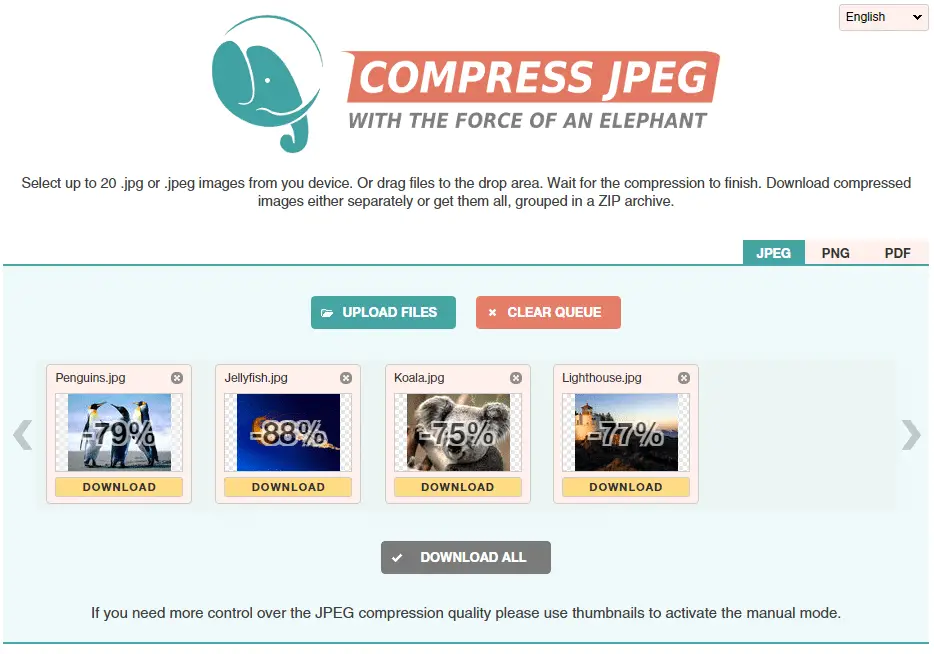
According to a recent survey, 47% of Internet users leave a website when it takes more than 2 seconds to load. So you have to compress your website images for fast loading speed. Otherwise, you will lose your lots of visitors when your hero image takes 5 seconds to load.
And also at the same time website, visitors are expecting high-quality images than ever. So while compressing image one thing that you need to keep in mind is that compress your images without losing the quality of the image.
When it comes to images then title tag and alt tags are very important. Both of these tags help the Google to understand about your images and this will help you to rank image in the search result.
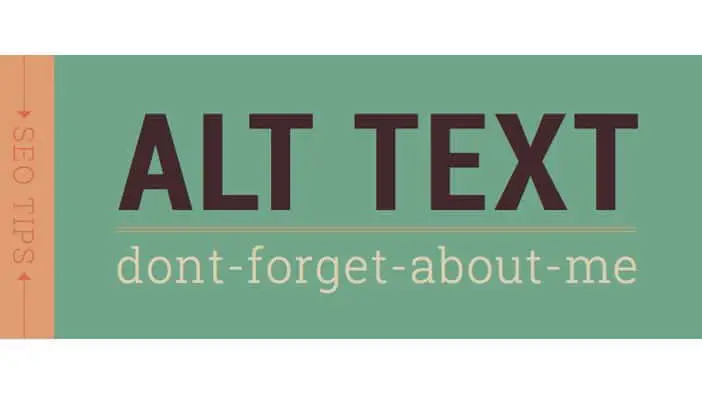
So it is important for you to write descriptive alt tag for your images. I really recommend you to use blog post title for the image if the image in the head of the blog post. And simply describe remaining images of your blog post with a minimum description.
Your title tag of your image must be short and catchy. So you have to write a short and detailed enough title that Google can easily understand what your image is about.
In WordPress, it is very easy for you to change title tag and alt tags of your images very easily. After uploading an image just click on the image and here you need to put your title and alt tags.
Image compressors:-
Correct dimensions
It is very important for you to upload the exact image size that you need on your website or blog. For example, if you need 600-pixel wide image then you need to resize your image to 600 pixels before uploading.
So if you want to use the same image multiple times in your blog post then it is important for you to upload multiple copies of your image with the right dimensions you need.
For example, let’s say you want to create an infographic for your blog and you want to embed it in your blog post at 1000 pixels and you also want your website visitors to be able to zoom in.
So when you will use the code for the dimensions then your visitors need to download this infographic for zooming in. So you have to upload full resolution infographic with the right dimensions.
Tag your images
If you are using CMS like WordPress then it enables you to add several descriptions. For example, if you upload an image in WordPress then you can add image title, description and alt text. This information of an image is called metadata.
When you provide title to every image which is uploaded on your website then your visitors will see the title when he rolls over your image.
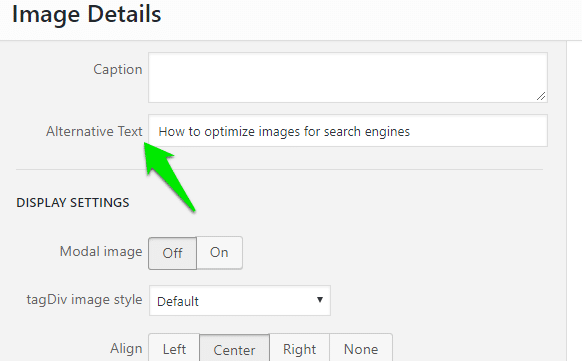
Image Optimization with Photoshop:-
Photoshop doesn’t require any introduction in image world and you can easily optimize your images with Photoshop.
Instead of Saving your image as “Save as ” use “Save for Web” option.
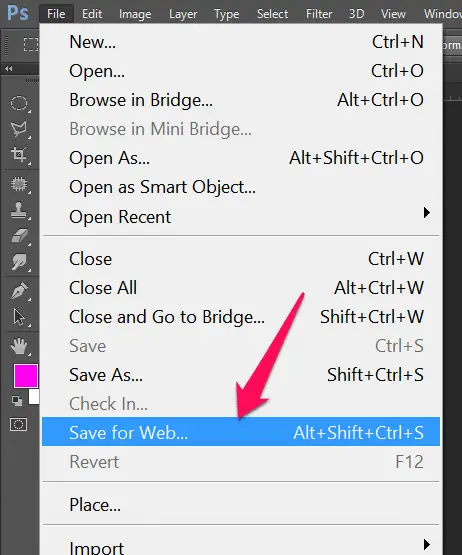
here select the option ” optimized” and adjust your image size from here. it will also show you the image size and how much bandwidth required to open this image.
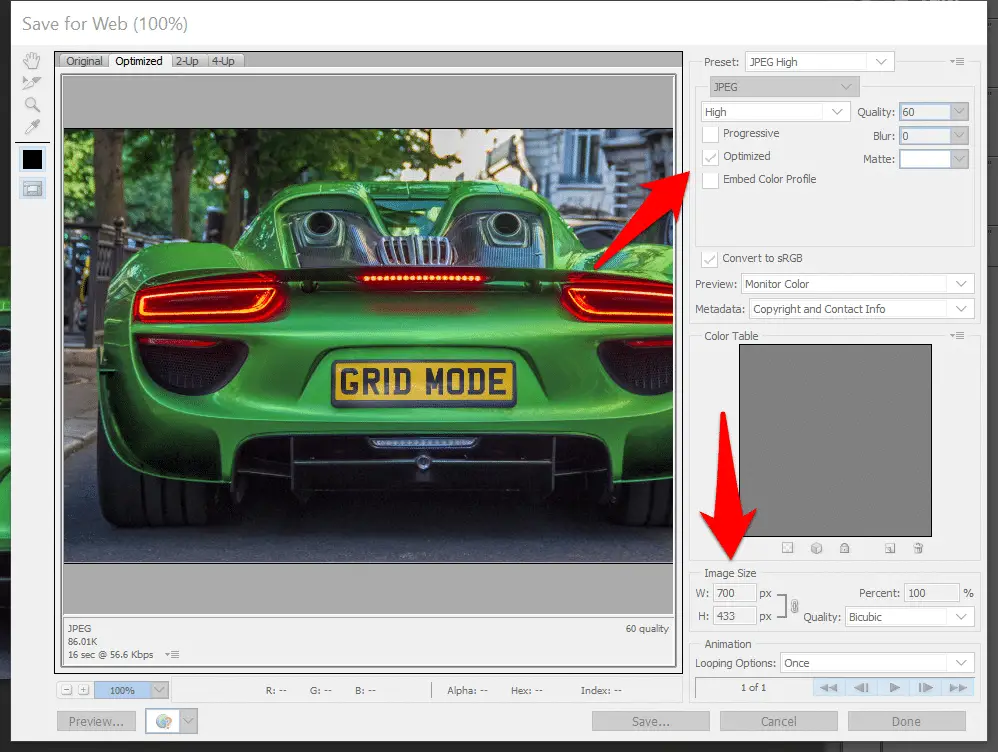
Hope my article “How to optimize images for search engines” helps you to optimize your website image for optimization. If you have any query, feel free to comment.



























