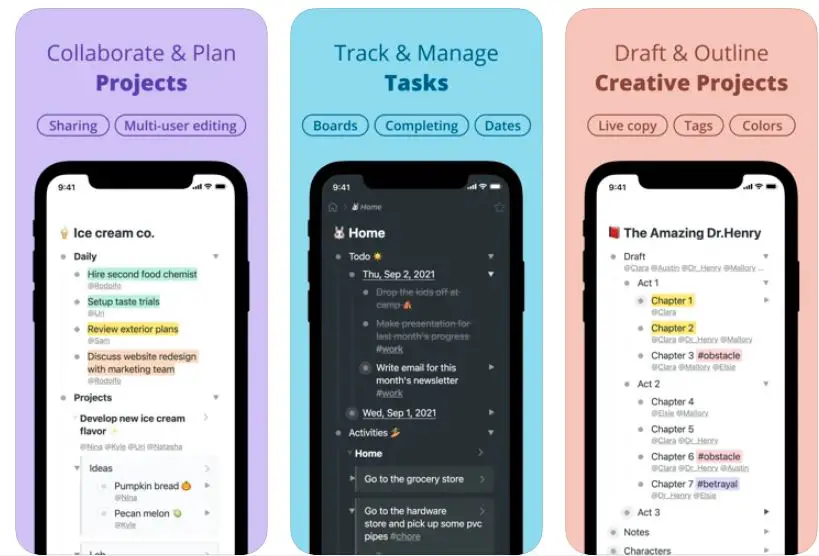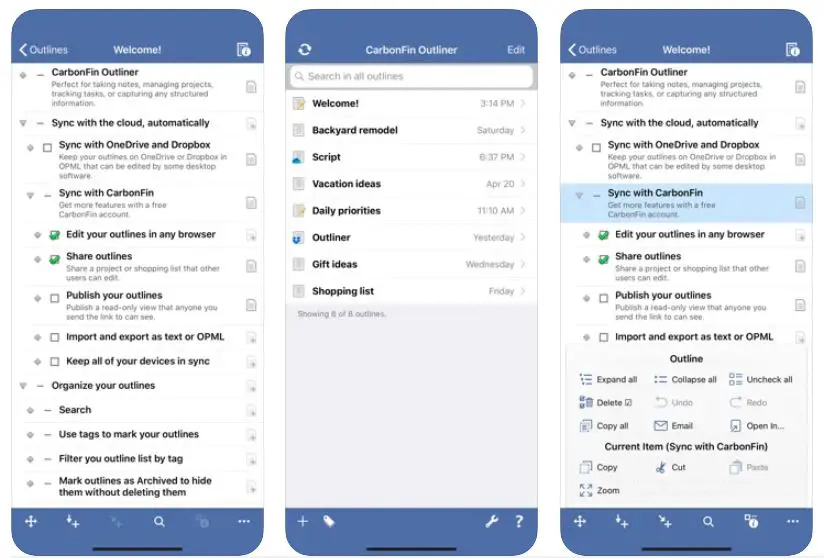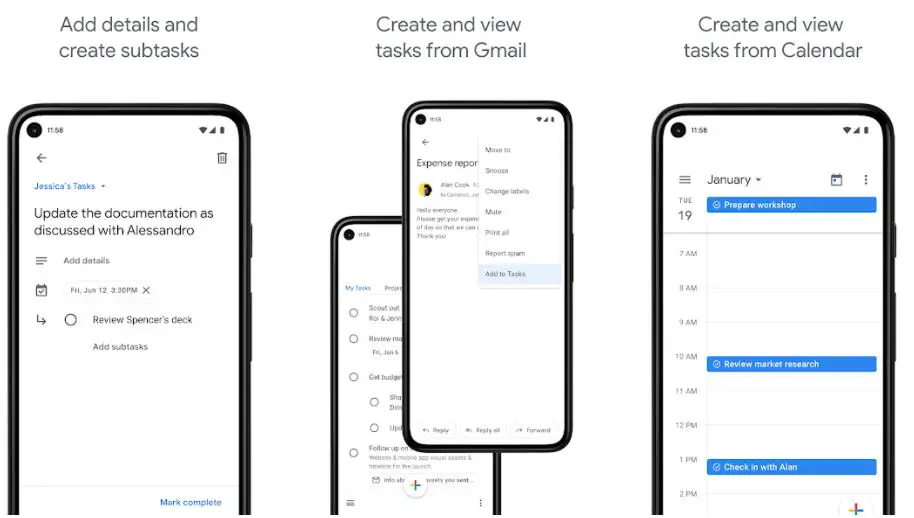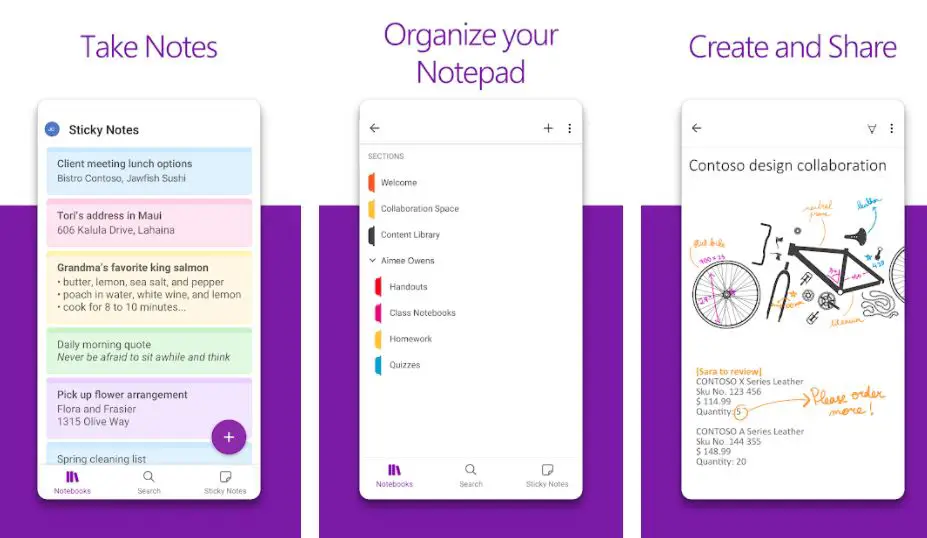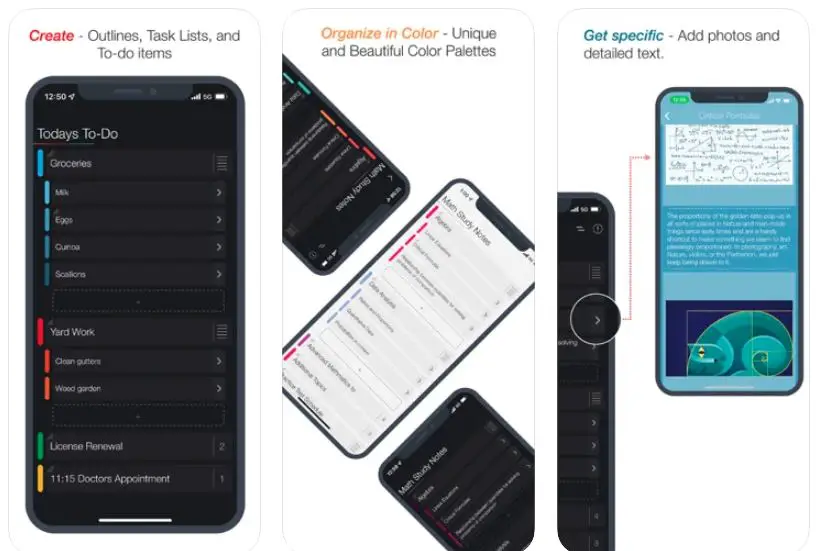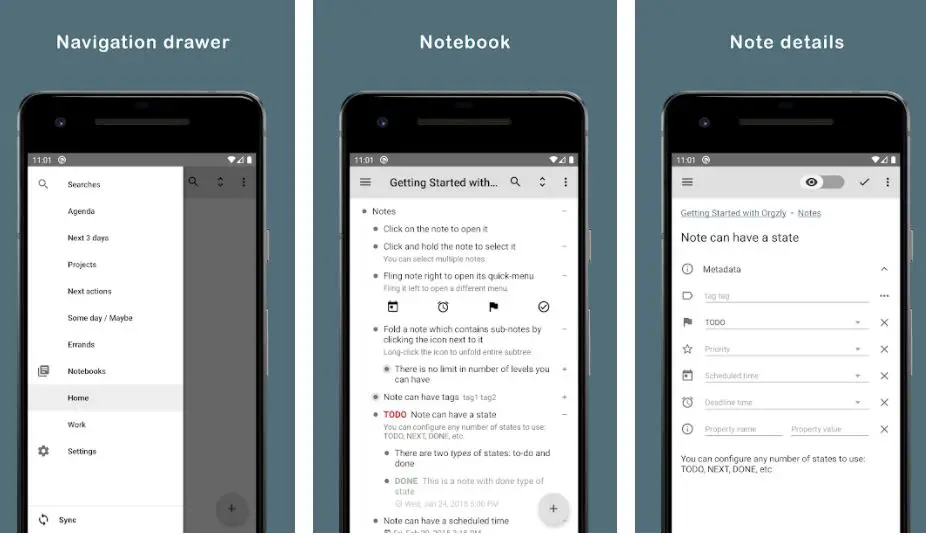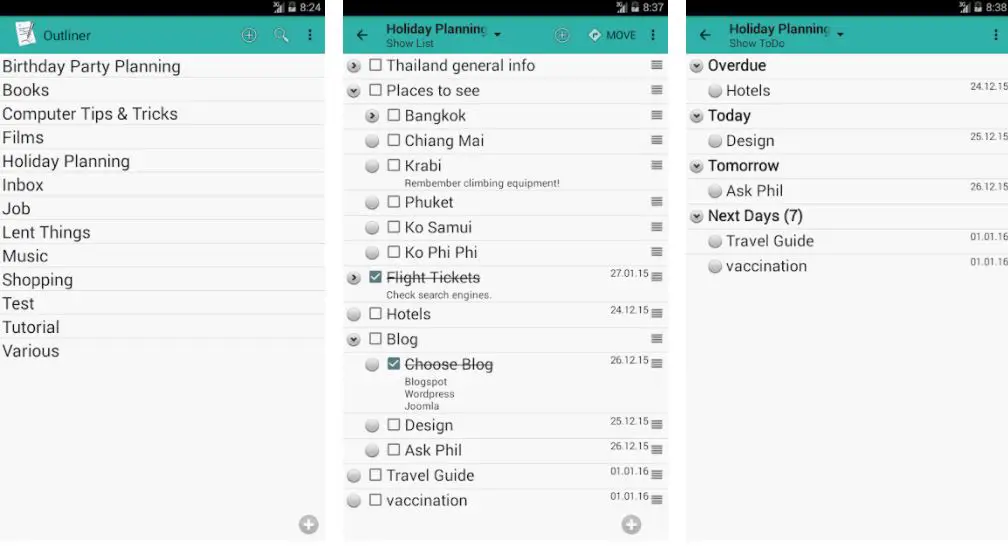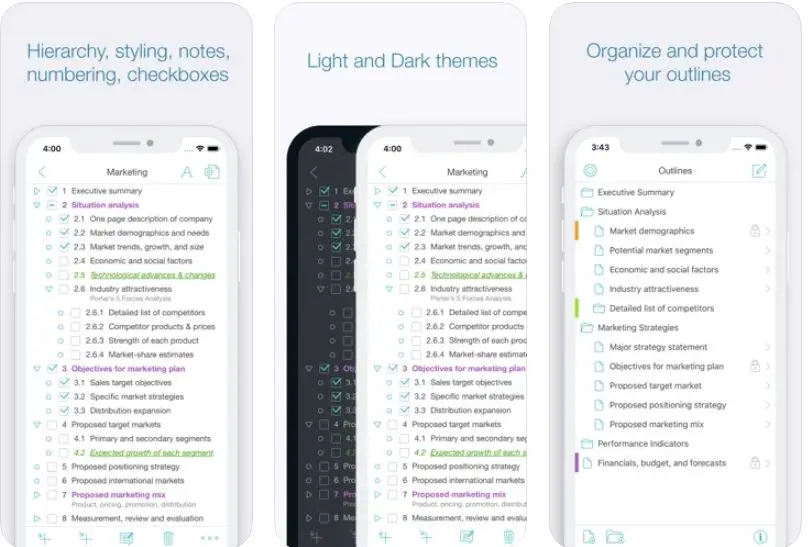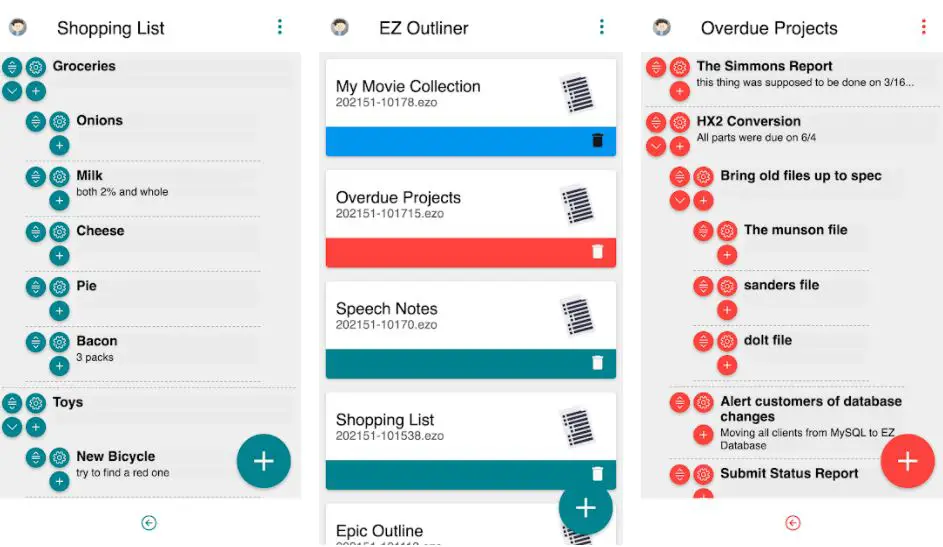Having ideas is very important, but connecting them is a completely different and, of course, more important thing.
Converting ideas into actions and getting the desired results is not everyone’s cup of tea.
It would be best if you were very proactive when planning, and it becomes even more important to understand how you put all your plans together.
Noting down the ideas has been the best way of successfully working on them and avoiding possible hiccups. And people have been relying on traditional note-taking methods for a long time.
Yes, it’s always amazing to take your diary and note what’s going on in your mind about your goals and targets.
However, there’s a possibility of missing some important ideas because you can’t always have access to your diary. And things can get messed up if you forget things, just like me!
Don’t worry! There is a solution to every problem! And in this review, I will help you if you are struggling with the traditional way of outlining and noting your plans.
You don’t need to worry anymore if you find old-fashioned note-making a bit messier because some revolutionary outlining apps are easily available for Android and IOS users.
Let’s find out which one is the best for you!
Best Outlining Apps – Our Top Pick👌👌
1. WorkFlowy
Undoubtedly, the best outlining app in the world! Yes, that’s some statement, and I have more than one reason to claim that!
WorkFlowy has become thousands of users’ trusted outliner and notes partner thanks to some very simple yet highly productive features and tools.
You can organize and manage all the important information about your life in one place! Yes, everything!
From your grocery list to monthly bills, EMIs, office projects, ideas, articles, notes – whatever you think is notable, you can note it down with utmost ease on WorkFlowy.
The best thing I’ve noticed about the app is the simple, highly impressive, glitch-free, and distraction-free user interface.
And the developers have ensured that the app only does what it’s designed for, and believe me, it does it perfectly!
In my opinion, WorkFlowy is a brilliant combination of simplicity, ease of use, and productivity. With the app’s help, you can instantly capture ideas and notes, assign and tag the items to your friends and teammates, and add and mark to-do lists.
Upload unlimited photos and videos from your device for reference purposes, and share the important lists and notes with your colleagues.
Collaborate and work together with your teammates! Global text search makes things easy when it comes to navigating your items and tasks.
Simple yet very useful mobile keyboard shortcuts are there for quick editing.
One of the most productive outlining apps also allows you to work offline! So, you don’t have to worry even if you are in a weak network area! No-load time, no waiting for internet, no time waste.
Just simple listing and outlining! Productivity at its very best! In short, the app is the ultimate destination for everything relevant and important in your professional and personal life!
Features of WorkFlowy:-
- Allows you to create, manage, organize, and edit an infinite number of lists
- Automatically syncs all your data across devices.
- Assign and tag the items with your friends and colleagues
- Infinite nesting for organizing complex ideas
- Kanban boards for simple and effective management of activities
Devices – Android and IOS
Ratings on Apple Store – 4.9 / 5 | Ratings on Google Play Store – 4.5 / 5
Download the App from Google Play Store
Download the App from Apple App Store
2. Outliner for iPhone
The advanced outlining app is probably the easiest yet very productive way of organizing and sharing your tasks, thoughts, and projects.
The app makes it easy for you to create advanced to-do lists, create, edit, and track your projects and tasks from your device and anywhere.
Create impressive outlines, edit them on the move, collaborate with your colleagues, and share them online easily!
Outliner allows you to design outlines featured with notes, detailed projects, tasks, and structured lists, all without even relying on an additional app or software.
Whether you want to start a new office project or view the work in progress, the app allows you to do everything with various tools, including flow charts and pie charts.
Organizing the individual and team outlines got so much fun with one of the best outlining apps available for iPhone and iPad users.
Tag all your important outlines with filter-based tags. Archive or hide the outlines that are not important – no, you don’t have to delete them if you think they might be useful in the future!
Editing the outline is so much fun and easy with the app. All you have to do is to drag and drop your items inside an outline! That’s all! No typing, no editing, nothing!
The app will do it all for you! Copy the content you want to add in the outlines and paste it in a few seconds! Created a wrong outline? Use the undo option to remove it instantly!
In short, I promise you won’t even look for something else if you have the Outliner app on your phone! You can try some of them for sure!
Features of Outliner for iPhone:-
- An easy-to-use, simple, and powerful outline creator and editor
- Organize all your tasks and projects in one place
- Create bucket lists and grocery lists without much fuss
- Sync with other productive apps like OneDrive, Dropbox, and Outliner Online
- Check all your projects quickly with a few taps
Devices – IOS Devices, Including iPhone and iPad
Ratings on Apple Store – 4.8 / 5
Download the App from Apple App Store
3. Google Tasks: Get Things Done
Get everything done quickly and more effectively with one of the most reliable outlining apps from Google itself.
The Google Tasks app allows you to capture, manage, and edit your tasks and outlines from anywhere and at any time with so much ease.
Using the app for various purposes is easy, simple, and convenient. You can sync and manage all your tasks, lists, and items across all your devices.
And guess what? The app allows you to get all the important tasks done with the help of Google Calendar and Gmail.
Breaking down the important tasks into subtasks got very simple and fast thanks to the user-friendly interface and features of the app.
With a few taps, you can quickly add details to all your outlines and tasks. And there is always an option of editing your progress anytime and from anywhere – at the office, at home, and even on the way!
If you have some tasks waiting in your Gmail box, get them directly on the app, and start managing, editing, and sharing straightaway! What more? The app also enables you to access all your tasks on the side panel of Gmail.
Forgot where you got the tasks from? Trace the source email only with a few clicks! In short, the Google Tasks app can answer all the unanswered questions related to outlining and listing.
Features of Google Tasks:-
- Add and create outlines and tasks on the way
- Check all your tasks from Gmail
- Get access to all the tasks from Google Calendar
- Easily accessible from Google Workspace
- One of the simplest yet highly productive outlining apps
Devices – Android and IOS
Ratings on Apple Store – 4.8 / 5 | Ratings on Google Play Store – 4.6 / 5
Download the App from Google Play Store
Download the App from Apple App Store
4. Smartsheet: Teams & Projects
Getting started with Smartsheet is as easy and simple as it gets. You can create an account with a few steps using your email address or sign in with your Smartsheet account.
Millions of users are already exploring innovative ways of outlining projects, creating a smart to-do list, and achieving their goals successfully.
And there is no reason why you can’t be the next! Using the dynamic workplace, you can manage all your projects, automate the workflows, and instantly take action and reach new solutions.
The app has no-code tools and is best for different IT needs.
Smartsheet is trusted and loved by thousands of companies across hundreds of countries and has been an integral tool for managing projects, organizing events, assigning work, and monitoring everything – all in one place!
You can use the app to oversee the workflows and tasks, plan official projects, and ensure maximum productivity.
The app also allows you to add followers, assignees, checklists, due dates, predecessors, and much more without much fuss.
You can also choose different ways of visualizing the items in calendar, card, grid, and Gantt views.
Features of Smartsheet:-
- Apply simple yet very powerful workflows quickly
- Organize all your tasks and projects in one place
- Attach your projects and files from OneDrive, Google Drive, Dropbox, and more
- Different types of forms for collecting data and other information
- View your work progress in real-time
Devices:- Android and IOS
Ratings on Apple Store – 4.8 / 5 | Ratings on Google Play Store – 4.4 / 5
Download the App from Google Play Store
Download the App from Apple App Store
5. Microsoft OneNote
Undoubtedly, the most popular Outliner app available for both Android and Apple users! Microsoft OneNote is your one-stop destination for all your notes, ideas, discoveries, plans, and thoughts.
You can note the overwhelming plans using the powerful digital notepad in the simplest and easiest ways.
Using one of the best outlining apps, you can easily plan all your events, create something new by seizing the moment of inspiration, and track all the important errands you can’t afford to forget.
Write attractive memos, make excellent digital sketchbooks, and do a lot more right on your device.
Create and sync all your notes via OneDrive for easy access anywhere and anytime. Whether at home, on the way, or in the office, you can access all your notes and outlines across all your different devices.
What more? If you are a fan of Microsoft Office (Yes, I am a big fan too!), why can’t you get the ultimate Microsoft Office experience even without your laptop? You can do it all simply by signing in to your Microsoft account in the app.
Take notes, collaborate and organize them, and share ideas with your friends and colleagues! In short, Microsoft OneNote is your one-stop destination for all outlining purposes.
Features of Microsoft Outline:-
- Create, save, and share all your outlines on the go
- Quickly organize, secure, and search notes with excellent tools
- Create and sync sticky notes across devices
- Write & draw without any problem
- Save all your work on the cloud and access it anytime and from anywhere
Devices – Android and IOS
Ratings on Apple Store – 4.7 / 5 | Ratings on Google Play Store – 4.3 / 5
Download the App from Google Play Store
Download the App from Apple App Store
6. Suru: To-Do List & Notes
If you want to keep things simple even while creating to-do lists and outlines, Suru is the best option for you.
The simple yet very powerful outliner app allows you to create, outline, and organize all your to-do lists, new projects, leaves, and vacations most comprehensively and easily.
If you want to keep track of your team’s latest brainstorm, you don’t have to look for any other app than Suru.
One of the most flexible outliner apps available on the Apple Store! You can organize everything important in your life in the best possible way, in a way that makes some sense to you! Avoid missing those important meetings!
Avoid getting late on important submission dates! Leave the habit of forgetting the most important tasks! Surprise your teammates with productivity of a completely different level!
Illustrate your core concepts to your teammates, colleagues, and juniors, never like before! Whether you are a student, a teacher, an office worker, or you are working from home like millions of other workers across the world,
Suru can finally be the app you can rely on to outline all the important tasks, notes, and dates using your phone’s 6-inch screen.
Features of Suru:-
- Organize, edit, manage and share tasks with your teammates
- Sub-tasks for making things simpler and even more convenient
- Take all your organized lists, outlines, and notes wherever you go
- Export the important lists and outlines in PDF format
- Simple, attractive, and very unique color palettes
Devices – IOS Devices, Including iPhone and iPad
Ratings on Apple Store – 4.6 / 5
Download the App from Apple App Store
7. Orgzly: Notes & To-Do Lists
If you love documenting your thoughts, noting every important thing, and creating daily to-do lists, Orgzly can be a reliable app.
It’s a simple, clean, yet more than effective app for outlining with various editing modes.
You won’t find anything striking from the design point of view, but the app does what it’s made for – it allows you to create a wide range of outlines, notes, to-do lists, projects, and a lot more without causing any distraction.
You can note down everything, literally everything, in the text format and share it with your teammates without any difficulty.
And if you always organize your important documents across different devices, the app gets synchronized automatically across all your devices and even on the cloud.
All your to-do lists and records are saved automatically in Org format, which is easy to access and very convenient to share.
And you get some other very useful features with the app too! Make diagrams, create and edit documents, and design hierarchical pyramids – everything with some easy, simple clicks!
Features of Orgzly:-
- Simple, clean notebook for noting down everything
- Detailed and easy-to-access lists and items
- Very easy navigation drawer for quick navigation
- Powerful searches and queries for accessing your items
- Notes and lists in very simple and plain texts
Device – Android
Ratings on Google Play Store – 4.6 / 5 | 50,000+ Downloads
Download the App from Google Play Store
8. Outliner for Android
Organize all your ideas, outlines, memos, tasks, to-do lists, and shopping lists in one place using one of the most powerful project management tools and outlining apps.
The app allows you to do everything in a very simple, tree-structure mode with collapsible nodes. You get an unlimited number of outlines for outlining all your important tasks.
A collapsible tree structure makes all the outlining works straightforward.
Whether you want to keep track of the work status, or you want to check the due dates of your important tasks, or you have to edit the outlines and tasks, the Outliner app enables you to do everything in the simplest of ways.
You can easily swipe the most important tasks to the right and not-so-important to the left for better, more productive access.
Adding or removing the tasks is very easy, thanks to the “drag and drop” feature in the app. If you want something more, something additional, the app asks you to pay a nominal fee for the pro version.
And you get some extraordinary features like automatic sync with Google Tasks, unchecking and deleting finished activities, expanding and collapsing the subtrees, default view for activity list, sharing outlines, and much more.
Features of Outliner for Android (free online outline tool):-
- Simple, clean, and very productive outliner app
- Excellent holiday planner
- Configure all your outlines in one place
- Rich text format for quick and easy navigation
- A detailed tutorial for learning about the app
Device – Android
Ratings on Google Play Store – 4.5 / 5 | 50,000+ Downloads
Download the App from Google Play Store
9. Cloud Outliner Pro
If you have read this far, you must have gone through some of the best outliner apps for Android and IOS.
And I am sure you know the importance of outlining apps for managing notes, tasks, and to-do lists.
Whether your answer is a loud “yes”, or you are still unsure, I will take you through another very exciting outlining app for iPhone and iPad users.
Cloud Outliner Pro is a tiny, simple, affordable, yet highly effective and productive outlining app that allows you to create simple yet very attractive outlines between your IOS devices and on your Mac PC.
Got a note or insight suddenly from your office? No, you don’t have to worry about forgetting it!
The app will take care of it! Simply enter the task straight away, and take a sigh of relief!
It doesn’t matter which device you use to note down your tasks and notes; the app will ensure that everything is instantly updated on other devices!
The Cloud Outliner Pro is not just another tool for noting down your tasks. Thanks to a powerful integration with iCloud and Evernote, the app is a very powerful tool that meets all your listing and outlining needs.
There is a wonderful extensive import and export feature. The rich-text editor in the app makes things surprisingly simpler and easier.
And, if you want to share your data with teammates, you can share it in different formats, including PDF, plain texts, emails, paper copies, and even OPML.
Features of Cloud Outliner Pro:-
- Excellent data management and protection
- An extensive, flexible, secure document manager
- Password protection for maximum security
- Beautiful and customizable document templates
- Customizable styles, colors, and fonts
Devices – IOS Devices, Including iPhone and iPad
Ratings on Apple Store – 4.5 / 5
Download the App from Apple App Store
10. EZ Outliner – outlining tools for writers
EZ Outliner is among the best when it comes to some of the simplest and easy-to-use outlining apps.
The app allows you to create excellent, easy-to-read outline documents from any device and anywhere.
You can rely on EZ Outliner to create schedules, plans, grocery lists, presentations, or anything else.
The basic aim behind the app is to make outlining a very simple and quick task. And it surely delivers the good. The app offers everything you expect from a reliable outliner app.
All you have to do is add the tasks; the app will ensure managing everything else. From listing the items to organizing them with different colors, the app does everything for you easily.
You can add unlimited outlines for various occasions and tasks using EZ Outliner. Color codes are there for the better, more productive organization of tasks.
If you want a hard copy of your outlines, you can print them straight away from the app. And all the perfectly formatted outlines are supported on different devices through quick, automatic syncing.
Features of EZ Outliner:-
- Tiny, simple, yet very effective Outliner app
- Add many tasks, including projects, movie collections, speech notes, shopping lists, etc.
- Allows you to sync all your devices
- Print your outlines whenever you want
- Color codes for easier, better organization
Device – Android
Ratings on Google Play Store – 4.3 / 5 | 1,000+ Downloads
Download the App from Google Play Store
11. Taskmator – TaskPaper Client
Last but not least on our list of best outlining apps is Taskmator. The app is very simple, clean, and powerful for making notes, outlining, and reminders.
The notification feature of the app is something that has impressed me the most. The app easily integrates reminders and notifications for Apple devices, making it easy to stay updated with all your tasks and outlines.
There are about 150 different fonts in the app to make outlines a bit more attractive and unique. And the beautiful design of the app complements the fonts perfectly.
You can attach relevant files for easier, detailed access for each outline. If you want to add different lists, the app allows you to do it with little, eye-catching tags.
Adding the tasks is very simple and quick. Simply drag and drop whatever you want to add, and the app will instantly make outlines for you.
Instant navigation of the outlines makes things even more simple. You don’t have to spend even a couple of extra minutes searching. Quickly navigate through the items and only see what you want.
Features of Taskmator – TaskPaper Client:-
- Allows you to create lists and outlines with simple steps
- Built-in Apple reminders integration
- Colored tag formatting, link detections, tags suggestions
- Organize and review all your tags in one place
- Customized fonts, themes, keyboard keys, dark mode
Devices – IOS Devices, Including iPhone and iPad
Ratings on Apple Store – 4.2 / 5
Download the App from Apple App Store
Is there an outlining tool in Canva?
Canva indeed has an outlining tool that you can use to give text, objects, and other design elements outlines. Use it as follows:
Step 1:- Decide the piece you want an outline added to.
Step 2:– Select “Stroke” from the menu on the toolbar to the right of the screen. By doing so, the selected element’s stroke options will be displayed.
Step 3:– To change the thickness of the outline, use the “Weight” slider. Using the color picker, you can also select a different color for the outline.
Step 4:– Use the “Position” drop-down menu to choose where the outline should be applied if you want to apply it to a certain area of the element, such as the outer edge of a shape.
Step 5:– When satisfied with the outline, use the “Apply” button to put the changes into effect.
📗FAQ’s
Best Apps for outlining pictures
There are several great apps for outlining pictures, including Adobe Photoshop, Adobe Illustrator, Canva, and PicMonkey. These apps allow you to easily trace the edges of an image and create an outline.
You can also adjust the outline’s thickness, color, and other properties to suit your needs. Some apps require a subscription or purchase, while others offer a limited free version.
Here’s a table outlining some of the best apps for outlining pictures:-
| App Name | Platform | Price | Features |
|---|---|---|---|
| Adobe Photoshop | Windows, macOS | $20.99/month | Advanced selection tools for outlining pictures, customizable brushes for precise outlining, multiple color and stroke options |
| Procreate | iOS | $9.99 | Natural drawing tools with pressure sensitivity for outlining, layer support, easy-to-use brush customization |
| Sketch | macOS | $9/month | Vector-based outlining tools for clean, scalable lines, extensive symbol and style libraries, easy export to multiple formats |
| Canva | Web, iOS, Android | Free with paid plans starting at $9.95/month | User-friendly interface with drag-and-drop outlining tools, extensive library of shapes and icons, collaboration and sharing options |
| Gravit Designer | Web, Windows, macOS, Linux, Chrome OS | Free with paid plans starting at $49/year | Vector-based outlining tools with advanced path editing options, flexible design grids and layout options, easy export to multiple formats |
| Figma | Web, Windows, macOS, Linux | Free with paid plans starting at $15/month | Collaboration and sharing features, vector-based outlining tools with robust path editing and Boolean operations, easy integration with other design tools |
Best outlining software for writers
Some popular choices include Scrivener, Ulysses, and OneNote. These programs allow you to organize your writing projects, plan your plot or structure, and move sections around as needed.
They often include helpful features like character or location tracking, note-taking tools, and research organization.
here’s a table outlining some of the best outlining software for writers:-
| Outlining Software | Description | Price |
|---|---|---|
| Scrivener | Comprehensive writing software with built-in outlining tools. It allows you to organize your writing into sections and subsections and easily move them around. | $49 |
| Evernote | A versatile note-taking app that can be used for outlining. It allows you to create, tag, and organize notes into notebooks. | Free, Premium version available for $7.99/month |
| Google Docs | A free online word processor that offers basic outlining tools. It allows you to create bulleted and numbered lists and easily move items around. | Free |
| Trello | A project management tool that can be used for outlining. It uses a visual board layout, allowing you to organize your ideas into columns and cards. | Free, Premium version available for $9.99/month |
| OmniOutliner | A powerful outlining software that offers advanced features such as custom styles, column types, and keyboard shortcuts. It also offers export options to various formats. | $99.99 |
Outlining apps for writing
Some popular choices include Evernote, Trello, and Google Docs. These apps allow you to easily create and organize your outlines, add notes and details, and collaborate with others if needed.
They can be especially useful for longer writing projects like novels or nonfiction books.
here’s a table outlining some popular apps for writing and their features:-
| App Name | Features |
|---|---|
| Microsoft Word | One of the most popular word processors with comprehensive features, including formatting options, collaboration tools, and the ability to insert tables, images, and graphs. |
| Google Docs | A web-based word processor with real-time collaboration tools, sharing capabilities, and a range of templates. |
| Scrivener | A writing software designed for authors and screenwriters that offers outlining and storyboarding tools, research organization, and the ability to set writing goals. |
| Ulysses | A writing app for Mac and iOS that focuses on distraction-free writing, with tools for organization, goal-setting, and Markdown formatting. |
| Evernote | A note-taking app with many features, including the ability to clip web pages, scan documents, and organize notes into notebooks and tags. |
| Trello | A project management tool that can be used for outlining writing projects, with features such as boards, lists, and cards to keep track of tasks and ideas. |
| Notion | A versatile productivity tool that can be used for outlining writing projects, with features such as databases, tables, and Kanban boards. |
| OmniOutliner | A Mac app specifically designed for outlining, with features such as collapsible sections, column formatting, and the ability to attach notes and files. |
| MindNode | A mind mapping app that can be used for outlining writing projects, with the ability to create branches, add notes, and export the map as an outline. |
| Workflowy | A web-based app that offers a simple, minimalist interface for outlining, with features such as tags, search, and the ability to zoom in on specific sections. |
Free outlining software for writers
If you’re on a budget or prefer free software, there are many great options for outlining. Some popular choices include Google Docs, Workflowy, and Notion.
These programs offer basic outlining and organizational tools and can be a good starting point for writers just starting with outlining. Keep in mind that some free software may have limitations or require a paid upgrade for additional features.
| Software Name | Description | Platform | Pros | Cons |
|---|---|---|---|---|
| Google Docs | Online word processor | Web, Android, iOS | Collaboration features, automatic saving, easy sharing | Requires internet connection |
| LibreOffice Writer | Open-source word processor | Windows, Mac, Linux | Supports multiple file formats, offline use | Less user-friendly interface |
| FocusWriter | Minimalist writing software | Windows, Mac, Linux | Full-screen mode, customizable themes, distraction-free | Limited features |
| Evernote | Note-taking app | Web, Windows, Mac, Android, iOS | Syncs across devices, allows multimedia notes | Basic version has limited storage |
| Turtl | Note-taking and organization app | Windows, Mac, Linux, Android | End-to-end encryption, tags and search features | No iOS app |
| Typora | Markdown editor | Windows, Mac, Linux | Live preview, customizable interface, supports export to various formats | Not as feature-rich as other word processors |
| yWriter | Novel-writing software | Windows, Android | Organizes chapters, scenes, characters, and locations | Limited mobile app support |
| Manuskript | Novel-writing software | Windows, Mac, Linux | Organizes plot, characters, and locations, supports outlining | Limited mobile app support |
Which tool helps you create outlines?
Some popular options include word-processing software like Microsoft Word, note-taking apps like Evernote or OneNote, and specialized outlining software like Workflowy or OmniOutliner.
You can also create outlines by hand using pen and paper or use online tools like Google Docs or Trello.
What is outlining software?
Outlining software is a type of software designed to help users create hierarchical outlines or structured notes. This software is commonly used by writers, students, researchers, and project managers to organize their ideas, notes, and plans.
Outlining software typically offers features like easy organization and manipulation of outline items, the ability to expand or collapse outline sections, and options for adding notes, tags, or other metadata to outline items.
How do you outline a plan?
To outline a plan, start by identifying your main goal or objective. Then, break the goal into smaller, more manageable tasks or subgoals.
For each subgoal, identify the steps or actions required to achieve it. You can then organize these tasks or actions into a hierarchical outline, with the main goal at the top and subgoals and tasks underneath.
Use headings, bullet points, or other formatting options to make your outline easy to read and navigate.
Here’s a table outlining a plan for outlining a plan:-
| Step | Description |
|---|---|
| 1 | Determine the goal or objective of the plan. |
| 2 | Identify the key stakeholders who will be involved in the plan’s implementation. |
| 3 | Gather information and data relevant to the plan. |
| 4 | Analyze the information and data to identify patterns, trends, and insights. |
| 5 | Brainstorm potential strategies or solutions to achieve the goal or objective. |
| 6 | Evaluate each strategy or solution against criteria, such as feasibility, effectiveness, and cost. |
| 7 | Please select the best strategy or solution and develop a detailed action plan for its implementation. |
| 8 | Define roles and responsibilities for all stakeholders involved in the plan’s implementation. |
| 9 | Set a timeline for each action item and establish metrics to measure progress and success. |
| 10 | Communicate the plan and its objectives to all stakeholders and obtain their feedback and buy-in. |
| 11 | Monitor and evaluate the plan’s progress regularly and make adjustments as necessary. |
How do I make my own outline?
To make your own outline, start by identifying the main topic or idea you want to outline. Then, brainstorm subtopics or categories that relate to the main topic. For each subtopic or category, brainstorm supporting details or sub-points.
You can then organize these subtopics and details into a hierarchical outline, with the main topic at the top and subtopics and details underneath.
here’s a table on how to make your own outline:-
| Steps to Make Your Own Outline |
|---|
| 1. Determine the purpose of your outline. |
| 2. Identify the main topic or idea you want to convey. |
| 3. Brainstorm and list down supporting ideas or subtopics. |
| 4. Organize your supporting ideas in a logical sequence. |
| 5. Label and format your outline using Roman numerals, capital letters, Arabic numerals, or bullet points. |
| 6. Include details and evidence to support your ideas, if necessary. |
| 7. Review and revise your outline to ensure it is clear and organized. |
| 8. Use your outline to guide your written work or presentation creation. |
How do I use Google outline tool?
Google does not have a tool specifically called “Google outline tool,” so it is unclear what you are referring to. However, Google Docs does offer basic outlining tools, which you can access by clicking on “Format” and selecting “Paragraph styles.”
You can then select a heading style, such as “Heading 1” or “Heading 2,” to create different outline levels. You can also use bullet points or numbered lists to create an outline.
What are the 3 types of outlines?
The three types of outlines are topic outlines, sentence outlines, and alphanumeric outlines. Topic outlines use short phrases or words to describe the main topics and subtopics of the outline.
Sentence outlines use complete sentences for each item in the outline, with each sentence representing a main topic or subtopic. Alphanumeric outlines combine letters and numbers to organize the outline, with each level designated by a different letter or number.
Here’s a table comparing three types of outlines:-
| Type of Outline | Description | Advantages | Disadvantages |
|---|---|---|---|
| Topic Outline | A list of topics and subtopics organized hierarchically | Easy to follow and understand the structure of the text; helps writers to stay organized and focused | It may not provide enough detail for some types of writing |
| Sentence Outline | A list of sentences summarizing the main points of each paragraph or section | Helps writers to create a clear and coherent structure; ensures that all main points are covered | It can be time-consuming to create; may not be suitable for all types of writing. |
| Mind Map | A visual diagram showing the relationships between different ideas | It can be a helpful tool for brainstorming and organizing thoughts; it allows for more creative thinking | Maybe less structured than other types of outlines; it may not work well for linear, text-based writing |
How to do outlining drawing?
To create an outlining drawing, start by sketching the basic shapes or outlines of the subject you want to draw. Then, refine the outline by adding more details and refining the shapes.
You can create your outlines using various drawing tools and techniques, such as pencils, pens, markers, or digital drawing software. Outlining drawing is commonly used as a preliminary step in creating a more detailed drawing or illustration.
here’s a table outlining the steps for creating an outlining drawing:-
| Step | Description |
|---|---|
| 1 | Choose your subject and reference material. This could be a photograph, a still life, or something from your imagination. |
| 2 | Start with a rough sketch of the subject, using basic shapes and lines to block out the composition. |
| 3 | Refine your sketch, paying attention to proportions and adding details where necessary. |
| 4 | Begin outlining your sketch, using a fine-point pen or pencil. Use light pressure at first to easily make changes later on. |
| 5 | Continue outlining your sketch, focusing on the main shapes and contours of the subject. Use a steady hand and make sure your lines are smooth and consistent. |
| 6 | Once you’ve completed the main outlines, add any smaller details or accents. |
| 7 | Erase any remaining sketch lines that are still visible, being careful not to smudge the ink or pencil. |
| 8 | Add shading and texture to your drawing if desired. You can use hatching, cross-hatching, or stippling techniques to create depth and dimension. |
| 9 | Sign and date your drawing, and consider framing or displaying it if you’re happy with the result. |
What is Microsoft outline?
Microsoft Outline is not a specific tool or software, but outlines can be created using Microsoft Word or Microsoft OneNote.
Both programs offer built-in outlining tools, allowing you to create hierarchical outlines or structured notes. You can also customize the appearance of your outline, adding formatting, numbering, and other elements as needed.
What is the most common system of outlining?
The most common system of outlining is the alphanumeric outline. This system uses a combination of letters and numbers to organize the outline, with each level designated by a different letter or number.
The main topics are typically labeled with Roman numerals (I, II, III). In contrast, subtopics are labeled with capital letters (A, B, C), and further details or sub-points are labeled with numbers (1, 2, 3).
What is the best way to outline a plot?
The best way to outline a plot depends on your preferences and writing style. However, a common approach is to start by identifying the key elements of your story, such as the main character, setting, conflict, and resolution.
Then, break the story down into major plot points or events, which should be organized into a hierarchical outline. You can add more detail to each plot point, including character actions, dialogue, and descriptions.
How do you create an outline in Illustrator?
To create an outline in Adobe Illustrator, select the object you want to outline, then choose “Object” from the menu bar and select “Path” followed by “Outline Stroke.”
This will convert the stroke of the object into a separate outline shape. You can then customize the appearance of the outline by adjusting its thickness, color, and other properties.
How do I turn a picture into an outline?
To turn a picture into an outline, you can use various image editing software or apps, such as Adobe Photoshop or Canva.
The basic process involves selecting the image you want to outline, then using the software’s tracing or outlining tool to trace the edges of the image. You can then adjust the thickness and color of the outline as desired.
How do I outline an image in Canva?
To outline an image in Canva, select the image you want to outline, then click on the “Effects” button in the menu bar. Choose “Outline” from the list of effects, then customize the thickness, color, and other properties of the outline as desired.
How do I turn an image into an outline online?
Several online tools allow you to turn an image into an outline, such as Sketchmypic.com and Vectorization.org.
These tools use algorithms to automatically trace the edges of the image and create an outline. You can then download the resulting outline as a vector or image file.
Is outline app free?
Some outlining apps are free, while others require a purchase or subscription. There are many free outlining software options available, such as Google Docs or Workflowy, which offer basic outlining tools.
Is Google outline free?
Google does not have a specific tool called “Google outline,” but many free Google apps offer outlining features. Google Docs, for example, offers basic outlining tools for free, allowing you to organize your notes or documents into a hierarchical structure.
How do you outline on iPhone?
Some popular options include Evernote, Trello, and SimpleMind. These apps allow you to create hierarchical outlines or structured notes, add details or sub-points as needed, and easily move items around within the outline.
Does Word have an outline template?
Yes, Microsoft Word offers several built-in outline templates, which you can access by clicking “File” and selecting “New.”
From there, you can search for “outline” templates and select one that fits your needs. These templates provide a pre-formatted structure for your outline, allowing you to focus on the content rather than the formatting.
What is the Google drawing tool?
The Google drawing tool is a web-based drawing tool available through Google Drive. It allows users to create and edit drawings, diagrams, and other visuals.
The tool includes various drawing tools and shapes, as well as options for adding text and images. Google Drawing is often used for creating flowcharts, diagrams, and other visual aids.
What is basic outlining format?
Basic outlining typically includes a hierarchical structure, with the main topic at the top and subtopics or details arranged beneath it. Each outline level may be designated by a different heading style, such as bold or italicized text, or by using numbers or letters to designate different levels.
Should I color or outline first?
Whether to color or outline first is a matter of personal preference and the project’s specifics. Some artists prefer to outline first, while others prefer to add color first. Experiment with different approaches to see what works best for you.
Can you create an outline in OneNote?
Yes, Microsoft OneNote includes built-in outlining tools, allowing you to create hierarchical outlines or structured notes.
To create an outline in OneNote, create a new page, click on the “View” tab, and select “Normal View.” This will display the outline pane on the right side of the screen. You can then begin adding items to your outline by typing in the pane or using the “New” button to create new items.
How to do Outlining in Word 365?
Outlining in Word 365 is similar to outlining in other versions of Microsoft Word. To create an outline, create a new document, click on the “Home” tab, and select the “Styles” drop-down menu.
You can select a heading style, such as “Heading 1” or “Heading 2,” to create different outline levels. You can also use bullet points or numbered lists to create an outline.
Why outlining is the hardest process?
Outlining can be challenging because it requires you to organize your thoughts and ideas in a logical and structured way.
This can be difficult if you are still working through your ideas or unsure about your project’s direction. Additionally, there are many different outlining styles and techniques to choose from, which can be overwhelming for some people.
What is the traditional format of outlining uses?
The traditional outlining format typically involves a hierarchical structure, with the main topic at the top and subtopics or details arranged beneath it.
Each outline level may be designated by a different heading style, such as bold or italicized text, or by using numbers or letters to designate different levels. This format has been used for many years and is still widely used today.
How long should an outline be?
The length of an outline depends on the project and the level of detail required. Some outlines maybe be a few sentences, while others may be several pages long.
Generally, an outline should be long enough to capture all your project’s key ideas and details but not so long that it becomes cumbersome.
What is an example of the snowflake method?
The snowflake method is a writing technique that involves starting with a simple idea and gradually expanding it into a full-fledged story.
An example of the snowflake method might involve starting with a one-sentence summary of your story, then expanding it into a paragraph, then a page, and so on, until you have a complete outline.
What are the 5 plot lines?
The five plot lines, also known as the “five basic plots,” are as follows:
- Overcoming the monster
- Rags to riches
- The quest
- Voyage and return
- Tragedy
How do you outline text?
To outline text, you can use various text editing software or apps, such as Adobe Photoshop or Canva. The basic process involves selecting the text you want to outline, then using the software’s outlining or stroke tool to create an outline around the text. You can then adjust the thickness and color of the outline as desired.
How do you make a PowerPoint outline in Word?
To create a PowerPoint outline in Word, start by opening your PowerPoint presentation in PowerPoint. Then, click on “File” and select “Export” from the menu. Choose “Create Handouts” and select “Outline Only.”
This will create a Word document with the outline. You can then customize the formatting of the outline in Word as desired, such as adjusting the font size, adding headings, or adding images. Once satisfied with the outline, you can save it and use it to create your PowerPoint presentation.
What is outliner app?
An outliner app is designed to help you organize your thoughts, tasks, and projects.
You can create easy-to-follow to-do lists, track your projects, share outlines, edit them whenever you want, and collaborate with other outliner users.
How do you use an outliner?
First of all, you have to figure out what your main points are. After that, creating headings for your outline is very important.
Adding your supporting ideas, turning your headings and subheadings into explanation sentences, and constructing your paragraphs are some of the most important steps in using an outliner.
What is the most common system of outline?
The most common form of outlining is the topic outline using short phrases instead of long sentences.
In this type, you must formally outline your ideas and supporting points. If you want to give more details about your topics, you can opt for the sentence outline, the second most common system.
How do you organize an outline?
Identification of your topic is the most important part. Then comes the this is an on points you want to discuss through the outline.
Putting your points in logical, numerical order is crucial to properly explain your idea. Writing possible transitions between different paragraphs is crucial to giving your outline a professional, logical look.
What is proper outline format?
Large Roman numerals for the main headings, bold capital letters for sub-topics, and Arabic numerals for the sub subtopics – is the most common and standard format of a formal outline.
What is an outline PDF?
The outline is well-known as a bookmark in the context of PDF documents. While bookmark is a very common term, outline in the context of PDF is usually confusing. However, both terms denote the same thing.
How do you outline a text?
First, you should try dividing your text into different chapters if possible. There should be a chapter title on the top of the outline.
If they exist, try writing the subtitles on the outline page. Lastly, it would be best if you focused on writing important details from the text that you think is important for readers.
How do you make an outline on Google Docs?
Usually, Google Docs automatically add headings and subheadings to your outline. However, if you want to add them manually, you must open the document in Google Docs. Tab the “view” button, go to “show outline”, and open it. At the top, click “add summary”, and press “Enter”. That’s all!
Is there an outline app?
You can generate outlines using a variety of programs, which is true. Several alternatives are:-
Evernote
OneNote
Bear
Apple Notes
Todoist
Trello
How to make an outline?
Here is a straightforward procedure you can use to draft an outline:-
1. Choose the primary issue or theme for your outline. This will serve as the main heading for your outline.
2. Consider the primary points you wish to raise about your subject. These will be your outline’s second-level headings.
3. List the examples or details that will help support each primary point. In your outline, these will be the third-level headings.
4. To further structure and organize your outline, if necessary, you can add extra levels of headings.
5. Capital letters (A, B, C, etc.) should be used for second-level headings, Roman numerals (I, II, III, etc.) for third-level headings, and Arabic numerals (1, 2, 3, etc.) for the top-level headings.
Here is an illustration of an outline:-
I. Introduction
A. Hook
B. Background information
C. Thesis statement
II. Body Paragraph 1
A. Topic sentence
B. Supporting detail 1
C. Supporting detail 2
III. Body Paragraph 2
A. Topic sentence
B. Supporting detail 1
C. Supporting detail 2
IV. Conclusion
A. Restate thesis
B. Summarize main points
C. Closing thoughts
How do you make an outline of a picture?
Depending on your favorite tools and the level of information you wish to include in the outline, you can create a picture’s outline using various techniques.
You can choose from the following options:-
Pen and paper: Trace the edges of the objects in the illustration, paying great attention to their curves. You can also draw straight lines using a ruler for more geometric shapes.
Digital drawing software: You can use the “pen” or “pencil” tool to trace the shapes of the objects in the image if you have access to a digital drawing program like Adobe Illustrator or Procreate. You can change the line’s color and thickness to suit your tastes.
Software for image editing: You may use an image editing program like Adobe Photoshop or GIMP to build an outline on a bitmap image (such as a JPG or PNG file) without redo the entire image.
These programs contain features that enable the automatic tracing of an object’s edges and the creation of an outline.
Drawing an outline by hand and utilizing a lightbox or a window is an additional alternative. Place a blank sheet of paper on top of the image, and then sketch the items’ contours.
This process can take some time, but the results can have a more natural, hand-drawn appearance.
Does Microsoft Word have outline?
Yes, Microsoft Word provides an outline capability that lets you quickly and simply change the headings and text in your document.
Microsoft Word’s outlining function may be accessed by first selecting the “View” tab in the ribbon and then selecting the “Outline” button in the “Show” group.
This will show your document’s outline view, which you can use to arrange the headings and content in your document.
You may also promote, demote, and reorganize headings and content in the outline using the tools located in the “Outline” group under the “Home” tab.
Is there a tracing app for drawing?
Yes, a variety of drawing programs for tracing is available. These apps let you outline a reference image or photo and then use that outline as a drawing prompt.
Popular sketching apps that allow for tracing include:-
Adobe Illustrator Draw:– There are iOS and Android versions of the Adobe Illustrator Draw app, a component of the Adobe Creative Cloud toolkit. It enables you to vectorize artwork and trace and draw over images.
ArtFlow:- ArtFlow is an Android-compatible software with several drawing tools, including a tracing feature.
ArtRage:- ArtRage is a painting and sketching app with a tracing feature accessible on iOS and Android devices.
Autodesk SketchBook:– A variety of drawing tools, including a tracing feature, are included in the Autodesk SketchBook app, which is accessible on iOS and Android devices.
What do artists use to outline?
Artists utilize a variety of instruments and methods to produce outlines.
Typical choices comprise:-
Pencils:– Artists frequently use pencils to draft rough sketches since they may be quickly adjusted or erased. A variety of lead hardnesses are available in pencils, allowing artists to select a softer lead for a lighter outline or a harder lead for a more defined outline.
Pens with ink: Pens with ink, including fine-point pens or brush pens, can make more durable outlines. These can be employed to draw exact, fine-tuned lines or final contours.
Markers:- Sharp, vivid outlines can be produced with markers, such as brush markers or fineliners. These are frequently used for coloring books or to draw outlines over a colorful base.
Digital tools:– Today’s artists frequently employ digital tools to produce outlines, such as drawing tablets or programs like Adobe Illustrator. With the use of these tools, painters may simply draw exact lines and edit or remove their work.
What are the 4 types of outline?
A variety of outlines, including the following, can be used to plan and organize written work:-
A topic outline is a collection of the major concepts or subjects discussed in a document, together with any supporting details. The subpoints are indented beneath the major idea, and a single word or phrase expresses each primary idea.
A sentence outline is similar to a topic outline, except a complete sentence is used instead of using a single word or phrase to express each important idea. The core idea is indented, followed by the supporting details.
A full-sentence outline is a comprehensive outline that covers both primary ideas and subpoints, with each point being denoted by a complete sentence. Academic papers and other comprehensive materials frequently employ this style of the outline.
An outline that mixes topics and entire sentences are called a mixed outline. Single words or phrases can serve as the main concept, whereas complete sentences can serve as a subpoint.
best app for outlining photos
You can draw outlines around photographs or photos using several different programs.
Several well-liked choices include:-
Adobe Illustrator Draw:- The Adobe Creative Cloud toolkit includes an app called Adobe Illustrator Create that lets you draw vector drawings over photos and offers a variety of customization possibilities. Both iOS and Android have access to it.
Canva: This well-known graphic design tool features a number of templates and design components, including the capability to create outlines around photographs. Both iOS and Android have access to it.
Over: With this program, you can add text, images, and outlines to your photos, along with various other modification choices. Both iOS and Android have access to it.
PicsArt:- With a variety of functions, including the capacity to put outlines around images, PicsArt is a complete photo-editing and design application. Both iOS and Android have access to it.
The Conclusion
Outlining apps are designed to make outlining and note-making simple, hassle-free, and straightforward. And some extraordinary apps allow you to add tags, notes, outlines, meetings, schedules, and many other things in very simple and effective ways.
I have reviewed 11 such apps to make things even easier for you – at least, selecting from the best is concerned.
WorkFlowy is my favorite outliner app, and I have placed it on the top because I loved some of its stunningly wonderful features.
However, I would like you to make your conclusion after using at least some of these, if not all! Save your thanks for later.