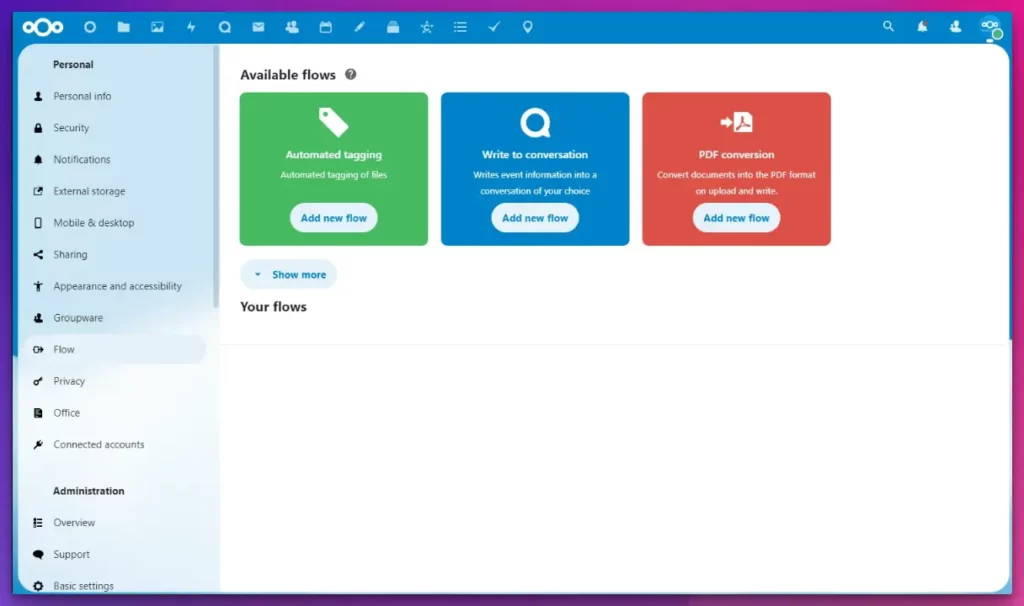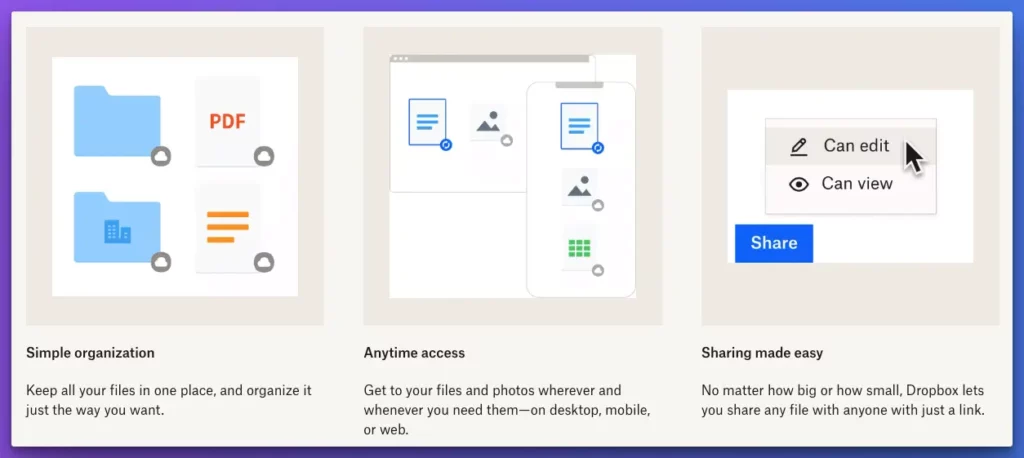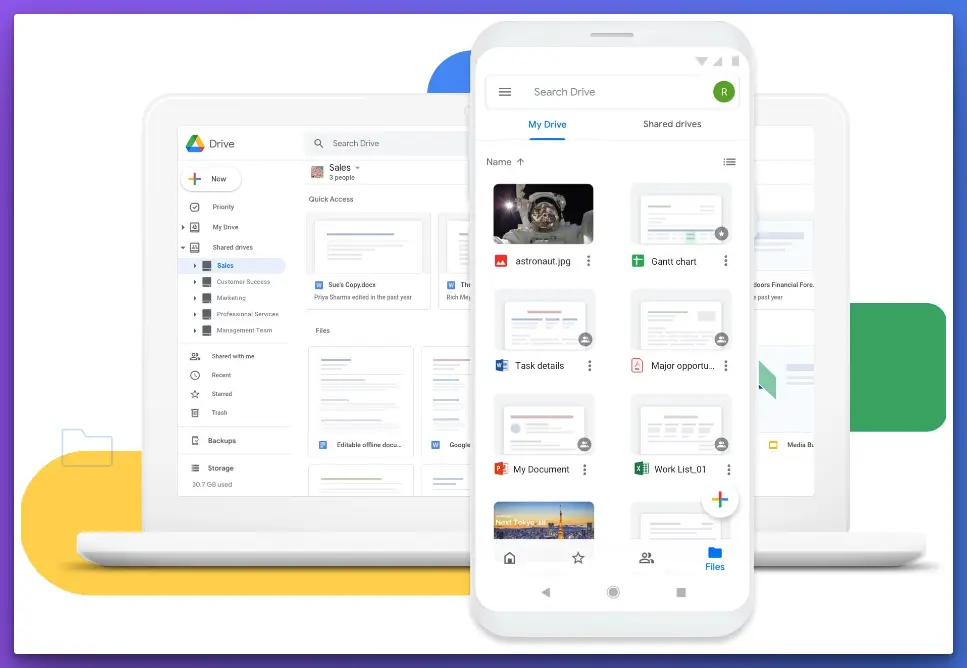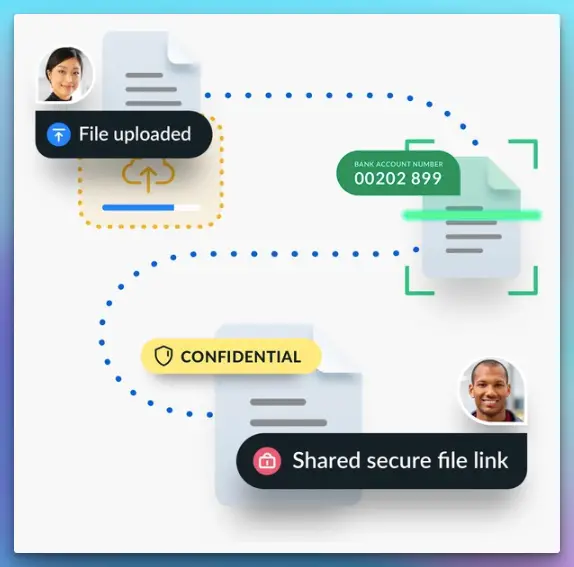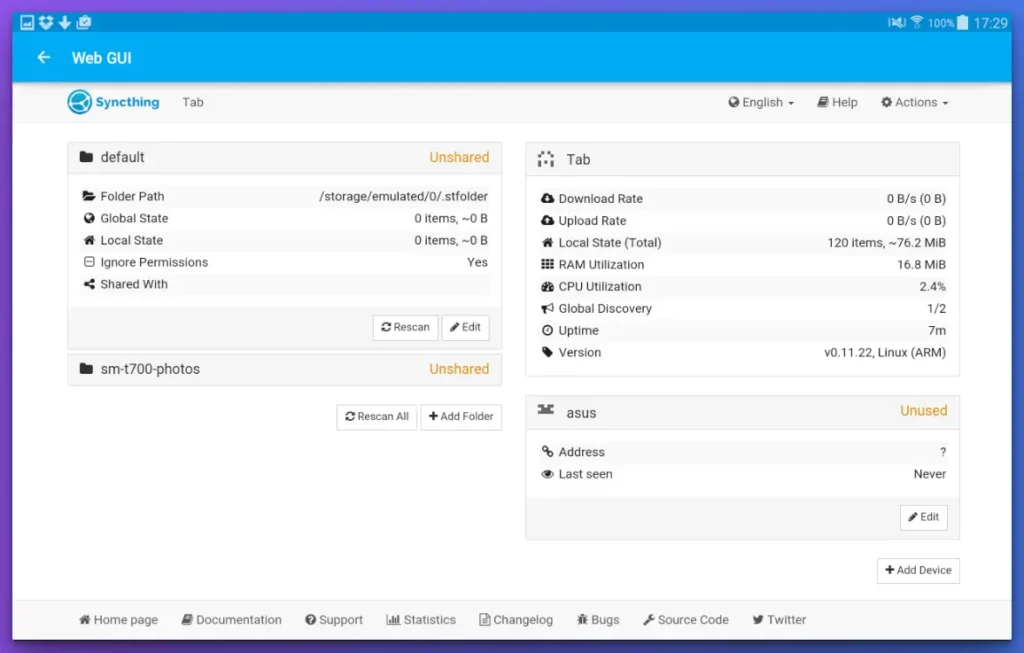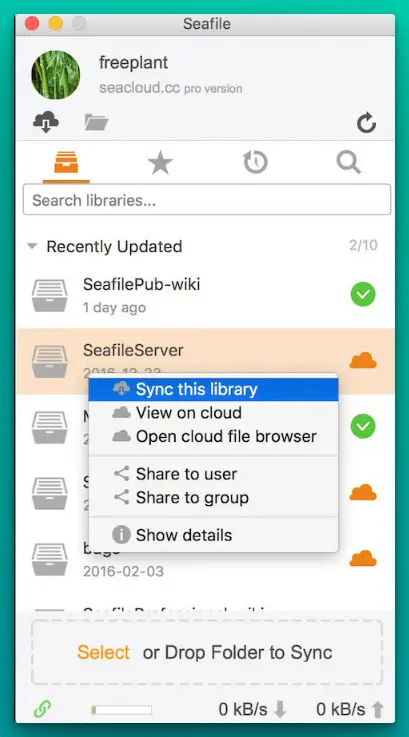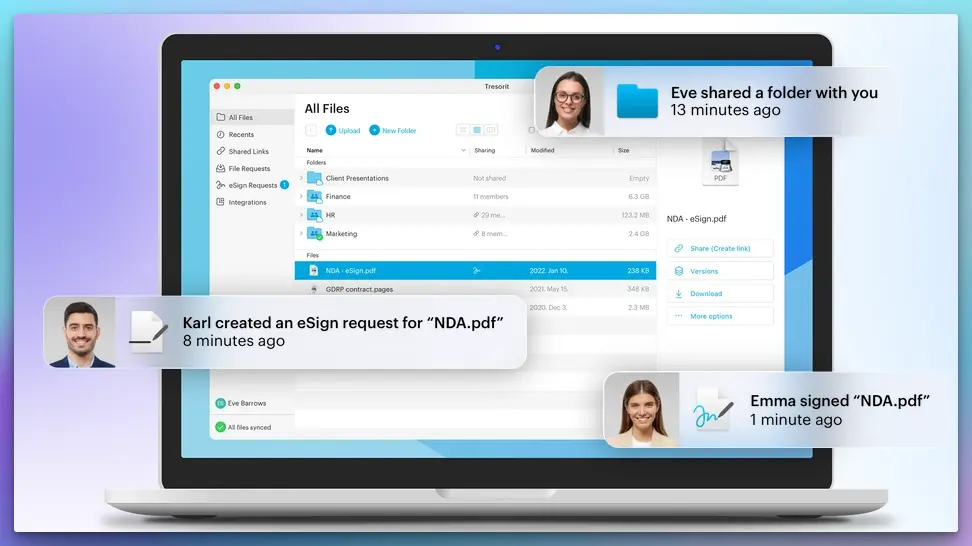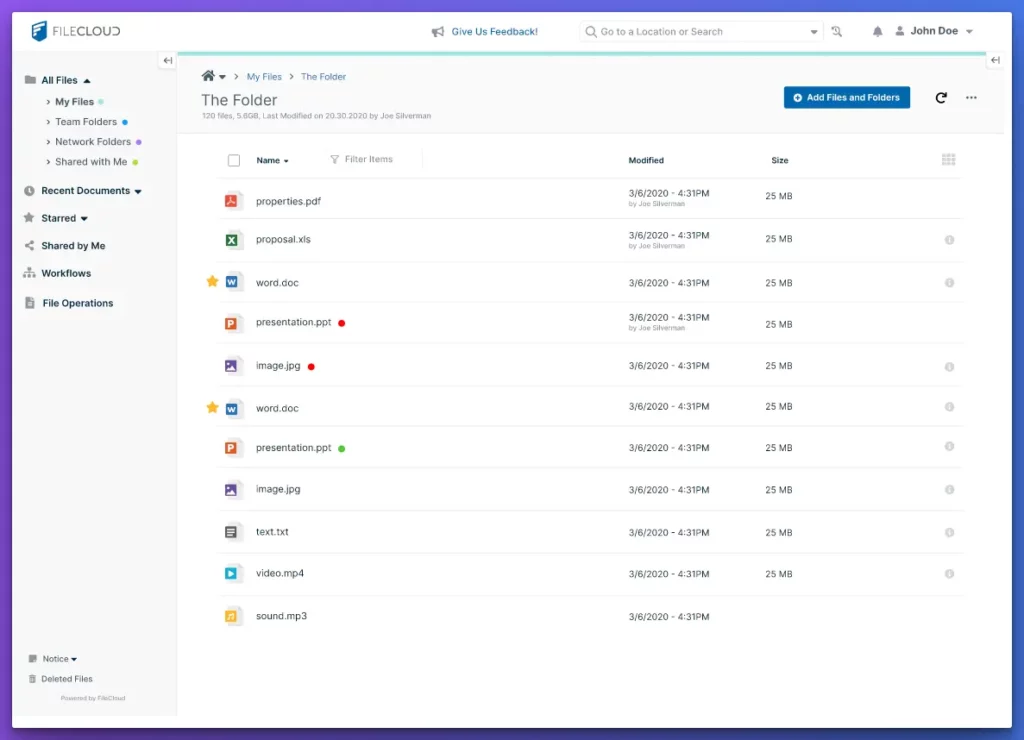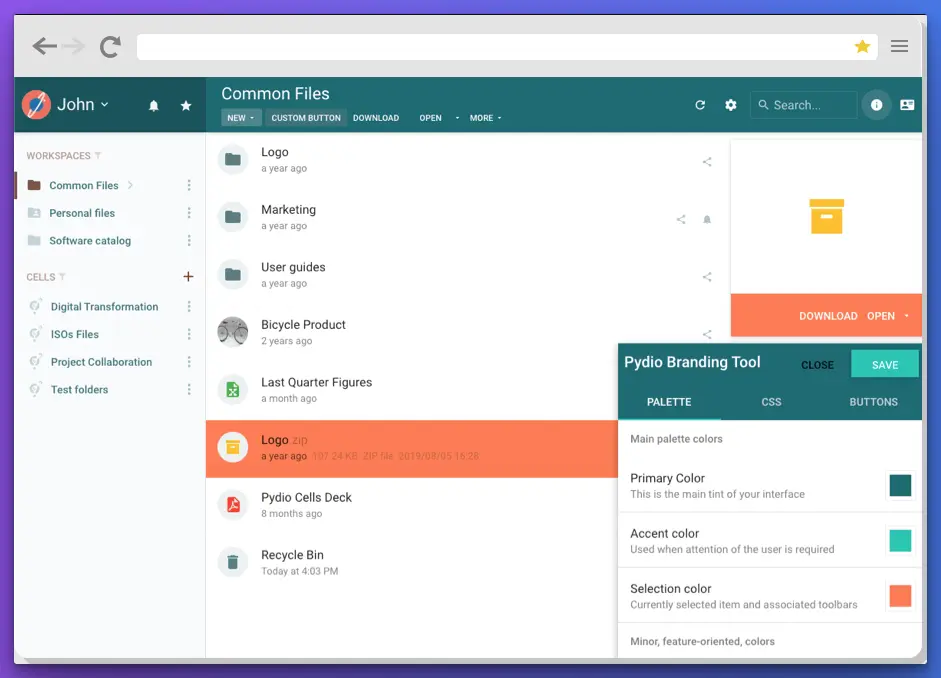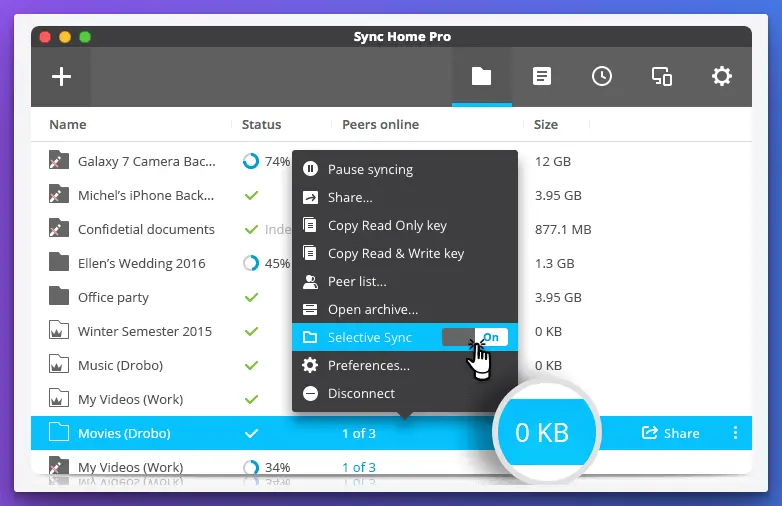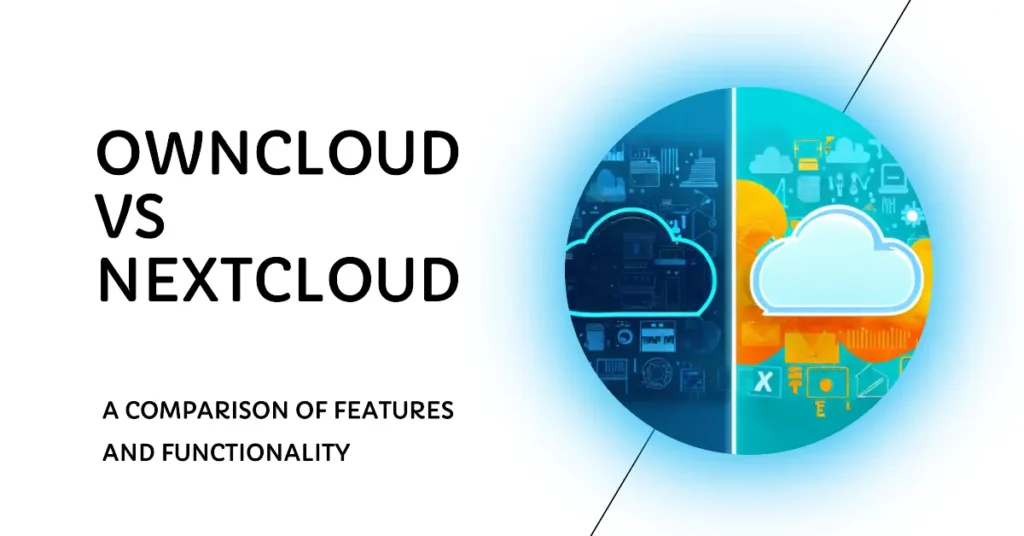You’ve been using OwnCloud for your cloud storage needs, enjoying the freedom and control it offers as an open-source platform. However, you’ve also found that it’s not without its drawbacks.
Whether it’s the steep learning curve, limited feature set, or concerns about scalability, you realize OwnCloud may not be the perfect fit for everyone’s storage requirements.
And let’s face it, in today’s digital age, choosing the wrong cloud storage solution is not just an inconvenience—it’s a major setback. You risk losing valuable data, compromising privacy, or getting bogged down with inefficient features that disrupt your workflow or your team’s collaboration.
That’s not even mentioning the potential financial implications of sticking with a platform that doesn’t align with your needs.
Don’t worry; you’re not stuck. This article aims to guide you through the best OwnCloud alternatives available today. By considering user ratings, essential features, pros and cons, and unique use cases, we’ll help you decide which cloud storage option fits you.
So, keep reading to explore the “Best OwnCloud Alternatives” that meet your personal or business needs.
Why Look for OwnCloud Alternatives?
The quest for a robust OwnCloud alternative has gained momentum in the dynamic data management landscape. The imperative drives this pursuit to address evolving needs, enhance efficiency, and mitigate potential vulnerabilities.
While OwnCloud has carved a niche as a self-hosted file sync and sharing solution, diverse factors beckon the exploration of alternative options.
Data Sovereignty: As organizations traverse the labyrinth of data regulations, data sovereignty looms large. Relying solely on OwnCloud might not suffice when stringent data localization mandates come into play. Alternatives offering region-specific data storage can assuage compliance anxieties.
Scalability Ambitions: Enterprises, akin to living organisms, exhibit growth aspirations. The scalability of an alternative platform emerges as a pivotal consideration. Scalability transcends mere expansion; it entails fluidity in accommodating augmented workloads, safeguarding seamless operations during periods of exponential growth.
Innovative Features: Technological evolution mandates a quest for innovation. OwnCloud alternatives have begun integrating avant-garde features such as AI-driven content recommendations, blockchain-enhanced security, and intuitive UI/UX paradigms. These features enrich the digital ecosystem, elevating user experiences and fortifying data integrity.
Security Paradigms: While OwnCloud prioritizes security, diversification of security paradigms remains prudent. Exploring alternatives that encapsulate zero-knowledge encryption, temporary storage, and anomaly detection bolsters the arsenal against cyber threats.
Economic Considerations: Fiscal prudence catalyzes the exploration of alternatives. The cost of licensing, maintenance, and infrastructure can be optimized by assessing various options, fostering reasonable resource allocation.
In the outcome, the decision to foray beyond OwnCloud emanates from a holistic vantage. It stems from the convergence of data sovereignty imperatives, scalability exigencies, hunger for innovation, security sine qua non, and fiscal acumen.
The digital realm thrives on dynamism, and embracing these alternatives reflects an astute stride toward a resilient and future-ready data ecosystem.
Factors to Consider When Choosing an Alternative
The quest for an OwnCloud alternative is laden with critical considerations in data management solutions. As organizations navigate the complexities of their digital landscapes, discerning the optimal replacement demands a nuanced evaluation of several factors.
Data Sovereignty and Compliance: When contemplating a transition from OwnCloud, paramount attention must be paid to data sovereignty and regulatory compliance. Opting for an alternative that aligns with jurisdictional data mandates is a pivotal stride toward risk mitigation.
Scalability and Performance: The scalability prowess of an alternative platform is tantamount as businesses evolve and amplify their operations. A solution with robust scalability not only accommodates burgeoning workloads but also upholds seamless performance during peak demands.
Security Protocols: As cyber threats burgeon, fortifying data security is non-negotiable. An ideal OwnCloud alternative should underscore advanced security protocols such as end-to-end encryption, multi-factor authentication, and proactive threat detection mechanisms.
User Experience and Interface: Intuitive user experiences catalyze productivity and user adoption. When selecting an alternative, an interface that seamlessly marries functionality and user-friendliness augments operational efficiency.
Feature Set and Integration: Beyond the fundamental functionalities, an alternative platform’s feature set warrants scrutiny. Novel capabilities such as AI-driven insights, blockchain-anchored authentication, and deep integration with productivity tools can yield transformative outcomes.
Cost-Efficiency: Fiscal prudence befits organizational strategies. An alternative that offers a reasonable balance between performance and cost, encompassing licensing, maintenance, and scalability expenses, merits profound consideration.
Embarking on the journey to replace OwnCloud beckons a holistic appraisal of myriad factors. The trajectory to an optimal alternative pivot on a sagacious orchestration of data sovereignty, scalability, security, user experience, feature-richness, and financial viability. This discerning approach ensures a seamless transition toward a more evolved data management paradigm.
Top OwnCloud Alternatives For Managing Your Data
1. Nextcloud
In the expansive realm of cloud solutions, Nextcloud shines brilliantly as the ultimate choice, surpassing its contemporaries to claim its rightful place as the best OwnCloud alternative available.
With an array of innovative features and a commitment to user-centricity, Nextcloud redefines the landscape of personal and collaborative cloud computing.
Unlike traditional options, Nextcloud offers a comprehensive tool suite that transcends mere file storage. Its adaptability and impressive scalability allow it to seamlessly cater to individual needs or the demands of an enterprise environment.
Championing data privacy, the platform grants users control over their sensitive information, eliminating concerns about relinquishing control.
Elegantly designed with a user-centric approach, Nextcloud boasts an interface that is both intuitive and seamless. This design philosophy extends to its support for various third-party applications, enabling users to customize their instances precisely. Through its remarkable integration capabilities, Nextcloud ensures compatibility across various systems.
Security is paramount in cloud solutions, and Nextcloud shines in this aspect. Employing robust encryption, two-factor authentication, and regular updates, the platform fortifies itself against vulnerabilities, solidifying its reputation as a haven of security. The added dimension of its open-source nature fosters a collaborative environment, allowing a community-driven approach to development and refinement.
Transitioning from OwnCloud to Nextcloud is a seamless process, aided by migration tools that simplify the shift. With features like real-time collaboration, calendar integration, and end-to-end encryption, Nextcloud is the best OwnCloud alternative.
Nextcloud emerges as the prime contender for the title of the best alternative to OwnCloud, embodying an unparalleled fusion of advanced features, security measures, and customization options. Its unwavering commitment to innovation and user empowerment cements its position as a trailblazer in self-hosted cloud solutions.
Pros:-
Comprehensive Feature Set: Nextcloud goes beyond basic file storage, providing a diverse range of tools for data management, collaboration, and communication. Its versatility caters to both personal and professional needs.
Scalability: With its impressive scalability, Nextcloud effortlessly adapts to growing demands, ensuring it remains effective as your requirements evolve.
Data Privacy: One of Nextcloud’s standout features is its commitment to data privacy. Users have full control over their information, mitigating concerns about unauthorized access or data breaches.
User-Centric Design: Nextcloud boasts an intuitive interface that enhances user experience. Its simple navigation and accessible design make it a breeze to use for individuals at all levels of technical proficiency.
Customization: The platform’s support for third-party applications empowers users to tailor their Nextcloud instance to their specific needs, enhancing functionality and efficiency.
Security Measures: Nextcloud employs robust security measures, including encryption, two-factor authentication, and regular updates. These precautions bolster its resilience against potential vulnerabilities.
Open-Source Community: Being open-source fosters collaboration, allowing for continuous development and improvement driven by a dedicated community of developers and users.
Cons:-
Setup Complexity: While Nextcloud provides comprehensive features, setting up and configuring the platform can be more complex compared to simpler cloud solutions.
Resource Intensive: Running Nextcloud may require more system resources, particularly for larger deployments or when incorporating resource-intensive applications.
Maintenance Responsibility: Hosting Nextcloud requires ongoing updates and security patches. Users must allocate time and resources to keep the instance secure and up-to-date.
Learning Curve: While the interface is user-friendly, some advanced features might have a learning curve for users unfamiliar with certain functionalities.
Migration Process: While Nextcloud offers migration tools, transitioning from another platform, such as OwnCloud, may involve careful planning and data migration to ensure a smooth shift.
In the grand scheme of cloud solutions, Nextcloud undoubtedly shines as a remarkable alternative to OwnCloud, offering various benefits catering to diverse user needs.
However, users must consider their specific requirements and willingness to invest in setup, maintenance, and learning to leverage its potential fully.
2. Dropbox
In the expansive arena of cloud storage solutions, Dropbox emerges as a beacon of innovation, offering a compelling and robust alternative to OwnCloud. With distinctive features and a dedication to user-centricity, Dropbox redefines personal and collaborative file management landscape.
Dropbox transcends traditional file storage through its seamless synchronization and intelligent version control, ensuring that the most recent iteration of your files is accessible across all devices.
Its user-friendly interface makes navigation effortless, promoting a fluid experience that caters to both novices and tech-savvy users.
Unlike conventional platforms, Dropbox boasts advanced AI-powered search capabilities, enabling users to locate files using natural language queries swiftly. The platform’s scalability is unmatched, effortlessly adapting to evolving storage needs, whether for individual usage or in a corporate environment.
Security lies at the core of Dropbox’s architecture, with features like end-to-end encryption and multi-layer authentication shielding your data from unauthorized access. Regular security updates and compliance with industry standards fortify its defenses against potential threats.
The integration prowess of Dropbox extends to a multitude of third-party applications, allowing users to customize their experience according to their unique requirements. Real-time collaboration, document annotation, and seamless integration with project management tools elevate it as the best OwnCloud alternative.
Transitioning from OwnCloud to Dropbox is facilitated by dedicated migration tools that streamline the process, ensuring minimal disruption. With features like Paper, an integrated collaboration tool, and Smart Sync for optimizing storage, Dropbox is a paramount solution for modern file management needs.
In summary, Dropbox is the epitome of the best OwnCloud alternative, embodying a perfect blend of advanced features, security measures, and intuitive design. Its unwavering commitment to innovation and user empowerment positions it as a frontrunner in cloud storage solutions.
Pros:-
Seamless Synchronization: Dropbox excels in providing seamless synchronization across devices, ensuring your files are accessible and up-to-date no matter where you are.
Intelligent Version Control: The platform’s intelligent version control automatically tracks and manages different versions of your files, simplifying collaboration and minimizing confusion.
User-Friendly Interface: With a user-friendly interface, Dropbox offers an intuitive experience that caters to users of all skill levels, fostering easy navigation and efficient usage.
AI-Powered Search: Dropbox’s advanced AI-powered search allows for natural language queries, enabling users to find files quickly and efficiently.
Scalability: Dropbox’s scalability effortlessly accommodates changing storage needs, making it suitable for both personal use and business environments.
Robust Security: Security is paramount for Dropbox, with features like end-to-end encryption and multi-layer authentication ensuring the protection of your data against unauthorized access.
Third-Party Integrations: The platform’s extensive support for third-party applications allows for customization, enabling users to tailor their experience to their unique requirements.
Real-Time Collaboration: Dropbox enables real-time collaboration, facilitating seamless teamwork and enhancing productivity.
Cons:-
Storage Limitations: Dropbox’s free tier comes with limitations that might require users to upgrade for additional space.
Dependence on the Internet: Effective usage of Dropbox depends on a stable internet connection, which might hinder access to files in areas with poor connectivity.
Subscription Costs: While Dropbox offers a free tier, more advanced features and larger storage capacities often come with subscription costs.
Data Privacy Concerns: As with any cloud service, concerns about data privacy and control may arise, especially when dealing with sensitive information.
File Sharing Limitations: Dropbox imposes certain limitations on file size for sharing, which might impact the sharing of large files.
Learning Curve for Advanced Features: While the basics are user-friendly, some advanced features might have a learning curve for users less familiar with technology.
In the grand tapestry of cloud storage solutions, Dropbox undeniably presents a compelling alternative to OwnCloud, offering a range of advantages suited to various user needs. However, assessing your unique requirements and considering both the benefits and limitations is essential to ensure Dropbox aligns with your expectations.
3. Google Drive
In the dynamic realm of cloud storage solutions, Google Drive emerges as a compelling OwnCloud alternative, redefining how users manage and collaborate on their digital assets.
With its distinctive features and unparalleled integration capabilities, Google Drive bridges the gap between personal and professional file management.
Google Drive transcends traditional storage paradigms, offering a user-centric interface that effortlessly blends familiarity with innovation. Its scalability caters to diverse needs, whether a lone individual seeking secure storage or an enterprise requiring collaborative prowess.
An outstanding facet of Google Drive is its seamless integration with the Google ecosystem, enhancing productivity and enabling real-time collaboration. This integration extends to third-party applications, empowering users to tailor their experience and expand functionality.
With its advanced search algorithms, Google Drive elevates how users locate and retrieve files. Natural language queries and smart suggestions reduce the time spent sifting through digital clutter, enabling swift access to vital information.
Data security takes center stage as Google Drive boasts end-to-end encryption and multi-layer authentication mechanisms, safeguarding files from unauthorized access. Regular security updates and compliance with industry standards further solidify its defense against potential threats.
Transitioning from OwnCloud to Google Drive is a seamless endeavor facilitated by user-friendly migration tools. The platform’s collaborative suite, including Google Docs, Sheets, and Slides, amplifies its standing as an alternative, enhancing teamwork and productivity.
In essence, Google Drive emerges as a potent OwnCloud alternative, amalgamating cutting-edge features, security measures, and an ecosystem designed for seamless integration.
Its relentless pursuit of innovation and user satisfaction propels it to the forefront of the cloud storage landscape. However, as with any technology, it’s important to consider both the strengths and limitations before making an informed decision.
Pros:-
Seamless Integration: Google Drive seamlessly integrates with the Google ecosystem, facilitating effortless collaboration, document creation, and sharing using applications like Google Docs, Sheets, and Slides.
User-Centric Interface: With a user-centric design, Google Drive provides an intuitive interface that makes navigation and file management straightforward, regardless of technical proficiency.
Scalability: Google Drive’s scalability ensures it adapts to varying storage requirements, from individual users to businesses, without compromising performance.
Advanced Search Functionality: The platform’s advanced search algorithms and natural language queries enable swift file retrieval, reducing time spent searching through stored data.
Seamless Collaboration: Google Drive’s collaboration features empower multiple users to work on documents in real-time, enhancing teamwork and productivity.
Data Security: Google Drive employs robust end-to-end encryption and multi-layer authentication to safeguard files against unauthorized access, bolstering data security.
Cross-Platform Access: Google Drive’s compatibility across devices and operating systems ensures accessibility from various platforms, enhancing convenience.
Cons:-
Data Privacy Concerns: Some users may have reservations about data privacy, as Google’s business model relies on data collection for targeted advertising.
Limited Offline Access: While Google Drive offers offline access, it may not be as seamless as traditional offline storage solutions, particularly in areas with poor connectivity.
Storage Quotas: Google Drive’s free tier comes with storage limitations, requiring users to consider subscription plans for expanded storage.
Learning Curve for Advanced Features: While the basics are user-friendly, certain advanced features and collaboration tools may have a learning curve for some users.
Dependency on Google Ecosystem: While integration is an advantage, reliance on the Google ecosystem may limit flexibility for users who prefer non-Google applications.
Subscription Costs: To access advanced features and increased storage, users may need to subscribe to a paid plan, incurring additional costs.
In summary, Google Drive presents a compelling alternative to OwnCloud, offering a range of features and integration possibilities. However, users should weigh the benefits against potential drawbacks to determine if it aligns with their storage and collaboration needs while considering privacy concerns and costs associated with subscription plans.
4. Box
Box emerges as a trailblazing alternative to OwnCloud in the realm of cutting-edge cloud solutions, redefining how users manage and collaborate on their digital assets.
With an array of distinctive features and a focus on seamless collaboration, Box bridges the gap between personal and professional file management.
Distinguished by its user-centric design, Box offers an interface that melds simplicity with sophistication. This interface caters to diverse users, from tech novices to seasoned professionals, ensuring an intuitive experience.
Box sets itself apart with its robust security measures, including granular permissions and end-to-end encryption, ensuring that files remain secure from unauthorized access. Its advanced auditing capabilities provide a transparent view of file activities, which is crucial for compliance and data governance.
The platform’s scalability is a standout feature, accommodating individual users and large enterprises easily. This adaptability is complemented by seamless integration with third-party applications, enabling users to customize their experience according to their unique needs.
Box’s marquee features are real-time collaboration capabilities, fostering efficient teamwork through document co-editing, annotations, and comments. Furthermore, its workflow automation tools streamline business processes, enhancing efficiency and productivity.
The platform’s migration tools simplify transitioning from OwnCloud to Box, ensuring minimal disruption during the shift. The Box Notes feature enables collaborative note-taking, and Box Drive for seamless desktop file access, showcasing its prowess as a modern file management solution.
Box emerges as a compelling alternative to OwnCloud, embodying an optimal fusion of user-centric design, security enhancements, and advanced collaboration features. Its dedication to innovation and elevating user experiences positions it at the forefront of the cloud collaboration landscape.
However, like any technology, it’s essential to consider both the strengths and limitations before making an informed decision.
Pros:-
User-Centric Design: Focusing on user experience, Box offers an intuitive interface that simplifies navigation and ensures seamless interaction for users of varying technical backgrounds.
Robust Security Measures: Box prioritizes security with features like end-to-end encryption and granular permissions, guaranteeing that files remain protected from unauthorized access.
Advanced Auditing Capabilities: The platform’s advanced auditing features provide transparency by tracking file activities, ensuring compliance, and bolstering data governance.
Seamless Integration: Box’s integration capabilities extend to third-party applications, enabling users to tailor their experience and expand functionality according to their unique needs.
Scalability: Box’s scalability accommodates individuals and enterprises, ensuring it remains effective as storage requirements evolve.
Real-Time Collaboration: Box fosters real-time collaboration, offering co-editing, annotations, and comments for efficient document teamwork.
Workflow Automation Tools: Box’s workflow automation enhances productivity by streamlining business processes, reducing manual tasks, and optimizing efficiency.
Cons:-
Subscription Costs: While Box offers a free tier, more advanced features, and larger storage capacities often require users to subscribe to paid plans.
Learning Curve for Advanced Features: While the basics are user-friendly, some advanced features and customization options may require a learning curve for less tech-savvy users.
Dependency on the Internet: Effective usage of Box depends on a stable Internet connection, which might limit access to files in areas with poor connectivity.
Data Privacy Concerns: Users may have concerns about data privacy, especially when using a cloud service that involves storing sensitive information.
File Versioning Complexity: While Box offers version control, managing different versions of files may be more complex for users who are new to such features.
Migration Challenges: Transitioning from another platform, such as OwnCloud, to Box might involve careful planning and data migration to ensure a smooth shift.
In conclusion, Box presents a compelling alternative to OwnCloud, offering a combination of user-centric design, robust security measures, and advanced collaboration tools. Users should consider the benefits and potential drawbacks carefully to determine if Box aligns with their file management and collaboration needs.
5. Syncthing
In the ever-evolving landscape of personal cloud solutions, Syncthing emerges as a beacon of innovation, redefining the paradigm of file synchronization and earning its rightful place as the best OwnCloud alternative.
With its unique features and decentralized approach, Syncthing offers a fresh perspective on secure and seamless data management.
Syncthing champions true decentralization, empowering users to create their private syncing network without relying on a centralized server. This approach guarantees utmost privacy and control over data, setting it apart from traditional cloud services.
The architecture of Syncthing employs advanced peer-to-peer technology, allowing devices to sync directly. This fosters faster and more efficient data transfer, enhancing the overall user experience.
Unlike conventional cloud solutions, Syncthing prioritizes open-source transparency, allowing users to inspect the code and ensure the absence of hidden vulnerabilities or backdoors.
With a minimalist and user-friendly interface, Syncthing caters to users of varying technical expertise, making the synchronization process accessible and straightforward.
Syncthing ensures that files are synchronized in real time, providing a seamless device experience. This instant synchronization and its end-to-end encryption approach underscores its commitment to data security.
Transitioning to Syncthing as the best OwnCloud alternative involves adopting a decentralized mindset. Users can expect robust data privacy, efficient synchronization, and the satisfaction of maintaining control over their digital assets.
In conclusion, Syncthing is an avant-garde solution, embodying the principles of decentralization, peer-to-peer technology, and open-source integrity. Its elevation as the best OwnCloud alternative reflects its unwavering dedication to a new era of secure and efficient file synchronization.
However, as with any technology, it’s essential to delve into both the advantages and limitations to make an informed decision.
Pros:-
Decentralized Architecture: Syncthing embraces a decentralized approach, allowing users to establish their private syncing network. This empowers users with unparalleled control and privacy over their data.
Peer-to-Peer Technology: Syncthing’s use of peer-to-peer technology enables direct device-to-device syncing, resulting in faster and more efficient data transfer.
Open-Source Transparency: Syncthing’s open-source nature fosters transparency, enabling users to review the code for security and ensuring the absence of hidden vulnerabilities.
Minimalist Interface: The platform’s user-friendly interface caters to users of diverse technical backgrounds, simplifying the synchronization process and promoting ease of use.
Real-Time Synchronization: Syncthing excels in real-time synchronization, ensuring that files are consistently up-to-date across connected devices.
End-to-end Encryption: Security takes center stage with Syncthing’s end-to-end encryption approach, safeguarding data from unauthorized access during transfer.
Cons:-
Learning Curve: While the interface is user-friendly, users less familiar with peer-to-peer technology might encounter a learning curve during initial setup.
Manual Configuration: Syncthing’s decentralized approach requires users to perform manual configurations, which could be more involved than traditional cloud solutions.
Limited Collaborative Features: Syncthing’s focus on data synchronization may not provide the extensive collaborative features offered by some cloud solutions.
Dependency on User Management: Users are responsible for managing their private syncing network, which might require additional effort compared to a centralized cloud service.
Initial Setup Complexity: Establishing the initial syncing network might be more complex than signing up for a centralized cloud service.
In summary, Syncthing presents a unique and forward-thinking approach to personal cloud solutions, emphasizing decentralization, security, and user control. While it offers remarkable benefits in terms of data privacy and synchronization efficiency, potential users should evaluate their comfort level with decentralized technology and the trade-offs it entails.
6. Seafile
In the ever-evolving landscape of open-source cloud solutions, Seafile emerges as a formidable contender, redefining how users manage and collaborate on their digital assets. As a potent open-source OwnCloud alternative, Seafile offers a unique blend of features emphasizing privacy, security, and collaborative capabilities.
Unlike conventional cloud platforms, Seafile champions an open-source ethos, allowing users to inspect and modify the underlying code for greater transparency and customization. This approach resonates with privacy-conscious users and organizations seeking control over their data.
Seafile provides a seamless collaboration experience with real-time document co-editing and version control features. These capabilities promote efficient teamwork and streamline project management.
Security takes center stage in Seafile, with robust features like end-to-end encryption ensuring data remains protected during storage and transmission. Granular access controls reinforce data privacy, making it an ideal choice for businesses handling sensitive information.
The platform’s scalability caters to individual users and enterprises, ensuring a seamless transition as storage requirements grow. Seafile’s open architecture allows users to integrate it with existing infrastructure, enhancing its compatibility and versatility.
With a commitment to user-centric design, Seafile boasts an intuitive interface that facilitates easy navigation and file management. This accessibility appeals to tech-savvy users and those new to open-source solutions.
Transitioning to Seafile as an open-source OwnCloud alternative involves embracing a community-driven ecosystem that thrives on collaboration and innovation. By offering customizable features, advanced security, and efficient collaboration, Seafile sets a new benchmark for open-source cloud solutions.
In summary, Seafile is an exemplary open-source alternative to OwnCloud, embodying a synergy of customization, security, and collaborative prowess. Its dedication to open-source principles and user empowerment positions it at the forefront of the open-source cloud landscape.
However, as with any technology, weighing both the benefits and limitations before making an informed decision is important.
Pros:-
Open Source Transparency: As an open-source solution, Seafile offers transparency by allowing users to inspect and modify the source code. This empowers users with greater control over their data and customization options.
Seamless Collaboration: Seafile promotes seamless collaboration through real-time co-editing, version control, and document sharing. These features enhance teamwork and project management.
Strong Security Measures: Security is paramount in Seafile, with features like end-to-end encryption ensuring data confidentiality during storage and transfer. Granular access controls further bolster data privacy.
Scalability: Seafile’s scalability makes it suitable for individual users and enterprises, providing a smooth transition as storage needs evolve.
User-Centric Interface: With an emphasis on user experience, Seafile offers an intuitive interface that simplifies navigation and file management, catering to users of varying technical backgrounds.
Versatile Integration: Seafile’s open architecture allows for easy integration with existing infrastructure, enhancing compatibility and flexibility for various use cases.
Cons:-
Learning Curve for Setup: While Seafile’s interface is user-friendly, setting up and configuring the platform may require some technical expertise, particularly for users new to open-source solutions.
Limited Ecosystem: Seafile’s ecosystem, while growing, may not offer as extensive a range of third-party applications and integrations as some proprietary solutions.
Maintenance Responsibility: As an open-source solution, users may need to take on more responsibility for ongoing maintenance, updates, and troubleshooting.
Dependency on Technical Support: Users encountering complex issues might require technical assistance, which could incur additional costs or reliance on community support.
Potential for Customization Complexity: While open source allows for customization, extensive modifications might introduce complexities and potential compatibility challenges.
In summary, Seafile is a promising open-source alternative to OwnCloud, offering a range of features that prioritize security, collaboration, and customization.
Potential users should consider their technical proficiency, customization needs, and overall comfort level with open-source solutions when evaluating Seafile as a cloud storage option.
7. Tresorit
In the dynamic landscape of cloud solutions, Tresorit emerges as a visionary choice, reshaping how users engage with secure file management and positioning itself as a remarkable OwnCloud alternative.
With its exceptional features and unwavering commitment to data security, Tresorit offers a distinctive perspective on modern cloud storage.
Tresorit sets itself apart with its end-to-end encryption approach, ensuring that files are encrypted before they leave a user’s device and remain encrypted in transit and storage. This exceptional level of security provides unparalleled protection against unauthorized access.
The platform’s zero-knowledge architecture takes data privacy to new heights. Tresorit’s zero-knowledge policy means that only users themselves hold the keys to decrypt their data, leaving no room for external parties to gain access.
Unlike conventional cloud solutions, Tresorit provides a user-friendly interface that balances functionality and simplicity. Users can easily navigate through features that promote seamless collaboration and efficient file sharing.
The platform’s cross-device synchronization ensures that files are always up-to-date and accessible across different devices, enhancing productivity and reducing the risk of data loss.
Tresorit takes user control to heart, offering features like file versioning that enable users to restore previous versions of documents, adding an extra layer of convenience and peace of mind.
Transitioning from other platforms to Tresorit is facilitated by its intuitive design and dedicated migration tools, ensuring a smooth transition to a cloud solution that emphasizes data security without compromising usability.
Tresorit is a beacon of innovation, embodying a fusion of advanced security measures, user-centric design, and seamless collaboration. Its commitment to elevating data security and user experience propels it to the forefront of the cloud storage arena, making it an exceptional choice as an OwnCloud alternative.
However, as with any technology, weighing both the advantages and limitations is crucial to make an informed decision.
Pros:-
End-to-end Encryption: Tresorit’s end-to-end encryption ensures that files are encrypted on the user’s device and remain encrypted during transmission and storage, providing robust data security.
Zero-Knowledge Architecture: The platform’s zero-knowledge policy ensures that only users have the decryption keys, enhancing data privacy by eliminating the risk of third-party access.
User-Friendly Interface: Tresorit offers an intuitive interface that balances functionality and simplicity, making it easy for users to navigate features and collaborate effectively.
Cross-Device Synchronization: Tresorit’s cross-device synchronization keeps files up-to-date and accessible across different devices, enhancing productivity and reducing the risk of data loss.
File Versioning: Tresorit’s file versioning feature enables users to restore previous document versions, providing added convenience and data recovery capabilities.
Dedicated Migration Tools: Transitioning to Tresorit is facilitated by its dedicated migration tools, ensuring a smooth transition from other platforms without sacrificing data security.
Cons:-
Subscription Costs: While Tresorit offers a free trial, advanced security features and larger storage capacities often require users to subscribe to paid plans.
Limited Third-Party Integrations: Tresorit’s ecosystem may offer fewer third-party integrations than other cloud solutions.
Learning Curve for Security Features: While the platform is user-friendly, understanding and configuring advanced security features might require some technical understanding.
Dependency on the Internet: Tresorit’s effective usage depends on a stable Internet connection, which might limit access to files in areas with poor connectivity.
Restricted Customization: While Tresorit prioritizes security, extensive customization options might be more limited than other platforms.
In summary, Tresorit offers exceptional data security and user-friendly features, making it a strong OwnCloud alternative. Potential users should consider their data security priorities, budget, and technical proficiency when evaluating Tresorit as a cloud storage solution.
8. pCloud
In the ever-evolving landscape of cloud solutions, pCloud emerges as a trailblazing choice, shaping how users manage and safeguard their digital assets while establishing itself as a remarkable OwnCloud alternative. With many features and a focus on secure data management, pCloud offers a fresh perspective on modern cloud storage.
Distinguished by its user-centric design, pCloud offers an interface that strikes a harmonious balance between aesthetics and functionality. This interface caters to diverse users, from tech enthusiasts to individuals seeking intuitive file management.
pCloud excels in security with its client-side encryption feature, ensuring that data is encrypted on the user’s device before it leaves, providing unparalleled protection against unauthorized access.
With its hybrid cloud approach, pCloud combines the advantages of cloud and local storage, allowing users to synchronize and access files seamlessly across devices while keeping a copy stored locally.
The platform’s scalability caters to users’ varying storage needs, making it an ideal choice for both personal use and business environments. Its robust file-sharing features enhance collaboration, making teamwork effortless.
pCloud’s Crypto option, which provides an extra layer of encryption, underscores its dedication to data security. This feature empowers users to encrypt their files with their passphrase, leaving no room for external access.
Transitioning from other platforms to pCloud is simplified by its intuitive interface and dedicated migration tools, ensuring a smooth transition to a cloud solution that emphasizes data security and flexibility without compromising usability.
In summary, pCloud exemplifies innovation, embodying an optimal blend of user-centric design, advanced security measures, and seamless collaboration.
Its commitment to data privacy and elevating user experiences positions it as a powerful OwnCloud alternative, setting new standards for modern cloud storage.
However, like any technology, it’s essential to consider both the strengths and limitations before making an informed decision.
Pros:-
User-Centric Design: Focusing on user experience, pCloud provides an interface that strikes a harmonious balance between aesthetics and functionality, catering to users of varying technical backgrounds.
Client-Side Encryption: pCloud’s client-side encryption ensures that data is encrypted on the user’s device before it’s uploaded, providing an additional layer of security against unauthorized access.
Hybrid Cloud Approach: pCloud’s hybrid cloud model combines the advantages of cloud and local storage, allowing seamless synchronization and access across devices while maintaining a local copy.
Scalability: pCloud’s scalability accommodates individual users and businesses, ensuring that storage needs can be easily met as they evolve.
File Sharing Features: The platform’s robust file-sharing features facilitate collaboration, enabling easy sharing and teamwork on documents and projects.
pCloud Crypto: pCloud’s Crypto feature offers an extra layer of encryption, allowing users to encrypt files with their passphrase for added security.
Cons:-
Subscription Costs: While pCloud offers a free tier, more advanced features, larger storage capacities, and encryption options may require users to subscribe to paid plans.
Learning Curve for Advanced Features: Some advanced features, such as encryption and hybrid storage, may require users to familiarize themselves with the platform’s settings and options.
Dependency on the Internet: As with any cloud service, effective usage of pCloud relies on a stable Internet connection, potentially limiting access to files in areas with poor connectivity.
Limited Third-Party Integrations: pCloud’s ecosystem may offer fewer third-party integrations than other cloud platforms.
Migration Complexity: Transitioning from other platforms to pCloud might involve careful planning and data migration to ensure a smooth shift.
In conclusion, pCloud is a powerful OwnCloud alternative, offering a blend of user-centric design, security features, and collaboration capabilities. Potential users should consider their storage needs, technical proficiency, and budget when evaluating pCloud as a cloud storage solution.
9. FileCloud
In modern cloud solutions, FileCloud emerges as a trailblazing choice, redefining how users manage and collaborate on their digital assets while firmly establishing itself as a remarkable alternative to OwnCloud.
With a rich array of features and a relentless focus on secure data management, FileCloud offers a fresh perspective on the evolving landscape of cloud storage.
Distinguished by its versatile capabilities, FileCloud is a comprehensive solution that caters to a diverse range of users, from individuals to large enterprises. Its multifaceted approach ensures that users can effectively tailor their experience to suit their needs.
FileCloud excels in data security, offering robust features such as end-to-end encryption and compliance with industry standards. This unwavering commitment to safeguarding sensitive information instills confidence in users seeking a secure cloud storage solution.
The platform’s seamless integration with third-party applications and existing infrastructure enhances its compatibility and versatility. This integration extends the platform’s functionality and lets users streamline their workflows easily.
With advanced collaboration features, FileCloud fosters efficient teamwork through real-time document editing, commenting, and version control. This collaborative prowess makes it an optimal choice for businesses prioritizing effective communication and joint project management.
Transitioning from OwnCloud to FileCloud is facilitated by user-friendly migration tools and a dedicated support team, ensuring a smooth transition to a cloud solution that places equal emphasis on user experience and data security.
FileCloud is a beacon of innovation, encapsulating a harmonious blend of user-centric design, advanced security measures, and seamless collaboration. Its dedication to elevating data security and fostering efficient teamwork positions it as an exceptional alternative to OwnCloud, setting new standards for modern cloud storage.
However, as with any technology, weighing both the benefits and limitations before making an informed decision is important.
Pros:-
Versatile Capabilities: FileCloud boasts a wide range of capabilities, catering to diverse users ranging from individuals to enterprises. Its versatility ensures a tailored experience to meet specific needs.
Data Security: Security takes center stage with FileCloud, offering robust features such as end-to-end encryption and compliance with industry standards. This dedication to safeguarding data appeals to security-conscious users.
Seamless Integration: FileCloud’s seamless integration with third-party applications and existing infrastructure enhances its adaptability and functionality, streamlining workflows and enhancing productivity.
Advanced Collaboration: The platform excels in collaboration features, offering real-time document editing, commenting, and version control. These features promote efficient teamwork and project management.
User-Friendly Migration: Transitioning from OwnCloud to FileCloud is facilitated by user-friendly migration tools and a dedicated support team, ensuring a smooth transition without compromising data integrity.
Cons:-
Subscription Costs: While FileCloud offers a free trial, advanced features and larger storage capacities may require users to subscribe to paid plans.
Learning Curve for Advanced Features: Some advanced features, such as encryption and advanced integration, may require users to familiarize themselves with the platform’s settings and options.
Dependency on the Internet: As with any cloud service, effective usage of FileCloud relies on a stable internet connection, potentially limiting access in areas with poor connectivity.
Potential Complexity: While FileCloud offers versatility, users might encounter complexity in configuring and utilizing its extensive feature set.
Migration Planning: Transitioning from other platforms, including OwnCloud, might involve careful planning to ensure a seamless shift.
In conclusion, FileCloud is a robust alternative to OwnCloud, offering versatility, security, and collaboration features. Potential users should consider their data security priorities, budget, and technical proficiency when evaluating FileCloud as a cloud storage solution.
10. Pydio
In cutting-edge cloud solutions, Pydio emerges as a visionary choice, revolutionizing how users manage and collaborate on their digital assets while solidifying its position as the best alternative to OwnCloud.
With innovative features and an unwavering focus on data security, Pydio presents a new paradigm in the cloud storage landscape.
Distinguished by its collaboration-centric design, Pydio offers a sophisticated platform that prioritizes teamwork and seamless file sharing. This design philosophy empowers teams to collaborate effectively across distances and time zones.
Pydio excels in data security with end-to-end encryption and comprehensive access controls. This robust security framework protects files from unauthorized access during storage and transmission.
The platform’s intelligent file synchronization capabilities enable users to access their files seamlessly across devices, enhancing productivity and ensuring that the latest version of documents is readily available.
Pydio Cells, the platform’s next-generation architecture, showcases the latest advancements in cloud technology, including microservices and containerization. This architecture underscores Pydio’s commitment to innovation and adaptability.
Transitioning from OwnCloud to Pydio is facilitated by dedicated migration tools and a supportive community, ensuring a smooth shift to a cloud solution that emphasizes secure collaboration without compromising performance.
In summary, Pydio stands as a beacon of innovation, embodying a fusion of collaboration-oriented design, advanced security measures, and cutting-edge technology. Its dedication to empowering teams and safeguarding data positions it as the best alternative to OwnCloud, redefining the future of cloud storage.
However, as with any technology, evaluating the strengths and limitations is important before making an informed decision.
Pros:-
Collaboration-Centric Design: Pydio distinguishes itself by focusing on collaboration, offering features that promote effective teamwork and seamless file sharing among individuals and teams.
Data Security: Pydio excels in data security, providing end-to-end encryption and granular access controls to safeguard files from unauthorized access.
Intelligent File Synchronization: Pydio’s intelligent file synchronization capabilities enable users to access their files across devices effortlessly, enhancing productivity and accessibility.
Innovative Architecture: Pydio Cells, the platform’s next-generation architecture, embodies the latest advancements in cloud technology, showcasing Pydio’s commitment to innovation and adaptability.
Migration Support: Transitioning from OwnCloud to Pydio is streamlined with dedicated migration tools and a supportive community, ensuring a smooth transition without data loss.
Cons:-
Learning Curve: While Pydio’s interface is user-friendly, users new to the platform might require time to familiarize themselves with its features and capabilities.
Limited Third-Party Integrations: Pydio’s ecosystem may offer fewer third-party integrations than other cloud solutions.
Complexity for Large-Scale Deployment: Implementing Pydio for large-scale deployments might require additional planning and configuration due to its comprehensive feature set.
Dependency on the Internet: As with any cloud service, effective usage of Pydio relies on a stable internet connection, potentially limiting access in areas with poor connectivity.
Customization Complexity: While Pydio offers a variety of features, extensive customization might introduce complexities in terms of configuration and maintenance.
In conclusion, Pydio presents as a cutting-edge alternative to OwnCloud, offering a fusion of collaboration-driven design, security features, and innovative architecture. Potential users should consider their collaboration needs, data security priorities, and technical proficiency when evaluating Pydio as a cloud storage solution.
11. Resilio Sync
In the ever-evolving realm of cloud solutions, Resilio Sync emerges as a trailblazing choice, redefining how users manage and synchronize their digital assets while firmly establishing itself as the best alternative to OwnCloud.
With its unique blend of features and emphasis on peer-to-peer technology, Resilio Sync introduces a novel paradigm in cloud storage.
Distinguished by its peer-to-peer synchronization, Resilio Sync takes data sharing to the next level. Unlike traditional cloud solutions, Resilio Sync allows direct device-to-device synchronization, enhancing speed and efficiency in data transfer.
Resilio Sync provides real-time synchronization capabilities, ensuring that files are consistently up-to-date across connected devices. This real-time approach promotes seamless collaboration among teams.
The platform’s end-to-end encryption ensures that files remain secure during transmission, enhancing data privacy and protecting sensitive information.
With Resilio Connect, the platform’s enterprise-grade offering, large-scale deployments benefit from advanced features such as WAN optimization and centralized management, catering to diverse business needs.
Transitioning to Resilio Sync from other cloud solutions is facilitated by its user-friendly interface and straightforward setup process, ensuring a smooth migration that doesn’t compromise data integrity.
In summary, Resilio Sync is a beacon of innovation, embodying a fusion of peer-to-peer synchronization, real-time collaboration, and data security. Its dedication to elevating data transfer efficiency and safeguarding data makes it the ultimate alternative to OwnCloud, setting new standards for modern cloud storage solutions.
However, as with any technology, it’s important to evaluate both the benefits and limitations before making an informed decision.
Pros:-
Peer-to-Peer Synchronization: Resilio Sync introduces peer-to-peer synchronization, allowing direct device-to-device data transfer, enhancing speed and efficiency in sharing files.
Real-Time Synchronization: The platform excels in real-time synchronization, ensuring that files are consistently up-to-date across connected devices. This promotes seamless collaboration and data consistency.
End-to-End Encryption: Resilio Sync prioritizes data security with end-to-end encryption, ensuring that files remain protected during transmission, enhancing data privacy and confidentiality.
Efficient Data Transfer: Resilio Sync’s approach reduces reliance on central servers, resulting in more efficient data transfers, particularly beneficial for larger files.
Resilio Connect for Enterprises: With Resilio Connect, the platform’s enterprise-grade offering, businesses benefit from advanced features such as WAN optimization and centralized management, catering to complex deployment needs.
Cons:-
Learning Curve for Setup: While Resilio Sync is user-friendly, some users might require time to familiarize themselves with its unique peer-to-peer setup and configuration.
Limited Cloud Features: Unlike traditional cloud solutions, Resilio Sync might not offer the same range of features like online collaboration and version history.
Dependency on Device Availability: Effective synchronization relies on online and available devices, which could impact access to files when devices are offline.
Less Ideal for Collaboration: Resilio Sync’s focus on synchronization might make it less suitable for real-time collaborative editing and document commenting.
Enterprise Complexity: While Resilio Connect offers advanced enterprise features, the complexity of managing larger-scale deployments might require additional planning.
In conclusion, Resilio Sync is a unique and efficient alternative to OwnCloud, offering peer-to-peer synchronization and real-time collaboration capabilities. Potential users should consider their data synchronization needs, technical proficiency, and collaboration requirements when evaluating Resilio Sync as a cloud storage solution.
12. GoodSync
In the ever-evolving landscape of data synchronization and file sharing, GoodSync emerges as a dynamic alternative to OwnCloud, offering a harmonious fusion of innovation and reliability.
GoodSync, a stalwart in file synchronization, redefines efficiency through its seamless interface. Unlike OwnCloud, which occasionally experiences syncing delays, GoodSync’s real-time synchronization ensures instant updates across devices and platforms.
Elevating security to new heights, GoodSync employs end-to-end encryption to safeguard data during transit and storage. This distinctive feature sets it apart from OwnCloud, addressing concerns about data vulnerability.
GoodSync introduces a novel hybrid solution, expertly melding centralized and decentralized architectures. While OwnCloud leans toward self-hosting, GoodSync’s hybrid model balances cloud convenience with data control, a rarity in the realm.
With precision conflict resolution, GoodSync minimizes data loss risks. This meticulous approach ensures data integrity, a standout aspect that resonates with discerning users, setting it apart from OwnCloud.
GoodSync’s compatibility traverses platforms like Windows, macOS, Linux, or mobile environments like Android and iOS. This universality distinguishes it from OwnCloud’s platform-specific nuances.
In a world seeking synchronization and security, GoodSync emerges as an enlightened alternative to OwnCloud. Fusing efficiency, security, hybrid architecture, conflict resolution, and cross-platform versatility, it navigates the complexities of modern data management. Embark on a journey with GoodSync, where innovation meets reliability, elevating your data experience to uncharted heights.
When considering data synchronization and file sharing solutions, GoodSync stands as a compelling option. To make an informed decision, let’s delve into the pros and cons of this platform.
Pros:-
Efficient Synchronization: GoodSync excels in real-time synchronization, ensuring updates are promptly reflected across devices and platforms. This keeps your data current and consistent.
Enhanced Security: GoodSync’s end-to-end encryption elevates data protection, making it a preferred choice for those concerned about privacy and security during transit and storage.
Hybrid Architecture: A standout feature, GoodSync’s hybrid model combines the best of both centralized and decentralized architectures, offering cloud convenience while maintaining data control.
Conflict Resolution: GoodSync employs a sophisticated conflict resolution algorithm that minimizes the risk of data loss or inconsistencies, ensuring the accuracy of your synchronized files.
Cross-Platform Compatibility: GoodSync’s compatibility spans various platforms, including Windows, macOS, Linux, and mobile environments like Android and iOS. This versatility simplifies data management across devices.
Cons:-
Learning Curve: While GoodSync offers an intuitive interface, some users might encounter a brief learning curve when navigating its features, particularly if they’re new to advanced file synchronization tools.
Subscription Cost: GoodSync offers a free version with limited features, but the full suite of functionalities comes with a subscription cost. This might be a consideration for budget-conscious users.
Dependency on the Internet: Real-time synchronization depends on a stable Internet connection. The seamless synchronization experience could be temporarily disrupted in situations with limited connectivity.
Limited Collaboration Features: GoodSync primarily focuses on data synchronization and backup. You might need to integrate additional tools if you require extensive collaboration features such as document editing and sharing.
Advanced Users Benefit More: While GoodSync is designed for a broad audience, its advanced features might be more appreciated by users with specific synchronization needs or requiring fine-grained control.
In conclusion, GoodSync presents a robust data synchronization and sharing solution with several benefits, including efficient synchronization, enhanced security, hybrid architecture, and cross-platform compatibility.
While considerations include a potential learning curve and subscription costs, GoodSync remains a competitive choice for those seeking reliable and secure file management solutions. Evaluate your requirements and preferences to determine if GoodSync aligns with your data management goals.
OwnCloud vs NextCloud: A Comparative Analysis of Personal Cloud Solutions
Two names often find themselves at the forefront of the conversation when diving into personal cloud storage solutions: OwnCloud vs. NextCloud.
Although these platforms ostensibly serve the same overarching purpose—offering a private cloud storage solution—the nuanced disparities between them render a comprehensive evaluation indispensable.
Architectural Considerations:-
One of the paramount distinctions emanates from their architecture. OwnCloud, founded in 2010, is the progenitor, with its core code written predominantly in PHP.
NextCloud, on the other hand, originated as a fork of OwnCloud in 2016. Although it also employs PHP for its architectural underpinning, it has considerably diverged by incorporating myriad enhancements and features.
Open-Source vs. Enterprise Focus:-
OwnCloud delineates itself as a more enterprise-focused solution. Its paid variant, OwnCloud Enterprise, furnishes a plethora of advanced functionalities, such as a File Firewall, branding capabilities, and integration with various enterprise storage solutions. Conversely, NextCloud has an egalitarian outlook, offering a wide array of features even in its open-source version.
User Interface and UX:-
A palpable discrepancy in OwnCloud vs NextCloud becomes apparent in their user interfaces and user experiences (UX). NextCloud’s interface is typically touted as more contemporary and user-friendly, while OwnCloud’s interface is often described as more austere and utilitarian. This subjective criterion often becomes the fulcrum upon which individual preference tilts.
Extensibility and Plugins:-
Both platforms offer an extensive repertoire of plugins and extensions. However, NextCloud has the upper hand in this arena due to its larger community of contributors. The robust community support amplifies the rapidity of bug fixes and introduction of novel functionalities.
Security Features:-
Security, the sine qua non of any cloud storage solution, is another pivotal facet in OwnCloud vs NextCloud. Both platforms employ industry-standard encryption and adhere to best practices for secure data transmission.
Yet, NextCloud frequently releases security patches and has a more transparent vulnerability disclosure process. OwnCloud is not lackluster in this regard but prioritizes these features in its enterprise version.
Compliance and Data Sovereignty:-
OwnCloud offers compelling features such as GDPR compliance tools in its enterprise edition for organizations fretting about compliance and data sovereignty. NextCloud, while not natively equipped with specialized compliance tools, can be configured to meet various compliance requirements through customization.
In summation, while OwnCloud vs NextCloud might appear akin to choosing between two sides of the same coin, the nuances and variances are significant. Your decision should hinge on what you prioritize—the enterprise-grade functionalities of OwnCloud or the community-driven, feature-rich experience of NextCloud.
Therefore, when it comes to personal cloud solutions, these platforms are anything but fungible. Your requirements and constraints will inevitably shape your choice, but understanding these nuances is pivotal in making an informed decision.
Conclusion
We started this journey acknowledging the gaps in OwnCloud’s offering—whether it’s the initial setup that feels like a steep climb, the limitations in certain features, or concerns about scalability and security. While OwnCloud has its merits, it isn’t the one-size-fits-all solution for cloud storage.
Choosing the wrong cloud storage platform isn’t just a minor hiccup. It can compromise your data security, hamper collaboration, and incur unnecessary expenses over time. These are problems none of us can afford to overlook.
Throughout this article, we’ve explored the “Best OwnCloud Alternatives,” evaluated based on user ratings, feature sets, pros, and cons. The goal has been to provide you with a comprehensive list of options that meet various needs, whether you’re an individual user, a small business, or a large enterprise.
So, as you weigh your options, remember to consider what’s most important for your specific needs—security, collaboration features, or ease of use. The right cloud storage solution is out there; now you’re well-equipped to find it.
Thank you for joining us on this exploration of the best OwnCloud alternatives. Here’s to making an informed decision that secures your data and simplifies your life!