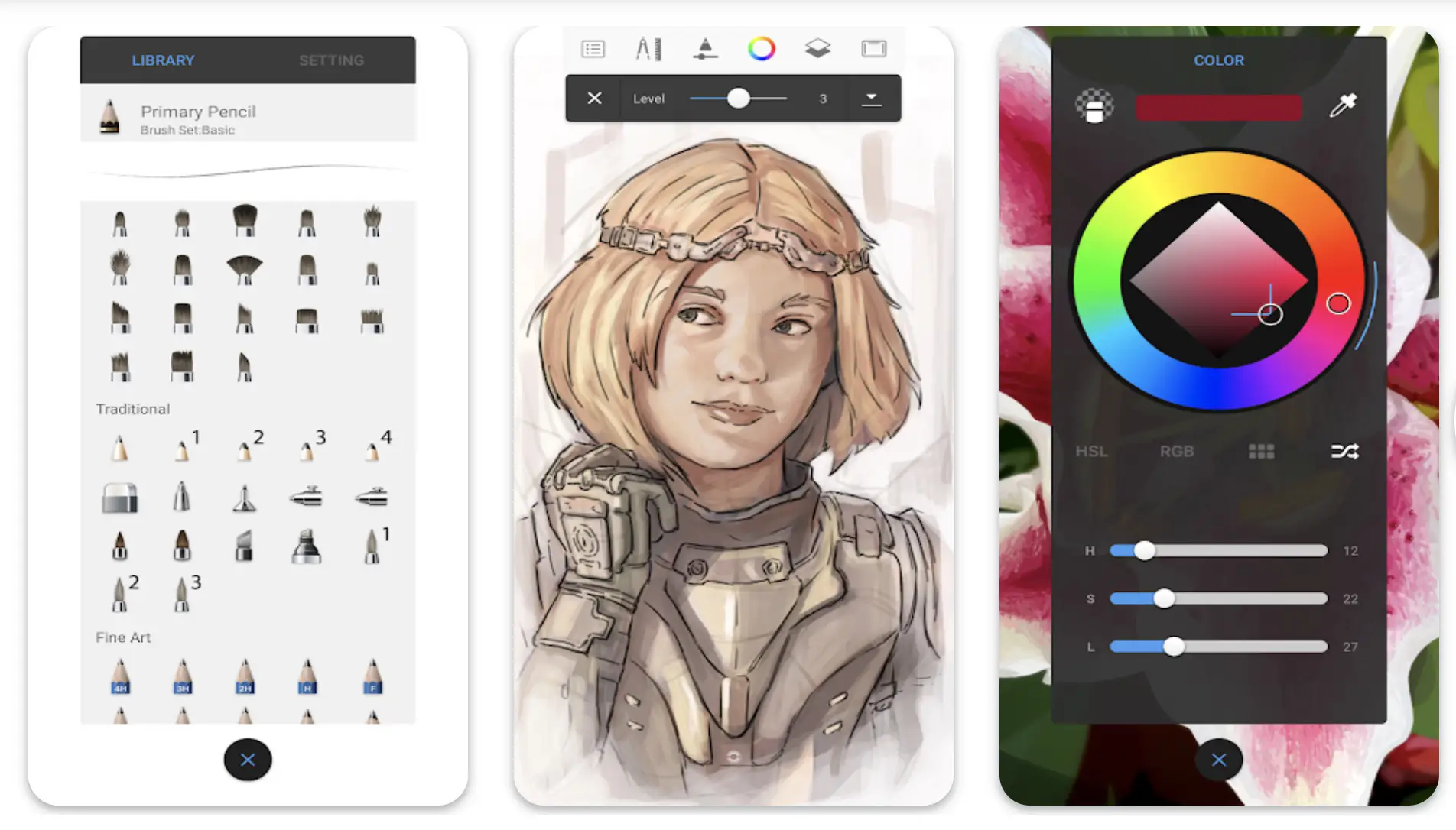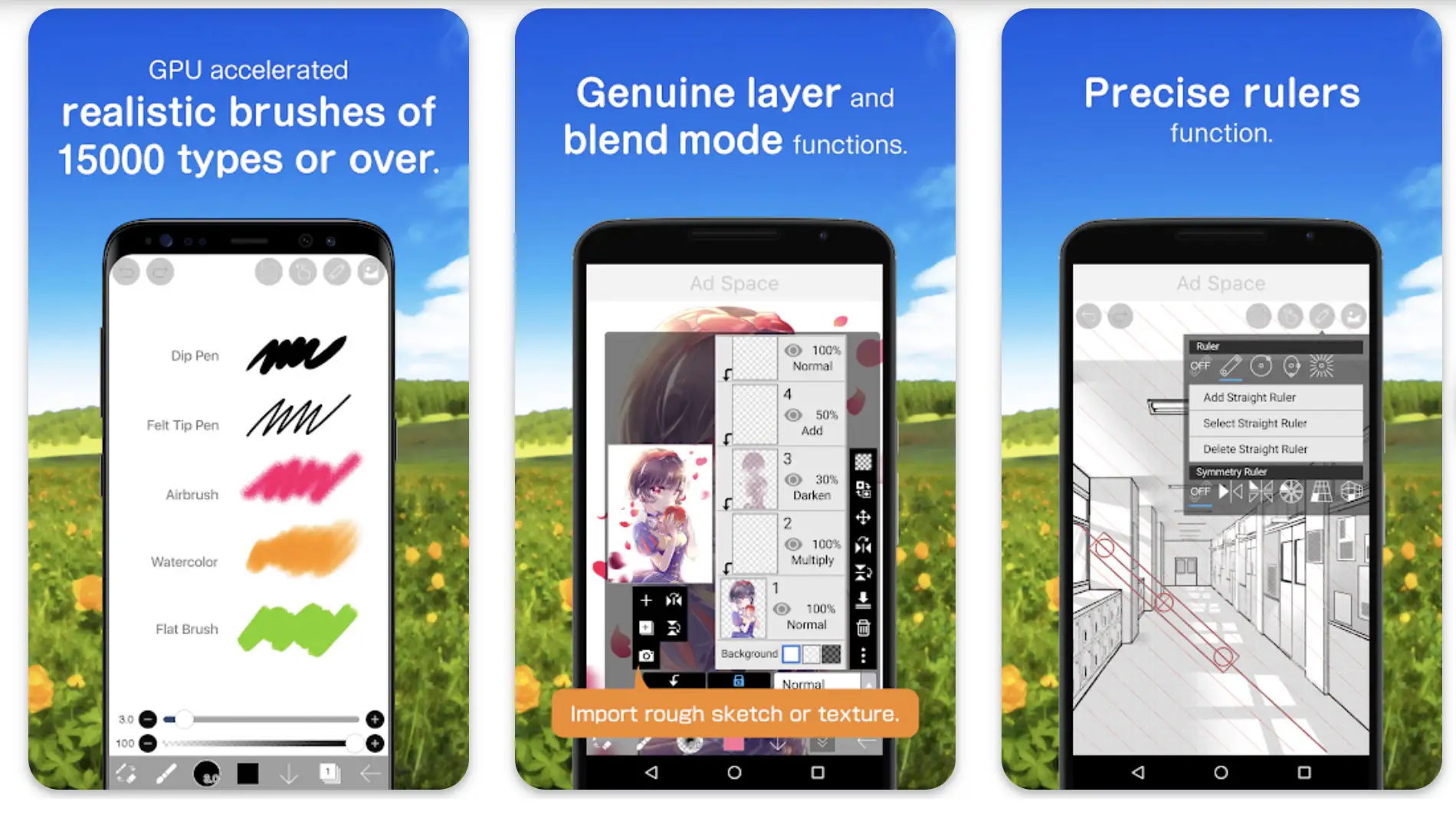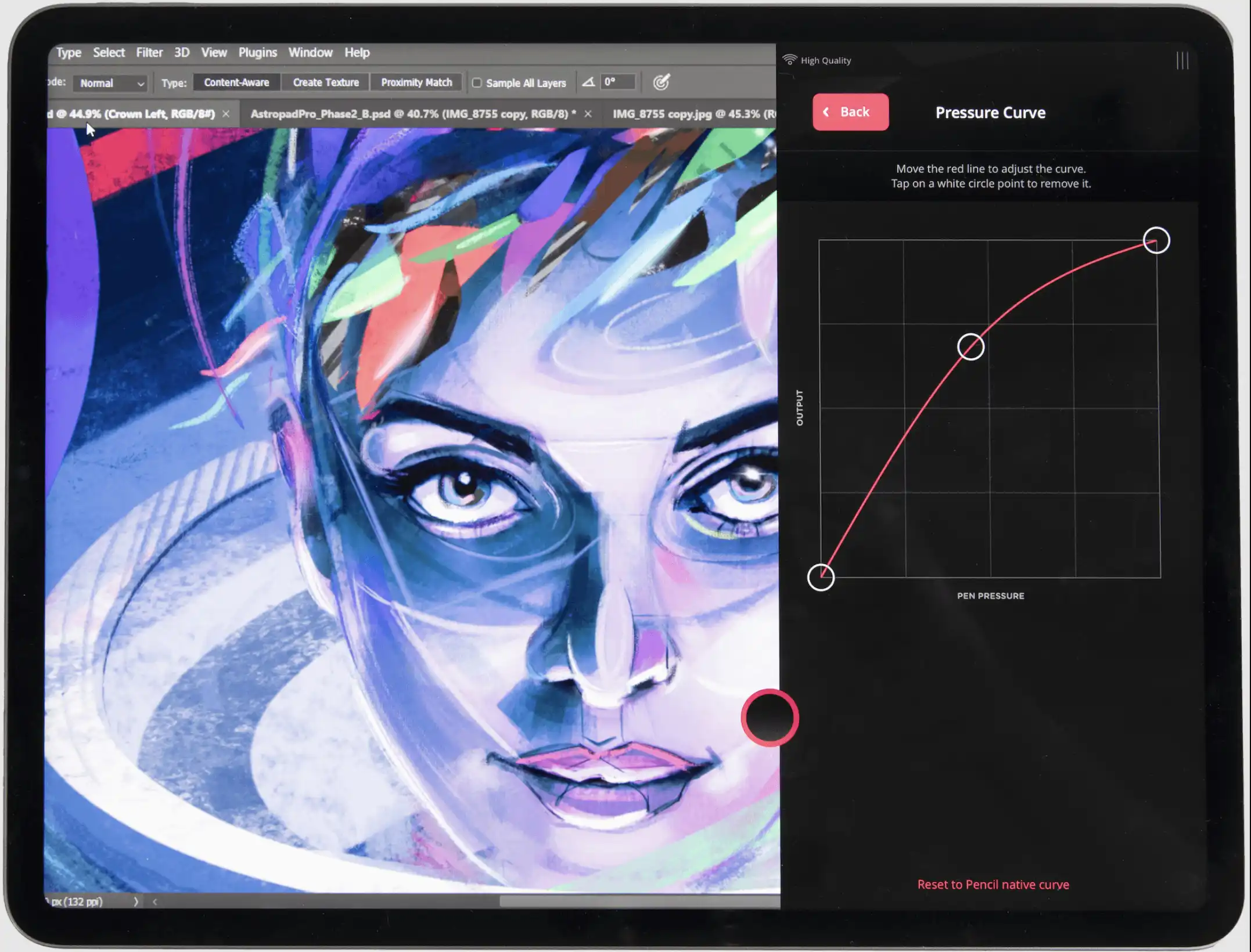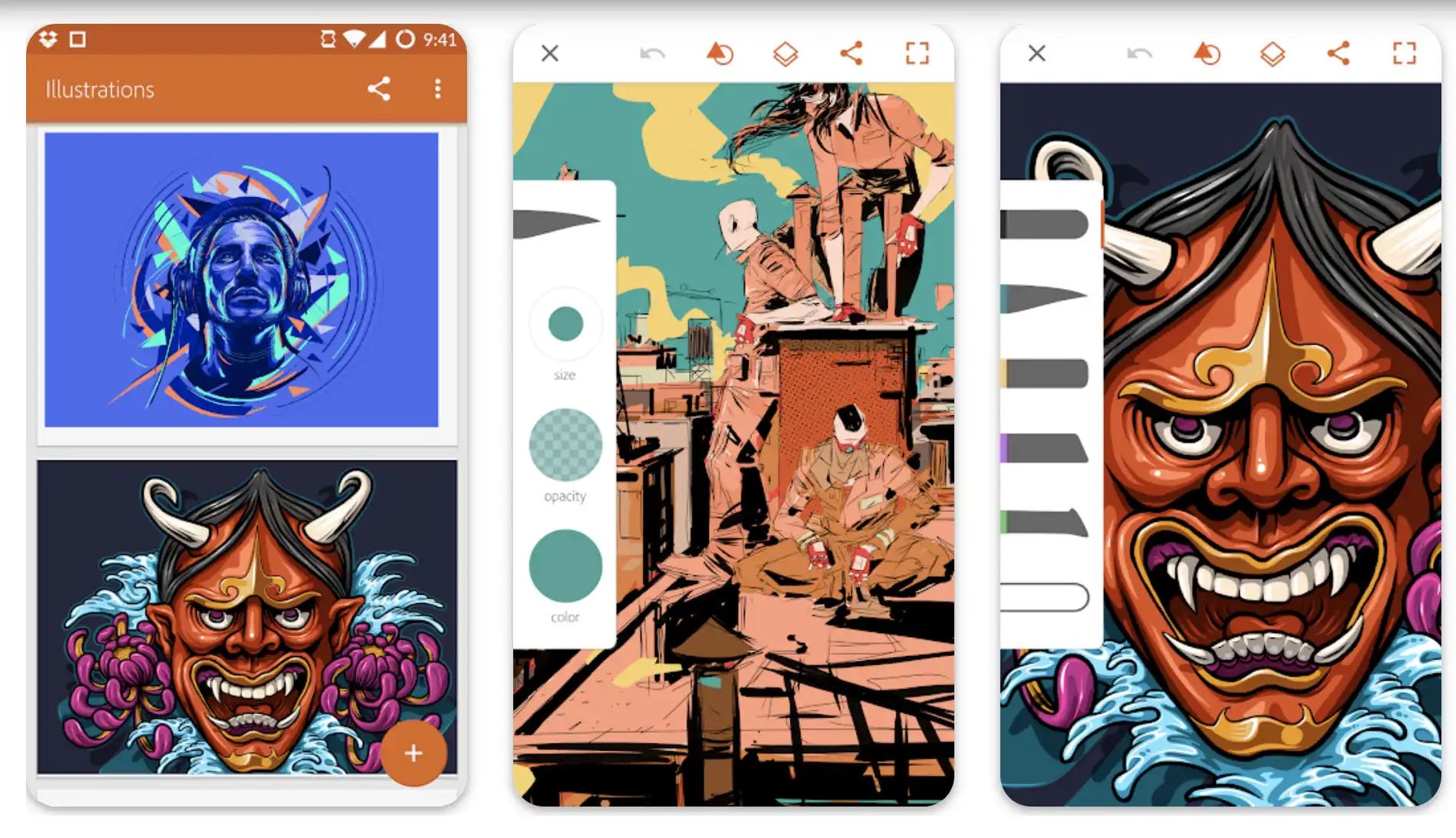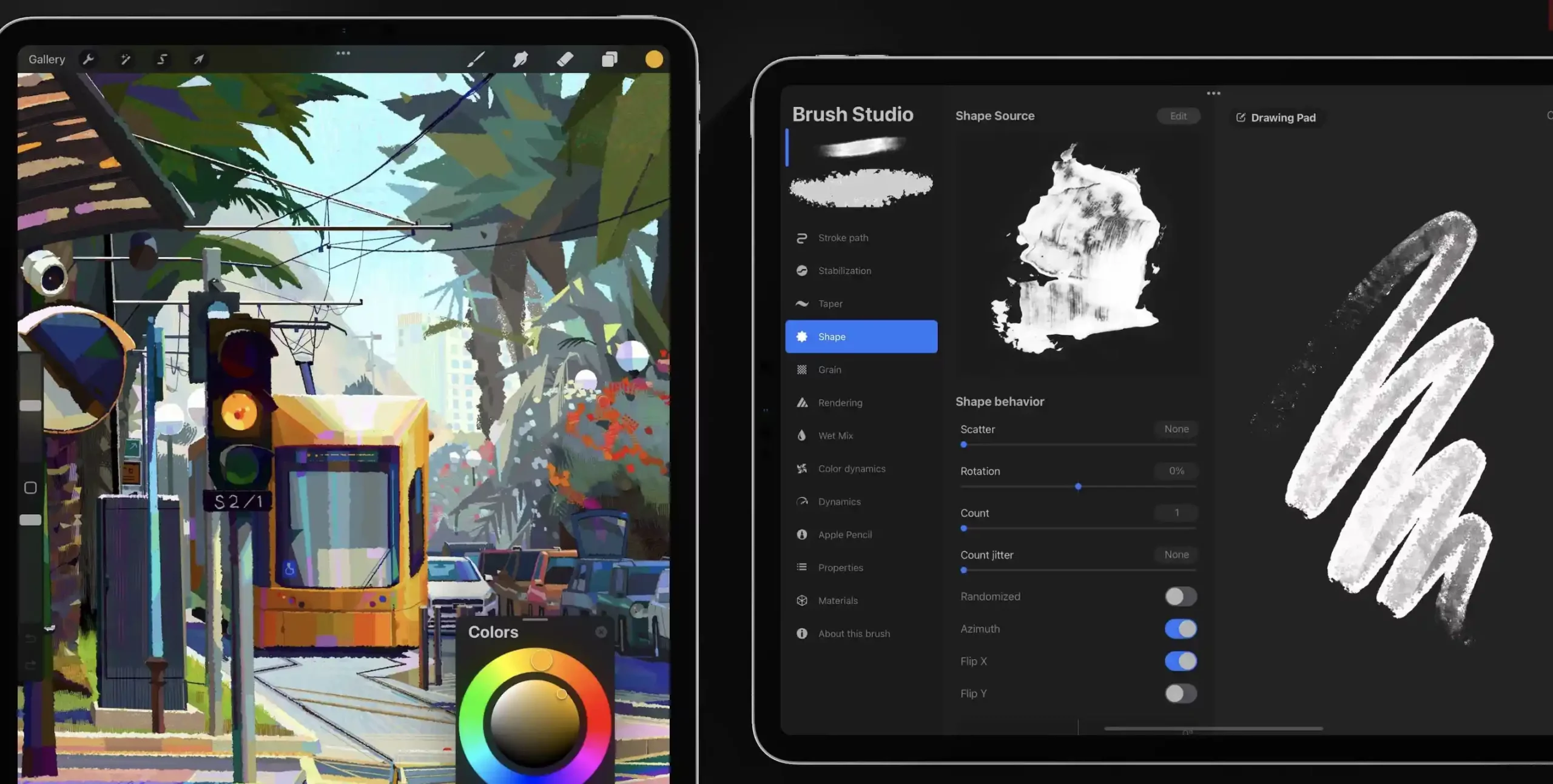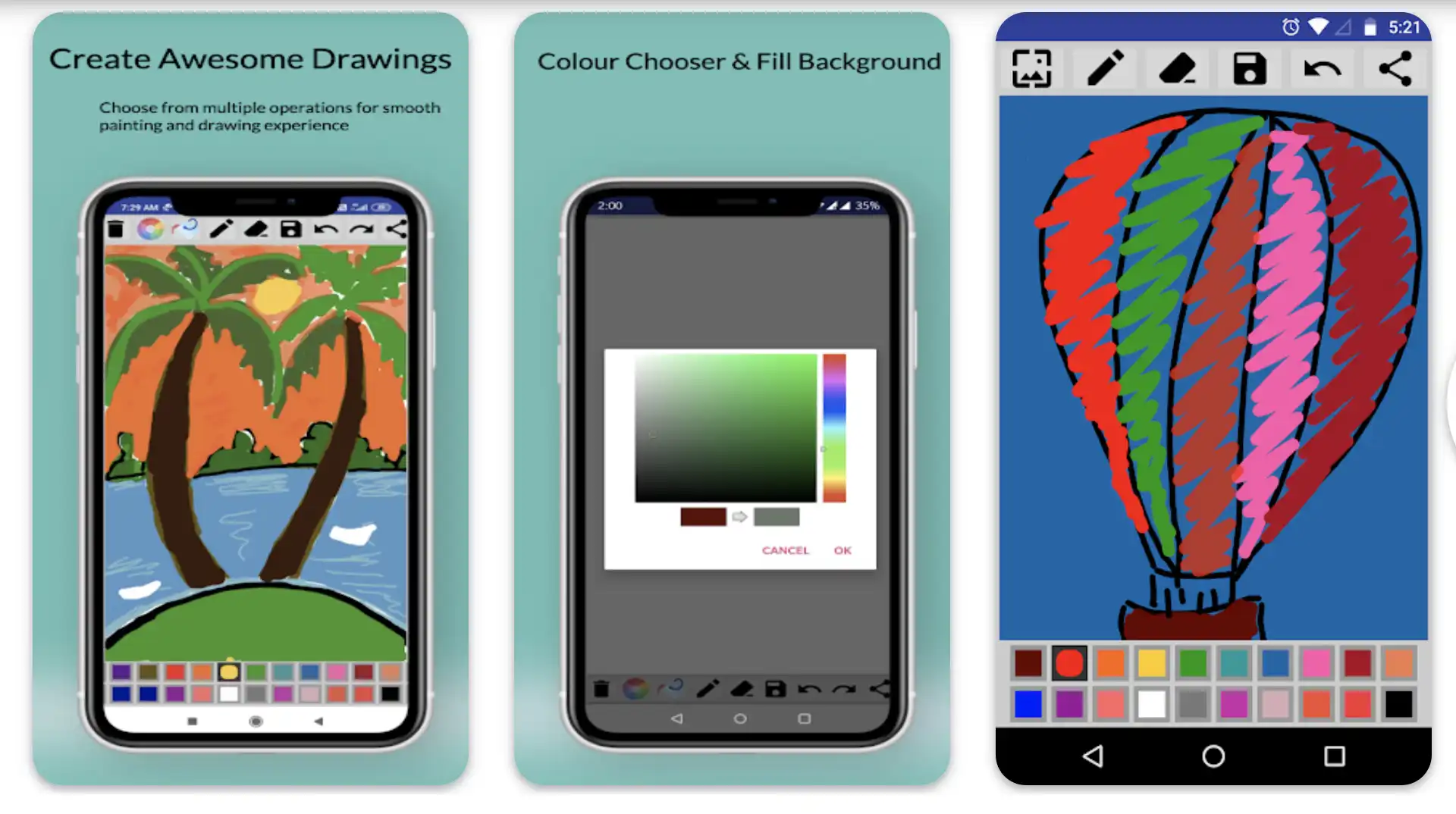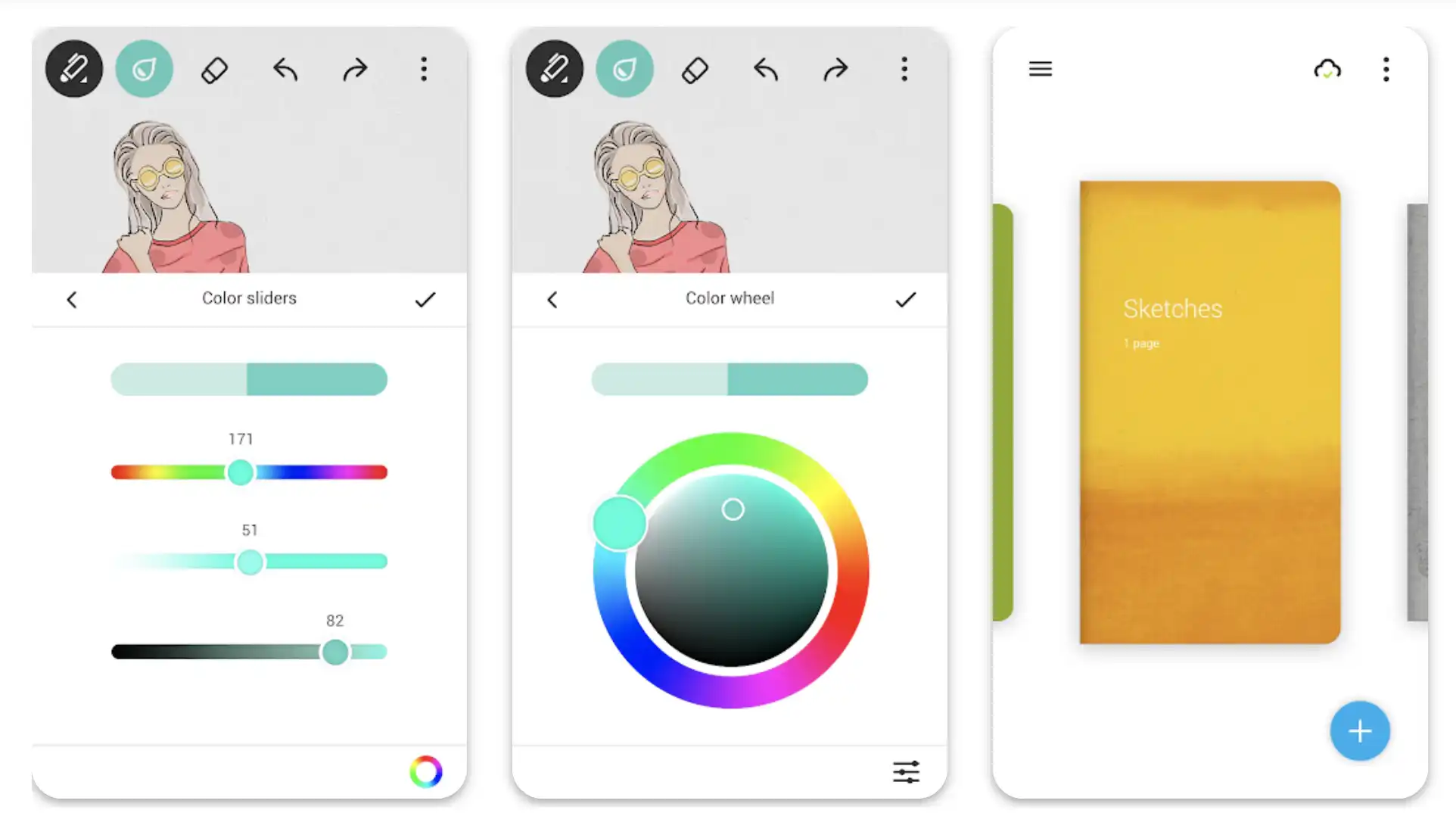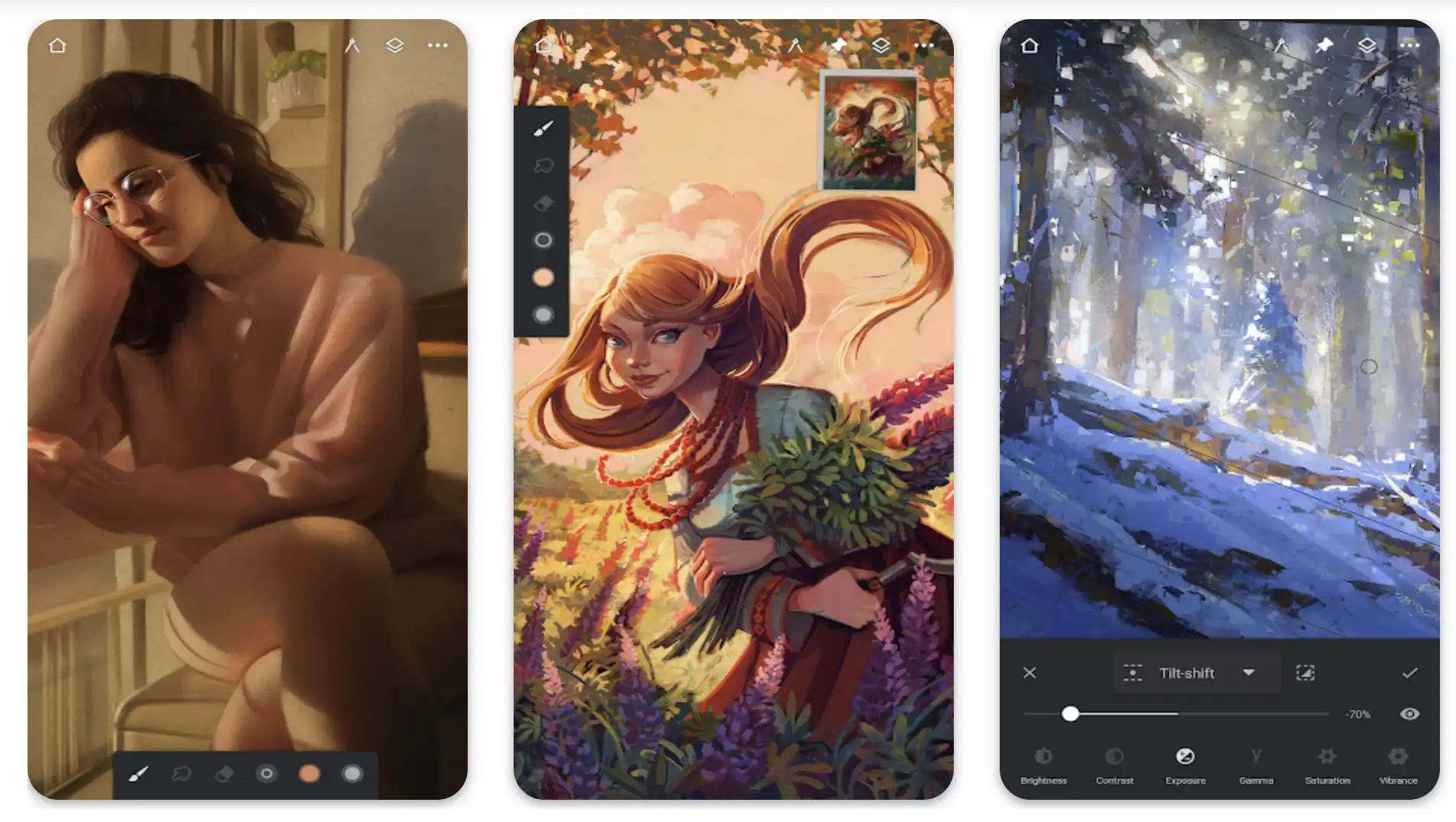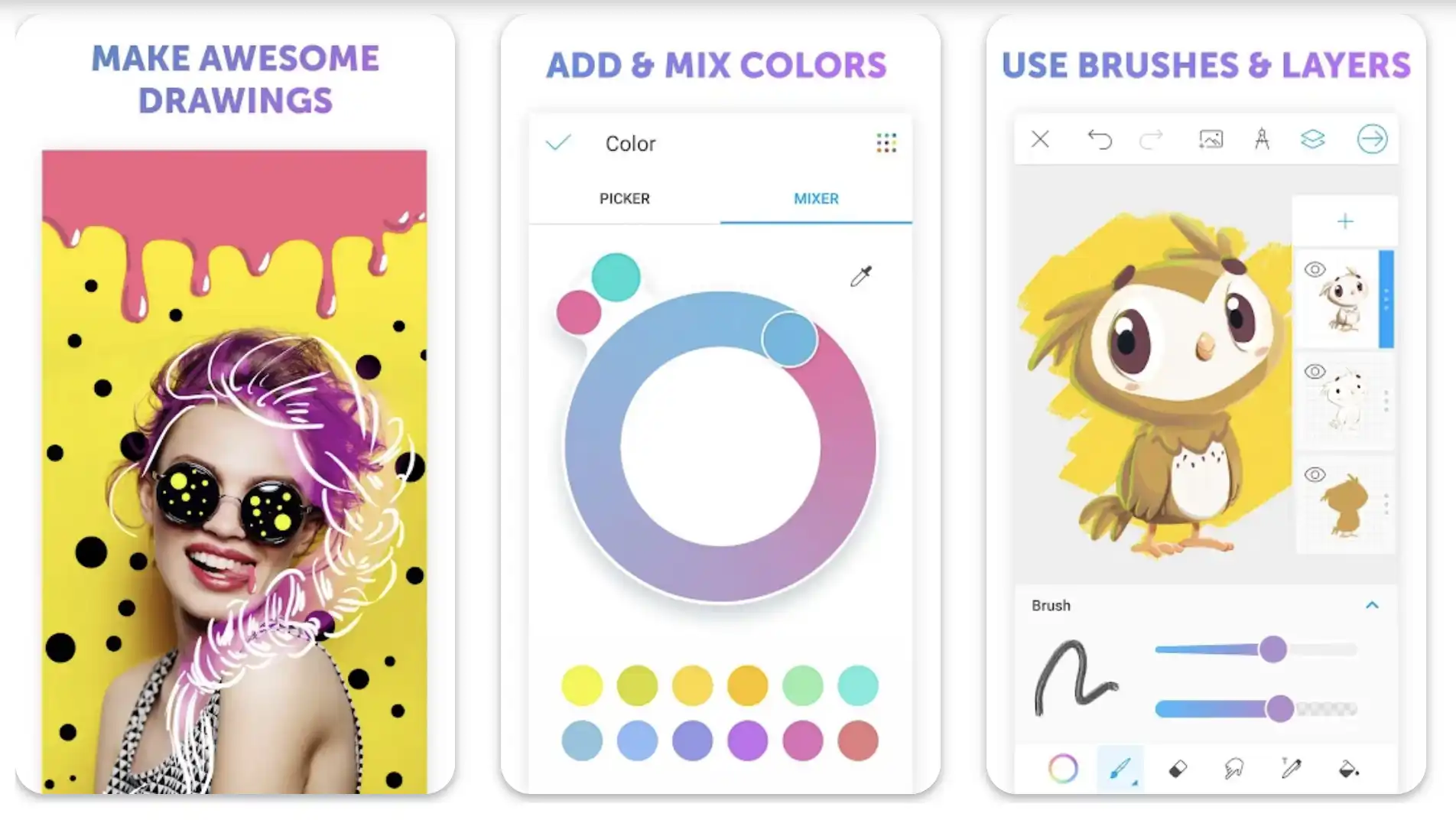It’s definitely very hard to match the satisfaction of drawing on paper with those old-fashioned pencils, pens, brushes, and colors.
You certainly feel that you are in a completely different zone, especially if you are an artist or color lover. However, when almost inevitable mistakes happen, you don’t get the option of command + Z to delete them!
Luckily, the unbelievable advancement of app technology has got you covered! With a wide range of extraordinary painting apps available, it is now very easy for artists and creatives to quickly move through any type of change and iteration, and get the job done with perfection!
However, it’s never a good idea to download just any painting app from any source as you may be targeted with bugs and viruses.
To make things easier for you, here is a detailed list of some of the most fascinating drawing and coloring applications available on the Apple Store and Google Play Store.
All of these apps are available free of cost, and you can try them without any problem to take your love for drawing to a completely different level!
Let’s find out more in detail about these apps.
Best Painting Apps – Our Top Pick👌👌
1. Sketchbook
From making quick sketches just for fun to fully finished, professional artwork, sketchbook takes your creativity to a completely different level!
It is an award-winning drawing, painting, and sketching app for everyone who loves painting and drawing – irrespective of age!
Thousands of artists and illustrators have been loving the app for its professional-grade features and highly customizable tools. Additionally, the elegant user interface with a natural drawing experience gives you some very unique ways of expressing your ideas and creativity.
As far as features are concerned, you get a full compartment of brush types including airbrushes, pencil markers, smears, and more that look pretty much like physical counterparts.
Thanks to highly customizable brushes, you can seamlessly create whatever you want and the way you want! And, of course, there are various guides, rulers along with stroke tools to give you extraordinary precision whenever you need it!
Features of Sketchbook:-
- A full compartment of all types of brushes
- Highly customizable drawing tools to make it easier for you
- Already clean and unobtrusive user interface
- Gives you a complete, distraction-free drawing experience
- Guides, rulers, and other stroke tools for great precision
Device – Android and iOS
Ratings on Apple Store – 4.8 / 5 | Ratings on Google Play Store – 4.2 / 5
2. ibis Paint X – Best drawing and painting apps for android
ibis Paint X is one of the most versatile and popular painting apps, downloaded more than 200 million times! The app exclusively provides more than 15,000 brushes, 5300 plus painting materials, over 1000 beautiful fonts, 80 highly useful filters, 46 screen tones, and 27 blending modes.
In addition, the app is also featured recording drawing processes as well as stroke stabilization. Other details like symmetry rulers, radial line rulers, clipping masks, etc. are there in the app to make it one of the most useful of them all.
If you are familiar with some of the most popular desktop drawing software, you are going to have an even better experience with ibis Paint X!
While drawing, you can add as many layers as you want without any limit. Thanks to multiple layer parameters, you can easily apply them individually by selecting different types of layers like alpha blending, layer opacity, adding, subtracting, and multiplying.
With the help of an advanced clipping feature, you are allowed to clip uploaded images to make them customizable according to your preferences.
If you want to set layer names while drawing, you can do that as well to perfectly distinguish different layers! All in all, a complete professional drawing app specially designed for seasoned painters!
Features of ibis Paint X:-
- One of the most functional illustration apps available
- Offers more than 15,000 types of realistic brushes
- Blend mode functions with a genuine, editable layer
- SNS feature for learning different types of drawing techniques
- A wide range of brush parameters to give you versatility
Device – Android and iOS
Ratings on Apple Store – 4.7 / 5 | Ratings on Google Play Store – 4.4 / 5
3. Astropad Studio
With Astropad Studio, you can truly and easily go beyond a graphic tablet, and it takes your drawing experience next level! It is an extraordinary drawing tool, designed for some of the most dedicated creative artists, as well as budding painters.
With almost complete workspace customization, the app allows you to work more effectively and faster than most similar applications. It gives you unbelievable freedom irrespective of wherever you are.
The app supports different types of keyboards, and it comes with gesture shortcut customization as well. You can even create your own, customizable gesture shortcuts with the help of a touch pencil.
As far as the quality of the drawing is concerned, the app automatically analyzes various aspects and gives you unbelievable finishing.
In short, Astropad Studio is a high-performance tool, build exclusively for creative professionals. With the premium version of the app, you get regular updates with even better features and other improvements.
In addition, the app automatically syncs across various devices, and you get priority creative professional support.
Features of Astropad Studio:-
- Helps you transform your iPad into an advanced drawing tablet
- Helps you with multiple customization options
- Very easy to mirror any Mac or PC desktop software
- Ultra-fast and crystal-clear user interface
- A wide range of magic gestures to make your overall drawing experience easier
Devices – iOS Devices Including iPhone and iPad
Ratings on Apple Store – 4.7 / 5
4. MediBang Paint – Make Art!
One of the most creative as well as advanced painting apps is here! MediBand is a very unique, one of its kind, digital painting and comic creation platform that is powered by a wide range of brushes, premade backgrounds, beautiful fonts, add other very useful tools.
Available for different types of websites and platforms, the app comes with a cloud-saving feature and allows you to transfer your work across various devices without losing your progress. It doesn’t matter what you want to draw, or where you want to draw, you can do it at most perfectly with the app.
You get some extraordinarily creative tools with the app including, a massive range of brushes, cloud fonts, comic creation tools, screen tones, as well as highly attractive backgrounds.
The app allows you to easily drag and drop all types of textures, tones, and backgrounds into the picture of your choice. Additionally, you can rotate them scale them, and of course, transform them the way you want!
Irrespective of the fonts you are using in your drawings, the app automatically adapts the overall look and feel and helps you with unbelievable finishing.
Features of MediBang Paint:-
- More than 100 free drawing brushes to make your painting outstanding
- Free access to more than 850 textures, backgrounds, and tones
- Allows you to transfer your work and activate multiple devices
- A sharing feature available to collaborate with other artists
- Exclusive MediBang community to share your artwork
Device – Android and iOS
Ratings on Apple Store – 4.6 / 5 | Ratings on Google Play Store – 4.1 / 5
5. Adobe Illustrator Draw
How we can keep Adobe illustrator drawn out of a review posted talking about some of the best painting apps available on the market? After all, Adobe has been one of the leaders in digital photography, illustration, and graphics!
Right after downloading the app, you enter a completely different world of art, and graphics, add creativity! Whether you are an artist, a graphic designer, or an illustrator, the app has got more than just something for you!
There are five different types of pen tips available for drawing with adjustable color, size, and opacity. With multiple drawing and image layers, you can add a lot of variation to your creativity.
The app also comes with some very useful tools, so that, you can seamlessly rename, duplicate, adjust, and merge individual layers. If you want to insert new vector shapes or basic shapes stencils while drawing, you can do that as well with utmost ease.
With the app, you can even send an editable native file to your Photoshop account, if you want to give it an amazing finishing touch. What more? The app also allows you to work with other popular tools like Photoshop, capture, Illustrator, and Photoshop Sketch.
Features of Adobe Illustrator Draw:-
- Five different advanced pens with different tips to draw
- Allows you to edit, rename, adjust, and merge individual layers
- Sending an editable file to other applications is easier
- 64x zooming capacity to add finer details
- Multiple images and drawing layers to work with
Device – Android and iOS
Ratings on Apple Store – 4.6 / 5 | Ratings on Google Play Store – 3.9 / 5
6. Procreate – Best Painting Apps For Ios
I am not too sure if there are many review posts related to painting apps without discussing Procreate. That’s how popular this extraordinary drawing app is! The app has been loved a lot by both aspiring artists and creative professionals alike!
You get hundreds of customizable brushes, an advanced layer system, innovative artistic tools, and more with the app! It doesn’t matter what you need to make your drawing stand out, procreate has literally everything!
From rich paintings to gorgeous illustrations, beautiful animations, and highly useful tools, you can seamlessly find everything right in the app.
Irrespective of where you want to work, the app makes it extraordinarily easy for you to add a touch of creativity to your imagination. What else do you get with the app?
There are so many ultra-high-definition canvases with very smooth and responsive it’s much sampling in the app. With the help of the revolutionary quick shape feature, you don’t even have to worry about improving the shapes while drawing.
If you are interested in creating a stunning 64-bit color, you can do that as well with procreate!
Features of Procreate:-
- High-quality, beautiful canvases to make your paintings stand out
- Revolutionary QuickShape feature to add perfect shapes
- Responsive and smooth smudge sampling
- Allows you to create simple animations, animatics, and storyboards as well
- Brush in image adjustments with the help of the Apple Pencil
Devices – iOS Devices Including iPhone and iPad
Ratings on Apple Store – 4.5 / 5
7. Tayasui Sketches
If you are in search of an advanced tool to make high-quality and attractive drawings, the Tayasui Sketches app has got you covered for sure! The app is primarily known for some of the most beautiful brushes ever seen in an Android application.
It is an extraordinary drawing application that featured some of the most realistic drawing and editing tools, a large number of advanced functions, as well as an enhanced, intuitive, and minimalist user interface.
Winter pro version of the app, you get some unbelievable features to make your drawing unique and appealing.
The pro version comes with more than 20 ultrarealistic tools and layers. It also empowers you to import unlimited photos to convert them into the best of your imagination.
You will find it very fascinating to see some incredibly realistic wet brush watercolor. With a powerful brush editor, you can easily edit your brushes the way you want!
If you are interested more in simplifying your tasks, you can seamlessly explore a wide range of layers available by the app. With the use of the Wacom Stylus feature, you can discover some even better, more realistic painting brushes!
Features of Tayasuki Sketches:-
- As many as 20 incredibly realistic painting tools
- Ensures fantastic rendering with the help of wet brushes and watercolors
- Multiple layers to simplify your painting work
- An extensive toolbox to modify your painting the way you want
- Simple and highly customizable user interface
Device – Android and iOS
Ratings on Apple Store – 4.5 / 5 | Ratings on Google Play Store – 4.4 / 5
8. Inspire Pro
How about enjoying one of the most powerful painting apps without worrying about in-app purchases or subscription fees? Yes, Inspire Pro ensures that all its advanced drawing features stay with you till you want, without worrying about those recurring payments.
The app is available exclusively on the apple store, Anne is masterly designed to be classically powerful, and is also painstakingly engineered for iPad!
The app delivers an unbelievable, incredibly fast drawing, painting, and sketching experience right to your smartphone’s screen!
Thanks to the proprietary painting engine exclusively available on the app have the best out of your phone GPU, and renders brush strokes with laser-sharp sub-pixel precision, brilliant 64-bit color, and more importantly insanely fast speed!
Whether you are a learner, an experienced and seasoned drawing professional, or even somewhere in between that, you are going to fall in love with some unbelievable features of the app presented with so much simplicity and artistry!
Features of Inspire Pro:-
- More than 150 high-quality and advanced brushes to select from
- Allows you to create canvases of any size
- Supports multiple devices irrespective of different orientations
- As many as 1000 levels of redo and undo are available
- More than 20 different settings for a customized painting experience
Devices – iOS Devices Including iPhone and iPad
Ratings on Apple Store – 4.5 / 5
9. Drawing Desk: Draw, Paint Apps
How about learning to draw simply by playing a very simple yet interactive game? Drawing Desk is an advanced, free coloring game for both kids and adults.
Thanks to a wide collection of professional painting tools like 3D brushes, watercolor brushes, pencils, and crayons, you can enjoy creating amazing art and drawing works right on your smartphone!
It is an extraordinarily suitable app to draw high-quality and very appealing illustrations. The app features as many as five professional digital drawing modes, including, a doodle desk, sketchbook, photo desk, and coloring book.
It doesn’t matter what’s your age, if you are interested in drawing, this app is a complete package filled with advanced creative tools. In addition to a wide range of brushes and pencils, the app also supports multiple layers in the sketchbook.
You even get an option to control the opacity and size of the brush according to your preferences. If you are a painting geek, you are going to love this app, even more, ask if it releases new pictures and backgrounds every day!
Features of Drawing Desk:-
- Color palette back to bed various features to draw and paint
- Supports a wide range of layers in the sketchbook
- Packed with multiple painting tools like watercolor brushes, crayons, and pencils
- Helps you draw beautiful stickers, patterns, and shapes
- More than 1000 exclusive coloring pages available for painting
Device – Android and iOS
Ratings on Apple Store – 4.4 / 5 | Ratings on Google Play Store – 4.2 / 5
10. Paint – Pro
Paint – Pro is one of the finest and full of fun painting apps that makes drawing and painting surprisingly easier for you! You can simply use your fingers or even the stylus to draw some of the most fascinating pictures and sceneries to not only entertain yourself but to unleash your creativity as well!
The app is very simple, easy, and fun to use, and you can rely on it completely to master the art of drawing. The lightweight app is more than just perfect for educational purposes, and can also be used to practice numbers and alphabets while educating kids.
Thanks to a very simple and highly interactive user interface, you don’t have to put a lot of effort into understanding the overall features of the app.
As the app is not confusing at all, and thanks to some highly recognizable icons, everything gets pretty straightforward while drawing. All you have to do is to download the app, start it on your phone, and enjoy drawing in a completely different way with some very useful and advanced features.
As many as twenty different colors are offered by the app to make beautifully created pictures and paintings. If you want to share your work with your family or friends, you can’t do that directly from the app as well!
Features of Paint – Pro:-
- More than 20 beautiful colors are offered
- A wide range of readymade backgrounds to explore
- Offers a wide range of shapes like triangles, circles, lines, and rectangles
- Exclusive multi-color canvas to help you create magic
- A perfect app to scribble, paint, and share
Device – Android
Ratings on Google Play Store – 4.4 / 5 | 10,000+ Downloads
11. PaperColor
PaperColor is among some of the rapidly emerging painting apps that beautifully imitates the paintbrush, and helps you draw everything you want.
Whether you want to design beautiful sceneries, are you are interested in creating doodles or graffiti, this app is more than just suitable for you! And, if you are in the early days of learning to paint.
With a wide range of color libraries and paint brushes in different styles, the app is more than just perfect for you to create extraordinary artwork. Whether you are looking for something to pass some time, or you want a source of learning something new, this app has got you covered!
If you want to add a handwritten signature to your work, you can do that as well with the app. There are so many useful tools that imitate paint brush, eraser, and ruler and make your painting a lot easier than you can think.
Thanks to a basic interface, you don’t have to spend any time understanding the app and can start straight away. All you have to do is to select a photo as a background, and start showcasing your creative side!
And, if you want to share your you need work with the Internet, you can do that as well directly from the app.
Features of PaperColor:-
- Add an advanced painting app packed with multiple useful features
- Various tools imitating a wide range of painting brushes
- An extensive library to select from a wide range of colors and paintbrushes
- Allows you to create high-quality, unique artworks with utmost ease
- Enables you to add a handwritten signature to your work
Device – Android
Ratings on Google Play Store – 4.3 / 5 | 10,000,000+ Downloads
12. Bamboo Paper
Turning your Android phone into a paper canvas has never been easier than this! Bamboo paper is not only a simple drawing tool but is an advanced paper notebook, that allows you to capture your ideas whenever you want and wherever you want.
Drawing, sketching, and taking notes get so straightforward with the help of real paper and pen in the app! You can seamlessly create your own colors with a custom color palette featuring as many as 36 color swatches.
If you want to enrich your journal or notes, you can add different types of photos and images to your page, and can also sketch whatever you want.
Thanks to an advanced zoom function, the app allows you to write fine lines and add as many notes as you want. If you want to sync your painting and sketches across various devices, the app gives you an option of activating the free, yet highly useful Inkspace Plus feature.
This particular feature allows you to easily export and share you are beautiful to work in various formats across different platforms, and, if you want to make the best out of this app, you can also try using a bamboo stylus with the app.
The extraordinary bamboo smartpad is there to give you a feeling of that old-school paper. You can seamlessly create and capture your ideas with a real-looking pen.
Add, guess what? You can even digitally reshape and refine your work with the help of the exclusive bamboo folio feature!
Lastly, you can also capture all your ideas instantly with the help of a tiny, but very powerful feature called “Quick Note Widget”.
Features of Bamboo Paper:-
- Allows you to create your own, unique, customizable combination of colors
- A customized color palette consisting of 36 unique color swatches
- Allows you to enrich your journal and notes with multiple photos
- Inkspace Plus to automatically sync your work across various devices
- Bamboo stylus to capture your ideas more effectively
Devices – Android and iOS
Ratings on Google Play Store – 4.3 / 5 | Ratings on Apple Store – 4.2 / 5
13. Paintstorm Studio
Paintstrom Studio is one of a kind, high-quality, yet highly simple painting app, exclusively designed for iOS users! The app is not only suitable for simple sketches but is more than just ready for professional-level digital painting.
Irrespective of level, technique, and genre, you can rely on the app to give your creativity some much-needed wings! With the app, you can successfully discover the magnificence and can finally unleash your full potential as a painter.
Creating a drawing masterpiece will be easier than ever before the text to some very simple but powerful tools in the app.
A wide array of brushes is one of the biggest highlights of the app, and you can’t only select but can also adjust the brush according to your preferred painting style.
If you have ever tried painting, you understand that it’s not easy to overestimate the painting tools, and how important it is to add even a bit of detail.
With Paintstorm Studio, you get complete control over all brushes, and can also master the stroke post-correction. The app also features revolutionary parameters binding according to the perspective.
With different gradient strokes, you can seamlessly add different types of gradients to your paintings. Another exciting thing about the app is, that it supports Photoshop ABR as well as PSD, so that, you can easily take your work to these platforms as well.
Features of Paintstorm Studio:-
- A wide range of brushes with maximum control
- Different parameters binding to the perspective
- Usable color mixer with a stroke stabilizer
- Bristle brushes for professional-level clarity
- Supports Photoshop PSD and ABR
Devices – iOS Devices Including iPhone and iPad
Ratings on Apple Store – 4.3 / 5
14. Infinite Painter
Treat yourself to one of the most astonishing, best-designed sketching, painting, and painting apps for phones, tablets, and Chromebooks. Used and trusted by millions of painters, the award-winning app offers a wide range of powerful and rich features.
Whether painting is your hobby or you are a professional, this app has more than just something to offer! With a minimal and intuitive interface, you get a very powerful set of tools. Infinite Painter has been very popular for offering best-in-class color pencils.
There are hundreds of expertly designed brushes with realistic brushes for an excellent canvas interaction. With more than 100 customizable brush settings, you can transform your brush the way you want!
Have you ever heard about organizing your favorite painting brushes in an app? This extraordinary app offers you this stunning feature as well! In addition, if you want to share your favorite brushes with other painters you know, you can do that as well!
Infinite Partner also ensures you get the most out of your canvases with the help of a customizable interface without much clutter. The main interface of the app is also powered by some highly useful painting tools and actions.
What more? You can always pull the color wheel right on the canvas and see some unbelievable coloring magic. Last but surely not least, the app also allows you to add as many reference images as you want!
Features of Infinite Partner:-
- Hundreds of built-in powerful brushes
- A realistic brush for excellent canvas interaction
- More than 100 customizable brush settings
- Allows you to organize and share you’re precious the way you want
- Real-time color adjustments with live effects
Device – Android and iOS
Ratings on Apple Store – 4.1 / 5 | Ratings on Google Play Store – 3.7 / 5
15. Picsart Color – Painting, Drawing & Sketch
Pulling out extraordinary illustrations has become easier and a lot more awesome than ever with one of the easiest painting apps – Picsart Color!
The app offers a complete drawing suite with unbelievable functionality not only for novices but for seasoned painters as well.
With the app, you get layers upon layers, the best of color combinations, a powerful color mixer, a highly unique symmetric drawing feature, fully customizable paint brushes, along with a revolutionary texture brush. These are only a few notable highlights of this app!
Whether you want to paint breathtaking fantasy worlds, you simply want to doodle on your favorite selfies you have just taken recently, or just want to pass some time with picture coloring, this app has a lot to offer you!
And, a very intuitive user interface will always be tempting for you to spend a lot more time drawing than you have ever been spending!
From a rough sketch to fully polished, professional illustrations, Picart Color is a complete drawing app you will ever need to convert your dreams into realizations!
Features of Picsart Color:-
- Symmetry drawing powered by rotating axis
- Textured brush to give your paintings a definitive edge
- Color wheel and the mixture to match colors the way you want
- A wide range of layers with multiple modes
- Allows you to add customizable tests with a text tool
Device – Android and iOS
Ratings on Google Play Store – 4.0 / 5 | Ratings on Apple Store – 3.9 / 5
16. Zen Brush 2
Zen Brush 2 is the last app on my list of these professionally and highly useful painting apps. However, it definitely doesn’t mean that you have to doubt the ability of this app to help you make some extraordinary paintings.
The app allows you to not only involve but to enjoy yourself while painting with a complete range of ink brushes, and other coloring tools.
Irrespective of your skills and level as a painter, the app enables you football form fluent strokes without compromising the overall look and texture. With the app, you can successfully create painting work that can radiate your professionalism and creativity.
There are more than 50 background style templates along with a brush size adjustment slider in the app. Thanks to three ink shades and a powerful brush size adjustment slider, you can use your brushes according to your preferences.
With an eraser tool and a one-time undo function, the app allows you to make mistakes while painting. In addition, you can save your paintings as pictures on your device, and share them through whatever medium you want!
Features of Zen Brush:-
- Three different types of ink shades are available
- Multiple background style templates to explore
- A powerful brush size adjustment slider with an eraser tool
- Undo function to allow you to make mistakes while painting
- Helps you share your painting masterpieces through different apps
Device – Android and iOS
Ratings on Apple Store – 3.9 / 5 | Ratings on Google Play Store – 3.7 / 5
✅FAQ on Painting apps
What app do most artists use to draw?
Adobe Photoshop Express, Adobe Photoshop Sketch, Adobe Illustrator Draw, Inspire Pro, Procreate, etc. are some of the most popular and widely used applications by artists to draw professional-level pictures, photos, sceneries, and more.
What’s the best mobile drawing app?
Sketchbook, ArtFlow, Infinite Painter, Simple Draw Pro, Adobe Illustrator Draw, etc. are among the best mobile drawing applications and are known for offering extensive drawing tools for both beginners and professionals.
What apps do people draw with?
Adobe Illustrator is one of the most preferred professional-grade drawing software, used to buy a lot of people to draw high-quality images, illustrations, cartoons, and sketches. Other amazing applications include Medibang Paint, LayerPaint HD, Infinite Paper, etc.
What app do artists use to draw on android?
Autodesk Sketchbook, Adobe Photoshop, Procreate, CorelDRAW, Blender, etc. are some of the most popular drawing applications used by professional artists on Android.
Is Krita for Android good?
Yes, Krita is a wonderful digital illustration application that allows you to create professional illustrations as well as high-quality digital designs right on your Android tablet.
With the app, you can effortlessly create gorgeous illustrations right from the scratch with either vectors or pixels, depending on your preferences and what you like to work with.
Is Krita an Android?
Yes, Krita is available on the Google Play store for Chromebooks and Android tablets, but not for Android phones. The Android version is very similar as compared to the desktop version, so it is not featured with a special touch user interface, and hence you cannot use it on your Android phone.
Is Krita better than procreate?
Comparing both applications is not the best of ideas. While procreate is a wonderful photo editing, designing, and illustrating application for iOS devices including iPhones and iPad, Krita is more about Android tablets and Chromebook.
Yes, Krita offers much better animation features as compared to Procreate, and allows you to have precise control over training as well as frame-by-frame animation, and becomes a much better option for complex animations.
Which is the real procreate?
Procreate, designed by Savage Interactive Pty Ltd is the only real application, and is available only on the App Store for iOS devices including iPhone and iPad. It is designed especially in response to the amazing artistic possibilities of the iPad.
And, the most important aspect is, that it is not available for Android. Any other application with a similar name by any developer is a copied version of the app, and you should not use it.
Is procreate on Android?
Procreate is specially designed for amazing artistic possibilities of iOS devices, including iPhone and iPad. And, it is not available on the Google Play store for Android.
Which is better Procreate or SketchBook?
There is no question of comparing these two amazing applications whatsoever. It’s as straightforward as it gets. If you prefer using an iPad to design your professional art and illustrations, procreate is undeniably the best option with a wide range of tools and features.
However, if you are a windows user, and before working on your designing projects, SketchBook should be your go-to application.
Is Procreate better than Photoshop?
Without any doubt, Photoshop is the best ever professional photo editing and graphic designing application. However, it is very costly and can be a bit challenging especially for beginners from an affordability point of view.
And, that’s when procreate comes into the game. It is a very affordable alternative to Photoshop, and also offers better illustration features.
What app is like Procreate but FREE?
Procreate is a one-of-a-kind application, specially designed for rich graphic settings of iPhone and iPad. However, if you are looking for a free application with similar features, Krita is a decent option, as it is a reliable free painting and sketching program.
What is better than Procreate?
Adobe Fresco is that clear-cut winner as far as longevity is concerned, simply because of Adobe program powerhouse. The full creative suite by Adobe Fresco is featured with more than 20 other amazing painting and sketching applications.
The best part is Adobe Fresco works perfectly with multiple programs offered by Photoshop including illustrator. The versatility of Adobe Fresco makes it a much better option as compared to Procreate, especially for professional users.
Is Procreate better than ibisPaint?
If we compare Procreate and ibisPaint, Procreate is the clear winner, mainly because of its ease of use, universal nature, and wide range of handy features.
The most important aspect of Procreate is, that it enables you to share your creations via social media as well as e-mail. Additionally, procreate is packed with an arsenal of brushes, and you can purchase even more from the app itself.
How much does Procreate cost?
Procreate is available exclusively for $9.99 on the App Store.
Conclusion
That’s all about my list of top 17 painting apps! I don’t think you are now short on options as far as digital drawing tools are concerned.
Whether you are a novice taking those early steps, or you are good enough to be called a “professional painter”, these apps have more than just something to offer you! Try a few of them, and unleash the creative side of you in the best possible way!