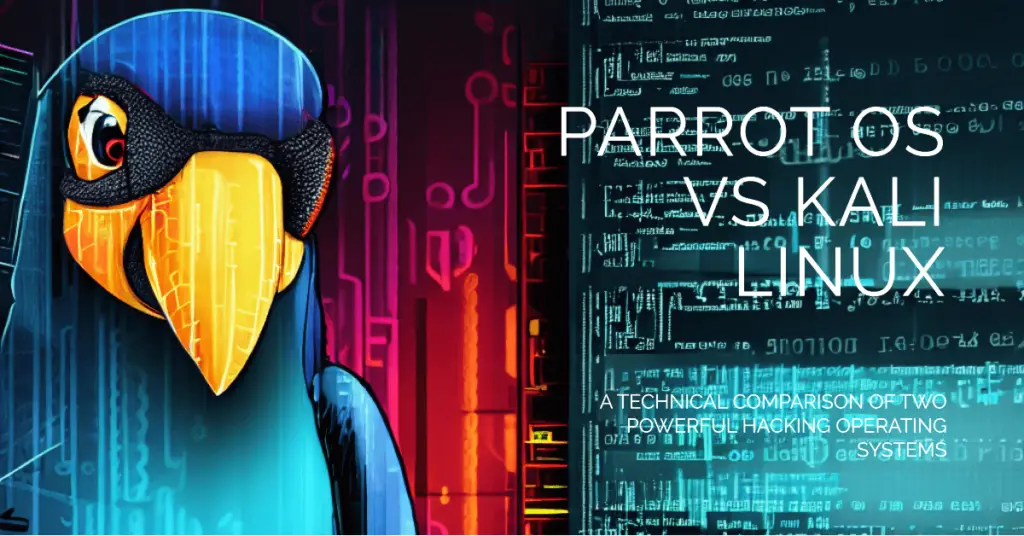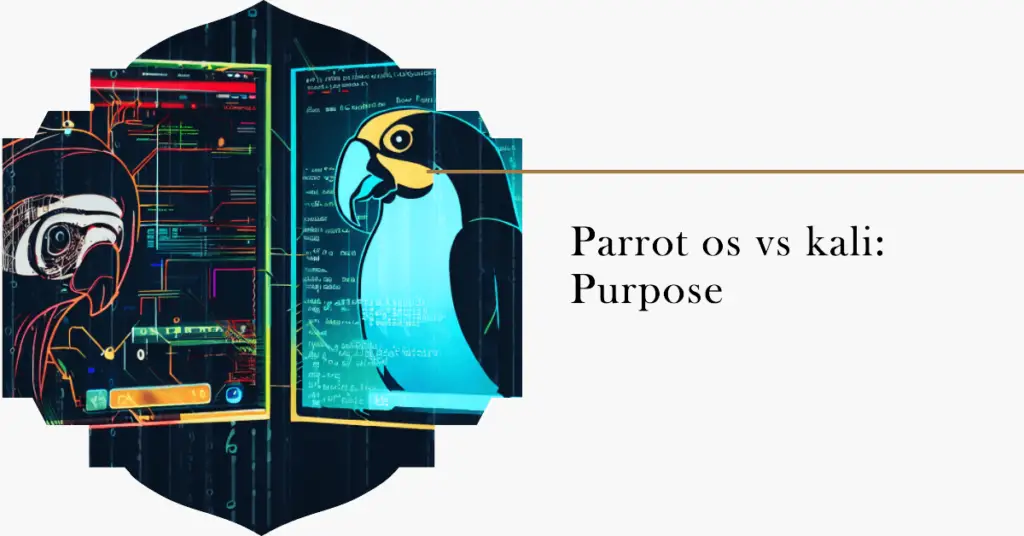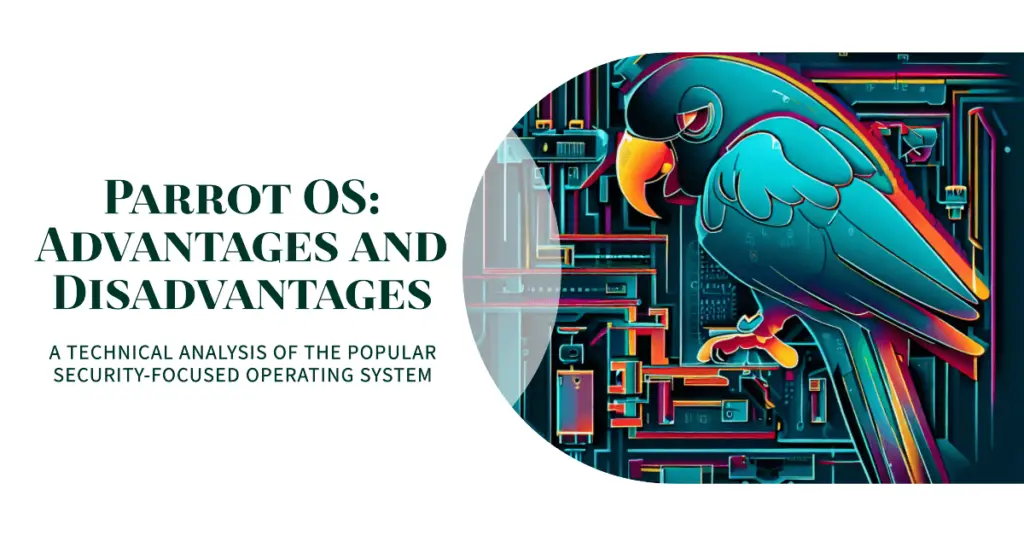Are you looking for the best penetration testing operating system but unsure whether to choose Parrot OS or Kali Linux?
It can be frustrating to compare two similar products and not know which suits your needs better. You don’t want to waste time, money, and effort installing and learning an OS that doesn’t deliver the desired results. Moreover, you don’t want to compromise your security or privacy by using an unreliable or outdated tool.
This article will comprehensively compare Parrot OS vs Kali Linux based on various criteria such as features, performance, usability, community support, and ethical values. We’ll highlight each OS’s pros and cons, unique selling points, and target audiences.
By the end of this article, you’ll have a clear understanding of which OS is the best fit for your pen-testing goals and preferences.
So, let’s dive into the world of hacking with Parrot OS vs Kali Linux!
Parrot OS vs Kali Linux – Head-To-Head Comparison
Parrot OS and Kali are popular Linux-based operating systems designed for penetration testing, digital forensics, and other security-related tasks. Although they share similarities, there are also key differences between them.
Parrot OS is lightweight and user-friendly. Based on Debian, it comes with pre-installed tools for penetration testing, network analysis, and encryption. Parrot OS includes an anonymous mode that routes network traffic through the Tor network, providing enhanced privacy and security.
Kali Linux is a specialized OS designed for penetration testing and digital forensics. Also, based on Debian, it comes with over 600 pre-installed tools for various security-related tasks. Kali Linux has a dedicated team of developers and a strong community of users, so it is well-supported and regularly updated with new features and security patches.
Parrot os vs kali: User Interface
Regarding Parrot OS vs Kali regarding the user interface, distinctive differences cater to user preferences and requirements. Both operating systems are renowned for their usage in penetration testing and ethical hacking.
Parrot OS focuses on providing a clean and user-friendly interface. It employs the MATE desktop environment by default, which offers a familiar layout and intuitive navigation. Parrot OS emphasizes a streamlined experience, making it accessible to beginners and experienced cybersecurity users.

On the other hand, Kali Linux has a powerful and immersive interface designed specifically for penetration testing. It employs the GNOME desktop environment with a customized layout that facilitates easy access to various security tools and utilities.
Kali Linux prioritizes functionality and efficiency, catering to advanced users who require an extensive array of cybersecurity tools.
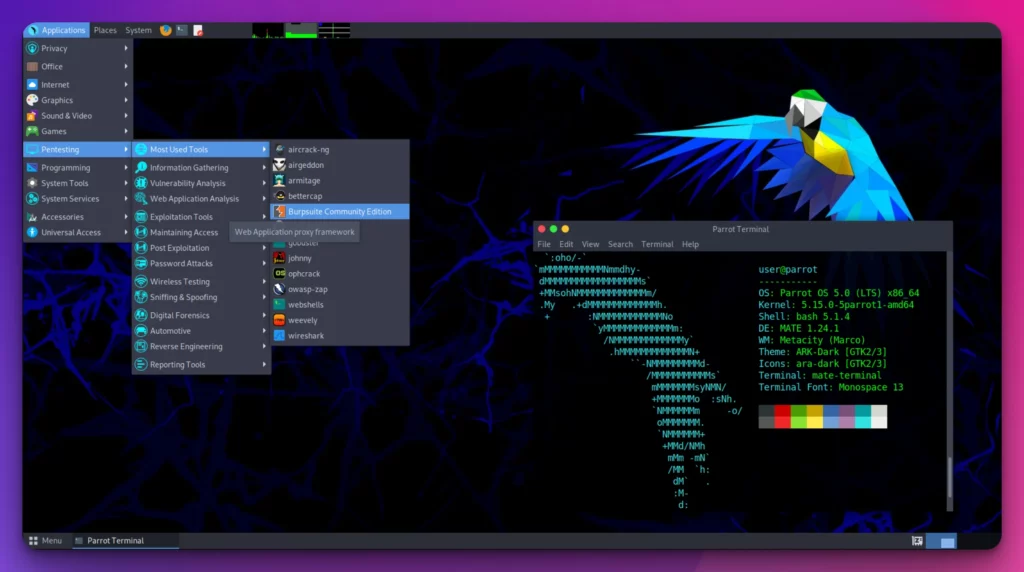
The user interface of Parrot OS emphasizes a balance between aesthetics and usability, while Kali Linux prioritizes efficiency and accessibility to security tools.
Both operating systems offer customization options, enabling users to personalize their workflows and tailor the interface to their needs. Ultimately, the choice between Parrot OS and Kali Linux regarding user interface depends on individual preferences and the intended use case.
Parrot OS provides a user-friendly environment, while Kali Linux offers a feature-rich interface focused on advanced cybersecurity tasks.
Parrot os vs kali: Tools
When comparing Parrot OS and Kali Linux regarding tools, both operating systems provide a comprehensive suite of tools for penetration testing and ethical hacking purposes. However, they differ in their approaches and the specific toolsets they offer.
Parrot OS is designed to cater to a wide range of cybersecurity needs. It provides a curated collection of ethical hacking tools that cover various aspects of security testing, network analysis, and digital forensics.
Parrot OS includes tools such as Wireshark, Nmap, Burp Suite, and Metasploit. These tools are selected and integrated into the system to ensure a cohesive and efficient experience for users.
On the other hand, Kali Linux is renowned for its extensive toolkit and various security and penetration testing tools. It offers comprehensive tools for information gathering, vulnerability scanning, password cracking, wireless network analysis, and more.
Kali Linux includes tools like Aircrack-ng, John the Ripper, Hydra, and SQLMap, to name a few. The primary focus of Kali Linux is to provide advanced users with a complete arsenal of tools necessary for in-depth penetration testing and vulnerability assessment.
In summary, while Parrot OS and Kali Linux offer a rich collection of tools for cybersecurity professionals, Parrot OS emphasizes a curated and user-friendly selection of tools. At the same time, Kali Linux provides an extensive and diverse toolkit catering to advanced users’ specific needs in ethical hacking and penetration testing.
Here’s a table comparing some of the tools available in Parrot OS and Kali Linux:-
| Tool | Parrot OS | Kali Linux |
|---|---|---|
| Metasploit | Pre-installed | Pre-installed |
| Wireshark | Pre-installed | Pre-installed |
| Nmap | Pre-installed | Pre-installed |
| Aircrack-ng | Pre-installed | Pre-installed |
| John the Ripper | Pre-installed | Pre-installed |
| Hydra | Pre-installed | Pre-installed |
| Sqlmap | Pre-installed | Pre-installed |
| Burp Suite | Pre-installed | Pre-installed |
| OWASP ZAP | Pre-installed | Pre-installed |
| Hashcat | Pre-installed | Pre-installed |
| Bettercap | Pre-installed | Pre-installed |
| Beef | Pre-installed | Pre-installed |
| Maltego | Pre-installed | Available through an additional repository |
| Wifite | Available through an additional repository | Pre-installed |
| Fern Wifi Cracker | Available through an additional repository | Available through additional repository |
| Social Engineer Toolkit (SET) | Available through an additional repository | Pre-installed |
| Responder | Available through an additional repository | Pre-installed |
| Empire | Available through an additional repository | Pre-installed |
| PowerShell Empire | Available through an additional repository | Pre-installed |
Parrot os vs kali: Security
When comparing Parrot OS and Kali Linux regarding security, both operating systems are renowned for their robustness and dedication to cybersecurity. However, they differ in their approaches and focus on security features.
Parrot OS places a strong emphasis on privacy and anonymity. It incorporates tools and features that allow users to safeguard their online activities, protect their data, and maintain their privacy. Parrot OS provides a secure and hardened system, with features like sandboxing and secure boot, to defend against various threats.
On the other hand, Kali Linux is primarily focused on penetration testing and ethical hacking. It offers many pre-installed security tools designed to assess vulnerabilities, identify weaknesses, and conduct thorough security audits.
Kali Linux provides an environment where security professionals can simulate real-world attacks and evaluate the resilience of systems.
Parrot OS and Kali Linux prioritize security updates and patch management to ensure their systems have the latest defenses against emerging threats. They also provide extensive documentation and resources to educate users about cybersecurity best practices.
In summary, Parrot OS and Kali Linux excel in different security aspects. Parrot OS emphasizes privacy and anonymity, while Kali Linux specializes in penetration testing and ethical hacking. The choice between the two depends on the user or organization’s specific security needs and objectives.
Parrot os vs kali: Purpose
When comparing Parrot OS and Kali Linux, it is important to understand their distinct purposes and their unique roles in cybersecurity.
Parrot OS is designed to be a versatile and user-friendly operating system. It aims to cater to a wide range of cybersecurity needs, making it suitable for beginners and experienced professionals.
Parrot OS provides a reliable platform for secure communication, anonymity, digital forensics, and penetration testing. It offers a variety of tools and features to facilitate secure computing and privacy protection.
In contrast, Kali Linux is tailored for penetration testing and ethical hacking. Its primary focus is on providing a comprehensive suite of security tools and utilities for professionals in the field.
Kali Linux offers a vast arsenal of vulnerability assessment, network analysis, password cracking, and exploit development tools. Cybersecurity experts widely use it and serves as a reliable platform for simulating real-world attacks and assessing system vulnerabilities.
In summary, Parrot OS serves as a versatile operating system for various cybersecurity tasks. At the same time, Kali Linux is specifically crafted to meet the needs of professionals in penetration testing and ethical hacking.
The choice between the two depends on the specific requirements and expertise of the user, ensuring that they have the appropriate tools and environment to accomplish their cybersecurity objectives.
Parrot os vs kali: Community
When comparing Parrot OS and Kali Linux in terms of their community, both operating systems have vibrant and supportive user communities that contribute to their development and evolution.
The Parrot OS community is known for its inclusiveness and collaborative spirit. It comprises security enthusiasts, privacy advocates, and cybersecurity professionals actively participating in the operating system’s growth. The Parrot OS community fosters an environment where users can exchange knowledge, seek help, and contribute to the project’s development.
They provide feedback, report bugs, suggest improvements, and create additional tools and resources to enhance the overall experience. On the other hand, the Kali Linux community is renowned for its dedicated and passionate user base.
It comprises penetration testers, ethical hackers, and security researchers who actively engage in discussions, share insights, and contribute to improving the operating system.
The Kali Linux community organizes conferences, workshops, and training sessions to promote cybersecurity knowledge sharing and skill development. Both communities offer extensive online forums, social media groups, and dedicated websites where users can interact, seek guidance, and collaborate on cybersecurity topics.
They are valuable resources for individuals seeking to expand their knowledge, stay updated with the latest trends, and connect with like-minded professionals.
In summary, the Parrot OS and Kali Linux communities are passionate and engaged, comprising individuals with diverse expertise and interests in cybersecurity. These communities play a vital role in both operating systems’ success and continuous improvement, fostering a collaborative environment for knowledge exchange and innovation.
Parrot os vs Kali: Hardware Requirements
When comparing Parrot OS and Kali Linux regarding hardware requirements, it is essential to consider the specifications needed to run each operating system effectively.
Parrot OS is designed to be lightweight and versatile, making it compatible with a wide range of hardware configurations. It can run efficiently on modest hardware specifications, requiring a minimum of 1 GHz dual-core processor, 2 GB of RAM, and 10 GB of disk space.
These requirements make Parrot OS accessible to broader users, including users with older or less powerful hardware. On the other hand, Kali Linux demands relatively higher hardware specifications due to its extensive suite of security tools and resource-intensive tasks.
It typically requires a 1 GHz dual-core processor, 4 GB of RAM (although more is recommended), and 20 GB of disk space.
These requirements ensure that Kali Linux can handle the computational demands of running multiple security tools simultaneously and conducting complex penetration tests.
Both operating systems can be installed on various hardware platforms, including desktops, laptops, and virtual machines.
Additionally, it is important to note that the hardware requirements may vary depending on the specific use case and the number of tools or services running concurrently.
In summary, Parrot OS has relatively lower hardware requirements, allowing it to be installed and run smoothly on a broader range of devices. On the other hand, Kali Linux demands higher specifications to handle the resource-intensive nature of its extensive security toolset.
Understanding the hardware requirements of each system is crucial for choosing the most suitable option based on the available hardware resources.
Here’s a table comparing the hardware requirements for Parrot OS and Kali Linux:-
| Operating System | Minimum RAM | Recommended RAM | Minimum CPU | Recommended CPU | Minimum Storage | Recommended Storage |
|---|---|---|---|---|---|---|
| Parrot OS | 512 MB | 2 GB | 1 GHz | 2 GHz | 20 GB | 40 GB |
| Kali Linux | 1 GB | 2 GB | 1 GHz | 2 GHz | 20 GB | 40 GB |
Parrot os vs Kali: Which One is Better for Beginners?
When considering Parrot OS and Kali Linux as options for beginners delving into cybersecurity and ethical hacking, evaluating their suitability and features is crucial.
For beginners, Parrot OS is often regarded as the better choice. It offers a user-friendly interface and a more intuitive user experience, making it easier for newcomers to navigate and understand.
Parrot OS provides a curated selection of security tools to cater to beginners’ needs. The operating system also emphasizes privacy and anonymity, which aligns well with beginners’ concerns.
On the other hand, Kali Linux is known for its extensive toolkit and advanced capabilities. While it offers a wealth of powerful tools for penetration testing and ethical hacking, the sheer breadth and complexity may overwhelm beginners still learning the basics.
Kali Linux is more suited for experienced professionals seeking an extensive array of tools and functionalities. Ultimately, the choice between Parrot OS and Kali Linux depends on the individual’s goals, familiarity with cybersecurity concepts, and willingness to invest time in learning.
Parrot OS provides a smoother learning curve for beginners with its user-friendly interface and curated toolset. As beginners gain proficiency, they may transition to Kali Linux to explore its comprehensive toolkit and advanced features.
Advantages and Disadvantages of Parrot OS
Parrot OS is a popular Linux distribution known for its focus on privacy, security, and ethical hacking. Developed by the Parrot Project, it aims to provide a comprehensive and versatile platform for penetration testing, digital forensics, and anonymous web browsing.
Let’s delve into the advantages and disadvantages of Parrot OS, shedding light on its strengths and weaknesses for those seeking a well-informed choice.
Advantages of Parrot OS:-
Security-Centric Approach: Parrot OS stands out for its security-oriented design, making it a robust choice for cybersecurity professionals and enthusiasts. The distribution includes many tools for vulnerability analysis, network monitoring, and penetration testing, empowering users to secure their systems effectively.
Privacy and Anonymity: A noteworthy advantage of Parrot OS lies in its focus on privacy. It has built-in tools like the Tor browser and the AnonSurf feature, enabling users to surf the internet anonymously and circumvent censorship.
Wide Range of Tools: Parrot OS boasts an extensive collection of pre-installed tools that cater to various cybersecurity needs. The distribution has everything from password cracking and wireless testing to digital forensics and reverse engineering, making it a one-stop solution for cybersecurity professionals.
Lightweight and Efficient: Parrot OS is engineered to be lightweight, optimizing system resources for enhanced performance. Its efficiency is beneficial for running the OS on older hardware and ensuring smooth operations during resource-intensive tasks.
Versatile System: Beyond cybersecurity, Parrot OS can be utilized for everyday computing tasks due to its well-rounded package of applications, making it suitable for individuals looking for a secure and privacy-focused operating system.
User-Friendly Interface: Despite its security-centric nature, Parrot OS maintains a user-friendly interface that appeals to both beginners and experienced users. The well-organized menu and intuitive design contribute to a seamless user experience.
Community and Support: Parrot OS has a vibrant and active community of users and developers. This translates to abundant online resources, tutorials, and forums, ensuring prompt support for troubleshooting or learning requirements.
Regular Updates and Security Patches: The Parrot Project emphasizes keeping the OS up-to-date with the latest security patches and features. Regular updates are crucial for maintaining the system’s integrity and safeguarding it against potential vulnerabilities.
Disadvantages of Parrot OS:-
Steep Learning Curve: While Parrot OS offers a user-friendly interface, its security-focused tools and applications can be challenging for beginners to grasp. Aspiring users may encounter a steep learning curve when attempting to harness the full potential of the OS.
Resource Intensive: While relatively lightweight compared to other security distributions, Parrot OS can still be resource-intensive when running multiple security tools simultaneously. Users with limited hardware resources may experience performance issues.
Hardware Compatibility: As with many Linux distributions, hardware compatibility can be a hit-or-miss, especially with newer and less commonly used hardware components. Some users may have to invest time and effort in finding suitable drivers for certain hardware.
Specialized Use Case: Parrot OS’s primary focus on cybersecurity and ethical hacking means it may not be the most suitable choice for general-purpose computing. Users seeking a regular desktop OS might find other distributions more tailored to their needs.
Limited Official Software Repository: Parrot OS provides many pre-installed tools, but its official software repository might not be as extensive as some mainstream distributions. Users may need to resort to external repositories for specific applications.
Software Compatibility: Due to its security-conscious nature, certain software packages may have restrictions or incompatibilities with Parrot OS, potentially limiting the availability of some popular applications.
Lack of Long-Term Support (LTS): Parrot OS does not offer long-term support releases, which might concern users seeking stability and prolonged support.
In conclusion, Parrot OS excels as a privacy-focused and security-oriented Linux distribution. Its abundant cybersecurity tools, user-friendly interface, and strong community support make it attractive for ethical hackers and cybersecurity enthusiasts.
However, the steep learning curve, potential resource requirements, and limited software compatibility may pose challenges for beginners and users with specific computing needs. As with any operating system, assessing individual requirements and preferences is essential before deciding on the most suitable option.
Parrot os system requirements
Here’s a table summarizing the system requirements for Parrot OS:-
| Requirement | Minimum | Recommended |
|---|---|---|
| Processor | Dual-core 32-bit or 64-bit processor | Quad-core 64-bit processor |
| RAM | 1 GB | 4 GB or more |
| Storage | 16 GB | 32 GB or more |
| Graphics | 800×600 resolution, graphics card with 256 MB of memory | 1024×768 resolution, graphics card with 1 GB of memory |
| Network | Ethernet or Wi-Fi card | Ethernet or Wi-Fi card with monitor mode support |
Parrot OS vs Kali vs Blackarch
Parrot OS, Kali Linux, and BlackArch are three prominent Linux distributions in cybersecurity and ethical hacking, each offering unique features and strengths. As security enthusiasts and professionals delve into penetration testing and digital forensics, choosing between these distributions becomes crucial.
We comprehensively compare Parrot OS, Kali Linux, and BlackArch, shedding light on their respective attributes to help users make an informed decision.
Parrot OS is a security-centric Linux distribution that aims to balance a user-friendly interface and a robust set of cybersecurity tools. Developed by the Parrot Project, it embraces a privacy-focused approach and is renowned for its focus on anonymity and secure communication.
Advantages of Parrot OS:-
Anonymity and Privacy: With built-in tools like the Tor browser and AnonSurf, Parrot OS empowers users to browse the internet anonymously, protecting their online identities.
Wide Range of Tools: This distribution boasts extensive pre-installed security tools for penetration testing, network analysis, and digital forensics.
Lightweight and Efficient: Parrot OS is engineered to be lightweight, ensuring optimal performance even on older hardware.
User-Friendly Interface: Despite its security focus, the distribution maintains a user-friendly interface that appeals to beginners and experienced users alike.
Community and Support: The Parrot OS community is active and vibrant, providing ample resources and support for users.
Disadvantages of Parrot OS:-
Steep Learning Curve: The abundance of security tools can be overwhelming for beginners, requiring a learning curve to harness the OS’s full potential.
Resource Intensive: Running multiple security tools simultaneously can be resource-intensive, leading to potential performance issues on low-end hardware.
Specialized Use Case: Parrot OS is primarily designed for cybersecurity and ethical hacking, which might limit its appeal for general-purpose computing.
Kali Linux is perhaps the most well-known Linux distribution in the cybersecurity world. Developed by Offensive Security, it is purpose-built for penetration testing, digital forensics, and security auditing.
Advantages of Kali Linux:-
Extensive Toolset: Kali Linux boasts an unparalleled collection of specialized security tools, making it a go-to choice for security professionals.
Regular Updates: The distribution receives updates and security patches, ensuring it stays up-to-date with the latest vulnerabilities and exploits.
Strong Community and Documentation: The large and active Kali Linux community contributes to many documentation, tutorials, and online resources.
Customizability: Kali Linux allows users to customize their installations, tailoring the OS to suit specific needs and preferences.
Official ARM Support: The distribution offers official support for ARM-based devices, widening its compatibility and usability.
Disadvantages of Kali Linux:-
Resource Demands: Kali Linux can depend on system resources, and users may experience performance issues without adequate hardware.Steep Learning Curve: The vast array of tools may overwhelm beginners, necessitating time and effort to become proficient.
Lack of Anonymity Features: Unlike Parrot OS, Kali Linux does not focus on anonymity and privacy, which might concern some users.
BlackArch is a specialized Linux distribution designed explicitly for penetration testers and security researchers. It builds upon Arch Linux and features an extensive collection of security tools.
Advantages of BlackArch:-
Huge Tool Repository: BlackArch boasts over 2500 specialized security tools, providing a wide array of options for penetration testers.
Rolling Release Model: Based on Arch Linux, BlackArch follows a rolling release model, ensuring users receive continuous updates and improvements.
Comprehensive Documentation: The BlackArch project emphasizes detailed documentation, making it easier for users to understand and utilize the tools effectively.
Support for Multiple Architectures: BlackArch supports various architectures, including ARM, giving users more flexibility in their hardware choices.
Disadvantages of BlackArch:-
Narrow Focus: BlackArch is narrowly tailored for penetration testing, which limits its usability as a general-purpose OS.
Lack of Anonymity Features: Similar to Kali Linux, BlackArch lacks the privacy and anonymity focus in Parrot OS.
Steep Learning Curve: The vast array of specialized tools can be overwhelming for newcomers, requiring a significant learning curve.
In summary, Parrot OS, Kali Linux, and BlackArch are all exceptional Linux distributions, each catering to different aspects of cybersecurity and ethical hacking. Parrot OS stands out for its privacy focus and user-friendly interface, making it a great choice for beginners and privacy-conscious users.
Kali Linux excels in providing an extensive toolset and official ARM support, appealing to experienced security professionals. BlackArch shines with its massive tool repository and comprehensive documentation, making it a preferred option for penetration testers and researchers.
Ultimately, the choice among these distributions depends on individual needs, expertise, and preferences. Each distribution brings unique strengths to the table, and users should carefully evaluate their requirements before selecting the most suitable one for their cybersecurity endeavors.
📗FAQ’s
Is Parrot OS better than Kali?
It depends on your needs. Parrot OS is a more privacy-focused and lightweight operating system, whereas Kali Linux is specifically designed for penetration testing and has a larger collection of security tools. Both have their strengths and weaknesses.
Do hackers use Parrot OS?
Yes, some hackers use Parrot OS because of its focus on privacy and security.
What are the disadvantages of Parrot OS?
One potential disadvantage of Parrot OS is that it may not have as many pre-installed security tools as Kali Linux. Additionally, some users may find Parrot OS less user-friendly than other operating systems.
Is Kali Linux a better OS?
It depends on your needs. Kali Linux is specifically designed for penetration testing and has a large collection of pre-installed security tools. If you’re looking for that, then Kali Linux may be a better OS.
What OS do hackers use?
Hackers use various operating systems, but some commonly used ones include Kali Linux, Parrot OS, and BlackArch Linux.
here’s a table that summarizes some of the common operating systems that hackers use:-
| Operating System | Description |
|---|---|
| Kali Linux | Another operating system that is not as popular among hackers as Linux, but is still used by some. macOS provides a Unix-like environment and is often favored by developers and security researchers. |
| Parrot Security OS | Another Linux distribution aimed at security and penetration testing. It offers a suite of security tools for testing network and system security, digital forensics, and anonymity. |
| BlackArch | A Linux-based penetration testing distribution designed for security researchers and hackers. It includes over 2,300 tools for vulnerability assessment, penetration testing, and forensic analysis. |
| Windows | Although not as popular among hackers as Linux, Windows is still widely used. Many tools and scripts used in hacking can be run on Windows, and some hackers prefer its user interface and compatibility with common software. |
| macOS | Another operating system that is not as popular among hackers as Linux, but still used by some. macOS provides a Unix-like environment and is often favored by developers and security researchers. |
| Android | Android is an open-source operating system based on Linux and is used by many hackers for mobile hacking. Android devices can be rooted, giving hackers more control over the system and access to sensitive data. |
Which Linux OS is the fastest?
Several Linux distributions are known for their speed, such as Puppy Linux and Lubuntu. However, the speed of an operating system can depend on several factors, including the hardware it’s running on.
Does Parrot OS track you?
No, Parrot OS does not track its users.
How much RAM is needed for Parrot OS?
Parrot OS requires at least 2GB of RAM, but 4GB or more is recommended for optimal performance.
Can Parrot OS be used as a daily driver?
Parrot OS can be used as a daily driver, but some users may find it less user-friendly than other operating systems.
Why is Kali better than Parrot?
Kali Linux is better than Parrot OS for penetration testing because it has a larger collection of pre-installed security tools and is more widely used by security professionals.
Is BlackArch better than Kali?
BlackArch Linux is not necessarily better than Kali Linux, but it does offer a different set of pre-installed security tools and can be a good choice for some users.
How much does Parrot OS cost?
Parrot OS is a free and open-source operating system.
Why do hackers prefer Kali Linux?
Hackers may prefer Kali Linux because of its large collection of pre-installed security tools and its popularity within the security community.
here’s a table on some of the features of Kali Linux:-
| Feature | Description |
|---|---|
| Penetration Testing Tools | Kali Linux comes with a large collection of penetration testing tools, such as Nmap, Metasploit, Wireshark, John the Ripper, Aircrack-ng, and more. These tools are used for testing the security of networks, applications, and devices. |
| Live Boot | Kali Linux can be run as a “live” operating system from a USB drive or DVD without being installed on a computer. This is useful for testing and troubleshooting purposes. |
| Forensics Tools | Kali Linux includes several tools for digital forensics, such as Autopsy and Sleuth Kit, which are used for analyzing digital evidence. |
| Customizable | Kali Linux is highly customizable and allows users to modify various settings and configurations to suit their needs. |
| Open Source | Kali Linux is an open-source operating system, which means that the source code is available for anyone to view, modify, and distribute. |
| Community Support | Kali Linux has a large community of users and developers who provide support, guidance, and feedback to users. |
| Security-focused | Kali Linux is designed with security in mind and includes several security-related features, such as full disk encryption, secure boot, and more. |
| Documentation | Kali Linux has extensive documentation that covers various topics, including installation, configuration, and usage of the operating system and its tools. |
| Regular Updates | Kali Linux receives regular updates that include bug fixes, security patches, and new features. |
| Virtualization Support | Kali Linux can be run as a virtual machine using virtualization software such as VMware or VirtualBox. This is useful for testing and running multiple operating systems on a single computer. |
Does anyone use Kali Linux as their main OS?
Yes, some people use Kali Linux as their main operating system.
Which OS cannot be hacked?
No operating system is completely unhackable, but some are more secure than others. Linux-based operating systems are generally considered to be more secure than Windows-based ones.
What is the most hacked security system?
It’s difficult to say which security system is the most hacked, as there are many different types of security systems and vulnerabilities can vary depending on the system.
Why can’t Linux be hacked?
Linux can be hacked, but it is generally considered to be more secure than other operating systems due to its open-source nature and the fact that it is less widely used than Windows.
What is the hardest Linux OS to use?
The hardest Linux OS will depend on the user’s experience and preferences. However, some Linux distributions known for being more challenging to use include Arch Linux and Gentoo.
Which Linux OS is most stable?
Several Linux distributions are known for their stability, such as Debian and CentOS.
What is the smoothest Linux?
The “smoothest” Linux distribution will depend on the user’s preferences and hardware specifications. However, some Linux distributions known for their smooth performance and user-friendliness include Ubuntu and Linux Mint.
How stable is Parrot OS?
Parrot OS is generally considered stable and reliable, but as with any operating system, there may be occasional bugs or issues.
Is Parrot OS a good OS?
Parrot OS is a good operating system for those prioritizing privacy and security. It offers a lightweight and customizable system with a focus on anonymity.
Is Parrot OS vulnerable?
Parrot OS may have vulnerabilities that attackers can exploit, like any operating system. However, Parrot OS focuses on security and offers tools to help mitigate these risks.
Which is better, Ubuntu or ParrotOS?
It depends on your needs. Ubuntu is a more general-purpose operating system, while Parrot OS focuses more on privacy and security. If you prioritize security and anonymity, then Parrot OS may be a better choice for you.
Here is a table comparing some key features of Ubuntu and ParrotOS:-
| Criteria | Ubuntu | ParrotOS |
|---|---|---|
| Purpose | General-purpose OS suitable for most users | Security and privacy-focused OS with penetration testing tools |
| User Interface | GNOME, Unity, KDE, XFCE, and others | MATE desktop environment |
| Package Management | Uses APT package manager with a vast repository of packages | Uses APT package manager with a smaller repository than Ubuntu |
| Security | Offers basic security features but lacks advanced tools for penetration testing | Offers advanced security features with built-in penetration testing tools |
| Privacy | Basic privacy features but lacks specialized tools for privacy protection | Privacy-oriented OS with pre-installed privacy tools |
| Community Support | Large and active community with extensive online resources and forums | Smaller community but dedicated to cybersecurity and privacy |
| Popularity | Widely used by individuals and organizations | More popular in the cybersecurity and privacy communities |
Is 2GB RAM enough for ParrotOS?
Parrot OS requires at least 2GB of RAM to run, but 4GB or more is recommended for optimal performance.
Can I use ParrotOS for gaming?
Parrot OS is not specifically designed for gaming but can be used for gaming if you have the necessary hardware and software.
What companies use ParrotOS?
It’s difficult to say which companies use Parrot OS, as it is a free and open-source operating system that anyone can use.
Is ParrotOS better than Windows 10?
It depends on your needs. Parrot OS is focused on privacy and security, while Windows 10 is a general-purpose operating system. If you prioritize security and anonymity, then Parrot OS may be a better choice for you.
Can you dual boot ParrotOS?
Yes, you can dual boot Parrot OS with another operating system, such as Windows or another Linux distribution.
Why is Kali misunderstood?
Kali Linux is sometimes misunderstood because it is often associated with hacking and illegal activities when in reality, it is a legitimate tool used by security professionals.
Is Kali Linux heavy?
Kali Linux can be a resource-intensive operating system, especially when running some of its more advanced security tools.
What language does Kali speak?
Kali Linux does not “speak” any specific language, as it is a computer operating system that can be used with any language.
Do professional hackers use Kali Linux?
Yes, some professional hackers use Kali Linux because of its extensive collection of pre-installed security tools.
Why is Arch Linux so special?
Arch Linux is known for its customizability and flexibility, allowing users to create a system tailored to their needs.
Is Arch Linux still the best?
Whether Arch Linux is the “best” distribution depends on the user’s preferences and needs. While Arch Linux is highly customizable and flexible, it may not be the best choice for everyone.
Is Parrot OS like Ubuntu?
Parrot OS and Ubuntu are both Linux-based operating systems with different focuses and features. Parrot OS focuses more on privacy and security, while Ubuntu is a more general-purpose operating system.
How old is Parrot OS?
Parrot OS was first released in 2013.
Who owns Parrot OS?
Parrot OS is developed and maintained by the Parrot Project, a group of developers and security professionals.
Do criminals use Kali Linux?
While Kali Linux can be used for illegal activities, it is primarily used by security professionals and ethical hackers.
What are the disadvantages of Kali Linux?
One potential disadvantage of Kali Linux is its resource-intensive nature, especially when running some of its more advanced security tools. Additionally, it may not be as user-friendly as other operating systems for those unfamiliar with the Linux command line.
Here’s a table outlining the advantages and disadvantages of Kali Linux:-
| Advantages of Kali Linux | Disadvantages of Kali Linux |
|---|---|
| Kali Linux comes pre-installed with various useful tools for penetration testing, vulnerability assessments, and digital forensics. | Kali Linux is highly customizable, allowing users to tailor the operating system to their needs. |
| Kali Linux has a large and active community of users who contribute to its development and provide support. | Kali Linux requires significant technical knowledge to use effectively and may not be suitable for beginners. |
| Kali Linux is primarily designed for offensive security and may not be well-suited for defensive security or other purposes. | Kali Linux is free and open-source software, meaning users can modify and distribute it freely. |
| Kali Linux requires significant computing resources to run effectively and may not be suitable for older or less powerful hardware. | Kali Linux is primarily designed for offensive security purposes and may not be well-suited for defensive security or other purposes. |
| Kali Linux includes extensive documentation and resources to help users learn how to use the various tools and features. | Kali Linux is designed for security professionals and may not be suitable for non-technical users. |
Is Linux easier to hack than Windows?
Linux is not necessarily easier to hack than Windows, but attackers may target it less due to its smaller user base.
What can be hacked with Kali Linux?
Kali Linux can test the security of various systems and applications, including websites, networks, and mobile devices.
Should a beginner use Kali Linux?
Kali Linux is not recommended for beginners, as it can be difficult for those unfamiliar with the Linux command line and security concepts.
Why is Kali Linux so complicated?
Kali Linux is designed for advanced security professionals, so it may not seem easy for those unfamiliar with the Linux command line and security tools.
Can Kali Linux be used as a daily driver?
While Kali Linux can be used as a daily driver, it is not recommended, as it is not designed for general-purpose use and may be less user-friendly than other operating systems.
Which Linux is best for everyday use?
Some Linux distributions known for user-friendliness and suitability for everyday use include Ubuntu, Linux Mint, and Fedora.
Is Parrot OS as good as Kali?
Parrot OS and Kali Linux are both good operating systems, but they have different focuses and features. Parrot OS focuses more on privacy and security, while Kali Linux is specifically designed for penetration testing.
Is BlackArch the best?
Whether BlackArch is the “best” Linux distribution for security testing will depend on the user’s preferences and needs. BlackArch is known for its large collection of pre-installed security tools, but it may not be the best choice for everyone.
Which OS is best in Kali and Parrot?
It depends on your needs. Kali Linux is specifically designed for penetration testing, while Parrot OS focuses more on privacy and security.
What are the advantages of Parrot OS over Kali Linux?
One advantage of Parrot OS over Kali Linux is that it is generally considered more lightweight and customizable. Additionally, Parrot OS has a stronger focus on privacy and anonymity.
Who uses BlackArch?
BlackArch is used by security professionals and ethical hackers for security testing and research.
Is BlackArch still maintained?
Yes, BlackArch is still actively maintained and updated.
Why use BlackArch?
BlackArch offers a large collection of pre-installed security tools for penetration testing and security research.
Is Parrot OS good for daily use?
Parrot OS can be used as a daily driver, but some users may find it less user-friendly than other operating systems.
Which is the best GUI for Kali Linux?
Kali Linux offers several GUI options, including GNOME, KDE, and Xfce. Which is “best” depends on the user’s preferences and hardware specifications.
Do white hat hackers use Kali Linux?
Yes, white hat hackers and other security professionals use Kali Linux for security testing and research.
Is Kali Linux traceable?
Kali Linux is not inherently traceable, but any internet activity can be traced back to the user.
What are four reasons hackers use Kali Linux?
Some reasons why hackers may use Kali Linux include its extensive collection of pre-installed security tools, its popularity within the security community, its customizable nature, and its focus on security and anonymity.
Which operating system has the best security?
No single operating system has the best security, as security is a complex and multifaceted issue that depends on many factors.
However, Linux-based operating systems are generally considered more secure than Windows-based ones, partly because of their open-source nature and the fact that they are less widely used.
Security-focused distributions such as Parrot OS and Kali Linux can be particularly effective for security testing and research. Ultimately, the best operating system for security will depend on the user’s specific needs and use case.
Conclusion
After comparing Parrot OS and Kali Linux, it’s clear that both operating systems have their strengths and weaknesses.
Parrot OS is better for beginners and users who value privacy, while Kali Linux is more suited for advanced users and penetration testers.
In conclusion, the choice between Parrot OS and Kali Linux ultimately depends on your needs and skill level. If you’re new to ethical hacking or want a secure and user-friendly operating system, Parrot OS is the way to go.
On the other hand, if you’re an experienced hacker looking for a comprehensive toolkit with advanced features, Kali Linux is the better choice. Regardless of which OS you choose, always use them ethically and responsibly.
Happy hacking!