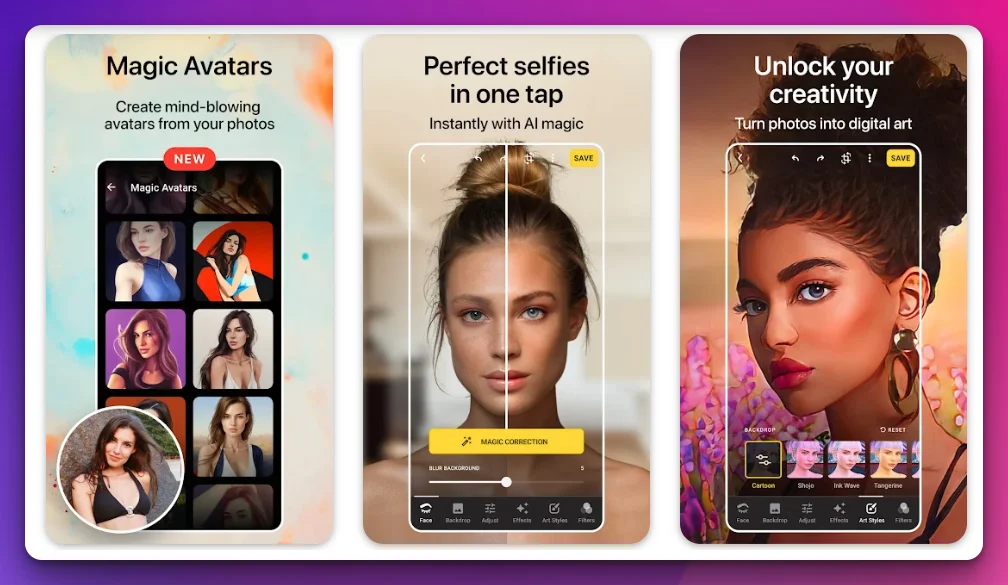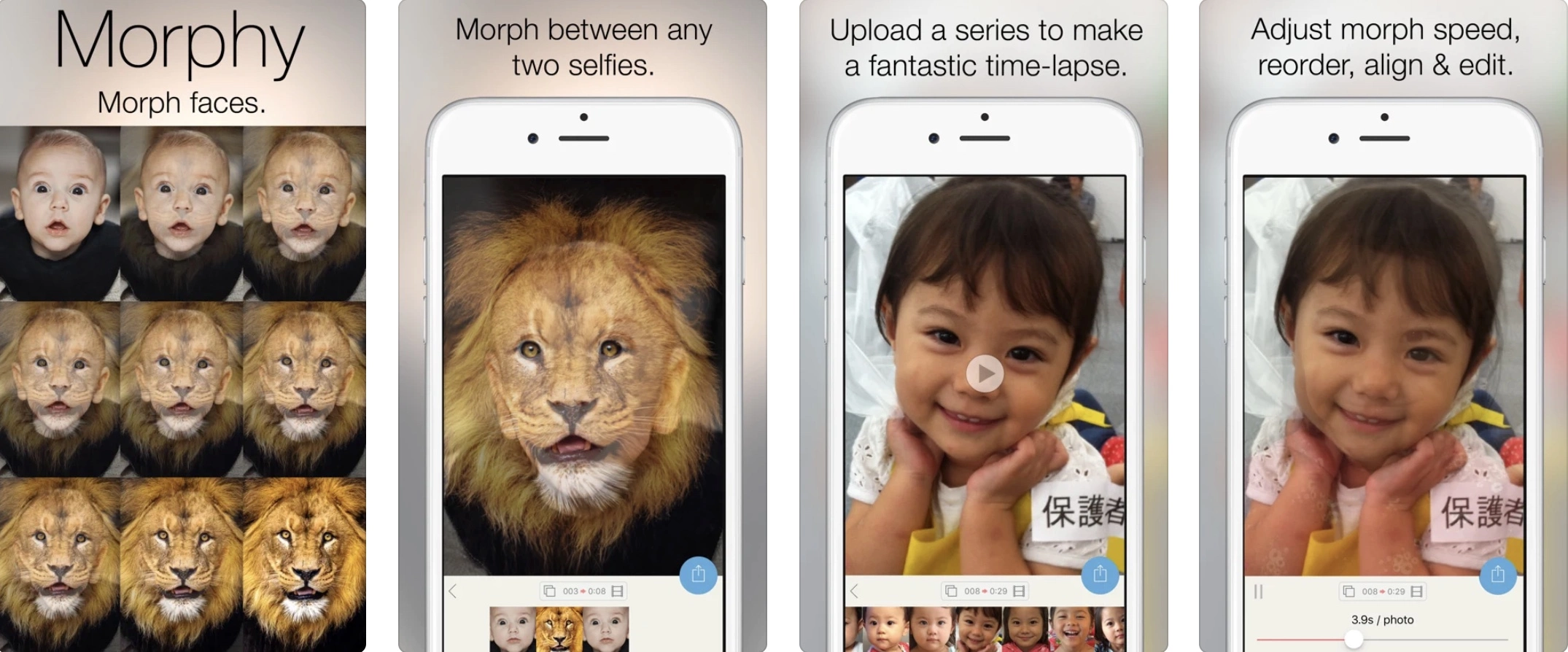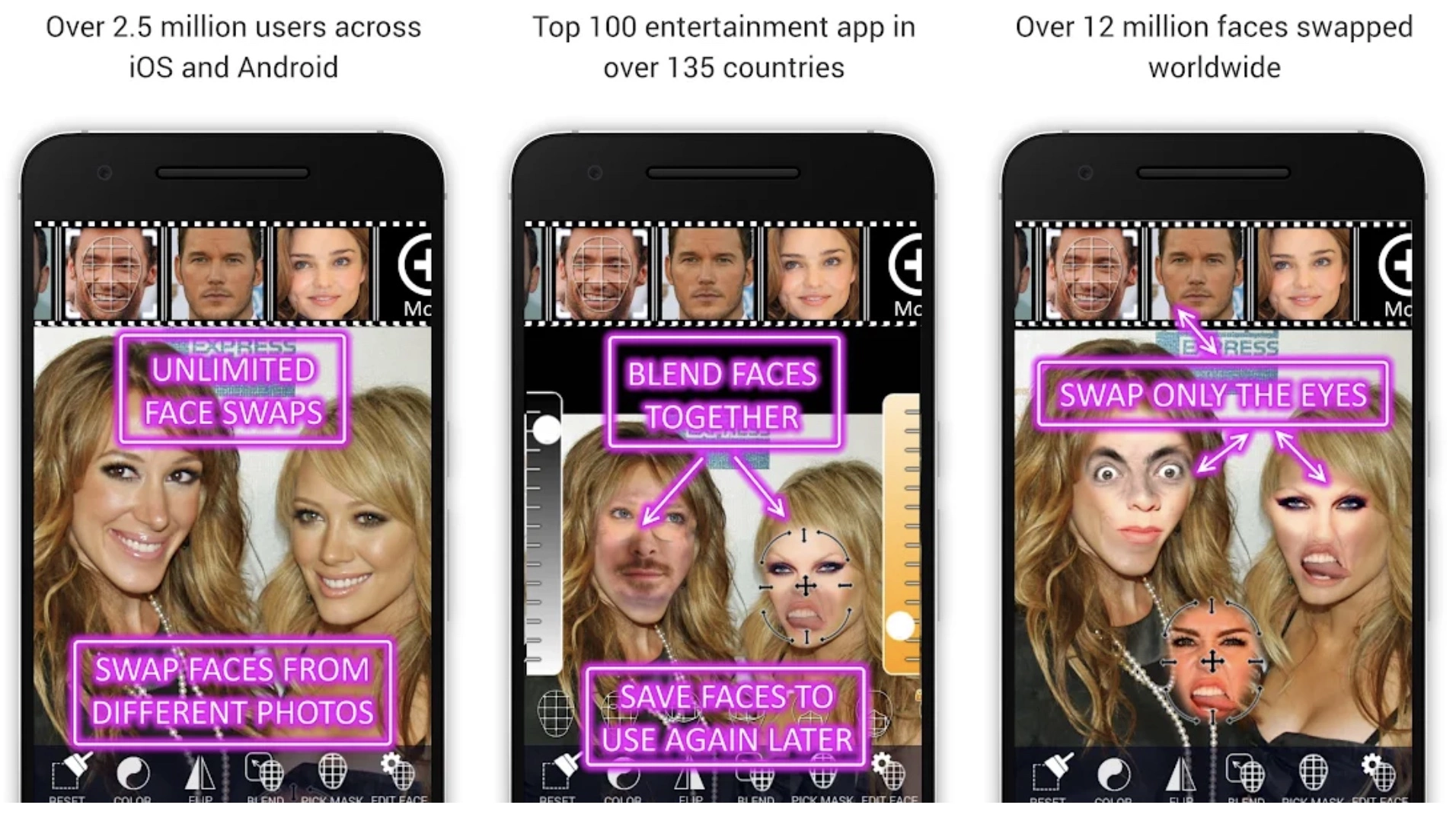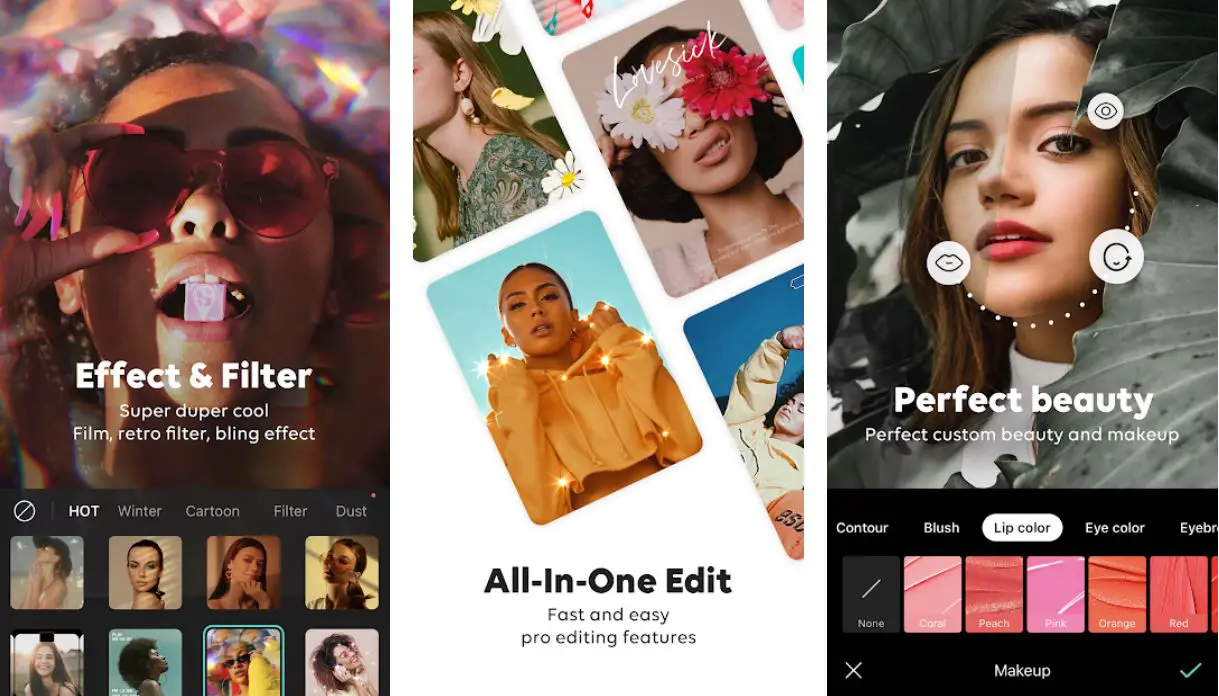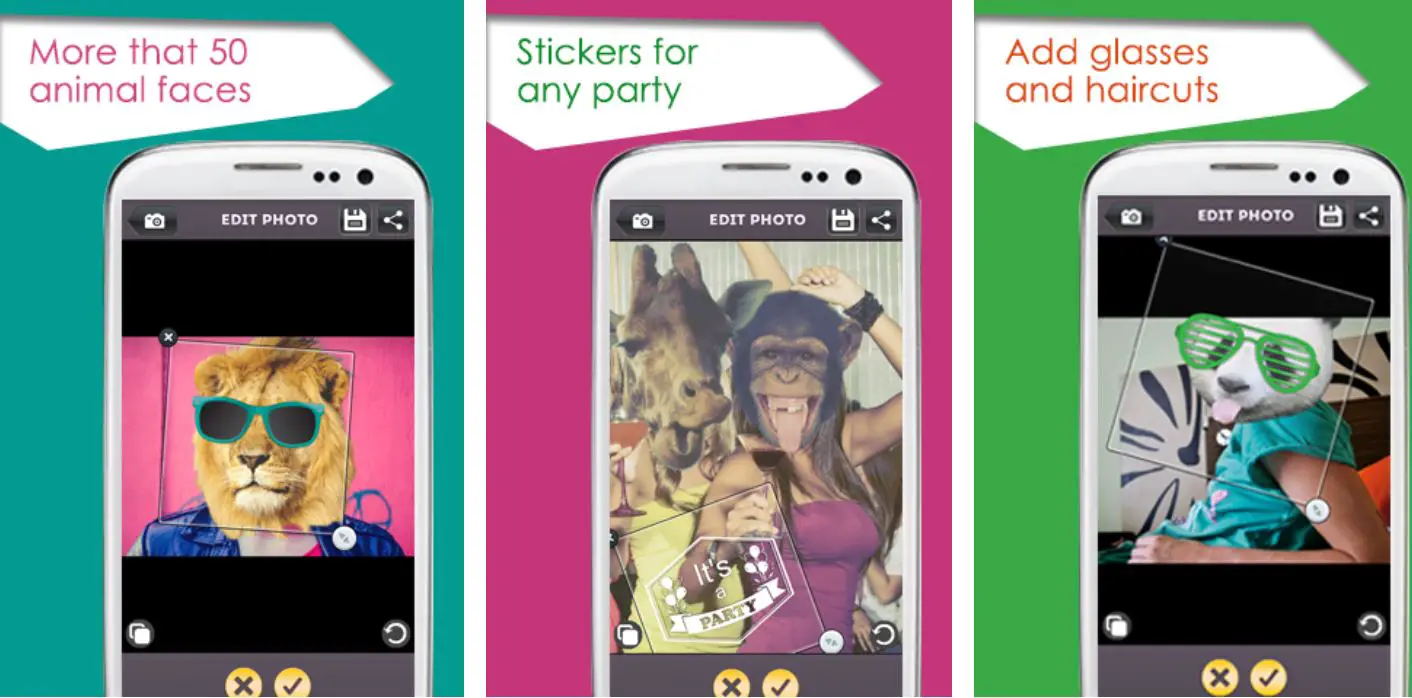People often struggle to find the right photo editing tools to transform their pictures creatively.
Have you ever wished you could transform your photos into something unique and breathtaking? Have you ever spent hours searching for the perfect photo editing app, only to be disappointed with the limited options?
Look no further than photo morphing apps. These powerful tools can help you create stunning transformations of your photos, taking them from ordinary to extraordinary in just a few clicks.
In this article, we’ll explore the world of photo morphing apps, and provide you with everything you need to know to start creating stunning photo transformations today.
Best Photo Morphing Apps To Morph Your Photos in Minutes
1. Lensa AI
Lensa AI is an exceptional photo morphing app that has revolutionized how we transform our images.
With its cutting-edge artificial intelligence technology, Lensa AI offers many powerful features that take photo editing to a new level.
One of the standout features of Lensa AI is its advanced morphing capabilities. It allows users to seamlessly blend and transform elements within an image, creating captivating and surreal compositions.
Whether you want to morph faces, merge landscapes, or combine objects, Lensa AI provides precise control over the morphing process, ensuring seamless and realistic results.
Lensa AI also excels in facial morphing. It utilizes facial recognition algorithms to accurately identify facial features and seamlessly morph them into desired shapes or expressions.
The app’s intuitive interface allows users to easily adjust morphing parameters, enabling them to create stunning visual effects that seem straight out of a fantasy world.
In addition to its morphing capabilities, Lensa AI offers a wide range of artistic filters and effects to enhance your images further.
From vintage film styles to futuristic cyberpunk aesthetics, the app’s extensive collection of filters empowers users to transform their photos into unique and visually striking masterpieces.
Whether you’re an amateur photographer or a professional artist, Lensa AI is a must-have tool for anyone seeking to unleash their creativity and elevate their photo editing skills.
Experience the power of Lensa AI and witness the magic of photo morphing at your fingertips.
Download the app from Google Play Store
Download the app from the Apple App Store
2. Morphy – Face Morph GIF
Capture fabulous face morphing time-lapse transition effects between two photos with Morphy.
Unlike other photo morphing apps, Morphy lets users capture a time-lapse video of the combining process.
From a person to an animal, the transition between different shots or morphing into a celebrity, one can make all kinds of morphing.
Users can make a series of child pics into an awesome time-lapse video. The app offers boundless possibilities to its users.
The best part is that one can add as many photos as they want and the application will blend them automatically. It also allows users to switch the image order and the face points for merging quickly.
The application involves a wonderful assemblage of HQ shots that one can use for swaps. Once the user picks all the photos and lines them up in a row, they can see the layering transition.
Moreover, one can share the saved video or Gif through the app.
Pros:-
- Users can share their saved morphs directly to YouTube, Messenger, WhatsApp, Email, and more.
- It is trouble-free to align each face in a row and change the transform speed.
- The app includes several filters and effects to get the most hilarious image.
- One can modify a beard, haircut, or mustache using this app.
Cons:-
- There are some paid functions.
- There is no option to create personalized memes.
Download the App from Google Play Store
Download the App from Apple App Store
3. Face Swap Booth
Swap face effortlessly between multiple photos with advanced editing tools available on Face Swap Booth.
One can swap faces with superstars as many times as wanted and much more with this application.
The innovative face detection technology switches the faces automatically in all pictures with extreme accuracy.
With the help of this app, one can focus on discovering creative ways to make their photo as entertaining as possible.
Users can save one face from one picture and then use it on another. Everything here seems perfect to users, from seamless Facebook integration to adjusting skin tone.
A special set of masks lets users custom-join faces and pick the top facial feature. For instance, one can blend one filter’s eyes with another character’s mouth. There are limitless possibilities to get the best morph picture ever.
The perfect face swap with advanced morphing tools makes sharing the modified picture with friends trouble-free.
Unlike other photo morphing apps, one can switch as many faces as they want with Face Swap Booth.
Pros:-
- One can blend and match the facial features of diverse characters to make a new character.
- The app is loaded with a plethora of celebrity faces and photos.
- Users can save faces and can use them later in different pictures.
- Importing photos from Facebook directly and sharing the saved items with friends is trouble-free.
Cons:-
- One has to upgrade to the premium version of the app to use all its exciting features.
- There is no option to edit text.
Download the App from Google Play Store
Download the App from Apple App Store
4. FaceApp
Make instant-worthy swaps for free with tremendous photo morphing apps like FaceApp.
With over 500 million downloads worldwide, the application allows users to turn their regular selfies into modeling portraits.
One can use a bizarre set of effects, background filters, and other tools to make an amazing morph in just one click.
This free application offers everything to its users so that one has not had to spend time photoshopping again.
With more than 60 AI filters, one can edit both images and videos using this app. For instance, one can add volume to their hair, a mustache or beard, change their hairstyle or color, or anything else to perfect their selfies.
From trying out the color lens to removing blemishes or wrinkles, one can try trendy makeup filters in just one go. Users can control saturation, contrast, brightness, temperature, and more.
If one wants to take advantage of more exciting features, one can upgrade the app to FaceApp Pro. This monthly subscription plan lets users enjoy Pro content and unique and trendy features.
Pros:-
- One can crop, trim, and modify the existing videos.
- It is trouble-free to shoot stories and boomerang with one tap.
- Users can share their FaceApp edits directly to their social media accounts.
- Not only trendy filters, but the application lets users swap their faces with friends.
Cons:-
- There is a lot of paid content.
- There is no built-in meme creator.
Download the App from Google Play Store
Download the App from Apple App Store
5. Pic Morph
Make cool blending animations and produce funny transforms with ultimate photo morphic apps.
It is a Pic Morph application that lets its users capture the pic-blending changeovers and share their fun creations with friends as Gifs or videos.
One can transform captured pictures into live videos by morphing them into live characters. It includes celebrities, funny characters, dogs, cats, and scary characters.
The app allows end-users to switch faces with friends or animals and create breathtaking videos. It involves categories like horror, portraits, child pics, and animalistic images.
Users can become a celebrity by swapping faces. The application also possesses smart tech that help users select the correct photos per size.
The best part is that the app warns if the pic selected is not completely visible. Once the picture gets transformed with the character chosen, one can save it as a video or Gif. After that, users can share it with their family or friends.
Pros:-
- The app allows users to transform a story-like transition into a different face.
- There are more than 100 characters in the app database, and new characters are added daily.
- It offers numerous filters and effects so that the user gets the best result.
- One can edit an old photo or can makeover a new image.
Cons:-
- One has to take a subscription to use clown images and custom-designed animals.
- There are many ads while using the app.
Download the App from Google Play Store
Download the App from Apple App Store
6. B612
Formerly designed as a beauty camera for taking selfies, B612 is now one of the best photo morphing apps.
The application offers tremendous features for free to make every moment stylish.
The best part is that trendy stickers, effects, and ad filters are updated daily. The seasonal exclusive trendy filters and AR effects, make the picture more beautiful.
AR makeup feature lets users produce a natural look from the fashionable filters. One can adjust makeup filters according to their desire.
One can get a picture-perfect recommendation for their face shape. The smart beauty feature lets users create custom beauty styles. From retro to modern style, one can produce the atmosphere they want with one tap.
The Gif Bounce feature lets users capture the funny instant and share it with friends. The plus point is that the application is free to enjoy basic and professional-level makeup tools effortlessly.
Whether beautifying the images or editing the videos, the app offers a lot. One can turn their day-to-day life into a music video by using B612. It is because the application comprises over 500 kinds of music for editing or recording a video.
Pros:-
- Users can style custom stickers and can use them while editing pictures.
- One can add cool effects along with music to edit the video.
- Not only filters, but one can also adjust the ratio and size of the picture.
- The app possesses more natural portrait edit options like hair color styling, beauty effects, and more.
Cons:-
- The app does not have the option to import a photo from the camera roll.
- Some filters do not work.
Download the App from Google Play Store
Download the App from Apple App Store
7. Reface: Face swap videos and memes with your photo
Make fantastic face swap videos and gifs with one selfie that looks realistic with Reface. Compared to other photo morphing apps, Reface is a well-known and advanced face swap application that offers a regularly updated combination of photos, videos, and gifs.
Switch it with celebrities, transform a face with other characters, and become a new person in a famous movie and TV clip.
One can also use ace morphing technology and face editor to replace their face with memes. People across the world enjoy using this entertaining meme-maker app.
One can become a pop star, celebrity, or wizard by morphing their face with any character featured by Reface.
Users can paste their faces onto their favorite star, which can ruin reality. The best part is that one can share it with friends as a photo, video, or gif or post it on social media.
Play with gender swaps, live face morphs, and get astonished by the face changer. The application is highly dedicated to the face swaps video art as it offers extremely standard-quality face-transforming videos.
Pros:-
- The app continually updates new videos and GIF content so users can try out fresh face swap filters.
- One can send their awesome face-swapped clips to their friends with one click.
- The amazing face swap technology enables users to transform their faces into movie characters or celebrities.
- Users can share their funny memes as a video or gifs on social media.
Cons:-
- The free version gives limited access to features and characters.
- One must pay for a subscription plan to eliminate watermarks from the videos.
Download the App from Google Play Store
Download the App from Apple App Store
8. MixBooth
From the creators of FatBooth, UglyBooth, AgingBooth, BimboBooth, and BaldBooth, MixBooth is the next uniquely named app.
It is a funny and bizarre mode to merge two faces using these photo morphing apps.
One can use this application to mix their face with photos of their family, colleagues, friends, or some celebrities. The plus point is sharing the resultant pictures through social media apps like Facebook, Email, etc.
The face detection option allows one to import images from the camera and edit them freely. To see before and after the changes are applied, one can shake the iPhone.
Pros:-
- The app works well with pictures from the library or photos taken with a built-in camera.
- It features auto-cropping with face detection.
- No internet connection is required to edit pictures and save them.
- Great filters enable users to make their pictures more beautiful.
Cons:-
- The app possesses few collages.
- The quality of the picture sometimes gets degraded.
Download the App from Google Play Store
Download the App from Apple App Store
9. Snapchat
Express the moment best with lenses, quotes, filters, Bitmojis, and other fun effects offered in one app, Snapchat.
Taking and sending pictures becomes much easier with this application. One has to tap to capture a photo and hold to record the video.
New filters and selfie lenses get updated daily so users can explore trendy effects. One can stay in touch with friends with stories and live messaging features. Moreover, the application allows users to video chat with over 16 friends simultaneously.
One can dance with 3D Bitmoji, change their look, and play games with their face. Apart from using the lenses made by the Snapchat community, one can also create filters to enhance pictures or videos.
Unlike other photo morphing apps, Snapchat allows users to take a photo, add a filter, and send it as a snap-in second. Snap map feature lets one see where their friends are hanging out by sharing location.
Every friendship on Snapchat has a unique profile to see the moments users have saved together. One can discover new things and astrological compatibility and see how long they have been friends.
Pros:-
- Exclusive Bitmojis and Friendmojis allow users to express themselves better.
- One can watch exclusive original shows and breaking news and enjoy curated feeds in one app.
- Users can share their location with their friends or can use Ghost Mode.
- With free storage, one can look back on snaps saved.
Cons:-
- It does not have a high-resolution feature.
- Less variation to adding music in videos.
Download the App from Google Play Store
Download the App from Apple App Store
10. Animal Faces
Choose among more than 50 types of animals and transform a face with an animal effect with one tap.
The animal face morph app is free and offers multiple effects to save and share with friends.
One can create a stunning animal face on their face that looks amazing. The app can turn regular shots into pet ones.
From dogs and cats to monkeys and lions, and even birds, the application enables its users to explore the amazing collection of images.
Anyone who is a big fan of animal edits will always find something new to try as the app renews its collection continually.
One can decide the area on which the animal mask will be placed, flip it, and then erase all the unnecessary parts. One can also soften the edges and correct the blending strength if required.
The application offers a classic face blend that transforms a user’s selfie into an animalistic picture. The app also lets users capture the transition process and save it as a video or Gif.
Pros:-
- The app has an awesome camera and offers various funny filters.
- It discovers a suitable animal match based on the face selected.
- One can take as many photos as they want and share the image via email, Facebook, or Twitter.
- The application’s design is so catchy and has a simple user interface.
Cons:-
- The app camera is quite slow.
- Some features are boring.
Download the App from Apple App Store
Download the App from Google Play Store
11. Banuba
Take amazing selfies, explore more than 1000 unique masks, and be the best storyteller with the popular photo morphing app.
Banuba enables users to become cooler on social media by using unique face swap filters.
Whether it’s about looking like Santa or being a vampire, the app provides various astounding face filters. One can transform their boring day into a vibrant experience with imagination, creativity, and fantastic face swap features.
Users can shoot, save, and share their videos wherever they want. Using many masks and filters, one can become a superhero on almost every social media platform.
One can upload photos into the application directly or take live videos and selfies. Users can get amazing videos and a selfie experience while using Banuba.
The app is incredibly available and useful for people who want to enjoy social media benefits.
Pros:-
- With Banuba, one can start converting everyday pictures and videos into something creative and awe-inspiring.
- The app includes skin smoothing, color improvement, and tone enhancement options.
- It has excellent photographic camera quality plus fantastic filters.
- One can get the high-quality pictures that one desire with a simple modification.
Cons:-
- One must pay for daily updates, reveal new content, and remove ads.
- With time, one can get tired of this app.
Download the App from Google Play Store
Download the App from Apple App Store
Best Morph 2 Pictures Together Apps
Regarding the best Morph 2 Pictures Together Apps, one name that stands out is FusionFX.
With its advanced algorithms and intuitive interface, FusionFX enables you to merge and morph images with unparalleled precision effortlessly.
This app provides many options to suit your artistic vision, from subtle transitions to mind-bending transformations.
Another top contender in the realm of Morph 2 Pictures Together Apps is TransMorpher. This app boasts an extensive library of blending effects and customizable morphing tools, empowering you to create seamless and surreal compositions.
Whether you’re an amateur photographer or a seasoned graphic artist, TransMorpher offers the tools and flexibility to bring your ideas to life.
For those seeking a user-friendly experience without compromising on quality, PicBlend is a standout choice. This app simplifies the morphing process with its intuitive drag-and-drop interface and a wide selection of blending modes.
You can effortlessly merge images and experiment with different morphing styles with just a few taps.
Best Face Morphing Apps for PC
Morph Magic Deluxe tops the list with its remarkable features and user-friendly interface. This powerful application offers an array of morphing possibilities, allowing seamless blending of facial features with astonishing precision.
Its advanced algorithms enable smooth transitions, guaranteeing high-quality results that astound even the most discerning users.
Next, Visage Metamorph brings a unique twist to face morphing on PC. Equipped with cutting-edge facial recognition technology, it accurately analyzes facial contours and seamlessly merges images, producing mind-bending transformations.
The software’s intuitive controls and extensive customization options empower users to unleash their artistic vision easily.
For those seeking versatility, MorphPro stands as a reliable choice. This all-encompassing software excels in face morphing and offers an array of additional features, including background manipulation, special effects, and artistic filters.
It’s intuitive interface and comprehensive editing tools make it a go-to solution for beginners and professionals.
Best Video Face Morphing Apps for Android
Metamorphosis Pro takes center stage with its groundbreaking features and seamless user experience.
This app utilizes cutting-edge facial recognition algorithms to deliver impeccable morphing results. With vast customization options and real-time preview capabilities, users can witness their faces seamlessly blend and morph in the blink of an eye.
Next up is MorphMaster, an Android gem that brings video face morphing to new heights. This app features a robust set of tools and filters, allowing users to morph their faces accurately.
Its intuitive interface and controls ensure effortless navigation, while the real-time rendering engine provides instant feedback for precise adjustments.
Another standout choice is FaceMorpher, which boasts a rich feature set tailored for Android users. This app offers a seamless blend of simplicity and sophistication, allowing users to morph their videos easily.
With its advanced algorithms and intuitive timeline editor, FaceMorpher empowers users to create seamless transitions and mind-boggling transformations.
Here’s a table highlighting some of the best video face morphing apps for Android:-
| App Name | Price | Key Features | User Ratings |
|---|---|---|---|
| FaceApp | Free | Realistic face swapping and morphing effects | 4.5/5 |
| MSQRD | Free | Live filters and face swap capabilities | 4.3/5 |
| Reface | Free | Deepfake face swaps with popular templates | 4.7/5 |
| Face Changer Video | Free | Real-time face morphing and recording | 4.2/5 |
| FaceMorph | Free | Morphing multiple faces in a single video | 4.0/5 |
| Face Swap Live | Free | Live face swapping with various effects | 3.8/5 |
| Cupace | Free | Face cutouts and blending with other images | 4.1/5 |
| FaceLab | Free | Face blending, aging, and gender swaps | 4.4/5 |
| Funimate | Free | Creative video editing with face morphing | 4.6/5 |
| Snapchat | Free | Face filters, lenses, and real-time effects | 4.5/5 |
Best face morph apps for iPhone
In today’s digital age, iPhone users constantly seek innovative ways to elevate their video editing skills. One remarkable technique gaining popularity is face morphing.
This captivating process allows you to seamlessly blend and transform faces, resulting in mesmerizing visual effects.
To help you delve into this creative endeavor, we have curated a list of the best face morph apps for iPhone that will undoubtedly unleash your artistic flair.
1. FaceApp: With its cutting-edge AI technology, FaceApp offers a diverse range of face swapping and morphing effects that truly push the boundaries of realism.
2. Reface: Embrace the world of deepfake with Reface. This app enables you to swap faces with popular templates, celebrities, and even historical figures effortlessly.
3. FaceTune: Renowned for its powerful portrait editing tools, FaceTune now incorporates face morphing capabilities. Seamlessly blend facial features or create stunning transformations with just a few taps.
4. Morphin: Dive into the world of animated GIFs with Morphin. This app allows you to morph your face onto various iconic characters or create custom animations that are bound to impress.
5. iSwap Faces: iSwap Faces boasts an intuitive interface and an array of morphing options. Effortlessly merge two faces or distort features to generate captivating results.
Here are a table showcasing some of the best face morph apps for iPhone:-
| App Name | Description | Price | Ratings (App Store) |
|---|---|---|---|
| FaceApp | Powerful face-morphing app with various filters and effects | Free (In-app purchases available) | 4.7/5 |
| Face Swap Live | Real-time face swapping and morphing app | $2.99 | 4.3/5 |
| MSQRD | Fun face filters and masks for morphing and swapping faces | Free | 4.5/5 |
| YouCam Fun | Face-morphing app with live filters and effects | Free (In-app purchases available) | 4.6/5 |
| Morphin | Create GIFs and videos with animated face swaps | Free | 4.5/5 |
| MixBooth | Combine and morph faces from two different photos | Free | 4.2/5 |
| Snapchat | Popular social media app with face-morphing filters | Free | 4.5/5 |
| Cupace – Cut and Paste Face Photo | Cut, paste, and blend faces for morphing effects | Free (In-app purchases available) | 4.4/5 |
| Reface | Replace faces in videos and GIFs with celebrities and more | Free (In-app purchases available) | 4.7/5 |
| Face Blender | Morph and blend multiple faces together | $2.99 | 4.2/5 |
📗FAQ on photo morphing apps📗
Is there an app to morph faces together?
Apps like FaceMorph, FaceBlend, and FaceFusion offer features that allow you to combine and morph faces from different photos. Import the desired images, align the facial features, and apply the morphing effect to generate the blended result.
Here’s a table providing information about popular apps that can be used to morph faces together:-
| App Name | Platform | Description |
|---|---|---|
| FaceApp | Android, iOS | FaceApp allows users to morph faces together using various filters, including blending and age transformation. |
| Snapchat | Android, iOS | Snapchat offers face morphing features through its lenses, allowing users to merge their faces with others. |
| Morphin | Android, iOS | Morphin is an app that enables users to morph their faces with popular GIFs, creating amusing animations. |
| MixBooth | Android, iOS | MixBooth allows users to blend two faces together to create a single, combined face with unique features. |
| MSQRD | Android, iOS | MSQRD provides face-swapping and morphing capabilities, allowing users to merge their faces with others. |
| Face Blender | Android, iOS | Face Blender allows users to morph two faces together by manually adjusting various facial features. |
| Face Swap Live | Android, iOS | Face Swap Live enables users to swap faces with others in real-time, creating amusing and often hilarious results. |
| Reface | Android, iOS | Reface is an app that allows users to swap their faces with celebrities or other images, creating entertaining videos. |
| Face Changer | Android | Face Changer lets users morph faces by applying various effects, filters, and merging capabilities. |
| FaceFilm | iOS | FaceFilm allows users to morph their faces together and create videos or photos with blended facial features. |
How to morph two pictures into one?
You can use a morphing app or software to morph two pictures into one. Open the chosen app or software, import the two images you want to morph and use the provided tools to align the pictures and adjust the transition effect.
Apply the morphing effect and save the resulting merged picture.
How do you morph two pictures on iPhone?
You can use apps like Photo Blender, Morphing Booth, or Morph Face to morph two pictures together on an iPhone.
Install the chosen app from the App Store, import the images, adjust the alignment and transition settings, and apply the morphing effect to generate the merged picture.
Which is the famous face morphing app?
FaceMorph Pro is a well-known and widely used face morphing app. It offers advanced features and tools to morph and blend faces seamlessly. With its user-friendly interface and extensive capabilities, FaceMorph Pro has gained popularity among users interested in face morphing.
here’s a table on some of the most famous face morphing apps:-
| Face Morphing App | Developer | Platform | Price |
|---|---|---|---|
| FaceApp | FaceApp Inc. | iOS, Android | Free, with in-app purchases |
| Snapchat | Snap Inc. | iOS, Android | Free |
| MSQRD | iOS, Android | Free | |
| Face Blender | Brainfever Media | iOS | $2.99 |
| MixBooth | PiVi & Co | iOS, Android | Free, with in-app purchases |
| Morfo | SunSpark Labs | iOS | Free, with in-app purchases |
| AgingBooth | PiVi & Co | iOS, Android | Free, with in-app purchases |
| YouCam Fun | Perfect Corp. | iOS, Android | Free, with in-app purchases |
| Photo Lab | Linerock Investments LTD | iOS, Android | Free, with in-app purchases |
| Fun Face Changer: Photo Studio | Kaufcom Games Apps Widgets | Android | Free, with in-app purchases |
What app makes faces move in pictures?
An app that enables faces to move in pictures is FaceApp. This popular app offers various effects, including the ability to animate faces, change expressions, and add filters. By using its specific features and filters, you can make faces appear to move in your pictures.
How do you make two pictures look together?
You can use photo editing software or apps with overlay and blending capabilities to make two pictures look together.
Import the two images, adjust their sizes and positions to overlap, and apply blending modes like “Screen” or “Overlay.” Experiment with different opacity levels and layering options until the two pictures visually blend, creating a cohesive look.
Can you morph in Canva?
No, Canva does not have native morphing capabilities. Canva is primarily a graphic design tool that offers various templates, design elements, and editing features for creating visual content. However, it does not provide specific tools for morphing images.
What app can I use to overlay two images on iPhone?
Apps like Superimpose X, Image Blender, and Adobe Photoshop Express allow you to overlay two images on an iPhone.
Import the background image and the image you want to overlay, adjust their positions, sizes, and blending modes within the app, and save the final composition.
Can I put two pictures side by side on my iPhone?
Yes, you can place two pictures side by side on your iPhone using apps like Diptic, Pic Collage, or Layout from Instagram.
These apps offer layouts and templates to combine multiple images into a single composition. Simply import the two pictures, choose the desired side-by-side layout, adjust sizes if needed, and save the combined image.
How do you morph a picture?
Morphing a picture involves creating a smooth transition between two or more images, so they blend into each other.
Here are the steps:-
Step 1:- Choose images with similar sizes and dimensions.
Step 2:- Choose a morphing software or app, such as GIMP, Morpheus Photo Morpher, or Adobe Photoshop.
Step 3:– Import the images into the software or app.
Step 4:- Align the images by adjusting position, size, and rotation.
Step 5:– Place control points on the images to create a morphing sequence. Control points determine how images morph. Many software programs have tools that help with control point placement.
Step 6:- Preview and adjust the morphing sequence as necessary.
Step 7:- Render the final morphed image and export it to your desired format, such as JPEG or PNG.
What is a good morphing app?
Desktop and mobile morphing apps are available. Here are some options:-
Adobe Photoshop:- This software includes morphing tools to create various effects.
GIMP:- GIMP is an open-source image editor with various morphing tools and techniques.
Morpheus Photo Morpher:- This app has a user-friendly interface and advanced features.
FaceMorpher Lite:- This simple app morph faces.
FotoMorph:- This freeware morphing program has different effects and animation features.
Is there an app to morph faces together?
Several apps are available to merge faces. Here are a few popular options:-
FaceApp:- FaceApp has a “Face Morphing” feature that allows the merging of two faces.
MixBooth:- MixBooth merges two faces to create one.
Photo Lab:- Photo Lab has a “Face Montage” feature that blends multiple faces.
Face Blend:- Face Blend combines two faces to create a new image.
FaceMorph:- FaceMorph offers various morphing features, including the merging of two faces.
What is the app where you can morph two pictures together?
Some popular ones include:-
FaceApp – a morphing app that can blend faces.
MixBooth – an app that blends faces to create a new one.
MorphThing – an online platform where you can upload pictures and create a morphed image.
Photo Warp – an app to distort and morph images together.
FotoBlend – an app that combines two images to create a new one.
What app morphs objects?
Are there any apps for morphing objects in pictures? Some examples include:
Adobe Photoshop – a photo editing software that provides various tools to morph objects into pictures.
GIMP – a free photo editing software that offers similar features to Photoshop, including morphing objects in pictures.
Fotor – a photo editing app with a morphing tool to manipulate objects in photos.
Liquify – an app that allows you to morph objects into photos with a user-friendly interface.
Conclusion on photo morphing apps
In conclusion, photo morphing apps have revolutionized how we transform and enhance our digital images.
With their powerful features and user-friendly interfaces, these apps offer endless possibilities for creative expression and visual storytelling.
Whether you’re an aspiring artist, a social media enthusiast, or someone who loves experimenting with photos, photo morphing apps can take your editing skills to new heights.
By leveraging advanced algorithms and cutting-edge technology, these apps allow you to seamlessly blend and morph images, creating captivating and mesmerizing effects.
From face-swapping and age progression to fantastical creature transformations, the boundaries of imagination are pushed further with each new release.
Furthermore, the convenience and accessibility of photo morphing apps make them indispensable tools for amateur and professional photographers.
You no longer need expensive software or extensive editing knowledge to achieve stunning results. With just a few taps on your smartphone, you can effortlessly morph, distort, and manipulate your images to achieve the desired artistic vision.
However, it’s important to use these apps responsibly and ethically. While they offer immense creative potential, it’s crucial to respect the rights and privacy of others.
Always obtain proper consent before morphing someone’s image, and refrain from using the technology for malicious purposes.
In a world where visual content is increasingly important, photo morphing apps provide an avenue for self-expression and innovation.
They empower individuals to unleash their imagination and transform ordinary photos into extraordinary works of art.
So why wait? Download a photo morphing app today and unlock a world of limitless possibilities. Unleash your creativity and embark on a visual storytelling journey like never before.