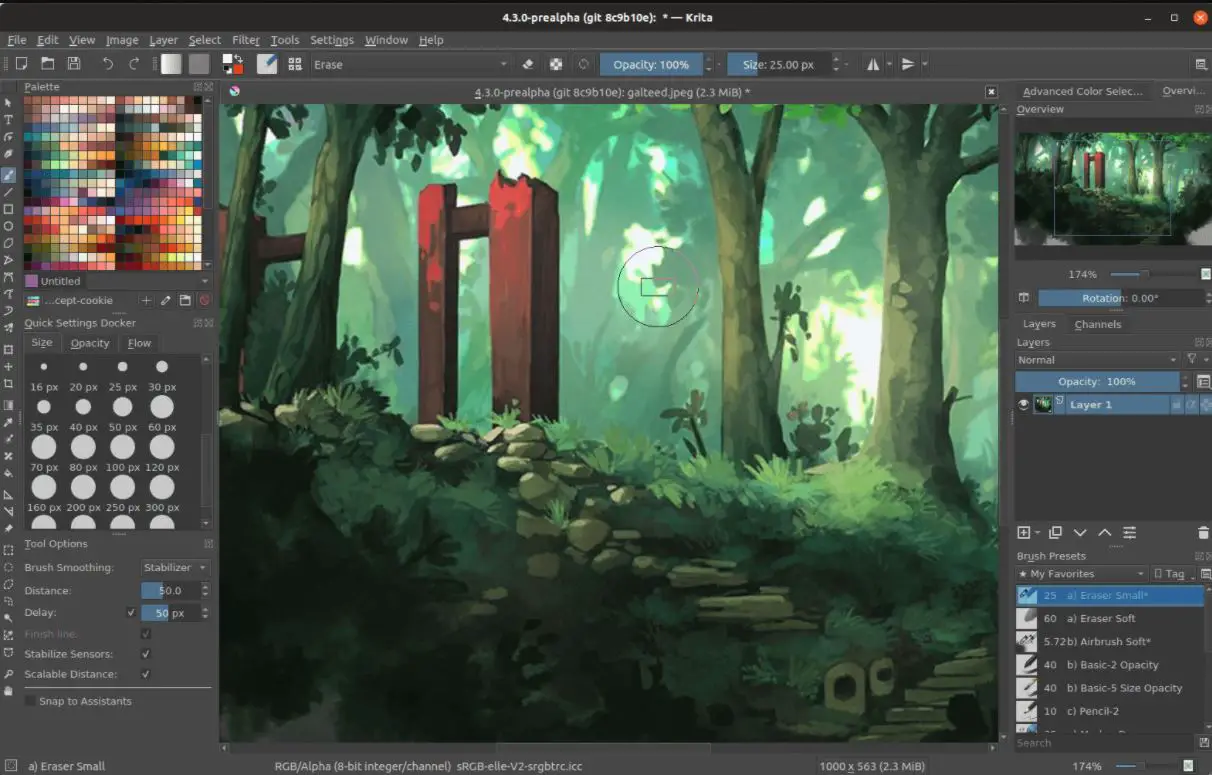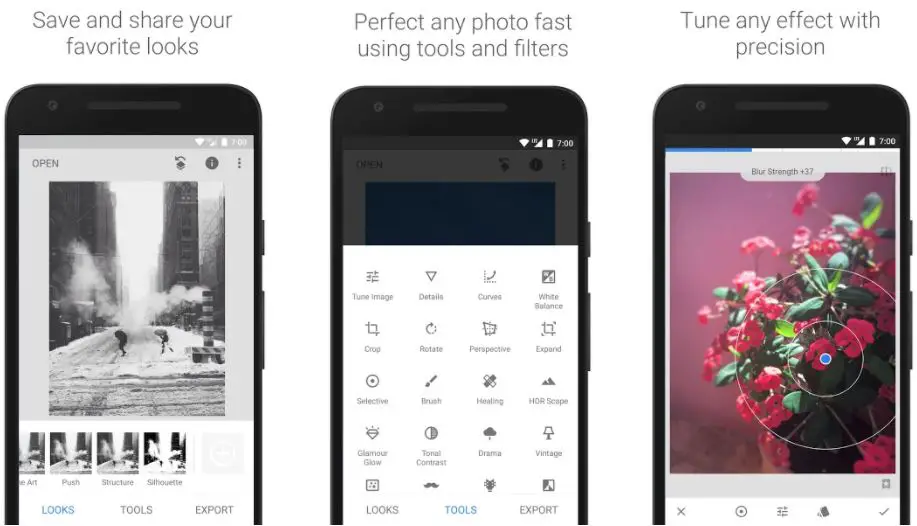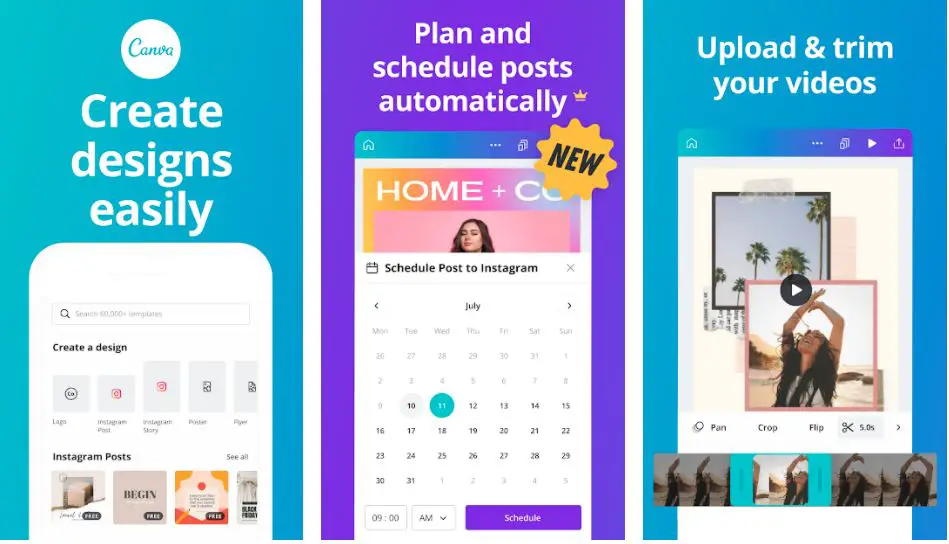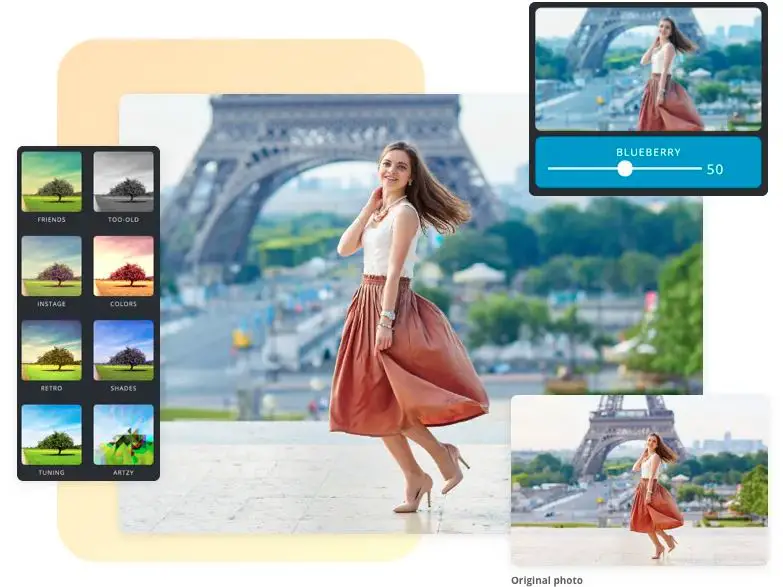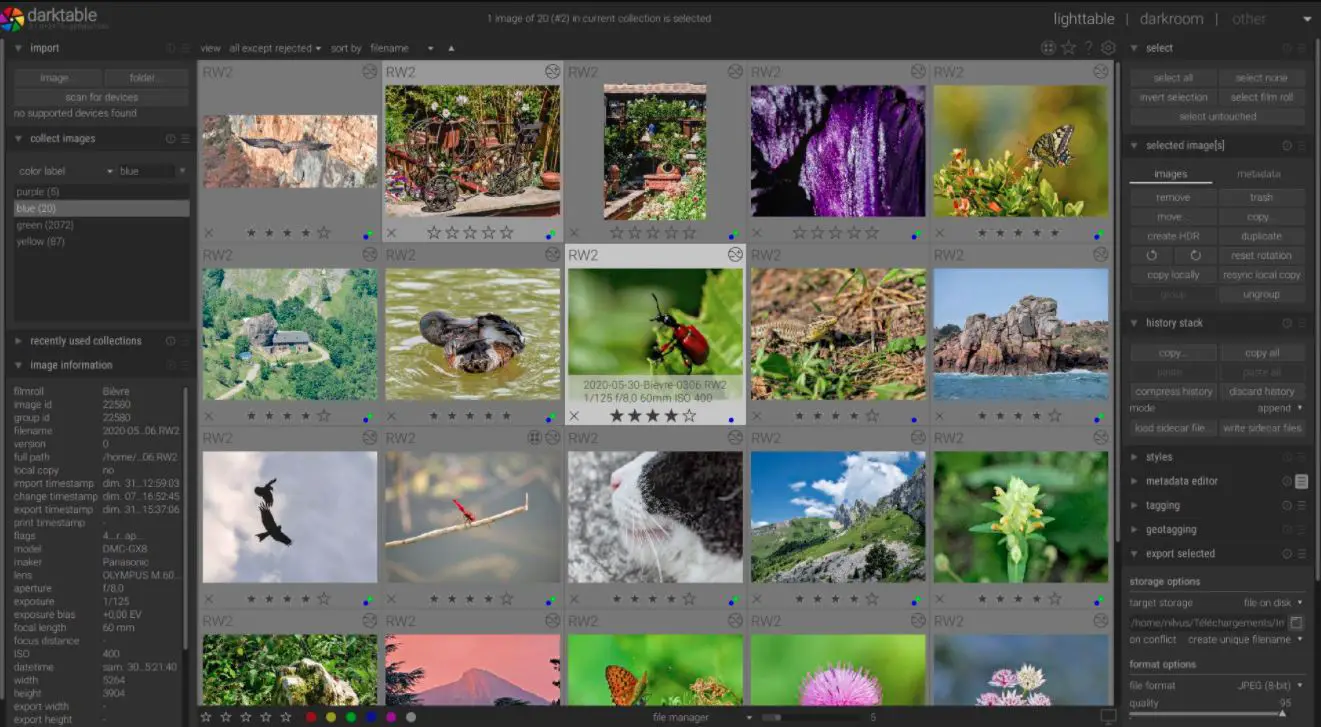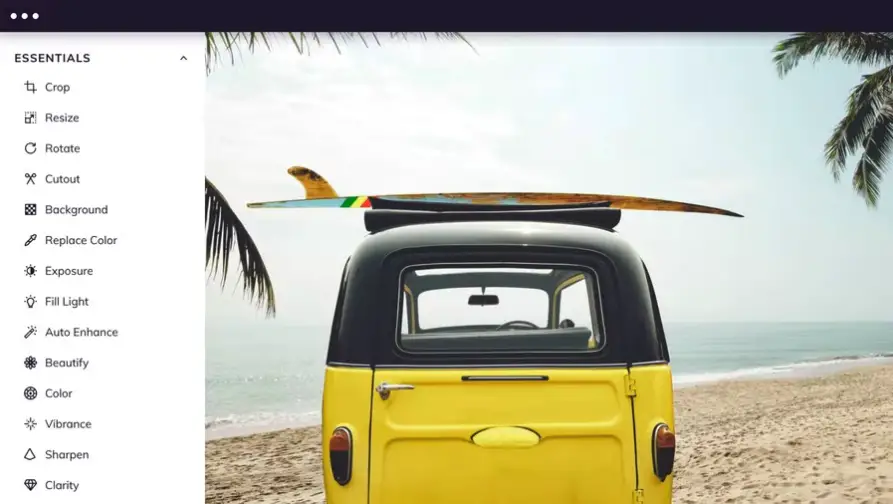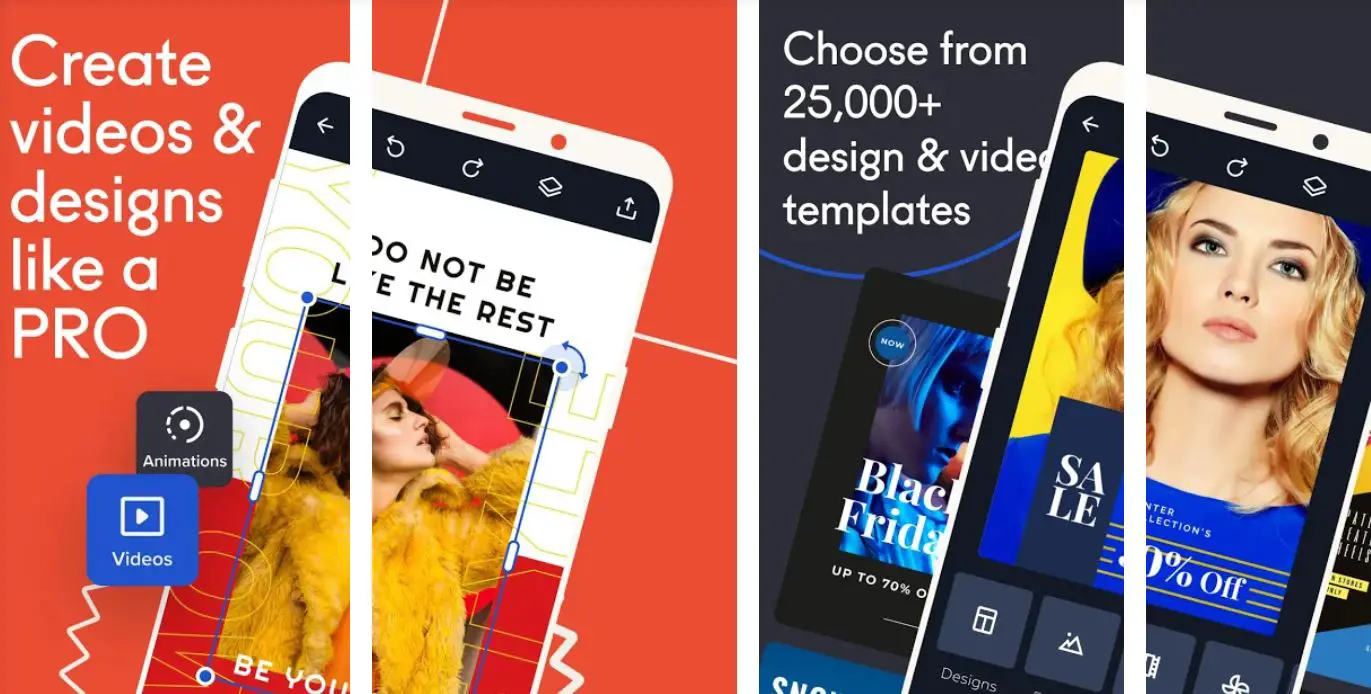In the market, Photopea is out there rivaling some of the best photo editing tools. But many still don’t know about Photopea’s features in detail so we are putting lights on its features for you. In brief, it is a tool that has the ability to make a picture perfect by offering editing tools.
Why is Photopea good?
Without wasting any more precious time let’s get to know what makes Photopea, Phtopea. A free web app has all the tools one needs to edit the pictures at absolutely no cost. The user-friendly app has an initiative interface.
No one likes being interrupted every passing second so lucky you, Photopea is one such ad-free photo editing tool. If cropping, rotating, resizing, or adding text is what your image requires then Photopea is the tool.
The app is completely safe as it does not save your edited images in their database and free to use and do not create a hindrance when it comes to files formats as it supports almost any file format, including PSD, CDR, Sketch, CXF, XD formats.
The photo editing tool may not be great when it comes to photoshop as it is one of the advanced fields but if you are interested in minimal offers then Photopea is the best.
Although many editors like the free web app, many don’t so in this article, we are sharing you with top competitors of Photopea.
Best Photopea Alternatives: Our Top Pick 👌👌
Let’s start with the Photopea alternatives and get to know the ideal photo editor for you.
1. Krita
A free professional edit open-source tool does not charge a single penny. However, if you want to support the company, you can pay the company by downloading the software from Steam or Microsoft Store.
According to Krita, this money is used to improve the company and make more advancements to the already amazing software.
Krita doesn’t shy away from calling itself simple and clean. The software here has some important features but not all of them. They have tried to make UI as clean and intuitive as possible for the masses. So, you don’t have to be an expert in Graphic Designing in order to use this open-source tool.
It has three amazing features, they are:
- Brush Engine: They have 9 different brushes for you to choose from. Even though calling it an engine would be a bit of a stretch, nevertheless, it is more than enough for most users.
- Brush Stabilizer: It camouflages the fluctuation of your strokes.
- Pop-up Palette: Allow to instantly pick a color and start stroking via right-click of your mouse.
2. GIMP – Photopea free alternatives
GIMP is in the market for over 25 years and is celebrating its silver jubilee so you can stay assured that it is one of the strongest contenders in Photopea alternatives. The free software is available for almost all operating systems such as Windows, Linux, OS X, and many more.
They do not impose any limitation on providing advanced tools for any purposes and also let you add 3 party plug-ins to make your experience seamless.
The app is an all-in-one solution for making icons, graphic designs, and editing images. It has sterling color management tools that help you to pop the colors. The Photopea alternative supports multi-languages such as Python, C++, Pearl, C, Scheme, and many more.
3. Affinity Photo
Affinity Photo has all the correct deals for you if you want to bring your imagination into reality with its layer of fine arts tools. Whether your photo requires elegant retouching, color management, or anything else, Affinity Photo has the required tool to carry out the demand.
This iOS-based app is trusted and testify by many professionals so if speed, power, and precision are what you thrive for then there is no better option than Affinity Photo. The apps claim to be the only fully loaded photo editor integrated with macOS, Windows, iOS.
The list of features includes PSD and Raw Editing, Panorama stitching, smart object support, digital painting, 360 image editing, HDR merge, focus stacking, and last but not least batch processing.
The list of features does not end there as you can also get live, real-time editing along with enormous image support, unimaginable zoom and pan support, and many more so with no doubt we can say that Affinity Photo can rival Phtotopea alternatives.
4. Snapseed
Both Android and iOS users can use this Photopea alternative, Snapseed. The app supports JPG and RAW files along with presenting you a suite full of features. You can use 29 tools and filters to make precise images.
It has a plethora of filters that you can have in your library with a dynamic collection of brushes that helps in creating vivid images. Surface structure, tweaking colors, resizing, adjusting exposure can be easily done on this Photopea alternative.
Not many photo editing tool has blurring and healing features, therefore, cannot remove unwanted things from the images. Not having these tools while editing is no fun so lucky you, Snapseed is one such Photopea alternative that has these tools free for you.
Making images mellow dramatic with black and white, or giving it a retro look is quite possible, and or converting no makeup look into makeup and finishing the edit by framing the image is very simple in Snapseed.
So why wasting time looking for Photopea alternatives when almost all editing features are present in a single place.
Download App on Google Play Store
Download App on Apple App Store
5. Canva
More than a billion users are on Canva today because of loaded free photo editing features. The app is worth your time and we can guarantee you that its collaborating, sharing, and presenting features are top-notch. It has the best deals to offer to its users.
If you want you can access its web version or mobile version app. The web and mobile app is totally different from each other and have a different set of features.
But we will recommend using the web version as it has unique features as compared to the mobile app. One of the best Photopea alternatives, canvas has an initiative interface that offers tutorials to make you comfortable with the app.
It has different categories such as presentation, social media, Video, Print products, marketing, office, and many more that hold subcategories such as Instagram and Facebook post, poster, logo, flyer, blog, label, etc.
The app has a big library of font styles, templates, emojis, audio, elements, and if what you are looking for is not in the library then you can also search it. Canva is the best 0 cost app that can be a useful app among Photopea alternatives.
Download App on Google Play Store
Download App on Apple App Store
6. Pixlr – alternatives of photopea
The online Photo Editor app, Pixlr, can be one of your Photopea alternatives as they have editing and creating tools. The app has a long going list of image formats that it supports such as SVG, PXD, PNG, WebP, and the most common JPEG.
Faultless AI-powered tool is at your service when we talk about creating and editing speechless photos and designs at absolutely no cost. The all-in-one app has social media-ready templates for you to start working with.
They are offering you layouts and collage templates to make a college of your choice, and removing background is pretty easy in this app as compared to any other Photopea alternatives.
Pixlr provides a full collection of effects, photo filters, pre-made templates, all of which can be grouped together to make the image of your dreams.
As a client, you are not required to pay a hefty amount of money to edit and yet get full enjoyment of using the feature-loaded Photopea alternative.
7. Lightroom
Adobe is a household name that has the urge to try its hands on every single field and editing is one such field. Therefore the company developed Lightroom. The app has tools to organize, create, store, share, and not just edit.
You can have the app on your mobile, desktop, or web app. The cloud-based app is easy to access at any time. It has one thing that forces you into using this Photopea alternative and that is its photoshop features that majorly no photo editing tools provide.
Creating and editing exotic color images can be yours with the help of Lightroom, one of the finest apps among Photopea alternatives. If you are a newbie then no worry as they have tutorials for beginners to make them understand the app features. The plans start at $119.88 a year for annual plans, and the price goes on.
8. Paintshop Pro
AI-powered photo editing software, Paintshop Pro offers you a free 30 days trial so you can easily make up your mind whether Paintshop pro is ‘the one’ in Photopea alternatives. The fast and precise software has a plethora of tools to offer such as editing, retouching, and tweaking.
It has multiple workplaces and a long list of features such as unlimited text, a huge library of brushes, textures, patterns, contrasting colors, and whatnot.
Cropping and Rationing is the field where Paintshop pro is your best friend as well as in managing color, brightness, contrast, clarity, white balance, saturation, sharpening, tonal levels, and curves.
9. Figma
Figma believes in teamwork and creating a masterpiece from scratch so if you are such kind of person or have a large enterprise then Figma may be the ideal app for you.
Figma is collaborative in nature hence tools provided by them such as arc tool, vector network, and auto-layout make working with the team more creative.
You can select from their color and font styles, and for doing so you are only required to sign in with your Google account or by creating an account.
10. Capture One Pro
Capture One Pro is there for you to unleash your editing skills with its advanced tools. Its brushes are raising the editing bar as they have the ability to work on the specific portion of the images and can view the end result on its import viewer.
They have the most authentic colors and hues that you can select to incorporate in your images giving them more realistic and authentic shades. The app has great speed that lets you work your magic on editing the bulk of images without hindrance.
It has one thing that attracts more of its users and that is its special kit containing classic film to modern-looking filters capturing natural light and 13 more freshest styles. World-class professional photographers are using this app so you can give it a try.
11. Darktable
The name, Darktable, is the right fit for the dark theme photo editing and workplace software. The app has fast-speed tools and can run almost on any operating system such as Windows, Linux, macOS, Solaris 11/GNOME.
The app supports high-ranging file formats that include NEF, RAF, HDR, CR2, and the most common JPEG. The app has multiple language support that can currently run 21 languages including Spanish, Dutch, Japanese, Italian, Hebrew, Albanian, Ukrainian, and many more.
It has minimalist features that every editing tools have such as managing brightness, contrast, saturation, crop, rotate, rationing, base curve, etc. Draktable has a package of features to make the photo complex unimaginably complex.
12. PhotoFilter 7
If what you are looking for is a simple photo editing tool then PhotoFilter 7 is in the market that can act both the way, when required, a simple tool and when required heavy editing then as an advanced tool.
The app is for free if you are using it for personal purposes but a license will be a must thing if you require it for commercial purposes. There are filters, brushes, and cropping tools to have a fluid experience while editing.
The app has labored live layers and an eraser for you to clear any mistake or error in the image so PhotoFilter 7 should be on your list to visit it once.
13. Picktorial
Trying to find a tool that most professionals use and haven’t use Picktorial yet then what are you waiting for. The mac photo editing tool is boozing with carefully designed workplace and innovative technology.
The app is good in speed and you can edit RAW images using tools from their catalog free library. It is not only helpful in editing the images but also in managing them according to albums, ratings, keywords, metadata edits.
From split tones to curves, to different hues and palettes of colors, you can make a raw image of what your eyes can see.
14. FireAplaca
You want something to create illustrations, FireAplaca is what you need. It is not a packed software with all the bells and whistles to be called actual photoshop software. But is more than enough for someone looking to create illustrations, FireAplaca is a great tool.
This is a free, cross-platform tool that works on both Windows and macOS. FireAplaca has some nice brushes, a plethora of colors, and templates. But my personal favorite feature is its comic templates. You can play around with different characters and create your own comics with available tools.
However, there are some caveats here, the major one being no option to select hard or soft brushes. So, you have to find a workaround to that. Another thing lacking here is liquifying tools, so, you have to find a workaround for that as well.
15. PhotoFlare
PhotoFlare is the app that is trying to bring a simple yet powerful editing tool for its users. It is trying to provide the same feature and infrastructure as the Windows photo editing tool, photo filter.
If you were a PhotoFilter user then you can try your hand Photoflare, one of the many Photopea alternatives. It is easy to understand the app and work it so any beginner can easily get hang of it. It is an open-source cross-platform that you can access on Windows, Linux, and macOS.
The app has one of the fastest results providing loaded tools so if you want you can try the app as it is pretty simple and easy to use. It is a perfect tool for someone looking to create simple graphics easily.
16. Photoshop
Well-known and going strong company, Adobe has a second Photopea Alternative for you, which is one of the best tools for not only editing and creating purposes but also for gaining followers on social sites.
Photoshop is updated over time and is now faster, easier, and more advanced than ever so you can use the tool to edit photos, creating digital painting, graphic designs as well as animations.
The app can be your friend in refining images to their finest by making the image colors pop out, blurring the unnecessary background, retouch, recolors, making expressions stand out by tweaking the image, and many more features.
Among Photopea Alternatives, Adobes’ Photoshop lets your imagination into reality with its tools, The app has priority in creating fineness images as you can have thousands of customs brushes or can make your own. It thrives to give every single tool required in editing and photoshopping to its customers.
Playing with colors and making top-class posters, images, packaging, banners, and websites can be yours if you go for Adobes’ Photoshop Express. The cloud-based storage lets you reach your content at any time of the day you need it.
17. BeFunky Photo Editor – Free Online Photo Editor – Made for Everyone
Photos, graphics, and collages are your cup of tea? If yes then the feature-loaded BeFunky Photo Editor is the solution that we have for you. The app is user-friendly and a person with no knowledge or expert can easily get hang of it.
The all-in-one creative solution helps you in presenting polished images fluently. You can crop or resize the image, can convert the image into art by their filters, and their Artificial Intelligence helps to remove any unnecessary background so it is ready for your social site.
Working extra is not cool as modern problems need modern solutions so they have beautiful templates ready to select from, and they have a set of vector icons and graphics that attract their users.
In simple words, BeFunk Photo Editor is one of the Photopea alternatives that make polishing the images seamlessly and you are not required to install the app and can use the online app.
18. Crello
Whether you’re a designer, a blogger, a marketer, or a small business owner in need of visual content for your projects, Crello is your #1 instrument to consider.
This free graphic design tool gives you access to a massive library of professional templates and offers many features to customize them.
What you can do with Crello:-
- Choose a pre-designed template for more than 50 design formats (social media posts, business cards, infographics, resumes, flyers, animated graphics, and more).
- Customize it in Crello’s online drag-and-drop editor: add or remove objects, change fonts and colors, add texts and animations, upload your own illustrations to the library, etc.
- Save and download a complete project in your preferred format.
Crello is free to use. Just sign up, and you’ll get access to 50,000+ static and animated templates, millions of royalty-free stock photos, premium images, and media files.
If you want to invite team members and design together, create content with Branded Kits, or remove backgrounds from template images – choose Crello’s Pro plan for $7.99/month.
Download App on Google Play Store
Download App on Apple App Store
19. ACDsee
All in one app, ACDsee can be your friend not only in photo editing but also in digital asset management and video editing. It has tools that you can use for sorting, organizing, finding, moving, and expanding your dome with its sharing capability.
Well, we were looking for Photopea alternatives, and I’m sure tools that can polish your images would be the most attractive trait of this alternative. You can adjust the lighting of a particular area in the image by using its Advanced Light EQ or can use the app to make your imagination a reality.
And if you are not interested in both and want to try your hands-on videos then the feature-loaded app has bagged some video editing tools also such as 4k recording, flexible layers, filters, and support of still images, and many more. The app is no doubt serves a tight competition for other Photopea alternatives, therefore, has many large enterprises complementing them.
Many have claimed ACDsee to be the most efficient and versatile suite of manipulation tools that money can buy so checking it once is a must if you are looking for Photopea alternatives.
Hopefully, we have helped to find a great Photopea alternative to grow your graphic designing carrier exponentially.