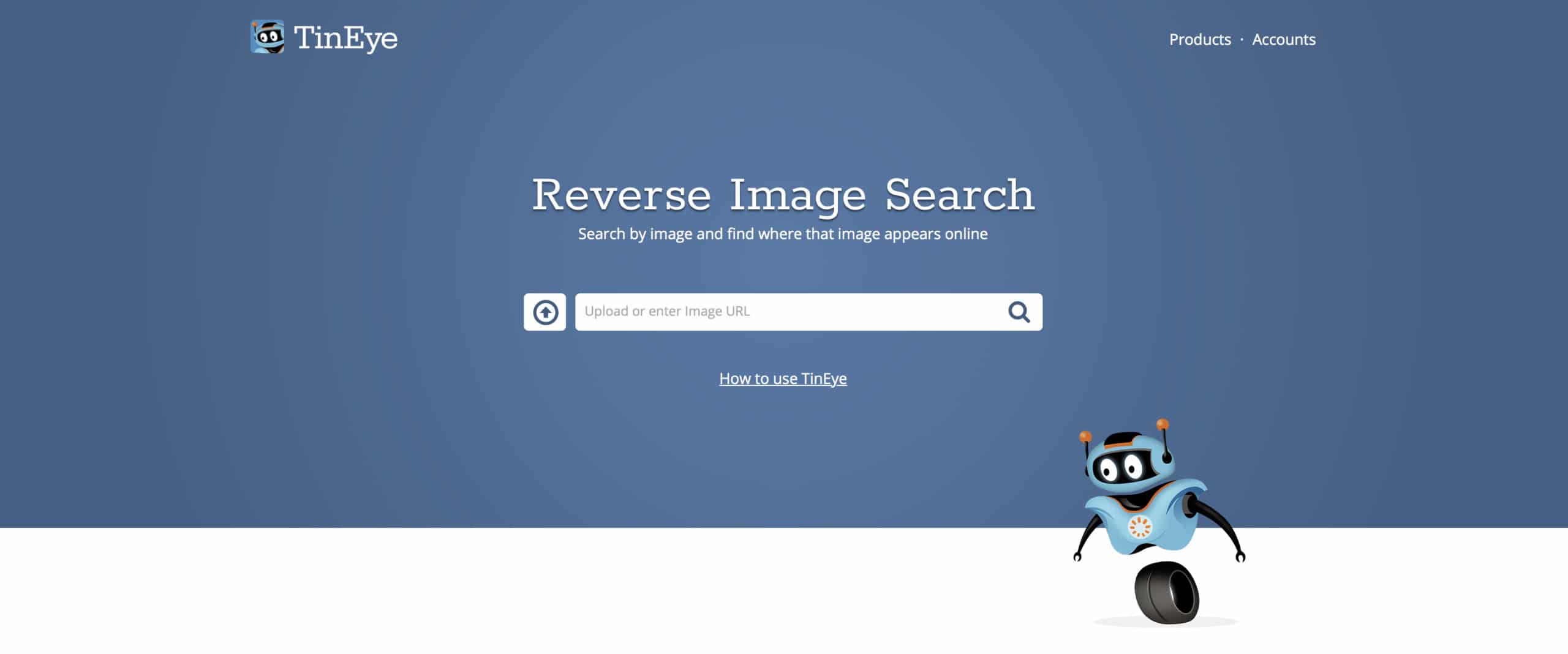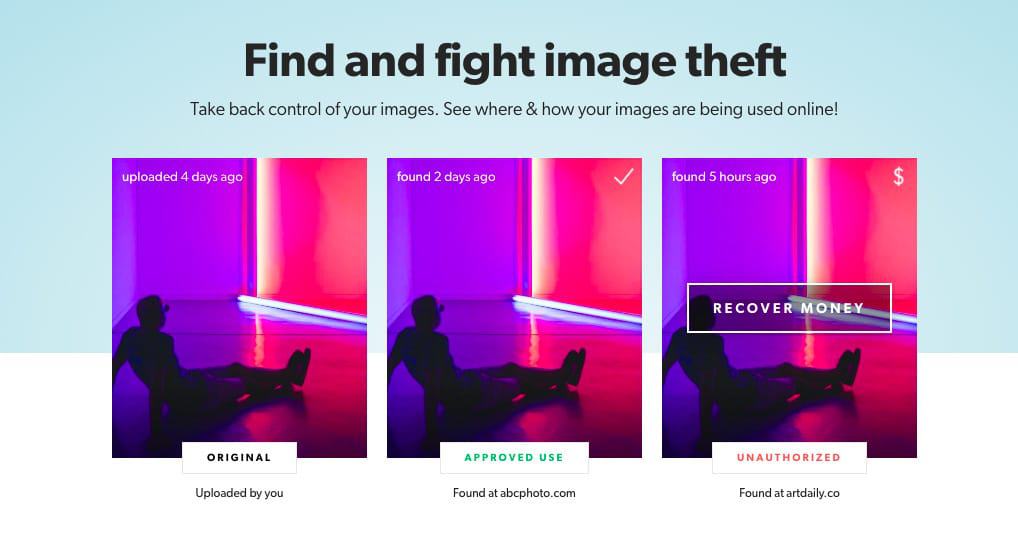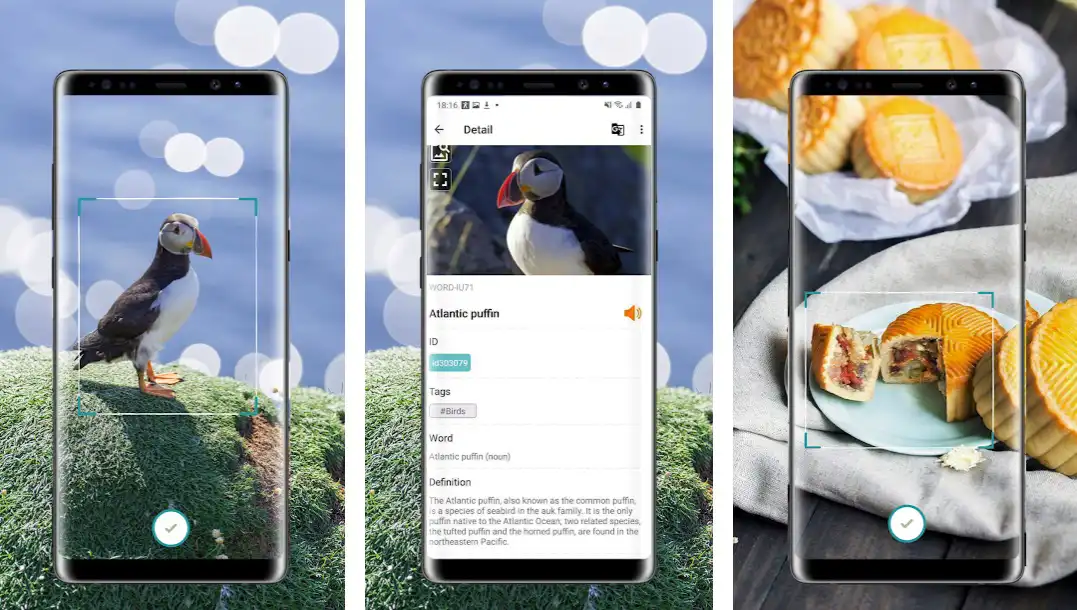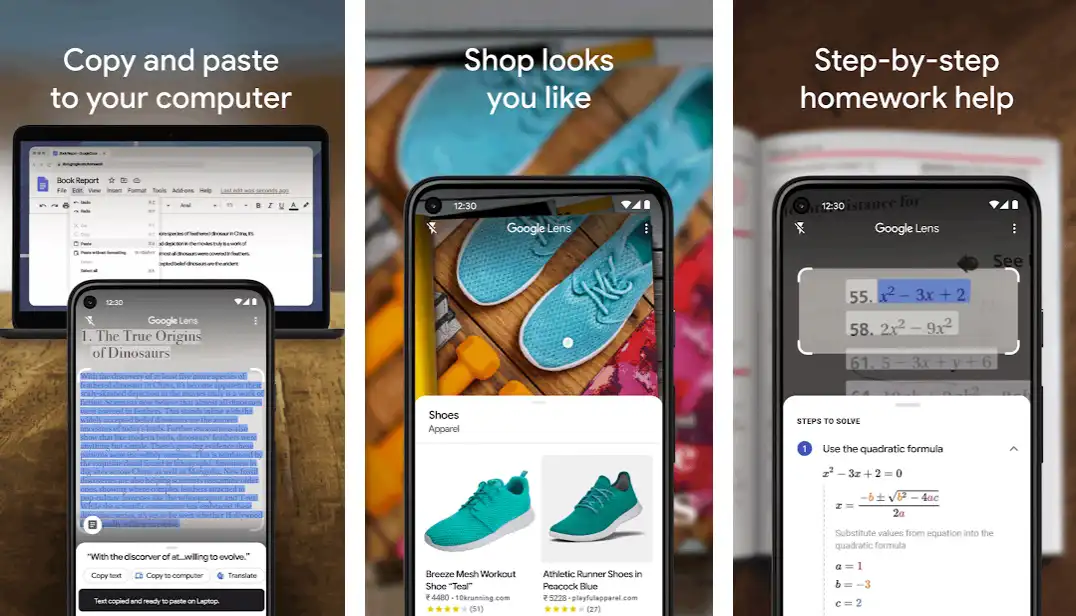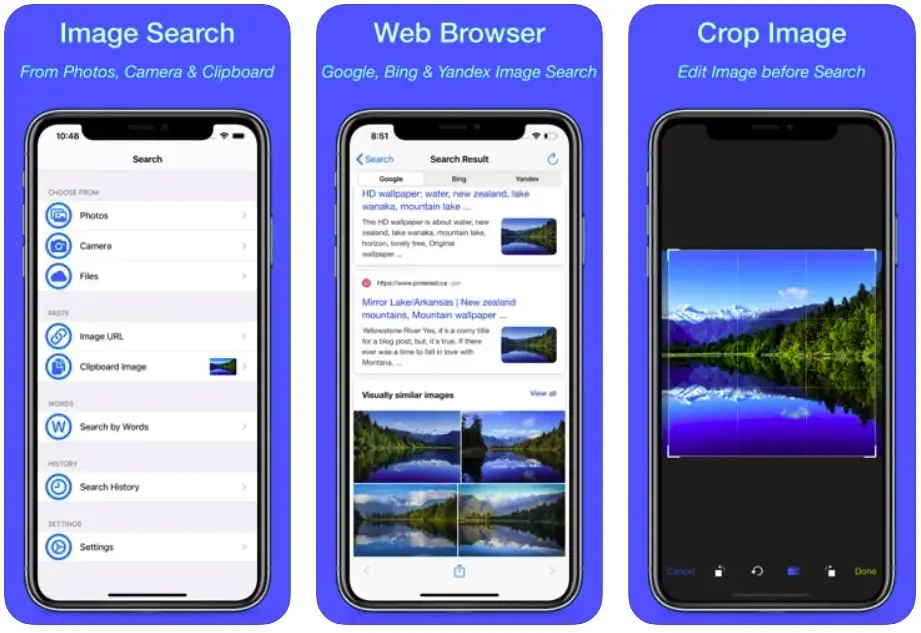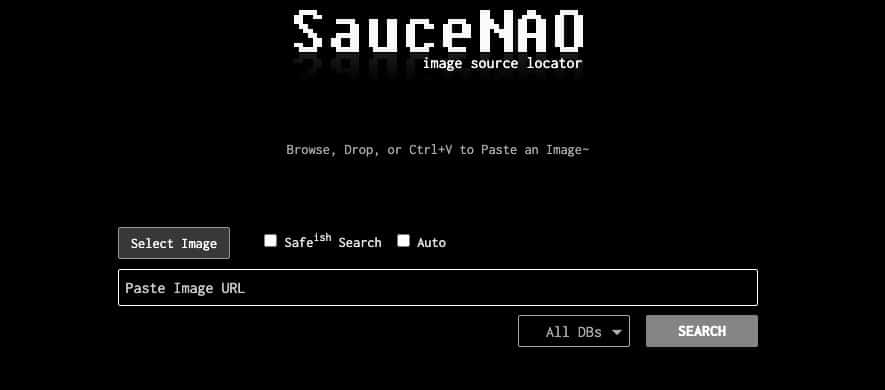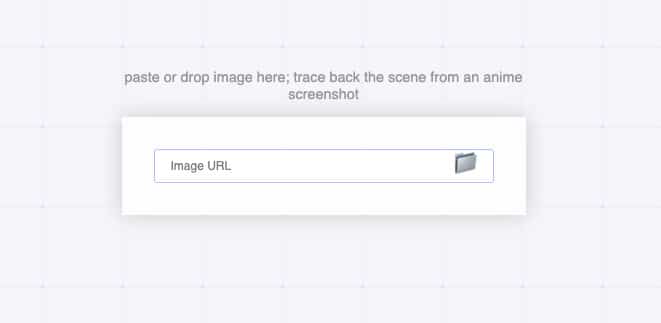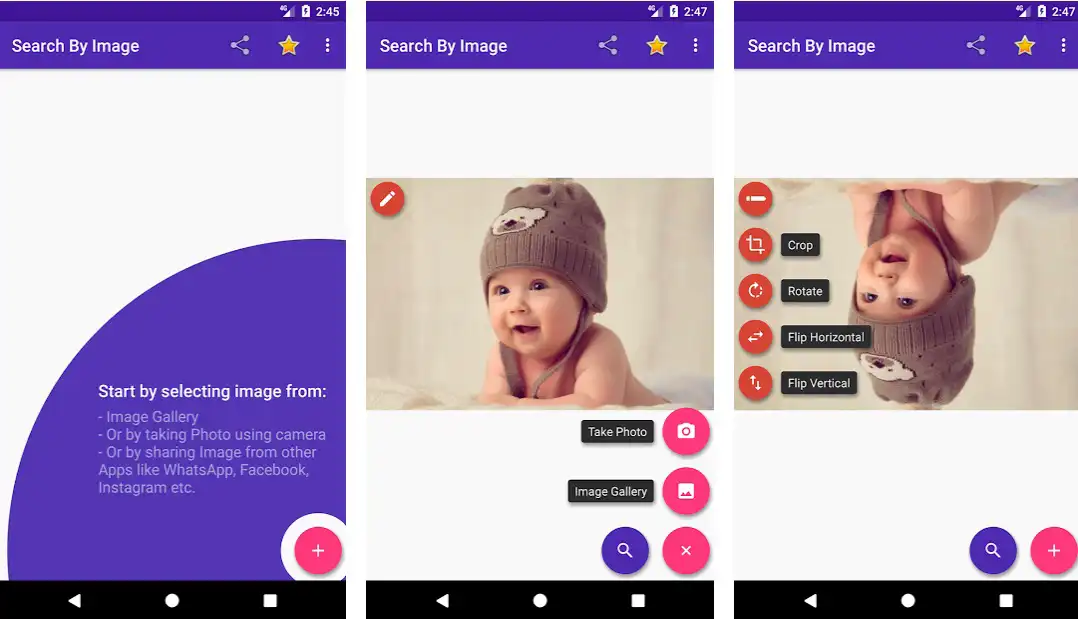Are you tired of relying solely on PimEyes for your online image searches?💁
Are you searching for more powerful and versatile alternatives to take your image search capabilities to new heights? Look no further!😎
In this article, we will delve into the world of PimEyes alternatives, exploring innovative tools and platforms that offer a comprehensive range of features to elevate your online image search experience.
In today’s digital era, where visual content plays a pivotal role, it is essential to access reliable and efficient tools to help you find and manage images effectively.
While PimEyes has gained popularity as a go-to image search engine, numerous alternatives can offer even more advanced functionalities, catering to various needs and preferences.
Whether you are a professional photographer, a social media enthusiast, a researcher, or someone who wants to safeguard their online presence, having a diverse toolkit of image search alternatives can make a significant difference.
These alternatives offer many features, including reverse image search, facial recognition, image monitoring, and more, giving you a broader scope to explore and utilize images in many ways.
In this comprehensive guide, we will introduce you to some of the top PimEyes alternatives currently available, highlighting their unique features, user-friendly interfaces, and how they can contribute to optimizing your image search endeavors.
By exploring these alternatives, you can uncover hidden gems, expand your search capabilities, and make the most out of your online image discovery journey.
So, if you’re ready to take your image search experience to the next level and explore a world beyond PimEyes, join us as we dive into the fascinating realm of PimEyes alternatives, empowering you to find, manage, and protect your online images with ease.
Let’s embark on this exciting adventure together!
What is PimEyes?💁
PimEyes is a cutting-edge facial recognition search tool that harnesses advanced algorithms to facilitate image-based searches across the vast expanse of the internet.
With its sophisticated technology and robust database, PimEyes allows users to locate and identify individuals by analyzing images containing their faces.
By employing intricate facial recognition algorithms, PimEyes excels at identifying and matching faces within a myriad of online sources.
Users can initiate searches by uploading images or providing URLs, empowering PimEyes to conduct comprehensive scans for matching facial patterns.
The tool’s accuracy and precision make it highly effective even in cases where identities have been obscured or misrepresented.
Navigating the search process is a seamless experience thanks to PimEyes’ user-friendly interface. With its intuitive controls and extensive search filters, individuals, investigators, and organizations can effortlessly refine their search results based on location, age, and gender.
While utilizing PimEyes offers powerful search capabilities, it is essential to consider the ethical and privacy implications accompanying facial recognition technology.
Responsible and lawful usage of PimEyes is paramount to ensure the protection of individual rights and the maintenance of privacy standards.
Criteria For Choosing PimEyes Alternatives:-
When considering alternatives to PimEyes, several key criteria should be taken into account to ensure the selection of a facial recognition search tool that aligns with your specific needs.
By evaluating these criteria, you can make an informed decision and find an alternative that suits your requirements.
Accuracy is of utmost importance in facial recognition search tools. Look for alternatives that boast high accuracy rates in identifying and matching faces, as this directly impacts the reliability of search results.
Consider the database size of potential alternatives. A comprehensive and regularly updated database increases the chances of finding relevant matches and expands the scope of your search.
Evaluate the search capabilities offered by alternative tools. Look for features such as reverse image search, facial recognition, and advanced search filters to refine and tailor your search parameters.
The user interface plays a crucial role in the usability of a facial recognition search tool.
Choose an alternative that offers an intuitive and user-friendly interface, allowing for a seamless search experience.
Pricing is another factor to consider. While some alternatives offer free basic features, others offer subscription plans or pricing tiers.
Evaluate the pricing structure and determine if it aligns with your budget and desired level of functionality.
Finally, examine the privacy policies of the alternatives. Given the sensitive nature of facial recognition technology, it is important to choose a tool that prioritizes user privacy and follows ethical practices.
By carefully considering these criteria, you can identify PimEyes alternatives that offer high accuracy, extensive databases, advanced search capabilities, user-friendly interfaces, reasonable pricing, and robust privacy policies.
Best PimEyes Alternatives For Reverse Image Searching
1. TinEye
TinEye is a simple way to search for images by image content. It can find duplicates, modifications, or higher-resolution versions of your photos.
When discovering an image’s history, this software is one of the best PimEyes Alternatives for those looking for a powerful search engine.
TinEye allows you to search pictures and recognize pictures as you can non-exclusively download and install it as a Google Chrome plugin and download their mobile app.
When you search on TinEye, they don’t save the images. They add millions of new photos daily from the web using a crawler. It is private and secure.
TinEye uses a distributed crawling system to check the entire web for new images daily. The crawler is wise to spiders, robots, and other automated systems that try to harvest ideas – it recognizes them by their everyday behaviors.
When you search for images, you get many results. They designed filters to help you find the perfect picture for your project. The software innovated with cutting-edge technology for image search to track down photos that are unoriginal, distorted, or edited somehow.
TinEye is designed in such a way that it is easy to use. You need to upload an image on the website, then press the ‘Search’ button, and it will provide you with a list of images that resemble the photo you uploaded.
This is an effective solution for removing pictures from online sources if they are unusable; you can quickly find similar photos and replace them with professional images.
Pimeyes vs Tineye:-
If you’re looking for a tool specializing in facial recognition and identifying individuals, PimEyes may be the better option.
TinEye may be the way to go if you want a tool with a larger image database and more general search capabilities.
Here’s a table comparing PimEyes and TinEye:-
| Feature | PimEyes | TinEye |
|---|---|---|
| Image sources | Searches over 900 million images | Searches over 50 billion images |
| Reverse Image Search | Yes (searches for similar faces) | Yes (searches for exact and similar images) |
| Face recognition | Yes (matches faces to public profiles) | No |
| Search filters | Yes (gender, age, ethnicity, etc.) | Yes (size, color, type, etc.) |
| Price | Freemium model (some searches are free) | Paid (starting at $200 for 5,000 searches) |
| Privacy | Allows opt-out of search results | It does not store images or search queries |
2. Pixsy – PimEyes Alternatives For Image Theft Protection
PimEyes is the best way to search for images online, but I’d like to introduce you to another option that serves almost the same purpose.
Pixsy has become one of the most reliable photo identification/image track down services.
The platform runs a face recognition system that allows users to find pictures containing their faces online quickly.
By uploading the images to the system, users can protect their privacy by preventing anyone from using the photos without their consent. It’s a free service that anybody can use, not just professional photographers or industry insiders.
Its goal is to offer a reverse image search engine focused on image and photo theft. If you want to know who uses your image without permission, Pixsy provides email tracking on all their paid plans. Once you’ve sent notices, you can follow up with recipients via email or phone.
If someone has stolen an image from your site, Pixsy can help search for it online and take legal action against them if necessary.
Pixsy is a website that assists you in locating a lost video on the internet. You can enter any video Link or submit a video file to the site and search it across multiple platforms.
A vast volume of videos is posted to the internet every day. So, if you have lost your video and don’t want it to be somewhere on the internet without you knowing it, Pixsy will help you.
The platform has a very easy-to-use interface and gives you very accurate results. The process of finding your video takes only a few minutes.
3. Lookuq
Lookuq is an integrated visual search engine that uses artificial intelligence (AI) and computer vision to find visually similar images on the internet or any other database.
It provides a service to help people find and share similar images of any object. This service allows developers to create visual search functionality in their applications or projects without dealing with complex image-recognition algorithms and machine learning implementations.
Whether you are a traveler, a student, or a person who likes to learn new things, Lookuq will be your best companion.
You can look for any topic and get similar photos along with the latest information regarding that topic.
This application helps you find things, people, places, and other objects by just pointing your camera at it and taking its picture.
Then the powerful search engine will process that image and provide similar photos and the latest information regarding that object.
Lookuq is a visual encyclopedia created to help people find information about any topic anywhere.
Download the App from Google Play Store
Download the App from Apple App Store
4. Social Catfish – PimEyes Alternatives To Search and Verify Identities
Social Catfish is one of the applications that can help you with your profile images.
It is a very easy-to-use image identification application that lets you find your lost images across the internet and ensures they do not fall into the wrong hands that can misuse them for their benefit.
They have developed this application using advanced technology, and every detail has been considered to provide the most reliable and safe application available today.
This application works as a network where users share their images anonymously, making it impossible to track their source.
You can be assured that Social Catfish is a simple app that will protect your privacy and keep your images from being misused by third parties.
It is a website that helps people track and find more information about each other. The website is for those who think they are being scammed or wish to reconnect with family.
If personal identification is the primary concern, Pimeyes may be the better choice. However, if identifying social media profiles and conducting scam analysis and background checks is the focus, Social Catfish may be a more suitable option.
here’s a comparison table of Pimeyes and Social Catfish:-
| Features | Pimeyes | Social Catfish |
|---|---|---|
| Purpose | Reverse image search for personal identification | Reverse image search for social media profiles |
| Search Options | Image URL, Upload Image, Keywords | Image URL, Upload Image, Name, Email, Phone, etc. |
| Coverage | Limited to indexed images | Wide coverage of social media platforms |
| Accuracy | Accurate in identifying people | May have false positives/negatives |
| Cost | Paid subscription model | Free with limited features, paid options available |
| Additional Tools | Face recognition and tracking | Scam analysis and background checks |
5. Google Lens
Google Lens is a mobile app that you can use to identify any word or image of an object through your smartphone. The identification may be through Google Search, Google Assistant, and the image gallery.
The best thing about Google Lens is that you don’t have to install it. All you have to do is to snap a photo.
It automatically gives you information about the object by detecting its content. Google has designed Google Lens to help you search for an object via your camera.
Google Lens is a great feature that allows you to compare, explore, and understand visual things around you.
With Google Lens, you can compare two things to find better solutions and look up information about restaurants, landmarks, storefronts, books, or other items labeled with text.
It is a mobile app that Google introduces in its will to help people. This application allows daily life by recognizing objects and text. The application employs computer vision and machine learning methods to detect objects or text.
The application consists of two main parts: the core and the camera. The core is responsible for identifying and grouping objects and text, whereas the camera captures anything or word you point at on your camera.
Download the App from Google Play Store
6. Reverse Image Search
One of the handy tools is reverse image search, which helps you locate the picture’s source. This is useful if you need to find out about an image, bypassing Google reverse search results.
Reverse image search is a handy way to compare photographs and pick one you like. Mainly it can be used to find images for free use.
The Reverse Image Search helps you get the same image from its related images, giving uniqueness to your work.
Many websites across the internet offer this service and also provide helpful information and concepts.
It is part of the platform and vital for new users. It serves for searches for graphic files on various platforms of file storage.
The site will return one or several relevant images in just a moment; therefore, you will know what you get.
The most significant advantage of using the Reverse Image search tool is that it is not limited to any operating system.
This software can be used on almost all devices running on different operating systems. The results are presented in reverse chronological order, which is very convenient.
Download the App from Apple App Store
7. SauceNAO
SauceNAO is yet another one of the best Pimeyes Alternatives that users can use to find the source of an image. It compares the pixels in the original image to those in all the other photos on the internet.
Users can upload an image or enter its URL into SauceNAO’s search box, comparing it against all other images on the internet. If there is a match found, you will be able to see where it came from.
SauceNAO is a software that scans social media and the internet for any possible photos of you. If it finds any, it will email you the link to your image. After that, you may determine whether or not to act.
This protects you from being victimized by persons who use your images for illegal purposes.
Many copycat products look like the original. This is where SauceNAO comes into play. Industries utilize the platform to find these cloned products that seem identical.
It is a photo-sharing website where users can post pictures of products they want to buy or items they think are fake. Other users then vote on whether the product is likely to be fake or not.
8. Google Image Search
Google Image Search is another one of the best Pimeyes alternatives to find images that are similar or relevant to your search term.
Google Image Search scans and indexes images from all across the internet. You can search for images by entering keywords, uploading a sample image, or pasting the needed URL.
It can be said that Google Image Search is a product extension of Google Images. This free service can be accessed by typing your desired information into Google’s search bar.
Google Images is a massive database of photos and images indexable by a search engine. Face recognition is one of the most popular features. When you upload a snapshot, it will let you know which faces are in the picture.
This helps people compare their faces to others to determine their appearance. If someone in the image looks like you or has your name, they might be related to you or have stolen your identity.
Searching for images by color can be done by selecting “Color” from the drop-down menu under “Matches.” Doing this will make all the photos, blue to red go away and show only green (or any other color).
9. Trace.moe
Trace.moe is a cutting-edge anime scene search engine that allows you to trace an original anime by uploading screenshots on the search tab.
This UI combines machine learning and computer vision technology to identify scenes from an original anime similar to the screenshot.
The more screenshots uploaded, the more accurate it becomes for finding similar scenes from other anime.
The website is a search engine with a curated list of anime from the internet. It only takes a few minutes to find and watch a new show.
It is an online platform to trace your favorite anime across the internet. The website features a curated collection of anime on its homepage, saving you time searching the internet for new series.
Trace.moe is an anime analytics site that provides real-time information on any anime episode. It does this by tracking the popularity of the series through the use of social media platforms.
It is a web app that generates a visual map of the connections between obscure anime and well-known ones so you can spot the source anime from the list.
10. Search by Image
Search by image is a valuable tool that can be used to find lost or stolen photos on the internet.
There are various situations when you lose your photos; they might get deleted from your phone, corrupted, or have a problem with the camera card. You can then use this tool to search for images online and determine whether any of these images are from your device.
The application provides an easy way to quickly identify and save potential matches in a separate folder for further investigation. Today, many people upload their photos online and share them with others. But this is not without consequences.
Nowadays, you can find your photos on Facebook or Instagram and in ads on Google or Bing.
This is why search by image became so popular – it helps you identify scammers using your photos for inappropriate purposes. Search by image recognizes your pictures online and detects scammers using cutting-edge technology.
A Google Chrome extension takes a snapshot of an image and returns a search results list with similar photos from Google’s Image Search. In addition, it can also perform reverse image lookup by entering the URL of the image.
Download The App from Google Play Store
✅FAQ’s
What website is better than PimEyes?
Some popular PimEyes alternatives include TinEye, Google Images, Social Catfish, Yandex Images, and Berify.
Here’s a comparison table highlighting some alternative websites that offer similar services to PimEyes.-
| Website | Description | Features |
|---|---|---|
| TinEye | Reverse image search engine | Multi-language support, browser extensions |
| Google Images | Image search engine | Advanced search filters, large database |
| Yandex.Images | Russian search engine’s image search feature | Reverse image search, similar image suggestions |
| Bing Image Search | Image search engine by Microsoft | Reverse image search, visual search |
| Reverse.photos | Reverse image search tool | Similar image search, metadata extraction |
| Berify | Reverse image search and monitoring | Detects duplicate images, scans social media |
| Sherlock | Reverse image search for dating profiles | Searches various dating websites |
| Image Raider | Reverse image search and monitoring | Multiple search engines, customizable alerts |
| VeracityAI | Reverse image search and monitoring | Deep web search, facial recognition |
Can you use PimEyes for free?
Yes, PimEyes offers a limited free version of their service, allowing users to perform up to five daily searches. However, users must purchase a subscription to access more searches or advanced features.
Is there a free facial recognition site?
A few free facial recognition sites are available, including Face Recognition, Face++, and SkyBiometry. However, these sites may have limited features or be less accurate than paid options.
Here’s a table comparing some popular facial recognition sites to determine if they offer free services:-
| Facial Recognition Site | Free Service Available | Notes |
|---|---|---|
| Face++ | Yes | Offers a limited free plan with usage restrictions. |
| Microsoft Azure Face | Yes | Provides a free tier for facial recognition API with limited usage. |
| Amazon Rekognition | No | Does not offer a free tier, but provides a pay-as-you-go pricing model. |
| Kairos | Yes | Offers a free plan for limited usage, with additional paid plans available. |
| Google Cloud Vision | Yes | Provides a free tier with limited usage quotas for facial recognition. |
| OpenAI | No | OpenAI does not offer a standalone facial recognition service. |
What is the best people reverse image search?
Some of the best people reverse image search options include PimEyes, Social Catfish, and Spokeo. These sites allow users to search for individuals based on their image or other personal information.
here’s a table summarizing some of the best people reverse image search tools available:-
| Tool Name | Features | Price |
|---|---|---|
| Google Images | Offers reverse image search functionality | Free |
| TinEye | Offers reverse image search functionality | Free & Paid |
| Social Catfish | Searches social media profiles, email addresses & phone numbers | Free & Paid |
| PimEyes | Uses facial recognition technology to search for similar images | Free & Paid |
| Pictriev | Uses facial recognition technology to search for similar images | Free |
| Reverse Image Search | Reverse image search tool with facial recognition capabilities | Free |
Who has the best reverse image search?
The best reverse image search can vary depending on your needs. TinEye is a popular option that offers a comprehensive image database, while Google Reverse Image Search is another well-known option with a large user base.
Here’s a table comparing popular reverse image search engines based on their performance and features.-
| Reverse Image Search Engine | Availability | Supported Platforms | Notable Features |
|---|---|---|---|
| Google Images | Web | All platforms | Largest image database, advanced search filters, visually similar images |
| TinEye | Web | All platforms | Extensive image index, customizable APIs, plug-ins for browsers |
| Bing Image Search | Web | All platforms | Similar image suggestions, detailed image insights, integration with Microsoft services |
| Yandex.Images | Web | All platforms | Russian language support, search by color, image collection categorization |
| Baidu Image Search | Web | All platforms | Chinese language support, search by image or keyword, related image recommendations |
| Pinterest Visual Search | Web, Mobile | Web, iOS, Android | Focus on discovering visually similar images, search within Pinterest |
| Reddit Reverse Image Search | Web | All platforms | Community-based search, finds similar images shared on Reddit |
What is similar to PimEyes but free?
Some alternatives to PimEyes that are free to use include TinEye, Google Reverse Image Search, and Social Catfish. However, these options may have more limited features than PimEyes or may not be specifically tailored to facial recognition.
Here’s a table comparing PimEyes with some similar free alternatives:-
| Platform | Description | Free Features |
|---|---|---|
| TinEye | TinEye is an image search and recognition platform that allows you to find similar images on the web. | Limited number of free searches per week. |
| Google Images | Google Images is a popular search engine for finding images on the internet. | Free to use with a wide range of search filters and options. |
| Yandex.Images | Yandex.Images is a search engine for images that provides similar functionality to Google Images. | Free to use with advanced search options and filters. |
| Bing Image Search | Bing Image Search is a search engine specifically designed for finding images online. | Free to use with advanced search options and filters. |
| Reverse Image Search (SmallSEOTools) | SmallSEOTools offers a reverse image search tool that allows you to find similar images on the web. | Completely free to use without any limitations. |
What is the best face image search?
Some of the best face image search options include PimEyes, Social Catfish, and Spokeo. These sites allow users to search for individuals based on their facial features and other personal information.
Is there a way to find someone with a picture free?
Yes, a few ways exist to find someone with a picture for free. One option is to use a reverse image search tool like TinEye or Google Reverse Image Search to find other instances of the image online.
Additionally, some people search sites like Social Catfish or Spokeo may allow users to search for individuals based on their image.
here’s a table summarizing the main methods for finding someone with a picture for free:-
| Method | Description |
|---|---|
| Reverse image search engines | Upload the picture to search engines like Google Images, TinEye, or Bing Image Search to find similar images and web pages where the picture has been used. This may help you identify the person or provide clues about their identity. |
| Social media search | Use social media platforms like Facebook, Instagram, or Twitter to search for the picture or the person’s name. If the person has a public profile and has posted the picture, it may show up in the search results. |
| Online forums and communities | Look for online communities or forums that are related to the person’s interests or hobbies. If the person has shared the picture in any of these communities, you may be able to find it and learn more about them. |
| People search engines | Use people search engines like Pipl or Spokeo to search for the person’s name, location, and other personal details. If the person has a public profile or has left a digital trail, it may show up in the search results. |
| Contact law enforcement | If you have a legitimate reason for finding the person (e.g., they owe you money or they have committed a crime), you may be able to contact law enforcement and provide them with the picture to help with their investigation. |
What is the best face recognition website?
Some of the best face recognition websites include PimEyes, Face Recognition, and SkyBiometry. These sites use advanced algorithms to analyze facial features and match them to other images or databases.
What is the difference between Clearview AI and Pimeyes?
Clearview AI and PimEyes are facial recognition tools but differ in key ways. Clearview AI is a controversial tool law enforcement agencies use to identify suspects.
At the same time, PimEyes is marketed more toward individuals looking to find other individuals or monitor their online presence.
Are there any free apps like FacePlay?
A few free apps are similar to FacePlay, including Face Swap Live, MSQRD, and Snapchat. These apps allow users to add filters or alter their appearance in various ways.
How can I find someone by their face picture?
You can use a facial recognition tool like PimEyes or Face Recognition to find someone by their face picture. These tools analyze facial features and can match them to other images or databases to identify the individual.
Which is better, TinEye or Google reverse image?
Both TinEye and Google Reverse Image Search have their strengths and weaknesses. TinEye has a more comprehensive image database, while Google Reverse Image Search has a larger user base and may be more effective at identifying common images.
Can I search for a person by his photo?
Yes, you can search for a person by their photo using a reverse image search tool like TinEye or Google Reverse Image Search. Facial recognition tools like PimEyes or Face Recognition can also analyze facial features to match them to other images or databases.
Which app can find a person by a picture?
A few apps can find a person by picture, including PimEyes, Social Catfish, and Spokeo. These apps use facial recognition or other advanced algorithms to analyze and match the image to other images or databases.
here’s a table that lists several apps that allow you to find a person by using a picture:-
| App Name | Description | Platform |
|---|---|---|
| Google Images | A search engine that allows you to search for images using an image as the query. It can help you find similar images or web pages that contain the image. | Web |
| TinEye | A reverse image search engine that can help you find where an image appears online. It uses image recognition technology to search for matches across the web. | Web |
| Social Catfish | A people search engine that can help you find people based on their name, email address, phone number, username, or image. | Web |
| PimEyes | A facial recognition search engine that allows you to search for people based on their photos. It claims to have a database of over a billion images. | Web |
| Veracity AI | An AI-powered image recognition software that can help you identify people in images and videos. It can also detect objects and scenes. | Web |
| Reverse Image Search | A mobile app that allows you to search for images using an image as the query. It supports multiple search engines and can search for similar images. | iOS and Android |
| CamFind | A mobile app that uses image recognition technology to identify objects and products in photos. It can also scan barcodes and QR codes. | iOS and Android |
| FindFace | A facial recognition app that allows you to search for people based on their photos. It claims to have a database of over 500 million faces. | iOS and Android |
How to do a free reverse image search?
You can use tools like TinEye or Google Reverse Image Search to do a free reverse image search. Simply upload the image you want to search for or enter its URL, and the tool will search its database for other instances of the image.
Is there a website that can identify an image?
Yes, a few websites can identify an image, including Google Reverse Image Search and TinEye. These tools allow users to upload an image or enter its URL and search a database for other instances of the image.
What is the app everyone is using on their face?
It’s difficult to say which app everyone uses on their face, as many apps allow users to alter their appearance or add filters. However, popular options include FaceApp, Snapchat, and TikTok.
What is the new FaceApp everyone is using?
There may not necessarily be a new FaceApp that everyone is using, as app popularity can vary depending on trends and individual preferences.
However, FaceApp is a popular app that allows users to alter their appearance and has been in the news recently due to privacy concerns.
What is the best FaceApp alternative free?
Some of the best free FaceApp alternatives include YouCam Makeup, Perfect365, and B612. These apps allow users to alter their appearance, add filters, or enhance their photos in various ways.
Can you Google search someone’s face?
You can search someone’s face using Google Reverse Image Search. Simply upload the image of the person’s face or enter its URL, and the tool will search its database for other instances of the image.
How can I find the same face on the Internet?
You can use a facial recognition tool like PimEyes or Face Recognition to find the same face on the internet. These tools can analyze facial features and match them to other images or databases to identify the individual.
How can I search a person by photo on iPhone?
To search for a person by photo on an iPhone, you can use the Photos app’s facial recognition feature. Simply open the app, select the “People” album, and browse through the faces it has identified. Alternatively, you can use a third-party facial recognition tool like PimEyes or Face Recognition.
What is the highest accuracy of face recognition?
The highest accuracy of face recognition can vary depending on the tool or algorithm being used. However, some tools claim an accuracy rate of up to 99%.
How do I get the best results from Pimeyes?
To get the best results from PimEyes, use a clear and recent photo of the individual you are searching for. Consider using additional search filters like location or age range to narrow your results.
What is the fastest face recognition?
The fastest face recognition can vary depending on the tool or algorithm used. However, some tools claim to identify a face in as little as 100 milliseconds.
Why do people use PimEyes?
People use PimEyes for various reasons, including finding individuals they have lost touch with, monitoring their online presence, or protecting their privacy.
Is iris or face recognition better?
Both iris and face recognition have their strengths and weaknesses. Iris recognition is considered more secure and accurate, as iris patterns are unique and difficult to replicate.
However, face recognition is more convenient and non-intrusive, as it can be done from a distance without physical contact.
How many people use PimEyes?
It is unclear exactly how many people use PimEyes, as the company does not disclose its user numbers. However, the tool has gained popularity recently as more individuals have become interested in online privacy and security.
Is FacePlay worth it?
Whether or not FacePlay is worth it depends on your needs and preferences. FacePlay allows users to add filters and alter their appearance in various ways, but some users may prefer other apps that offer similar features or better privacy protection.
What app is like FaceMagic?
Some apps that are similar to FaceMagic include YouCam Makeup, Perfect365, and B612. These apps allow users to alter their appearance, add filters, or enhance their photos in various ways.
What is Pimeye’s deep search?
PimEyes’ deep search is a feature that allows users to search for individuals based on more specific criteria, such as location, age range, or occupation. This can help users narrow their search results and quickly find the individual they seek.
Who owns PimEyes?
PimEyes is owned by a company of the same name, founded in Poland in 2017. The company’s co-founders are Kamil Wojcik and Krzysztof Szumny.
Why is Yandex image search so good?
Yandex image search is known for being especially accurate and comprehensive due to its advanced algorithms and machine learning techniques. Yandex also has access to a large database of images and can recognize images in various languages.
What is the best image search engine?
Some of the best image search engines include Google Images, Bing Images, and Yandex Images. Each search engine has strengths and weaknesses, so it’s worth exploring them to see which works best for you.
What is the best reverse image search in apps?
Some of the best reverse image search apps include TinEye, Google Reverse Image Search, and Veracity. These apps allow users to search for other instances of an image online and can be useful for verifying the authenticity of an image.
How do I find the real owner of a picture?
To find the real owner of a picture, you can use a reverse image search tool like TinEye or Google Reverse Image Search to find other instances of the image online. Additionally, you can try reaching out to the source of the image to ask for more information.
Is there an app that identifies people?
Several apps can identify people based on their images or other personal information. Some popular options include PimEyes, Social Catfish, and Spokeo.
Is there a reverse image search that isn’t Google?
Several reverse image search tools, including TinEye, Veracity, and Yandex Images, aren’t Google.
Is TinEye reverse image search free?
TinEye offers both free and paid versions of their reverse image search tool. The free version allows users to perform up to 150 searches per week, while the paid version offers more advanced features and unlimited searches.
Can Google identify something from a picture?
Yes, Google can identify something from a picture using its Google Lens feature. Simply take a photo of an object and use the Lens tool to identify it and find more information.
Is FacePlay private?
The privacy of FacePlay may vary depending on the specific app and how it is used. It is important to read the app’s privacy policy and understand how it collects and uses user data.
Additionally, be cautious when sharing photos or personal information online, as others can access it.
Can you get FaceApp Pro for free?
There are ways to get FaceApp Pro for free, such as using a modified or cracked app version. However, it is important to note that these versions may be illegal and potentially harm your device or compromise your privacy.
Is FaceLab free?
FaceLab is not a specific app or tool, so whether it is free is unclear. However, many facial recognition and image search tools offer free and paid versions with different features and limitations.
What FaceApp turns you into celebrity?
Several FaceApp features, including the “Hollywood” and “Impression” filters, can turn you into a celebrity. These filters use facial recognition technology to apply realistic-looking makeup and other effects to make you look like a celebrity.
Do people know if you use FaceApp?
People do not necessarily know if you use FaceApp, as it is a personal choice and can be done privately on your device. However, some app versions have been criticized for potential privacy concerns, so it is important to understand how your data is being used.
What’s the new profile pic app?
Many new profile picture apps are popular, including FaceApp, Snapchat, and TikTok. These apps allow users to alter their appearance, add filters, and enhance their photos in various ways.
What apps edit people out for free?
Some apps that allow users to edit people out of photos for free include Adobe Photoshop Express, PicsArt, and Canva. These apps offer various tools and feature to edit and enhance photos.
How much is the FaceApp lifetime subscription?
The FaceApp lifetime subscription costs vary depending on the user’s location and currency. In the United States, the lifetime subscription costs $19.99.
What is better, Facetune or FaceApp?
Whether Facetune or FaceApp is better depends on the user’s needs and preferences. Facetune is a more specialized app for editing and enhancing selfies, while FaceApp offers a wider range of features and filters.
What is a free alternative to PimEyes?
Some free alternatives to PimEyes include Google Reverse Image Search, TinEye, and Veracity. These tools allow users to perform reverse image searches and find other instances of an image online.
How to use PimEyes for free?
To use PimEyes for free, go to the PimEyes website and sign up for a free account. This will allow you to perform limited searches and use some of the tool’s basic features.
How do I search for a specific face in a photo?
You can use a facial recognition tool like PimEyes or Face Recognition to search for a specific face in a photo. Simply upload the photo and use the tool’s facial recognition feature to identify and match the face to other images or databases.
How to do a reverse face search on Google?
To do a reverse face search on Google, go to Google Images and click the camera icon in the search bar. From there, you can upload an image or enter its URL and search the database for other instances of the image.
What is the best way to find a picture of someone?
The best way to find a picture of someone can depend on the specific circumstances. However, some options include searching social media platforms, using reverse image search tools, or contacting the individual directly.
How do I force Apple Photos to recognize faces?
To force Apple Photos to recognize faces, you can use the “Faces” feature in the app to manually tag and label people in your photos. This will help the app to recognize and group similar faces together in the future.
Who has better facial recognition?
Many companies and tools offer facial recognition technology, each with strengths and weaknesses. Some of the top companies in this field include Amazon, Google, and Microsoft.
How reliable is iPhone face recognition?
The reliability of iPhone face recognition can depend on various factors, such as lighting conditions and the user’s physical appearance. Overall, the technology is considered to be fairly reliable and secure.
What is the failure rate of facial recognition?
The failure rate of facial recognition can vary depending on the specific technology and application. Some studies have found error rates as high as 35%, particularly when recognizing people of color or other marginalized groups.
Can a photo trick facial recognition?
It is possible for a photo to trick facial recognition technology, particularly if it is a 2D image rather than a 3D scan. This is why some facial recognition systems require users to blink or move their head to ensure the image is not fake.
How do you search for someone by face recognition?
To search for someone by face recognition, you can use a tool like PimEyes or Face Recognition to scan and compare images of faces. This can help you to find other instances of the person’s image online.
Why did Google get rid of reverse image searches?
Google has not gotten rid of reverse image search, which is still a feature available in Google Images. However, the company has changed how the feature is accessed and used.
Does the FBI use facial recognition?
Yes, the FBI and other law enforcement agencies use facial recognition technology for various purposes, such as identifying suspects and solving crimes. However, the use of this technology has also raised concerns about privacy and civil liberties.
What is the most accurate face tracking?
There are many face-tracking algorithms and technologies, each with strengths and weaknesses. The most accurate face-tracking tools include OpenFace, DLib, and FaceNet.
Can you get in trouble for using PimEyes?
Using PimEyes itself is not necessarily illegal or a cause for legal trouble. However, the tool could be used for unethical or illegal purposes, such as stalking or harassment, which could result in legal consequences.
Is there a free alternative to PimEyes?
The greatest free alternative to PimEyes is Yandex. It is the most easily accessed facial recognition program available online and doesn’t require registration or payment.
In addition, Google Lens, NooBox, TinEye, and more free options are available.
Is there a free facial recognition site?
Yes, there are some great free facial recognition sites like Google Image Search, PicTriev, PimEyes, TinEye, Betaface, etc. you can try to have a decent facial recognition experience.
What is the best reverse image search?
If you’re a marketer or a business owner who has to search photos frequently, Getty Images, Google Image Search, Bing Visual Search, Yahoo Image Search, Pinterest Visual Search Tool, etc., are some of the top reverse image searches that are made to save you time and make things incredibly simple.
How accurate is PimEyes?
This face recognition tool’s provider, PimEyes, is not the first artificial intelligence (AI) engine to scan faces, but it is the quickest way to do so online.
Its results are incredibly precise and cutting-edge, and it can recognize side profiles and partially hidden faces.
It is crucial to remember that the effectiveness of face recognition technology might differ depending on a range of elements, including the standard and resolution of the reference image, the size of the database being searched, and the algorithms being employed.
PimEyes may not always yield correct findings because of this, and its accuracy may not be consistent.
Does PimEyes deep search work?
Only Advanced subscribers have access to PimEyes’ Deep Search function. This method is utilized to search our index thoroughly.
It takes a bit longer to perform a Deep Search than a standard one. Deep Searching could provide more results for a specific face, but it’s not always the case.
Does PimEyes save your photo?
The website for PimEye claims that photographs posted there are “never preserved or indexed.” Instead, it claims to use a fingerprint of a face, which includes the key features and briefly stores it on its servers.
How can I find a person with just a picture for free?
Open the Google or Chrome apps on your Android device. Next, access the image’s website.
Next, touch the image and hold it. Then click Google Lens Search. Alternatives include free image search programs like PimEyes, PicTriev, Betaface, etc.
Is there a face recognition search engine?
The greatest choice is Google Face Recognition. Popular search engine Google has developed several additional services.
One of the most popular facial recognition search engines is Google Face Recognition. Searching for photos without a keyword is simple.
Can I search for a person by photo?
You can search for someone by their photo, yes. Use a saved smartphone image during a search.
- Open the Google app on your Android phone.
- Tap Discover at the bottom.
- Tap Google Lens in the search box.
- To aid with your search, take or upload a picture
- Choose the location you want to search in
- Scroll down to the bottom to access the search results.
How do you do a face search?
- Locate images of a person or animal
- Open the Google Photos app on your Android mobile device or tablet.
- Go to your Google Account and log in.
- Tap Search at the bottom.
- You will notice a line of faces. Tap a face to view their photographs. Tap View all to display more faces.
Wrapping up
In conclusion, when it comes to finding viable alternatives to PimEyes, it’s crucial to consider your specific needs and priorities.
While PimEyes offers a range of features and functionalities for online image search and facial recognition, other tools can serve as excellent alternatives.
If you’re looking for a comprehensive facial recognition solution with a strong focus on privacy, Clearview AI might be the right choice.
Its powerful technology and extensive database make it a compelling option for law enforcement agencies and security professionals.
For individuals concerned about privacy and seeking an alternative that respects their data, Pixsy emerges as a promising option.
With its copyright protection and image monitoring capabilities, Pixsy helps photographers and creators safeguard their work online.
Additionally, if you’re primarily interested in a reverse image search tool for general purposes, TinEye provides a user-friendly interface and reliable results. Its extensive index of indexed images ensures a comprehensive search experience.
Remember, the key is to assess your unique requirements, whether image recognition, privacy, or copyright protection, and choose the alternative that aligns with your goals.
By exploring these PimEyes alternatives and making an informed decision, you can effectively manage your online image search needs while safeguarding your privacy and intellectual property.