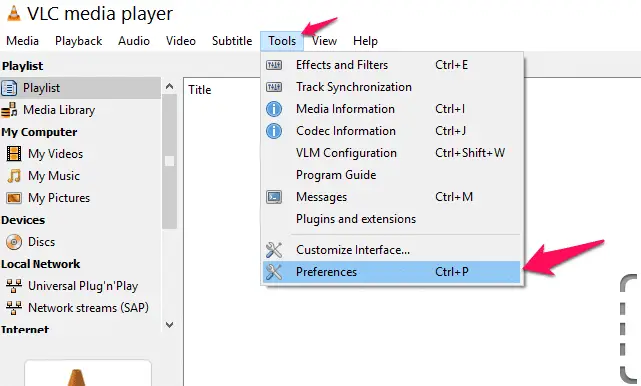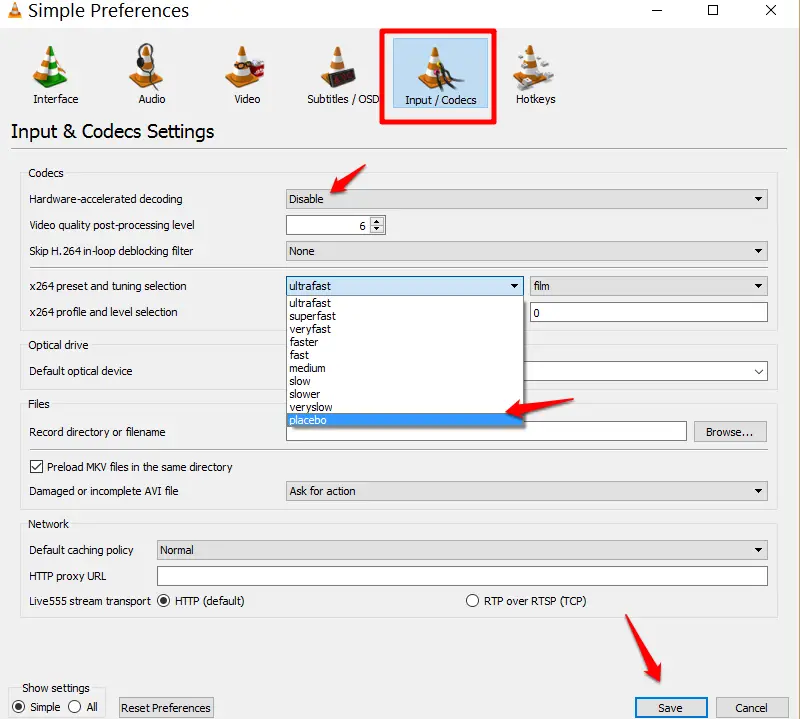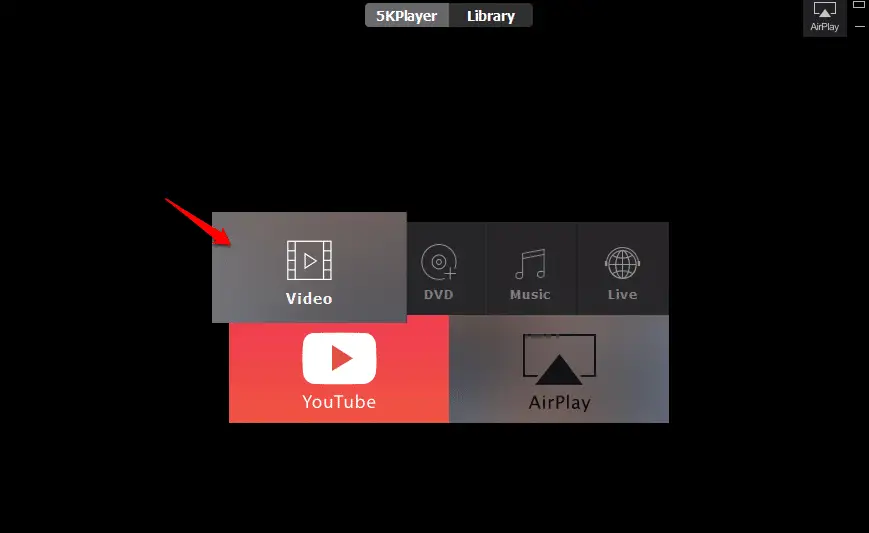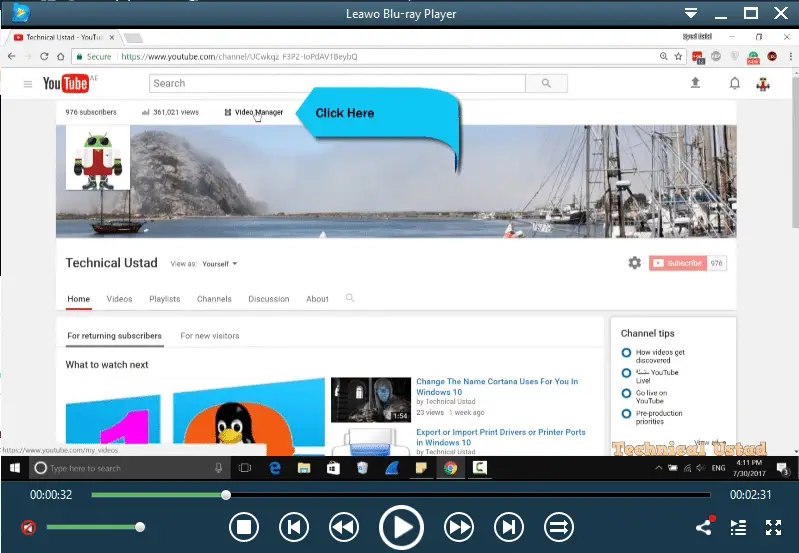In this tutorial, I want’s to guide you How to Play 4K video’s smoothly in VLC. 4K is a new resolution standard designed for digital cinema and computer graphics and has 4000 pixels horizontal resolution approximately. The new standard renders more than four times higher image definition than 1080p resolutions for example.
This format can’t have the change in horizontal resolution, so changes in aspect are made through the vertical resolution. For example, 4096×2304 is a frame size with aspect 16:9 and 4096×3072 — 4:3.
Use the Hidden features of VLC Media Player
By default VLC is not supporting 4k video play, however, with a small tweak, you are able to play 4 K video smoothly in VLC.
Open VLC-Player and navigate to Tools > Preferences.
then Click on the Input/Codecs option, Now in the “Hardware-accelerated decoding” select “Disable” and in the “x264 preset and tuning selection” select “Placebo” and finally click on the Save option to save this change. and restart your VLC player. Most of the situation it’s working.
How to Block Cryptocurrency Miners in Your Web Browser
How to make your android battery last longer
Other Best Media Player For 4K Video:-
5KPlayer:- I personally tested many other media player for 4K video but 5K Player worked well for me. In addition to playing 2160P 4K videos, it can also play 5K/8K videos, play video/audio in almost all formats.
Leawo Blu-ray Player:-
Leawo Free Blu-ray Player comes with all playback controls that other similar programs have, including :- full-screen support, fast-forward, fast-backward, subtitles selecting, video setting, audio setting, disc menu setting for disc playback, etc.
As an all-inclusive media player, this Blu-ray playback software acts as region-free Blu-ray player, free DVD player, free HD video player, free ISO image player, and free music player. It could play Blu-ray and DVD discs freshly released in the market, regardless of disc protection and region restriction.
Check My Youtube video on “How To Play 4K Videos Smoothly on VLC”
Hope this tutorial helped you to play your 4K video. if you have any query, feel free to comment.
Update
With the Release of VLC 3.0 , it’s now supporting 4k and 8K by default. you just need to download latest VLC 3.0 version only to play 4K video.
Also, Check How To Improve Network Signal Quality on Android Phone