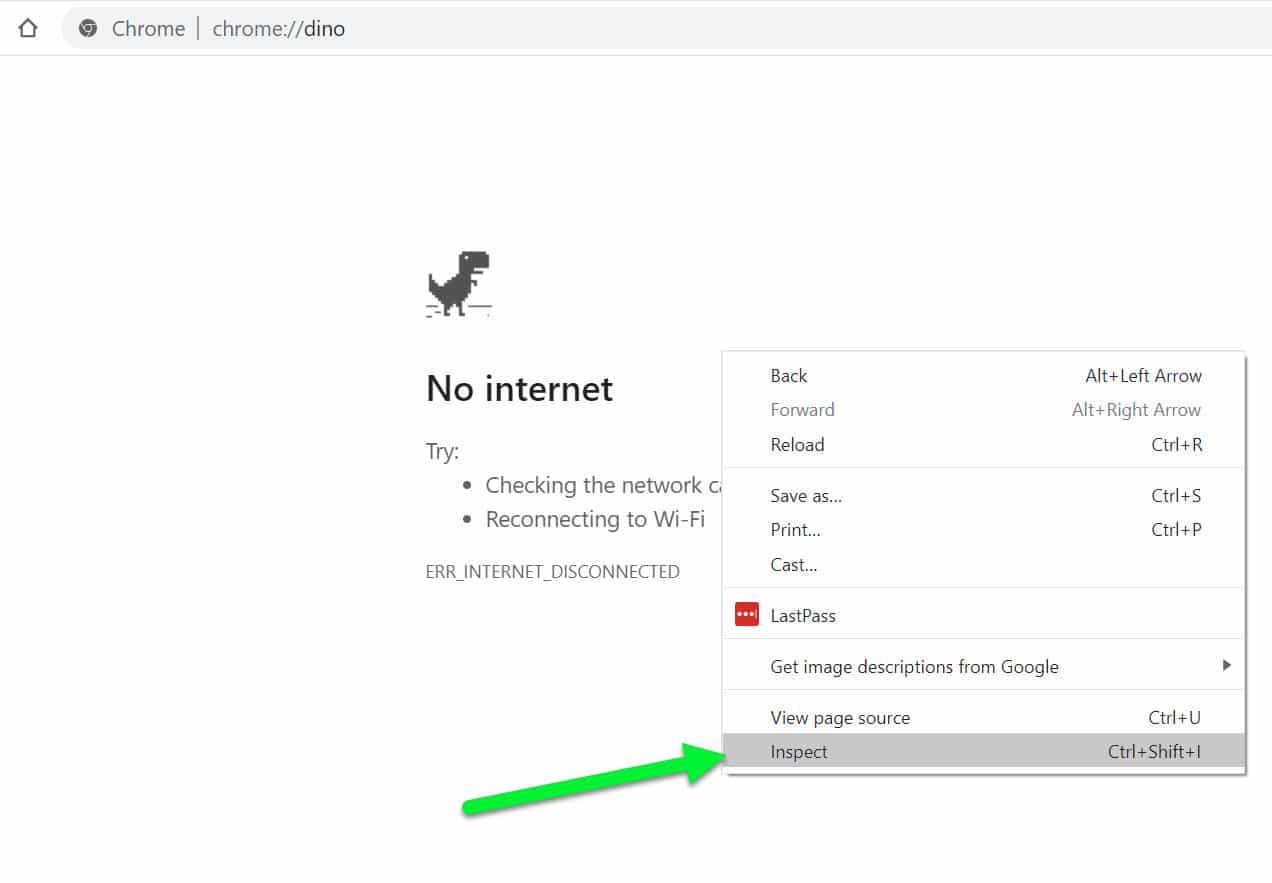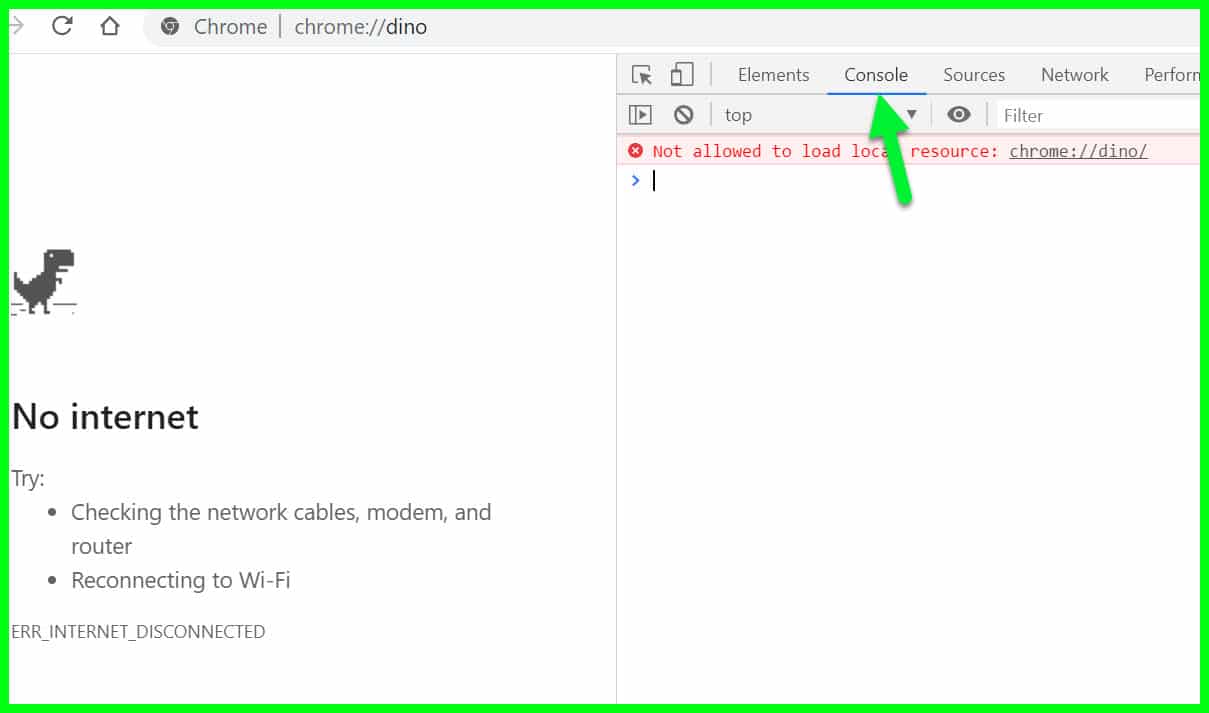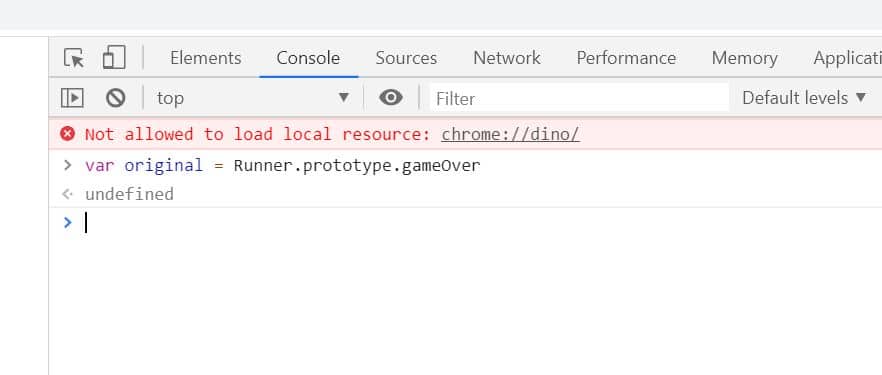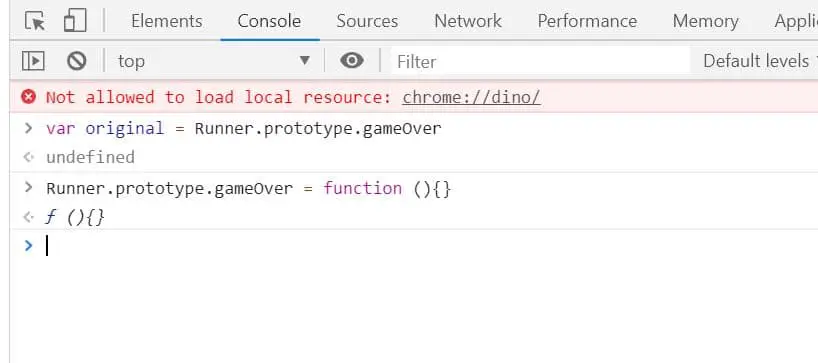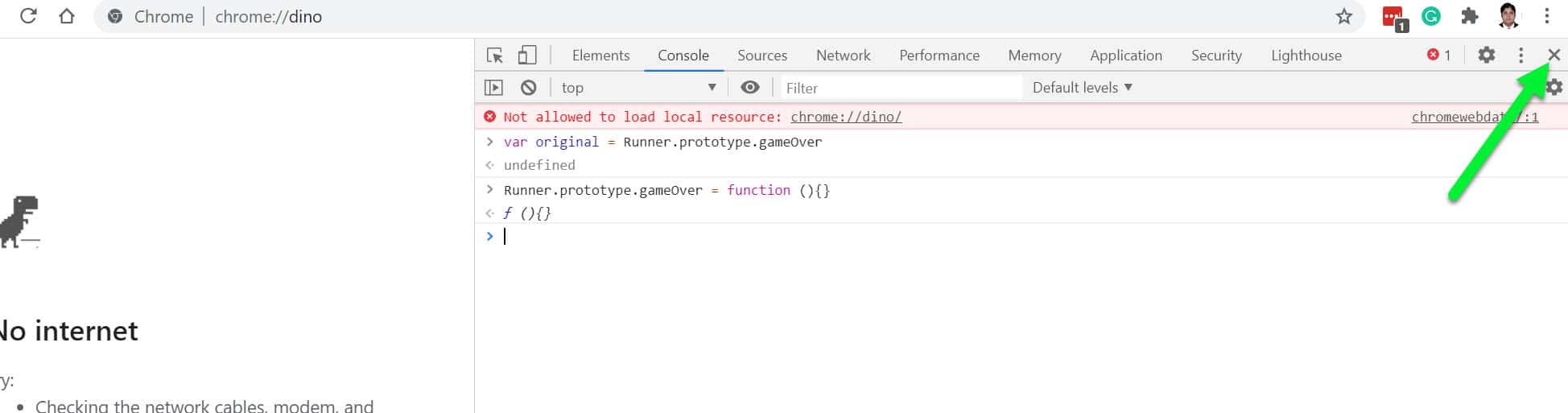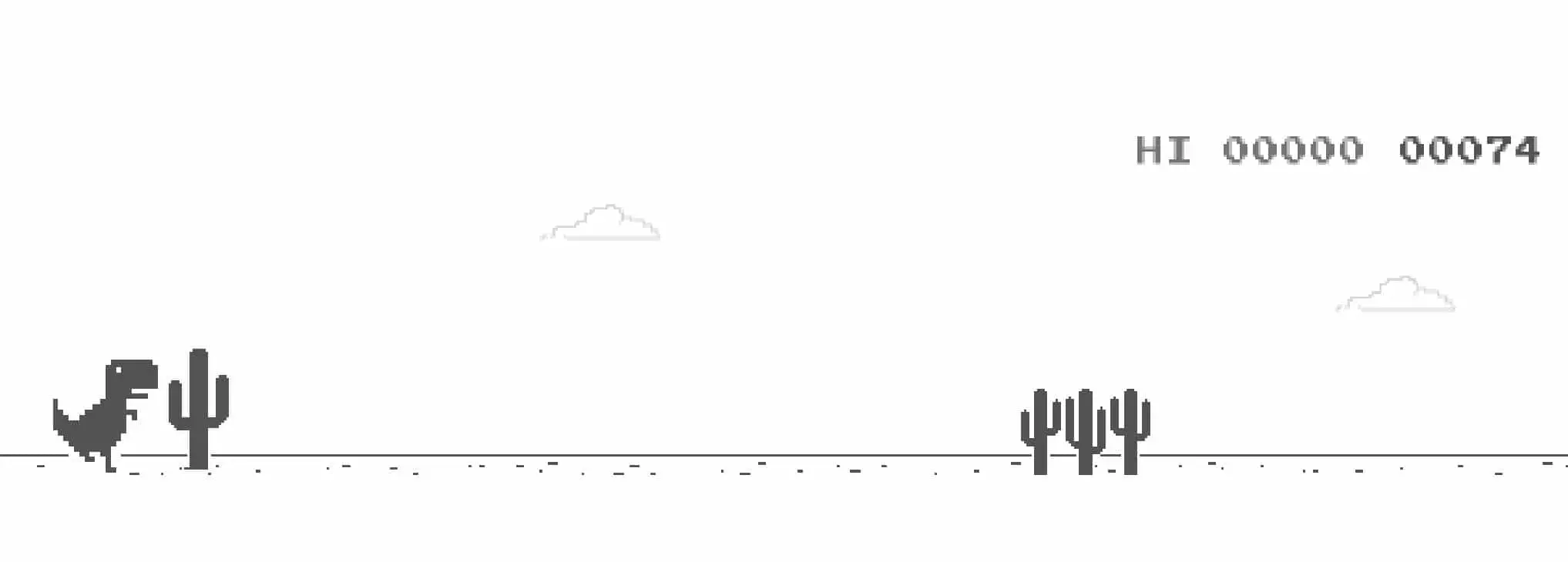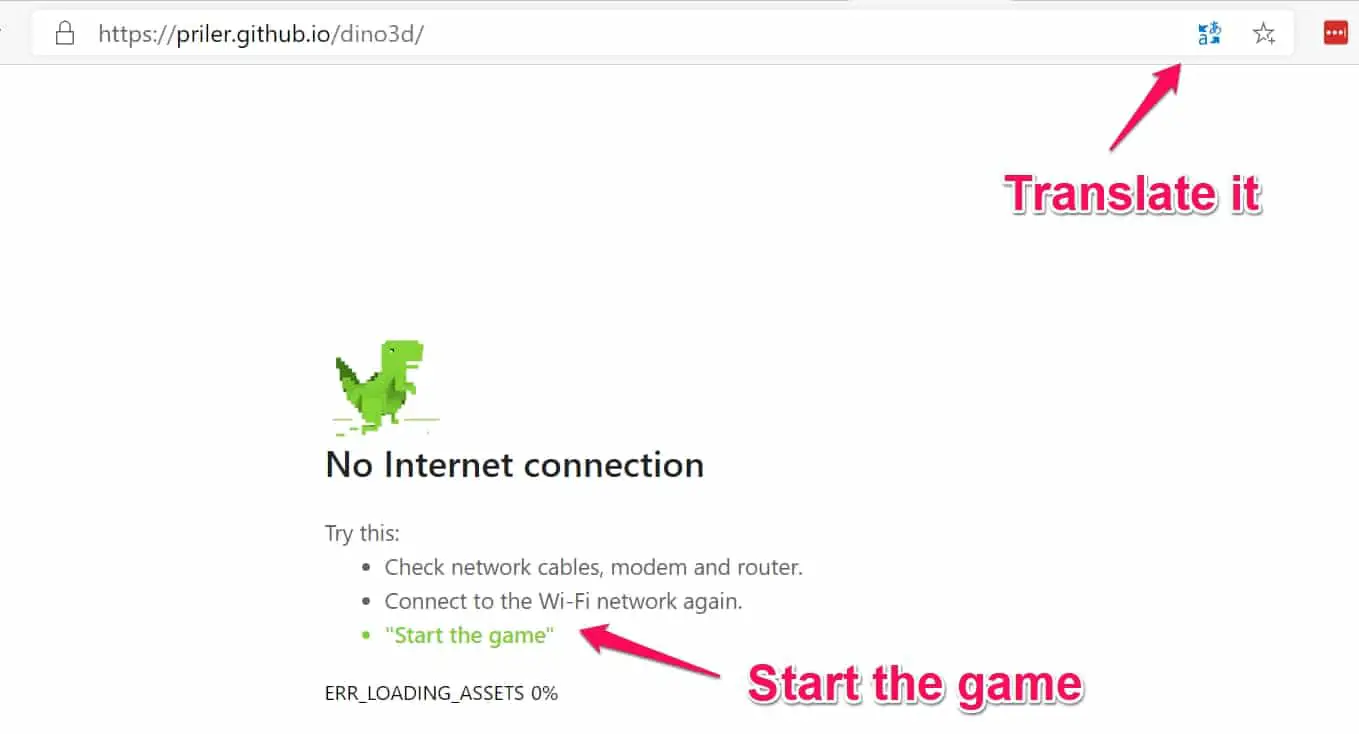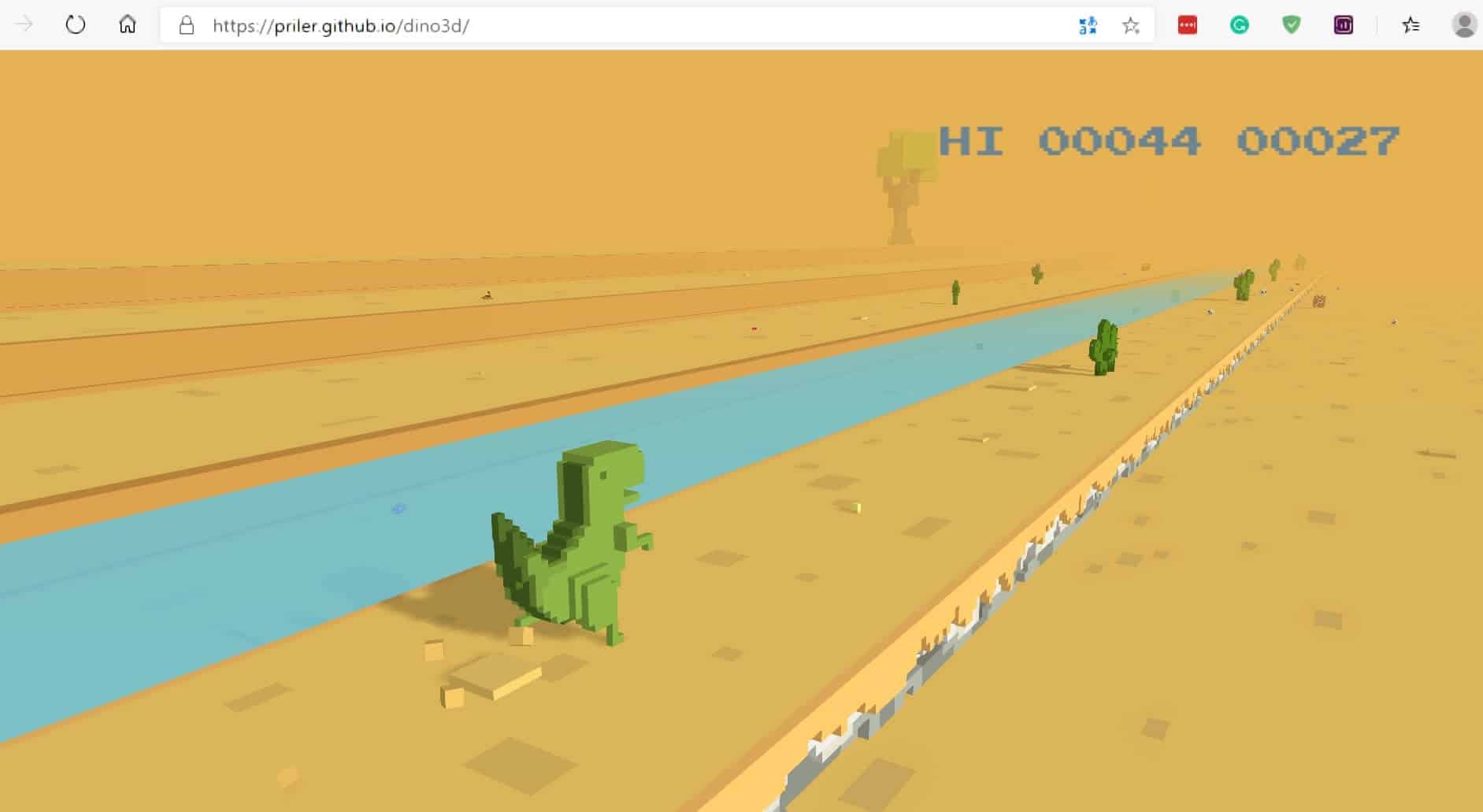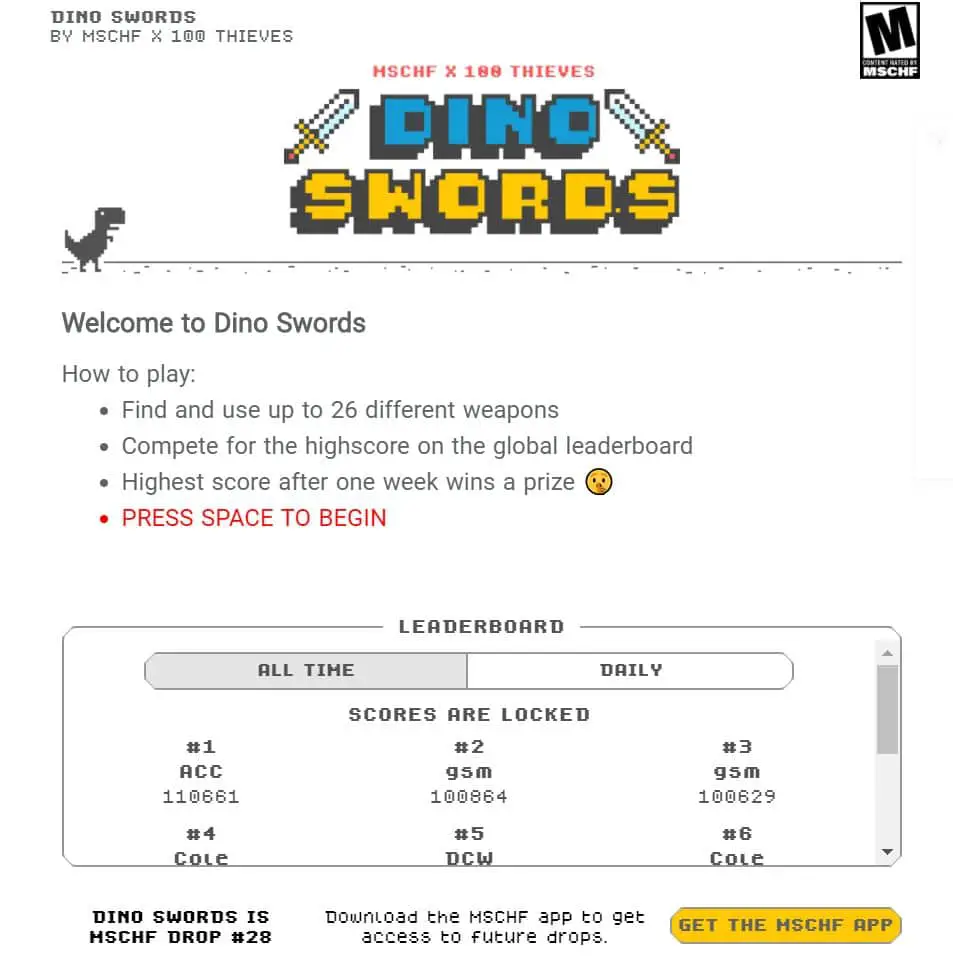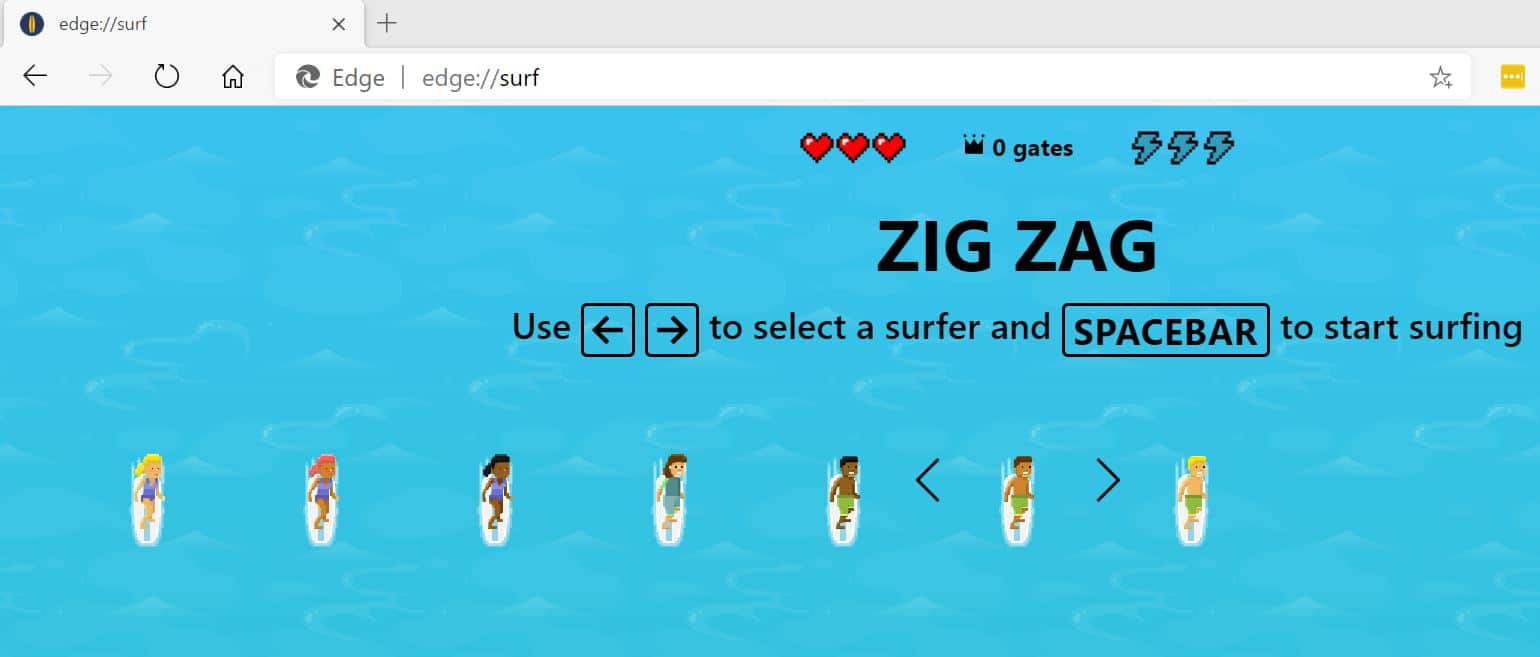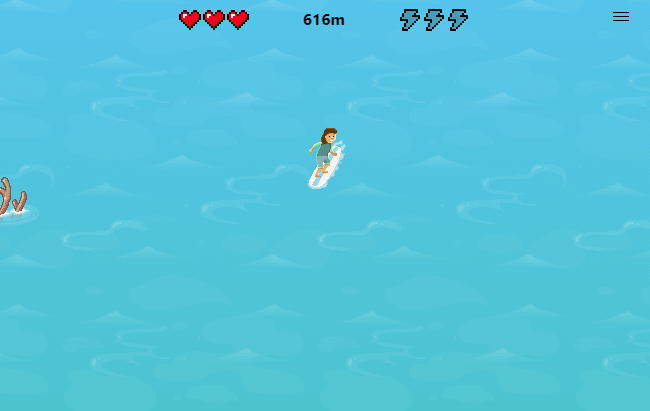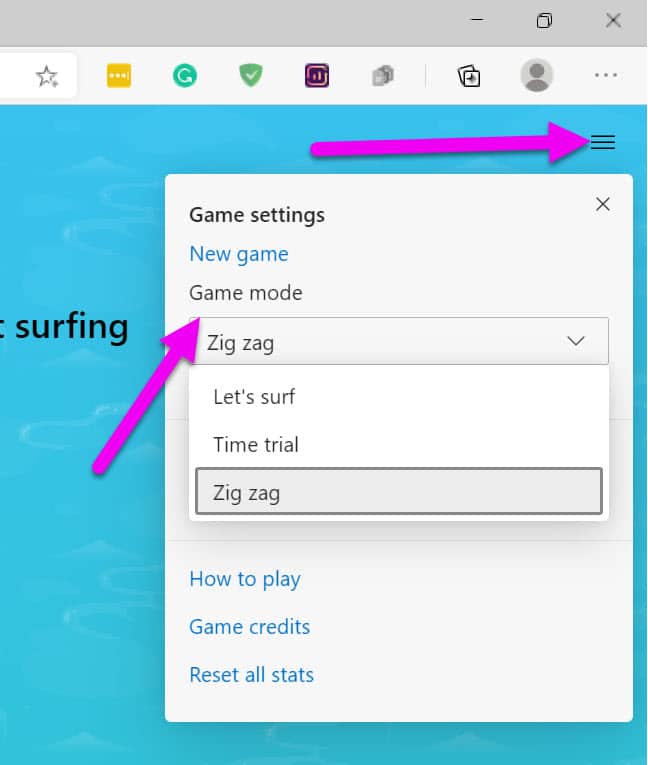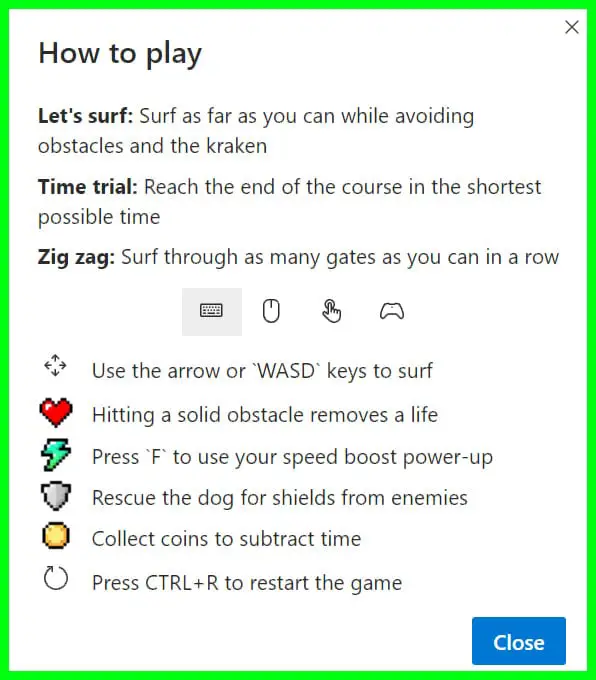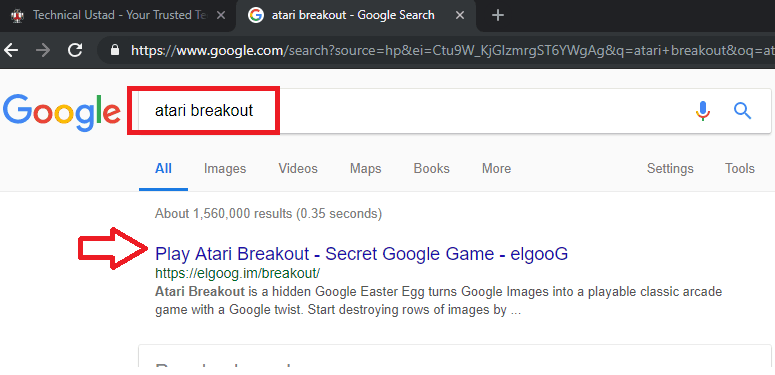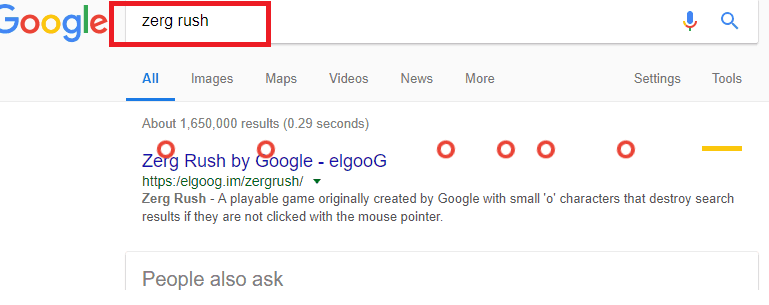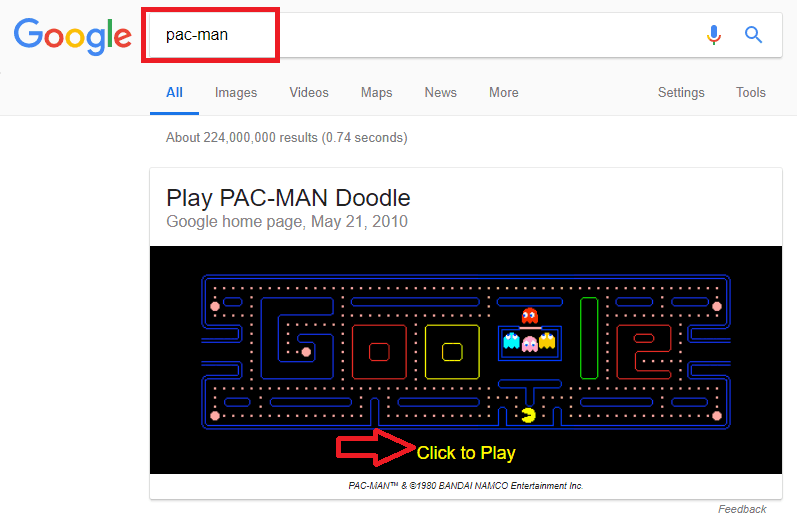Have you ever found yourself without an internet connection and bored out of your mind? Maybe you were in the middle of streaming a video or browsing a website when suddenly your connection dropped. Now what?
In these situations, most people tend to feel frustrated and impatient. We’ve become so reliant on the internet that we don’t know what to do with ourselves when it’s unavailable.
But what if there was a way to turn that frustration into something fun and entertaining?
Enter the Chrome Dinosaur Game. This simple yet addictive game has been around for years and is built right into Google Chrome.
Whenever your internet connection drops, all you have to do is hit the space bar, and you’ll be transported to a world of pixelated adventure.
In this article, we’ll explore the history of the Chrome Dinosaur Game, how to access it, and some tips and tricks to help you get the highest score possible. So the next time you find yourself without the internet, don’t fret.
Just fire up the Chrome Dinosaur Game and let the fun begin!
We love Chrome’s hidden dinosaur game, which you can play to keep yourself amused when you go offline or by visiting chrome://dino and pressing the spacebar. Now Google has made it.
even better by adding an ‘arcade mode’, which enlarges the game to fill your browser and removes the unsightly error message.
To activate this mode, simply press the spacebar twice when viewing the page. As before, the aim of the game.
Play Without Going Offline
Just type chrome://dino in your address bar, as shown above, and the “No internet” screen will open—press space to play the game.
The aim of the game is to make the dinosaur jump over cacti by pressing the spacebar or tapping your screen (hit the spacebar twice to activate ‘arcade mode’).
The longer the dinosaur runs, the faster it gets and the more points you score. Watch out for the pterodactyls! The aim of the game is to make the dinosaur jump over cacti by pressing the spacebar or tapping your screen (hit the spacebar twice to activate ‘arcade mode’).
The longer the dinosaur runs, the faster it gets and the more points you score. Watch out for the pterodactyls!
Hack the Google Chrome Dinosaur Game
Do you want to hack this dinosaur game for ultimate gaming without poked? 🤔 yes, it’s possible but you need a little bit of tweak.
let’s Start
Right-click on the No internet page and select the “Inspect” option or Press the “Ctrl+Shift+I” on your keyword.
it will open the Google Developer tool page for you, here click on the “Console” option.
Here paste the below command and hit Enter
var original = Runner.prototype.gameOver
then after enter the below command and hit enter again.
Runner.prototype.gameOver = function (){}
Now close the developer option by clicking on the close option as mentioned in the below screen.
that’s it. Now start playing your game. now you can play the game without any obstacle.
Play Chrome Dinosaur Game in 3D
Navigate to https://priler.github.io/dino3d/ it’s in the Russian language, your browser language tool will give you the option to translate it.
After translation, you will find the “Start the game” option to start the game in 3D.
Now you have the option to Play in 3D.
if you want to play Dinosaur Game with armors then visit https://dinoswords.gg/, You can easily play this game by just pressing the Space bar.
Play Microsoft Edge’s Secret Surfing Game
Most of us are playing this Chrome’s hidden dinosaur game in the time of no-internet, did you know there is also a no-internet game available in your PC which is much better than the dinosaur game.
But to access the game, you need to use the Microsoft Edge browser that is pre-installed in your Windows 10 PC.
Open the Edge browser and enter the edge://surf in the address bar.
You can use right and select the surfer and spacebar to start playing this surfing game.
The best part of this game is you can play this game with an Xbox controller also.
This game is providing three modes for playing this game named “Zig Zag”, “Let’s Surf” and “Time Trial” that you can access by clicking on the Three-line icon in the right-pane side.
Click on the “How to Play” option to check out the option for playing the game.
Turn Chrome Into Flappy Bird
Flappy Bird is an addictive side-scrolling game from 2013 that just keeps coming back. Created by Charles Gerrard over a weekend, this cleaver Chrome experiment creates obstacles out of moving browser windows that contain images of pipes.
Visit https://flappy-windows.netlify.com/ and press the Spacebar.

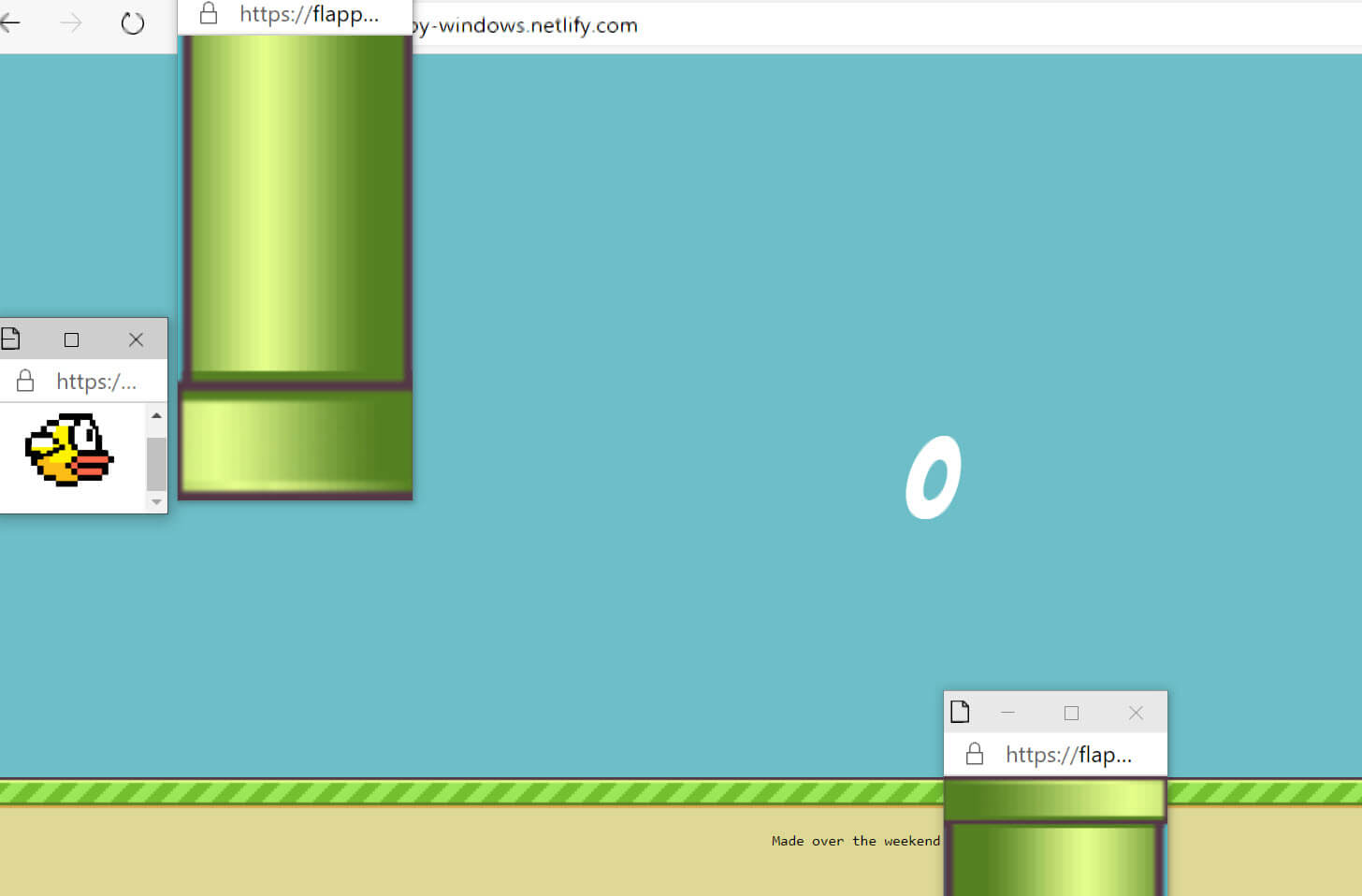
Retro games in Search
The Google team clearly loves its classic arcade games, because there are several to play directly from its search box.
For example, in Google Images (images.google.co.uk), search for atari breakout and the colorful brick-busting timewaster will open in your web browser.
Type zerg rush into the search box on the Google homepage (or the Chrome address bar) to launch swarm attack from the game Starcraft — click the falling ‘O’s to stop them destroying your search results.
And last but not least, search for pac—man to play Google’s brilliant ‘doodle’ from May 2010, which it has retained ever since due to popular demand.
If you want to play more hidden Google games, I will recommend you to read 10 Hidden Games you must Play on Google.
📗FAQ
How do I make my dinosaur game full screen?
To make the Chrome Dino game full-screen, press the F11 key on your keyboard. This will toggle full-screen mode for the game.
What is after 99999 in Chrome Dino game?
After you score 99999 points in the Chrome Dino game, the score will reset to 0 and the game will continue. There is no special achievement or reward for reaching this score.
How do I enable Dino in Chrome?
To enable the Chrome Dino game, simply disconnect your device from the internet and open a new tab in Google Chrome. The game should automatically load in the tab.
What is the no internet dinosaur game unblocked?
The no internet dinosaur game is a version of the Chrome Dino game that can be played even when you don’t have an internet connection. It is “unblocked” because it does not require access to any external websites or servers.
How do I force a game to be full screen?
To force a game to be full screen, you can try pressing the Alt + Enter keys on your keyboard. This will toggle full screen mode for many games. If that doesn’t work, you may need to adjust the settings in the game’s options menu.
Why won’t my game go full screen?
There could be several reasons why your game won’t go full screen. One common issue is that your screen resolution may not be set to the optimal size for the game. Try adjusting your screen resolution settings in the Display settings menu.
How to cheat in dino run?
Cheating in Dino Run is not recommended, as it takes away from the challenge and enjoyment of the game. However, if you still wish to cheat, you can try using cheat codes or game mods that can be found online.
Is the dinosaur game endless?
Yes, the Chrome Dino game is endless. The game continues until the player loses all their lives or decides to quit.
How do you duck on Chrome Dino?
To duck in the Chrome Dino game, press the down arrow key on your keyboard. This will cause the dinosaur to duck and avoid obstacles.
What is the Chrome Dino url?
The Chrome Dino game can be accessed by opening a new tab in Google Chrome when you are offline. The URL for the game is not a standard URL and cannot be accessed directly.
What is the world record for dinosaur game?
The world record for the Chrome Dino game is constantly changing as players continue to improve their scores, the highest recorded score was over 3 million points.