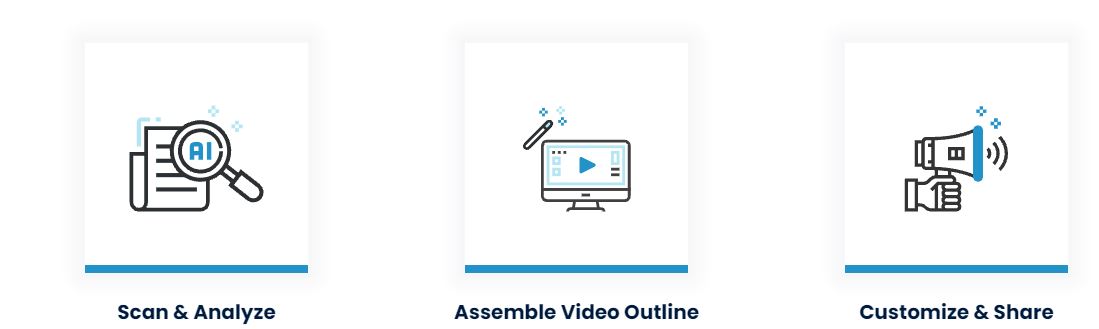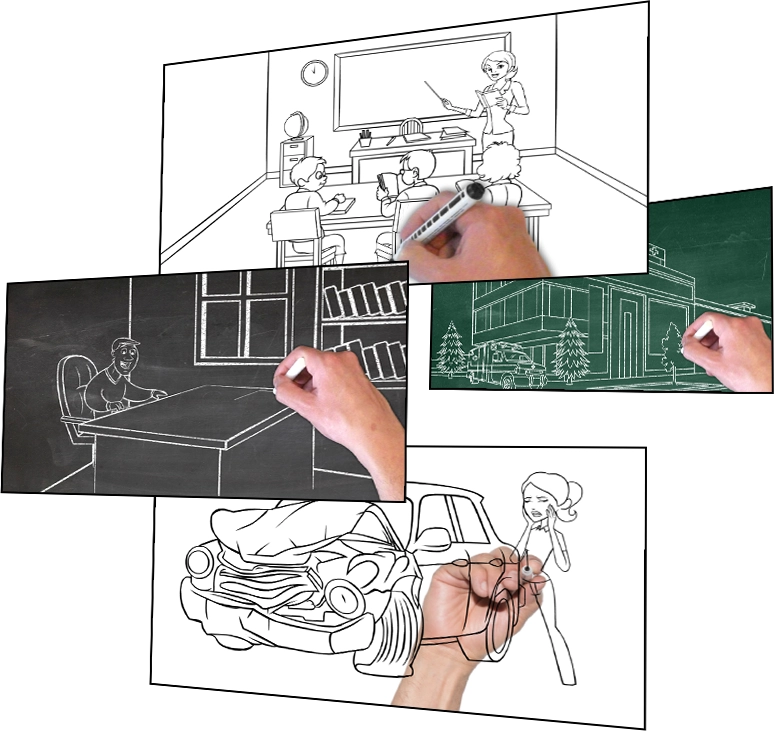Are you searching for Powtoon Alternatives to create a professional video that your audience will love?🤔
You’ve arrived at the right place.
We have created an unbiased list of the top 7 alternatives you will love exploring.
let’s explore this guide.
Videos have become an important part of our lives. We love to watch videos for fun, entertainment, or even other informational purposes.
If there’s a video version of some written content, we prefer that rather than reading the entire content.
This is, in fact, very evident from the fact that we are always up for watching a movie but would hardly ever read a novel on which that movie is based unless we are book lovers.
Moreover, it’s easier to understand and remember things in pictorial and audio formats. Even when we want to learn something, our inclination is toward a video tutorial. So, videos are essentially an integral part of our life.
Now, one very known category in this area is animation. People love to watch animated videos, even if they only carry some informational data or a tutorial. However, creating animated videos is not that easy a job. You need to have the right tools and working knowledge for the purpose.
One tool that you can put to use is Powtoon. It’s the perfect solution to all your video creation problems. It’s a cloud-based platform, so it’s available and accessible anytime, from any place, on any device, as long as you have a stable network connection to remain connected to the cloud servers.
With that wonderful cloud technology backing the entire application, Powtoon is designed to have seamless video creation features that help you make the most stunning videos in a breeze.
Moreover, in addition to some regular and basic video creation features, it also comes with functionalities like doodling, slides, animation, and a lot more.
There are so many features on Powtoon that you’ll never get tired of exploring them. However, while it has so much to offer, it also takes a lot from you. We’re talking about the subscription plans for the application.
Powtoon is not a free tool; they’re expensive when you check out the subscription plan. Moreover, there’s no option to be selective about the features. So, there is a huge chance you’ll use a lot less but pay a lot more.
This makes you wonder if some other options might be free or cost less. Well, luckily enough, there are many options that you can try. But we have narrowed down the list to some of the best Powtoon alternatives for you to consider.
So, go on, have a read, and find the perfect video creation tool that is more economical and meets all your needs and requirements.
Best Powtoon Alternatives – Our Top Pick👌
When it comes to video creation, Powtoon is one of the best tools that you can find. However, besides video creation, there are many other features on Powtoon.
This can be beneficial, except that you may not need most of them. But you still end up paying for them if you subscribe to the tool, and that’s way too costly.
Considering this factor, you would want to look for some options that may be more specific to video creation and some other extremely necessary features, along with an important element of being less costly or even free, for that matter.
Well, luckily enough for you, we have compiled a list of some of the top Powtoon alternatives that you can try out. These alternatives are much less costly and, more importantly, feature-specific to help you go over your video creation goals and objectives more smoothly.
With all that said, let’s get to the list to see your options without any further ado.
1. Biteable – Powtoon alternatives To Create A Video For Anything
If you are someone who would like to create videos in no time at all, Biteable is the perfect option for you.
Unlike Powtoon, which has a range of features, It is pretty specific to video creation. Due to this undistracted specificity of the tool, it comes as one of the most amazing video creation tools, perfectly good to compete with Powtoon.
One of the major features of Biteable is its templates. The tool is flooded with video creation templates as well as animated templates.
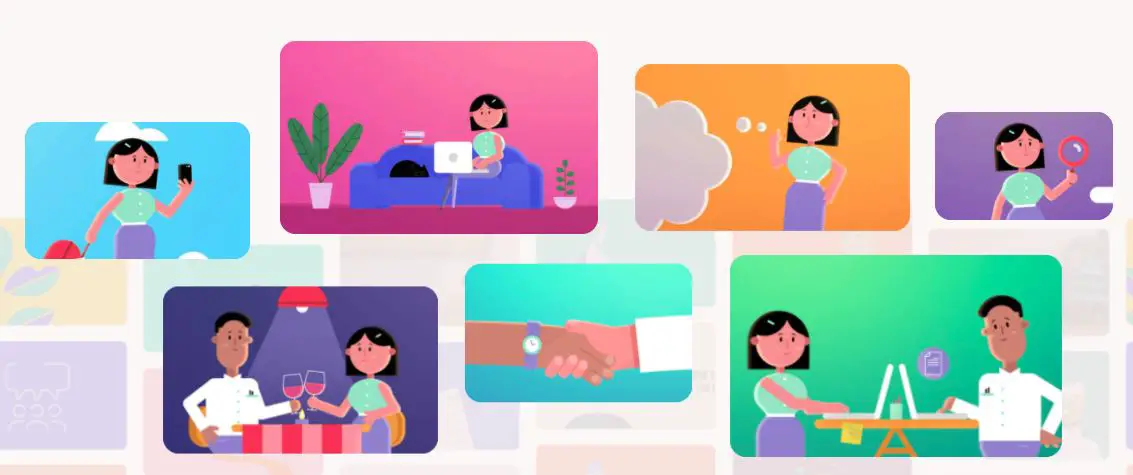
Additionally, you get access to more than 85 thousand Shutterstock images that you can directly add to the slides in the videos you’re creating.
Moreover, if you wish to add audio or music to the videos, that’s pretty sleek and easy with the readily available sound collection in the tool. With all of this, there’s little you have to do to create the perfect videos on Biteable.
You just need to put up the elements in your templates, create your slides, combine them, and you’re done. Besides that, you can even create videos with frames of different shapes. That may add to the appeal of the message you’re trying to convey with your video.
Also, once you create the video, you can directly share it to your social media accounts and profiles, considering that Biteable is seamlessly integrated with applications like Facebook, Instagram, and Twitter.
Also, if you want to download the video to your system, you can do it quickly. The application provides a very fast churn rate, and your videos get downloaded and extracted in no time.
The best part yet is that you can get all of this free of cost. However, in that case, you will have to compromise on the quality of the videos, and the videos will also contain the Biteable watermark. You can remove these constraints by purchasing a basic plan for just $19 a month.
Furthermore, for more enhanced functionalities with the tool, such as providing access to multiple users and having reseller rights for the videos, you can get the higher plan for just $49 a month.
The tool is a catch for its subscription plan and price with all these features and functionalities. It’s much less than the cost of Powtoon, so that’s a plus.
Also, if you’re one with just some basic video creation needs, then you shall be much better of with Biteable rather than Powtoon.
2. Animaker – Powtoon alternatives To Make Animated Videos
If you are someone who is looking to create animated videos without troubling yourself a lot as well as without spending much, then Animaker is one of the best Powtoon alternatives that you’re going to love.
This tool has the biggest library of animated characters, designs, and texts. All you have to do to create a perfect animation video here is just pick out a template, drag the elements of your choice to the slides, place them in their position, and voila! You’ve got yourself an animated video.
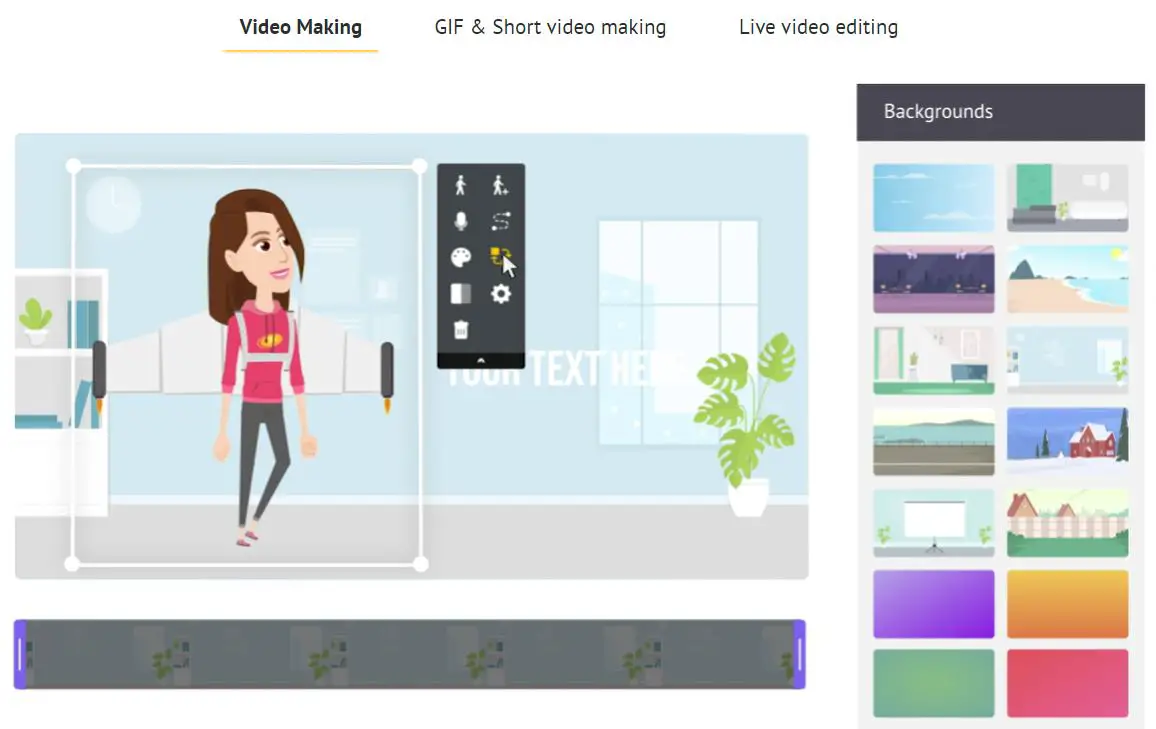
Moreover, you can add sounds to the videos to look more attractive, and people can relate to them more closely. Besides that, the tool also features an animation whiteboard that makes it easier to plan your animations before you finally put them to reality in your videos.
Additionally, the tool allows you to add transition effects, icons, and millions of other things to your videos. You can even change the fonts of your texts and add transitions and animation to those texts.
Furthermore, the tool also considers mobile responsiveness. As such, it allows video creation in a rectangular frame in a vertical layout rather than a landscape one to ensure that the videos play perfectly well with superior quality on all types of screens.
The best part is that you can do this with extensive customization and personalization. Also, the tool does not just support video creation; you can even create animated memes and GIFs using the features and functionalities of this tool.
With all that, you can call Animaker a perfect animated video creation tool, far better than Powtoon, and it costs much less. The basic plan for Animaker starts at just $10 a month, which is way less than the cost you’d bear for Powtoon.
Moreover, you need not necessarily take this subscription. To start with, the tool is free to use. There shall be restrictions in that case, but you can still do with them.
Once you start loving the tool and understand the work you require to perform using this tool, you can eventually move to the premium plans that best suit your needs.
3. Vyond
Although Vyond is as costly as Powtoon or even more, we cannot keep it out of the list considering that it’s one of the biggest competitors to Powtoon with its nearly the same and even better features than Powtoon.
The tool was previously known as GoAnimate, which makes it pretty clear that it’s made just for animation. Just like Powtoon, even Vyond is a cloud-based video creation tool.
The tool has got as many as a hundred templates to choose from. You can choose any of them based on the theme, plan for your video, and start putting the other elements together for video creation.
The video creation tool and a huge template library also feature customizable characters and props. You can add your picture to the tool and animate it as a character.
Moreover, you can choose from highly personalized backgrounds as well. Additionally, if you want to add images or sound to the video, you get them directly over the tool.
Also, if you want to add an original audio clip to the video you have created, the tool will allow you to record your voiceover and place it directly in the video.
With all these features, you shall be able to create the most beautifully animated video that anyone shall love and enjoy.
Another great thing about this application is its security. The application is known for its brilliant security and safety features, so much so that it’s even offered for use by the US Federal Government.
Also, while it’s a very costly tool, you can see if it’s working out for you (which it will) before you pay anything. This is possible with the 14-day free trial offered by the tool, of course, with limited functionalities.
However, that helps big time in figuring out the tool’s usefulness and deciding which plan to take up.
With all these features and functionalities in store, Vyond has almost equal standing with Powtoon, making it the perfect Powtoon alternatives to existing in the market.
4. Raw Shorts – Powtoon alternatives To Transform Text into Animated Videos
Have you ever fancied having a video created right in front of your eyes without having to do anything at all, or perhaps just a little something? Well, there could be nothing better than this. Just imagine how easy and quick your job shall become.
Well, Raw Shorts is the tool to turn your imagination into reality. When we talk about Raw Shorts, it’s nothing like any other tool on this list.
The tool does not have any template or characters or props or background or, in fact, anything that a normal video creation tool possesses in its features and functionalities list.
Instead, this tool is unique enough to move on to leveraging artificial intelligence and machine learning for the creation of the most stellar and stunning animated videos. This artificial intelligence technology of the tool does all the job while you sit back and relax.
You need to provide the tool with a script for the video you want to create. Once the in-built artificial intelligence machinery processes that script, it shall start creating your video with superb and interactive animated elements such as characters, texts, icons, and much more.
The tool shall also add a voiceover to the video based on the script you provided. Moreover, while it does everything, it ensures that a high level of customization is maintained in the creation and design of the video so that it sets a personal appeal.
Once the video is made, you can just play it, review it, and assign changes through a script if you like it. Moreover, if you are not satisfied with the video you see, you can give it another go by making the necessary changes and tweaks in your script.
With all this, it’s the perfect tool to easily and conveniently meet your needs and requirements for video creation. You don’t need to do anything, but you get everything.
Moreover, even on the pricing front, Raw Shorts is less costly than Powtoon. However, the difference is not vast, and Raw Shorts limits the number of videos you can create even in its premium plan. So, you might want to be careful about that.
Nonetheless, the tool does offer a limited-time free trial period wherein you can use the tool as you like and determine its usability for yourself to decide on the subscription plan that will suit you the best.
So, you can check the tool for its features and functionalities, count on how many videos you will need to create, look into other factors as well, and then finally make a decision if at all you want a subscription plan and if yes, then which one of the options available.
5. VideoScribe
Another one of the great Powtoon alternatives is VideoScribe. One of the major highlights of this tool is that, unlike other tools that work on cloud-based servers, VideoScribe is a desktop-based platform. So, you need to download the application to your device before you can start using it.
Now, while it will take up a little space on your hard drive, one major benefit of a desktop application is that you don’t need an internet connection to work on it. So, as long as you have your system, you can create videos on VideoScribe without interruption.
Now, talking about creating videos on this application, it’s an application that works through whiteboard animation and doodling.
So, all you have to do is enter your video script or text on the whiteboard, select the right templates, and leave the rest of the job to be done automatically by the tool.
However, when it comes to choosing a template, the choice with you is really limited. Nonetheless, you can create video templates in the application with amazing customization and personalization.
Moreover, it’s just the main template for which you don’t have many options. As far as the doodling text is concerned, you can choose from more than a thousand pre-designed templates in the application library.
Also, as you create the videos, you can add sound and audio to them while also making sure that the voiceovers you’re adding remain in perfect sync with the progress of the video.
With all those features mentioned, it’s a surprise that this tool comes at the cost of merely $17 a month. Also, you can decide if you want to bear this cost or not after thoroughly examining and using the application for its entire free trial period.
With all of this, it’s a pretty amazing tool. You can use both online and offline and have your videos created in a few hours without putting too much effort into creating, designing, or anything else.
That being said, the tool is undoubtedly a useful Powtoon Alternatives, and you would surely want to try it out to save costs, time, and effort altogether.
6. Moovly – Powtoon alternatives To Make Videos Online
Another cloud-based video creation tool that can pose strong and tough competition to Powtoon is Moovly.
Just like Powtoon, even Moovly is designed to help you create a wide range and variety of videos within no time at all without putting in much effort.
Be it a presentation video, tutorial video, animation, graphic, or just about anything else, Moovly is equipped to help you create the most stunning videos ever.
You just need to select a template from a collection of more than a hundred of them and start adding elements to your video slides and timelines.
You can choose from various images, video clips, and soundtracks available in the application. Moreover, you can add your audio to the video by giving a voiceover.
Another great thing about this application is its integration with social media platforms. The videos you create on Moovly are ready to be directly posted to platforms like Facebook, Instagram, and YouTube. Not only that, you can post videos on websites as well.
With all of this, it’s also worth noticing that the application keeps things easy, sleek, and smooth for you. You need no video creation or animation knowledge to create videos on this tool.
The tool has an extremely easy-to-use and easy-to-understand interface, and anyone can get the hang of it within minutes.
Moreover, the tool supports video editing in addition to video creation. So, if you already have a video that needs some basic editing, you got the solution with Moovly.
So, the tool is great and stunning and is a fantastic alternative to Powtoon. However, the one problem with this application is that it’s extremely costly, almost as costly as Powtoon.
So, if the cost of the video editing tool were the only factor that you were seeking an alternative, then Moovly would not be the choice you want to make.
Nonetheless, you can take a free trial. You never know when you will start liking one application over the other. If, after your trial, you feel that it’s indeed a better option, you can just seek out the plans and take the one that best fits your needs and requirements.
7. Doodly – Powtoon alternatives For Whiteboard Animation
Are you someone who likes to doodle a lot? Well, what if we say that this skill will come in handy for your video creation needs and requirements? All you need is Doodly.
Doodly is another cloud-based video creation tool that comes as a good alternative to Powtoon.
Although it doesn’t have as many features as Powtoon and is, in fact, very feature-specific, restricting its video creation to just whiteboard animation and doodling, it still poses good competition, especially when a minimalistic tool to meet some basic yet intuitive and interesting video creation needs is all you seek.
You can just doodle on your whiteboard animator in the application, and the tool shall convert the doodle into an interesting video all by itself. Moreover, creating the doodle is not that tricky. You need not use a pen tab or stylus or even essentially have a touchscreen device to use Doodly.
Even your normal and basic PC will help you create the most stunning videos with your raw doodles, considering that the tool is equipped with high-end drawing and picturization technology.
Moreover, suppose you do not wish to draw the doodle all by yourself from scratch. In that case, you can just go ahead and select a design from the pre-existing templates and then customize the selected doodle based on your personalized and specific needs and requirements.
Besides that, you can also add sound to your videos created on Doodly. You can select a sound from the library or even give a voiceover for the video.
Once you add the voiceover, you can make adjustments and settings to perfectly sync the audio and video to play in tandem with each other.
The only possible issue is that this is a paid tool, and you need to bear the cost before you can start using it. Also, the cost is not very less, but it’s not very high either.
The tool is available at $39 a month. So, if you can afford that, Doodly is a Powtoon alternative that’s worth a shot.
✅FAQ
So far, we have mentioned some of the best Powtoon alternatives. However, while you may be clear about the tools on our list, you might still be left with some questions about Powtoon itself.
So, here we have answered some of the most frequently asked questions about the tool. Go on, have a read, and clear any possible doubt that may be popping up in your head.
Is there a free alternative to Powtoon?
Yes, Moovly, Vyond, Wideo, Animaker, Prezi, etc., all are great free Powtoon alternatives and offer amazing video creation experiences thanks to a wide range of powerful features.
What is the best alternative to Powtoon?
Animaker, Visme, Moovly, Vyond, Raw Shots, etc., are some of the best Powtoon alternatives you can look at to enjoy some highly useful features like various presentation options, charts, graphics, printables, and infographics at your disposal.
Which is better, Animaker or Powtoon?
Animaker has 320 reviews and a rating of 4.7/5. Powtoon, in contrast, has 222 reviews and a rating of 4.4/5 stars. We compared the two solutions and discovered that Animaker is simpler to use.
However, many customers liked Powtoon’s simplicity of administration and setup. Assuming that both vendors generally make doing business with them equally simple is safe.
Everything ultimately boils down to your needs, wants, and choices.
Which is better, Prezi or Powtoon?
Prezi is a presentation tool that users can use to create, Edit, and share dynamic presentations online and offline on any device.
However, a visual communication tool called Powtoon was designed to assist businesses in producing animated movies and presentations for marketing, HR, IT, training, and other purposes.
Powtoon is a better option than Prezi since it offers a wide selection of pre-built templates and a drag-and-drop editor that enables organizations and teams to create fully customized presentations.
Is there no free version of Powtoon?
Well, Powtoon is a costly application; however, you can still use it for free. Besides its premium plans with all the advanced features and functionalities, a free version of the Powtoon application is available.
However, this version will not do you much good because it has only the most basic features and functionalities that are good for producing low-quality and substandard videos.
Does Powtoon have customization features and functionalities?
Yes, definitely. Powtoon is equipped with end-to-end customization features and functionalities that you can use to create your video templates from scratch, add custom audio, and even create your personalized animated characters.
However, these customization features are open for use only by the A-list subscribers of the application. It’s the highest subscription plan of Powtoon. However, if you take it, you shall not regret it even a tad tiny bit.
Is it possible to work in groups on Powtoon by adding more people to use the application?
Well, collaboration features are available in the higher plans of the application. So, if you want to add more people, you must move to the higher plan.
Once you have the appropriate plan supporting collaboration features, you can easily add more people to the tool by selecting the video you want to add more people to, clicking the collaboration option, and finally inviting the concerned people.
Final Words on the powtoon alternatives list
So, that was all about the best Powtoon alternatives. Video creation is tricky, but all these tools are great for making the entire task smooth and easy for you. We hope that you found the article interesting and helpful and are all set to determine the tool that shall suit you the best.
Be sure to compare the prices, features, and functionalities, and most importantly, ensure that you look into your specific needs and requirements before making a decision.
Happy Creativity and Creations!