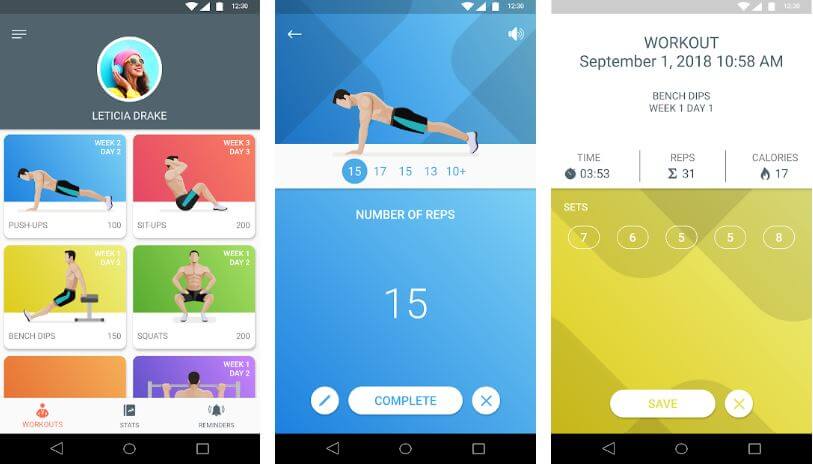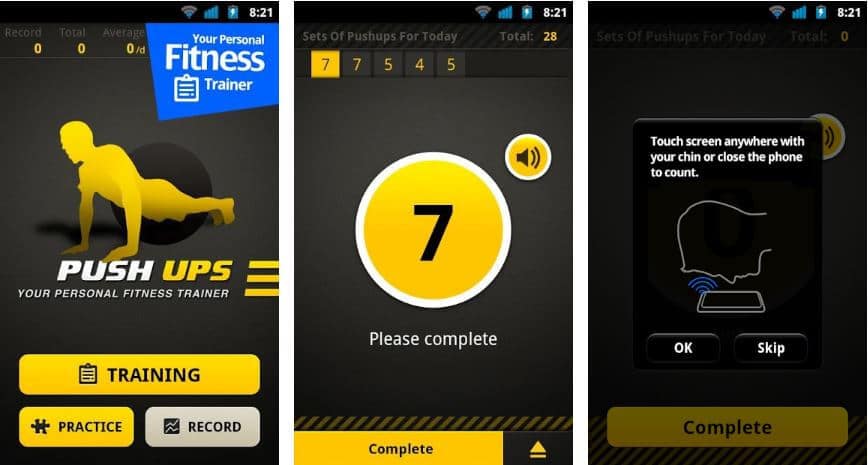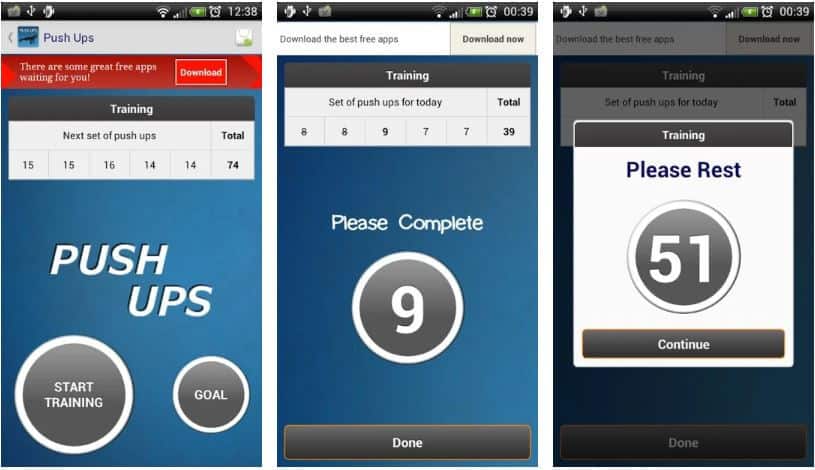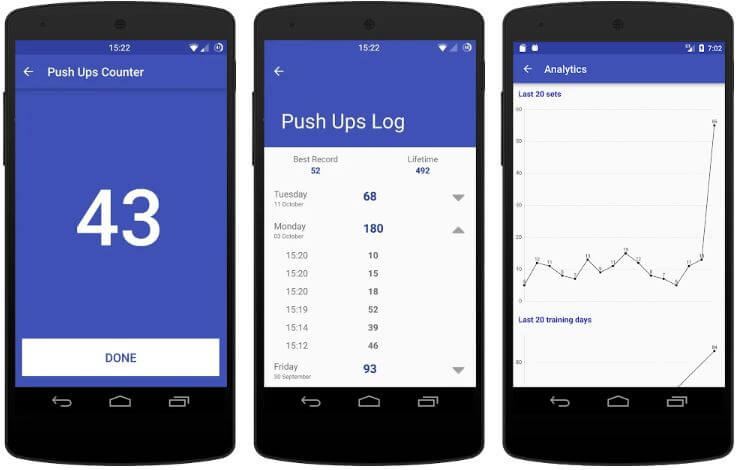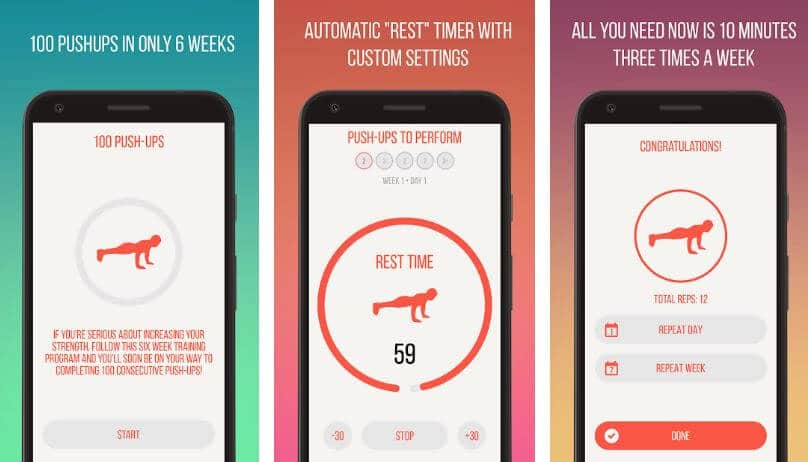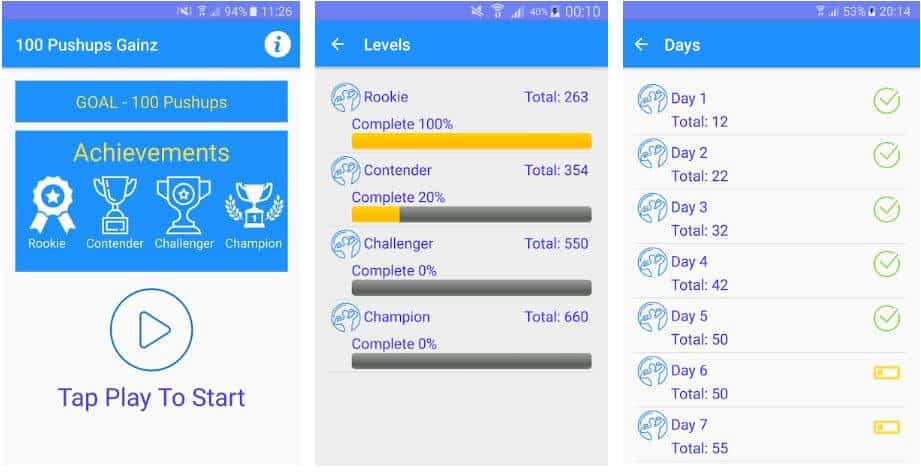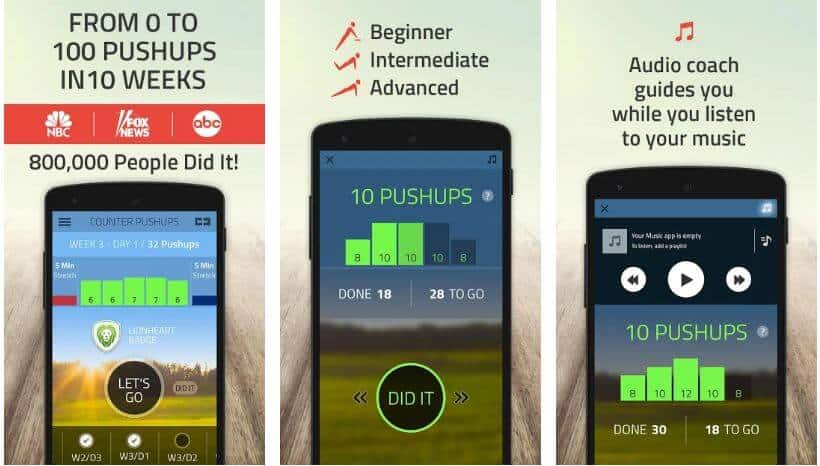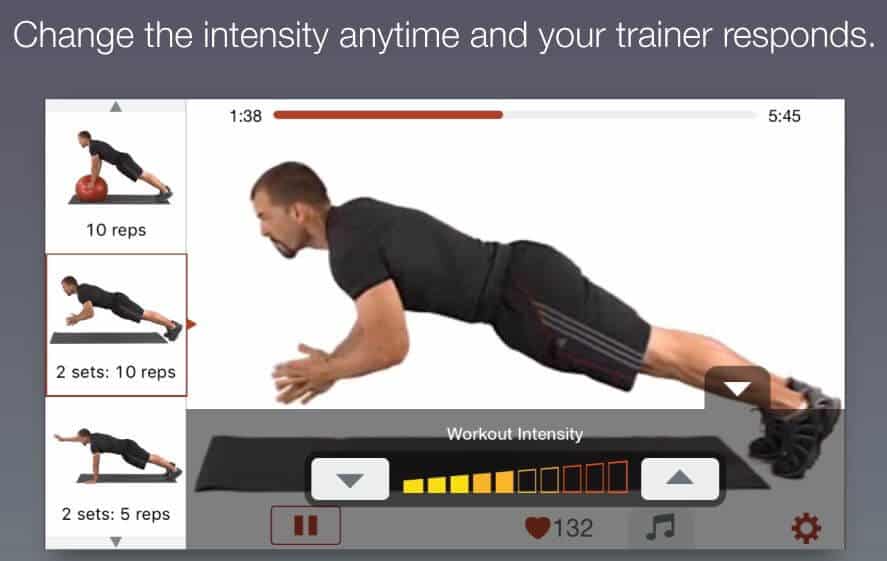Do you have the curiosity to know about the Best Push up Apps For Practicing Push-ups? 🤔 You can easily Find out now in this definitive list with our detailed review.
Without any further delay let’s find out. 👓
Push-ups, are a common fashion among the young generation to stay fit. Now the question is all about its benefits and the right way to do it so that it does not cause any harm to the one practicing it.
It is commonly known that it is a very good form of exercise and when done in the right way can provide the individual with outstanding benefits.
Push-ups play a very important role in shaping the health of an individual as it strengthens the circulatory system and heart-boosting the general body tone. It is quite good for individuals who do not have much physical work to do throughout the day.
Different coaches and trainers have different opinions on what sort of exercise is best for staying fit. Some of my bet for running while others opt for full-time gym exercise.
Some will vote for yoga too. However, there is one more category that swears by push-ups and their benefits. For the Push up is not just exercise but a part of their daily routine.
Push-ups, in general, are beneficial for people who are willing to gain muscle mass or weight. This is because push-ups help in developing the muscles in the shoulders, triceps, and chest.
Doing push-ups in the right way is quite important as it helps in forming the correct breathing habits. Breathing in the right way is key to happy and healthy living. It helps in increasing the body’s endurance capacity in many ways.
Just like any other physical activity, push-ups are quite significant in boosting an individual’s metabolism. Both running and push-ups, when combined with the right nutrition, give surprising results in two months at the most.
It is also beneficial for girls as it develops their pectoral muscles thereby improving the outlook of breasts. This is big bigger breasts become tauter due to push-ups and small ones appear bigger.
It is equally beneficial for one practicing martial arts as it will strengthen the harshness and speed of their strikes. Nevertheless, you must always remember that push-ups will be completely useless if done in the wrong manner.
Thus, this post will shed light on some of the tools which will be quite helpful with respect to push-ups. A number of common Push Up Apps are available that can be easily installed on smartphones. These will assist you in doing push-ups in the correct manner and will utilize your health and body to the maximum level.
You must start doing push-ups now and if you fail to remember when you exercised the last time, you need not worry as these specialized applications will surely help you.
All these apps are equally useful got beginners and individuals who already have a strong build-up.
Best Push up Apps To Achieve Your Dream Physique
1. Just 6 Weeks Pro
Just 6 weeks is a paid application and 100 Pushups Free is available for free as another segment of the app and it comprises 4 additional exercises apart from push-ups.
The user just needs to download the app, press the start button and pass its beginning level so that the app can identify your current status. You just have to do a few push-ups and select a suitable outcome.
If you successfully complete 20 push-ups you can start with the training program right from the 3rd week. A lot of recommendations and advice are given about how much and how to train before beginning the process of training.
You will be asked to conduct 5 approaches a given number of times and this can be altered as per the user’s capacity.
On completing the specified approaches, a congratulations message pops up along with the number of push-ups conducted. Reminders can also be set for any time and for any day.
All the statistics are presented in a chart or list form. The 100 Pushups Free is a nice and simple interface but the key drawback is that one cannot count the repeated push-ups with the proximity sensor.
2. Push-Ups Workout
Downloading a Push-Ups workout app on the smartphone means that you will also be offered a free coach. Push-ups Workout is the best app for practicing push-ups as it has a number of unique features and designs.
Firstly, you will have to clear the test and do push-ups for the maximum time. The app will automatically count your repetitions and you will only have to tap the screen using your chin or nose.
After completion of the test, the app asks the user if they are really exhausted.
Motivating sounds like ‘Great’ are heard after every approach. The app promises the users that soon they will be capable of pushing up for more than 100 counts after they pass the program.
The countdown continues every time you touch the screen or you can simply press the ‘Full’ button which will mark the completion of the approach. After this, the countdown for rest time continues.
After one round of training, you can rectify the program by selecting from hard, medium, or easy. You also have the option of turning off the notifications.
A ‘Freestyle’ mode is also available in which you do not have to do push-ups as per the special program and you can do it as many times as you feel like. All your records are stored in this mode so that you can always try to break them.
Features:- Training mode, Graphs, and statistics, entering the results manually, Sensor Counter, Freestyle mode. You will never be disappointed by the figure you will get after following this app.
3. 100 Pushups workout
100 Pushups is a popular fitness application that helps individuals in acquiring outstanding physiques by following a training system of push-ups.
You need to follow the app for just 10 minutes every day and soon you will be capable of doing more than 100 push-ups at a time.
One training program comprises 100 Push-ups which calls for only 10 minutes per day and has to be followed 3 times weekly which is easy for everyone to invest in.
You have to utilize these 10 minutes completely and follow the training program seriously.
The app also has a timer that will remind you to rest and a calendar for reminding your training time. With these features, you will hardly ever miss your workout.
The app also permits the user to keep a note of their physical activities for keeping an eye on their progress.
100 Pushups Workout will surely help you in staying fit which is why you must download it and give it a try. However, its usefulness can only be gauged if you follow the classes diligently.
Without your dedication, the results will not be magical and the app is not capable of doing anything all by itself.
4. Push-Ups – Fitness Trainer
Push-ups – Fitness Trainer has been designed for individuals to desire to have an athletic physique. It ensures that you learn the right way of doing a push-up and within a few weeks you will notice significant changes in your body.
All this is possible by installing the Push-ups –Fitness Trainer application on your Android supported device. You just need to devote 10 minutes every day for a few weeks.
The app has customizable functions and a clear-cut interface. It keeps on reminding the users to start doing push-ups so that they never miss out on their workouts. Push-Ups – Fitness Trainer got the fourth rank in our push up app for beginners list.
5. 0-100 Pushups Trainer
0-100 Pushups trainer is an application that helps you in learning the right way of doing 100 push-ups.
The features which differentiate 0 to 100 Pushups Trainer from its competitors are its achievements, motivational icons, and options to choose the type of music you like to be played during training.
The most important element of every sport is determination and the willingness to achieve the goal. You need to maintain some continuity throughout the training process.
The application designers are aware that starting from small is the right way to proceed. Thus, the training schedule is sparing initially so that you can get used to it and they work harder to get improved results. 0-100 Pushups Trainer got the fifth rank in our Best free Push up Apps list.
At the time of our research on “Best Push up Apps”, we found a video about “11 Gym Exercises Most People Are Doing Wrong” which is worth watching. 🏆
6. Push-Ups Counter
If you are willing to make your body stronger, you can do so by practicing push-ups. You must immediately download the Push-Ups Counter app on your smart device so that a personal trainer is always there to assist you.
This app is sure to motivate you to start practicing push-ups and will also simplify the process for you.
It cannot obviously do the exercise in your favor of you but it can relieve you from counting the total push-ups being done by you.
Smartphones have a proximity sensor that will keep on counting the push-ups with great accuracy.
The first step after downloading the application is to create your own account. The next step is to click on the Start button to view a video in which a man explains the application.
You can simply tap the screen using your nose or have your face in front of the phone and repetitions will be taken into consideration because of the proximity sensor.
The app offers 5 approaches to newcomers a number of times. Rest time and repetitions both are taken into consideration by the app. You can record your achievements in the end.
7. Push Ups Coach
Push Ups Coach is an application that serves as a personal trainer for the ones willing, to begin with push-ups on the go and be successful in doing so.
You can select the number of push-ups you are willing to do in a row like 50 -125 push-ups.
After you download the app, you have to select your gender and the total push-ups you would prefer to do. As per the fed data, your starter program will be designed.
After the 1st day of the training, the program can be rectified and you can select between two hard, just right, and too easy.
The app has a user-friendly app that can be easily comprehended by all. The app will help you in learning ways to do push-ups up to 150 times at a go. Push-Ups Coach got the seventh rank in our Best Push up Apps list.
8. Push Up Master Challenge
Push-ups are a simple form of exercise that can be practiced at home. This app will act as a personal trainer for you offering you the best push-up program and keep on giving you reminders about starting with the training.
The app has a convenient and simple interface. There are 4 buttons on the top like Clear Statistics, Information, Exit, and Settings.
The Start button can be located in the center giving you the chance to select your training program.
Your push-up statistics will be stated below like the total push-up count, your status, level and the training program chosen by you. After you have selected one of the workouts, you cannot switch to any other workout until the current program is finished by you.
You can click on the ‘Clear Statistics’ button and choose the program you like but your previous achievements will get deleted. The application has a total of 12 training programs within the application and you have to answer a simple question for selecting the one that is best for you.
The question aims at seeking the number of push-ups done by you following which you have to look for the required count from the description given within the program and then begin with the program.
It has been designed such that you have to pass a number of approaches initially. A pre-configured timer is placed in between all the approaches that can be extended for about 30 seconds or can be stopped.
In the settings, one can disable/enable reminders and also alter the time interval that exists between the sessions.
9. 100 push up challenge
This application is user-friendly and will surely help you in achieving your goal. An app like the 100 push up challenge is quite effective and does not take up a lot of time of the trainee.
It determines the total push-up count, averages the regular approaches, assesses the calories that have been burnt, and supervises the workout progress.
This app is easily available free of cost and one can also listen to music during their training period.
10. Push-Up Routines
This app is outstanding for the ones who are willing to play sports indoors and control their personal outcomes.
However, if you are too interested in sports training, you can seek and acquire different styles of push-ups following which you can compare the type of push-ups you can do and the total count you can take.
The instructions given in the application must be followed diligently for pumping up your hand and chest muscles. Its interface is user-friendly and is accompanied by a number of tips and explanations making it quite significant for its users. Push-Up Routines got the tenth rank in our Best Push up Apps list.
11. 100 Pushups Gainz
A hundred Pushups Free is another application that has a similar name but is quite effective. Its interface is user-friendly and puts up a test for you to clear like entering the number of push-ups that you are capable of doing.
If your result turns out to be 20, you will be advised to begin your training program from the 3rd week. The 1st day of training is started and the repetitions in every approach coincide with the application given earlier.
The total repetitions can be altered in the end after the training is completed. This is possible if you recorder a different count for push-ups in the repetition when compared to another application.
Your smartphone always serves as an important tool when you are making efforts to stay fit and healthy or trying to lose some weight. This is possible only by using the most appropriate application.
Push-ups have a number of benefits and create significant positive impacts on the human body along with other household and organizational factors. This point refers to availability because practicing push-ups and acquiring its benefits does not compel you to go anywhere outdoors.
You need not go to a stadium or go to the gym and you can simply do it anywhere and anytime. No special equipment is needed for doing a push-up. No special or stylish clothes are needed for doing push-ups.
You just need a clean floor to lie down on and download one of the apps given above on your smartphone. You also do not need to devote a lot of your time for this exercise as no one has a lot of time in today’s modern fast-paced world.
You need not consider any contraindications and can be practiced anytime irrespective of your age. 100 Pushups Gainz got the eleventh rank in our Best Push up Apps list.
12. 100 pushups: 0 to 100 push-ups
100 Push-ups is quite an effective program comprising of a 6-week training program for developing your pectoral muscles and enhancing your general physique.
Even before you begin with the program, it is very important for you to be determined and be prepared to reach your goal. For this, you have to push as many times that you are capable of.
It is, however, a challenging job to get your push-ups right the first time and this must not sadden or worry you. You must take a break if required, rest for some days and then make a second try with renewed strength.
You can share your achievements with your friends via Twitter and Facebook. 100 pushups: 0 to 100 push-ups got the twelve rank in our Best Push up Apps list.
13. 3D Push-Ups
Are dull workout sessions bring you out? Then this app is what you need right now. The developers of the app have designed 3D characters who will be working out with you.
Wow! Isn’t it interesting? Having a company will encourage you to reach your determined level of fitness at a quicker pace. They also play a demonstration role while you select the program suitable for you.
This app allows you to customize your workouts based on your capabilities. However, the total push-up count will be increased by the app with passing time. You can also set your break time so that you can recover completely.
3D Push-Ups Home Workout has a number of training challenges for its users. Each one of them is different based on the user’s level and goals. However, they will be helpful to you in one way or the other.
The most astonishing feature about this app is that it is capable of showing the notes that you create. This means that you can note down comments about yourself in relation to an exercise so that you can do it correctly the next time you do it. 3D Push-Ups got the thirteen rank in our Best Push up Apps list.
14. XFit Pushup Apps
This app is basically for users of iOS-devices. It has some unique features as it allows the users to customize their training sessions by deleting or adding exercises available within the app.
The intensity can also be decreased or increased at any time. You can also select from the 5 varying levels of difficulty.
With respect to workouts, there are 49 different forms of push-ups given in the app. Out of them, 19 will require special equipment like a gymnastic ball. It has already been stated that some of the apps allow its users to play the music they would love to listen to while training.
The exception to this app is that it alters the beat of the music you play and makes it match the movements you make. You will also enjoy both video and audio manuals while you do your push-ups.
Thus, you can simply be dependent on this app to analyze if the technique being used by you for doing a push-up is right or not. XFit Pushup Apps got the fourteen rank in our Best Push up Apps list.
✅FAQ
What’s the best push-up app?
Some popular options to consider:
Push Ups Workout – This app tracks push-up progress over time. Users can set goals and customize workouts to achieve them.
Runtastic Push-Ups Workout & Counter – This app uses motion sensors to count reps and offers customizable training plans and video tutorials to improve form and technique.
Pushup – This app gradually builds strength and endurance through guided workouts. Users receive progress tracking and personalized feedback.
Hundred Pushups – This app aims to achieve the goal of 100 push-ups in a row. It offers a structured training plan with varying difficulty levels and a tracking system to monitor progress.
How can I get 100 pushups in one day?
Achieving 100 push-ups in a day can be a challenge, especially if they are not part of your regular routine. Here are some tips to help you work up to the goal:
Start small:- Begin with sets of 5-10 push-ups, and rest for a minute or two before the next set. Gradually increase the number of push-ups per set over time.
Consistency is key:– To build strength and endurance, be consistent with push-up sessions. Aim for 3-4 sessions per week with rest days in between to allow for muscle recovery.
Mix it up:- Doing the same type of push-up repeatedly may be ineffective in building strength. Try different types such as wide, diamond, or decline push-ups.
Proper form:- Use proper form to avoid injury and achieve maximum benefits. Keep your body straight, engage your core muscles, and lower yourself until your chest touches the ground.
Seek guidance:- If you need guidance on proper form or increasing push-up numbers, consult a personal trainer or fitness professional.
Is there an app to keep track of push ups and sit ups?
Here are some popular options:
100 Pushups and 200 Situps – This app helps users work up to 100 push-ups and 200 sit-ups in a row. The app provides a structured training plan with varying difficulty levels and tracks progress over time.
Push Ups & Sit Ups Counter – This app uses a smartphone’s accelerometer to count push-ups and sit-ups, and provides a record of performance history.
Runtastic Push-Ups & Sit-Ups – This app tracks push-ups and sit-ups and offers personalized training plans and video tutorials to help users improve their form and technique.
Pushup/Situp Counter – This app counts push-ups and sit-ups using a smartphone’s accelerometer and displays a running total of reps completed.
How many pushups are enough?
The number of push-ups that are considered sufficient varies depending on your fitness goals, age, sex, and fitness level.
According to the Physical Fitness Test of the U.S. Army, males aged 17-21 should perform a minimum of 42 push-ups, and females in the same age group should perform 19 push-ups within two minutes.
For general fitness, it is recommended that adults engage in at least 150 minutes of moderate-intensity aerobic exercise per week, with two days of strength training. The number of push-ups performed in a session can vary depending on your fitness level and goals.
To improve strength and endurance, it is suggested to aim for 3-4 sets of push-ups, with 8-15 repetitions per set. This number can be gradually increased as your strength and endurance improve.
Should I do pushups everyday?
Whether daily push-ups are advisable depends on your fitness goals and level. Some people find doing push-ups daily beneficial to build strength, endurance, and muscle tone, while for others, it may be unnecessary or even inadvisable.
If you are a beginner or starting with push-ups, it is important to start gradually to avoid injury. It may be beneficial to take rest days between push-up sessions.
For those who have been doing push-ups regularly and are looking to increase strength and endurance, daily push-ups may be advantageous. However, it is critical to vary the intensity and number of push-ups to avoid overuse injuries.
In general, it is recommended that adults engage in 150 minutes of moderate-intensity aerobic exercise per week, with two days of strength training. The number of push-ups per session depends on your fitness level and goals.
It is crucial to listen to your body and adjust your exercise routine as necessary. It is advisable to consult a physician or fitness professional to develop a personalized workout plan that is safe and effective.
How many pushups should I do per set?
The number of push-ups per set depends on fitness goals and level. Beginners should start with a manageable number of reps per set and gradually increase as strength and endurance improve.
Typically, 3-4 sets of push-ups with 8-15 reps per set is a good starting point. The number can be increased as strength and endurance improve.
The quality of push-ups is more important than quantity. Proper form and technique are crucial, and rest breaks between sets are recommended. Over time, the push-up quantity per set can be increased to achieve fitness goals.
In conclusion, the number of push-ups per set depends on fitness goals and level. Consultation with a physician or fitness professional is important to develop a safe and effective personalized workout plan.
Conclusion
Having a healthy lifestyle has become a priority for every individual in today’s health-conscious world. Exercising and healthy eating habits have become indispensable.
With respect to exercise, large numbers of people are using different apps available in the market that has been serving as their personal trainers. People have started preferring training right in the comfort of their homes rather than hitting a gym.
Thus, Push-ups are the most common form of exercise being practiced by people during their training programs. This form of exercise helps in sculpting your arms, shoulders, chest, and back.
It is quite fortunate that a number of apps have been designed today to support this form of workout. Some of the most effective ones have been given above. You can choose the one that suits you, download it from Google Play or App Store, and stay fit.