I’m going to be explaining several tips on how to recover a hacked Instagram account.
I get that the loss can be heartbreaking even if it isn’t a business account. The loss of a carefully built social media profile cannot just be swept under the carpet.
If you’ve just recently noticed your Instagram account was hacked, don’t despair just yet. I will show you a few ways that should help you get your account back.
How To Recover Hacked Instagram Account
These tips below have various degrees of success and sometimes it depends on other factors.
Choose the tip that most match your situation and if it doesn’t work, try out others below.
The main thing you should take note of is the warning Instagram gives.
The site says it is nigh impossible to recover hacked Instagram account after about 3 months. The faster you try one of the tips below, the better your chances of recovering the account.
1. Utilizing The “Request Login Feature” To Recover Hacked Instagram Account
This is quite an effective tip. The idea is to use the login link requested from Instagram to access your account and then change your password.
This immediately renders all hacked access blocked. Here’s how to go about it.
Requesting For Login Link
Navigate to the Instagram login page.
Go south (down) of your screen a bit and choose one of the following options based on your OS.
- Android – Get Help With Signing In
- iOS – Forgot Password
When you click on one of the options above based on whether you’re using Android or iOS. You will be shown one of the menus below.
The next menu you’ll be taken to is the
- Login Help page if you’re using an Android device
- Trouble Logging In page if you’re using iOS
You will be asked to input your email, phone number, or username.
Input any of the above (I recommend using your email) you choose and click on Send Login Link.
Using The Login Link
You will receive feedback from Instagram based on the method you chose. A mail if you chose email and a message if you input your phone number above.
No matter the method, you should get the login link you need to recover your Instagram account.
Click on the link and you will be asked to “Login As”. Follow the instructions and log in. What you should do is change your password.
If all of the above steps are followed correctly and your account was just hacked, this tip should work and you should be able to get your account back.
2. Using The “Email” Option To Recover Hacked Instagram Account
This tip is one of the most effective tips in this article but it relies on you carrying out the process immediately you’re sent a message from Instagram about suspicious activity on your account.
The idea is to immediately follow through even though changes might have been made to your account. If you act fast enough, you might be able to revert the changes.
To do that, follow the steps below immediately you get an email from Instagram about suspicious activities.
In the mail sent, find the link that reads “Secure Your Account Here”. Follow the steps as outlined by Instagram in securing your account.
You will be able to revert the changes to your account made by hackers and you should immediately change your password to ensure there’s no repeat of you being hacked.
3. Using The “Security Code” Feature To Recover Hacked Instagram Account
This tip is also one of the tips that usually work if done correctly.
The idea is to have Instagram send you a 6 digit code that you can use to access your account after it has been hacked and your account details have been changed.
To do that, first, navigate to the Instagram login page.
Go south (down) of your screen a bit and choose one of the following options based on your OS.
- Android – Get Help With Signing In
- iOS – Forgot Password
Getting The Security Code
In the next menu that appears after selecting one of the options above, go down your screen and click on the option that reads “Need More Help?”.
You will be led to the menu that reads Help Us Recover Your Account.
Options, where the security code should be sent to, will be available for you to choose from.
Choose your email or a phone number. (Make sure whatever you choose can still be accessed by you). Select the option Send Security Code and wait patiently.
Entering The Security Code
When you receive an email or message on your phone with the security code, enter the six-digit code in the space provided, and click on Confirm.
You should be able to access your account and make sure you change your login details to secure your account.
4. Using The Last Resort – Reporting The Hacked Account To Instagram
This tip is the last result because it involves quite a lot more steps than the tips above.
You will be required to report, verify, and be patient while the process goes on.
Unlike the tips above which are almost always instantaneous, this tip will require a bit more time to pan out.
It is mostly used as an alternative to using Security Codes especially when you don’t have access to the mail and phone number your Instagram account is registered with.
It is however dependable because Instagram takes the issue of hacked accounts quite seriously. Here’s how to go about it.
Reporting A Hacked Account
The first step is to report to Instagram that your account has been hacked. To do that, you will have to follow a process I already explained above.
To do that, first, navigate to the Instagram login page.
Go south (down) of your screen a bit and choose one of the following options based on your OS.
- Android – Get Help With Signing In
- iOS – Forgot Password
In the next menu that appears after selecting one of the options above, go down your screen and click on the option that reads “Need More Help?”.
You will be led to a page with a number of options. Click on the “I think my Instagram account has been hacked” option. You will be led to a number of steps in reporting the hack.
How Hackers Hack Accounts (And Preventive Measures You Can Take)
There are a few ways hackers use, I will discuss them and explain some measures you can take in advance to block attempts from hackers.
Not Using A Strong Password
Users are guilty of this a lot. Passwords are often birthdays or simply “Password”.
Sometimes hackers just guess using information available on our social media profiles.
It is important we use numbers, characters, and uppercase letters (if possible) in our passwords to strengthen it and make it impossible for hackers to guess.
Using The Same Login Details Across Multiple Social Media Platforms
We sometimes do this because we are scared of forgetting passwords but this only renders us open because if the login details of one social media platform are found, all of our platforms can be accessed.
We should always try to keep the passwords different. We can mark them with special differences to ensure we don’t forget them.
Hackers Sending Phishing Emails
This is perhaps the most common way you can get hacked.
Hackers will pretend to be site support and send emails about how you need to safeguard your account.
You will be asked to input your login details, which when you do, your details will immediately be sent to the hackers.
The way you can know if it isn’t the real site support is to check the link you’re being sent
Social media sites have specific URLs, ensure it is the correct URL by doing a Google search just to be sure before giving out any details.
Specific Tips You Could Use To Secure Your Instagram Account
These are actions you must take now before your account was hacked and after your account was hacked and recovered.
1. Remove Third-party Access To Your Account
Follow this navigation Menu > Settings > Security > Apps & Websites
You will find all the apps and websites that have some kind of access to your account. Remove all of them to maximize account security.
2. Two-Factor Authentication Feature
This security feature is now on most major social media platforms and for good reason.
It really strengthens your security because it cannot be hacked.
Unless the hacker gets the code that will be sent to you every time a new device logs in, then there’s no way for anyone else to access your account.
Enabling The Feature
Go to your profile on Instagram, then click on Settings.
Go down the menu and select the Two-Factor Authentication Feature.
Click next to the Authentication app and set it up manually. Follow the instructions outlined and you will have added an extra layer of security around your account.
MASTER KEYS: 5 TOOLS FOR LOCKED ACCOUNTS
Deseat Me (www.deseat.me) This free web tool securely searches your email archive for account sign-up emails, then helps you unlock and delete old accounts.
KnowEm (knowem.com) Enter your regularly used usernames on this site to discover where you hold accounts – you may have forgotten some of them existed.
Google Password Manager Discover which email address or account – Facebook as well as Google – you used to create various third-party accounts.
LogDog, This free app for Android and iOS reveals whether your apps have been hacked, then lets you change the logins.
Conclusion
Trying to recover hacked Instagram account can be easy especially when done soon after the account was lost to hackers
The more you wait, the less likely you recover your hacked Instagram account.
The tips are dependable and you should be able to carry out the steps outlined without too much tech knowledge.
Use the preventive tips I explained above to safeguard your account. Many of them should be used even if your Account hasn’t been hacked yet.
They can still be used after you recover your Account to further secure it.
Have you ever tried to recover hacked Instagram account? Tell us which tip you used and what happened in the comments section below.

























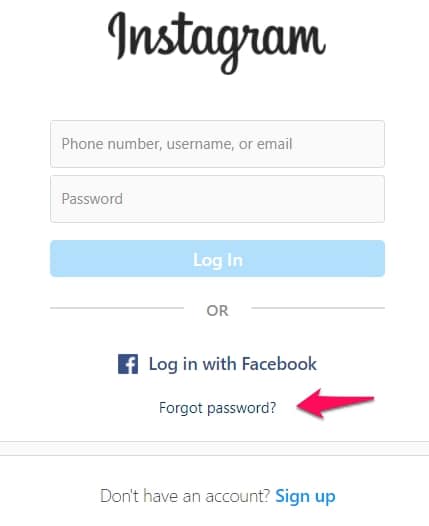
![Recover Hacked Instagram Account [Step-By-Step Process]](https://technicalustad.com/wp-content/uploads/2020/09/trouble.jpg)
![Recover Hacked Instagram Account [Step-By-Step Process]](https://technicalustad.com/wp-content/uploads/2020/09/more.jpeg)
![Recover Hacked Instagram Account [Step-By-Step Process]](https://technicalustad.com/wp-content/uploads/2020/09/hacked.jpg)
![Recover Hacked Instagram Account [Step-By-Step Process]](https://technicalustad.com/wp-content/uploads/2020/09/aps.jpeg)

