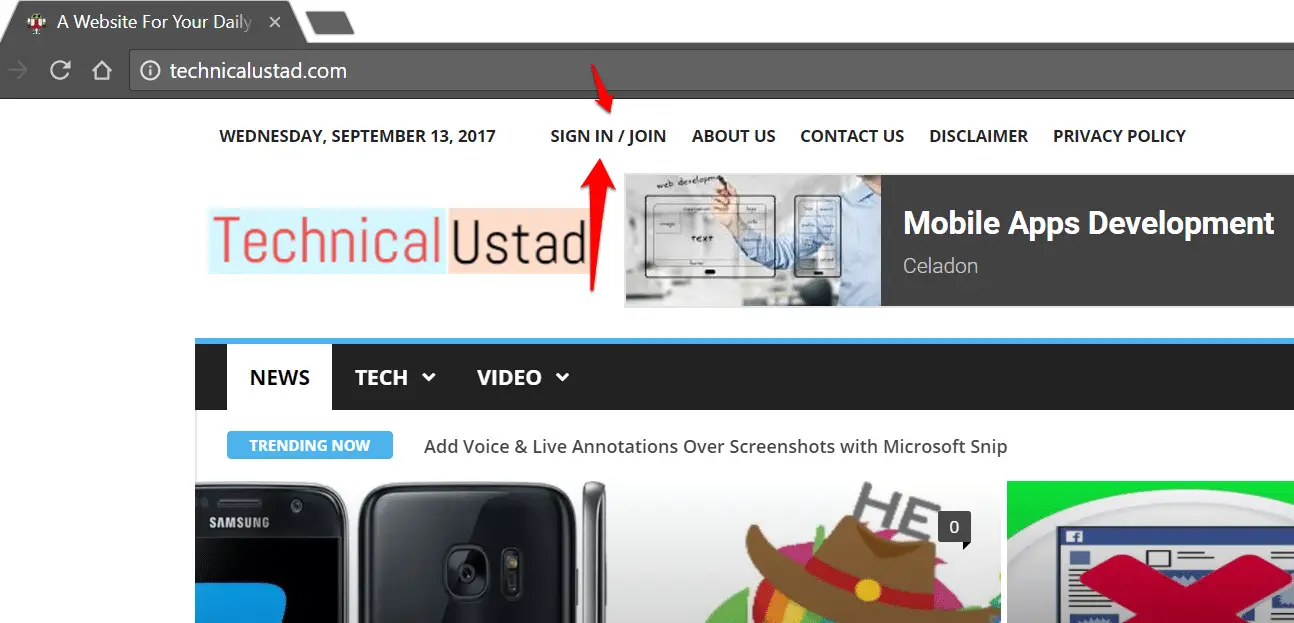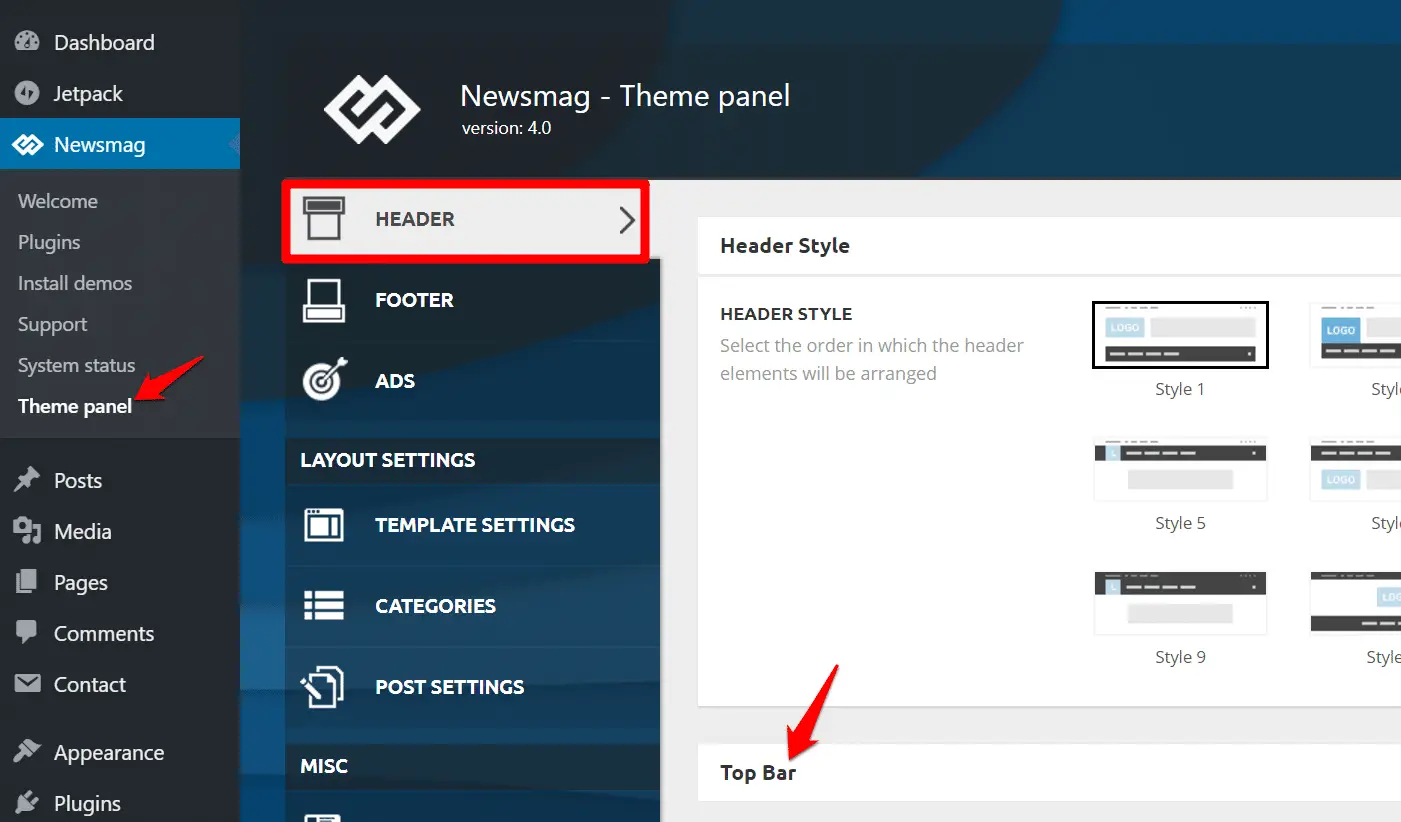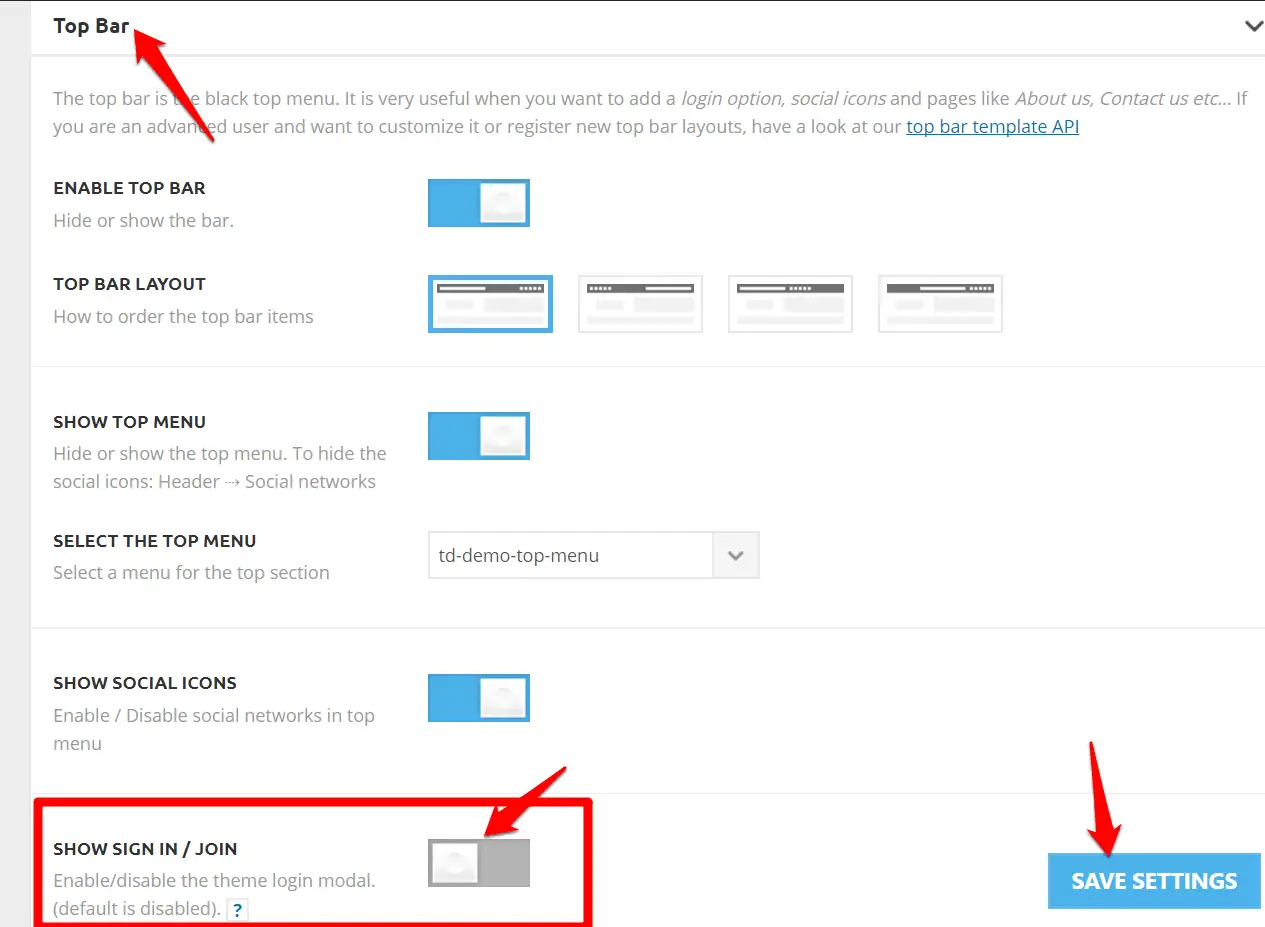WordPress is reportedly the most popular website management or blogging system in use on the Web, supporting more than 60 million websites and the Newsmag theme is one of the best WordPress themes to work on it. Technicalustad is proudly running on Newsmag theme and it’s really easy to work with.
Here is the Process to Remove Sign In Option in WordPress Newsmag Theme:-
By-default Newsmag theme comes with a Sign In / Join option, in cases it’s required but in my case, it’s not required.
Open Theme Panel and Click on the “header” option.
and click on the “Top Bar” and uncheck the “Show Sign IN / Join” option and finally click on the “Save Settings”.
If you are using any caching plugin or solutions, clear the cache.
Video Tutorial:-
How to Remove Sign In Option in WordPress Newsmag Theme
Also Check:- How to Add Adsense Code in WordPress Newsmag Theme