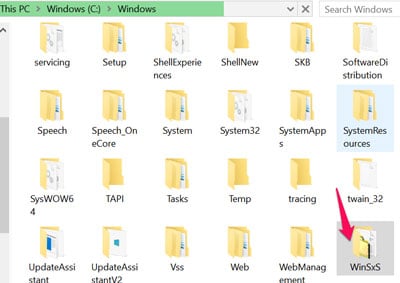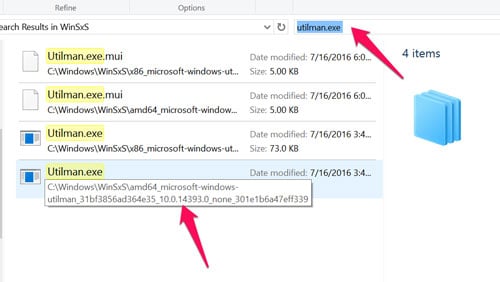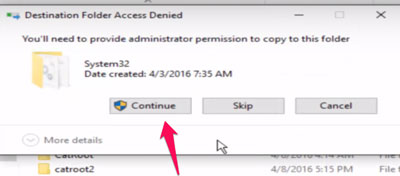Utilman.exe is a built in Windows 10 application that is designed to allow the user to configure Accessibility options such as the Magnifier, High Contrast Theme, Narrator and On Screen Keyboard before they log onto the system. However, We are resetting windows 10 password by replacing utility manager with command prompt.
Here is the process of reset utilman.exe back from utilman.exe.bak:-
Open windows explorer and navigate to C:\Windows and look out for “WindSxS” folder.
now here search for “utilman.exe” in a search here it will show you both x86 and amd64 version of utility manager.
Copy this file according to your bit of OS.
it will prompt you for “Access Denied” prompt, here click on the “Continue” that’s it. Now you utility manager back to original one.
Video Tutorial:-
Also Check:-
How to Reset Windows 10 Password With Kali Linux
Replace Ease of Access Button with Other Programs on Windows 10 Login Screen