When we talk about any sort of entertainment, the first thing that will come in your mind may vary from songs to videos, and what is the best source other than the famous ‘Youtube’ to watch free videos, stay connected with the going news or for entertainment or anything.
Well, many people will be curious as to why we are questioning such a great app and what is the drawback of Youtube.
A user can not stream Youtube videos if not using Youtube and people do not have all the time in the world so audio will be the best replacement to stream the same thing without opening Youtube all the time and still listening to audios.
Here is an aid against the problem bearing by the users of ripping audio from the youtube. Users can use the listed apps and Softwares to rip the audio from the Youtube video to stream it whenever and wherever they want without needing to use an app on Android, iOS, and Windows.
Rip Audio From YouTube: Best Possible Way 👌
Well why should Windows users stay behind Android and iPhone users, Windows users can also extract audio from Youtube videos easily by some software. The video conversion Softwares are:-
1. VLC
VLC Media player is one of the most famous browsers in the world. It has a plethora of features such as enhancing the volume of a video, changing the language, ripping audio from youtube, etc. In this article, we are going to use it tip audio from youtube.
To do that, you need to first download and install the VLC media player (Download Here).
Step 1: Copy the link of the youtube video that you want to rip audio from.
Step 2: Launch the VLC media player, from the strip of options placed on top of your window, click on the Media tab, and then Open Network Stream… from the appeared list.
Step 3: From the appeared Open Media window, paste the link on the Paste enter a Network URL section and then click on the Play button.
Step 4: Now from the strip of options placed on top of your window, click on the Tools tab, and then select Codec Information.
Step 5: This will redirect you to the Current Media Information window and then select the location and copy it.
Step 6: Again go to the strip of options placed on top of your window, click on the Media tab, and then Open Network Stream… from the appeared list.
Step 7: From the appeared Open Media window, paste the copied link (from step 5) on the Paste enter a Network URL section and then click on the drop-down button from the Play section and then select Convert option.
Step 8: Now from the appeared Convert window, select the profile to MP3, click on Browse and select destination, and finally click on the Start button.
This will convert your youtube video to audio. Make sure to use it carefully as before doing anything read the legalities section.
2. Free YouTube to MP3 Converter
The first software a Windows user can use to rip the audio from the Youtube video is Free YouTube To MP3 Converter (Download Here) which allows the users to rip the audio from the youtube and then save the converted audio in the Mp3 format.
The software can function properly on Windows and Mac and the conversion can just start with a click.
Note: A user who is using the free version can not have access to the complete youtube playlist and for access, users can have the paid versions.
The best thing software can give to its users is it’s easy and simple interface and different options such as power off, proxy, output names but just like everything in the world is not fully pure, the software have its own cons that include its advertisement to have paid version and it gives a bad trial version which includes lessening downloading speed as well as just one task and format.
3. Freemake YouTube to MP3 Boom
Freemake YouTube To MP3 Boom (Download Here) is the most up to the moment, a full package that allows users to hunt YouTube songs and then converts it into MP3, the task did not stop there, a user can share the converted songs as well as their favorite songs through Twitter.
A user is not required to copy the link just search the favorite artist’s name or track in the searching area and the results will appear in the main window, a person can also search hashtags related to songs.
The shot comes off the software is the default setting that turns the audio in MP3 format, leaving no options to change the audio formats of the outputs.
It is free software and what is better than having no to minimum ads and it has an integrated YouTube search and a user can download a complete YouTube tracklist but the only drawback is its poor choice of configuring and have a questionable UI style.
How to rip audio from Youtube on Android?
Android users when accessing Youtube cannot run its audio in the background but they have all the facilities so how can be extracting audio from Youtube will not be there.
In the market, there are numerous apps a user can have to rip audio from Youtube by converting into MP3 or MP4 such as:
1. YouM34
Well, any guesses about what is the use of the app? By having a glance or listening to the name a user can guess that the app is related to converting youtube audio into MP3 and MP4 format.
YouM34 (Download Here) allows its users to rip audio from youtube videos and convert it into MP3or MP4 without spending a penny or a large amount of money on it.
To rip the audio and then convert the audio into MP3 and MP4 required only three simple procedure making them pretty easy to use, even a rookie can use YouM34 to rip the audio from Youtube thus listening to audios any time will be easier and saving the converted file is simple as it is stored as a folder in the downloaded section and the best thing about the app is it’s 3 steps conversion.
2. YouTubeMP3
Having multiple options in anything is necessary so keeping this in mind, YouTubeMP3 (Download Here) is another app that can be helpful to rip the audio from youtube videos and then converts into MP3 for easy accessibility. It is a free app that an android user can take advantage of for this purpose.
YouTubeMP3 allows its users to browse any videos on Youtube and then download it to the device. Well talking about its advantages, other than youtube it also supports Facebook, Twitter, SoundCloud, Dailymotion, and has different languages for people with different origins but the only downfall of YouTubeMP3 critics can find is the limited support for output formats.
3. SnapTube
SnapTube (Download Here) is one of the apps users can use to rip the audio from Youtube videos to access it in the background at any time of the day.
It converts the audio from the youtube video and then changes it into MP3 or in other cases it also allows its users to change the video into standard video formats as well as HD (High Dimensional) video formats.
SnapTube has its own pros and cons that contain supporting different websites that share such as VEVO, Metacafe, Pagalworld, Facebook, Vimeo, and many more. If someone is impatient then this app may test their patience test as the ads pop up simultaneously henceforth cons of the YouTubeMP3 app.
4. VidMate
Android users can access the VidMate app (Download Here) not only for ripping the audio but it also makes downloading videos from different apps such as Facebook, Twitter, etc.
The best thing about VidMate is granting access to browse favorite singers and audios as well the easy and simple interphase to converting Youtube videos into Audio.
To convert the ripped video from Youtube into audio users can simply search or use the Copy-paste method and then search it in the search bar. VidMate allows users to decide whether they want to change downloaded video into audio with both the MP3 and MP4 format or video in their preferred resolutions.
While downloading users can just decide what to convert it into, either their selected version of the video or to rip the video into MP3 audio.
How to rip audio from Youtube video on iOS?
Not only android users can rip audios from Youtube and then convert it into audio but iPhone users can also do the same thing and save the audio on the phones. Some software that can help the iPhone users are:
1. Filmora
Filmora (Download Here) is one of the apps with an easy interface that does not let its customers sweat even a drop. In reality, Filmora is basically a video editing software used to edit the video in the way users’ heart desires. It allows the users to edit the video without putting much effect in the process.
A person with less knowledge can easily use the software due to easy design and interface and Filmora can provide various functions to edit the videos with different graphical tools which include filters and overlays and it also let its users amalgamate couple numbers of videos together without affecting the quality of the output.
A user gets multiple options including blurring the background, mixing the audio, Splitting screen, editing texts, and a few more to add as well as providing 4K format for the video easily.
2. Any Audio Converter
Any Audio Converter (Download Here) is one of the online converters that let the users extract the audio from a Youtube video ad then convert it into audio.
It is an online downloading as well as allows the users to convert the video from Youtube into MP3 on the iPhone in just the way a user’s desires. Using ‘Any Audio Converter allows the users to convert the video in any quality, size.
It allows the users to convert the downloaded videos and audios with better quality into AAC, MP3, WAV, and WMA in less period of time. Videos can be edited by using some special effects that include clips or cropping it as well as allows to turn it into AVCHD DVD.
Any Audio Converter allows users to access 100 more sites other than Youtube and a user can also rip and extract the audios from CDs as well as from any videos, also the online converter lets the users choose from multiple formats without affecting its quality.
3. Freemake Video Downloader
Freemake is yet another available option a user can select to convert the Youtube video into audio as well as allows saving the Youtube video on your iPhone.
Freemake Video Downloader (Download Here), a music converter at the time of video conversion into MP3 asks the users to clarify the device where they want to download that is export to iPod or iPhone.
The app asks to determine the destination device to set the appropriate format and the converted audio itself directly exports to iTunes and it only requires 3 simple steps in the conversion procedures and saving on the iPhone.
4. Softorino YouTube Converter 2
Last but not least, Softorino YouTube Converter 2 (Download Here) comes in handy if users want multitasking software that provides everything.
The software converts the extracted Youtube videos into both the formats, MP3, and MP4 for not only iPhone but for other iOS devices as well and the software is adaptable with other 60 topmost resources.
Softorino YouTube Converter 2 is the best software that can provide access to videos, kinds of music, and lastly ringtones and can convert the videos into 4k ultra HD as well as provides subtitles. When connected to wifi it automatically starts searching contents and all the iOS devices can use the software.
Is it legal to extract audio from YouTube videos?
The answer to this important question that may get you arrested is No, it is not legal to convert a copyrighted YouTube video into MP3 because it is against the US copyright law which was made to keep the music industry going on and to stop people from downloading an artist’s work for free.
A legal way to access youtube audio is by having the YouTube Music app in the device to access the audio whenever, wherever a user wants to.
YouTube Music allows users to stream and browse through millions of songs and music tracks, it allows the users to legally extract the audio from the YouTube videos and also lets users follow their favorite artists’ new songs.
Wrap-up:-
A user can extract audios from Youtube videos but let’s be clear that extracting audio from copyrighted YouTube videos is not legal which may end you with punishment or in jail. The legal way to access YouTube audio is by having the YouTube Music app which allows the streamers to legally stream and listen to copyrighted songs.
A user can extract/download audio from YouTube videos and then convert it into MP3 and MP4 formats and some also allow users to share the file via Twitter or edit the video with special effects such as cropping. Windows, iPhone, as well as Android users, can rip audio from the Youtube video by using the above-mentioned Softwares and apps.

























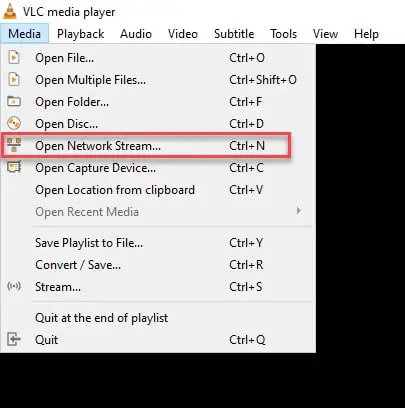
![How To Rip Audio From YouTube [Step-By-Step Guide]](https://technicalustad.com/wp-content/uploads/2020/11/play.jpg)
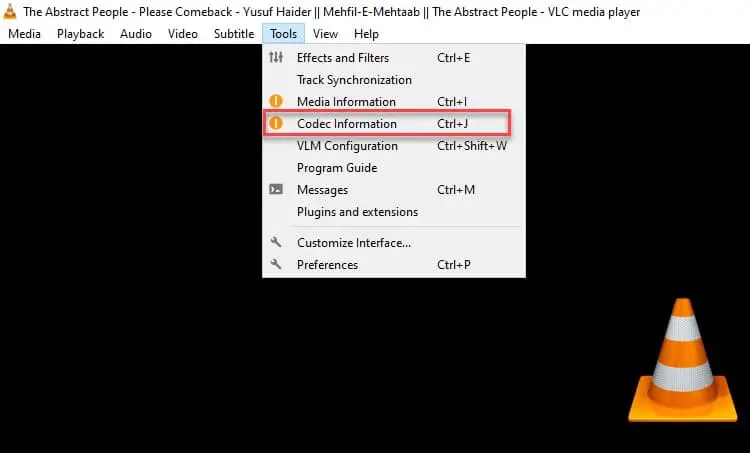
![How To Rip Audio From YouTube [Step-By-Step Guide]](https://technicalustad.com/wp-content/uploads/2020/11/copy.jpg)
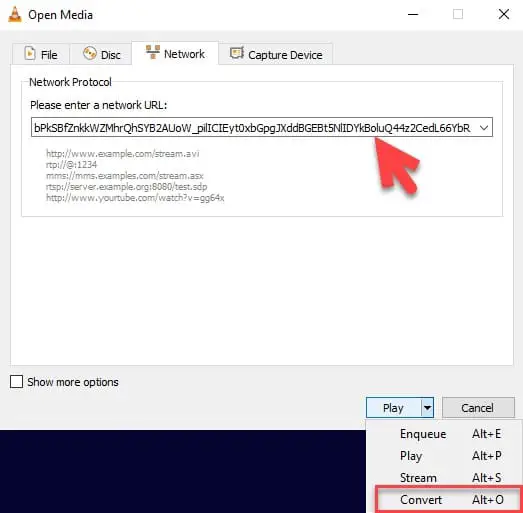
![How To Rip Audio From YouTube [Step-By-Step Guide]](https://technicalustad.com/wp-content/uploads/2020/11/MP3.jpg)
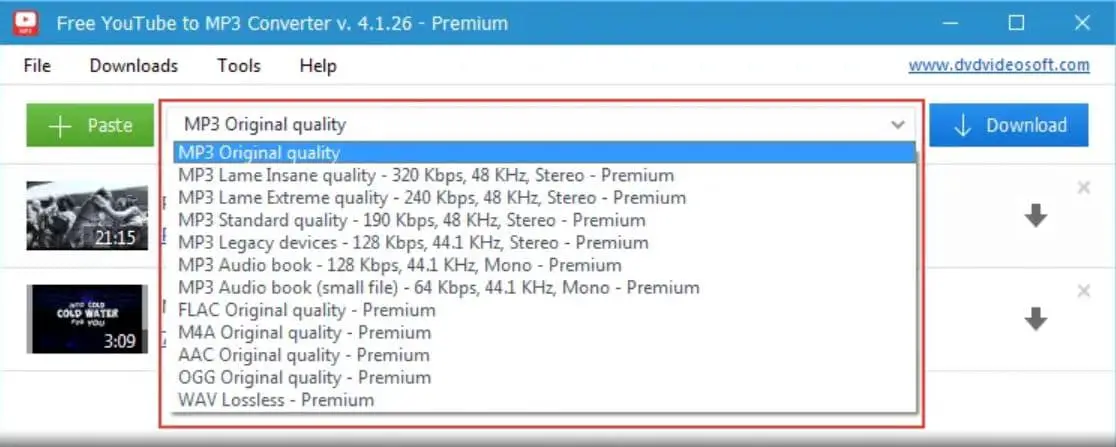
![How To Rip Audio From YouTube [Step-By-Step Guide]](https://technicalustad.com/wp-content/uploads/2020/11/Rip-Audio-From-YouTube-1.jpg)
![How To Rip Audio From YouTube [Step-By-Step Guide]](https://technicalustad.com/wp-content/uploads/2020/11/Rip-Audio-From-YouTube-1-1.jpg)

