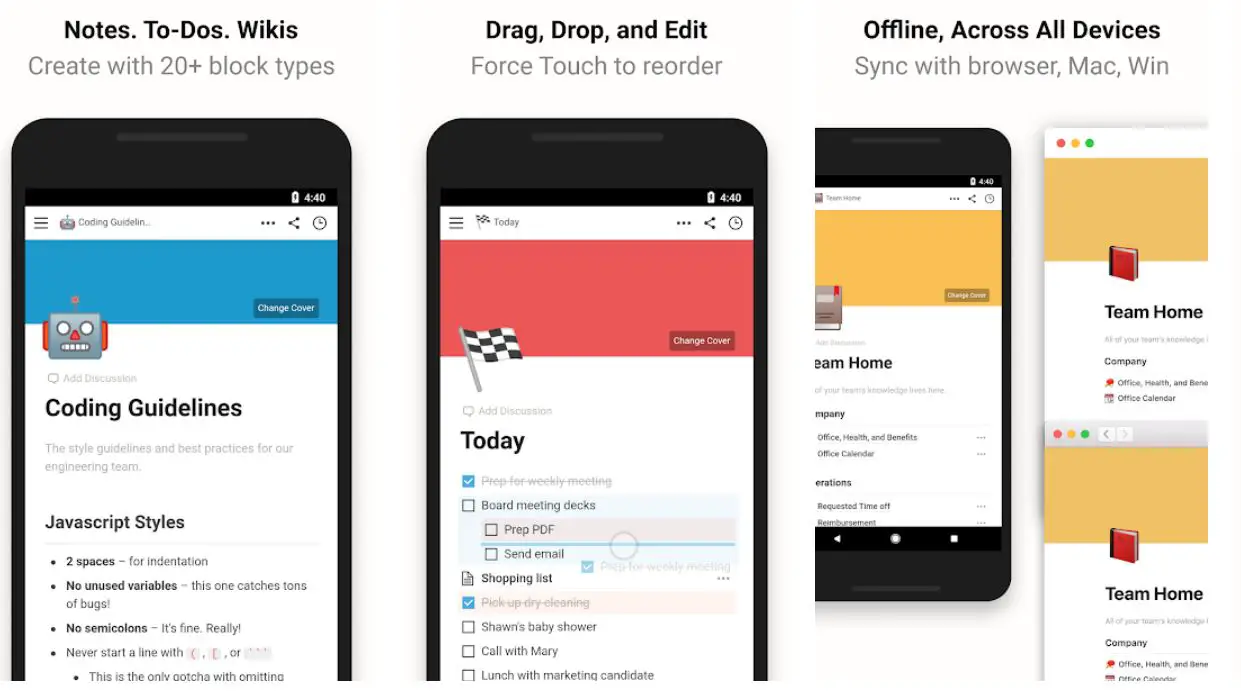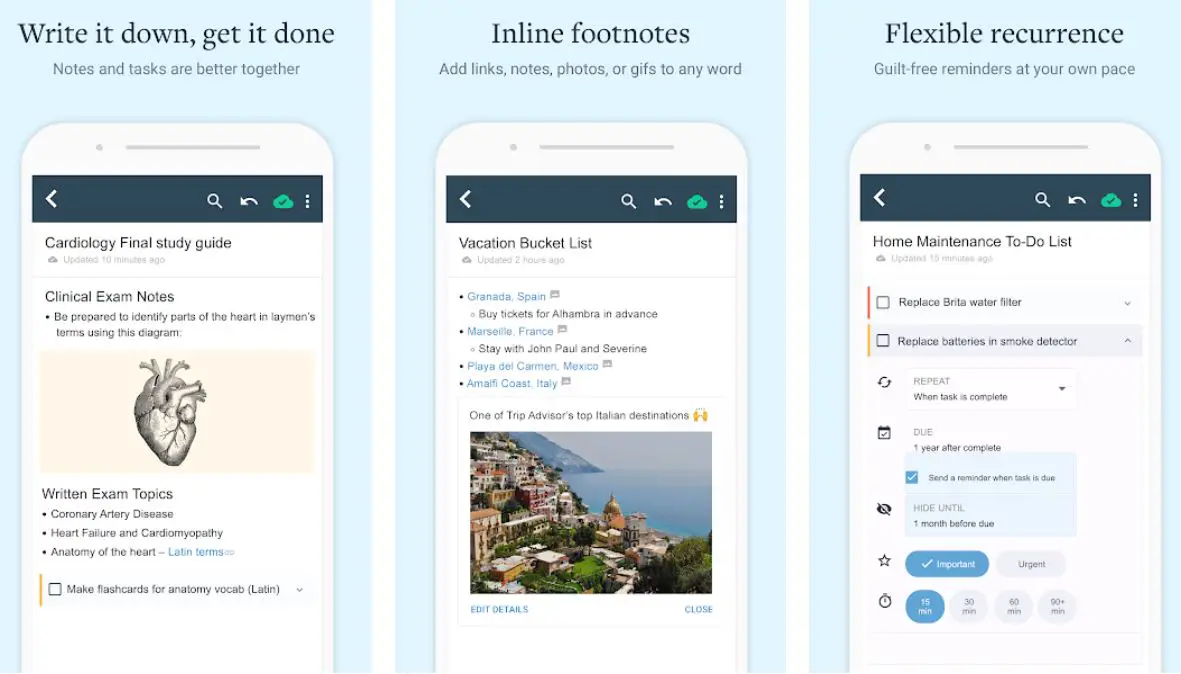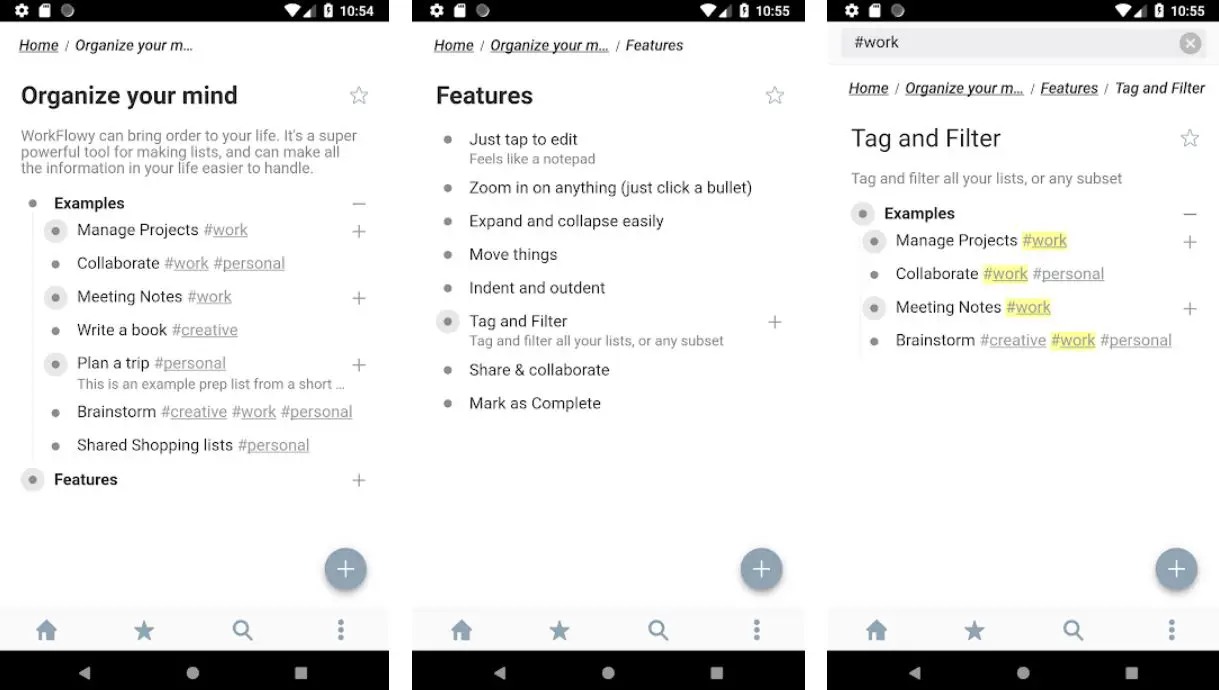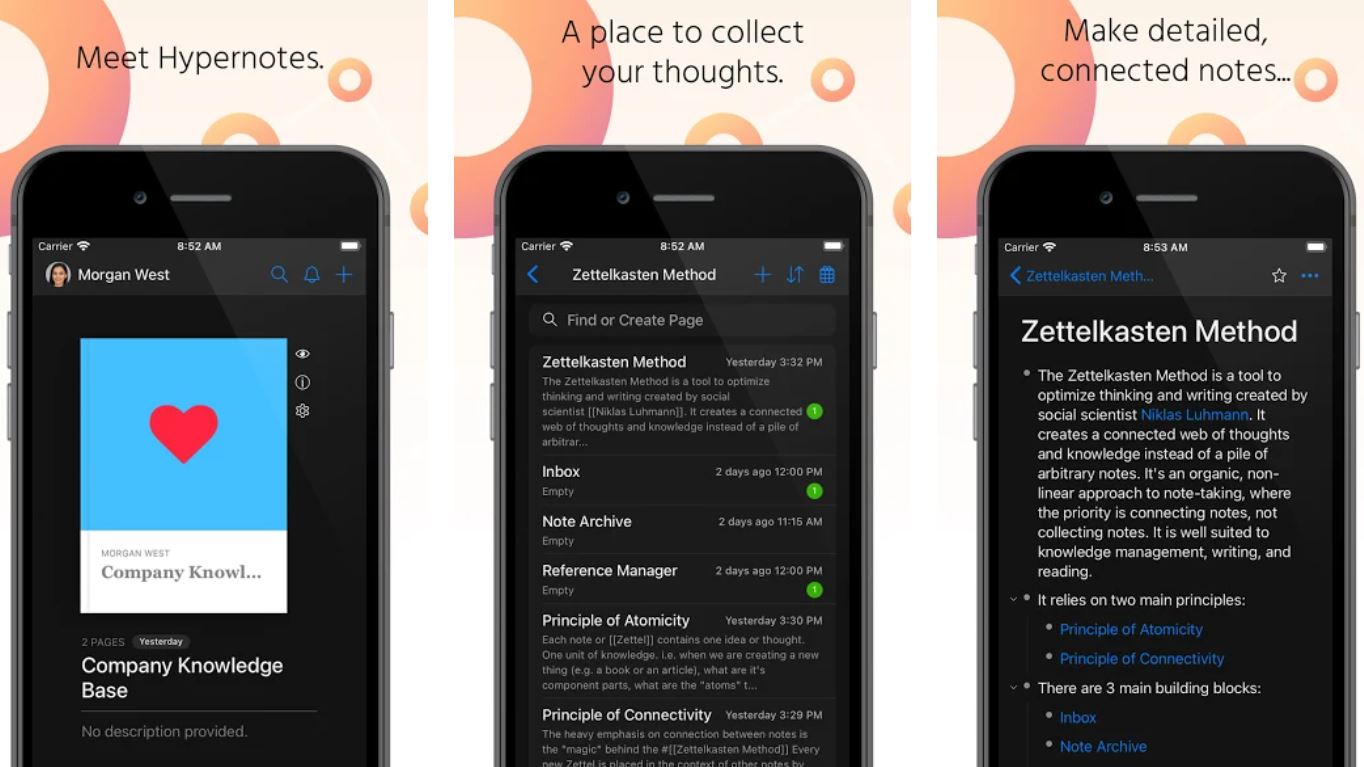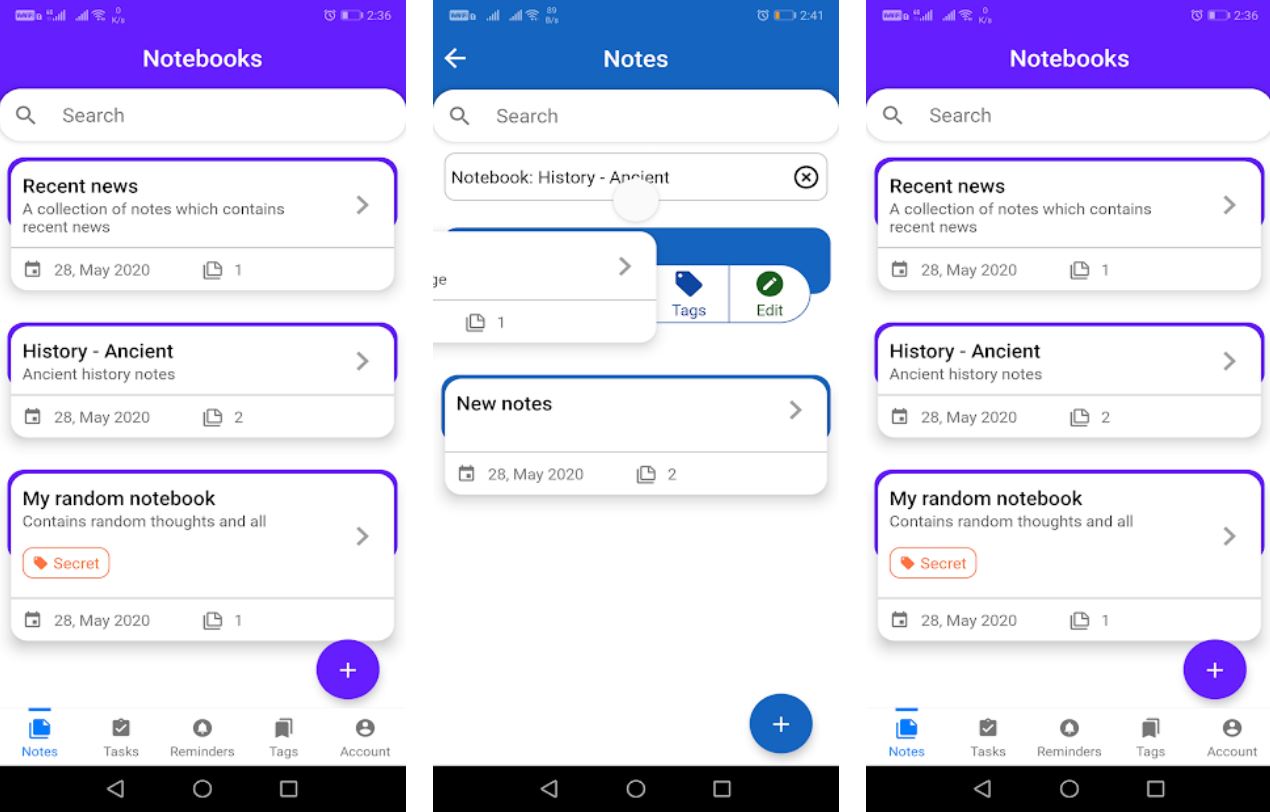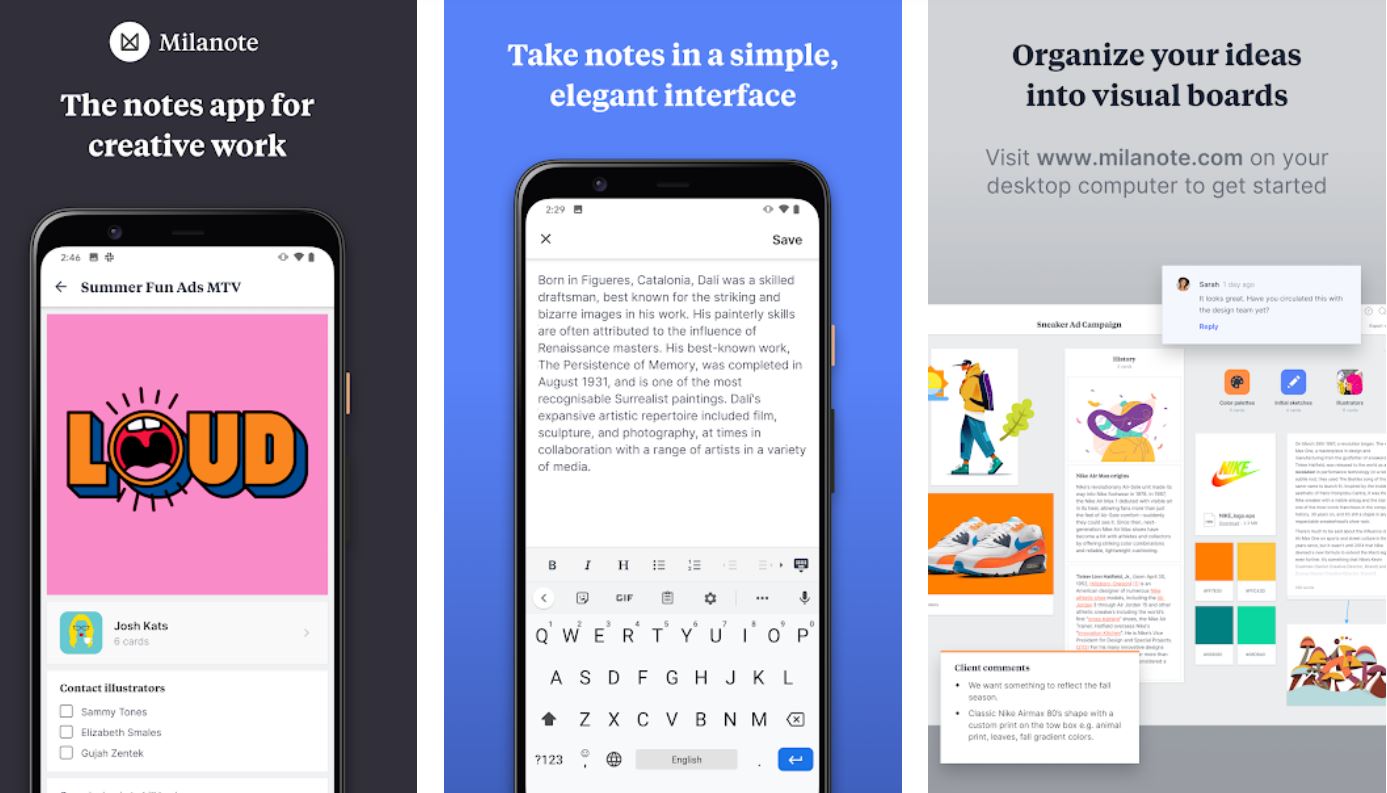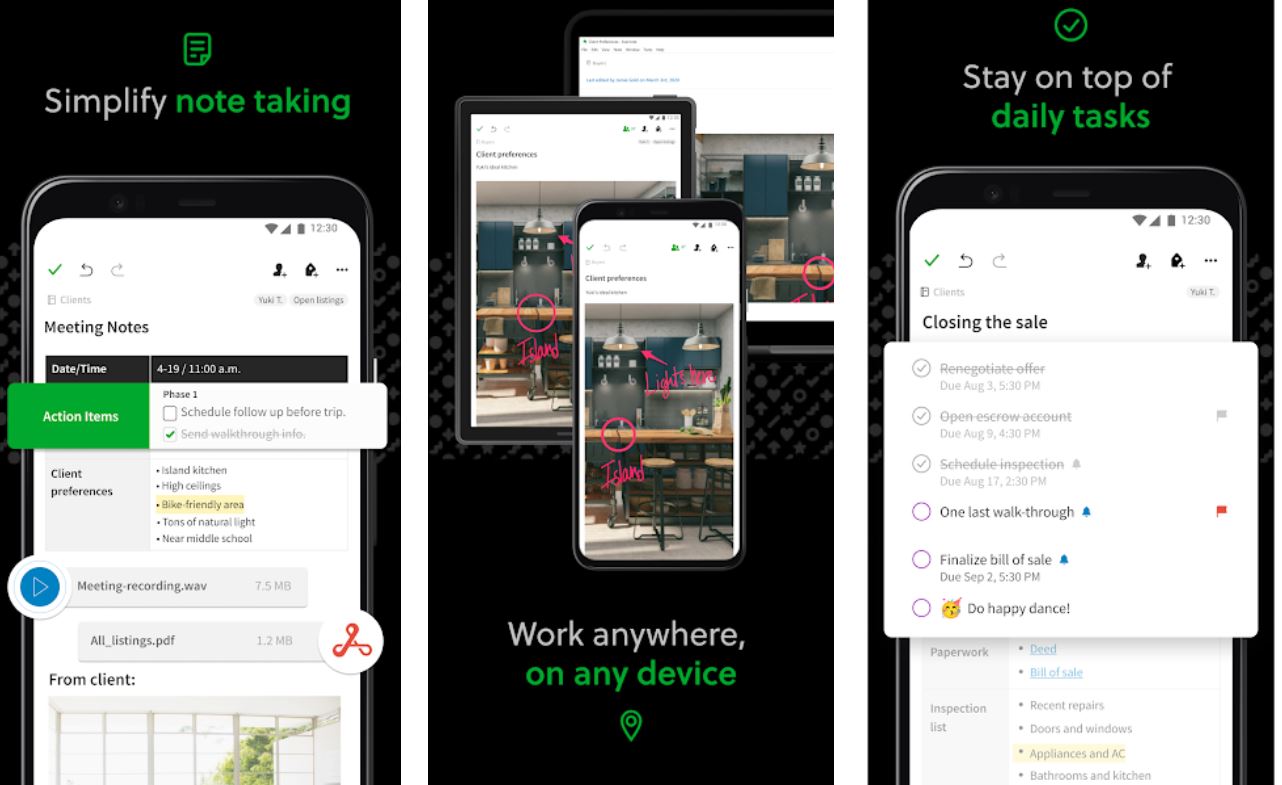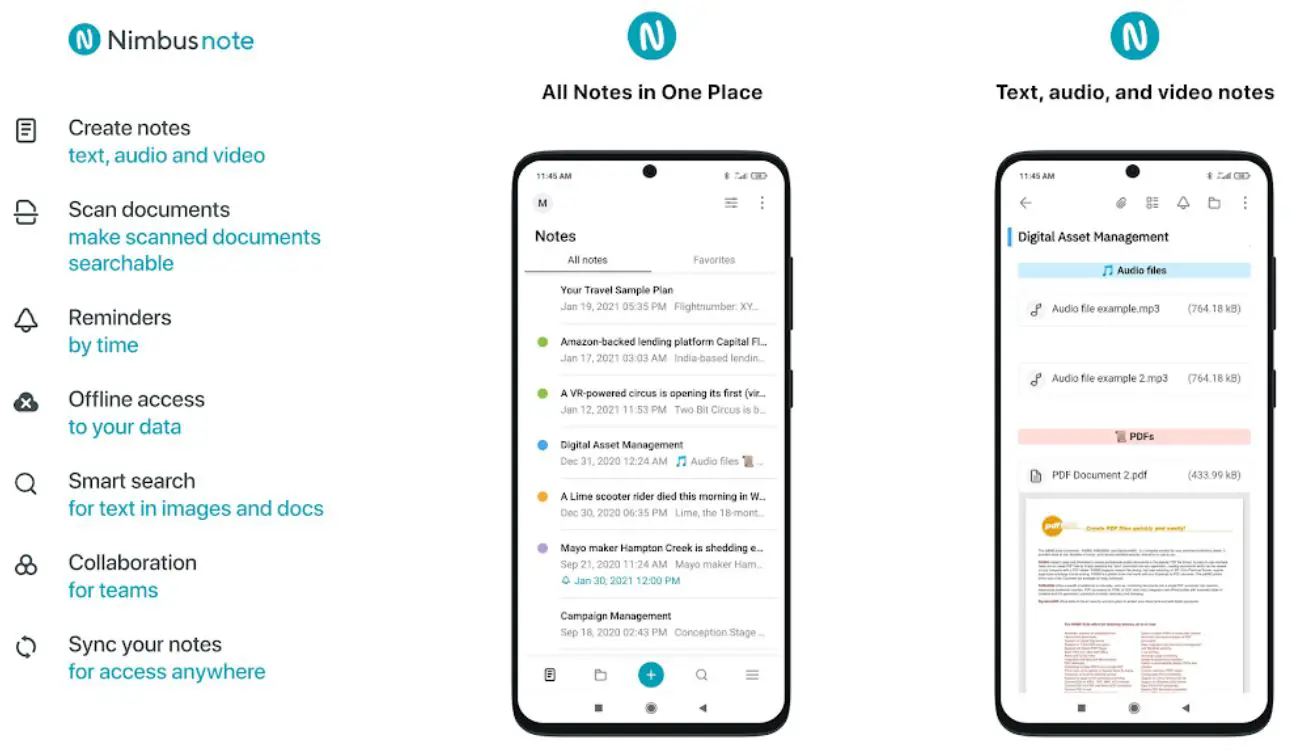A powerful tool for finding, collecting, and connecting thoughts as a visual database, Roam Research serves as a vital base for personal knowledge management.
Its unique approach to graph views, backlinks, and note-taking collection enable users to organize all their ideas productively. However, not everyone can spend $165 per year to create text notes, tasks, and organize information productively.
It is a tremendous idea to look for Roam Research alternatives that support not only online sites but also apps for different platforms. Read along with the top best possible options similar to Roam Research that is not only efficient to use but affordable as well.
Best Roam Research Alternatives: Our Pick 👌
1. Notion
Go through with an all-in-one workspace for everyday notes, wikis, tasks, and databases with Notion. It is one of the best Roam Research alternatives that support checkboxes, images, code snippets, bookmarks, and other block types.
Notion app is ideal for prioritizing to-do lists. One can use the drag and drop option to arrange any content with ease. Users can collaborate in real-time without facing any trouble. Along with sharing pages, one can edit together simultaneously with comments.
Now, it’s trouble-free to sync this note-making app with Windows, MAC, and Browser. One has to download the browser and then desktop apps. The best part is that users can organize information by nesting pages inside pages. It will help in avoiding messy folders.
The app is free for personal accounts and even one can use it for project management. It is one of the one-stop and versatile productivity tools for academic purposes.
Pros:-
- The app supports more than 20 block types.
- One can find 100+ templates to choose from.
- It is free to use.
- It supports bookmarks, backlinks, images, and can be used for scheduling things.
- The user interface is well-defined and intuitive.
Cons:-
- There is no offline support, which means the app needs constant internet connectivity.
- The Digital map function is absent.
Download App on Google Play Store
Download App on Apple App Store
2. Amplenote
Write notes, tasks, codes, and texts with a guarantee of complete data security at Amplenote. The application serves as one of the effective Roam Research alternatives that ensure all note contents are encrypted on servers.
Not only data security, but the software also offers precise syncing. The users who frequently switch between the same processes on phone can take benefit from this app. The sync is well-matched with Vault notes.
It features Rich Footnotes that hold code, images, text, and notes effectively. One can effortlessly insert images into notes along with the text. When completed, tasks get removed automatically from the to-do list.
Organize notes with note tags feature that permits multi-level taxonomy. Users can edit or share any note instantly. With one tap, one can publish notes to the web. An automatic task graph allows users to track how much they are getting done over time.
In case, if there is no internet connection, one can continue their work offline within cached notes. Once back online, all work will sync automatically. The application runs overall platforms such as web, iOS, and Android
Pros:-
- The content is always available for download.
- Notes can be Vault Encrypted with a tight password that is not ever sent to the software servers.
- To-do tasks, text, code, and images all animate inside the same note.
- One can label tasks as ‘important’ or ‘urgent’ to use verified priority techniques.
- With Evernote Importer, one can bring notes from the past.
Cons:-
- It supports limited tables.
- It lacks collapsible bullets, and one cannot edit transcluded content.
Download App on Google Play Store
Download App on Apple App Store
3. WorkFlowy
Take notes and make lists with an incredibly powerful tool, WorkFlowy. It is one of the most flexible note-takers that helps its users to manage all the vital information effortlessly. The app is well-designed for storing and keeping track of everything with a generous flow.
The application is like a notepad in a pocket with some superpowers that feature unlimited nested lists. One can zoom in on any sub-list or can tag and filter the required list items. The best part is that this application works even without an internet connection.
Like other Roam Research Alternatives, WorkFlowy also supports automatic syncing between tablets, mobile phones, and computers. Not only to-do lists, but one can use them to put on ideas for articles, necessary tasks, and even crucial stuff gathered for a book.
Search full text or simply tap to edit. It is much more convenient than other note-taking apps, especially on mobile. The user-friendly interface keeps things simple and easy-to-understand for users that help them to keep everything systematized effectively.
Pros:-
- The application does not require internet connectivity.
- It allows users to nest lists inside other lists, which allows them to divide their thoughts into certain sub-tasks.
- It features tags along with instant full-text search.
- Tasks can be rapidly added and manipulated.
Cons:-
- No reminders or deadlines for to-dos.
- Lack of link preview, image, and customization.
Download App on Google Play Store
Download App on Apple App Store
4. Hypernotes
Collaborate on anything from documentation and wikis to writing projects with Hypernotes. The app is in-built knowledge management for a team through which one can create a ‘second brain’ for their company.
One can benefit from bi-directional linking between correlated notes. The app allows outlining of large content into subtopics. The plus part is that set-in text blocks reduce the redundant content.
Add tasks, start projects, and connect with an intuitive task management app. Users can go with knowledge graphs for efficient discovery. Being one of the best Roam Research alternatives, Hypernotes lets users track activity status on note, task, and notebook levels.
One can build a network of knowledge in this app. It offers a better representation of the user’s thoughts, understanding of texts, and a natural flow in the writing process. The application also comes with built-in dedicated productivity tools and a Zapier integration to systematize tasks.
Pros:-
- Relevant pages get linked automatically, which reduces duplicate content.
- The hierarchical and linked structure of documents lessens the time spent on searching.
- Inadequate text structure diminishes the chances for miscommunication.
- One can use it to collaborate resources like wikis and documentation.
- It offers GDPR conformism and EU-based servers.
Cons:-
- The application is free for limited features.
- To enjoy more ‘living’ documents, one has to pay €8 per month.
Download App on Google Play Store
Download App on Apple App Store
5. Walling
Capture ideas daily and visualize them into collective walls with Walling. It is an ideal tool to spill over bookmarks, daily notes, highlights from a book, motivation images, and more. One can save any offline or online findings that they want.
Users can view all the ideas they saved in the past. To access crucial notes rapidly, one can pin them. The workflow on this app makes it trouble-free to save any thought today and put it to work in the future.
The search tab lets users find anything they saved to the app promptly. Being a Roam Research alternative, Walling is an easy-to-use tool to capture everything from links, notes, images to files.
One can use the dark mode feature to extend battery life and lessen eye strain. The application makes it trouble-free for the users to put their ideas into bricks and sections in a systematized way.
Pros:-
- It has a graphical view that makes it interesting to use.
- Backlinking allows users to keep ideas interconnected.
- Reference embedding enables one to pull prior notes into the vital document.
- A sidebar offers trouble-free navigation.
Cons:-
- The app is free for only 100 bricks.
- The Outliner feature only allows editing text in blocks.
Click here to install the Walling app
Download App on Apple App Store
6. Supernotes
Take notes for all purposes, create tasks, organize notes using tags, and much more from one single app, Supernotes. The application allows users to create notes, find relevant keywords, sort tasks, and collaborate with friends at any time.
Break down tasks into smaller sub-tasks and create reminders from tasks to remain informed about them. One can customize tasks, notes, and reminders at any time. Moreover, users can add different colors, make text italic, or bold. The use of different colors makes differentiation effortless among a variety of list items.
Everything one creates is secured and always available. This Roam Research alternative features spell check, copy/paste, language, and everything else that one expects from a perfect text editor.
Pros:-
- The application is suitable for daily tracking, study, critical thinking, writing, and work.
- One can add reminders so that they forget nothing anymore.
- It is trouble-free to change the color or template on the fly.
- Users can create high-quality notes with different categories.
Cons:-
- It is free only with 40 cards.
- Fewer options among lists and tables.
Download App on Google Play Store
Download App on Apple App Store
7. Milanote
Upload photos from the camera, write notes, and make to-do lists in one place. Milanote is a tremendous Roam Research alternative that lets its user save texts, links, and images from the web.
The flexible drag and drop interface of the application permits users to organize their projects into visual boards. One just needs to collect ideas, mix, and modify them to make connections. It allows users to upload any type of files such as PDF, JPG, GIF, Word, Excel, or others.
Anything saved gets synced promptly to all other linked devices. One can utilize Milanote boards as a private place to think, work upon innovative ideas, and share the workplace for collaboration.
One can invite others to view and edit visual boards or download a standard quality pdf. The application features a variety of templates, actively tracking tasks, real-time collaboration, file sharing, and much more.
Pros:-
- It supports text editing plus a task management feature so that users can add their thoughts on the visual boards.
- It allows users to export the word, pdf, or other content from the web.
- The user-friendly layout allows users to create almost everything they want within a short time.
- One can organize different photos, ideas, materials, and notes with a different design.
Cons:-
- The app is not available offline.
- To get access to unlimited notes and images, one has to pay $9.99 per month.
Download App on Google Play Store
Download App on Apple App Store
8. Evernote
Connect the dots or classical hierarchy with an efficient note-taking tool, Evernote. It enables users to manage their personal life as well as large projects. It becomes accustomed to the user’s way of thinking by supporting both methods.
The folders method permits users to put information in some order and the bi-directional links to see the bigger picture. One can go into more details with the help of additional tags. One can use notes as a source to link knowledge and ideas.
Unlike other Roam Research alternatives, one can create new notes without exiting the recent note in Evernote. The Graph feature offers a bird’s eye view of all notes and lets users see the large picture of their knowledge base. It is a visual way to determine hidden connections and acknowledge how their notes are connected.
The best part is that all notes are first encrypted on the device and then it gets stored on the secure servers. One can share their thoughts, research, and ideas directly with the world. With one tap, users can share a public link to one or more notes.
Pros:-
- The use of wiki-style bi-directional links allows users to connect their notes in a web of knowledge.
- One can filter their notes based on the used tags.
- Users remain in full control while sharing a public link for their notes. It’s trouble-free to manage the link access at any time.
- One can add attachments, type notes, record memos, and even clip web pages.
Cons:-
- It involves a few sublevels of notepad.
- Does not feature handwriting recognition.
Download App on Google Play Store
Download App on Apple App Store
9. Nimbus Note
Gather and organize information productively with Nimbus Note. It is a powerful notes app that allows users to create text notes and make to-do lists like other Roam Research Alternatives. One can add audio, documents, pictures, videos, or any other type of file.
Users can create distinct databases of notes with different tags and folders within a single account. It will allow them to separate their personal information from all work-related stuff. One can use different color labels to make the most appropriate notes and folders.
It is trouble-free to invite others to collaborate on notes. Additionally, one can allocate editing and reading rights to each participant. The application offers complete control over daily errands and workflow. The plus point is that users can add reminders for crucial tasks.
Now, one has not to spend their precious time for searching vital notes anymore. With Nimbus Note, one can generate notes, scan documents, and synchronize it all for future viewing or editing. One can also add its vital notes to ‘Favorites’.
One can add the note created on their laptop and can finish it later in a browser. It means that all notes are available on any of the user’s devices anywhere and anytime.
Pros:-
- By using the camera device, one can scan and digitize any document and picture.
- One can get offline access to their notes.
- Some special filters permit the user to make their document black and white.
- One can protect their note with an additional passcode.
- The search snippet can search text in ppt, docs, HTML files, and images as well.
Cons:-
- It does not possess a handwriting feature for note-taking on iPad.
- Lacks Zapier integration.
Download App on Google Play Store
Download App on Apple App Store
Frequently Asked Questions
(Q) Why seek Roam Research alternatives?
Roam Research is a convenient and user-friendly application to organize tasks, text, notes, and documents effectively. However, it costs high due to which one can think of switching to another app like Roam Research but is affordable.
(Q) What are the topmost alternatives to Roam Research?
Notion, Milanote, Walling, Amplenote, Nimbus Note, and Evernote are some of the top Roam Research alternatives. These offer nested links, database implementation, versatile collaboration, and more options to organize notes like Roam Research.
(Q) Which apps are similar to Roam Research but free to use?
Workflowy, Notion, and Amplenote are apps similar to Roam Research but free to use. These apps make it simple to keep up vital information, to-dos, and notes in a systematic way without spending too much.
(Q) What are the superlative note-taking apps compatible with Roam Research?
Supernotes, Notion, Amplenote, Evernote, and Workflowy are some of the popular note-taking apps compatible with Roam Research. These applications are based on a nested hierarchy concept that can be used to assemble thoughts productively.
Conclusion
Some of the apps like Roam Research discussed above support wiki-style bi-directional links through which one can link to anything. These are the best note-taking software that offers similar potential benefits at an affordable price.
One can capture their ideas on a go by using these apps. Users can explore a variety of editing tools along with export options to modify their tasks and share them.
Some of these apps allow users to save, tag, and annotate notes from anywhere and anytime. It is worth giving these Roam Research alternatives a try and meets the personal or unique business requirements.